Doodly vs. Competitors: A Comprehensive Analysis

Software Category Overview
Definition and Importance
Animation software continues to grow in relevance in today’s digital landscape. The rise of content marketing, educational resources, and social media engagement has led to an increased demand for visual storytelling tools. Whiteboard animation, in particular, provides an effective means to convey complex ideas simply and engagingly. Doodly is a prominent player in this area, allowing users to create animated videos with relative ease. This analysis seeks to understand how Doodly stacks up against competitors, guiding users toward better decision-making.
Key Characteristics
When evaluating animation software, several characteristics come to the forefront:
- Usability: How easy is the software to navigate?
- Customization: What options are available for personalizing animations?
- Educational Value: Does the software offer resources or tutorials to enhance user skills?
- Customer Support: What level of assistance does the provider offer?
Understanding these aspects helps users to distinguish between options and select software that best meets their needs.
Comparative Analysis of Top Software Options
Feature Comparison
Doodly presents an array of features that cater to various user levels. Key offerings include drag-and-drop functionality, a vast library of graphics, and the ability to import custom images. Compared to tools like Vyond and Animaker, which introduce unique animation styles and collaboration features, Doodly focuses heavily on its whiteboard aesthetic. Each software option presents distinct pros and cons depending on the user’s specific requirements.
- Doodly:
- Vyond:
- Animaker:
- User-friendly interface
- Extensive image library
- Primarily whiteboard animations
- Rich animation styles
- Animation-based team collaboration
- Monthly subscription-based pricing
- Offers diverse formats (2D, infographic)
- More diverse character options
- Limited animations available in free tier
Pricing Models
Pricing remains a crucial factor when adopting any software. Doodly operates on a one-time purchase model, offering various licenses based on user needs. In contrast, competitors like Vyond and Animaker function on subscription models, charging monthly or annually. This can lead to different considerations based on budget and long-term use perspectives.
- Doodly:
- Vyond:
- Animaker:
- One-time license fee (varying tiers)
- Monthly or yearly subscription fees
- Basic free tier; subscription options available
The choice between Doodly and its competitors is not just about features, but also how the pricing structure aligns with a user’s working style and budget.
Preamble to Doodly
The introduction of Doodly sets the stage for understanding its role in the animation software landscape. Doodly operates in a unique niche, allowing users to create whiteboard animation videos easily. This feature alone makes it worth exploring, especially for those looking to enhance their digital content without extensive technical skills.
Doodly serves educators, marketers, and anyone interested in video production. Its intuitive interface stands out compared to traditional animation software that can overwhelm new users. Doodly’s approach emphasizes accessibility, giving it an edge among many competitors. When considering animation tools, your choice can significantly influence the efficiency of your projects.
This section provides a solid foundation for analyzing how Doodly measures up against its rivals by examining the general landscape of animation software and identifying what makes Doodly particularly appealing.
Overview of Animation Software
Animation software has evolved substantially over the years. Many options on the market range from professional-grade tools to user-friendly solutions. Popular software like Adobe After Effects and Toon Boom can produce impressive results but often require extensive training and time investment.
In contrast, the rise of simpler platforms such as Doodly reflects a shift in priorities for many users. As digital content consumption grows, more individuals seek software that balances effectiveness with ease of use. Doodly fills the gap as a tool specifically designed for creating engaging presentation-style videos. Understanding this context is vital for anyone looking to invest time or resources into animation software.
Doodly’s Unique Selling Proposition
Doodly's proposition is simple: provide an easy-to-use platform for creating whiteboard animations without needing advanced skills. Users can drag and drop elements, customizing animations quickly. This level of accessibility is its main draw for professionals who might not have a background in graphic design or animation.
- Ease of Use: Doodly's intuitive interface minimizes the learning curve, making it a popular choice.
- Asset Variety: With a wide range of pre-made assets, users can find elements that fit their needs, saving time during the creation process.
- Cost-Effectiveness: Compared to many high-end animation packages, Doodly offers competitive pricing that appeals to a broad audience.
Doodly places a strong emphasis on helping users create polished content efficiently. This focus makes Doodly not just another tool but a strategic asset in producing compelling visual storytelling.
Key Features of Doodly


The examination of key features is essential to this analysis as it provides insights into what makes Doodly distinct in the crowded market of animation software. Understanding its features helps users decide if these align with their creative needs. Doodly, as a whiteboard animation tool, presents a range of functionalities designed to enhance user engagement and streamline the animation process. Highlighting its strengths lays the groundwork for evaluating how it measures against its competitors.
User-Friendly Interface
Doodly's user-friendly interface stands out as a primary feature. Users can navigate the software without extensive training or prior experience. This simplicity benefits both beginners and seasoned creators. The drag-and-drop functionality allows for easy placement of animated assets. As a result, users can focus on their creative flow rather than grappling with complex software mechanics.
Having a straightforward interface also means users save time. Quick access to tools allows for efficiency in the workflow. This is crucial, especially in fast-paced environments where deliverables are time-sensitive. Moreover, the aesthetic layout minimizes distractions, allowing users to maintain concentration on their projects.
Variety of Assets
Doodly presents a vast library of assets, including characters, props, and backgrounds. This variety is vital as it enables users to craft unique animations tailored to specific messages. The extensive collection encourages creativity and personalization. For users, being able to select from various themes makes the process more enjoyable.
Additionally, Doodly incorporates updates that add new assets regularly. This ensures the platform stays fresh and relevant. Many users post on forums, like those on reddit.com, to share how they utilize new assets in their creations. This community engagement highlights the importance of having a diverse selection within the software.
Audio and Voiceover Integration
Audio integration is another critical feature of Doodly. Users can easily incorporate voiceovers and background music into their projects. This functionality enhances the overall quality of animations. The ability to synchronize audio with animations can lead to a more cohesive viewer experience. Especially for instructional videos, this is essential as it keeps audiences engaged.
Moreover, Doodly allows users to record voiceovers directly within the platform. This eliminates the need to use separate software and simplifies the production process. A seamless audio integration can elevate the potential impact of a video. Such capabilities often appeal to entrepreneurs and educators and make Doodly a preferred choice for many.
Export Options
Export options in Doodly offer flexibility that can cater to various user needs. Users can export their projects in multiple formats, including MP4 and WMV. This versatility ensures that animations can be easily shared across different platforms. For businesses aiming to disseminate animated content on social media or websites, having a range of export formats is critical.
Furthermore, the quality of exported videos is generally high. Users have reported satisfaction with how their animations appear after export. Clear graphics and sound quality contribute to the professionalism of the final product. Hence, understanding export capabilities influences decision-making for potential buyers.
"The ability to export videos in multiple formats is an advantage for users who need versatility in sharing their content."
Doodly thus emphasizes crucial features that enhance the user experience. These aspects are not only important for individual users but also relevant for teams and organizations that rely on effective communication through animations. By understanding these features, one can appreciate how Doodly holds its own in the competitive landscape.
Pricing Structures
Pricing structures play a critical role in evaluating any software, including Doodly. Understanding these structures helps potential users make informed decisions based on their budgets and needs. Pricing not only reflects the features offered, but also the overall value users can derive from the software. In this section, we will explore Doodly’s pricing plans, and perform a comparative analysis of its competitors' pricing strategies, offering a comprehensive view of the options available.
Doodly Pricing Plans
Doodly offers a few distinct pricing plans that cater to different needs. The two primary options are the Standard and Pro plans, each designed to suit various user requirements and budgets. The Standard plan provides a solid base of features, while the Pro plan includes advanced functionalities such as more assets and higher quality exports.
Here are the essential aspects of each plan:
- Standard Plan: This plan is suitable for individual users or small teams who want to create basic whiteboard animations. It includes a library of assets, basic voiceover integration, and standard export options. The price point is lower, making it accessible to many.
- Pro Plan: This plan is ideal for professionals or businesses needing more extensive features. It includes additional assets, increased export quality, and options for commercial use.
The clear distinction between the plans helps users determine what best fits their usage scenario. However, it is important to consider not just the base costs, but what each plan delivers in terms of value.
Comparative Pricing Analysis
Competitor Price Structures
When analyzing competitor price structures, multiple software solutions exhibit various pricing strategies. Some competitors offer freemium models while others rely on subscription plans. For example, Animaker and Vyond have subscription tiers based on the features offered. Free trials are common, allowing users to test functionalities before committing to any financial output.
Some key characteristics observed in competitors include:
- Flexibility: Different tiers available help users select a plan that aligns with their individual or business needs.
- Trial Options: Free trials enable potential buyers to get hands-on experience. This reduces the risk involved in making a purchase.
While many competitors are popular choices due to their tiered approach, they also carry a common disadvantage, often requiring ongoing payments which may be costly in the long run.
Value for Money Assessment
Value for money is essential when evaluating pricing structures. In this context, it refers to the balance of the cost of software against its features. Doodly offers substantial value through its user-friendly approach and extensive asset library. Yet, potential users must compare this value with what competitors provide at similar price points.
Some key points of consideration when assessing value for money include:
- Features vs. Cost: Analyzing what features are included in comparison to the price. The more options available for a competitive price, the better the assessment for value.
- Long-Term Use: Users should consider how scalable the software is. A potentially higher initial investment can pay off if the software grows with users' needs.


Pricing is a key factor in selecting software; consider what features you will truly use.
Comparative Analysis: Doodly vs. Competitors
The competitive landscape for animation software is vast, and understanding how Doodly compares to its rivals is crucial for informed decision-making. This analysis provides insights into various aspects that potential users should consider.
Evaluating Doodly against its competitors, we can examine functionality, usability, and overall value. This comparison allows users to identify which software best meets their specific needs, whether they are educators, marketers, or content creators.
Feature Comparison
When examining Doodly, its features stand out, particularly in the realm of whiteboard animation. Other competitors may offer similar capabilities, but the execution can vary significantly. Doodly's emphasis on an intuitive drag-and-drop interface enhances its accessibility for users who may not have extensive technical skills.
- Doodly's Features:
- Drag-and-drop functionality
- Diverse library of assets
- Flexible export options
Competitors, such as VideoScribe and Animaker, also provide various features; however, they often lack the same level of customization. For instance, while VideoScribe is well-known for its library, it may not integrate voiceovers as seamlessly as Doodly. Thus, thorough examination of the specific functionalities is key in selecting the right tool.
User Experience Insights
User experience plays a significant role in software selection. Doodly is designed for a smooth experience. Navigating through the software typically does not require extensive training. User feedback often highlights the sense of ease when creating animations. This streamlined approach can be particularly beneficial for teams needing to produce content efficiently.
In contrast, some competitors may have steeper learning curves. Users often report that tools like Powtoon involve a more complex interface which can lead to frustration, especially for new users. Therefore, assessing user experiences is important; simple software often leads to higher productivity.
Customization Capabilities
Customization is another critical concern. Doodly offers various options for tailoring animations, which users value. You can adjust timing, incorporate different elements, and combine various assets.
- Customization Features in Doodly:
- Timeline adjustments
- Incorporation of personal images
- Turn features on or off based on needs
Many competitors, such as Moovly and Biteable, provide some level of customization. However, they often rely more on templates. This reliance can limit creativity, making Doodly more appealing for individuals seeking unique presentations.
Target Audience Considerations
Understanding the target audience is crucial in the context of this article. Knowing who Doodly appeals to can guide potential users in making informed decisions about their animation software choices. The needs and preferences of users can vastly differ, leading to various expectations about features, pricing, and usability.
Identifying the ideal users ensures that marketing strategies for Doodly effectively engage the right demographic. Aspects such as the user's level of expertise, the nature of their projects, and their specific goals for using animation software play significant roles in determining user satisfaction and success with the product.
Ideal Users of Doodly
Doodly positions itself as a versatile tool appealing to several user groups:
- Educators: They often use Doodly to create engaging lesson materials and presentations. The simplicity of the interface allows educators to bring complex topics to life without requiring advanced technical skills.
- Marketers: Marketing professionals benefit from Doodly's ability to craft compelling video content for social media campaigns and promotional materials. The software enables them to quickly produce eye-catching videos that can capture their audience’s attention.
- Business Owners and Entrepreneurs: Small business owners can leverage Doodly to explain their products or services in a visually appealing manner. This can enhance customer understanding and engagement, ultimately driving sales.
- Content Creators: Vloggers and influencers find Doodly useful for adding an entertaining element to their video content. Presenting information in a fun and engaging format helps them stand out in a crowded digital landscape.
Use Cases for Animation Software
The application of animation software extends into diverse fields, showcasing its versatility. Here are common use cases for Doodly and similar tools:
- Educational Videos: Animations can simplify complex concepts, making learning more accessible and enjoyable for students. Doodly can be particularly effective in educational settings, as it provides a visual aid that enhances retention.
- Business Presentations: Professionals use Doodly to develop visually appealing presentations that capture attention. The software allows for easy integration of voiceovers and background music, creating a polished final product.
- Social Media Marketing: Animated videos often perform better on platforms like Facebook and Instagram due to their engaging nature. Marketers can quickly create eye-catching content that can boost engagement rates.
- Tutorials and Guides: Creating step-by-step tutorials can be made simpler with animation. Doodly helps break down instructions in a visually appealing manner, which can assist users in understanding processes or concepts better.
These use cases highlight the flexibility of animation software, making it suitable for various applications. Understanding the target audience is pivotal in maximizing the benefits drawn from Doodly. The more aligned the software is with user needs, the more likely it is that users will achieve their desired outcomes.
User Reviews and Testimonials
User reviews and testimonials play a crucial role in the decision-making process for potential buyers of Doodly and similar animation software. They provide firsthand accounts of user experiences, showcasing both merits and drawbacks. As customers read through these reviews, they gain insight into real-world applications of the software, which enhances understanding beyond marketing materials. User feedback can address concerns like ease of use, feature effectiveness, and overall satisfaction.
In an increasingly competitive market, testimonials serve as a guiding light for prospective users. This section highlights the significance of user reviews in discerning the effectiveness of Doodly and its competitors.
Positive Feedback
Many users express satisfaction with Doodly's intuitive interface and its ability to simplify complex ideas into engaging animations. Reviewers often commend the ample selection of assets and templates which speed up the creation process. Users appreciate features like:
- Ease of Use: Many comments highlight how quickly new users can get up to speed with the software.
- Creative Freedom: Users often note the variety of customization options that allow for personal touches in their animated videos.
- Effective Support: A number of reviews detail positive experiences with the support team, particularly in resolving queries and providing assistance.
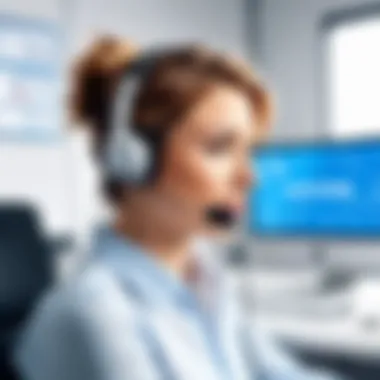

A recurring theme in positive testimonials is the software's contribution to enhancing training and educational materials. Users report improved engagement among audiences, which is crucial for educators and business trainers.
"Doodly has transformed how I present information. It's simple yet effective, making profound impacts on my audience engagement."
— Happy User
Common Critiques
On the flip side, some users have raised valid critiques regarding Doodly. Understanding these critiques helps potential buyers make informed choices. Common points of criticism include:
- Price Considerations: Some users feel that Doodly's pricing is higher compared to other animation tools that offer similar features.
- Limited Styles: While many users find Doodly's aesthetic appealing, others express a desire for more animation styles or themes tailored to different audiences.
- Learning Curve for Advanced Features: A few users report that, although the basic functions are easy to learn, advanced features require a steeper learning curve, which might overwhelm beginners.
Notably, critiques regarding software updates and new feature rollouts have also come up. Some users express frustration over a slow pace of updates, urging Doodly to adapt more rapidly in line with user demands.
This section captures the essence of user experiences, both positive and negative. By evaluating these testimonials, prospective users can arrive at a more comprehensive judgment of whether Doodly aligns with their needs.
Customer Support Analysis
Customer support plays a vital role in the user experience, especially in software like Doodly, where learning curves can exist. The efficiency of customer support impacts not just user satisfaction but also the overall perception of the software's reliability. A well-structured support system can help users overcome challenges, maximize the use of features, and prevent frustration that may lead to product abandonment. Thus, it is crucial to analyze the specific channels available, response times, and the effectiveness of the support provided.
Support Channels Available
Doodly offers multiple support channels to accommodate different user preferences and issues. The main support options include:
- Email Support: Users can reach out via email for assistance with specific queries. This allows users to provide detailed explanations of their issues, but response times may vary depending on the volume of inquiries.
- Live Chat: A live chat feature enables users to get instant help during business hours. This real-time interaction can lead to quicker resolutions, making it an invaluable tool for urgent matters.
- Knowledge Base: Doodly has an extensive library of articles, tutorials, and FAQs. This self-service resource can empower users to solve problems independently, enhancing the learning experience.
- Community Forums: Users can also engage in community forums where they can ask questions and share experiences. This interaction among users can enrich the support experience and provide diverse perspectives on using the software.
Response Times and Effectiveness
The effectiveness of customer support is often measured by response time and overall resolution quality. Doodly aims for prompt assistance; live chat usually yields immediate help. Email inquiries can take longer, often ranging from a few hours to a couple of days.
Responce quality hinges on how satisfactorily issues are resolved and whether users feel their concerns are taken seriously. Effective support not only addresses the immediate issues but also provides users with knowledge to avoid future problems. Users often express whether they received adequate follow-up after initial contact, which can indicate a commitment to customer satisfaction.
Education and Resources
The Education and Resources section plays a crucial role in understanding how well users can leverage Doodly and its competitors. As animation software becomes more accessible, the need for proper education and user resources has risen correspondingly. Various learning materials can significantly impact the effectiveness of the software. Moreover, community engagement offers additional support that can guide users toward proficient use of the tool.
Learning Materials Provided by Doodly
Doodly offers a range of learning materials designed to assist users in navigating the software efficiently. These include extensive video tutorials, user guides, and FAQs. The video tutorials cover everything from basic setup to advanced techniques, ensuring that users of all skill levels can find value.
- Video Tutorials: These offer visual and practical insights into how to create animations effectively. Users can follow along at their own pace, making it easier to grasp complex concepts.
- User Guides: Comprehensive guides help clarify features and functionalities. This written documentation is helpful for more detailed information on specific functions.
- FAQs: Frequently asked questions provide quick answers to common issues, saving users time and frustration.
Overall, these materials enhance user ability to harness the full potential of Doodly.
Community and Forum Engagement
Engagement within the user community adds another layer of educational resources. Doodly has cultivated a space where users can share experiences, tips, and support strategies. The forums provide a platform for users to connect and learn from each other, which can be remarkably beneficial.
- User Forums: Active participation in forums allows users to ask questions and receive answers from experienced peers. This interaction fosters a sense of community and collective learning.
- Feedback Loops: Users often share their creations, and through constructive feedback, they improve their skills and refine their animations.
- Resource Sharing: Members frequently share templates, assets, and techniques that can help others improve their work, effectively creating a wealth of knowledge available to all members.
Both learning materials and community engagement are essential in equipping users with the tools they need to create engaging animations. Solid educational resources can lead to better user outcomes and satisfaction, making a notable difference in an overall experience with Doodly and its competitors.
Culmination: Is Doodly the Right Choice?
The conclusion section is a critical component of this analysis. It serves to summarize the overall insights gained through the examination of Doodly in comparison to its competitors. This section offers clarity, helping potential users decide whether Doodly meets their specific needs. Decision-makers and IT professionals often seek reliable solutions for animation software. Thus, understanding the nuances of Doodly's offering becomes essential in a crowded marketplace.
Summary of Findings
Throughout the article, we explored multiple aspects of Doodly. Key features include its user-friendly interface, diverse asset library, and robust audio integration capabilities. Additionally, Doodly offers competitive pricing structures. Users reported generally positive experiences, highlighting its ease of use. However, some common critiques emerged regarding limitations in customization when compared to other software. Evaluating these factors provides a clearer picture of where Doodly stands. Users likely need to balance these features against price and support.
- Strengths of Doodly:
- Areas for Improvement:
- User-friendly design that simplifies animation creation.
- A wide range of assets and templates available.
- Strong integration for audio and voiceovers.
- Some users find customization options limited.
- Pricing can be higher than some simpler competitors.
Final Recommendations
Choosing Doodly largely depends on the individual needs of the user or organization. For those who prioritize ease of use and quick deployment of whiteboard animations, Doodly appears a suitable choice. The platform works well for entrepreneurs aiming to create engaging content without deep technical skills. However, more seasoned users or teams looking for extensive customization might explore alternatives like Vyond or Animaker. Therefore, the final recommendation is to assess the specific requirements against what Doodly offers.
"Choosing the right software means evaluating your own needs deeply. What works for one may not be fitting for another."
- Review their animation needs thoroughly.
- Test Doodly if possible, utilizing any trial version offered.
- Consider long-term scalability, especially if the demand for animation grows.
Ultimately, understanding the context of use will guide users towards the appropriate decision regarding Doodly.



