Understanding Dropbox Costs: A Detailed Breakdown


Intro
In the current digital age, the way we store and share information has undergone a seismic shift. With various cloud storage options available, understanding the costs associated with these platforms becomes paramount for both individuals and organizations. Dropbox, a frontrunner in this arena, offers several pricing structures tailored to diverse user needs. Whether you're a freelancer needing just enough space for files or a large corporation requiring extensive collaboration features, it's essential to dissect these options methodically.
This exploration commences with a closer look at the software category in which Dropbox resides. Grasping the foundational characteristics and importance of cloud storage shines a light on why services like Dropbox have surged in popularity.
Software Category Overview
Definition and Importance
Cloud storage services are online solutions that allow users to save data on the internet instead of on their computers. It’s somewhat like having a personal locker but one that isn’t limited by physical boundaries. The potential to access files anytime and anywhere creates a scalable solution that aligns with the fast-paced nature of modern life.
Key Benefits Include:
- Accessibility: Your files are available from any device with internet access.
- Collaboration: Real-time editing and sharing foster teamwork across geographical barriers.
- Scalability: As needs grow, so can the storage plans.
Key Characteristics
It’s not enough just to know what Dropbox is; one must also recognize its defining features to appreciate the value proposition. Among them are:
- Storage Capacity: Dropbox offers varying plans, each tailored to different storage needs.
- Synchronization: Automatic syncing across devices ensures that updates are immediate.
- Security: Robust encryption techniques protect sensitive data, a must-have for both individual users and enterprises.
In this ever-evolving digital landscape, staying ahead often means making informed decisions about the tools we choose to enhance productivity and collaboration. Understanding how Dropbox fits into this puzzle and its associated costs can ultimately save users from unexpected expenditures.
Comparative Analysis of Top Software Options
Feature Comparison
When evaluating Dropbox against competitors like Google Drive and Microsoft OneDrive, features play a pivotal role. Here’s a breakdown of essential features:
| Feature | Dropbox | Google Drive | Microsoft OneDrive | | Storage Options | 2GB to unlimited | 15GB to unlimited | 5GB to 6TB | | Collaboration Tools | Yes | Yes | Yes | | Offline Access | Yes | Yes | Yes | | Advanced Security | Yes | Yes | Yes |
Pricing Models
Examining the cost models reveals how Dropbox structures its pricing compared to its contemporaries. With various plans catering to both personal and team users, prices are often linked with storage size and features:
- Basic Plan: Free, with 2GB of storage.
- Plus Plan: $11.99/month for 2TB of storage.
- Family Plan: $19.99/month for up to six members, with 2TB shared.
- Professional Plan: $19.99/month for 3TB of storage, plus advanced tools.
The choice of plan should align with both current and anticipated needs, to avoid jumping into a contract one can't sustain.
Understanding these elements creates a clear view of Dropbox’s position in the cloud storage market, guiding users toward making decisions that best match their needs and budget. In the following sections, this article will delve deeper into the specific offerings of each plan and provide insights on how to maximize their value.
Preface to Dropbox
The digital landscape has revolutionized how individuals and organizations store, share, and manage files. In this environment, Dropbox stands as a prominent player in cloud storage. Understanding the ins and outs of Dropbox is not just a matter of convenience but an essential step in making informed decisions concerning your data management solutions. This section delves into what Dropbox offers, highlighting key features and benefits as well as considerations that prospective users should keep in mind.
Overview of Dropbox as a Cloud Storage Solution
Dropbox, founded in 2007, emerged from a need for simple and effective cloud storage. At its core, the platform allows users to store files online safely, making them accessible from anywhere at any time. Imagine having your entire office in your pocket; Dropbox makes that a reality.
Key features include:
- File Synchronization: It ensures updates made on one device are reflected across all devices, so users always have the latest documents.
- Collaboration Tools: Users can share files or folders with others, which can be particularly beneficial for teams working on joint projects. This makes Dropbox an appealing option for both small startups and large enterprises.
- Third-Party Integrations: It plays well with various applications, including Google Workspace and Slack, thus enhancing productivity.
This ease of use and flexibility is what positions Dropbox as a top choice for many. It caters to everyday users, professionals, and businesses alike, but understanding its pricing structure is equally crucial. Let's dig deeper into the historical context that shaped how Dropbox's pricing has evolved over the years.
Historical Context and Evolution of Pricing
From its inception, Dropbox adopted a freemium model, allowing users to start with a free plan to test the waters. Initially, the free version offered a modest 2 GB of space. Over the years, this model has shifted, responding to user feedback and the competitive landscape. As cloud storage became more commoditized, Dropbox increased its offerings.
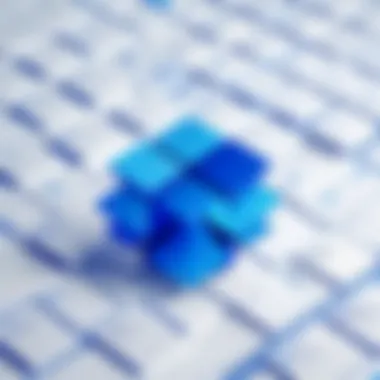

In 2016, for instance, the introduction of Dropbox Pro provided users with advanced features at a monthly fee, catering to those with more intensive storage needs.
Some notable milestones include:
- 2011: Users could invite friends to earn extra storage. Word-of-mouth marketing pushed Dropbox past one million users.
- 2014: The launch of Dropbox for Business resulted in plans that targeted organizational users, addressing the needs of teams.
- 2020s: More granular pricing for teams, more features in professional plans, and expanded integration capacities reflect ongoing changes.
By keeping pace with technological advancements and user expectations, Dropbox has enhanced its platform and provided an array of options that cater to various needs. Understanding this backdrop is vital for grasping the complexities of its current pricing structure.More details in the following sections will clarify how these pricing configurations serve different user demographics.
Dropbox Pricing Structure
Understanding the pricing structure of Dropbox is crucial for users who want to make informed decisions regarding their cloud storage needs. Dropbox offers a variety of plans tailored to different audiences, whether they are individual users, small businesses, or large enterprises. Every potential user should examine their specific requirements, in order to navigate through these options effectively. Making the wrong choice could lead to overpaying for features that go unused, or worse, missing out on essential functionalities necessary for productivity.
Free vs. Paid Plans: A Comparative Overview
Individuals exploring Dropbox will first encounter the free plan, which allows users to store, share, and manage files, albeit with some limitations. The free version provides a decent 2 GB of storage, an amount that might suffice for casual users. However, businesses and professionals will quickly discover that the free offering lacks critical features like advanced security measures and collaboration tools.
In contrast, paid plans present a rich tapestry of benefits. For example, Dropbox Plus provides 2 TB of storage with features such as the Dropbox Smart Sync and offline access. Business plans escalate these advantages further, unlocking tools for team collaboration and enhanced security. Here’s a quick comparison:
- Free Plan: 2 GB storage, Basic sharing options.
- Dropbox Plus: 2 TB storage, Advanced sharing, Smart Sync.
- Business Plans: Team management tools, security features, and more.
Potential users should weigh their needs against these offerings to determine if the jump to a paid plan is warranted.
Individual Plans: Features and Costs
When considering individual Dropbox plans, clarity on features and costs is paramount. The Dropbox Plus plan, for instance, is appealing due to its annual payment option, which often results in better savings compared to monthly installments. Users benefit from features like file recovery and version history, making it a solid investment for anyone managing significant files.
There’s also the Dropbox Family plan permitting up to six members to share a single subscription while enjoying individual storage. This plan fosters collaborative file sharing without compromising individual space, which proves advantageous for families or small groups.
Business Plans: Understanding the Premium Features
For organizations, Dropbox business plans elevate functionality significantly. The Dropbox Standard plan offers tools like team folders, advanced user permissions, and collaboration features that help streamline workflows. Adding layers of security, the Dropbox Advanced plan takes it up a notch, offering greater storage and enhanced admin controls. This is particularly beneficial for larger teams where data protection and seamless collaboration is essential. One important note is that businesses often encounter scalable plans that allow for easy adjustments if their needs change over time.
Enterprise Solutions: Tailored Pricing
Larger organizations often require a high level of customization, which is where Dropbox Enterprise plans come into play. These plans can support thousands of users, fostering collaborative efforts across vast teams while ensuring robust security measures. Notably, Enterprise users can access features like custom branding and enhanced file recovery options, ensuring a formidable platform for high-stakes projects.
Moreover, these solutions usually involve a negotiation process for pricing, allowing organizations to tailor their plan to fit their budget while maintaining critical functionality.
In summary, the Dropbox pricing structure caters to a diverse range of users. From casual users to industrial giants, understanding these plans can lead to optimized decision-making, especially for those seeking to safeguard their digital assets while enjoying seamless access and sharing capabilities. Choosing the right plan is not just about costs; it’s about aligning the service with one’s operational needs.
Cost Analysis of Dropbox Plans
Understanding the costs associated with Dropbox plans is crucial in making an informed decision. Many individuals and businesses rely on Dropbox for their file storage and collaboration needs. However, diving into the pricing structure can feel like finding your way through a maze, especially when considering the plethora of options available. This section outlines the different elements to consider regarding costs, including billing frequencies, long-term implications, and hidden costs that may catch you off guard. By grasping these aspects, users can align their choice of plan with their financial strategy and operational requirements.
Monthly vs. Annual Billing: A Cost Perspective
When deciding on a Dropbox plan, one of the first choices users face is whether to opt for monthly or annual billing. This seemingly straightforward decision can significantly impact your overall costs. Monthly billing might seem appealing for those who want to keep their options open, but in the long run, it can take a bite out of your budget.
Here’s the deal:
- Monthly Payments: You’ll pay less upfront, which is great for flexibility, but over time, these payments can add up, making it a pricier choice overall.
- Annual Payments: On the flip side, opting for annual billing often comes with significant discounts. By committing for a year, users can save anywhere from ten to twenty percent, depending on the plan.
In essence, for businesses or individuals who plan to use Dropbox for the long haul, the annual plan might just make better sense financially.
Quote: "Choosing your billing cycle can either save you a pretty penny or leave you grasping for change by the end of the year. Think long-term!"
Long-Term Financial Implications
Many users dive headfirst into their Dropbox subscriptions without considering the long-term financial implications. While the shiny features and user-friendly interface can be alluring, a deeper analysis into recurring costs is essential.
- Scalability: As your projects grow, the need for additional storage or premium features often arise, leading to plan upgrades that might take your expenses through the roof. Being aware of potential extra costs associated with upgrading your plan will help you make calculated decisions.
- Return on Investment: Evaluate how much value Dropbox provides in terms of efficiency and productivity. If Dropbox saves your team hours in file transfers and collaborating, then it might justify the ongoing costs. Calculating the ROI can help frame the cost of Dropbox in a much clearer light.


In the end, engaging with a long-term perspective encourages users to think beyond the monthly expense and assess how Dropbox aligns with future endeavors.
Hidden Costs: What to Watch For
As with any service, hidden costs can lurk around every corner, and Dropbox will not be any different. It is vital to be mindful of these potential surprises:
- Excess Storage Fees: Many plans come with a set limit on storage. If you go over the cap, prepare to shell out extra cash for additional space.
- Membership Changes: If plans or features change, including limits on file recovery or sharing, users may find that their needs could lead to unexpected costs later on.
- Integration Costs: Over time, if your team decides to integrate Dropbox with other software tools, there could be associated costs that crop up.
Navigating these hidden costs allows users to approach their subscription with a sharper eye, perhaps avoiding buyer's remorse further down the line.
Assessment of Value for Money
When diving into the waters of cloud storage solutions, users encounter various pricing tiers. Each plan offers different features, and understanding how these elements translate into value can significantly impact decisions. In this article, the analysis centers on assessing value for money while using Dropbox's offerings. It emphasizes how potential users can evaluate various features, benefits, and overall satisfaction derived from the investment.
What Users Gain from Different Plans
Each plan available on Dropbox caters to distinct user needs, ranging from individual users to large corporations. For individual plans, users gain access to basic file storage and sharing capabilities, which suffice for personal use. However, the Professional Plan unlocks advanced features like Smart Sync and priority email support, appealing more to freelancers or single entrepreneurs needing efficient tools.
On the business side of things, the Standard Plan includes enhanced collaboration tools with features like team folders and user management capabilities. Yet, organizations can opt for the Advanced Plan, offering even greater security controls and custom branding options, which can reflect positively on their brand image.
Users often find that while they might be paying more for advanced plans, they also receive functionalities that could streamline their operations and save time in the long run.
Evaluating Cost vs. Feature Benefit
When examining the costs associated with Dropbox, evaluating the benefit of features becomes crucial. The price tag can sometimes raise eyebrows, especially when considering alternatives. However, discerning how each feature can directly impact productivity and efficiency is paramount. The flexibility to collaborate in real time, access files across devices, and utilize space-saving sync options can justify the costs involved.
Consider the integration with third-party applications like Zoom or Slack. This seamless connectivity can improve workflow and heighten productivity significantly. Thus, the expense transforms from merely a cost to an investment towards enhancing one's operational efficiency.
"An effective tool is worth its weight in gold, especially in times of remote collaboration and digital connectivity."
This mindset encourages users to look beyond the immediate expense, focusing instead on the long-term returns and benefits achievable through efficient tools powered by Dropbox.
User Experiences: Case Studies
User experiences vary widely, shedding light on the true value of different plans. Consider a tech startup that adopted Dropbox's Advanced Plan. The team reported remarkably that the collaborative features allowed for faster project completion and stronger engagement across departments. This experience reflects a common theme heard throughout the user community.
On the flip side, some individuals using the Basic Free Plan often face limitations. For instance, they encounter frustrations with storage limits and lack of advanced sharing options, leading some to consider upgrading.
These case studies underline the importance of aligning chosen plans with actual usage needs. The value derived from Dropbox isn't solely in storage space but in effective functionalities that can drive success forward, whether it's a student needing basic access for assignments or a growing company looking to reduce operational silos.
In summary, evaluating value for money in Dropbox requires a thoughtful examination of plans and benefits, ensuring users can maximize their investment while achieving their unique objectives.
Competitive Landscape
Understanding the competitive landscape in cloud storage is pivotal for potential Dropbox users. It isn’t just about identifying what Dropbox offers, but also about how its pricing, features, and overall value stack up against other players in the market. Knowing your options means you can make informed decisions that align with your specific needs and budget.
The landscape of cloud storage is vast, and it can feel like a wild west—each service touting its unique features while trying to lure you into its ecosystem. By assessing various platforms such as Google Drive, Microsoft OneDrive, and Box, potential users can see which platform delivers the best bang for their buck. These comparisons help illuminate not only the monetary aspect but also the functional benefits that can either enhance productivity or bog you down.
When discussing the competitive landscape, several key elements require your attention:
- Pricing Models: Different services offer various payment structures—some might charge per user, while others might offer tiered rates based on storage capacity.
- Storage Limits: Not all cloud storage options provide the same quantities of storage. Understanding how much space you actually need can save you money in the long run.
- Feature Set: What does each service provide? Collaborative tools, security features, and user experience are various characteristics that differentiate them from each other.
- Integration: The ability to connect seamlessly with other applications is crucial for businesses. Look at how Dropbox stacks up with other tools you use daily.
Ultimately, evaluating Dropbox in the context of its competitors helps define whether its costs justify the value—giving you insight into potential alternatives worth considering.
Comparison with Other Cloud Storage Solutions
Delving into comparisons with other cloud storage solutions, it’s essential to highlight some of the big players. For instance, Google Drive, while offering similar levels of service, has its own advantages. Often bundled with Google Workspace, it provides collaboration features integrated with popular productivity apps such as Docs and Sheets. This assimilation can be a major draw for teams already embedded in the Google ecosystem.
On the other hand, Microsoft OneDrive presents another compelling choice for organizations heavily using Office Suite products. Its integration allows for seamless usage within familiar frameworks, making migrations easier for businesses transitioning to comprehensive cloud solutions.


Some other considerbale alternatives include:
- Box: Geared more towards enterprise users looking for high-level security and compliance features.
- Amazon Drive: Part of the Amazon ecosystem, which works well for existing Prime members but lacks some productivity tools.
Each of these services has its own strengths and weaknesses, making it crucial for organizations to prioritize what aspects are most important to them—price, ease of use, or advanced functionality.
Which Plans Provide Better Value?
When pondering which plans provide better value, it’s imperative to think of not only the dollar signs involved but also how the features match the usage needs. For instance, individuals or small teams may find Dropbox’s Basic plan sufficient for their cloud storage requirements, but as needs scale, opting for a more comprehensive plan can be a strategic investment.
Given that users can range from individual freelancers to large multinational corporations, the value proposition may differ:
- Individuals: Basic plans that offer sufficient storage for personal use tend to come at a modest price. Picking a plan that aligns with daily tasks rather than opting for the highest tier ensures cost-effectiveness.
- Small to Medium Enterprises: Here, value dictates not only the storage space but also the necessary features such as advanced sharing permissions or collaboration tools. Analyzing the overall return on investment from these features could lead to a plan that might seem pricey at first glance but offers better functionality in the long term.
- Larger Organizations: For enterprises, the decision might boil down to bulk-user discounts or personalized solutions tailored to complex organizational needs.
In analyzing value, it’s also wise to consider potential hidden costs associated with upgrades, storage beyond the plan limits, or additional users. Often, the most economical plan on the surface may not hold up when reviewing overall value and what features are essential versus those that simply add fluff.
It’s not just about how much you pay; it’s about what you get for that price.
Recommendations for Choosing a Plan
When it comes to selecting a Dropbox plan, the decision can be a bit of a conundrum. With a variety of options at hand, understanding what's best for your unique situation is key. In this section, we’ll dive into why proper planning is crucial, especially for individuals and organizations looking to optimize their cloud storage needs.
Identifying User Needs and Requirements
Before diving into plans without a thought, it’s essential to pin down your exact needs. Start by asking yourself a few basic questions:
- What’s your primary goal? Are you looking for personal storage, or do you need collaborative tools for a team?
- How much space do you realistically need? Rushing to select the largest plan could lead to overpaying. Only buy what serves your requirements.
- What features are must-haves? Are you looking for offline access, advanced sharing options, or specific file management capabilities?
Understanding these needs aids in sizing up which Dropbox plan aligns well. Many folks make the mistake of picking a plan based on price alone, but cost often fails to tell the whole story. Implementing a needs assessment can save you from headaches later.
Tips for SMEs and Enterprises
Small and medium-sized enterprises (SMEs) often have unique considerations when it comes to cloud storage solutions. Here are a few tips tailored to help you navigate the waters:
- Evaluate team size and growth potential: Select a plan that can scale with your business in mind. Dropbox offers flexibility, so you won't have to switch plans too often.
- Consider collaboration features: Dropbox is not solely about storage. Features like file requests, shared folders, and version history can enhance teamwork and streamline processes.
- Budget wisely: While it might be tempting to opt for the cheapest option, weigh the value of features against the cost. Sometimes a slightly higher plan can offer features that save time and reduce inefficiencies down the road.
By tailoring your plan to your specific business context, you’ll make a decision that serves you now and well into the future.
Strategies for Getting the Most from Dropbox
Once you’ve made your plan selection, it's important to maximize its potential. Here are strategies to consider:
- Utilize integrations wisely: Connect Dropbox with applications you already use, like Slack or Trello. This can streamline workflows and increase productivity.
- Regularly review usage: Keep an eye on storage capacity and how features are being utilized. If certain tools aren’t being used, it may be time to reassess your plan.
- Educate users: Ensure that everyone involved in your organization knows how to get the most from Dropbox. Host training sessions or share guides to promote efficient usage.
By employing these strategies, you can ensure that your Dropbox investment pays dividends rather than draining resources without equal return.
Finale
In wrapping up our detailed examination of Dropbox costs, it's vital to recognize the intricate balance between features, pricing, and user expectations. By analyzing the various plans available, this article provides clarity on how to navigate the often murky waters of cloud storage expenditures. With cloud services like Dropbox being integral for personal, small business, and enterprise-level operations, understanding these costs isn't just useful—it's essential.
Key Takeaways on Dropbox Costs
To crystallize the insights gained from our analysis:
- Diverse Plans: Dropbox offers a range of plans designed to fit different needs, from individuals who need basic storage to businesses requiring comprehensive solutions. The differences in features can significantly affect overall costs.
- Monthly vs. Annual Billing: Opting for annual billing can lead to substantial savings over time compared to sticking with a monthly payment model.
- Potential Hidden Costs: Users should be mindful of potential pitfalls, such as additional fees for data recovery or exceeding storage limits. It's crucial to read the fine print to avoid unexpected expenses.
- Competitive Edge: When comparing Dropbox to similar cloud solutions, clarity emerges regarding which plans truly provide value. Understanding competitors’ offers can aid in making a more informed decision.
It's clear that each user's choice should align not only with their functional requirements but also with budgetary constraints.
Final Thoughts on Making Informed Decisions
In the end, making sound financial judgments regarding Dropbox or any cloud service boils down to thorough research and self-awareness regarding specific needs. Choose wisely, keep an eye on ever-changing pricing structures, and always reassess your plan choices as you scale or pivot in business.
Additionally, consulting with colleagues or utilizing resources such as the Dropbox community or Reddit forums can yield helpful advice and firsthand experiences. It’s often said that knowledge is power, and in the fast-paced world of technology, understanding your cloud service costs better positions you for long-term success.
"Informed choices lead to empowered users. Make sure to stay savvy about your tools and their costs!"
By keeping these key points in mind, users can navigate the intricacies of Dropbox, ensuring they invest wisely in their cloud storage solutions.







