Explore EasyWorship 7: Features and Benefits for Churches


Intro
In the modern landscape of worship, presentation software has become a cornerstone of enhancing the experience for congregations. EasyWorship 7 emerges as one of the notable players in this arena, designed specifically to cater to the unique needs of churches and ministries. This guide serves to unpack all the intricacies of EasyWorship 7, from its user-friendly features to practical applications that have transformed how services are conducted.
The importance of effective presentation cannot be overstated. It not only aids in communicating the message but also fosters engagement among attendees. As decision-makers in churches navigate the bustling array of options available, a clear understanding of what EasyWorship 7 offers can make all the difference in enhancing worship experiences.
Whether you're a seasoned IT professional or an entrepreneur looking to equip your ministry with the best tools, this guide will provide insights that matter. By exploring the features, installation process, and user feedback, you'll gain the clarity needed to determine how EasyWorship 7 aligns with your objectives.
Software Category Overview
Definition and Importance
At its core, EasyWorship 7 is a presentation software tailored for religious organizations. It allows users to create compelling presentations that include lyrics, Scriptures, videos, and other multimedia. As churches increasingly turn towards digital solutions for worship, the importance of such software cannot be ignored. It addresses the need for a seamless flow of information, maintaining attentiveness while delivering spiritual nourishment.
Key Characteristics
EasyWorship 7 is characterized by several unique features that set it apart from competitors:
- User-Friendly Interface: The design focuses on ease of navigation, allowing individuals at different tech-savviness levels to create presentations with minimal training.
- Multi-media Support: Users can integrate various types of media such as videos, images, and animations, enriching the overall worship experience.
- Real-Time Editing: Changes can be made on the fly, enabling worship leaders to adapt to the atmosphere of the service effortlessly.
- Cloud Integration: This feature allows for easy access to resources and sharing among team members, further enhancing collaboration.
"A great presentation software serves as more than just a tool; it acts like a conductor, harmonizing the diverse elements of worship into a unified experience."
Comparative Analysis of Top Software Options
Feature Comparison
When assessing EasyWorship 7 against other presentation software like ProPresenter and MediaShout, it’s crucial to consider how each platform aligns with specific needs.
- EasyWorship 7: Known for its intuitive interface and multimedia functionalities, it supports a variety of file types, which can be a significant advantage.
- ProPresenter: While it is more complex with a steeper learning curve, it offers advanced live video capabilities, which might be preferred by those heavily invested in film and video.
- MediaShout: MediaShout stands out for its rich support materials and templates but may lack the flexibility of real-time editing found in EasyWorship 7.
Pricing Models
Cost-effectiveness is always a key concern when making software decisions:
- EasyWorship 7: Available through a straightforward subscription model, giving users full access to updates and support.
- ProPresenter: Generally comes with a higher upfront cost, which might not suit all budgets.
- MediaShout: Typically offers a one-time purchase option, yet continues to charge for major updates.
When weighing these options, decision-makers should consider not just the price, but how each software can facilitate smoother, more engaging worship services.
Through a thorough examination of these aspects, readers can glean how EasyWorship 7 might serve their specific needs in ways other options may not.
Understanding EasyWorship Overview
The world of presentation software is vital, especially in settings such as worship services where the right tools can significantly enhance the experience for both leaders and congregants. EasyWorship 7 stands out as a robust option tailored for churches and ministries, offering a multitude of features and functionalities that streamline the presentation process. Understanding how EasyWorship 7 positions itself within this landscape is essential for decision-makers, IT professionals, and church leaders who seek to make informed choices about the tools they use in their worship services.
Foreword to Presentation Software for Worship
In recent years, the role of technology in worship has evolved. Presentation software like EasyWorship allows facilitators to share slides, song lyrics, bible verses, and multimedia content seamlessly. But the importance goes beyond mere display. These tools foster congregational engagement and participation, making the worship experience more enriching and interactive. The ability to incorporate visual elements can help convey messages more powerfully, making it essential for any worship environment.
EasyWorship 7 is designed specifically with worship settings in mind. Its intuitive interface puts the power of multimedia at the fingertips of presenters, enabling them to focus on what truly matters: building connections with their community. Not only does it enable real-time adjustments during services, but it also supports the integration of various content formats like videos and images, which can amplify the worship experience.
Key Features of EasyWorship
EasyWorship 7 is replete with features that cater to the unique needs of worship services. Some standout functionalities include:
- User-Friendly Interface: The design allows even those with minimal tech savviness to navigate with ease.
- Song Lyrics Management: Facilitators can manage and update lyrics quickly and efficiently, ensuring that congregants remain engaged.
- Bible Integration: Effortlessly incorporate specific verses or passages into presentations, enhancing the sermon’s impact.
- Multimedia Capabilities: Easily add videos, images, and animations to enrich the visual appeal of presentations.
- Live Streaming Support: With the rise of digital worship services, EasyWorship provides the necessary tools to stream live content, ensuring that those unable to attend in person can still feel included.
These features are not just functionalities; they have profound implications for how congregations perceive and participate in their worship experience. Choosing the right software can therefore transform a standard service into a vibrant and memorable event.
"With the ability to blend various multimedia elements, EasyWorship truly changes the way congregations engage during worship sessions."
As we continue into the next sections, it becomes crucial to delve deeper into the installation process, the user experience, and the specific applications within different worship contexts. By doing so, leaders and tech teams can better grasp how to leverage EasyWorship 7 for maximum impact.
Installation Process of EasyWorship
The installation process for EasyWorship 7 is not just a formality; it lays the foundation for a smooth and functional user experience. This aspect of the software is crucial, as it dictates how well the system will perform in a real-world setting. Being familiar with the installation requirements, the step-by-step process, and the common hiccups that may arise can make all the difference for decision-makers and IT professionals. In churches and ministries, where time is often precious, a seamless installation process is a priority. This section will delve into the critical elements that make the installation straightforward and consider the benefits that come from thorough preparation.
System Requirements
Before jumping headfirst into installation, it's essential to check the system requirements for EasyWorship 7. Understanding these requirements ensures that your hardware is capable of running the software effectively. Here’s what you generally need:
- Operating System: Windows 10 or later versions are optimal.
- Processor: A multi-core processor, at least 2.0 GHz or higher, is recommended. This helps with multitasking, especially in more complex presentation scenarios.
- RAM: At least 4 GB of RAM for basic functionality. However, for smoother operation when integrating multimedia, 8 GB is ideal.
- Storage: A minimum of 10 GB of available disk space is necessary to accommodate the software and additional media files.
- Graphics: A graphics card that supports DirectX 11 or later ensures that visual elements render properly.
Ensuring your system meets these requirements will prevent hitches during the installation and operation. As a rule of thumb, it's always better to err on the side of caution and have slightly more resources than the minimum.
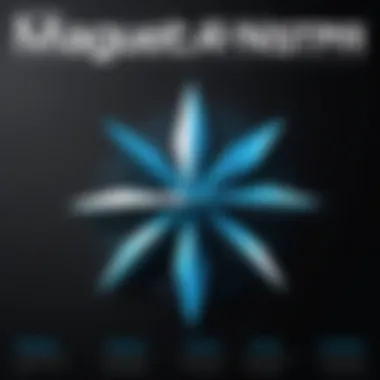

Step-by-Step Installation Guide
Once the system is confirmed to be up to par, it's time to get down to business with the installation. Here’s a straightforward guide:
- Download the Installer: Visit the official EasyWorship website and download the latest version.
- Run the Installer: Locate the downloaded file, right-click, and select 'Run as administrator' to ensure proper permissions during installation.
- Follow the Prompts: A setup wizard will guide you through the process. You will need to agree to the license terms and select the installation directory. By default, this is usually the Program Files folder.
- Choose Components: The installer may prompt you to select components. Generally, selecting all options is advisable as it ensures full functionality.
- Install Updates: Once installed, you should check for any updates to ensure you're running the latest version.
- Launch EasyWorship 7: Once the installation is complete, you can start using the software right away.
Keep this guide handy as you prepare for installations. It is methodical and should assist even those who aren’t particularly tech-savvy.
Common Installation Issues and Troubleshooting
Even the best processes aren’t immune to problems. Familiarity with common installation issues can save valuable time and effort. Here are some frequent issues and their potential solutions:
- Installation Fails: If the software fails to install, ensure that you are running the installer with administrator privileges.
- Missing Components: Sometimes, certain components, like .NET Framework, may not be installed. If prompted, follow the link to download and install these components.
- Conflicts with Antivirus Software: Occasionally, antivirus programs can mistakenly block installation files. Temporarily disabling the antivirus during installation may solve the problem, but always make sure to enable it afterward.
- Error Messages: If error messages pop up, take a screenshot for reference. Search for solutions on forums like Reddit or the EasyWorship support page.
Tip: Always reboot your computer after the installation. This can resolve glitches and ensure all components are initialized properly.
By anticipating these challenges and knowing the remedies, potential installers can approach the installation process with confidence. This preparation minimizes frustration and gets the software up and running as smoothly as possible.
User Interface and Experience
User interface and experience play a crucial role in any software, and EasyWorship 7 is no exception. A well-designed user interface can make the software intuitive, minimizing the learning curve for users. This is especially important in a worship setting, where technology need to smoothly support rather than distract from the message. The dashboard's layout, navigation options, and overall experience can deeply impact how effectively secretaries and pastors utilize EasyWorship. It's not just about making slides; it’s about creating an environment where the congregation feels engaged and connected.
An efficient user experience means that a user can find tools or settings without digging through layers of menus, which is key when time is of the essence during services. The importance of usability can't be overstated—it can inspire confidence in users, allowing them to focus on spiritual engagement rather than technical difficulties.
Navigating the Dashboard
With EasyWorship 7, users are greeted with a user-friendly dashboard that embodies the principle of simplicity. Icons and options are clearly labeled and grouped logically, allowing users to find necessary features at a glance. Whether one is tasked with displaying song lyrics or running a live stream, navigating from one functionality to another remains a smooth experience.
Key Elements of the Dashboard:
- Main Toolbar: Located at the top, it offers critical functions like new presentations, media access, and settings.
- Slide Preview: This area lets users see what the congregation will view, enabling adjustments before the slide goes live.
- Media Library Access: On the side, users can drag and drop images, videos, or audio files.
Overall, the dashboard is thoughtfully crafted, making it a pivotal part of the EasyWorship experience. For first-time users, the design is welcoming, promoting exploration rather than frustration.
Creating and Managing Worship Slides
Creating and managing slides is a central task within EasyWorship 7. The software makes it easier to compile and personalize worship slides. This process is essential for church services, special events, and various ministries, allowing seamless continuity in worship practices.
When users want to start a new worship slide, the process is straightforward. Options include:
- Selecting Backgrounds: Users can pick from pre-installed backgrounds or upload their own, ensuring aesthetic cohesion with the church's themes or events.
- Text Formatting: EasyWorship permits editing font styles, sizes, and colors, giving users the flexibility to emphasize words that matter most.
- Slide Arrangement: Users can effortlessly rearrange slides by dragging them into place, making last-minute changes hassle-free.
Effective slide management extends beyond creation. EasyWorship 7 allows users to group slides into sets, making a future service easy to organize.
"A good worship slide should be more than just information; it should elevate the spirit of the service."
Integrating features like importing song lyrics directly from a recognized database saves time. This not only keeps the flow of service intact but also minimizes typing errors—an oft-experienced issue in a live setting. For users who might not be tech-savvy, the guided prompts help avoid missteps, ensuring the worship slides enhance the overall environmental experience rather than complicate it.
Features and Functionality
When it comes to presentation software like EasyWorship 7, the features and functionality play a substantial role in shaping the overall user experience and effectiveness during worship services. Understanding how these elements interconnect can offer a decision-maker insight not just into what is available, but how it can be applied effectively in a real-world setting. With a variety of tools at their disposal, users can enhance the worship experience, making it more engaging and meaningful for the congregation.
Song Lyrics and Script Management
Efficient management of song lyrics and scripts is a cornerstone of EasyWorship 7. Why? Because the focus of worship should ideally be on the message being delivered rather than on the technology facilitating it. This software provides an intuitive interface for organizing song lyrics, allowing users to easily switch between different selections without missing a beat. You can categorize songs by themes, service types, or other relevant criteria.
Moreover, the software supports importing popular song databases, making it easier to integrate well-known hymns or contemporary worship pieces into your service. This is invaluable for those who might not be familiar with every song. Users can also edit lyrics on-the-fly, ensuring that any changes or variations in songs are easily accommodated.
Additionally, an efficient script management function allows the presentation of sermon notes alongside the lyrics. This ties together various elements of the service, enabling congregants to engage more fully. It also allows for the seamless shifting of slides based on the flow of the service.
Integrating Multimedia Elements
In today’s worship services, the integration of multimedia elements can breathe new life into the experience. EasyWorship 7 excels in this regard, allowing for the incorporation of videos, images, and even audio clips. This makes it possible to craft a multisensory worship experience that resonates more deeply with the congregation.
For instance, you might want to showcase a powerful video testimony during a service. EasyWorship 7 permits you to preload such elements, ensuring that everything is ready for a smooth presentation. Furthermore, having multiple formats available reduces the anxiety that often surrounds live events, where unexpected technical issues can arise.
Some key benefits include:
- Engagement: Catching the eyes and ears of your audience helps draw them into the moment.
- Versatility: Adapting services for special occasions, such as Christmas or Easter, becomes easier with the abundance of multimedia options.
- Scalability: Whether you're a small church or a large congregation, high-quality multimedia can cater to diverse audiences.
Using Bible Verses Effectively
Bible verses hold tremendous importance in any worship setting. EasyWorship 7 has several features dedicated to making the presentation of scripture effortless and impactful. The intuitive search function allows users to find specific verses quickly, which is invaluable when you want to make a point during a sermon or service.


Users can display verses beautifully across slides, ensuring they are legible and easy for congregants to follow. An important aspect here is that context matters; quotes and verses can be easily linked or paired with relevant themes or concepts in your message. This not only aids in understanding but also adds depth to the worship experience.
Consider creating a slide that features a verse alongside an image or video pertinent to the message. This reinforces the teaching and ensures that it resonates more profoundly with attendees.
"The technology should serve the message, not overshadow it."
By creating a seamless relationship between scripture and the various presentation elements, EasyWorship 7 allows for a balanced and engaging atmosphere during worship. In the end, it’s all about connecting – with the text, with the community, and with the broader mission of worship.
Practical Applications in Worship Settings
In today’s digital age, presenting worship in a compelling and engaging way has become of utmost importance for churches and ministries. EasyWorship 7 serves as a powerful tool for tailoring worship experiences, allowing communities to connect in a profound manner. The software's practical applications extend beyond simple presentations, enhancing various facets of worship while serving unique needs of congregations.
Enhancing Congregational Engagement
Engagement is key to a vibrant worship experience. EasyWorship 7 provides tools to make the service more interactive and inclusive. By using features such as song lyric display and announcement slides, congregations can easily follow along and participate. When individuals can see and engage with the content, it creates a sense of belonging and enhances the entire service.
- Visual Elements: Using vivid imagery and fonts can grab attention during worship. Customizing slides to reflect the theme of the service engages members physically and emotionally. For example, a service on hope might use serene nature imagery alongside uplifting scripture.
- Live Polls and Responses: Incorporating real-time feedback can make the congregation feel more involved. EasyWorship allows integration with tools that enable live polling or feedback during services. This encourages congregants to voice their opinions or thoughts, fostering a more communal atmosphere.
"The use of engaging visuals and direct feedback tools truly elevates our worship experience. People are more drawn in and feel they are part of something larger."
Support for Live Streaming Services
In a world where live streaming has become a norm, especially post-pandemic, EasyWorship 7 shines in providing wonderful tools for online services. This functionality ensures that congregations who might be unable to physically attend can still participate meaningfully.
- High-Quality Streaming: The software is designed to integrate seamlessly with live streaming platforms, allowing users to broadcast high-quality audio and video feeds. This means that whether someone is in the pews or tuning in from their living room, they experience the ministry in high fidelity.
- Simplified Workflow: Setting up a live stream is made easy. With a straightforward interface, operators can manage overlays, slide transitions, and multimedia without worrying about technical glitches during service.
- Integration with Online Platforms: EasyWorship supports connections to various streaming services like Facebook Live and YouTube. This allows ministries to reach a wider audience beyond geographic limitations. For instance, a local church can share their worship experience globally, fostering connections with parishioners afar.
In summary, the practical applications of EasyWorship 7 in worship settings lie in its ability to enhance engagement and support digital connectivity through live streaming. These aspects not only uplift congregational experience but also expand the reach of ministries, adapting to current times and varied needs. This integration of technology ensures that engaging worship experiences are accessible to everyone, further enriching community life.
Comparative Analysis with Competitors
When it comes to presentation software, especially for worship settings, understanding how EasyWorship 7 stacks up against its rivals is crucial. The landscape of this type of software is populated by several contenders, and each has its strengths and weaknesses. An effective comparative analysis not only illuminates the unique features of EasyWorship 7 but also highlights its distinct benefits, thereby aiding decision-makers in selecting the best fit for their specific needs.
Through this lens, we can evaluate various aspects: usability, pricing structure, and specific features that cater to worship environments. This comparison provides invaluable insights, especially for IT professionals and ministry heads who may be tasked with recommending a solution.
EasyWorship vs. ProPresenter
ProPresenter is one of the foremost competitors in the realm of worship presentation software. Both platforms offer a broad array of features tailored for churches and ministries, yet they do differ in some significant ways.
User Interface:
EasyWorship 7 is known for its intuitive layout, which minimizes the learning curve for users. In contrast, ProPresenter has a more complex configuration that may present a steeper learning curve for newcomers. Those familiar with advanced software tools might appreciate ProPresenter's depth but may find EasyWorship 7 more accessible for volunteers or part-time staff.
Cost:
There's also a noteworthy difference in pricing models. EasyWorship 7 typically operates on a straightforward one-time purchase basis, which many budget-conscious churches find appealing. ProPresenter, meanwhile, employs a subscription model which can lead to recurring costs over time. This poses a significant consideration for any congregation's financial planning.
Multimedia Integration:
Both programs offer good multimedia integration, but EasyWorship 7 emphasizes ease of use in adding images, videos, and scriptural passages quickly into presentations. ProPresenter, while certainly capable, may require more steps and technical know-how, particularly when integrating advanced elements like live video feeds.
"Choosing the right software can mean the difference between a seamless presentation and a night of technical difficulties that detract from the worship experience."
EasyWorship vs. MediaShout
MediaShout tends to cater to a very similar audience as EasyWorship 7, but there are key differences worth noting.
Features and Customization:
EasyWorship 7 provides robust customization options that allow for creating highly personalized worship elements. Meanwhile, MediaShout offers a broad array of templates that are straightforward but may lack the same level of flexibility when it comes to customization. This can be crucial when a congregation wishes to maintain a particular branding or thematic identity in their worship presentations.
User Support:
Another point of comparison lies in customer support and community resources. EasyWorship 7’s support structure includes extensive documentation and community forums, which can be extremely helpful for users needing quick troubleshooting assistance. MediaShout also offers resources, but some users report delays in response times which can be frustrating in urgent situations.
Audio Features:
When it comes to audio integration, MediaShout often provides additional features focusing on sound elements. However, EasyWorship 7 does not lag behind in this area, allowing users to incorporate layered audio tracks into their presentations effectively, ensuring that worship services can be both visually and aurally engaging.
By weighing these differentiating factors, decision-makers can better assess which software aligns most closely with their worship service needs. In navigating these options, one must remember that the ultimate goal is to facilitate a seamless experience that enhances rather than hinders the worship environment.
User Feedback and Experiences
User feedback holds a vital role in evaluating software like EasyWorship 7. It provides prospective users with real-life insights into how effectively the software meets needs and expectations in various worship settings. By gathering feedback from individuals who have wielded the software in their own congregations, decision-makers gain a comprehensive understanding of both the strengths and weaknesses inherent in EasyWorship 7. This section sheds light on personal experiences, revealing how the product resonates with its users, whether by fulfilling a service requirement or otherwise.
Positive User Testimonials
Testimonials from users offer a treasure trove of insights into the practical advantages of EasyWorship 7. Many users commend the software for its user-friendly interface, noting that even individuals without a technical background can navigate the system with ease. For example, Mary from a small community church mentions, "We were able to integrate multimedia into our services seamlessly. It felt like a breeze!" Such experiences reveal how EasyWorship 7 simplifies complex tasks, ultimately enhancing worship experiences.
Moreover, users appreciate the extensive library of templates and themes available, allowing them to create visually appealing slides tailored specifically to their congregational needs. James, a church administrator, remarked, "The diverse themes saved us hours of design work. It's easy to personalize for every occasion."
In addition to user-friendliness, the responsive customer support team earns high praise as well. Users frequently point out the quick response times, often resolving issues within hours.
- Key positive testimonials often include:
- Ease of use and navigation.
- Wide array of customizable templates.
- Excellent customer support.


Common Critiques and Limitations
Despite its strengths, feedback comes with caveats. Some users point out limitations related to certain features. A recurring theme in critiques is the learning curve associated with some advanced capabilities, particularly those involving multimedia integration. For instance, Sarah, who recently adopted EasyWorship 7 for her church, found, *"It took me a while to grasp all the features for editing videos. I wished for simpler instructions in the manual."
Additionally, while the software is generally well-regarded, critiques often mention the pricing model. Some users feel that the initial cost is steep for small congregations, and this can limit accessibility. This sentiment is echoed by several smaller ministries that struggle with budget constraints.
Common limitations emphasized by users include:
- A learning curve for advanced functionalities.
- Concerns about overall cost for small organizations.
Feedback, both commendatory and critical, paints a comprehensive picture of EasyWorship 7 as an effective presentation tool. By carefully weighing these user experiences, potential users can make informed choices that best suit their worship settings.
Pricing and Licensing Information
In any purchasing decision, especially for software like EasyWorship 7, understanding pricing and licensing options is absolutely vital. This section elucidates the complexities surrounding costs, helping decision-makers make choices that align with their budgets and organizational needs. It’s more than just numbers; it’s about foresight and ensuring value for every dime spent on software intended to elevate worship experiences.
Different Licensing Options
EasyWorship 7 offers several licensing models tailored to diverse church sizes and purposes. Here are some of the main options:
- Single-User License: Ideal for small congregations or individual users. This option allows full access to the software on a single device, making it a practical choice for churches that operate on a tight budget.
- Multi-User License: Designed for larger organizations or those with multiple branches. This can support numerous users across various devices, ensuring that presentations can be accessed and managed by different team members.
- Site License: Best for churches with multiple people using the software across different departments or locations. This option comes with a discounted rate per user, streamlining the licensing process while maximizing accessibility.
Each licensing option has its own set of benefits, and it’s essential to weigh them against the specific needs of the ministry or organization. For instance, if your church is growing, a multi-user or site license may ultimately provide more value and flexibility.
Cost-Benefit Analysis
When analyzing the cost aspects of EasyWorship 7, you should consider not only the initial outlay but also the long-term value it provides. Here’s a breakdown:
- Initial Costs: The price varies based on the licensing type—single-user licenses tend to be more affordable upfront compared to multi-user and site licenses.
- Subscription Models vs. One-Time Fees: EasyWorship also offers subscription plans that include updates and customer support. This can minimize hidden costs down the road, making it easier to budget annually rather than paying a lump sum.
- Time Savings: A major cost factor often overlooked is the amount of time saved by using EasyWorship 7. Features like easy slide management and integration of multimedia can reduce the time spent on preparation, allowing teams to focus on ministry rather than technical adjustments.
- Enhanced Engagement: Investing in software that helps to engage congregants effectively can lead to higher attendance rates and even additional donations. Ultimately, this can translate into a significant return on investment over time.
As with any significant expenditure, comparing the cost to its benefits will yield insights not just into the pricing structure but will also inform whether the investment will bear fruit in the long haul. In simpler terms, the value derived from EasyWorship 7 should outweigh the money spent.
"When you invest wisely in tools that elevate your mission, you're essentially sowing seeds for future growth."
Making decisions based on a thorough understanding of the pricing and the potential benefits is the key to ensuring that EasyWorship 7 serves its purpose and fosters an enriching worship environment.
Future Developments in EasyWorship
The future of EasyWorship is not just about keeping pace with technological advancements but rather about anticipating the needs and desires of its users. As the landscape of worship presentation evolves, so do the expectations from the software that supports it. The importance of this topic lies in understanding how future developments will not only refine the user experience but will also enhance functionality and adaptability in various worship environments.
Innovations in technology often lead to new opportunities for connection and engagement within congregations. For instance, incorporating real-time feedback tools and interactive features can foster a deeper sense of community. The upcoming trends are crucial to meet the growing need for dynamic worship experiences that resonate with diverse audiences.
Upcoming Features and Enhancements
EasyWorship is expected to introduce several new features that aim to elevate user experience greatly. Some notable enhancements that users can anticipate include:
- Improved User Interface: An intuitive design that simplifies navigation is often on the minds of developers. Users can look forward to a more seamless dashboard experience where the tools and resources they need are mere clicks away.
- Expanded Multimedia Support: As multimedia continues to play a vital role in presentations, EasyWorship is likely to add compatibility for a wider range of formats and seamless integration with various media platforms. This enhancement will help users create more visually compelling presentations with ease.
- Collaboration Tools: Future updates may also include features that facilitate better collaboration between team members. These tools might allow for multi-user access, where several users can work on the same presentation simultaneously, similar to cloud-based document editors.
- Advanced Analytics: Understanding engagement levels is pivotal. New analytics features could provide insights into which aspects of worship services resonate most with congregations, allowing for more tailored content.
"As worship evolves, so should our tools. EasyWorship aims to bridge the gap between tradition and modern tech to enhance our connection with congregations."
User-Requested Features
User feedback is the lifeblood of software development. EasyWorship actively takes into account the needs and desires expressed by its community. Some features that have been frequently requested include:
- Mobile App Integration: With the rise of mobile technology, a dedicated EasyWorship application could allow congregation members to engage with worship content from anywhere. This feature might enable remote access to slides and informational content right from one's smartphone or tablet.
- Customizable Templates: Users have indicated a desire for more customizable templates tailored to various denominations or themes. Providing a wider selection will allow churches to maintain their unique identities while utilizing the software effectively.
- Offline Functionality: The ability to work on presentations without constant internet access has been a critical request. An offline mode would empower users to craft engaging worship services in any setting, regardless of connectivity.
- Integration with Social Media: Enhancements that allow users to share worship slides or videos directly on social media platforms could greatly increase outreach and engagement, appealing to a broader audience.
Through these developments, EasyWorship aims to ensure it remains an invaluable tool for churches, aligning with their mission and addressing practical challenges faced in worship settings. The drive for innovation reflects not only technological trends but also a commitment to serve communities better.
Closure and Recommendations
In wrapping up our exploration of EasyWorship 7, it's crucial to distill the essential insights and recommendations presented earlier. With the ever-evolving landscape of technology in worship settings, decision-makers must weigh their options carefully. EasyWorship 7 stands out not merely because of its versatility and robust feature set, but also for how it adeptly aligns with the needs of contemporary worship environments.
Summarizing the Benefits of EasyWorship
To appreciate EasyWorship 7 fully, consider these prominent advantages:
- User-Friendly Interface: New users often find that EasyWorship offers a relatively gentle learning curve compared to complex systems. Church volunteers or staff, who may not possess extensive technical skills, can navigate the software with relative ease.
- Comprehensive Multimedia Support: The software allows for seamless integration of various media forms, from video and images to song lyrics and Bible verses. This is vital in enriching worship services and keeping the congregation engaged.
- Live Streaming Capabilities: With the growing trend of online worship, EasyWorship’s ability to support live streaming is a gamechanger. It enhances accessibility, allowing congregants unable to attend in person to participate remotely.
- Flexibility in Licensing Options: The availability of diverse licensing structures makes EasyWorship an attractive choice for a range of budgets. This flexibility encourages ministries of all sizes to invest in quality software that meets their specific needs.
- Community and Support: Many users benefit from the vibrant community surrounding EasyWorship, sharing tips, resources, and troubleshooting advice, which can significantly enhance overall user experience.
"Selecting the right software has lasting impacts on how worship is presented and perceived. EasyWorship is not just another tool; it can be the backbone of your service delivery."
Final Thoughts on Software Selection
Choosing the right presentation software is akin to selecting the appropriate tools for a craftsman. With a myriad of options available on the market, the decision must stem from a deep understanding of what each software brings to the table. EasyWorship 7 presents a compelling case not only for its technical excellence but for its commitment to aiding churches in their mission to connect with their community.
When evaluating any software, consider:
- Your Specific Needs: What features are non-negotiable for your congregation?
- Integrations: Ensure compatibility with any other digital tools.
- Cost vs. Value: Analyze whether the benefits and enhancements far outweigh the costs involved.
- Future Updates: Is the software actively maintained and updated to meet changing needs?
Ultimately, a decision will reflect your unique context as a community or organization. EasyWorship 7 is indeed a solid contender worth considering as part of your technological arsenal, fostering engagement and enhancing worship experiences.







