EazyBI Reports and Charts for Jira Cloud: A Comprehensive Guide
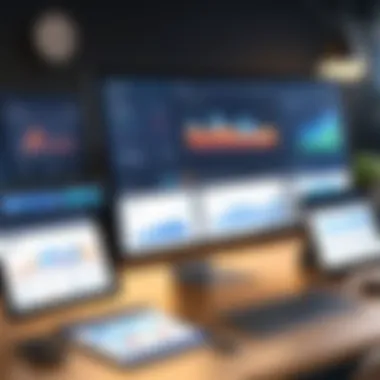

Intro
In the realm of project management, effective data visualization has emerged as a crucial tool for organizations. EazyBI Reports and Charts for Jira Cloud is a prominent solution designed to enhance reporting capabilities within the Jira environment. As teams increasingly rely on data for making informed decisions, understanding how to utilize such tools becomes imperative.
EazyBI integrates seamlessly with Jira Cloud, providing diverse functionalities that cater to varying analytical needs. This guide aims to outline its significance, features, and practical applications, ultimately helping users enhance their reporting strategies and overall Jira experience.
Software Category Overview
Definition and Importance
EazyBI is classified as a powerful business intelligence tool focused on data analytics and visualization. It specializes in transforming raw data into meaningful insights through customizable reports and dashboards. The necessity of EazyBI is clear in today's fast-paced business environment, where the ability to understand data quickly can offer a competitive advantage.
The importance of tools like EazyBI lies in their capacity to simplify complex data sets. Organizations can make quicker decisions, identify trends, and allocate resources more effectively, all of which can help drive project success.
Key Characteristics
EazyBI exhibits several noteworthy characteristics:
- Integration with Jira: EazyBI connects directly with Jira Cloud, allowing for streamlined data import and report creation without requiring extensive manual input.
- Customizable Dashboards: Users can create tailored dashboards that reflect specific metrics and KPIs relevant to their projects.
- Advanced Analytics Features: EazyBI offers features such as calculated members and time series analysis. These allow users to perform in-depth data assessments.
- Collaboration Tools: Users can share reports easily with team members, enhancing collaborative decision-making processes.
Through these characteristics, EazyBI empowers users to transform data into valuable insights, boosting efficiency and strategic planning across projects.
Comparative Analysis of Top Software Options
To fully appreciate what EazyBI provides, it is helpful to compare it with similar reporting tools commonly used in conjunction with Jira Cloud.
Feature Comparison
When assessing reporting tools, it’s essential to examine key features:
- EazyBI: Offers customizable reports, integration with multiple data sources, and advanced analytics features like calculated fields.
- Tableau: Renowned for its visualization capabilities, Tableau allows users to connect to various data sources and generate compelling visual insights.
- Power BI: Microsoft’s reporting tool features strong integration with other Microsoft products and provides AI-driven data analytics.
Each tool has unique strengths; however, the integration of EazyBI with Jira offers a seamless experience specifically for Jira users.
Pricing Models
Pricing can often influence decision-making. Here’s a quick overview of pricing structures for the comparative tools:
- EazyBI: Offers a tiered pricing model based on users and features, catering to small teams and large organizations.
- Tableau: Provides options for both personal use and enterprise solutions, making it accessible for all business sizes but can be costly.
- Power BI: Typically considered budget-friendly, especially for organizations that already use Microsoft products, as it can be bundled with Office 365 subscriptions.
Understanding the pricing models allows organizations to align their budget with the tool that suits their needs best.
In summary, EazyBI Reports and Charts for Jira Cloud represents a potent solution for data analytics, particularly well-suited for Jira Cloud users. Its integration, customizable features, and advanced analytics capabilities serve to elevate project reporting and decision-making processes. As teams increasingly depend on real-time data, tools like EazyBI will continue to play an essential role in transforming how organizations approach project management and reporting.
Prelims to EazyBI Reports and Charts
EazyBI Reports and Charts is an essential tool for any Jira Cloud user seeking to enhance their data visualization capabilities. This section delves into the significance of EazyBI and how it contributes to improved decision-making through robust reporting functionalities. By understanding its core features, users can leverage EazyBI to better analyze project data, streamline workflows, and ultimately foster a data-driven culture within their organizations.
Understanding EazyBI
EazyBI is a powerful business intelligence platform that integrates seamlessly with Jira Cloud. It allows users to create reports and charts tailored to their specific needs. The platform is built with flexibility in mind, accommodating various data sources and complex analytical requirements. Users can create custom dashboards and maintain key performance indicators, making it easier to track project status and team efficiency.
In addition to its reporting capabilities, EazyBI also offers a wide range of visualization options. The intuitive interface allows users to drag and drop data points, enabling them to create meaningful visual representations of their data with minimal effort. For instance, by analyzing ticket resolution times, users can identify bottlenecks in their processes and adjust them accordingly.
EazyBI also provides comprehensive data import options, allowing organizations to bring in data from diverse sources, facilitating a holistic view of their project's health and status.
Importance of Data Visualization in Jira
Data visualization plays a pivotal role in effective project management and decision-making. In the context of Jira, where teams to track issues and project progress, having a clear visual representation of data helps in understanding complex information at a glance.
- Enhanced Understanding: Data visualization transforms overwhelming data sets into digestible insights. Users can quickly grasp data trends without poring over raw data sets
- Improved Decision Making: Clear visualizations help decision-makers spot trends and anomalies, leading to informed choices about resource allocation and project direction.
- Increased Engagement: Visual data representations can lead to higher user engagement, encouraging teams to utilize data in their daily workflows.
"In the world of data, a well-designed chart is more valuable than a thousand pages of numbers."
Getting Started with EazyBI
In the realm of data management, starting on the right foot can greatly impact the subsequent usability of tools like EazyBI Reports and Charts. This section delves into the critical initial steps required to effectively harness the power of EazyBI for your Jira Cloud experience. The process begins with understanding how to correctly set up the application to ensure optimal functionality and integration.
Installation Procedures
Installing EazyBI is straightforward but requires attention to detail. First, navigate to the Atlassian Marketplace within your Jira Cloud instance. Use the search function to locate "EazyBI Reports and Charts". Once you find it, click on the install button. After the installation completes, a prompt will guide you to configure the app.
Key steps include:
- Confirming administrative privileges for installation.
- Selecting the appropriate plan that fits your usage needs.
- Allowing necessary permissions, which is crucial for data synchronization.
- Checking any prerequisites that need to be in place before proceeding.
Once installed, a successful implementation will present an EazyBI tab directly in your Jira navigation menu. This signifies that EazyBI is ready to handle your data reporting needs.
Initial Configuration Steps


After installation, configuring EazyBI is where the real work begins. Initial configuration sets the stage for how your data will flow into EazyBI, allowing you to create insightful reports. Begin by linking EazyBI to your Jira projects. This involves selecting specific projects that you want to pull data from. Then, configure the import settings.
Key configuration steps include:
- Selecting which Jira fields and issue types should be imported. This customization enhances the relevance of the data.
- Scheduling regular data imports to ensure that your dashboards reflect the most current information.
- Setting user permissions that determine who can view or edit reports. This is important to maintain data integrity and access control.
- Finally, consider utilizing the sample data provided by EazyBI to familiarize yourself with the interface and functionalities before diving into your actual data.
"Effective start-up procedures not only enhance user experience but also ensure that reporting needs are met efficiently."
Following these steps will lay a solid foundation for leveraging EazyBI in your project management workflow. The clarity and approach of these initial stages improve understanding and subsequently enhance reporting strategies.
Key Features of EazyBI
EazyBI offers a variety of features designed to maximize the effectiveness of data visualization within Jira. These key features empower users to tailor reports, charts, and dashboards according to specific business needs. Understanding these capabilities is crucial for decision-makers and IT professionals who seek to enhance project management and data analysis. The flexibility and power of EazyBI can lead to improved insights and ultimately better project outcomes.
Custom Dashboards
Custom dashboards in EazyBI allow users to create a curated view of important metrics and data. This feature is crucial for delivering relevant information at a glance. Users can choose from a range of widgets, including graphs, tables, and charts, thus enabling a personalized data presentation.
Dashboards can focus on different aspects of project performance, which is particularly useful for teams working on multiple projects simultaneously. This focused view aids in tracking progress against goals, enabling faster decision-making. Making adjustments to a dashboard is straightforward, ensuring that the most pertinent information is always front and center.
Interactive Reports
Interactive reports feature prominently in EazyBI, providing users with the ability to dig deeper into their data. These reports make it simpler to slice and dice information according to various dimensions. For instance, users can filter data based on time periods, project phases, or individual team members, offering granular insights that static reports cannot.
An interactive report not only displays data but also allows for real-time changes to the report structure. Decision-makers can modify which data points are displayed, giving them control over the narrative presented by the data. This interactivity is key when communicating findings to stakeholders, as it supports more informed discussions about project progress and areas for improvement.
Data Import Options
EazyBI provides extensive data import options, which is a significant advantage for organizations looking to consolidate data from diverse sources. Users can import data from various Jira projects, as well as external databases via APIs. This capability ensures that every aspect of project performance can be visualized in one place, enhancing overall data coherence.
Additionally, the ability to import data regularly keeps reports up to date, ensuring accuracy in decision-making. Users can easily schedule imports and make adjustments to handle different data formats. This flexibility allows teams to adapt to changing data needs without significant barriers.
"The ability to import various data sources into EazyBI has transformed how our project data is analyzed and reported, leading to more informed decisions."
Integrating EazyBI with Jira Cloud
Integrating EazyBI with Jira Cloud is a fundamental aspect of harnessing the full potential of data visualization and reporting within the Jira environment. This integration not only enhances reporting capabilities but also aligns perfectly with the user’s operational workflow. Understanding the nuances of this integration is essential for professionals who aim to leverage EazyBI’s advanced features effectively. By connecting EazyBI directly with Jira, users can obtain real-time insights into project data, fostering informed decision-making and strategic planning.
Linking EazyBI to Jira Projects
Linking EazyBI to Jira projects involves a straightforward process that grants users immediate access to Jira data. This integration requires few steps and currently supports several data sources, primarily focusing on Jira. Users need to define which Jira projects they want EazyBI to analyze. This selection should align with their reporting and analytic goals.
Here are key steps for linking EazyBI to Jira projects:
- Access EazyBI: Log into your EazyBI account and navigate to the import options.
- Select Data Source: Choose Jira as the data source. If Jira is not already set as a data source, you may have to configure it.
- Configure Authentication: Ensure that the authentication process is seamless to avoid any disruptions.
- Define Project Scope: Select the specific Jira projects to include. This step is crucial because it influences the reports and insights generated.
Benefits of linking EazyBI to Jira projects include streamlined reporting and enhanced data accessibility. It enables users to automate data imports without manual intervention, reducing errors and increasing accuracy in reporting. Once linked, reports can be generated from the most up-to-date information.
Synchronizing Data Between Platforms
Once EazyBI is linked with Jira, the next significant step is synchronizing data across these platforms. This synchronization is vital for ensuring that the reports generated reflect the latest changes in the Jira projects. It establishes a continuous flow of information that is critical for real-time analytics.
The synchronization process can be simplified into the following steps:
- Set Up Automatic Data Import: Configure EazyBI to automatically import data from Jira at defined intervals. This ensures data freshness and reflects any updates made in Jira.
- Monitor Sync Activities: Regularly check the synchronization logs to understand if any data import issues occurred. This monitoring could prevent potential discrepancies in reports.
- Handling Large Data sets: If managing large datasets, consider incremental imports to optimize performance and reduce load times.
Synchronization allows decision-makers to act on live data, making their insights timely and relevant.
The seamless integration and data synchronization between EazyBI and Jira empower organizations to create dynamic reports. With these capabilities, users can visualize project performance, track progress, and derive actionable insights that drive efficiency and effectiveness across teams. This holistic approach to data management is essential for businesses aiming to enhance their reporting frameworks.
Creating Reports in EazyBI
Creating reports in EazyBI is a fundamental aspect of utilizing this powerful tool for Jira Cloud. Reports provide valuable insights into project progress, team performance, and overall business efficiency. They serve as the backbone for informed decision-making and strategic planning. This section delves into the different types of reports you can create with EazyBI, their specific uses, and a structured approach to report creation. Understanding this process is important to harness the full potential of your data and make it actionable.
Report Types and Their Uses
EazyBI offers a variety of report types, each tailored to specific business needs. Familiarizing yourself with these options helps in selecting the most suitable one for your requirements. Here are some standard report types:
- Pie Charts: Useful for displaying the proportional distributions of various categories, such as task types or team contributions.
- Bar and Column Charts: Effective in comparing amounts across different categories or over time, useful for monitoring performance.
- Line Charts: Ideal for trend analysis, showing changes in data points over selected periods, helpful for tracking progress.
- Tables: Provide detailed data in a structured format, allowing for in-depth analysis and comparison.
- Scatter Plots: Good for demonstrating correlation between two variables, enabling better strategic decisions.
In practice, these reports can highlight patterns, track health metrics, and improve productivity by pinpointing areas that require attention.
Step-by-Step Report Creation
The process of creating reports in EazyBI is straightforward but requires attention to detail. Below is a step-by-step guide to navigate through report creation:
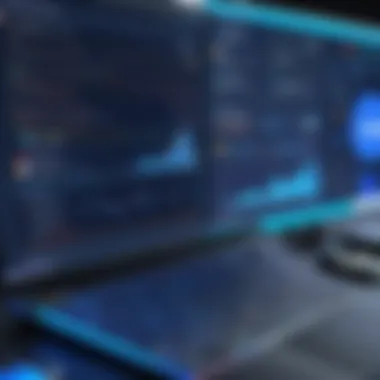

- Accessing EazyBI: Log in to your Jira Cloud account and navigate to the EazyBI section from the sidebar.
- Selecting Project: Choose the Jira project you want to analyze. This will set the context for your report.
- Choose Report Type: Decide on the type of report you need depending on the analysis purpose.
- Data Filtering: Utilize data filters to specify the dataset. This includes choosing date ranges, user roles, or specific task statuses.
- Adding Metrics: Select the measures you want to focus on. This could involve project completion rates, issue resolution times, or team velocity.
- Customizing the Report: Adjust the visual options to enhance clarity. This might include setting colors, labels, and chart types.
- Saving and Sharing: Once satisfied, save your report and share it with stakeholders to keep everyone informed.
Creating reports in EazyBI not only helps visualize data but also enables organizations to make data-driven decisions more efficiently.
"Effective data reporting can turn raw data into valuable insights, guiding key business strategies."
By mastering the art of report creation in EazyBI, users can elevate their project management processes, ultimately leading to enhanced productivity and success.
Visualizing Data with Charts
Data visualization is a fundamental aspect of effective reporting in EazyBI. Utilizing charts allows teams to grasp complex data sets quickly and make informed decisions. In an environment like Jira, where project management can generate massive amounts of data, the use of visual tools is crucial. Charts can summarize information clearly, reveal trends, and highlight key performance indicators, making data more accessible to stakeholders at all levels.
When teams work with EazyBI, they gain a robust platform to craft meaningful visual representations of their data. This can lead to improved communication among team members and clearer insights into ongoing projects. Specifically, by using charts, teams can identify patterns that text-heavy reports might obscure, helping in strategic planning and resource allocation.
Furthermore, the process of visualizing data encourages a culture of data-driven decision-making. It allows decision-makers, IT professionals, and entrepreneurs to engage with the data contextually. This engagement is vital for ensuring that key insights lead to actionable strategies within organizations.
Available Chart Types
EazyBI provides a variety of chart types tailored to different data visualization needs. Understanding the available chart options is essential for users to select the most appropriate type for their specific reporting goals. Common chart types in EazyBI include:
- Bar Charts: Effective for comparing quantities across different categories.
- Line Charts: Ideal for tracking changes over time, showcasing trends in a straightforward manner.
- Pie Charts: Useful for displaying proportions and percentages within a whole.
- Scatter Plots: Great for showing the relationship between two variables, providing insights into correlations.
- Heat Maps: These are practical for showing variance in data across categories and time.
Deciding which chart to use depends largely on the type of data analysis required. For example, if project progress over several weeks is important to visualize, a line chart could be the best choice. On the other hand, for understanding the distribution of tasks per team member, a bar chart might serve the purpose better.
Customizing Charts for Clarity
Customization of charts in EazyBI is an important practice that enhances clarity and effectiveness. Generic charts, while useful, may not always meet the specific needs of users. By customizing the visual attributes, users can draw greater attention to vital data points.
Some key ways to customize charts include:
- Color Choice: Specific colors can emphasize or downplay certain information. For example, using red for critical issues can immediately signal urgency.
- Labeling: Clear labeling of axes, data points, and legends makes charts comprehensible at first glance.
- Data Filters: Tailoring the dataset displayed in the chart allows users to focus on premium insights without unnecessary clutter.
Customizing charts ensures that the visual representation aligns closely with information goals. This not only aids in understanding but also fosters more robust discussions around the data during meetings. As a result, teams can become more effectively aligned in their strategic initiatives.
"Effective visualization is not just about creating attractive charts; it is about telling a story with data that drives decision-making."
In summary, visualizing data with charts in EazyBI enhances understanding and engagement with information. By carefully selecting and customizing charts, users are equipped to present data in a manner that is not only informative but also compelling.
Advanced Analytics Features
Advanced analytics features in EazyBI play a critical role in transforming data into insightful information. These capabilities allow users to dive deeper into their datasets, uncovering trends and patterns that would otherwise remain obscured. With complex business environments, having access to advanced analytics ensures that decision-makers can make informed choices based on solid data evidence.
Using Calculated Measures
Calculated measures are essential in EazyBI as they enable users to derive new insights by performing calculations on existing data. This feature facilitates the creation of metrics that align closely with specific business needs. For example, users can calculate key performance indicators such as average response time, total project costs, or the velocity of issues resolved over time.
To create a calculated measure:
- Navigate to the Measures section within the EazyBI interface.
- Select Add calculated measure.
- Use the formula bar to input the required calculation.
- Name the calculated measure clearly to reflect its purpose.
Each calculated measure requires careful consideration of the data it will analyze to avoid misinterpretation. This tool not only economizes time on reporting but also enhances clarity in presenting findings across teams.
"Using calculated measures allows organizations to customize their analytics to best match their operational strategies, thereby increasing relevance and decision-making efficiency."
Trend Analysis Techniques
Trend analysis is pivotal for understanding how data evolves over time. EazyBI provides various techniques to conduct trend analysis, offering valuable insights into past performance and future projections. This feature helps teams to monitor changes in project timelines, issue resolution rates, and other critical metrics.
Some effective trend analysis techniques include:
- Time Series Analysis: Drawing timelines that visualize how a metric changes over a defined period. This helps to identify patterns or anomalies in data.
- Moving Averages: This technique smoothens the data, making it easier to identify trends. Users can overlay moving averages on charts to visualize changes in metrics more clearly.
- Year-on-Year Comparisons: This method allows teams to compare the same period across different years. It provides a context for performance evaluation and helps set realistic expectations.
Employing these techniques within EazyBI enhances strategic planning and increases responsiveness to shifts in operational performance. By regularly analyzing trends, teams can anticipate future challenges and opportunities, thus maintaining a proactive approach to business management.
Best Practices for EazyBI
Utilizing EazyBI effectively in Jira Cloud requires strategic planning and consideration of best practices. This section highlights essential methods to maximize the software's potential, benefitting both performance and user experience.
Optimizing Performance
Performance optimization in EazyBI is crucial as it directly impacts the speed and efficiency of data processing. When reports run slowly, it can lead to frustration and loss of productivity. Here are some steps to enhance performance:
- Limit Data Imports: Import only necessary data from Jira. Focus on relevant issues, fields, and projects to avoid overloading the system.
- Use Pre-Aggregation: Enable pre-aggregated measures in your reports to enhance speed. This feature summarizes data, reducing the load time significantly.
- Optimize Calculated Measures: Ensure that calculated measures are core to the analysis. Avoid overly complex calculations that can slow down performance.
- Scheduled Data Updates: Instead of constant data refreshes, set a specific time for data import. Nightly imports are often more efficient than continuous updates during working hours.
- Monitor Query Performance: Utilize the built-in performance metrics of EazyBI to analyze slow queries and optimize them accordingly.
Implementing these strategies can lead to a noticeable improvement in the speed and responsiveness of reporting within EazyBI.


Effective User Access Management
User access management in EazyBI ensures that the right individuals have access to the appropriate data. Secure management of user roles and permissions not only protects sensitive data but also enhances the overall user experience. To achieve this:
- Define Clear Roles: Establish and assign roles based on user needs. For example, some users may require full access, while others may only need view permissions.
- Utilize Groups: Use the groups feature in Jira to manage multiple users efficiently. This way, permissions can be granted at the group level without individual assignments.
- Regularly Review Access: Periodically audit user access to ensure that permissions align with current roles. Remove access for users who no longer need it.
- Educate Users: Train users on data security protocols and the importance of managing access. A well-informed team can better safeguard valuable information.
By applying these best practices, organizations can optimize the utilization of EazyBI Reports and Charts, ensuring secure and effective reporting for all users.
User Insights and Testimonials
User insights and testimonials serve a critical role in understanding the true impact of EazyBI Reports and Charts within various organizations. Feedback from actual users provides an unfiltered view of how well this tool integrates into daily operations and enhances data visualization efforts in Jira Cloud. This section aims to underline the significance of real-world experiences, highlighting aspects such as usability, feature effectiveness, and overall satisfaction.
Real-World Use Cases
EazyBI has been effectively implemented across diverse sectors, from IT companies to marketing agencies. Many users leverage the platform to create customized dashboards that reflect key performance indicators tailored to their specific objectives. For instance, a software development firm harnesses EazyBI to track sprint progress and visualize backlog prioritization. This allows the team to identify bottlenecks quickly and adapt their strategies accordingly.
In the field of project management, another common use case involves visualizing resource allocation across multiple projects. By using EazyBI, project managers can generate reports that show team workload and project timelines simultaneously. This is crucial for making informed decisions about reallocating resources without overburdening team members. Such insights demonstrate the adaptability of EazyBI, showcasing its utility in enhancing operational efficiency.
Feedback from Industry Professionals
Input from industry professionals who utilize EazyBI highlights its strengths and potential areas for improvement. Overall, many commend the platform’s ability to integrate seamlessly with Jira Cloud. Users frequently mention that the installation process is straightforward, and the learning curve is manageable even for those not deeply versed in data analytics.
However, some users point out the need for more advanced charting options to accommodate specific data visualization needs. While EazyBI offers a range of standard charts, certain industries, such as finance or healthcare, may require specialized visualization features that are currently lacking. This type of constructive feedback is vital as it guides developers toward enhancements that meet evolving user demands.
"EazyBI has significantly improved our reporting capabilities, but we definitely see room for innovation when it comes to customizing chart types," says a project manager at a tech startup.
Furthermore, the feedback often emphasizes the importance of community support. Users appreciate the active community forums that allow them to exchange insights, troubleshoot issues, and discover new use cases. This community aspect fosters collaboration and learning, contributing to a more robust user experience overall.
Comparing EazyBI with Other Reporting Tools
When it comes to reporting tools in the Jira ecosystem, EazyBI stands out due to its unique functionalities and flexibility. However, understanding how it compares with other options in the market is key for decision-makers, IT professionals, and entrepreneurs. This section will outline the strengths and weaknesses of EazyBI in relation to its competitors, along with insights into cost-effectiveness. By evaluating these points, users can make informed decisions that best suit their organizational needs.
Strengths and Weaknesses
EazyBI presents several strengths that often position it favorably among other reporting tools. One significant strength is its robust data visualization capabilities. Users can create a variety of custom charts and reports that are easy to interpret. Its integration with Jira is also seamless, allowing for real-time data insights which can be critical for project management.
However, weakness exists as well. Some users may find the initial setup to be complex, especially if they lack experience with data analytics tools. Moreover, while EazyBI can handle large amounts of data, performance may decrease with extremely high volumes unless optimized.
"Choosing the right reporting tool is paramount. EazyBI’s adaptability is impressive, but evaluate its learning curve carefully."
Cost-Effectiveness Analysis
In the realm of business intelligence tools, cost-effectiveness is a major criterion for selection. EazyBI offers a pricing structure that is competitive relative to other tools like Tableau and Power BI. Its monthly subscription is often justified by the breadth of features offered, particularly for businesses already utilizing Jira.
When considering cost, evaluate not just the subscription fees but also the potential return on investment (ROI). EazyBI can enhance decision-making speed and accuracy, potentially saving time and resources in the long run. Teams may achieve better outcomes with analytical insights, which are essential for efficient sprint planning and resource allocation.
Future Developments in EazyBI
Understanding future developments in EazyBI is essential for users seeking to maximize their investment in data visualization and reporting. The landscape of data analytics is changing rapidly. Organizations require tools that keep pace with these changes. Therefore, being aware of planned features and enhancements helps users make informed choices. Additionally, community feedback plays a pivotal role in refining these developments.
Planned Features and Enhancements
EazyBI is continuously evolving, driven by user needs and technological trends. Some of the planned features include:
- Enhanced integrations with other Atlassian products. This will simplify workflows and improve overall functionality.
- Improved charting options, including new types of visualizations that can depict complex data more clearly.
- User experience upgrades, which aim to streamline navigation and report generation procedures.
- Expanded data source support, which enables users to bring in more diverse datasets from various platforms and applications.
- Automated reporting features that allow for scheduling and automation of routine reports, saving valuable time.
These enhancements not only promise better usability but also greater flexibility in how users can analyze their project data. As EazyBI continues to adapt, users can expect these advancements to facilitate deeper insights and more actionable reporting.
Community Contributions and Feedback
Community feedback is another cornerstone for EazyBI’s ongoing development. Users actively participate in forums and discussions to share their experiences. This engagement leads to important insights:
- User suggestions often drive feature enhancements. Listening to the user base allows EazyBI to tailor its offerings effectively.
- Improvement in support resources has resulted from community engagement. Documentation is constantly refined based on user inquiries and challenges.
- Collaboration with developers creates a feedback loop that helps prioritize which features to develop next, ensuring that the most critical user needs are met first.
Many users find great value in platforms like reddit.com where they can discuss and share their thoughts on tools like EazyBI. It creates an ecosystem of support and knowledge-sharing that ultimately benefits all users.
"The strength of EazyBI lies in its responsiveness to user feedback, enabling it to stay relevant in a competitive market."
The End
The conclusion serves as a pivotal element in the narrative surrounding EazyBI Reports and Charts for Jira Cloud. It encapsulates the essence of the entire guide, reinforcing the principal discussions and insights shared in the preceding sections. A well-crafted conclusion not only summarizes the key points discussed but also underscores the significance of these insights for decision-makers, IT professionals, and entrepreneurs.
In this guide, we examined various facets of EazyBI's functionalities, from installation procedures to advanced analytics features. Each section offered in-depth knowledge that can significantly enhance how teams leverage Jira for project management. It is essential for users to recognize that understanding these functionalities can lead to more informed decision-making and more data-driven results.
The benefits of utilizing EazyBI within the Jira landscape are multi-faceted. Its ability to create customized reports and interactive dashboards allows users to visualize their data effectively. Additionally, the integration capabilities with Jira cloud enhance data synchronization, providing real-time insights into team performance.
Summary of Key Points
- Importance of Data Visualization: Recognized as crucial for interpreting complex datasets in an understanding manner.
- Integration with Jira: Highlighted the ease of linking EazyBI with Jira projects for seamless data synchronization.
- Report Creation: Explored various types of reports and the step-by-step process of creating them, emphasizing the tailored approach that can be taken.
- Advanced Analytics: Understood the potential of calculated measures and trend analysis techniques to drive informed business decisions.
- Best Practices: Discussed strategies for optimizing performance and managing user access effectively.
- Community Insight and Future Scope: Acknowledged community contributions and future developments that promise to enhance user experience.
Final Thoughts on EazyBI for Jira Cloud
Embracing EazyBI allows businesses to navigate through complexities in data with ease and precision. The emphasis remains on understanding data dynamics, which ultimately leads to better strategic planning, improved team collaboration, and elevated project success rates. By investing time to master this tool, users can unlock significant value in their Jira environment, making informed decisions that align with their organizational goals.







