Evaluating TurboTax: A Comprehensive Trial Run Guide
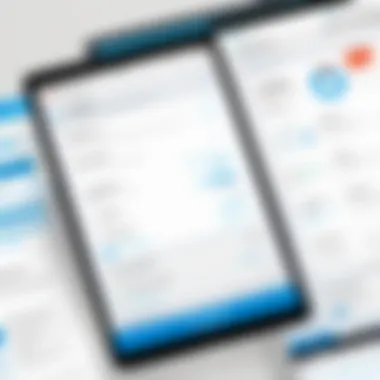

Intro
Evaluating the effectiveness of tax software like TurboTax requires a systematic approach. TurboTax acts as a comprehensive tool tailored to assist individuals and businesses in navigating the complexities of tax filing. Its design focuses on providing an intuitive user experience while facilitating access to essential functionalities. As such, conducting a trial run becomes crucial for understanding not only the software's features but also how well it can serve specific financial management needs.
By undertaking a deliberate trial of TurboTax, users can assess critical elements such as usability, features, and customer support. This step is particularly valuable for decision-makers and entrepreneurs who need to ensure that their chosen software aligns with both their operational requirements and financial goals.
Software Category Overview
Definition and Importance
Tax software encompasses applications designed to simplify the preparation and filing of taxes. Such software automates various processes, thereby reducing the potential for human error and optimizing efficiency. TurboTax is one of the leading products in this category, providing tools tailored to both individual and business tax situations. Furthermore, using tax software can contribute to better financial planning and risk management by offering insights into one's financial standing.
Key Characteristics
TurboTax contains several noteworthy characteristics:
- User-Friendly Interface: The software offers a guided experience, making it accessible even for users with limited tax knowledge.
- Comprehensive Features: From tax deductions to credits, TurboTax covers various aspects of tax filing, providing robust assistance to users.
- Support Services: TurboTax includes support options, such as live chat and phone support, to help resolve any inquiries or issues during the filing process.
These characteristics underline TurboTax's importance in the tax preparation landscape, affirming its position as a go-to resource for users aiming for accuracy and efficiency.
Conducting a Trial Run
A trial run of TurboTax allows potential users to engage with the software directly. This hands-on approach facilitates a deeper understanding of its functionalities and helps identify any limitations or challenges. To maximize this experience, consider these preparatory steps:
- Gather Documentation: Collect all necessary tax documents in advance. This includes W-2s, 1099s, and receipts related to deductible expenses.
- Create an Account: Setting up a TurboTax account is straightforward. Ensure that you complete this step before diving into the tax filing.
- Explore Various Features: Take the time to navigate the different sections of TurboTax. Familiarize yourself with input methods, calculators, and reporting features.
By following these steps, users can better understand TurboTax's capabilities and limitations. Additionally, potential pitfalls may arise, such as overlooking specific deductions or misentering data. As you navigate through the trial, stay vigilant about these common mistakes.
Tips for Maximizing the Trial Experience
To get the most out of your TurboTax trial, consider these strategies:
- Take Advantage of Tutorials: TurboTax often offers tutorials and educational resources. Engage with them for better insight into the software.
- Leverage Customer Support: Don’t hesitate to contact TurboTax’s customer support for clarification on complex issues.
- Test Different Scenarios: If possible, simulate various tax scenarios to see how TurboTax manages different complexities.
By implementing these tips, users can develop a comprehensive understanding of how TurboTax can meet their specific tax preparation needs.
Finale
Intro to TurboTax
In the modern business landscape, tax software plays a crucial role for entrepreneurs and decision-makers. A streamlined system like TurboTax simplifies tax filing, ensures accuracy, and saves time. This section provides essential insight into TurboTax, focusing on its overall importance in financial management.
Understanding TurboTax is essential. With its various functionalities, this software can transform the tax preparation experience. It aligns with the specific needs of individuals and businesses, allowing them to stay compliant while minimizing the risk of errors.
Overview of TurboTax Software
TurboTax is a tax preparation software developed by Intuit. It guides users through the tax filing process with ease. The software employs a question-and-answer format, helping users input information necessary for accurate calculations.
This software caters to different user needs, from individual taxpayers to small business owners. TurboTax offers different versions. These include TurboTax Free Edition, Deluxe, Premier, and Self-Employed plans. Each version is designed to address specific situations, and the software continually updates to be in line with the latest tax laws.
Users benefit from various resources integrated within TurboTax. These include extensive help articles, forums, and access to tax experts. Accessing these resources can ease anxiety surrounding tax filing, especially for those unfamiliar with tax regulations.
Key Features Highlighted
TurboTax includes numerous features aimed at providing comprehensive support to users. Here are some key highlights:


- User-Friendly Interface: The interface is straightforward. Its design allows users to navigate easily through the process.
- Import Options: Users can import tax documents from various platforms, speeding up data input.
- Live Support: For users who want personalized guidance, TurboTax Live connects them with certified tax experts.
- Deduction Finder: The software automatically searches for potential deductions and credits, optimizing tax savings.
- Mobile Access: TurboTax offers mobile applications, allowing users to file taxes on the go.
These features make TurboTax a strong contender in the tax preparation software market, appealing to both new and experienced users. Understanding these aspects contributes to a more effective evaluation of TurboTax during the trial run.
Understanding the Trial Run Purpose
A trial run serves as a significant tool in the process of evaluating software like TurboTax. It allows users to explore its functionalities in a controlled setting before committing to a purchase. The objective of this section is to unpack the essential aspects of executing a trial run, outlining its relevance, benefits, and fundamental definitions.
Defining a Trial Run
A trial run can be defined simply as a test period during which a user engages with software to evaluate its effectiveness and suitability for their needs. In the context of TurboTax, this means utilizing the software's features to navigate the tax preparation process without immediate financial commitment. This initial engagement helps users familiarize themselves with the interface and functionalities without the pressure of a full purchase. It offers a platform to experiment, ask questions, and understand how the software aligns with their tax filing requirements.
Importance of a Trial Run for Software Adoption
Adopting new software can be daunting. A trial run minimizes the uncertainty involved. Here are some critical considerations:
- Assessing Compatibility: By conducting a trial run, users can determine whether TurboTax meets their specific financial management needs. This is especially important for businesses with unique tax situations.
- Identifying User-Friendliness: The trial allows potential users to gauge the user interface and overall experience. If the software is too complex or cumbersome, it may not be worth the investment.
- Discovering Features: Users can explore capabilities like automatic calculations, integration with financial accounts, and educational resources during a trial run. This exploration is crucial for users to identify the features that will save time and ensure accuracy.
- Testing Customer Support: Many users overlook the importance of customer service. A trial run allows individuals to reach out to TurboTax’s support team and assess the responsiveness and helpfulness of assistance available.
Preparing for the TurboTax Trial Run
Preparing for a trial run of TurboTax is a critical phase that necessitates careful consideration. The success of this endeavor relies heavily on proper preparation. Engaging with TurboTax's features without the correct foundational elements can lead to a frustrating experience. Therefore, understanding what is needed before diving into the software is essential. This preparation not only streamlines the process but enhances the likelihood of gaining accurate insights during the trial period.
Gathering Required Documents
Before initiating a trial run, it is vital to gather all necessary documents. This includes personal and financial records, such as W-2 forms, 1099 forms, and any deductions one might claim. Each piece of documentation plays a role in ensuring that the data entered into TurboTax is precise and comprehensive.
- Personal Identification Information: This includes social security numbers, birth dates, and filing status.
- Income Statements: W-2 from employers, 1099 forms for freelance income, and any other documents relating to income.
- Deductions and Expenses: Receipts or documents related to deductible expenses such as mortgage interest, medical expenses, and charitable contributions.
Collecting these documents beforehand prepares users to explore all functionalities of TurboTax correctly. This readiness can also help in identifying any potential areas that could yield tax benefits.
Setting Up a TurboTax Account
An essential step in preparing for the TurboTax trial run is setting up an account. This often involves providing basic personal information and creating login credentials. Having an account will allow easy access to the TurboTax platform, making it convenient to save progress and return to work at any time.
- Start by visiting the TurboTax website and click on the sign-up link.
- Enter your email address and create a password.
- You may also need to answer security questions for account recovery purposes.
Setting up an account can enhance the user experience during the trial run. It ensures that it is easy to revisit saved sessions and data without needing to re-enter information. Additionally, this simplicity can reduce the likelihood of errors arising from repetitive input.
Choosing the Right Version of TurboTax
Choosing the appropriate version of TurboTax is a facet that should not be overlooked. The software comes in various formats, each designed to meet different financial situations. Users must consider their unique needs to choose a version that offers the right tools and support.
There are several versions to consider:
- TurboTax Free Edition: Ideal for those with simple tax situations.
- TurboTax Deluxe: Suitable for homeowners or those with significant deductions.
- TurboTax Premier: Best for individuals with investments or rental properties.
- TurboTax Self-Employed: Tailored for freelancers and business owners.
Evaluating the particular features of each version can illuminate which version aligns best with one's financial needs. Focusing on essential aspects, such as whether an individual is self-employed or claims itemized deductions, will assist in making an informed decision.
"Choosing the right software version not only aids in maximizing deductions but also helps prevent potential headaches during the tax preparation process."
In summary, adequately preparing for a TurboTax trial run sets the foundation for a productive experience. With all documents gathered, an account established, and the right version selected, users position themselves for insightful engagement with the software. This groundwork will not only facilitate a smoother trial but also enhance the overall learning and evaluation process.
Executing the Trial Run
When evaluating TurboTax, executing the trial run is a crucial phase. It is not merely about testing the software; it is about understanding how TurboTax fits into the broader context of your financial management needs. This section outlines the essential elements of conducting an effective trial run, focusing on user experience, accuracy, and overall functionality.
Initiating the Trial Process


Starting the trial process is the first step toward gaining hands-on experience with TurboTax. This initiation often requires creating a new account or logging in, depending on whether you are a returning user. It is advisable to familiarize oneself with the software's layout and functionalities right from the start. Registering for a trial may also yield promotional offers or basic guidance. As you begin, it's vital to take note of onboarding instructions that TurboTax provides, as they can serve as practical insight into rational usage of the program.
Navigating the User Interface
Once the trial is initiated, the focus shifts to navigating the user interface. A smooth navigation experience often signifies a user-friendly design. TurboTax features a clean layout with clearly labeled sections. Finding your way around the dashboard can enhance productivity significantly. Users should locate key icons and buttons related to tax filing and resource access. Familiarizing yourself with tabs like "My Account," "Tax Tools," and "Help" can streamline the tax preparation process. The interface aims to minimize confusion, but it may take some time to completely adapt to it.
Inputting Tax Information
Accurate inputting of tax information is critical during the trial run. TurboTax offers step-by-step guidance that helps users input personal and financial data. It is essential to prepare all required documents beforehand. Users should be careful to enter all figures correctly. Any discrepancies might lead to inaccurate calculations later. Also, TurboTax automatically saves progress, allowing users to pause and resume work without losing information. This ability can relieve pressure, making the whole experience more manageable.
Utilizing Tools and Calculators
TurboTax is equipped with various tools and calculators designed to simplify the tax filing process. These features help estimate tax refunds or calculate deductions intelligently. Users can encounter sections featuring tax calculators, such as the "Deduction Estimator" or the "Tax Refund Calculator." Engaging with these tools can provide valuable insights into how different financial decisions may impact overall tax liabilities. Familiarity with these components can also enhance comfort when preparing taxes in real-world scenarios.
Understanding and utilizing TurboTax's resources is essential for effective tax management.
Executing the trial run provides insight into TurboTax's core functionalities. With adequately navigating the system, entering data, and employing the available tools, users can develop familiarity. This serous practice can inform decisions about utilizing TurboTax for full-scale tax preparation.
Assessing TurboTax's Performance
Evaluating TurboTax's performance is a critical step in understanding its effectiveness as a tax preparation tool. This section delves into how well the software performs in key areas management and decision-makers often consider crucial. By assessing its accuracy in calculations, response time, and the overall user experience, users gain insight into whether TurboTax is the right fit for their financial needs.
Focusing on these performance metrics informs potential users of what they can expect when utilizing TurboTax. Moreover, understanding performance will equip users with the knowledge to troubleshoot or adjust their approach to using the software effectively.
Evaluating Accuracy of Calculations
Accuracy is foundational for any tax software. A slight miscalculation can lead to unintended tax liabilities or missed deductions. TurboTax prides itself on its accuracy, employing multiple checks to ensure the calculations are correct.
During the trial run, users may focus their attention on the specific calculations TurboTax performs. This can include basic calculations for refunds, deductions, and tax liabilities. It is also essential to consider the software's capability to accurately interpret complex tax situations. Users should ensure they input correct data and carefully review the output, noting areas that require clarification or corrections.
Response Time and Performance Speed
While accuracy is essential, the response time of TurboTax is also crucial. Users expect quick computations and smooth navigation throughout the software. When conducting a trial run, observing the speed with which TurboTax processes data gives insight into its performance under load.
TurboTax usually displays information promptly, but there are situations in which response time can lag, especially during peak usage periods. Users should assess whether speed affects their experience significantly. Slow performance can dilute the effectiveness of the tool, particularly for those working under tight deadlines, such as during tax season.
User Experience and Interface Satisfaction
The user interface significantly influences how well users can navigate the software. A convoluted interface can result in frustration, potentially leading to errors in tax filings. TurboTax designs its interface to be user-friendly, but individual experiences can vary based on personal preference and familiarity with similar platforms.
During the trial run, users should take note of their interactions with TurboTax, evaluating the clarity of instructions and the intuitiveness of tool placement. Feedback from users regarding interface satisfaction impacts not only personal productivity but informs the broader community on TurboTax’s usability.
"An efficient interface can increase user satisfaction and drastically reduce filing errors."
Overall, assessing TurboTax's performance enables a clearer picture of its utility in real-world scenarios. Decision-makers can then form a solid basis for whether to invest in this software for their tax management needs.
Common Challenges During the Trial Run
Conducting a trial run of TurboTax can provide valuable insights, but it is not without its challenges. Recognizing these challenges is essential for potential users looking to maximize the trial experience. Understanding what pitfalls one may encounter can inform better decision-making and enhance user satisfaction. Challenges during the trial often include technical difficulties, usability issues, and integration concerns with other software. These elements can significantly impact the overall efficacy of the trial run and, thereby, influence the ultimate decision on whether to adopt TurboTax.
Technical Difficulties
Technical difficulties may arise at various stages of the TurboTax trial run. Users should be especially aware of issues related to software installation, system requirements, and potential crashes. A common stumbling block is the installation process itself, which may not proceed smoothly due to compatibility issues or insufficient system resources. Users may find that the necessary updates for their operating system are missing, hindering the software’s performance. Moreover, crashes during data input can lead to frustration and loss of work, detracting from the overall testing experience.
Potential solutions to address technical difficulties include ensuring that the system meets TurboTax’s requirements prior to installation. Regular updates and maintenance of the user’s operating system and networking environment are equally important for preventing glitches during operation.
Usability Issues


Usability issues encompass a range of factors, including the clarity of the user interface, the intuitiveness of the navigation, and the accessibility of features. Users might struggle with certain functionalities due to a complex layout or unclear instructions. It’s necessary for the software to enable users to complete tasks efficiently without excessive searching for options or settings.
Feedback from real users often uncovers pain points in usability. For example, individuals may report difficulty in finding help sections or tutorials when they face challenges. A well-designed help center should provide prompt support. It would also be beneficial to conduct task-based assessments, ensuring that users can complete essential tasks with minimal effort.
Integration Concerns with Other Software
Integration concerns with other software pose another challenge during the TurboTax trial run. Not all users operate exclusively within the TurboTax ecosystem. Many may rely on other financial tools for accounting, budgeting, or financial planning. Users might encounter difficulties when attempting to import or export data from these external applications.
For example, integration with programs like QuickBooks, Excel, or various banking software should work seamlessly to facilitate data transfers. Issues could arise if certain formats are not recognized or if user permissions are not correctly configured. Therefore, it is essential to assess not only TurboTax's standalone performance but also how effectively it can work alongside other tools commonly used by decision-makers.
Clear communication about integration capabilities can help to set realistic expectations and prepare users for potential hurdles.
Post-Trial Evaluation
Post-trial evaluation is a crucial phase in assessing TurboTax's performance after conducting a trial run. This stage allows users to synthesize their experiences and make informed decisions regarding the software's future use. Specifically, it helps in understanding whether TurboTax aligns well with financial management requirements.
Reflecting on Findings
After completing the trial run, it is essential to take time for reflection. Gather thoughts on the trial run experience. Consider how well the software performed in areas such as ease of use, accuracy of calculations, and overall satisfaction. Make notes on specific features that either aided or hindered the process.
Some guiding questions might include:
- Was the user interface intuitive enough?
- Did the tools provided meet your expectations?
- Were there any significant discrepancies in tax data calculations?
Writing down insights will create a reference for future evaluations or comparisons to other software solutions. This reflection will also direct decision-making regarding whether to proceed with TurboTax.
Comparative Insights with Other Tax Software
Comparing TurboTax with other tax software options is important for a comprehensive evaluation. Identifying strengths and weaknesses of TurboTax creates context against similar products. Consider popular alternatives like H&R Block and TaxAct.
Points for comparison might include:
- Cost: Analyze pricing structures. Does TurboTax offer good value?
- Features: How does its feature set stack up against competitors?
- Customer Support: Evaluate the accessibility and effectiveness of support channels.
Create a list of these comparisons to visually represent findings. This analysis can reveal what actual users might expect from TurboTax compared to competitors.
Deciding on Full Purchase
Once reflections are noted and comparisons made, the next step is deciding on a full purchase of TurboTax. This decision requires weighing the pros and cons identified during the trial run. Consideration should go beyond mere functionality.
- Value for Money: Does the software justify its cost with the features?
- User Needs: Does TurboTax meet specific financial management needs?
- Long-Term Usability: Will the software accommodate future tax reforms or changes in personal circumstances?
By incorporating these considerations, the decision-making process will be more informed. In sum, the post-trial evaluation is not just about deciding on TurboTax but about fostering a deeper understanding of its role in financial management.
Epilogue
The key takeaways emphasize the performance of TurboTax in several critical areas, including accuracy, user experience, and technical reliability. Each of these aspects contributes significantly to the overall satisfaction with the software. The user experience, in particular, plays a crucial role in software adoption. A seamless interface and quick access to support can diminish frustration and enhance productivity.
Summarizing Key Takeaways
- Accuracy of Tax Calculations: TurboTax has proven to deliver reliable and accurate tax calculations, which is essential for trust in financial software.
- User Interface Satisfaction: A well-designed interface helps users navigate the program effectively, reducing the learning curve associated with tax software.
- Performance Speed: Quick response times during data input and calculation boost user confidence and efficiency in managing tasks.
- Integration with Existing Systems: The compatibility of TurboTax with other financial tools and software can enhance workflow efficiencies.
- Technical Support Robustness: Access to helpful resources and support channels can mitigate challenges experienced during the trial.
These elements collectively indicate that TurboTax is not just functional but user-friendly, aligning with the needs of modern businesses and individuals.
Future Considerations for Software Trials
When considering software trials in general, there are several points to reflect on:
- Trial Duration: Ensure that the trial run provides sufficient time to explore all facets of the software.
- Documentation: Pay attention to the available documentation and resources that support the trial experience.
- User Feedback: Engaging with online communities, such as forums on Reddit or Facebook groups, can provide additional insights and real-world experiences that enhance the evaluation.
- Cost Evaluation: Analyze the cost-to-benefit ratio thoroughly to ensure that the investment aligns with long-term financial goals.
- Continual Learning: Stay informed about updates and new features introduced by the software developer as they can influence the tool's effectiveness over time.
Deciding to fully adopt TurboTax or any financial software should not be taken lightly. A structured trial can yield the insights and confidence needed to proceed with significant investment.
Effective evaluation is a cornerstone of wise decision-making in software adoption. Performing a rigorous trial allows various aspects to be examined systematically, leading to informed choices.







