Explore Free EDI Viewers: Features and Benefits
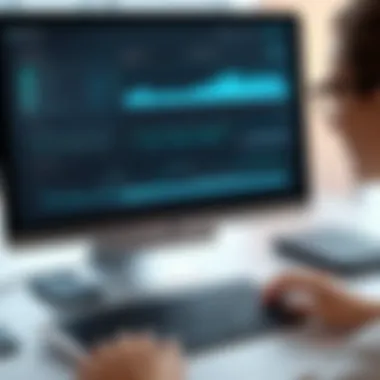

Intro
Navigating the world of Electronic Data Interchange (EDI) can be a daunting task, especially for those new to the concept. EDI is the electronic communication of business documents in a standardized format, which enables efficient data exchange between disparate systems. Whether you're an entrepreneur yearning to streamline operations or an IT professional aiming to enhance data interoperability, understanding how to leverage free EDI viewers is essential.
The abundance of free EDI viewers available online can vastly improve how organizations interact with their business partners. However, the myriad of options makes it imperative to select the right tool tailored to specific needs. This guide serves to unravel these complexities, presenting valuable insights on functionalities, transformation capabilities, and real-world applications across different industries. By addressing crucial features and providing a side-by-side comparison of leading software, decision-makers can make informed choices that bolster their IT infrastructure or drive operational efficiencies.
Foreword to EDI and EDI Viewers
In today’s fast-paced business world, efficient communication and data exchange are more crucial than ever. This is where Electronic Data Interchange, or EDI, plays a pivotal role. EDI streamlines operations between businesses by allowing them to exchange documents in a standardized electronic format. The significance of understanding EDI and its associated tools, particularly EDI viewers, cannot be overstated. These tools help to visualize and manage EDI files seamlessly, essential for both small startups and large enterprises.
What is EDI?
Electronic Data Interchange (EDI) refers to the structured exchange of business documents between organizations using a standardized format. This process eliminates the cumbersome nature of paper documents, speeding up transactions drastically. Typical documents shared via EDI include purchase orders, invoices, and shipping notices. By converting these documents into electronic formats, companies can process orders faster, reduce errors related to manual entry, and ultimately save costs.
However, it’s not all sunshine and rainbows. Implementing EDI systems can require a significant upfront investment. Despite this, the long-term benefits usually outweigh the costs, especially for businesses with high transaction volumes. In fact, many businesses are choosing to jump on the EDI bandwagon as they recognize its potential to increase overall efficiency.
The Role of EDI Viewers
Now that we’ve established the importance of EDI, it’s crucial to understand the role of EDI viewers. These tools serve as facilitators in the world of EDI, allowing users to read, validate, and analyze EDI files without needing in-depth technical expertise. Imagine trying to decipher a complex code without a translator; that’s where EDI viewers come in.
For users in various sectors, EDI viewers offer a user-friendly interface to help make sense of the complex data often contained in EDI documents. They can help pinpoint issues in transactions, validate data accuracy, and ensure compliance with necessary standards. Without such tools, organizations might find themselves lost in a sea of data, spending unnecessary time resolving issues that could have been identified instantly with the right viewer.
EDI viewers simplify the process of working with electronic documents, bridging the gap between raw data and actionable insights.
Relying solely on manual processes can lead to inefficiencies, making EDI viewers indispensable for modern businesses. They streamline the workflow, enhance productivity, and heighten the overall effectiveness of EDI systems. Understanding these tools is essential for any decision-maker or IT professional hoping to leverage EDI technology in their operations.
Characteristics of Free EDI Viewers
When it comes to selecting the right free EDI viewer, understanding its characteristics becomes indispensable. These features not only influence usability but also determine how effectively a tool can cater to your business’s unique needs. The emphasis on user-friendliness, compatibility with various data formats, and a range of features and functionalities are vital components that can greatly enhance the overall experience with EDI systems.
User-Friendliness
One of the most essential characteristics of free EDI viewers is user-friendliness. This quality ensures that even users without extensive technical knowledge can navigate and operate the software with ease. A tool that is designed with intuitive interfaces often allows for quicker onboarding and reduces the time spent on training staff. Simplicity in design, coupled with clear instructions, can help users feel at home right off the bat.
Moreover, user-friendliness often includes customizable options that let individuals and companies tailor interfaces as per their specific needs. When staff can tweak the environment to fit their workflow, it not only enhances efficiency but also boosts overall productivity.
Compatibility with Various Data Formats
Compatibility with a range of data formats is another integral trait of free EDI viewers. Different businesses operate on diverse systems, utilizing various file formats like XML, CSV, or traditional EDI standards such as ANSI X12 or EDIFACT. A viewer that supports multiple formats can be a game changer because it allows users to work flexibly across different platforms. This characteristic reduces the need for data conversion tools and streamlines the workflow.
Ensuring compatibility means fewer headaches when integrating systems or switching between different data sources. Businesses can save both time and money while maintaining seamless operations. A versatile viewer that accommodates various formats represents a significant asset in today’s multifaceted business environment.
Features and Functionalities
The realm of EDI viewers becomes increasingly fascinating when delving into their specific features and functionalities. Notably, this includes functionalities like data validation, real-time collaboration, and integration capabilities.
Data Validation
When discussing data validity, it's easy to overlook how critical this feature is in the grand scheme. Ensuring that incoming and outgoing information meets specified standards is necessary to prevent mishaps that could arise from erroneous data. Effective data validation ensures business transactions run smoothly and accurately, thereby maintaining both integrity and reliability in the long term.
A standout aspect of this feature is its ability to automatically flag anomalies or inconsistencies. This immediate feedback allows users to rectify issues on the fly, eliminating potential bottlenecks before they escalate. In the context of EDI, where timing can make all the difference, having this functionality is crucial.
Real-Time Collaboration
Collaboration within teams is increasingly important as businesses adapt to modern workflows. Real-time collaboration features in EDI viewers empower multiple users to engage simultaneously in tasks or projects. This could mean discussing a shipment while visually examining relevant documentation.
By enabling team members to contribute concurrently, this feature can significantly enhance decision-making speed. Users are often able to resolve issues in real-time rather than going back and forth via emails or separate systems, creating a more dynamic environment. However, it's important to recognize that dependence on internet connectivity can pose challenges if issues arise with network reliability.
Integration Capabilities
Lastly, integration capabilities stand out as a key characteristic for free EDI viewers. A tool that can easily integrate with existing software systems, like ERP or CRM platforms, can drastically streamline operations. This is because it allows data to flow seamlessly between systems, reducing redundancies and errors that often come from manual data entry.
Tools that support API connectivity or other integration frameworks can provide businesses with immense flexibility. Companies can adapt their systems to evolving needs without having to replace entire software solutions. However, it's worth mentioning that the degree of technical expertise required for setup may vary, which could present challenges for less tech-savvy users.


In summary, the characteristics of free EDI viewers not only shape user experience but also impact overall operational efficiency, making them a vital consideration for businesses.
Understanding these attributes aids in selecting a tool that seamlessly aligns with business objectives, ultimately fostering a more productive environment.
Advantages of Using Free EDI Viewers
Free EDI viewers are not just tools; they represent a significant advantage in the evolving landscape of electronic data interchange. In today's competitive business scenario, every penny counts, and leveraging no-cost solutions to manage transactions can be a game-changer for organizations. When properly utilized, free EDI viewers can streamline operations while maintaining a budget-conscious approach. Below, we dive deeper into the specific advantages these tools offer to various businesses, especially those operating on thinner margins.
Cost Efficiency
One of the most compelling reasons to opt for free EDI viewers is undoubtedly cost efficiency. Companies, especially startups and small-to-medium enterprises (SMEs), must be mindful of their operational expenditure. Using paid software can easily lead to budgeting woes, while free EDI viewers alleviate this concern. They provide many essential functionalities that would otherwise necessitate expensive licenses.
With these free tools, organizations can:
- Enjoy basic viewing and processing capabilities without the hassle of hefty fees.
- Identify opportunities for collaboration with trading partners without hitting financial roadblocks.
Furthermore, many of these viewers come with no hidden fees or tricky subscription models, making budgeting more predictable.
Accessibility for Small Businesses
The term "accessibility" carries considerable weight when discussing free EDI viewers. For small businesses, who often struggle with the complexities of integrating into a larger EDI system, free EDI viewers can level the playing field. They allow businesses of various sizes to engage in electronic transactions without needing a financial cushion.
Not only can these tools facilitate easier communication with suppliers and clients, but they can also drastically shorten the learning curve. Here are a few benefits:
- User-friendly interfaces enable non-tech savvy employees to use the tools effectively.
- Ease of access from different devices allows on-the-go evaluation of data, which can be key in today’s fast-paced environment.
With flexibility being crucial, businesses that can operate efficiently are the ones that can adapt to new challenges seamlessly.
Enhancing Workflow Efficiency
Last but not least, free EDI viewers contribute significantly to enhanced workflow efficiency. When companies can view and process data swiftly, they can minimize bottlenecks. A seamless data flow translates to quicker decision-making, fostering an expeditious working environment.
In practical terms, this can involve:
- Reducing the time spent on data entry and error correction.
- Allowing real-time tracking of transactions, which can progressively improve response times to clients and partners alike.
"Streamlining workflows is not merely an operational requirement; it is a strategic advantage in today’s bustling market."
Notable Free EDI Viewers Online
Free EDI viewers have become essential tools for firms looking to streamline their electronic data interchange processes. These tools not only aid in accessing and interpreting EDI documents but also pave the way for better communication and collaboration among trading partners. In a landscape where businesses are increasingly relying on electronic transactions, understanding the notable options available is crucial for making informed decisions.
Overview of Popular Options
When it comes to free EDI viewers, several stand out due to their features and user satisfaction. A few worthy mentions are MuleSoft, RapidEDI, and EDI Notepad. Each of these tools offers something unique:
- MuleSoft is known for its support across various data formats, ensuring seamless integration into existing platforms.
- RapidEDI boasts quick setup and user-friendly interfaces, making it a favorite for small and medium enterprises.
- EDI Notepad often appeals to users with its simplicity and straightforward data visualization.
By exploring these tools, businesses can pinpoint a viewer that aligns with their operational needs and strategies.
Comparative Analysis of Features
When choosing the right EDI viewer, it’s not just about having a tool, but having the right tool that fits particular requirements. Let’s delve into how some tools stack up against each other.
Tool A vs. Tool B
In comparing MuleSoft and RapidEDI, one must consider the ease of use versus integration capabilities. MuleSoft, while powerful, can be daunting for novices with its extensive feature set. On the flip side, RapidEDI is designed for speed and ease, making it user-friendly but perhaps lacking in advanced functionalities. Users often praise RapidEDI for its quick learning curve, which can really help businesses hopping on the EDI bandwagon without lengthy training sessions.
User Ratings and Reviews
User reviews provide a wealth of insight into any tool's actual performance post-implementation. MuleSoft tends to have higher ratings from those who prioritize robust features, while RapidEDI receives accolades for customer support and accessibility. The community feedback also reveals trends; MuleSoft sometimes is critiqued for complex navigation, while RapidEDI is often lauded for an intuitive design that caters to those less tech-savvy. In the end, high ratings can spark confidence in potential users but need careful analysis to ensure they match personal business needs.
Performance Metrics
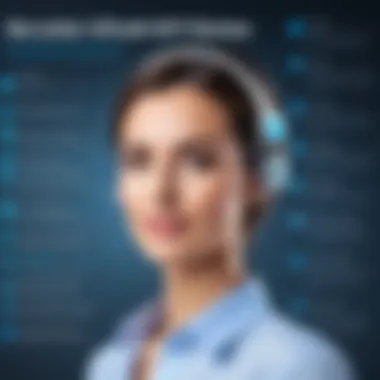

Finally, evaluating performance metrics is vital. Metrics such as speed of processing, number of successful transactions, and system downtime can dictate an EDI viewer's effectiveness in a real-world setting. For instance, EDI Notepad is favored for its quick data fetching capabilities, an asset for businesses that operate at a fast pace. MuleSoft, however, may offer more extensive, if not slower, data transitions but can handle larger data sets effectively. Balancing speed with capability becomes a key consideration, especially as companies scale their operations.
Selecting the Right EDI Viewer for Your Needs
Selecting the right EDI viewer isn’t just about picking a tool off the digital shelf; it’s about understanding your unique business landscape and making sure the viewer aligns with your operational needs. The stakes are high when it comes to effective data management and communication, especially in a world where businesses rely heavily on electronic data interchange to streamline processes and facilitate seamless transactions. This section delves into the crucial aspects of choosing the most suitable EDI viewer, exploring the specific elements one should consider and the benefits that come into play.
Identifying Business Requirements
The first step in this journey is identifying your specific business requirements. Think of it as plotting a course on a map before hitting the road. If you don’t know your destination, you might just end up going in circles.
- Data Types and Formats: Understand what type of EDI documents you regularly process. Are they invoices, purchase orders, or something else? Make sure the viewer can handle these formats seamlessly.
- Frequency of Use: Analyze how often your team will use the viewer. If it's an everyday tool, consider one with robust features that can grow with your needs.
- Integration Needs: Identify if the viewer needs to work with existing software like ERP systems or CRM applications. This is vital for streamlining operations without adding unnecessary complexity.
Taking the time to outline these aspects will lay a strong foundation for the selection process, ensuring that any tool you consider meets the minimum viable product for your team’s data management and operational efficiencies.
Evaluating Key Features
Not all EDI viewers are created equal, and features can vary dramatically from one tool to another. This is where careful evaluation becomes paramount.
- User Interface: A clear and intuitive interface can drastically cut down on the training time and potential errors. You want something that feels user-friendly, not a puzzle.
- Real-Time Features: Look for viewers that offer real-time data processing. This capability can significantly enhance decision-making and improve workflow.
- Data Validation: Ensure the viewer allows for data validation. This feature helps catch errors early, saving time and reducing redundancy.
- Collaboration Tools: If your team often collaborates, consider viewers that facilitate real-time interaction among team members, even if they’re miles apart.
When evaluating features, it’s crucial to align them with your previously identified business requirements. This way, you won’t be led astray by shiny capabilities that don't offer true value to your core activities.
Trial and Feedback Processes
A wise decision often comes down to trying before you buy. Many free EDI viewers offer demo versions or free trials as a way for you to gauge their fit within your organization before making a long-term commitment. Here are some focal points on how to leverage this trial phase effectively:
- Test it with Real Data: When trialing, use actual datasets from your operations to see how well the viewer performs under normal conditions. This provides a clearer picture of efficiency and effectiveness.
- Gather Team Feedback: Involve key users in the trial process. Their insights can provide substantial perspective on usability and feature demands—things that might get overlooked by decision-makers alone.
- Assess Performance Metrics: After the trial period, analyze various performance metrics. This could range from loading times to ease of data retrieval, giving you a solid understanding of how the viewer stacks up against expectations.
Utilizing these trial periods is like taking a test drive before purchasing a car. You want to ensure that it meets your needs and feels right.
By implementing structured trial and feedback processes, you’re not just picking a tool on a whim; you’re making an informed decision that aligns with your organizational goals. The right EDI viewer can save time, reduce costs, and enhance overall productivity, ensuring that your data management processes run as smoothly as possible.
Challenges and Limitations of Free EDI Viewers
Free EDI viewers can seem like an appealing choice, especially for businesses that are trying to manage costs effectively. However, understanding the challenges and limitations associated with these tools is vital to making informed decisions. Without a clear grasp of what to expect, organizations may run into pitfalls that can hinder their operations and data security. In this section, we'll dive into the noteworthy drawbacks to be aware of, ensuring that users can use these viewers with a clearer perspective.
Security Concerns
One of the foremost issues with free EDI viewers relates to security. Many of these tools may not offer the same level of data protection as their paid counterparts. For example, some free options may lack robust encryption methods, exposing sensitive data to potential breaches.
More often than not, organizations require a layer of trust, especially when dealing with crucial data transfers like invoices or purchase orders. If security measures are inadequate, it could lead to data leaks. According to some reports, a staggering percentage of businesses that suffered data breaches attributed it to weak security protocols, often found in free software.
"Choosing a free EDI viewer without thorough security checks can feel like playing poker with your sensitive data on the table."
Additionally, free tools might be more vulnerable to external threats like malware and hacking attempts. For those handling large volumes of transactions, investing in a secure tool could save far more than the potential cost of a breach.
Limited Support and Updates
When opting for free EDI viewers, a common drawback is limited support. These tools may not offer dedicated customer service, leaving users to navigate challenges on their own. Think about it: when issues arise, having someone to lean on for expertise can make all the difference, especially in high-pressure scenarios.
Furthermore, updates can be another snag. Free software often updates infrequently, if at all. In an ever-evolving technological landscape, staying current is crucial. If a viewer isn’t updated regularly, it could lag behind in terms of features, security fixes, and compatibility fixes with evolving data standards. A 2023 survey showed that nearly half of IT professionals faced compatibility issues because their tools were not up to date.
Performance Constraints
Lastly, performance constraints are a significant consideration. Free EDI viewers may not have the same processing power as paid options. This might lead to slower load times or limited capabilities when handling large data sets—a real headache for businesses needing quick data access and real-time analysis.
For instance, if an organization tries to use a free tool to process thousands of transactions, the result could be frustrating glitches or even data loss. No one wants to be caught in a situation where critical business processes are slowed or stalled.
Best Practices for Utilizing EDI Viewers
Using free EDI viewers can seem straightforward, but there are a few best practices to keep in mind that can make a significant difference in effectiveness. These practices help ensure smooth operation, security, and maximum benefit from these tools. Essentially, they lessen the risk of errors and elevate the overall productivity in handling electronic data interchange.
Regular Software Updates


Keeping your EDI viewer up-to-date is critical. Regular software updates not only introduce new features, but they also patch security vulnerabilities and fix bugs. Failing to update your EDI viewer can lead to performance issues, security risks, and compatibility problems with other tech. This step is fairly easy to navigate—look for notifications within the software or check the vendor's site for available updates.
"An unpatched software is like a door left ajar; it invites unwanted attention."
User Training and Onboarding
Training users is often an overlooked element in utilizing EDI viewers. When employees are well-versed in the software's capabilities, they can better utilize its features and work more efficiently. The onboarding process should be structured and include hands-on training sessions, documentation, and perhaps even video tutorials. This investment in training pays off, as it reduces the frequency of errors and misunderstandings while improving overall user confidence.
Creating Backup Systems
It's wise to always have a backup plan. Creating backup systems for data handled by your EDI viewer is essential. Regularly save your files in multiple locations, whether on local drives or cloud storage. This practice doesn’t just safeguard against data loss; it also instills confidence in your processes. In the unfortunate event of a system failure or data corruption, having backups means that you won’t be up the creek without a paddle.
To wrap it up, following these best practices will enhance your experience and effectiveness with free EDI viewers. By being proactive about updates, investing time in training, and ensuring robust backup systems, your organization can better navigate the complex world of electronic data interchange. This approach not only furthers operational efficiency but also contributes to a smoother user experience.
Case Studies: Applications of Free EDI Viewers
Understanding how specific industries utilize free EDI viewers underlines their practical utility. This section delves into particular use cases and success stories that illustrate the tangible impact these tools can have across various sectors. By examining real-world applications, organization can glean valuable insights into how free EDI viewers can optimize operations and enhance communication.
Industry-Specific Use Cases
Each industry has its own set of needs and expectations when it comes to document exchange. Here are a few notable examples:
- Retail: In the retail sector, free EDI viewers facilitate the exchange of purchase orders and invoices directly with suppliers. A clothing retailer might use an EDI viewer to streamline how they manage inventory levels through automatic reordering based on sales data. This efficiency sparks a domino effect, where quicker turnarounds in orders reduce overhead costs and improve customer satisfaction.
- Healthcare: The healthcare industry frequently battles with a mountain of patient data. EDI viewers play a crucial role by ensuring HIPAA-compliant data exchanges, allowing hospitals to connect with insurance companies without cumbersome paperwork. For example, a small clinic utilizing a free EDI viewer might send patient insurance claims instantly, leading to faster reimbursements and better patient care.
- Manufacturing: In manufacturing, free EDI viewers help manage complex supply chains. For instance, a small manufacturing firm could use an EDI viewer to synchronize orders with suppliers, ensuring that raw materials arrive on time for production. This practice not only minimizes delays but also enhances production schedules, allowing firms to meet delivery timelines without breaking the bank on additional costs.
Success Stories
Success stories offer powerful testimonials to the efficiency and effectiveness of using free EDI viewers. Here’s a snapshot of how particular organizations reaped benefits:
- Case Study 1: Global Logistics Company
A global logistics firm faced challenges with manual data entry. They adopted a free EDI viewer and saw a reduction in errors by 75% within just three months. This improved data accuracy not only enhanced their internal processes but also built stronger relationships with international clients who relied on timely deliveries. - Case Study 2: A Local Food Distributor
A regional food distributor was struggling to keep accurate inventory records. By implementing a free EDI viewer, they were able to automate order processing, cutting their order processing time in half. The solution empowered them to respond swiftly to market demand while maintaining fresh stock, ultimately raising customer satisfaction and repeat business.
"The transformation we've seen since using the free EDI viewer is incredible. We went from chaos to clarity, and our bottom line thanks us every day!"
These case studies illuminate the diverse ways that free EDI viewers can catalyze business growth. They highlight the importance of adapting technology to the specific needs of an industry, showcasing that the right tool can lead to significant improvements in efficiency and connectivity. Through these examples, organizations can understand how adopting free EDI viewers may just be the game changer they need.
Future Trends in EDI Viewing Technology
The landscape of EDI viewing technology is shifting, and it's crucial to keep an eye on the horizon for what's coming next. As businesses increasingly rely on electronic data interchange, the ability to adapt and adopt new technologies can distinguish leaders from laggards. This section dives into emerging tech that not only promises to enhance efficiency but also to streamline communication processes across various industries. Keeping abreast of these trends allows decision-makers, IT professionals, and entrepreneurs to make informed choices about the tools that might best serve their operations.
Emerging Technologies
New technologies are often like wildcards; they can reshape established practices overnight. In the realm of EDI, several key advancements are starting to emerge:
- Cloud-Based Solutions: Many companies are turning to cloud solutions for EDI viewing, offering flexibility and scalability that traditional options cannot match. This shift to the cloud makes it easier to manage data without being tied to physical infrastructure.
- Blockchain: This technology could provide a secure method for EDI transactions. With blockchain, each transaction is recorded in a way that can’t be altered, increasing confidence in data security and integrity. Imagine a scenario where all participants in a transaction can verify data authenticity seamlessly.
- Mobile Solutions: The trend towards mobile accessibility is another important player. As more professionals use mobile devices for work, having EDI viewers available on smartphones and tablets enhances convenience and real-time decision-making.
"Future technology trends represent not just improvements in individual tools, but the potential for wholesale evolution in data management practices overall."
Integration with AI and Machine Learning
Artificial intelligence and machine learning are taking the stage in EDI viewer technology. These tools bring the proverbial bag of tricks, offering smarter functionalities:
- Automated Data Processing: AI can recognize patterns and automate data entry or validation tasks. This reduces human error and speeds up the processing time, leading to more efficient workflows.
- Predictive Analytics: Machine learning algorithms can analyze historical data to forecast trends and behaviors, giving businesses a competitive edge in decision-making.
- Enhanced User Experience: AI-driven interfaces can adapt to user behavior, offering personalized layouts and functionalities, and making the viewing and interaction process smoother and more intuitive.
Closure and Key Takeaways
In wrapping up our comprehensive examination of free EDI viewers online, it becomes clear that these tools play a vital role in modern business communication. They not only provide a cost-effective solution for managing data exchange but also empower small businesses and startups to compete on a larger stage. With the rise of digital transactions, a robust EDI viewer can be the linchpin that holds together various operational aspects such as supply chain management, invoicing, and order fulfillment.
Summary of Insights
Throughout the article, we've explored several significant themes regarding the use of EDI viewers. To summarize:
- Functionality: Free EDI viewers come equipped with various features that allow users to validate, interpret, and convert data formats smoothly. This versatility is crucial for businesses that deal with multiple data standards.
- Cost Efficiency: Unsurprisingly, cost remains a primary consideration for many organizations. Free EDI viewers eliminate the need for hefty software licenses, thereby freeing up resources that can be directed elsewhere.
- User Accessibility: The accessibility of these free tools is remarkable, as even companies with limited budgets can leverage sophisticated technology to enhance their operational efficiencies.
- Future Trends: With the incorporation of AI and machine learning into EDI systems, the future holds promising developments that could further streamline business workflows.
"In a world that's increasingly shifting towards automation, understanding and employing the right EDI tools can make all the difference."
Final Advice on Choosing EDI Viewers
When it comes to selecting an EDI viewer that best meets your organization's unique needs, several key factors should guide your decision-making process:
- Identify Your Specific Needs: Before diving in, take a moment to map out what functionalities are most critical to your business operations. Whether you need strong data validation features or robust integration capabilities, clarity on this front will inform your selection.
- Conduct Thorough Evaluations: It’s pivotal to compare different options. Look at user reviews and performance metrics from platforms like Reddit or industry-specific forums to gauge which tools stand out.
- Take Advantage of Trial Periods: Many free EDI viewers offer trial periods. Use this to gauge whether the tool's interface meets your team's usability preferences and whether it integrates well with your existing systems.
- Plan for Future Scaling: As your business grows, your EDI needs might evolve. Choose a viewer that is not only functional today but can also accommodate future requirements.







