Comprehensive Review of Carlson CAD Software Features
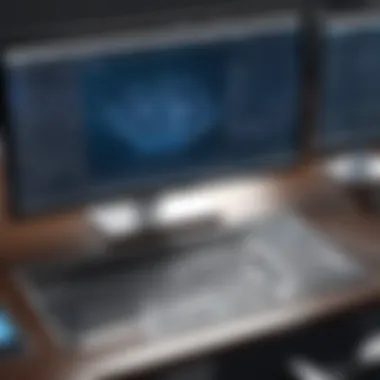

Intro
Carlson CAD software represents a vital tool for professionals in various industries, particularly in engineering, surveying, and construction. Understanding its functionality and how it compares to other software is crucial for decision-makers. This exploration delves into its core features, applications, and user experiences, essential for determining its fit within organizational frameworks.
Software Category Overview
Definition and Importance
Carlson CAD software is designed to cater to both technical and creative aspects of design and drafting. The programs facilitate accuracy and efficiency in creating intricate plans and models. In sectors like civil engineering and architecture, this software is indispensable as it enhances productivity. When organizations adopt Carlson, they often experience measurable improvements in workflow and project delivery.
Key Characteristics
Carlson CAD software stands out for several key features. These include:
- User-Friendly Interface: Its intuitive design allows professionals of varying skill levels to navigate with ease.
- Comprehensive Toolset: The software offers a wide range of tools for different applications, including surveying and land development.
- Customization Options: Users can tailor the software to better fit their specific needs, enhancing its utility.
- Integration Capabilities: Carlson can seamlessly integrate with other systems, making it versatile for various projects.
Comparative Analysis of Top Software Options
Feature Comparison
In comparing Carlson CAD software with other leading options like AutoCAD and MicroStation, several aspects emerge:
- Design Features: Carlson is equipped with advanced design tools tailored to civil engineering.
- Data Management: It offers robust data management capabilities, unlike some competitors that lack this depth.
- Collaboration Tools: Carlson often excels in facilitating teamwork through sharing and collaborative functionalities, important for project management.
Pricing Models
Understanding the pricing structure of Carlson CAD software can aid in evaluating its overall value. Carlson generally offers flexible pricing options:
- Subscription-Based Model: Monthly or annual subscriptions are available, allowing organizations to pay for only what they use.
- One-Time Purchase: For long-term users, a one-time purchase can often be more economical.
"Choosing the right software is a strategic decision that can significantly impact project outcomes."
In summary, Carlson CAD software emerges as a compelling choice due to its comprehensive features, emphasis on user experience, and adaptable pricing. It is a powerful asset for organizations committed to enhancing their project management and productivity.
Prolusion to Carlson CAD Software
Understanding Carlson CAD software is vital for various industries that depend on precision and efficiency in design and engineering projects. This software offers a suite of tools that can significantly streamline processes. By focusing on the elements of this software, users can unlock its full potential.
Carlson CAD stands out due to its specialized functionalities tailored for civil engineering, surveying, and environmental management. Decision-makers should consider how these features align with their organizational requirements. The usability of the software contributes to its appeal, as it encourages users to adopt it swiftly without extensive training.
Moreover, the integration capabilities with other platforms enhance its versatility. An organization can maximize its existing tools and workflows rather than overhauling entire systems. Understanding the software's background and the company that developed it is fundamental. This context underscores its reliability in the market.
Overview of Carlson Software Company
Carlson Software Company was founded in 1983 and is recognized for its robust contributions to the field of computer-aided design. The company specializes in developing solutions for industries like construction, surveying, and mining. This focus has allowed Carlson to innovate and adapt based on industry needs.
Their development philosophy centers around practical applications. This ensures that users can apply the acquired knowledge directly to their work. Customer support and user feedback are critical facets of Carlson’s operations, guiding their product improvements and enhancements.
History and Development of Carlson CAD
The development of Carlson CAD software reflects the rapid evolution of technology in the engineering and design space. Initially, the software catered mainly to the needs of surveyors. However, as demands grew, Carlson expanded its offerings. The introduction of new features and functionalities occurred in response to user needs and advancements in computing technology.
Over the years, Carlson has released multiple versions of its software, continuously improving user experience. Each update is crafted to enhance efficiency and introduce new tools that allow for realistic modeling and project planning. This iterative process defines their approach, creating a dynamic platform that meets modern risks and challenges in various projects.
The history of Carlson CAD is marked by consistent innovation and user-centered development.
Today, Carlson CAD is positioned as a powerful tool for professionals seeking advanced capabilities tailored for specific industries. It bolsters productivity, making it an investment worth considering for committed organizations that prioritize enhanced project outcomes.
Key Features of Carlson CAD Software
The Key Features of Carlson CAD Software play a critical role in defining its effectiveness and user satisfaction. These features not only enhance user experience but also increase productivity across various sectors that utilize CAD software. Understanding these key aspects is essential for decision-makers seeking efficient CAD solutions that cater to their organization’s needs.
User Interface and Usability
The user interface of Carlson CAD is intuitive, making it accessible for professionals at different skill levels. This is crucial as it allows new users to become productive quickly, reducing the learning curve often associated with complex CAD programs.


The layout is clean and organized, which aids in navigation through tools and features. Users have reported that the design allows easy access to frequently used functions, enhancing workflow. The software also allows customization of toolbars, which can be tailored to individual preferences or project requirements.
Key usability aspects include:
- User-Friendly Navigation: Simple commands and features that streamline workflows.
- Customizable Workspaces: Options for personalizing the environment based on user needs.
- Intuitive Command System: Familiar CAD commands are integrated for smooth operation.
These features contribute to an overall positive user experience, making Carlson CAD a viable option for those in need of efficient design tools.
Drawing and Design Capabilities
Carlson CAD software boasts robust drawing and design capabilities that cater to diverse industries, particularly civil engineering and surveying. The software supports 2D and 3D design, allowing professionals to create detailed graphical representations of their projects.
Some of the notable drawing and design features include:
- Precision Drawing Tools: Users can ensure accuracy in their designs through tools that measure and modify specific dimensions easily.
- Dynamic Models: The software enables users to visualize projects in three dimensions, providing a clearer understanding of the final outcome.
- Annotation and Markup Functions: These features allow users to annotate drawings with notes and comments, facilitating communication among team members.
The capability to import and export various file formats, such as DWG and DXF, further enhances Carlson CAD's flexibility. Overall, these design capabilities make it a vital tool for professionals aiming to execute complex projects with precision and clarity.
Integration with Other Platforms
Integration with other software platforms is an essential feature of Carlson CAD that significantly extends its functionality. The ability to collaborate seamlessly with other tools ensures that users can work efficiently across different systems without compromising data integrity.
Carlson CAD supports integration with:
- GIS Software: This allows users to incorporate geospatial data into their designs, broadening the scope of project analysis.
- Project Management Tools: Integration with applications like Microsoft Project helps teams manage tasks and deadlines effectively.
- Surveying Instruments: The software can connect with various surveying tools, allowing real-time data capture and analysis.
These integration capabilities are advantageous as they foster collaboration and streamline workflow processes within multidisciplinary teams. Users can avoid duplicate data entry and maintain consistency across different platforms, ultimately enhancing productivity in project delivery.
Integration enhances the ability of Carlson CAD to serve as a central hub for all design-related activities.
Applications of Carlson CAD Software
The applications of Carlson CAD software are varied and deeply relevant within numerous industries. Understanding its applications helps stakeholders make informed choices regarding deploying this tool. Organizations benefit from Carlson CAD in multiple ways, such as enhancing operational efficiency, improving design accuracy, and fostering collaboration across departments. This section delves into three primary areas where the software shines.
Civil Engineering Projects
Carlson CAD software is vital for civil engineering projects. Its robust tools assist engineers in designing roads, bridges, and other infrastructure. Features such as site grading, 3D modeling, and hydrology calculations streamline the early phases of project development. Engineers can rely on Carlson to generate precise designs that mitigate risks and ensure compliance with local regulations.
A notable advantage is the capability for mass haul calculations, which saves time during project planning. Visualization tools allow engineers to present designs effectively to clients and stakeholders. The integration of survey data directly into the design environment further enhances efficiency. This results in reduced errors and saves valuable resources as projects move forward.
Surveying Applications
Surveying is another domain where Carlson CAD excels. Professionals in this field leverage the software for land surveying, mapping, and topography analysis. Carlson's powerful algorithms process survey data efficiently, allowing users to create accurate models of the land. The software supports various data formats, facilitating seamless integration with other tools and applications.
Additionally, Carlson CAD provides features for field-to-finish workflows. Surveyors can collect data in the field and immediately apply it to their designs in the office. As a result, this reduces the time between data collection and final output, enhancing productivity. Many users turn to Carlson for its specific functionalities, such as stake-out and boundary determination, ensuring precision in their surveying tasks.
Environmental Management
Environmental management increasingly relies on advanced software solutions, and Carlson CAD is a significant player in this space. The software offers tools for assessing environmental impact, managing natural resources, and planning conservation efforts. Users can create simulations to understand how projects may affect the surrounding environment, which aids in making sound decisions.
With its mapping capabilities, Carlson CAD helps in visualizing ecological data and biodiversity assessments. Professionals can use this information to develop strategies that align with sustainability goals. The ability to integrate GIS (Geographic Information Systems) data further enhances environmental management tasks, allowing for comprehensive analyses of land use and environmental protection measures.
Comparative Analysis with Other CAD Software
The discussion surrounding the comparative analysis of Carlson CAD with its contemporaries is critical. This section aims to delineate the distinctive features, strengths, and weaknesses of Carlson CAD in contrast to other prominent CAD software solutions. Understanding these dimensions assists decision-makers in identifying the most suitable option for their specific needs and enhances overall productivity. Each software has unique functionalities that cater to different sectors, which is also a vital consideration in evaluating project capabilities.
Carlson vs. AutoCAD
AutoCAD is a leading CAD software, known widely in the architectural and engineering community. When placed side by side with Carlson, several elements emerge for analysis.
- Intended Audience: AutoCAD serves a broad range of industries, from architecture to manufacturing. Carlson, on the other hand, focuses heavily on civil engineering and surveying, which grants it specialized tools and features not found in AutoCAD.
- User Experience: Users of Carlson report a more intuitive experience for industry-specific tasks. This is due to dedicated toolsets, making it easier for users working in civil projects compared to the more generalized nature of AutoCAD.
- Pricing Model: Pricing strategies vary. Carlson typically offers a more compelling value proposition through its flexible licensing, especially for educational institutions and small businesses.
- Integrations: AutoCAD boasts extensive third-party integrations. While Carlson integrates well with specific surveying tools like SurvCAD, it may not have the same breadth.
Carlson vs. MicroStation
MicroStation, another strong player in the CAD arena, has its own strengths, especially in infrastructure projects. A comparative look highlights notable distinctions and similarities:
- Feature Set: MicroStation offers powerful visualization tools, beneficial for large-scale projects. Carlson has a tailored suite of features for surveying workflows, making it very effective in its niche.
- Interface: The interface differences are significant. Users often note that Carlson provides a user-friendly interface, making it easier to circumnavigate compared to the complex UI of MicroStation.
- Performance: In terms of computational performance, both software are robust. Carlson, however, can excel in scenarios specifically involving land development and topographic modeling, whereas MicroStation might shine in large architectural renderings.


Strengths and Weaknesses Overview
A balanced overview of strengths and weaknesses forms the backbone for any comparative analysis. Carlson CAD, while strong in many areas, also has limitations.
Strengths:
- Industry Specialization: Carlson holds an advantage in applications across civil engineering and surveying, providing targeted solutions.
- Usability: The software is equipped with features that promote user efficiency, reducing learning curves for new users.
- Support: Carlson often receives positive reviews regarding customer support and resources, which can be pivotal for teams in need of timely assistance.
Weaknesses:
- Limited Generalized Capabilities: Compared to AutoCAD, Carlson may lack features that cater to other industries outside of its focus areas.
- Third-Party Integrations: While integrations exist, they are fewer in number compared to what competitors like AutoCAD offer, which can limit flexibility in various project contexts.
"Choosing the right CAD software significantly influences project success. Understanding these software comparisons is crucial for efficient decision making."
This comparative analysis reveals that Carlson CAD excels in its specialized focus while also facing challenges when assessed against more generalized software options. Those in decision-making roles must weigh such factors based on their organizational requirements.
Cost and Licensing Options
Understanding the cost and licensing options related to Carlson CAD software is crucial for decision-makers. The implications of cost decisions can directly affect budgeting, project allocation, and overall business strategy. By comprehending these aspects, organizations can make informed choices that align with their operational needs and financial constraints. This section will unpack the different licensing structures available, as well as how Carlson CAD's pricing compares to its competitors.
Licensing Structures Explained
Carlson CAD software offers various licensing models tailored to meet the diverse needs of its users. The common types of licenses include single-user, network, and subscription options.
- Single-user licenses are ideal for individual professionals or small firms that require the software for personal use or localized projects. This type of license is typically a one-time purchase, providing perpetual access to the software without ongoing fees.
- Network licenses allow multiple users to access the software concurrently within a specific organizational network. This flexibility suits larger teams where collaborative efforts are essential in project execution. However, a greater number of licenses may require higher upfront costs.
- Subscription licenses are increasingly popular, enabling users to pay on a monthly or annual basis. This option offers lower initial costs, making it accessible for startups or smaller firms. Also, subscriptions often include regular updates and customer support, which can enhance user experience.
Organizations should assess their specific needs, such as number of users and project scale, before deciding on a license type. Flexibility in licensing can lead to better resource management and adaptability to changing project demands.
Cost Comparison with Competitors
When examining the cost of Carlson CAD software, comparing it to competitors is vital for understanding its market positioning. Carlson CAD, while not the lowest priced option, provides significant value for its advanced features tailored for civil engineering and surveying tasks.
- AutoCAD: Known for its wide use, AutoCAD often comes with a higher price point due to its extensive capabilities and brand recognition. The subscription model can range significantly, depending on the additional features needed.
- MicroStation: Its pricing structure can often be complex, making it less straightforward than Carlson’s offerings. MicroStation tends to cater more to larger firms, potentially leading to increased costs for those requiring full functionalities.
Comparative analysis indicates that Carlson CAD effectively balances pricing with functionality, often emerging as a cost-effective solution for specialized industries. Users should consider not just the initial costs but the return on investment over time.
"In the realm of construction and design software, the most economical choice can sometimes lead to unforeseen future costs. It is essential to evaluate not just the sticker price but also how software licensing will impact long-term financial metrics."
User Experiences and Feedback
Understanding user experiences and feedback is fundamental in the evaluation of Carlson CAD software. This section aims to dissect the sentiments, insights, and critiques shared by users who have adopted the software in their professional endeavours. Decision-makers should consider both positive testimonials and common challenges reported by users as these insights can significantly inform the decision to choose Carlson CAD over other competing software solutions. The feedback is derived from various sectors like civil engineering, surveying, and environmental management, showcasing its versatile applications across industries.
Positive User Testimonials
Many users have expressed satisfaction with Carlson CAD software, citing its intuitive design and powerful capabilities. Professionals who have transitioned from other CAD systems frequently report a smoother learning curve. The software's user interface is often praised for its logical layout, which allows for efficient navigation. Users describe it as being highly functional and conducive to productivity, which is crucial for tight project timelines.
Here are some key points mentioned in user testimonials:
- Ease of Use: Many users note that it takes less time to become proficient compared to other software like AutoCAD.
- Technical Support: Users appreciate the responsive customer service, which has helped them resolve issues quickly.
- Customization Options: Several testimonials highlight the flexibility of Carlson CAD software, allowing users to tailor features to suit their specific project needs.
- Integration: Users have reported successful integration with other programs, enhancing the overall functionality of the tools they use.
Overall, these positive indications support Carlson CAD’s position as a beneficial tool for professionals in design-intensive industries, promoting greater efficiency in project execution.
Common Challenges Reported
While there are numerous positive remarks about Carlson CAD software, it is also essential to address the challenges that users have encountered. Recognizing these difficulties can provide a balanced perspective for decision-makers.
The most commonly reported issues include:
- Steep Initial Learning Curve: Though many users find it easier than other software after some time, new users still report a notable learning curve.
- Cost Considerations: Some users mention that the licensing fees can be a barrier for smaller companies or independent professionals, prompting concerns about budget constraints.
- Compatibility Issues: A few users have faced challenges with compatibility when importing files from other software, which can interrupt workflow.
- Feature Overload: Some professionals feel overwhelmed by the number of features available, making it hard to identify the most useful tools for their specific tasks.
"While I have recognized the powerful features, initially, it felt like I was navigating a maze. Once I got past the learning phase, it was worth it, but be prepared to spend some time upfront."
Addressing these challenges is crucial for potential users to make informed decisions about incorporating Carlson CAD software into their workflows. Understanding the feedback from users provides a clearer picture of what to expect with this software, highlighting both the commendable aspects and areas for improvement.
Effectiveness in Enhancing Productivity
Effectiveness in enhancing productivity is a critical aspect of Carlson CAD software. For businesses and professionals involved in design, engineering, and surveying, productivity can directly impact project timelines and overall costs. Carlson CAD provides features focused on optimizing not just design processes, but also team collaboration and project management.


Streamlining Workflow Processes
One of the main strengths of Carlson CAD is its ability to streamline workflow processes. Specialists can automate repetitive tasks or implement customizations that cater to specific project needs. Features such as template libraries and macro commands allow users to reduce time spent on drawing and design. Additionally, real-time data integration helps in making informed decisions quickly. This is especially important in complex projects where timely communication and updates are essential.
The software also facilitates easy file management and efficient access to previous projects, which can eliminate redundancies and enhance continuity across different teams and projects. The user interface is designed for intuitive navigation, which contributes to less time orienting on the platform. With streamlined processes, teams can maximize their output without compromising quality.
Collaboration Features for Teams
Collaboration is another essential element of productivity in Carlson CAD. The software offers various tools that foster teamwork, allowing multiple users to work simultaneously on a project. This feature ensures that all team members are on the same page and can contribute effectively irrespective of their geographical locations.
Moreover, built-in communication tools help to centralize discussions and document decisions directly related to the projects. This creates a transparent environment where feedback is readily available and actionable. Enhanced collaborative features, like project sharing and version tracking, ensure that every alteration is recorded, making it easier to revert changes if needed or analyze project progress comprehensively.
The integration of collaboration tools in Carlson CAD promotes not only productivity but also a culture of teamwork, essential for modern workplaces.
Technical Support and Resources
Technical support and resources play a crucial role in ensuring the effective use of Carlson CAD software. Whether a small firm or a large corporation, organizations benefit significantly when they have access to reliable support and educational materials. This is particularly vital in industries where time is of the essence, as quick resolution of issues can lead to substantial savings and improved productivity.
Availability of Technical Support
Carlson Software provides multiple avenues for technical support, ensuring users can access help promptly. The support structure includes phone assistance, email inquiries, and a user-friendly online help portal. Users also benefit from a well-maintained knowledge base, which contains articles, FAQs, and troubleshooting guides. This variety allows users to choose their preferred method of communication, whether for urgent concerns or general inquiries.
The proactive approach of the support team is noteworthy. Regular updates and attention to user feedback help in refining the services offered. Additionally, the availability of support during business hours ensures that users can resolve issues swiftly, minimizing disruptions in their workflow. This prompt support can significantly lower frustration levels and keep projects on track.
Educational Resources and Training
Beyond technical support, Carlson Software offers a solid array of educational resources to enhance user expertise. Training programs consist of on-site workshops, webinars, and comprehensive online courses tailored to various skill levels. This focus on professional development allows users to fully harness the software's capabilities, leading to more efficient project execution.
Furthermore, manuals and video tutorials are easily accessible. These resources explain not only the basic functionalities of Carlson CAD software but also advanced techniques that can elevate a user’s skill set.
"Access to quality training and support makes all the difference in mastering Carlson CAD and improving team performance."
In addition, Carlson encourages user community engagement. Forums and user groups act as platforms for information exchange. Here, users can share tips, report common issues, or simply discuss best practices. Together, these elements contribute to a well-rounded user experience that ideally supports decision-makers and IT professionals alike in overcoming challenges and maximizing the benefits of their investment.
Future Developments in Carlson CAD
Understanding the future developments in Carlson CAD software is pivotal for organizations contemplating its integration. As industries rapidly evolve, software must adapt to remain relevant and effective. Carlson CAD is no exception; it continually seeks to address user needs and align with technological advancements.
Upcoming Features
Carlson Software is committed to enhancing user experience through upcoming features. These enhancements will likely focus on improving performance, automation, and user interface design. Some noteworthy anticipated features include:
- AI-Powered Tools: Incorporating machine learning for automated design suggestions and error detection could streamline workflows significantly.
- Enhanced Mobile Solutions: As remote work persists, increasing the functionality of mobile applications will allow users to work effectively in the field.
- Interoperability Improvements: Facilitating better integration with other software systems via APIs is essential for maintaining a competitive edge.
- Advanced Data Analysis: New analytical tools may help users gain insights from their designs, allowing for smarter decisions during the planning stages.
These features aim to provide a more intuitive user experience, making the software not just a tool, but a partner in enhancing productivity.
Adaptation to Industry Trends
The ability of Carlson CAD to adapt to industry trends is one of its greatest strengths. As technology progresses, the software must evolve to meet the changing demands of users in diverse fields, such as civil engineering, surveying, and environmental management. Some current trends influencing Carlson CAD's future include:
- Sustainability Initiatives: With a growing focus on environmental impact, future developments may include tools for assessing sustainability factors in design projects.
- Collaboration Tools: Enhanced real-time collaboration features can support distributed teams, allowing multiple users to work on projects seamlessly, regardless of their location.
- Cloud Technology: Increasing reliance on cloud-based solutions will demand features that allow for easy data sharing and storage, fostering teamwork and reducing redundancy.
- User-Centric Development: Continuous feedback from users shapes future updates, ensuring that the software remains aligned with their actual needs.
"Adaptation to industry trends is not just beneficial but essential for remaining competitive in today’s market."
By prioritizing these evolving demands, Carlson CAD ensures that it not only remains a valuable tool for current users, but also attracts new users looking for a comprehensive solution that grows alongside industry standards.
Culmination
The conclusion section of this article brings together the critical points discussed throughout the exploration of Carlson CAD software. Understanding the nuances of Carlson CAD is vital for decision-makers within various industries. This software offers a robust set of features tailored for professionals engaged in projects such as civil engineering, surveying, and environmental management.
Summary of Insights
In summary, Carlson CAD software stands out for its user-friendly interface and strong drawing capabilities. The integration with other platforms enhances its versatility, making it a formidable choice in the CAD market. Users have reported benefits such as improved workflow efficiency and effective collaboration tools that cater to team dynamics. The testimonials discussed reflect a user-centric approach in development.
It is also important to note the varying costs and licensing options which provide flexibility for organizations with different budgets and needs. Overall, Carlson repeatedly demonstrates its value through user satisfaction and feedback.
Final Considerations for Decision-Makers
For decision-makers evaluating Carlson CAD software, several factors warrant careful consideration:
- Industry Relevance: Carlson is particularly powerful in civil engineering and surveying, making it a sound choice if your organization operates in these sectors.
- Cost-Efficiency: Assess the cost relative to the features and capabilities. It is recommendable to analyze what competitors offer to ensure you maximize your investment.
- Feedback Mechanisms: Engaging with existing users through platforms like Reddit or professional forums can provide insights into the software's real-world performance.
- Future Developments: Keep an eye on upcoming features and the company's adaptation to industry trends, as this indicates the software's longevity and innovation potential.
Taking these considerations into account will provide a clearer perspective on whether Carlson CAD is ideally suited for your organizational objectives.





