Exploring Fusion 360 Online Free: Features and Benefits
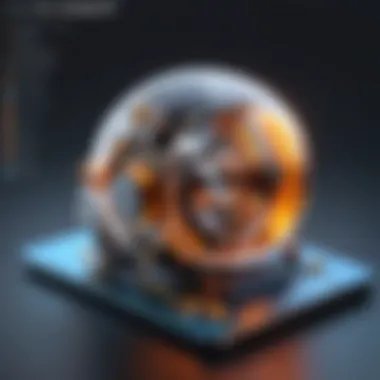

Intro
In the realm of design and modeling, Fusion 360 stands out as a robust tool catering to diverse needs. Understanding the functionalities, advantages, and limitations of its free online version can empower professionals to make informed decisions regarding its adoption. This article delves deeper into the aspects of Fusion 360, equipping business owners, IT experts, and decision-makers with valuable insights.
Software Category Overview
Definition and Importance
Fusion 360 is cloud-based 3D CAD, CAM, and CAE tool. Its emphasis on collaborative design sets it apart in a crowded market. Professionals can leverage cloud capabilities for real-time collaboration, simplifying workflows. The integration of design, engineering, and manufacturing processes is essential in today's fast-paced environments. This connectivity enhances productivity and innovation.
Key Characteristics
Key features of Fusion 360 include:
- Cloud Access: Allows users to access their projects from anywhere, facilitating remote work.
- Collaboration Tools: Multiple users can work on the same project simultaneously. Comments and feedback can be added directly onto the model.
- Comprehensive Functionality: It combines CAD, CAM, and CAE for a streamlined approach to product development.
- User-Friendly Interface: Both novices and experts can navigate its tools efficiently.
"The fusion of various design capabilities into one platform allows for a more integrated approach to product development, which is crucial in modern product cycles."
Comparative Analysis of Top Software Options
Feature Comparison
When exploring Fusion 360, it is important to analyze existing software options. Noteworthy competitors include SolidWorks, AutoCAD, and SketchUp. Fusion 360's unique blend of functionalities makes it appealing for many users. Here’s how some features compare:
- Collaboration: Fusion 360 excels in real-time collaboration. SolidWorks and AutoCAD offer collaboration but may not match the real-time synchronization of Fusion 360.
- Pricing: Fusion 360 offers a free tier, which is a strong draw compared to paid models from its competitors.
- Learning Curve: Though all these tools have a learning curve, many users find Fusion 360 more accessible, thanks in part to its educational resources.
Pricing Models
Fusion 360 operates with a distinct pricing structure, featuring a free tier for startups and hobbyists. For professionals looking for more advanced features, a subscription model is available. Competitors often charge significantly more. Here’s a general overview of pricing:
- Fusion 360: Free for personal use; subscription for additional features.
- SolidWorks: Priced around $3,995 for a standard license plus annual maintenance fees.
- AutoCAD: Approximately $1,690 annually.
- SketchUp: Offers free and Pro versions with varying features.
These pricing models highlight the value of Fusion 360, especially for those starting out or managing smaller projects. Understanding the strengths and weaknesses of each software contributes to better decision-making in choosing the right tool for specific needs.
By examining the features and pricing, it becomes clearer how Fusion 360 caters to both inexperienced and seasoned professionals. The platform’s focus on collaboration, mixed with its comprehensive features, makes it relevant in many contexts.
Prologue to Fusion
Understanding Fusion 360 is crucial for those looking to optimize their design and modeling capabilities. This software combines various functionalities into one platform, streamlining workflows for professionals in engineering, architecture, and product design. Its cloud-based nature enhances collaboration among teams, allowing real-time updates and interactions.
Moreover, the free online version of Fusion 360 expands its accessibility, particularly for start-ups and individual entrepreneurs who wish to leverage advanced tools without substantial financial investment. By exploring this aspect, users can better appreciate how Fusion 360 can fit into their overall business strategy and enhance their product development cycle.
What is Fusion ?
Fusion 360 is an integrated cloud-based CAD, CAM, and CAE tool. Developed by Autodesk, it provides a comprehensive solution for designing, engineering, and manufacturing products. Its versatility lies in combining solid modeling, parametric design, and simulation into a single platform.
This software serves as a bridge between various disciplines in the design and engineering fields. Whether for developing intricate mechanical parts or architectural designs, Fusion 360 supports a range of applications.
Fusion 360 allows for seamless transition between modeling and simulation, which is essential for modern design workflows. Designers can validate their concepts quickly through simulations before moving to production.
Key Features and Functionalities
The key features of Fusion 360 make it stand out from other design software.
- Cloud Collaboration: Work from anywhere with an internet connection, enabling teams to collaborate more effectively.
- Integrated CAD/CAM/CAE: Fusion 360 encompasses design, engineering, and manufacturing, reducing the need for multiple applications.
- Simulation Tools: A variety of simulation options allow users to test and analyze designs under different conditions.
- Sketching and Modeling Tools: These tools are user-friendly, aiding both beginners and experienced designers alike.
- Add-Ins and Extensions: Users can expand the software's capabilities through various plugins available in the Autodesk App Store.
- Real-time Feedback: Changes made in the model can be seen immediately throughout the platform, fostering dynamic design adjustments.
Understanding these features aids decision-makers in recognizing how Fusion 360 can significantly impact productivity and innovation in their projects.
Understanding the Online Free Model
The concept of using software in a free online model has gained momentum in recent years. This approach provides essential tools to users without the burden of hefty costs. Fusion 360 Online Free exemplifies this model, as it opens a wide array of design and engineering capabilities to users, especially those who may not have the means to invest in expensive software solutions. Understanding this model is crucial for both professionals and educational institutions, as it democratizes access to powerful design tools.
Availability and Accessibility
Fusion 360 Online Free is readily available to anyone with internet access. Users can sign up and start using the essential features without financial commitment. This availability encourages various people to explore the software, from hobbyists to seasoned professionals. Accessibility is key, and Fusion 360 ensures this by supporting various operating systems and devices. Notably, using a web browser renders it compatible with different platforms, eliminating the worry of specific hardware limitations. This flexibility is advantageous for teams that work remotely or need to collaborate across different environments.
User Registration Process
To access the features Fusion 360 offers, users must go through a straightforward registration process. First, visit the Autodesk website. Here is the link for more information Autodesk Fusion 360. Once on the page, locate the sign-up option. Users will need to provide several personal details, including their name, email, and sometimes, their organizational affiliation.


After submitting this information, a verification email is sent. This step ensures that the email address provided is valid. Upon verification, users can choose a password to secure their accounts. After these steps, access to Fusion 360 Online Free is granted. The entire process is designed to be intuitive, minimizing barriers for new users.
"The online free model enhances the reach of advanced software, making innovation reachable for many who otherwise could not participate."
Overall, this section underscores the significant advantages of understanding and utilizing Fusion 360 Online Free. It highlights not only the immediate benefits of access but also the strategic importance of engaging with up-to-date technological tools in design and engineering.
System Requirements for Fusion Online Free
Understanding the system requirements for Fusion 360's online version is crucial for ensuring a smooth and efficient user experience. In many ways, the performance of the software is heavily dependent on the hardware and software capabilities of the user’s computer. This section outlines the necessary elements that one must consider when preparing to use Fusion 360 online.
Hardware Requirements
The hardware specifications for Fusion 360 are fundamental to its operation. Having suitable hardware ensures that the software runs effectively, reducing lag and improving overall performance. Here are the key hardware requirements you should consider:
- Processor: A minimum of an Intel i3 or AMD Ryzen 3 is recommended. Higher-end models, like Intel i5 or AMD Ryzen 5, can enhance performance significantly.
- RAM: A minimum of 4 GB of RAM is essential. However, for more demanding tasks and larger projects, 8 GB or more is preferable.
- Graphics Card: A dedicated graphics card is advantageous. Look for products with at least 1 GB of VRAM, such as NVIDIA GeForce GTX series or equivalent AMD graphics cards.
- Storage: A solid-state drive (SSD) is recommended for installing the software. This enables faster read/write speeds and improves load times.
- Display: A screen resolution of at least 1366 x 768 is necessary, but higher resolutions can provide a clearer and more detailed workspace.
These hardware requirements highlight the importance of having a functioning setup. Users must assess their current systems and consider upgrades if necessary.
Software Requirements
On the software side, the compatibility and support for Fusion 360 play a vital role in the user experience. Users must ensure that their operating system and other software components align with the demands of Fusion 360. Below are the necessary software specifications:
- Operating System: Fusion 360 is compatible with both Windows 10/11 and macOS Mojave (10.14) or later. This requires checking your OS version prior to installation.
- Web Browser: As Fusion 360 operates online, it is crucial to use an updated browser. Supported browsers include Google Chrome, Mozilla Firefox, and Safari. Make sure the browser is the latest version.
- Internet Connection: A stable broadband connection is necessary. This allows for seamless downloads, uploads, and real-time collaboration with other users.
Ensuring that your software environment meets these specifications is critical. Any mismatch can lead to problems such as crashes or performance degradation.
"The system requirements serve as a gateway to maximizing your experience with Fusion 360. Ignoring them can lead to frustration and inefficiency."
Advantages of Using Fusion Online Free
The utilization of Fusion 360 Online Free presents several significant advantages that enhance its appeal for a wide range of users, especially professionals in design and engineering. This section assesses these benefits, focusing on cost efficiency and collaborative capabilities. Understanding these aspects is crucial for decision-makers and IT professionals who seek effective design solutions.
Cost Efficiency
One of the most notable benefits of using Fusion 360 Online Free is its cost efficiency. For startups and small businesses, the financial implications of software licenses can be daunting. Fusion 360 offers a robust set of tools without need for significant financial investment, making it accessible for those who are budget-conscious.
The free model allows users to engage with high-quality CAD (Computer-Aided Design) capabilities without incurring expenses that could hinder development or operational budgets. Users can take advantage of a subscription-free environment while still accessing advanced features such as simulation, rendering, and generative design.
Moreover, the lack of upfront costs enables organizations to allocate resources to other areas, which can be particularly beneficial in the early stages of product development. This approach allows businesses to innovate without the burden of financial strain, further enhancing the tool's value proposition.
Collaborative Capabilities
Collaboration is increasingly vital in today's fast-paced work environment. Fusion 360 Online Free excels in this regard, providing features that facilitate teamwork and communication among users. The platform supports real-time collaboration, enabling multiple users to work on the same project simultaneously. This capability is essential for teams spread across different locations.
Another important aspect is the integration of cloud-based functionalities. Projects are stored in the cloud, allowing users to access their work from any device with internet connectivity. This flexibility ensures that team members can contribute to design processes without being tied to a specific workstation.
Additionally, Fusion 360 allows for easy sharing of designs and feedback among team members. The platform’s commenting and version control features ensure that issues can be effectively addressed in real-time. This streamlined approach improves workflow and reduces the time spent on revisions and updates.
"Collaboration and flexibility in design processes are crucial in maintaining productivity and ensuring that projects stay on track."
In summary, the advantages of using Fusion 360 Online Free, particularly with cost efficiency and collaborative capabilities, present significant opportunities for businesses and professionals. By leveraging these strengths, users can enhance their design processes and foster innovation while minimizing financial risks.
Limitations of Fusion Online Free
Understanding the limitations of Fusion 360 Online Free is essential for users who want to make informed decisions about its applicability in professional settings. While the free version offers numerous advantages, including cost efficiency and basic functionalities, it also presents constraints that can affect user experience and outcomes. Both new and experienced users should consider these limitations to maximize the potential of their projects and avoid frustration.
Feature Constraints
One of the primary limitations of Fusion 360 Online Free is the restricted access to certain advanced features. The free version lacks some tools found in the full license version, such as advanced simulation capabilities, extensive cloud storage, and co-creation tools. Users primarily engaged in more complex design work may find these limitations impactful.
Some features disabled or limited in this version include:
- Advanced Simulation: Users may not access comprehensive stress testing and optimization tools, which limits their ability to conduct thorough analyses of their designs.
- Generative Design: The power to use generative design algorithms, which can automate parts of the design process, is unavailable.
- Collaboration Tools: While Fusion 360 encourages collaborative design, the free version may lack certain real-time co-editing functionalities, impacting larger teams working on joint projects.
These feature constraints may require users to supplement their work with additional software or tools to achieve desired results. It is crucial to assess individual project needs before fully committing to Fusion 360 Online Free.
User Limitations
In addition to feature constraints, user limitations present another hurdle for those utilizing Fusion 360 Online Free. This version is designed for individuals, and as such, it imposes restrictions on collaborative efforts that may be essential for team-based projects.
Key user limitations include:


- Single User Focus: The free version is often geared toward individual users without the ability to add multiple team members to a project workspace. This can hinder collaboration for larger teams or companies.
- Limited Support: Online support resources may be less accessible for free users compared to those subscribed to a paid plan. Efficient resolution of technical issues may be delayed.
- Frequent Updates: While updates can improve software and introduce features, the frequency and nature of updates for free users may be inconsistent, leading to potential instability during critical project phases.
User Experience and Interface Design
User experience and interface design are crucial components in understanding how users interact with Fusion 360's free online version. A well-designed interface can enhance overall productivity, streamline tasks, and foster creativity. For business owners, IT professionals, and decision-makers, grasping these elements is essential. It influences the efficiency of design processes, impacts user satisfaction, and ultimately affects the software's adoption in a professional environment.
Navigating the Interface
Familiarity with navigating the Fusion 360 interface is vital for maximizing its capabilities. Upon logging into the platform, users encounter a clean, organized layout. The main dashboard displays essential features and tools prominently, making it accessible for both novice and experienced users.
Tools are grouped logically, allowing users to locate functionalities promptly. The workspace can be configured to suit individual preferences, enhancing usability. A key aspect of navigation lies in the well-structured menus and toolbars. Users can leverage shortcuts to navigate swiftly through various options, which can significantly improve workflow.
"Comfortable navigation is essential for productivity when working on design software."
To further optimize navigation, users should explore the following tips:
- Utilize keyboard shortcuts: These can drastically reduce the time spent moving between commands.
- Customize the workspace: Any unneeded panels can be hidden, allowing for a more focused design area.
- Refer to tooltips: Hovering over icons reveals descriptions, ensuring users utilize functions correctly.
Customization Options
Customization is another key feature that sets Fusion 360 apart in the competitive landscape of design software. Users can tailor the interface according to their specific needs and preferences. This adaptability is especially beneficial for teams working on diverse projects.
Several customization options are available, including:
- Interface layouts: Users can modify how the toolbars and panels are arranged. This flexibility ensures quick access to regularly used features.
- Tool configurations: Users can designate frequently accessed tools for easy retrieval, enhancing the design process.
- Themes: The ability to change themes adds a personal touch for long-term users. Dark and light modes help reduce eye strain during prolonged use.
The combination of intuitive navigation and robust customization options allows users to focus on their creative process without unnecessary distractions. Understanding and utilizing these elements can lead to a more efficient workflow in Fusion 360.
Best Practices for Leveraging Fusion Online Free
Understanding the best practices for using Fusion 360 online free is crucial for obtaining the most value from this powerful design software. As it becomes widely adopted in various industries, knowing how to navigate and utilize its features effectively can enhance productivity and outcomes in project execution. In this section, we will examine not only effective project management strategies but also ways to optimize your design workflow.
Effective Project Management
Effective project management in Fusion 360 online free involves integrating planning, execution, and monitoring to ensure timely completion of design tasks. Here are key aspects to consider:
- Define Clear Objectives: Set specific goals for each project. Understand the desired outcomes and communicate them to your team.
- Utilize Project Templates: Take advantage of built-in templates. This saves time and provides a starting point for your design tasks.
- Collaborate Seamlessly: Use Fusion 360’s collaboration tools. Sharing designs with team members and stakeholders can eliminate errors and streamline feedback processes.
- Track Progress and Milestones: Regularly review project progress. Use version control features to manage changes efficiently.
By focusing on these elements, project managers can enhance team productivity and minimize delays.
Design Workflow Optimization
To get maximum efficiency from Fusion 360, optimizing your design workflow is paramount. This involves structuring your approach to design in a way that minimizes wasted effort and enhances iteration speed. Here are some strategies to consider:
- Organize Your Workspace: Arrange your design environment for ease of access. Keep frequently used tools and features within reach.
- Learn Keyboard Shortcuts: Familiarity with keyboard shortcuts can greatly reduce design time. Invest time in learning these to improve speed and efficiency.
- Iterate Early and Often: Implement basic designs quickly and gather feedback early. Continuous iterations reduce the time spent on revisions later in the process.
- Leverage Simulation Tools: Use Fusion 360’s simulation capabilities to test designs virtually. This minimizes costly physical prototypes and decreases time-to-market.
By applying these practices, users can ensure that they not only produce high-quality designs but also do so in an efficient manner, making the most out of Fusion 360 online free.
"Efficiency in design is not just about speed; it's about using the right tools effectively to produce the best results."
Overall, understanding and applying these best practices for leveraging Fusion 360 can lead to improved project outcomes and a significant advantage in a competitive landscape.
Comparative Analysis with Other Software
When evaluating design and modeling software, conducting a comparative analysis is crucial. This section delves into how Fusion 360 stacks up against other popular tools in the industry. Understanding the nuances of different software solutions allows decision-makers to make informed choices based on their specific requirements.
Compare features such as usability, performance, and integration capabilities. Each software has its strengths and weaknesses, which can significantly affect project outcomes. By exploring these aspects in detail, users can better understand which software aligns with their goals and operational needs.
Fusion vs. SolidWorks
Strengths of Fusion 360: Fusion 360 is known for its cloud-based platform. This offers users the advantage of easy access from anywhere with internet connectivity. Collaboration becomes smooth as multiple users can work on the same project simultaneously. Additionally, its integrated CAD, CAM, and CAE capabilities provide an all-in-one solution that is particularly attractive for startups and small businesses looking to streamline their design processes.
Strengths of SolidWorks: SolidWorks, a long-standing leader in the 3D CAD market, is preferred by many in engineering sectors. It offers powerful parametric design tools that many professionals find indispensable. The variety in add-ons and an extensive library of components are valuable for complex project needs, making it a more robust choice for large firms or those with specific engineering requirements.
Key Considerations:
- Cost: Fusion 360 offers a more cost-effective solution especially suitable for individuals and small teams, while SolidWorks can require a heftier investment.
- Learning Curve: Fusion 360's user-friendly interface may be easier for newcomers when compared to SolidWorks, which can be complex at first glance.
Overall, the choice between Fusion 360 and SolidWorks often depends on the user’s specific needs and the scale of the projects involved.
Fusion vs. AutoCAD


Strengths of Fusion 360: Fusion 360 excels in product design and engineering applications due to its comprehensive toolset. Its cloud storage allows easy project management and sharing capabilities. Users benefit from its ability to create solid, surface, and mesh models in a single environment. This unified approach provides an efficiency that can be advantageous during collaborative projects.
Strengths of AutoCAD: AutoCAD has been a staple in the design industry for many years. Its strength lies in 2D drafting and documentation. Professionals in architecture and civil engineering rely on its detailed plans and specifications. AutoCAD's precision and detail of 2D drawings remain hard to match, making it an industry favorite for those disciplines.
Key Considerations:
- Functionality: Fusion 360 is better suited for 3D modeling, while AutoCAD still stands as the preferred tool for 2D work.
- Collaboration: The cloud-based infrastructure of Fusion 360 provides a significant advantage for teams that need real-time collaboration.
"The right software should align with your workflow, enhancing productivity and creativity. Choose wisely."
Selecting the appropriate software requires a thorough understanding of both your applications and the tools available. Fusion 360 may be ideal for dynamic product design, while SolidWorks and AutoCAD hold specific advantages in engineering and architectural fields, respectively.
Community and Support Resources
In the realm of design and engineering using Fusion 360, the presence of robust community and support resources plays a crucial role. These resources help users navigate the complexities of the software, troubleshoot issues, and find inspiration through shared knowledge. For business owners and IT professionals, understanding the landscape of these resources can make a significant difference in effective software utilization and decision-making.
Online Forums and User Groups
Online forums and user groups form a core part of the support ecosystem surrounding Fusion 360. These platforms offer users a chance to connect, seek advice, and share experiences. Quite often, users face similar challenges, and forums dedicated to Fusion 360 serve as a knowledge reservoir. Engaging in these spaces allows for real-time discussions on troubleshooting, feature exploration, and even project showcases. Additionally, platforms like Reddit host various communities where users can freely ask questions and exchange ideas. Collaborating with peers can sharpen one’s skills and ensure users stay abreast of best practices and innovative uses of the software.
Benefits of Online Forums
- Problem Solving: Users can resolve issues quicker by tapping into collective wisdom.
- Networking: Connecting with professionals across the globe opens up new opportunities for collaboration.
- Updates and Trends: Users often share insights about updates and trends, which helps in adapting to changes quickly.
Tutorials and Educational Material
Tutorials and educational material are vital for maximizing the potential of Fusion 360. These resources empower users—from novices to experts—to upgrade their skills and stay informed about the software's capabilities. Many organizations and individual experts offer a variety of instructional content.
These resources encompass video tutorials, step-by-step guides, and comprehensive courses. Platforms like Autodesk's official website provide a wealth of materials catering to different levels of expertise. Investing time in these tutorials can lead to deeper insight into tool functionalities and design methodologies. This informs better decision-making and enhances overall productivity in design projects.
Relevant Sources for Tutorials
- Autodesk Official Resources: Directly offers tailored learning paths and essential guides.
- YouTube: Numerous channels provide free and accessible tutorial content.
- Educational Platforms: Websites such as Udemy and Coursera offer structured courses at various pricing.
By leveraging community and educational resources, users can effectively diminish the learning curve associated with Fusion 360 and implement robust design solutions in their projects.
Future Developments and Trends
Understanding future developments and trends concerning Fusion 360 is essential for anyone looking to stay competitive in design and engineering fields. Tracking these developments allows users to make informed choices about the tools they utilize and how they adapt to evolving industry requirements. New features can improve functionalities and efficiency, while trends may indicate the direction in which the software is headed, potentially influencing project success.
Planned Features and Updates
Users of Fusion 360 can expect several planned features and updates aimed at enhancing the user experience. Updates often include performance improvements, added integrations with other tools, and enhanced user interface functionalities. A focus has been placed on increasing the software’s cloud capabilities, which allow users to collaborate in real time from different locations. This is particularly beneficial for teams that require agility in design processes.
Some likely planned features may include:
- Improved collaboration tools to streamline workflow among team members.
- Advanced simulation tools to enable more effective testing and iteration before production.
- Machine learning enhancements to provide more intelligent design suggestions based on prior work.
These developments can significantly impact how efficiently one can utilize Fusion 360 for various projects.
Industry Trends Influencing Fusion
The design and engineering software industry is influenced by several key trends that affect tools like Fusion 360. Understanding these trends can give users insight into what to expect and how to prepare for it.
One major trend is the ongoing shift towards cloud-based solutions. This benefits users by offering access to tools anywhere, on any device. Additionally, the increased collaboration demands due to remote work settings have reinforced the necessity for cloud functionalities.
Another influencing trend is the integration of artificial intelligence in design software. AI serves to automate mundane tasks and optimize design processes through predictive analytics. As users adopt Fusion 360, it is crucial to understand how these trends shape the software's evolution.
Epilogue
The conclusion of this article is fundamental in synthesizing the various aspects of using Fusion 360 online for free. It is the final chance to reemphasize the key points discussed throughout the sections and to reinforce the significance of this software in the design and engineering fields. Moreover, it serves to guide the readers in reviewing their own needs and potential applications for Fusion 360.
Summary of Key Points
In reviewing the major points, it becomes clear that Fusion 360 offers valuable features for users looking for comprehensive design tools without incurring significant costs. The availability of the online version enhances accessibility, making it easier for users to start working on their projects without needing extensive installation processes. Key features include:
- Cloud-based collaboration, allowing multiple users to work simultaneously.
- Integrated design tools that combine CAD, CAM, and CAE functionalities.
- Robust resources and community support available for learning and troubleshooting.
However, limitations exist, such as restrictions on certain advanced functionalities that may only be available in premium versions. These trade-offs require careful consideration for users who require extensive design capabilities and collaborative functions.
Recommendations for Users
For individuals considering adopting Fusion 360 online free, several recommendations can help maximize their experience and effectiveness:
- Start with Tutorials: Leverage the abundance of tutorials available online. Resources from platforms like reddit.com can provide user-generated insights and tips.
- Explore Collaboratively: Take advantage of the software’s collaborative features by engaging with team members. This is particularly useful for businesses that rely heavily on teamwork.
- Understand Limitations: Be aware of the limitations inherent in the free version to manage your expectations. Analyze whether the features provided meet your current needs.
- Stay Updated: As the software updates evolve, remain informed about new features and enhancements. Visiting the official Autodesk site or relevant forums can keep you abreast.
Ultimately, Fusion 360 online provides a versatile option for professionals and enthusiasts alike. By understanding its benefits and limitations, users can better decide how to integrate it into their workflows.







