Exploring Remote Desktop Free Trials: A Comprehensive Guide


Intro
In today's digital landscape, remote desktop solutions have become essential for businesses and IT professionals. They facilitate access to computers and systems from different locations. This is particularly vital for remote work, allowing users to operate their systems seamlessly. With numerous products available, many offer a free trial period. This allows users to test out the service before committing to a purchase. Evaluating these free trials can help in making well-informed decisions.
Understanding the nuances of remote desktop services is critical. Each service might present various features, capabilities, and limitations. A deep exploration into remote desktop free trials sheds light on not only their functionality but also their potential pitfalls. This guide is aimed at decision-makers, IT professionals, and entrepreneurs looking to procure the most suitable solution for their operational needs.
The article will structure into several key areas:
- Overview of remote desktop software and its significance
- Detailed comparative analysis of leading software options
- Examination of features and pricing models
- User experiences and how they influence decisions
- Transitioning from free trials to paid services, and what to anticipate
By breaking down these components, we aim to provide valuable insights that can enhance your understanding of the remote desktop landscape.
Understanding Remote Desktop Technology
In today’s digital landscape, remote desktop technology plays a vital role in business efficiency, flexibility, and productivity. By allowing access to a computer’s interface from another device, this technology bridges the gap between geographical distances. IT professionals, entrepreneurs, and decision-makers increasingly rely on remote desktop services for numerous tasks, especially in a world where remote work is gaining traction.
Definition of Remote Desktop Services
Remote desktop services enable users to connect to and control a remote computer over a network. This can be achieved through various software applications such as Microsoft Remote Desktop, TeamViewer, and LogMeIn. The essence of remote desktop technology is to replicate the experience of using a local machine. Users can run applications, transfer files, and troubleshoot systems as if they were in the same room.
How Remote Desktop Works
The functionality of remote desktop services typically involves a client-server architecture.
- Client Software: The device initiating the connection runs client software that communicates with the remote machine. This software is responsible for sending commands and displaying the graphical interface.
- Remote Host: The computer being accessed runs server software that listens for incoming connections. It processes commands from the client and relays the corresponding display output back.
- Network Protocols: Standard network protocols play a central role, allowing data to flow seamlessly between the client and server. Common protocols include RDP (Remote Desktop Protocol), VNC (Virtual Network Computing), and SSH (Secure Shell).
This system allows users to work on their remote systems efficiently, regardless of their physical location.
Common Use Cases for Remote Desktop
Remote desktop technology is versatile and can serve various applications across different sectors. Some common use cases include:
- Remote Work: Employees can access work machines from home or while traveling, maintaining productivity.
- IT Support: Technicians can troubleshoot issues directly on users’ computers remotely, reducing the need for onsite visits.
- Collaboration: Teams can work together on shared projects in real time by accessing a common remote workstation.
- Training Simulations: Instructors can demonstrate processes on a remote machine, with students following along from their devices.
As remote desktop services become increasingly relevant, understanding their fundamentals is essential for leveraging their benefits. This section sets the stage for exploring free trials of such services, helping users make informed decisions about their remote working needs.
The Concept of Free Trials in Software
Free trials are crucial in the software industry, especially for services like remote desktop applications. They allow users to evaluate the software before making a financial commitment. This section explores the purpose, benefits, and potential limitations of free trials in software.
Purpose of Free Trials
The main purpose of free trials is to provide potential users an opportunity to experience the software first-hand. These trials help users understand the interface, evaluate functionality, and determine if the service can meet their needs. For software companies, offering a free trial serves as a marketing strategy. It attracts users who may be hesitant to invest in a new service without prior experience. This ultimately increases the chances of conversion from trial to paid subscription.
Benefits of Free Trials for Users
Various advantages exist for users who engage with free trials. Some key benefits include:
- Cost Savings: Users can assess software without financial risks during the trial period.
- Informed Decision-Making: Experiencing the software helps in making more educated choices about its capabilities and suitability.
- Hands-On Testing: Users can test important features relevant to their work environment or operational tasks.
- Feedback and Support Engagement: Users can gauge the quality of customer support and resources during the trial phase, which is essential for post-purchase experiences.
Potential Limitations of Free Trials
Though free trials present many benefits, they also have drawbacks that users should consider. Some limitations are:
- Time Constraints: Trials usually have a limited duration, pressuring users to evaluate quickly, which can lead to rushed decisions.
- Functionality Restrictions: Certain features may be limited or unavailable during the trial, which can conceal the service's full potential.
- Sales Pressure: Once the trial nears its end, users may experience aggressive marketing tactics to convert them into paying customers.
"Free trials can bridge the gap between hesitation and decision-making, yet they require careful evaluation and consideration."
In summary, free trials in software serve a key role. They offer users the chance to make informed decisions while presenting developers with a means to convert interest into sales.
Evaluating Remote Desktop Free Trials


Evaluating remote desktop free trials is crucial for potential users, especially those in business and IT sectors. Free trials allow users to explore a service without immediate financial commitment. This evaluation process can identify what features work best for specific needs. By understanding the offerings of various services, businesses can make informed decisions that align with their operational requirements.
Another important aspect is the time-limited nature of these trials. By determining their efficiency and limitations quickly, users avoid potential squander of resources and time. Thus, the evaluation offers a testing ground that can significantly influence the final decision on which service to choose for long-term use.
Criteria for Assessment
When assessing remote desktop free trials, several criteria can help structure the evaluation process.
- Performance: This includes speed, reliability, and response times during usage. Slow connections or frequent disconnections can greatly hinder productivity.
- Compatibility: It is essential to consider whether the software works well with existing systems and applications. Compatibility ensures the software integrates seamlessly into the current digital environment.
- Usability: The trial should be user-friendly. If the interface is complex, it might require significant training, leading to additional time and cost.
- Security Measures: Security should be a top priority. Assess the encryption protocols and user authentication processes to protect sensitive information.
- Customer Support: Reliable support is vital during the trial. Evaluate how responsive the support teams are when inquiries arise.
Evaluating these criteria will help in choosing the service that best fits the specific needs of an organization.
Key Features to Look For
Several key features should be highlighted when evaluating remote desktop services, especially during free trials:
- Customization: The ability to customize settings or interfaces is important for tailoring the service to specific business needs.
- Multi-Device Support: Ensure that the service supports various devices and operating systems, such as Windows, macOS, and mobile platforms.
- Collaboration Tools: Features like file sharing, chat, and session recording enhance productivity and foster teamwork, crucial in modern business setups.
- Session Management: This involves monitoring user connections, logging activities, and managing multiple sessions efficiently.
- Scalability: Check whether the service can scale its offerings as business needs grow. Scalability ensures future needs can be met without a complete service overhaul.
User Experience and Support
User experience cannot be overstated when evaluating a remote desktop free trial. A positive user experience often results from intuitive interfaces and seamless functionality. Users should feel confident in navigating the service efficiently.
Also, the level of support during the trial is critical. User feedback can pinpoint strengths and weaknesses not immediately obvious. Assessing available support channels—such as live chats, tutorials, or forums—indicates the commitment of the provider to assist clients.
Moreover, community forums, such as those on Reddit, can provide additional insights into the user experience. Many users share their experiences, offering real-world feedback on reliability and support responsiveness. This can be an invaluable resource during the evaluation phase, ensuring well-rounded insights into the service's practical applications.
Top Remote Desktop Services Offering Free Trials
The realm of remote desktop services has expanded significantly. With numerous providers entering the market, it becomes essential to identify those that offer free trials. This is crucial. A free trial enables potential users to explore the software without financial commitment. It allows organizations to test features and flexibility before making a solid decision. By featuring services that provide free trials, this article aims to shed light on various options available and their unique offerings.
Service One Overview
Key Features
Service One is well-known for its robust security measures. This ensures data protection during remote sessions. The software offers seamless integration with various operating systems, making it an attractive choice. Users often appreciate its file-sharing capabilities. A unique aspect of this service is its multi-user support, allowing multiple connections simultaneously. This feature is beneficial for teams requiring collaborative access.
Trial Conditions
The trial conditions for Service One are notably user-friendly. Users can access the service free for a duration of 14 days, giving ample time to understand the software’s functionality. This allows potential customers to gauge performance effectively. The main characteristic here is that no credit card is required for sign-up, removing a common barrier many trials have. This lack of financial entanglement encourages more users to try it.
User Feedback
User feedback about Service One is predominantly positive. Many praise its ease of use and customer support. However, a common critique points to the learning curve associated with advanced features. This suggests that while the software is powerful, newcomers might find initial setup challenging. Still, the overall reception highlights its reliability for both small and large enterprises.
Service Two Overview
Key Features
Service Two distinguishes itself with an intuitive interface. This makes navigation straightforward, even for non-technical users. Additionally, its cloud storage integration feature adds convenience, allowing users to access their files effortlessly. One notable key feature is its impressive performance with low bandwidth, making it suitable for users with limited internet access. This is crucial in today's diverse work environment.
Trial Conditions
The trial conditions for Service Two are quite appealing. Users can take advantage of a 30-day trial period. This extended duration allows for thorough evaluation of features. The trial requires an email address only, streamlining the signup process. However, after the trial, users must decide quickly as the service will revert to limited access unless a subscription is purchased. This sense of urgency might pressure some users into a decision too early.
User Feedback
Users frequently express satisfaction with Service Two's performance. The platform's simplicity and robust support are often highlighted. However, some users report frustrations with occasional connectivity issues. This inconsistency can affect overall user experience. While these concerns exist, most agree that its advantages outweigh the drawbacks.
Service Three Overview
Key Features


Service Three is recognized for its customization options. Users can tailor the interface to fit specific needs. The strong emphasis on user accessibility is another appealing feature. It also offers a built-in support system, enabling users to solve issues quickly without external help. This attribute is significant in maintaining workflow efficiency. Comparatively, it excels in providing various remote access protocols, catering to diverse user requirements.
Trial Conditions
The trial conditions for Service Three allow users to explore the service free for a full month. This time frame provides adequate opportunity for users to perform thorough testing. Registration requires basic information, fostering a quick signup process. The main drawback, however, is that the trial limits some advanced features, which could lead to misleading assessments of the software’s full potential.
User Feedback
The feedback for Service Three reflects a mixed but generally favorable outlook. Users appreciate the advanced customization options. Yet, some find it less intuitive compared to competitors. This divergence can present challenges for less tech-savvy users. Nonetheless, its scalability and adaptability continue to be praised, making it a viable choice for growing businesses.
Transitioning from Free Trial to Paid Plan
Transitioning from a free trial to a paid plan is a critical juncture for users of remote desktop services. Understanding this process is essential for business owners, IT professionals, and entrepreneurs who rely on remote access to enhance their operational efficiency. This section will dissect the importance of this transition, its significant elements, and various considerations.
When a user engages with a free trial, they have the opportunity to test the software without financial commitment. This trial period is valuable to assess whether the software meets their specific needs. Once the trial period concludes, businesses must evaluate if continuing with a paid subscription aligns with their objectives and budget. Many service providers require users to make a decision about the transition before the trial expires, which adds urgency to the assessment process.
Understanding Pricing Models
Various pricing models exist for remote desktop services. Understanding these models is crucial during the transition process.
- Monthly Subscription. Many providers offer a recurring monthly fee. This model is flexible and allows users to scale their usage up or down easily based on their current needs.
- Annual Subscription. An annual plan may provide significant savings compared to paying monthly. This model may be more suited for users who require constant remote service.
- Tiered Pricing. Some services have tiered options that provide different features at varying costs. This can cater to users with diverse needs and budgets.
Each model imposes different implications on budgetary constraints. Thus, understanding these aspects helps organizations in determining their financial commitment more accurately.
Evaluating Cost versus Benefits
Evaluating the cost versus the benefits of transitioning from a free trial to a paid plan is essential. Users must consider several factors before committing financially.
- Service Features. Assessing the features accessible in the trial version compared to those offered in paid plans helps to identify potential gaps.
- Productivity Gains. If the service enhances business productivity during the trial, quantifying these gains can inform the decision to transition.
- Customer Support. Availability and quality of support often change from free to paid plans. Understanding this can justify additional costs.
A detailed evaluation will help avoid costly errors and determine if the pricing aligns with the anticipated value.
Strategies for Smooth Transition
To ensure a seamless transition from a free trial to a paid plan, users can adopt several strategies:
- Plan Ahead. Start exploring the features well before the trial ends to identify what the eventual paid plan will require.
- Communicate with Support. Most providers have support resources available. Engaging with them to clarify terms and features can provide insights crucial for the transition.
- Document Findings. During the trial, list benefits and problems encountered. This can help in making a more informed decision.
- Consider Discounts. Some providers offer discounts to users transitioning from a trial to a paid plan. Looking for such opportunities can lead to cost savings.
This proactive approach will mitigate potential disruptions and dissatisfaction once the transition is made.
"The transition period can define long-term satisfaction with the service; it is more than just a payment step—it reflects a holistic evaluation of its value to your work."
Security Considerations in Remote Desktop Services
Security plays a critical role in the effective use of remote desktop services. Organizations often rely on these technologies to support a distributed workforce, making security vulnerabilities a pressing concern. Understanding the implications of security in remote desktop services is essential for decision-makers and IT professionals. With sensitive data being transferred over networks, ensuring robust security measures can mitigate potential risks associated with unauthorized access and data breaches. This section explores key elements to consider concerning security in remote desktop settings.
Data Protection Measures
Data protection is fundamental in remote desktop services. Users must have confidence that their information remains safe while remotely connected. Various measures can enhance data protection:
- Encryption: Implementing strong encryption standards during data transmission can prevent interception by unauthorized entities.
- Access Controls: Defining user roles and access levels limits who can view or modify sensitive information, thereby reducing the risk of data exposure.
- Data Loss Prevention: Establishing protocols that detect and respond to data leaks can help protect vital information from being misused.
Ensuring these measures are in place is vital not only for compliance with regulations but also for maintaining trust with clients and employees.
Threats and Vulnerabilities
Despite security measures, remote desktop services face numerous threats and vulnerabilities. Users need to understand these risks to better prepare and respond. Some common threats include:
- Phishing Attacks: Cybercriminals often use phishing tactics to deceive users into providing login credentials, leading to unauthorized access.
- Malware: Malware can be introduced through unsecured connections, potentially compromising the entire system.
- Brute Force Attacks: Attackers may attempt to gain access by guessing passwords or exploiting weak credentials.
Identifying and addressing these vulnerabilities is crucial for protecting organizational assets and ensuring the safety of remote desktop users.
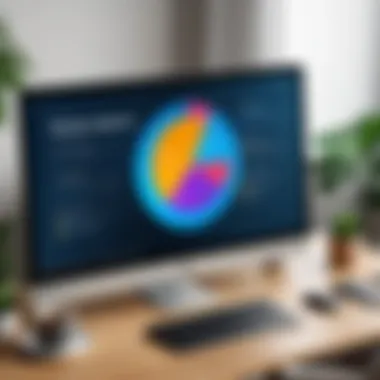

Best Practices for Users
To create a more secure remote desktop environment, all users should implement best practices. These practices can significantly reduce the risk of breaches and enhance overall security:
- Use Strong Passwords: Encourage the use of complex passwords that contain a mix of letters, numbers, and symbols.
- Enable Two-Factor Authentication: Adding an extra layer of security by requiring a second form of identification can protect accounts from unauthorized access.
- Regular Software Updates: Keeping remote desktop software updated ensures that security patches and enhancements are applied promptly, addressing any existing vulnerabilities.
- Educate Employees: Conduct training to inform users about potential threats and safe practices when using remote desktop services.
Adopting these best practices helps build a stronger security posture and fosters a culture of awareness and responsibility among users.
User Experiences and Case Studies
Understanding user experiences and case studies is crucial in evaluating remote desktop services, especially those offered through free trials. These narratives serve not only as testimonials but also as valuable sources of data for organizations that seek to make informed choices. Users can present specific insights and real-world applications of the services, highlighting their advantages and shortcomings. This qualitative information can inform decision-makers about the actual performance and potential impact of remote desktop solutions in a business setting.
Positive Experiences
Many users report favorable outcomes when utilizing remote desktop services during free trials. The initial experiences often showcase user-friendly interfaces and efficient performance. For instance, service providers like TeamViewer and AnyDesk have received praise for their setup processes. Users note that the installation is straightforward, requiring minimal technical knowledge. This aspect is especially appealing for smaller businesses lacking dedicated IT staff.
Besides ease of use, the responsiveness of technical support contributes to positive user experiences. When users encounter issues, quick resolutions by customer support can greatly enhance satisfaction. Several testimonials emphasize how friendly and knowledgeable support teams are during the trial period, which fosters a sense of security and reliability around the service.
Further, many users appreciate the scalability that these services offer. Free trials allow organizations to test the functionality with actual workloads, helping them understand whether the service will meet their specific needs. This practical experience is pivotal; users can assess connectivity and performance without any financial commitment.
"A well-designed free trial can convert wary prospects into long-term customers, as they experience the benefits firsthand without risks."
Challenges Faced
While many experiences are positive, users also face challenges during the trial period. One common issue is limitations on functionality. Often, free trials restrict access to certain features that may be essential for comprehensive evaluation. For example, users may encounter data transfer limits or reduced support hours, leaving them unsure if the service can handle their needs in a real-world scenario.
Security concerns are another recurring challenge. Users express apprehension about data protection and privacy during the trial phase. Many remote desktop services require users to enter sensitive information, leading to anxiety about how well this data will be safeguarded. Case studies show that organizations employed in regulated industries face stricter scrutiny regarding compliance, which can complicate their experiences with trial offerings.
Additionally, once a trial concludes, users may struggle with the transition to paid plans. The sudden financial commitment, especially if they were evaluating multiple services, can lead to decision fatigue. Users often express confusion about whether the features they liked during the trial are maintained or upgraded in the paid version, leading to hesitance in choosing a provider.
Future Trends in Remote Desktop Technology
As the world increasingly relies on digital connectivity, understanding future trends in remote desktop technology is essential. This section discusses emerging technologies and projected market growth, offering insights that will help IT professionals and decision-makers stay competitive in their fields.
Emerging Technologies
Several advanced technologies are shaping the remote desktop landscape. These innovations enhance the user experience and improve operational efficiency. Here are some notable ones:
- Artificial Intelligence: AI technology helps optimize the remote desktop experience through automation and intelligent assistance. This can range from automating routine tasks to providing real-time security monitoring.
- Virtual Reality (VR) and Augmented Reality (AR): VR and AR can create immersive remote collaboration environments. For instance, users can interact with virtual desktops in a three-dimensional space, which opens up new possibilities for teamwork.
- Cloud Computing Advancements: The shift to cloud-based solutions enables users to access remote desktops from any location. The scalability and flexibility offered by cloud technology cater to businesses of all sizes, making it easier to adapt to changing demands.
- 5G Technology: With faster data transfer rates, 5G networks significantly enhance remote desktop applications. This development promises lower latency and improved responsiveness, which is crucial for tasks that require real-time feedback.
These technologies are not just trends; they are catalysts for transforming how remote desktop services operate. Keeping an eye on these developments is vital for businesses aiming to maintain a competitive edge.
Predictions for Market Growth
The future of remote desktop technology is promising, with significant growth expected in the coming years. According to various market research reports, here are key predictions:
- Increased Adoption: Remote desktop solutions will see wider acceptance across various sectors, including education, healthcare, and finance. The need for remote access and collaborative tools will drive demand.
- Market Expansion: The remote desktop market will likely witness substantial expansion, projected to reach multi-billion dollar valuations. Factors contributing to this include the shift to remote work and the emphasis on digital transformation.
- Focus on Security: As remote access becomes more prevalent, so do concerns about security. Companies will invest more in remote desktop solutions with integrated security features to protect sensitive data and reduce vulnerabilities.
"The remote desktop market is expected to grow at a compound annual growth rate (CAGR) of over 10% through the next five years."
- Continued Innovation: Providers of remote desktop solutions will focus on enhancing usability and performance. This will involve continual updates and feature enhancements to remain relevant in a competitive market.
In summary, awareness of these trends and growth predictions is crucial for decision-makers and IT professionals. Preparing for these changes will help organizations not just survive but thrive in the evolving landscape of remote desktop services.
Closure and Recommendations
In the realm of technology, particularly with remote desktop services, understanding the implications of free trials is paramount. This article has shed light on various aspects of remote desktop free trials, emphasizing their features, usability, and concerns surrounding security and user experiences. A well-informed decision in selecting a remote desktop service can significantly influence operational efficiency and business continuity.
Through rigorous evaluation, we conclude that while free trials offer invaluable insights into software capabilities, they may also come with restrictions that impact long-term suitability. Therefore, users should weigh their options carefully, scrutinizing both the benefits and potential limitations.
Summary of Key Points
- Definition and Use Cases: Remote desktop technology allows users to access and control a computer remotely, important for IT support, telecommuting, and collaboration.
- Insights into Free Trials: Free trials serve as an excellent gateway for users to gauge the functionality and capabilities of remote desktop software before committing financially.
- Evaluation Criteria: Key considerations when assessing free trials include features offered, user support, and the overall experience during the trial period.
- Security Aspects: The security of remote access should never be taken lightly. Users must be aware of data protection measures and prevalent threats.
- Transitioning to Paid Plans: A clear understanding of pricing models and careful evaluation of costs against benefits are critical when moving from trial to paid versions.
Final Recommendations for Users
- Thoroughly Assess Offers: Take the time to explore various remote desktop services, examining what each free trial entails. Look for features that directly align with your operational needs.
- Utilize Feedback: Consult user feedback and case studies. Understanding how others have fared with a service can provide critical insights into its real-world applicability.
- Prioritize Security: Always prioritize security features. Ensure that robust data protection measures and user authentication protocols are in place before using any remote desktop software.
- Prepare for Transition: As the trial period comes to an end, carefully assess the service’s value in relation to your requirements. Be ready to make an informed choice about transitioning to a paid plan, considering both cost and benefits closely.
- Stay Updated: The field of technology is constantly evolving. Regularly monitor updates and advancements in remote desktop software to ensure optimal functionality and security.
Ultimately, the informed decision to embrace remote desktop services hinges on a careful and methodical approach to free trials, transforming an initial trial experience into a sustainable long-term advantage.







