Exploring SketchUp Mobile: A Complete Guide for Designers
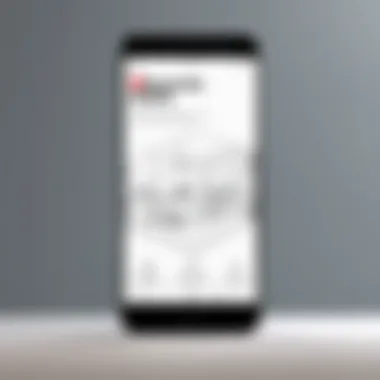

Intro
SketchUp Mobile has carved a niche for itself in the world of digital design, transforming how architects, designers, and enthusiasts visualize and manipulate their ideas. Unlike traditional software that often binds users to their desks, this mobile application empowers users to break free from such confines. You can sketch out concepts while enjoying a cup of coffee or survey a job site while the sun rises. This flexibility underpins its rising importance in contemporary design workflows.
In this guide, we will delve into the intricacies of SketchUp Mobile, examining its features and understanding how it fits into various design ecosystems. Users can expect insights not just on the app's robust tools but also on how it can be integrated seamlessly into existing practices. Whether you're a seasoned architect looking for an efficient tool on the go or a hobbyist keen to dabble in 3D modeling without heavy software, this article stands to shed light on your journey.
Software Category Overview
Definition and Importance
SketchUp Mobile belongs to the category of design and modeling applications. It particularly excels in 3D modeling, which enables users to create, alter, and experiment with structures and objects in a virtual environment. In an era where mobility dictates the pace of work, this software offers a significant advantage, allowing users to access their projects anytime and anywhere.
Key Characteristics
This mobile application boasts several key characteristics:
- User-friendly Interface: The intuitive design allows both newcomers and skilled designers to navigate effortlessly.
- Cloud Integration: Projects are stored online, ensuring easy access across devices and backup options.
- Collaboration Tools: It fosters teamwork through features that let multiple users edit and discuss in real time.
- Versatile Toolset: From simple sketches to complex models, the array of tools caters to a diverse range of user needs.
Understanding these characteristics not only clarifies what makes SketchUp Mobile functionally superior but also signals its potential to revolutionize the design workflow for diverse user profiles.
Comparative Analysis of Top Software Options
When considering working with SketchUp Mobile, it often helps to look at its standing within the market relative to other software. While it offers unique advantages, understanding how it compares can enrich decision-making for potential users.
Feature Comparison
SketchUp Mobile's core features often stack up favorably against other mobile design applications. Here's how they generally compare:
- SketchUp Mobile: User-friendly design interface, extensive library of 3D objects, offline functionality.
- AutoCAD Mobile: Robust precision tools, but less intuitive for beginners.
- TinkerCAD: Great for novices, but lacks advanced features for professional use.
The functional differentiations often depend on user needs. If ease of use is a priority, SketchUp Mobile deserves a spot on your shortlist.
Pricing Models
SketchUp Mobile adopts a flexible pricing model that caters to different users, ranging from hobbyists to professionals:
- Free Version: Access to basic features, suitable for casual users.
- Pro Version: Monthly subscription provides advanced tools and enhanced storage.
- Educational Discounts: Special pricing for students and educators, encouraging learning.
"Choosing the right design software isn't just about features; it's about selecting the one that fits your workflow as snugly as your favorite pair of shoes."
For architects and designers considering SketchUp Mobile, evaluating its strengths against competitors, coupled with its robust features, positions it as a strong candidate in the mobile design landscape.
Foreword to SketchUp Mobile
SketchUp Mobile stands out as a vital tool in today's mobile design landscape, especially for architects and designers who need flexibility combined with robust functionality. This guide aims to paint a clear picture of what SketchUp Mobile offers, emphasizing its significance in streamlining the design process. The application not only allows users to sketch out their ideas on-the-go but also provides real-time access to their projects anywhere and anytime, making it increasingly relevant in an age where mobility is paramount.
What is SketchUp Mobile?
At its core, SketchUp Mobile is an intuitive application designed to bring 3D modeling to the fingertips of users. Instead of being tied to a desk with a bulky computer setup, designers can now craft their visions directly on their tablets or smartphones. This mobility affords users great freedom, enabling them to interact with their designs in different environments, whether at a coffee shop, on-site, or at home.
What sets SketchUp Mobile apart is its streamlined interface, tailored for touch interactions. Users can effortlessly navigate 3D spaces, manipulate designs, and collaborate directly from their devices. It's a game-changer for those who carry their work alongside them, ensuring that inspiration can be captured and applied, no matter the setting.
Evolution of SketchUp
SketchUp's journey is intriguing, reflecting a constant push towards improved user experience and technological advancements. Starting out in 2000 as a simplified 3D modeling tool, it catered to a niche audience. However, as time progressed, it morphed into a comprehensive platform embraced by professionals and hobbyists alike.
The introduction of mobile capabilities marks a significant milestone in its evolution. From being merely a desktop application, SketchUp expanded its horizons, adapting to the needs of modern users who prioritize efficiency and versatility. Updates over the years have integrated features like enhanced graphics, improved rendering options, and seamless cloud storage. This adaptability is a strong testament to SketchUp’s commitment to meeting the demands of a diverse user base.
By keeping pace with changing technologies and user expectations, SketchUp remains relevant in an increasingly mobile world, where quick adjustments and alterations can make all the difference. The evolution of SketchUp is not just about expanding functionalities; it embodies the essence of how design practices are shifting towards more agile and responsive workflows.
Core Features of SketchUp Mobile
Understanding the core features of SketchUp Mobile is essential for anyone aiming to leverage this powerful tool in their design workflow. These features not only streamline the design process but also enhance creativity and collaboration among users. They serve as the backbone of the application, making it a must-have for architects, designers, and enthusiasts alike. Having a grasp of these functionalities allows users to make informed decisions and truly utilize the app's potential.
User Interface Overview
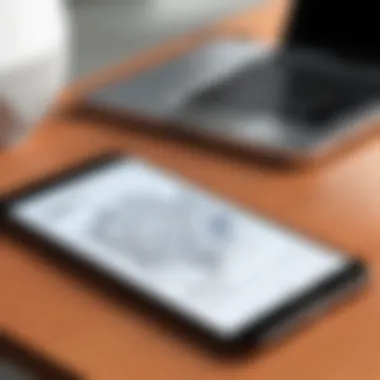

The user interface of SketchUp Mobile is tailored for ease and efficiency. It presents a clean layout that minimizes clutter while putting vital tools at the user’s fingertips. Navigating through the app is as smooth as butter, allowing users to focus more on their designs than fumbling with a complex system. The gesture-based controls are intuitive. Users can utilize pinch-to-zoom, swipe, and drag functions without breaking a sweat, making it accessible even for those who might not be tech-savvy.
A notable feature is the tool bar, which can be customized according to preference. This means that frequent users can bring their most-used functions front and center, creating a streamlined experience that fits their workflow. Users have commented on the minimal learning curve, which is a real boon, especially for new comers who may feel daunted by design software.
"The ease of access to tools is just fantastic! I can literally sketch out my ideas while on the go without missing a beat." —A satisfied SketchUp Mobile user
3D Modeling Tools
SketchUp Mobile packs a punch with its 3D modeling tools, designed for both beginners and experts. The application provides an array of functionalities that facilitate everything from simple sketches to intricate designs. Users can employ tools like push/pull, rotate, and scale with remarkable proficiency. These functions enable rapid prototyping and real-time visualizations, which are crucial in the design industry.
Additionally, the mobile app allows for the creation of components and groups, making it easier to manage complex models. Users can build small parts and then combine them to form larger structures without losing track of individual elements. This is not just a time-saver but also ensures that tweaking designs later on is hassle-free.
Integration with 3D Warehouse
One of the standout features of SketchUp Mobile is its seamless integration with the 3D Warehouse. This extensive database allows users to access a vast repository of models uploaded by other users worldwide. Now, whether you’re looking for a specific piece of furniture to place in your design or a unique architectural element, the odds are that it’s already available in the Warehouse. This saves a whole heap of time and effort, letting designers focus more on creativity than on repetitive tasks.
Moreover, the ability to upload models back to the Warehouse fosters a collaborative spirit. Users can share their creations, receive feedback, and even get inspired by others’ work. Such integration not only enriches the design process but also builds a community around SketchUp Mobile, enhancing user engagement significantly.
In summary, the core features of SketchUp Mobile exemplify how a modern design tool should function—user-friendly, robust, and collaborative. As design continues to evolve, so too does the necessity for apps that cater to the dynamic needs of professionals and hobbyists alike. Truly, each of these elements contributes to making SketchUp Mobile a go-to solution for effective design.
Benefits of Using SketchUp Mobile
In the fast-paced world of design and architecture, flexibility and efficiency can make or break a project. SketchUp Mobile brings significant advantages to users, enhancing their workflows and expanding their design capabilities right from their pockets. This section explores how SketchUp Mobile facilitates the design process, focusing on its flexibility, collaborative features, and cross-device accessibility.
Flexibility in Design Process
One of the standout characteristics of SketchUp Mobile is its ability to provide flexibility during the design process. Whether on a construction site or a client's office, designers can quickly sketch ideas on-the-go. The app enables users to experiment freely, trying out various designs and forms without the constraints that come from being tied to a desktop setup.
Imagine an architect standing under a project’s specified location, simply pulling out their smartphone to make adjustments in real-time. This mobility allows for immediate feedback from clients and stakeholders, promoting a more interactive and dynamic design process. Changes can be made on the fly, ensuring that adjustments are visually represented immediately, effectively shortening decision-making cycles. The integration of touch gestures for scaling, rotating, and manipulating 3D objects further enhances the intuitive experience, allowing for natural interaction with designs that feels organic.
Efficient Collaboration Features
In collaborative environments, communication is key. SketchUp Mobile shines in this aspect by providing tools designed for seamless teamwork. The app allows multiple users to view and edit designs from different devices, fostering a cohesive working environment. Features such as simple project sharing via links or direct invitations remove barriers, making collaboration smooth.
For teams spread across different regions, the ability to share designs instantaneously can greatly enhance productivity. Users can comment directly within the app on specific design elements, addressing issues without the need for lengthy email threads or meetings. This real-time feedback loop is valuable; team members can see each other’s changes instantly, keeping everyone on the same page.
"With SketchUp Mobile, the line between desk work and fieldwork blurs, paving the way for more agile design processes.”
Accessibility from Various Devices
Accessibility is increasingly important in today’s digital landscape. SketchUp Mobile allows users to access their projects across a range of devices—smartphones, tablets, and even certain low-powered laptops. This cross-platform functionality ensures that anyone involved in the design process can contribute, regardless of their preferred hardware.
Moreover, the cloud sync feature means that once a project is updated on one device, those changes are immediately available on all others. This ensures consistency and integrity of design elements across different platforms. For a freelance designer working from a coffee shop, or a contractor reviewing plans at a job site, this level of access removes the hassle of carrying large files or being dependent on a single machine. Users can transition between devices effortlessly, transforming how projects are managed and completed.
In summary, the benefits of using SketchUp Mobile are apparent not just in convenience but in enhancing overall work efficiency. It’s not merely a tool; it’s an essential companion for today’s modern designers, architects, and hobbyists.
Target Audience for SketchUp Mobile
Understanding the specific audience for SketchUp Mobile is essential for grasping its true potential in diverse fields. This application, while brimming with capabilities, caters to a range of user groups, each with unique needs and expectations. Identifying these audiences not only helps in tailoring the app's functionalities but also assists users in leveraging its capabilities effectively.
Professional Architects and Designers
Architects and designers are often pressed for time, juggling multiple projects with tight deadlines. For them, SketchUp Mobile serves as a viable solution, providing the flexibility to draw and modify designs on-the-go. The app allows these professionals to visualize their concepts instantly, capturing ideas as they arise, whether they are in a meeting or surveying a site.
The ease of navigation and the array of specialized tools designed for architectural precision make it an invaluable tool. Imagine being on location, sketching out ideas inspired by the environment, while the rest of the team is not waiting idle, but actively collaborating through cloud-based services.
This immediacy not only fosters creativity but also enhances communication within teams, reducing the risk of misinterpretation. Their experience can be molded by having features that are pertinent to architecture right at their fingertips.
Students and Educators
In academia, SketchUp Mobile represents a bridge between theoretical knowledge and practical application. For students, it's not just about learning design principles; it's about applying these in a real-world context. Educational institutions that incorporate this mobile tool can engage students in a more dynamic manner, facilitating interactive learning environments.
Educators can experiment with diverse teaching methods, using the app to encourage collaborations that span different specializations—like integrating architectural design with environmental science. The possibilities are endless: students can work on projects outside the classroom and even share them effortlessly, allowing for feedback and iterative learning. Thus, SketchUp Mobile molds the minds of future designers and architects into practical thinkers while keeping the learning process enjoyable.
Hobbyists and DIY Enthusiasts


For hobbyists and DIY enthusiasts, SketchUp Mobile opens the door to creativity, removing barriers that typically inhibit design engagement. These users often thrive on the ability to personalize projects, be it garden layouts, home renovations, or inventing new furniture.
The user-friendly interface acts as a gentle introduction to the world of 3D modeling, making complex design language accessible for those just dipping their toes in the water. The integration with the 3D Warehouse allows these individuals to enrich their projects with a plethora of designs and ideas submitted by the community. Plus, the immediacy of being able to visualize a project in real-time enhances the satisfaction of creating something unique. The encouragement to experiment without fear of making mistakes creates a vibrant environment for personal projects, fostering a sense of accomplishment.
"The beauty of design lies not just in the finished product but also in the journey of creative exploration."
With each of these audiences, SketchUp Mobile plays a crucial role. The app not only provides tools for progression but also fosters a conducive environment whether it’s at work, school, or at home. Each user group reaps distinct perks, but the shared thread is a common goal: to create, innovate, and express ideas through design.
Integrating SketchUp Mobile into Existing Workflows
Integrating SketchUp Mobile into existing workflows is essential for maximizing its utility. In a world where design is often a collaborative and iterative process, ensuring that tools like SketchUp Mobile fit seamlessly into established practices makes a world of difference. The importance of this integration cannot be overstated, as it not only boosts productivity but also enables smoother transitions between various design stages. Whether one is a seasoned architect or a newbie designer, understanding how to weave SketchUp Mobile into daily tasks can enhance creativity and efficiency significantly.
Compatibility with Desktop Versions
When discussing the compatibility of SketchUp Mobile with desktop versions, it is vital to highlight how these versions complement each other. Users can start a project on a mobile device, capturing spontaneous ideas on the go, then dive into more advanced features on the desktop when back at their main workstations. This synergy ensures that design processes are uninterrupted, offering flexibility that is highly valued in fast-paced environments.
One of the striking advantages is that both platforms utilize the same file format, which simplifies transitioning projects between devices. This compatibility allows individuals to access 3D models created on a desktop as well as those initiated on mobile. To optimize the design workflow, users can:
- Start with SketchUp Mobile for quick sketches or brainstorming sessions while in the field.
- Switch to Desktop for detailed edits and advanced rendering techniques.
- Collaborate in Real-Time using shared links across devices.
With an increasing number of professionals opting for mobile solutions, the ability to sync seamlessly is more crucial than ever.
Exporting and Syncing Projects
Exporting and syncing projects in SketchUp Mobile is another layer that enhances its functionality. This feature allows users to maintain a coherent workflow amidst the hustle and bustle of modern design tasks. By effortlessly syncing projects across devices, designers can collaborate effectively, whether they're in the office or working remotely.
SketchUp Mobile supports multiple export options, including:
- .SKP files for direct SketchUp compatibility.
- PDFs for sharing designs with clients and stakeholders who may not use SketchUp.
- Image files for quick communication or visual presentations.
This variety enables users to choose the best format based on their audience or team needs.
Moreover, with cloud integration on robust platforms, users can ensure that there are no data losses or outdated files. The syncing feature helps avoid version control issues, making it an indispensable tool for teams working on large projects. This way, no team member is ever left in the lurch, scrambling to find the most recent updates.
The capacity to export and sync projects not only enhances collaboration but also enables constant access to the latest design iterations, a critical factor in today’s fast-moving design environment.
Challenges and Limitations
While SketchUp Mobile offers a wealth of tools and features, it is essential to recognize its challenges and limitations to ensure users make informed decisions. Understanding these critical aspects can greatly influence how effectively one can utilize the app in various scenarios. This section will explore two significant hurdles: performance issues and the learning curve for new users.
Performance Issues
Performance is often a double-edged sword in mobile applications, especially for something as demanding as 3D modeling. Users might find that while SketchUp Mobile provides a convenient way to create and edit designs on the go, it can sometimes lag behind its desktop counterpart.
- Device Limitations: The type of mobile device can heavily affect performance. Older smartphones or tablets might struggle with complex models, leading to frustrating lag times.
- Rendering Speeds: Users may encounter longer rendering times when generating high-quality visuals or during intricate design tasks. Such slowdowns can disrupt the flow of creative work, causing potential setbacks in project timelines.
- Battery Drain: Running resource-heavy design applications can deplete battery life quicker than expected. Users need to be mindful of power consumption when diving deeply into design sessions away from a power source.
"The efficiency of SketchUp Mobile greatly depends on the hardware capabilities of the device being used."
These performance hiccups can hinder productivity, particularly for professionals who rely on quick iterations and revisions. Finding a balance between device specifications and application demands is crucial for overcoming these issues.
Learning Curve for New Users
For anyone just stepping into the world of SketchUp Mobile, the learning curve can feel daunting at times. As with any sophisticated tool, familiarity doesn't come overnight. Here are some factors to consider:
- Interface Complexity: Though designed to be intuitive, the interface can sometimes overwhelm new users with its multitude of tools and options. It can feel like navigating a maze the first few times.
- Feature Exploration: Not all features are prominently showcased, leaving beginners to sift through menus and options. Understanding the mechanics behind tools like Push/Pull, Scale, or Layers could take time.
- Resource Availability: While there is a growing repository of tutorials and online communities, some users might find it challenging to sift through these resources to find pertinent information tailored to their specific needs.
Learning to wield SketchUp Mobile effectively requires patience and practice. Engaging with online forums, such as reddit.com, or seeking guidance from seasoned users can provide much-needed support along the way.
Embracing these challenges can lead to mastery with practice, but it’s critical to have a realistic approach about the initial experience with the app. Understanding these barriers not only prepares users for the uphill journey but can also enhance the commitment to overcoming them.
Comparative Analysis with Other Design Apps
In today’s digital age, architects, designers, and hobbyists are bombarded with choice when it comes to design applications. Each tool has its unique strengths and weaknesses, making it essential to compare SketchUp Mobile with others in the field. Analyzing such tools not only highlights SketchUp's unique value but also helps potential users make informed decisions regarding their design arsenal.
SketchUp Mobile versus Autodesk Applications


When putting SketchUp Mobile side by side with Autodesk applications such as AutoCAD and Revit, the differences quickly manifest.
- User Experience: SketchUp Mobile is lauded for its intuitive interface. Users find it straightforward to navigate, which is a refreshing change from the often complex layouts of Autodesk products. Learning to craft a simple model in SketchUp feels swifter, while Autodesk demands a steeper learning curve, particularly for beginners.
- Purpose and Function: While Autodesk applications cater to an array of functions—structural engineering, detailed drafting, or advanced building information modeling (BIM)—SketchUp mobile thrives in the realm of conceptual design. It's more suited for brainstorming and visualizing ideas rather than creating final drawings, which means it's ideal during the initial stages of design projects.
- Collaboration: Both platforms allow for collaborative work, but their approaches differ. Users of SketchUp Mobile can easily share designs through its integration with cloud storage systems like Trimble Connect. Autodesk solutions, while robust, may necessitate more complex setups for sharing models and collaborating effectively.
The differences extend further into functionality and cost. Autodesk’s comprehensive solutions often come with higher subscription costs and can require more powerful hardware to run efficiently. SketchUp, on the other hand, offers an appealing entry point for small businesses and independent creators with its more affordable plans.
Feature Comparison with Tinkercad
Now, if we pivot to Tinkercad, a platform aimed at beginners and educational purposes, the analysis reveals yet another layer of comparison. Tinkercad is very user-friendly, often seen as a stepping stone for those new to 3D design. However, the depth of features in SketchUp Mobile raises the bar significantly:
- Modeling Capabilities: Tinkercad is limited, catering to simple geometric shapes and basic models. In contrast, SketchUp Mobile allows for more complex designs. Users can extrude shapes, manipulate components and textures, enabling a much richer design experience.
- Advanced Features: SketchUp Mobile includes functionality such as scaling, rotating, and manipulating groups, whereas Tinkercad's simplicity can feel restrictive once users begin to grasp the fundamentals of 3D design. SketchUp encourages creativity with its range of plugins and extensions, opening a more expansive toolkit for users versus the narrow path Tinkercad sets.
- Target Audience: Tinkercad's user base largely consists of students and hobbyists, while SketchUp's versatility accommodates professionals who require precision and advanced capabilities. Therefore, it’s essential for users to recognize their own needs when deciding which tool to adopt.
In sum, thorough examination of SketchUp Mobile in relation to Autodesk applications and Tinkercad showcases its unique position in the market. Whether users prioritize ease of use, complexity of features, or collaboration abilities, discerning the right tool ultimately hinges on their specific design requirements.
User Experiences and Feedback
User experiences and feedback serve as essential roadmaps for understanding how effectively SketchUp Mobile meets the needs and expectations of its diverse user base. Gathering insights from real-world application allows stakeholders to not only appreciate the app's performance but also identify pain points that could be addressed in future updates. A product that claims to be user-centric must rigorously consider feedback from architects, educators, and hobbyists to ensure it remains relevant and effective in a fast-evolving design landscape.
In the realm of design and architecture, user experiences are particularly significant as they directly impact creativity, efficiency, and collaboration. By listening to how users interact with SketchUp Mobile, developers can make informed decisions regarding enhancements, ultimately improving satisfaction and retention. Feedback influences the design process in a cyclical manner; what users express through case studies may lead to future innovations and tools to make the design process smoother and more enjoyable.
Case Studies and Testimonials
To shed light on the practical advantages of using SketchUp Mobile, let's delve into some compelling case studies and testimonials from users in various fields.
- Architectural Firms: One architectural firm reported that integrating SketchUp Mobile into their design workflow heightened productivity significantly. The ability to draft on-site instead of returning to the office allowed for rapid iterations, speeding up project timelines.
- Educational Insights: An educator in architectural design observed that students using SketchUp Mobile for their projects displayed greater creativity and engagement. The accessibility of tools on mobile devices made learning more interactive and dynamic, as students could experiment freely without the constraints of a traditional classroom setup.
- DIY Projects: A DIY enthusiast shared their journey of creating a custom outdoor deck using SketchUp Mobile. The user praised how user-friendly the app is, stating it enabled them to visualize their project better and make adjustments on the fly, leading to a satisfying end result.
In summary, these testimonials highlight the transformative impact SketchUp Mobile can have across various user segments, delivering tailored solutions to meet unique needs.
Common User Suggestions
Despite its many strengths, users often voice suggestions for improvements in SketchUp Mobile. Some of the common topics raised include:
- Performance Enhancements: Users frequently mention the app lagging during complex modeling tasks. Many suggest optimizing performance for high-demand features, particularly when working with large files or intricate 3D designs.
- Expanded Toolset: While the existing toolset is robust, there are requests for more advanced modeling features to cater to professional architects and designers who may seek functionalities that rival those available in desktop versions.
- Improved Collaboration Features: Although SketchUp Mobile already provides some collaborative tools, users wish for even more seamless sharing options, particularly for syncing with different devices and real-time updates among team members.
- User Interface Tweaks: Some users express a desire for an even more intuitive user interface, advocating for a layout that is less cluttered, making navigation more straightforward for beginners.
These common suggestions provide developers with invaluable feedback, signaling areas that could enhance the overall user experience and align better with user expectations.
"User feedback is not just a formality; it is an integral part of the evolution of any successful application like SketchUp Mobile."
Future Developments and Updates
In a rapidly changing tech landscape, staying ahead of the curve often relies on understanding future developments and updates. For SketchUp Mobile, this is paramount, as it ensures that the application remains relevant and impactful for its users. Embracing innovations can enhance user experience, improve functionalities, and support emerging trends in design and architecture. Moreover, knowing what’s on the horizon allows architects, designers, and hobbyists alike to prepare and adapt.
Predicted Trends in Mobile Design
Mobile design is evolving every day, and understanding the direction it’s heading can offer substantial insights into how tools like SketchUp Mobile will transform.
- Increased Accessibility: As mobile device capabilities improve, the boundary between desktop and mobile features continues to blur. Applications are increasingly designed to offer a seamless experience across multiple devices. Expect SketchUp Mobile to enhance its integration capabilities with other design tools, allowing users to jump between platforms effortlessly.
- Augmented Reality (AR) Integration: Augmented reality is set to revolutionize how designers visualize their projects. Users might soon have the ability to project their models onto real-world environments using their mobile devices. This sort of feature could help in providing clients with a sense of scale and context that traditional presentations lack.
- Cloud-Based Collaboration: As teamwork becomes an integral part of architectural design, mobile platforms must facilitate real-time collaboration. Cloud features can enable teams spread across various locations to work synchronously on projects. SketchUp Mobile may delve deeper into this realm, ensuring that sharing and co-editing are as smooth as butter.
These predicted trends underscore the importance of vigilance and adaptability for users of SketchUp Mobile, as they may very well redefine how design is approached in a mobile context.
Upcoming Features in SketchUp Mobile
The development team behind SketchUp Mobile is continually working to enhance the application. It’s valuable to keep an eye on the new features that may be rolled out, as they directly impact user efficiency and design quality. Here are some anticipated additions to the app:
- Advanced 3D Modeling Tools: Users have long requested more robust 3D modeling features, similar to what’s available on desktop. Upcoming updates may include additional tools to refine textures, enhance rendering capabilities, and provide a more intuitive modeling experience.
- Enhanced User Interface Customization: Personalization can significantly improve user experience. The ability to customize menus and shortcut commands would empower users to tailor the app to their unique workflow, making it more efficient.
- Integration with Sustainability Tools: With the growing emphasis on eco-friendly designs, future updates might introduce features that cater to environmental analysis. Such tools could allow users to assess the sustainability of their designs directly within the app.
- Learning Resources and Tutorials: For newer users or those looking to improve their skills, integrating tutorials, tips, and video guides within the app could bolster learning opportunities and assist in overcoming common challenges.
These anticipated features signal a commitment to user-centered development, aiming to not only enhance functionality but also to guide users in maximizing their use of SketchUp Mobile.
Culmination
As we draw the curtain on our exploration of SketchUp Mobile, it’s essential to grasp the significant role it plays in the design and architecture realm. This app isn’t merely a tool; it’s a bridge connecting theoretical designs with practical, functional execution in real-time. With an exceptional array of features at fingertips, professionals and enthusiasts alike can enhance their design operations dramatically.
Summarizing Key Takeaways
- User-Centric Design: SketchUp Mobile empowers users with a design experience that is both intuitive and adaptable. Its interface is crafted to enhance ease of use, making complex modeling tasks feel less like a chore and more like an engaging process.
- Versatility Across User Groups: Whether you're a seasoned architect or a passionate DIY enthusiast, this app caters to varying skill levels and project complexities. Each user group finds value in its flexible design capabilities, further broadening its appeal.
- Collaboration is Key: The app's integration features encourage teamwork and allow real-time project sharing, which is crucial in a field marked by collaboration. This facilitates efficient communication, ensuring that every stakeholder is on the same page.
- Continuous Evolution: The mobile design landscape is continuously changing, and with it, SketchUp Mobile evolves. Its commitment to enhancing user experience through updates and new features ensures it remains relevant and effective in this fast-paced world.
Final Thoughts on SketchUp Mobile's Impact
In the ever-evolving field of design and architecture, SketchUp Mobile stands out as a transformative tool. Its impact transcends traditional modeling applications, fostering a culture of innovation and creativity. As more professionals embrace mobile solutions, the ability to create, revise, and share designs promptly is invaluable.
"The future of design is mobile; being able to sketch and share concepts on the go is reshaping how we visualize and execute our ideas."
As we glance forward, one cannot overlook the significance of adaptability in today’s rapid technological landscape. By blending functionality with user-friendly design, SketchUp Mobile not only meets the needs of its users but exceeds expectations in enhancing their creative processes. For anyone invested in design, the app offers not just tools but a new perspective on how ideas morph into reality.







