Exploring Surfly: In-Depth Look at Its Features


Intro
Surfly is a software solution that seeks to transform digital engagement between businesses and their customers. As the methods of communication evolve, so does the necessity for tools that streamline these interactions. With its emphasis on collaborative browsing, Surfly stands out among various software applications. This article aims to provide a detailed analysis of Surfly, shedding light on its features, potential applications, and the advantages it confers on users.
Software Category Overview
Definition and Importance
In the realm of digital communication, collaborative browsing software plays a vital role. It bridges the gap between companies and clients, allowing for real-time interaction. Surfly is one such tool that enhances this experience by enabling shared online sessions. This capability fosters more personalized and effective communication. As businesses venture into a more digital-centric approach, the significance of such tools continues to grow.
Key Characteristics
Surfly possesses several key characteristics that distinguish it in its category. These include:
- Screen Sharing: Users can view the same webpage simultaneously, facilitating discussions around specific content.
- Annotation Tools: Participants can highlight sections, add notes, and engage during live sessions effectively.
- Integration Capabilities: Surfly integrates seamlessly with existing systems, improving overall workflow.
- Secure Environment: It ensures that sensitive information remains protected during interactions.
These features contribute to a more cohesive user experience, providing practical benefits for businesses that prioritize robust digital customer interactions.
Comparative Analysis of Top Software Options
When considering Surfly, it is essential to evaluate it against other leading software options. This comparison highlights its position within the market and its unique selling points.
Feature Comparison
Surfly’s features can be juxtaposed with those of similar tools like Co-browse, LivePerson, and Help Scout. While all these platforms aim to enhance customer interaction, Surfly focuses particularly on collaborative browsing, setting it apart.
- Co-browse: Primarily offers co-browsing without comprehensive annotation options.
- LivePerson: Focuses more on AI chat solutions rather than real-time browsing.
- Help Scout: Emphasizes email and ticketing systems, lacking extensive collaboration tools.
Pricing Models
Surfly provides flexible pricing models tailored to different business sizes and needs. This adaptability ensures that companies can find a plan that aligns with their budget and operational requirements.
- Monthly Subscription: A straightforward plan for companies testing the software.
- Annual Subscription: A cost-effective option for businesses committed to long-term use.
Evaluating Surfly against competitors with regard to pricing and features can guide decision-makers in making informed choices that align with specific organizational goals.
"Innovative software like Surfly reshapes how businesses communicate with their customers, driving engagement and satisfaction."
Prelims to Surfly
Surfly plays a significant role in modern digital communication, especially in today's fast-paced business world. The importance of this section cannot be overstated, as it sets the tone for understanding Surfly's unique offerings and place in the marketplace. This introduction will explore what Surfly is and provide context for its capabilities and benefits.
Defining Surfly and Its Purpose
Surfly is a software solution designed to facilitate collaborative browsing experiences. Its primary purpose is to enhance customer interactions, provide support, and improve overall communication through shared web experiences. Surfly achieves this by allowing multiple users to engage with web content simultaneously. This means that whether you are troubleshooting a technical issue, guiding a customer through a purchase, or providing educational resources, Surfly provides the tools necessary for effective collaboration.
The software serves various sectors, such as e-commerce, education, healthcare, and more. By bridging the gap between organizations and their clients, Surfly ensures that relevant information is easily accessible and comprehensible.
How Surfly Fits into the Digital Ecosystem
In the contemporary digital landscape, many tools thrive, but few manage to integrate seamlessly into the wider ecosystem of digital collaboration. Surfly is positioned as a central player in this arena. Its co-browsing capabilities, for example, complement many existing customer support tools such as LiveChat and Zendesk.
With its integration, Surfly enriches user experience by offering an engaging and efficient method for handling inquiries. This adds value to customer service operations, empowering agents to provide immediate assistance. Furthermore, it aligns well with tools like Slack and Microsoft Teams, enabling teams to collaboratively work on projects in real-time.
By leveraging existing platforms, Surfly enhances its relevance in the digital ecosystem. Organizations can reduce friction in customer interactions and foster improved teamwork by implementing Surfly. In such a dynamic setting, adopting a tool like Surfly reflects a proactive approach to customer engagement and operational efficiency.
Surfly integrates effortlessly into existing tools, enhancing real-time collaboration in ways few other solutions manage to do.
Core Features of Surfly
Understanding the core features of Surfly is crucial for any organization looking to enhance its digital communication. Surfly’s capabilities are designed to streamline interactions, promote collaboration, and facilitate efficient workflows. Each feature serves a specific purpose, ensuring that users can engage effectively within their respective environments. Companies of various sizes have recognized the importance of these tools as integral parts of their digital strategies.
Collaborative Browsing
Collaborative browsing is one of the standout features of Surfly. It allows multiple users to navigate the same web page simultaneously, with each participant able to see the actions of others in real time. This feature is essential for situations requiring teamwork, such as product demonstrations or troubleshooting support. Users can point to sections on the screen, share insights, and collaboratively make decisions. This immediacy fosters a greater sense of connection among participants, even if they are miles apart.


The ability to interact with shared content in real-time reduces misunderstandings and enhances clarity. Organizations can utilize this feature to transform remote meetings into highly engaging sessions. The immediacy of having a colleague assist during a web session can save significant time and resources. The effectiveness of this collaboration often leads to enhanced user satisfaction and smoother processes overall.
Co-Browsing Capabilities
Co-browsing capabilities represent another vital component of Surfly. Unlike traditional browsing, co-browsing allows customer support agents to join users in their browsing experience without needing access to their personal information. This feature is especially powerful in customer support scenarios. Agents can view the screen of the user, identifying issues and guiding them through solutions directly.
This functionality minimizes confusion, as support staff can visually demonstrate how to navigate a website or resolve specific problems. In an era where customer experience is paramount, these capabilities can significantly improve customer satisfaction scores. Businesses can differentiate themselves by offering instant assistance tailored to individual customer needs. Co-browsing not only improves resolutions but also builds trust between the customer and the service provider.
Screen Sharing Options
Screen sharing adds another layer of interaction within Surfly’s suite of features. This option allows users to display their screens to others in a meeting or collaborative session. Screen sharing is particularly useful for training sessions, design reviews, or troubleshooting tasks where visual context is critical. It enables participants to visually explain concepts or issues that may be difficult to convey through words alone.
Moreover, screen sharing can be combined with co-browsing to provide a comprehensive view of activities. Users can easily share presentations, documents, or applications in real-time. This eliminates the need for back-and-forth emails and enhances productivity. Users can engage more dynamically, leading to quicker decision-making and improved outcomes in team projects.
Integrations with Other Tools
To maximize its efficiency, Surfly offers integrations with various tools that businesses commonly use. The ability to connect with platforms such as CRM systems, project management applications, and communication tools promotes a seamless workflow. These integrations ensure that companies can embed Surfly into their existing frameworks without significant disruptions.
Integration capabilities facilitate data synchronization and unified communication. For instance, linking Surfly with a CRM can help sales personnel deliver personalized experiences based on client interactions. In remote collaboration, integrating tools like Slack or Microsoft Teams allows teams to leverage Surfly’s features easily. Businesses that effectively integrate these tools often find that they can increase their operational effectiveness and promote a more cohesive team culture.
Use Cases for Surfly
The significance of use cases in understanding Surfly lies in their ability to illustrate real-world applications and the diverse functionalities it offers across various industries. By exploring distinct scenarios where Surfly enhances user experience and operational efficiency, decision-makers can better appreciate its value. These use cases serve as practical examples, showcasing how Surfly addresses specific challenges commonly faced in customer interactions and collaboration.
Customer Support Applications
Surfly has proven particularly effective in the domain of customer support. It enables support teams to engage with customers in real-time while guiding them through troubleshooting processes. This direct interaction allows agents to understand customer issues better, providing a more personalized experience. With co-browsing technology, agents can see what the customer sees on their screen, making problem-solving more intuitive. This real-time feedback loop is essential for improving resolution times, leading to higher customer satisfaction.
In integrating Surfly into customer support workflows, businesses can achieve significant benefits:
- Reduced Response Time: Immediate assistance fosters an environment where issues are resolved promptly.
- Enhanced Understanding: Agents grasp the context of issues better when they can visualize customer interactions.
- Efficient Training: New staff members can learn by shadowing experienced agents through shared screen experiences.
Remote Sales Solutions
In the context of remote sales, Surfly offers several advantages that can streamline the sales process. Sales teams can provide product demonstrations through co-browsing sessions, enhancing customer engagement by allowing prospects to interact with products in real-time. This method fosters a collaborative atmosphere where sales representatives can address queries and concerns as they arise, ultimately driving conversion rates higher.
Key highlights of using Surfly in remote sales include:
- Interactive Demonstrations: Prospects can engage directly with the product interface, leading to clearer insights into product features.
- Improved Client Relationships: Real-time interaction encourages a more personal connection, building trust and rapport.
- Increased Sales Efficiency: The combination of demonstration and interaction often shortens the sales cycle significantly.
E-Learning and Training Environments
Surfly's capabilities extend effectively into educational settings, ranging from traditional e-learning platforms to corporate training programs. Teachers and trainers can share resources, demonstrate concepts, and engage with learners, fostering an environment conducive to learning. Collaborative browsing facilitates interactive lessons where participants can explore materials together.
Some of the advantages of employing Surfly in education include:
- Dynamic Learning Experience: Learners benefit from real-time collaboration, enhancing knowledge retention.
- Accessibility: Participants can engage from remote locations, making learning inclusive and broadening participation.
- Real-Time Feedback: Instructors can address misunderstandings instantly, allowing for immediate clarification.
Healthcare Interactions
Surfly also finds relevance in healthcare interactions, where it can significantly improve communication between healthcare professionals and patients. In a sector where clear communication is vital, Surfly allows for detailed discussions about medical results, treatment options, or appointment scheduling through a secure and private environment. Co-browsing capabilities can facilitate enhanced understanding of patient portals and healthcare applications.
Benefits of utilizing Surfly in healthcare include:
- Patient Empowerment: Patients gain more confidence in navigating their health information with guided assistance.
- Efficient Consultations: Providers can share relevant information in real-time, improving the quality of consultations.
- Improved Outcomes: Increased engagement leads to better understanding and adherence to treatment plans.
Surfly’s ability to bridge communication gaps through real-time collaboration makes it a critical tool across a broad spectrum of applications, enhancing experiences and outcomes in various fields.
Benefits of Using Surfly
Surfly offers a range of advantages for organizations aiming to improve their digital collaboration and customer engagement. This section delves into the specific benefits provided by Surfly, emphasizing how it addresses the needs of modern business environments. Organizations that adopt Surfly can expect enhanced communication, better user experiences, and improved overall service delivery.
Enhanced Collaboration Efforts
Surfly's collaborative browsing feature allows multiple users to interact with web content simultaneously. This functionality can significantly elevate team collaboration, especially in scenarios where real-time input is crucial. Teams can now provide instant feedback, share insights, and access information effortlessly during virtual meetings. By allowing simultaneous navigation, users can work together more effectively, irrespective of their physical locations. It breaks the geographic barriers, thus fostering a more connected environment.
Improved Customer Engagement


The importance of customer engagement cannot be overstated. Surfly enhances this aspect by offering co-browsing capabilities that allow support teams to guide customers through complex processes directly on a website. This interactive engagement increases customer satisfaction and builds trust. Through personalized assistance, potential miscommunications can be minimized, leading to fewer frustrations and smoother transactions. As customers feel more supported, they are likely to remain loyal and return for future services.
Increased Efficiency and Productivity
Surfly streamlines the workflow of customer interactions and internal team meetings. By consolidating various tools into one seamless platform, users can reduce time lost switching between applications. The integration of screen sharing with collaborative browsing boosts productivity by providing a singular platform for discussion and troubleshooting. As a result, employees can address issues swiftly and more accurately, which enhances overall productivity and reduces operational downtime.
Cost-Effective Solutions
Implementing Surfly can be a cost-effective decision for businesses. It reduces the need for multiple applications for collaboration and customer support, consolidating functions into one robust solution. This can lead to lower subscription costs and simplified management. Furthermore, the time savings achieved through faster resolution of customer queries translates into lower operational costs. When organizations weigh these financial aspects against the benefits of improved services, Surfly presents a compelling value proposition.
Surfly can transform the way businesses engage with customers and collaborate internally, making it a valuable tool for any organization.
Overall, the benefits of using Surfly extend beyond mere improvements in technology—they encompass enhanced human interactions, which are essential in today's digital landscape.
Challenges and Limitations
Understanding the challenges and limitations of Surfly is essential for decision-makers and IT professionals who are considering its implementation. While Surfly offers numerous benefits, it is not without its drawbacks. Recognizing these aspects can lead to better preparedness and more effective use of the software. A thorough analysis of the challenges can help businesses develop strategies to mitigate these issues and maximize productivity.
Technical Issues
Technical issues can arise during the use of Surfly, affecting its overall performance. These problems might include connectivity issues, browser compatibility, or software bugs. Organizations that rely on Surfly for critical functions need to be aware that these technical hurdles can disrupt communication and collaborative processes.
To address this, IT departments should prioritize a robust testing protocol before full-scale deployment. Ensuring that the system operates seamlessly within various browsers and network conditions can significantly reduce the likelihood of disruptions. Furthermore, having a technical support team readily available can help to resolve issues promptly, minimizing downtime.
"Technical problems can thwart the most carefully laid plans, leading to frustration and lost opportunities."
User Adoption Hurdles
Even the most advanced tools can face resistance from users. One of the main challenges for Surfly is user adoption. Employees may have pre-existing workflows that do not easily incorporate new technologies. They may also be skeptical of the effectiveness of collaborative tools, particularly if they have been subjected to a series of unhelpful tools in the past.
Organizations should invest in training programs to ease the transition. Providing clear demonstrations of how Surfly can improve day-to-day tasks may encourage users to embrace the software. Cultivating a culture that supports innovation can also play a critical role in overcoming adoption hurdles.
Limited Customization
Surfly, like many applications, has limitations regarding customization options. While it covers various essential functionalities, it may not always align perfectly with the unique needs of an organization. Businesses might find themselves constrained by the available features, which can hinder their specific operational strategies.
To maximize the potential of Surfly, organizations must carefully analyze their requirements against the platform’s capabilities. In some cases, this may involve utilizing workarounds or combining Surfly with other tools that can supplement its functionalities. Decision-makers must weigh the potential benefits against the limitations before proceeding, ensuring that Surfly remains a viable option in their tech stack.
Comparative Analysis
In the realm of digital collaboration tools, conducting a comparative analysis is a crucial step for any organization looking to optimize its workflows. It plays a significant role in illuminating the distinctions among various solutions. As businesses weigh their choices, understanding how Surfly stacks up against its competitors not only informs decision-making but also highlights the effective use of resources. This section will explore the comparative advantages of Surfly and provide insights into its market positioning.
Surfly vs. Competitors
Surfly operates within a competitive space that includes other co-browsing and collaborative solutions like TeamViewer, LivePerson, and LogMeIn Rescue. Each tool offers unique features aimed at addressing specific needs of businesses, yet Surfly distinguishes itself in a few key areas.
- User Interaction: Surfly allows synchronous browsing experiences, where users can explore content together in real-time. Solutions like TeamViewer excel primarily in remote support tasks and do not prioritize this collaborative aspect.
- Ease of Integration: Surfly boasts seamless integration capabilities with popular platforms such as Salesforce and Zendesk, making it a versatile option for businesses already leveraging these tools. Many of its competitors may not offer the same level of integration.
- User Experience: The interface of Surfly is designed for user-friendliness, focusing on intuition and simplicity. Many alternatives have steeper learning curves, which can hinder user adoption.
By evaluating these differentiating characteristics, organizations can better ascertain the specific use cases where Surfly may provide superior outcomes compared to alternative solutions in the market.
Key Differentiators
What sets Surfly apart from its competitors are several key differentiators that organizations should carefully consider.
- Real-Time Collaboration: Surfly’s real-time co-browsing functionality is particularly beneficial during customer support interactions, providing a shared context that enhances problem-solving. In contrast, other solutions often lack this direct interaction, focusing instead on one-sided assistance.
- Privacy Features: Surfly prioritizes user privacy with its solutions. Unlike LogMeIn Rescue, which may require more user permissions to access private data, Surfly ensures that customers can engage without compromising their sensitive information.
- Customizable Options: Surfly offers customizable settings that allow organizations to tailor the experience according to specific business needs. Many competitors provide standardized features, limiting flexibility for users.
- Cloud-Based Deployment: As a cloud-based platform, Surfly demands fewer resources for setup compared to on-premise software choices like Citrix GoToAssist. This allows for quicker deployment and reduced IT overhead, making it more appealing for businesses with limited tech support.
Companies looking for efficient ways to enhance digital collaboration should closely analyze the unique features offered by Surfly to determine if it aligns with their goals.
Ultimately, a thorough comparative analysis fosters informed decision-making, ensuring organizations elect tools that provide the most substantial benefits for their needs. Whether examining Surfly or its competitors, understanding their strengths and limitations is vital to achieving optimal performance in collaborative endeavors.
User Experiences and Testimonials
Understanding user experiences and testimonials is essential in the evaluation of Surfly. Real user insights provide pragmatic perspectives on how successfully the software meets its intended goals. Through a collection of direct feedback, prospective users can gauge effectiveness, usability, and overall satisfaction with the platform.
User experiences highlight the practical application of Surfly’s features. Testimonials can demonstrate real-world impact on business operations, showcasing actual improvements in collaboration and efficiency. Furthermore, these insights can reveal how Surfly adapts to various industry requirements, navigating unique challenges faced by different organizations. Specific elements such as user support, implementation ease, and any quirks within the system contribute profoundly to user satisfaction and are often addressed in testimonials.
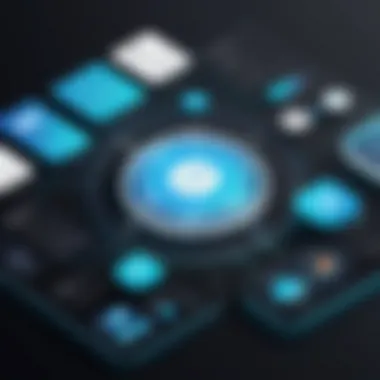

Positive Case Studies
Several case studies exemplify the benefits that Surfly offers to businesses. For instance, a notable telecommunications company implemented Surfly to facilitate better customer service. By enabling co-browsing, agents were able to guide customers through technical issues in real time. The result was a 25% increase in first-call resolution. This outcome reinforced how powerful Surfly can be in delivering enhanced customer experiences.
Another case study involves a financial services firm that utilized Surfly for remote client meetings. They found that screen sharing alongside collaborative browsing significantly improved client interactions. Feedback from clients indicated they felt more engaged and informed during discussions. As a consequence, the firm reported a 30% rise in client satisfaction scores.
"Surfly transformed the way we connect with customers. The ease of use enhanced our engagement, leading to tangible results in service satisfaction," commented the client services manager from the telecommunications company.
Negative Feedback and Areas for Improvement
While many users praise Surfly, some have reported challenges as well. A common critique involves the initial learning curve associated with the platform. Some users have found the onboarding process slightly overwhelming. Clarity in documentation could help mitigate this issue, allowing new users to adapt more quickly.
In addition, occasional technical glitches during peak usage times have been noted. Users expressed frustration when experiencing connectivity issues, which momentarily hinder collaborative efforts. Surfly may need to address this concern to enhance reliability.
Interestingly, terms of customization emerged as another topic among feedback. Many users desire more flexibility in tailoring the software to their specific needs. This is especially relevant for organizations requiring personalized branding or unique workflows.
Overall, candid feedback is invaluable. While Surfly offers many advantages, it can also highlight areas where further improvements may be welcome.
Implementation and Support
Importance of Implementation and Support
Implementation and support are crucial facets for the successful adoption of Surfly in any organization. Transitioning to a new software solution can be daunting, and having a smooth onboarding process mitigates many potential frustrations. Companies expect tools like Surfly to integrate seamlessly into their existing workflows. This requires adequate support frameworks to ensure that users can harness the full potential of the software.
An effective implementation strategy can significantly impact user satisfaction and engagement. It enables organizations to immediately gain value from Surfly's features and capabilities. Furthermore, it provides the groundwork for ongoing support, ensuring that users can tackle any challenges they encounter. The importance of a responsive support system cannot be overstated, as it directly influences user experience and operational efficiency.
Onboarding Process
The onboarding process is the first substantial touchpoint for users of Surfly. A well-structured onboarding procedure is essential for acclimating users to the platform. Several steps are involved:
- Initial Training Sessions: Conduct comprehensive training that covers the software’s core functionalities, features, and best practices. This can be done through webinars or one-on-one tutorials.
- Resource Availability: Providing users with access to documentation, video tutorials, and FAQs can facilitate self-learning.
- Interactive Walkthroughs: Using guided tours within the software can help users navigate the interface effectively.
These methods enable users to become comfortable with the platform quickly. A structured onboarding experience leads to smoother transitions and decreases the likelihood of confusion. Specifically, it addresses key functionalities such as collaborative browsing and co-browsing, which might otherwise overwhelm uninformed users. Involving the entire team early on is also beneficial, as it promotes a culture of collaboration.
Technical Support Options
The support options available to users play an integral role in long-term satisfaction with Surfly. Different levels of support cater to a wide range of user needs:
- Live Chat Support: Offering real-time assistance helps resolve issues quickly and efficiently. Live chat is often preferred due to its immediacy.
- Email Support: This allows users to address more complex problems when they arise, providing a clear record of the interactions for future reference.
- Knowledge Base: An extensive database of articles and tutorials helps users find answers independently. Well-organized content is critical in ensuring users can efficiently navigate this resource.
- Community Forums: Encouraging users to engage in forums, like Reddit, allows for peer support, which can provide valuable insights and user experiences.
A robust support structure empowers users to effectively resolve issues as they arise, ultimately fostering a more engaged user base. The alignment of these processes and tools will ensure the all users have essential resources to maximize their usage of Surfly.
Future Outlook for Surfly
The future outlook for Surfly is critical as it reflects the evolution and potential of co-browsing technology in various sectors. As digital communication continues to grow, understanding the trajectory of this platform will provide invaluable insights for businesses considering its integration. The focus on advancements and innovations will help businesses in making strategic decisions about adopting or enhancing their digital collaboration tools.
Predictions and Trends in Co-Browsing Technology
The landscape of co-browsing technology is shifting rapidly, driven by advancements in web capabilities and changing user expectations. Some key predictions include:
- Increased Focus on Security: As data privacy becomes paramount, co-browsing solutions like Surfly will likely integrate enhanced security protocols. This is important for industries such as healthcare and finance, where sensitive information is frequently managed.
- AI Integration: Artificial Intelligence will play a role in making co-browsing experiences more intuitive. Expect features that provide intelligent suggestions based on user behavior.
- Mobility and Accessibility: The future will likely see a rise in mobile and tablet cooperative usage. Scaling Surfly's capabilities on mobile platforms will enhance accessibility for remote users and increase its appeal in diverse environments.
- Integration Across Platforms: As businesses utilize multiple tools, the demand for seamless integrations with existing software platforms will increase. Surfly will need to establish connections with popular customer relationship management tools and communication platforms.
These predictions highlight the evolution of co-browsing technology and underscore the necessity for solutions like Surfly to adapt and lead.
Potential Developments from Surfly
Future developments from Surfly can potentially reshape user engagement strategies. Expected enhancements may include:
- User Interface Improvements: A focus on usability will likely yield a more user-friendly interface. Simplifying navigation will attract a broader user base, especially those less tech-savvy.
- Customization Features: Offering customizable options for businesses can help tailor the experience. This could involve enabling companies to adjust functionalities according to their specific needs.
- Advanced Analytics: Incorporating comprehensive analytics will allow businesses to access real-time data. This can offer insights into user interactions and help businesses optimize their customer engagement strategies.
- Cross-Industry Solutions: The development of unique solutions tailored to different industries (e.g., finance, education, healthcare) would expand Surfly's applicability and showcase its versatility.
Surfly's focus on these advancements will not only enhance its offerings but also ensure it remains a relevant player in the evolving co-browsing market.
Culmination
In the exploration of Surfly, the conclusion section serves as a critical capstone, synthesizing the insights previously gathered while reinforcing the significance of this collaboration tool in today's digital landscape. This software's multifaceted capabilities can revolutionize how businesses engage with customers, train employees, and facilitate collaborative efforts.
Final Thoughts on Surfly's Impact
Surfly stands out in the realm of digital collaboration. The tool enhances interactivity and understanding between users. It merges co-browsing and screen sharing technologies, making engagements seamless. One of the key elements that set Surfly apart is its ability to integrate with existing systems, thus reducing operational friction. This is particularly beneficial for industries where precise communication is paramount, such as healthcare and e-learning.
Surfly’s ability to foster real-time collaboration can lead to dramatically improved customer satisfaction levels.
Moreover, it serves to increase productivity through improved efficiency in interactions. Businesses that can adapt quickly to these technologies will find themselves with a competitive edge. However, considerations around user adoption and technical support cannot be overlooked. Ensuring that users are well-informed can mitigate these hurdles and lead to more successful implementations. Thus, Surfly not only adds value through its features but also promotes a more nuanced understanding of customer interaction which is essential for modern enterprises.







