Exploring Zoho Desk: Key Features and Insights


Intro
In an era defined by customer interactions and the nuances of relationship management, the significance of employing effective customer service software cannot be overstated. Organizations worldwide are on a quest to find solutions that not only streamline operations but also enhance the customer experience. Zoho Desk stands out in this crowded field, making waves with its ability to cater to diverse organizational needs. This analysis aims to peel back the layers and explore the various facets of Zoho Desk, shedding light on its features, advantages, and positioning against alternatives in the market.
Software Category Overview
Definition and Importance
Customer service software refers to technology specifically designed to support companies in managing their customer interactions and track service-related inquiries. It's more than just a digital help desk; it's a comprehensive tool that helps businesses communicate with their customers across various channels. In today’s world, where customers expect immediate and personalized responses, having a robust solution is essential. Effective customer service platforms can drive customer satisfaction, boost brand loyalty, and ultimately influence a company's bottom line.
Key Characteristics
Several characteristics set top-notch customer service software apart from the rest.
- Multi-Channel Support: Users want to communicate via email, chat, social media, and even phone calls. Being able to handle multiple channels seamlessly is a crucial aspect.
- Automation Capabilities: Routine tasks should be automated as much as possible to reduce response time and free up staff to handle more complex inquiries.
- Reporting and Analytics: Insightful data analytics helps organizations measure performance and identify areas for improvement.
- Integrations: The ability to integrate with other software tools is vital. Whether it's CRM systems or marketing platforms, interoperability enhances usability.
- User-Friendly Interface: Ease of navigation is important, especially for companies that may not have tech-savvy employees.
Comparative Analysis of Top Software Options
When evaluating Zoho Desk, it’s valuable to assess it alongside its competitors. This section dissects various elements that could affect decision-making for discerning buyers.
Feature Comparison
Features play a crucial role in the selection of customer service software. Here’s a comparison to highlight Zoho Desk's capabilities relative to other prominent players:
- Zoho Desk: Offers robust ticketing, AI-driven automation, and multi-channel support.
- Zendesk: Well-regarded for its flexibility and extensive integration options.
- Freshdesk: Notable for its ease of use and a strong set of automation tools.
- Salesforce Service Cloud: Ideal for businesses already embedded in the Salesforce ecosystem due to its seamless integration.
"The right software can differentiate between a good customer service experience and a memorable one."
Pricing Models
Understanding the pricing structure is essential for organizations to align budgets with needs. Here's a brief outline of various pricing models in the market:
- Zoho Desk: Offers tiered pricing starting from a free version with essential features to advanced plans tailored for larger teams.
- Zendesk: Follows a per-agent pricing model, which can suit growing businesses but may become cost-prohibitive as the team expands.
- Freshdesk: Provides a competitive pricing model with a generous free tier, making it attractive for small to medium enterprises.
- Salesforce Service Cloud: Typically comes at a premium, justified by its extensive features but might be out of reach for smaller organizations.
In synthesizing this information about Zoho Desk, it becomes clear that understanding customer service software's core elements and how they relate to specific organizational needs is key. Decision-makers must look beyond mere features into how these tools can enhance customer experiences and drive satisfaction.
Intro to Zoho Desk
In today's fast-paced business world, the role of customer service software can't be overstated. It's not just about responding to queries; it's about enhancing the entire customer experience. Zoho Desk emerges as a pivotal player in this regard, designed to help organizations efficiently handle customer interactions while ensuring satisfaction. This section aims to lay the groundwork for understanding what Zoho Desk is and why it has become an integral part of many companies’ operational strategies.
Defining Zoho Desk
At its core, Zoho Desk is a cloud-based customer service platform crafted to streamline support operations for businesses of all sizes. Think of it as a digital hub where customer queries come in and get sorted out by your support team. One of its standout features is the ticketing system—each customer query generates a ticket, allowing teams to track, prioritize, and respond to issues effectively. Unlike many conventional systems, Zoho Desk is tailor-made for flexibility and adaptability, which is crucial in today’s evolving market landscape.
Another important aspect is the solution's alignment with various business needs. Whether you're a small startup or a well-established enterprise, Zoho Desk provides a mix of features suitable for any scale. Furthermore, it integrates seamlessly with other tools, such as CRM systems and project management software, making it an excellent choice for businesses looking to enhance workflow efficiency.
The Evolution of Customer Service Software
Customer service software has come a long way since the days of simple phone support and paper ticketing. In the past, customer interactions were often manually tracked, leading to inefficiencies and missed opportunities. As technology advanced, so did the tools available for customer service. The emergence of cloud computing paved the way for more sophisticated systems like Zoho Desk, allowing businesses to access and manage support services from anywhere—a game changer in the industry.
Now, let’s take a step back and look at a few pivotal moments in the evolution of customer service software:
- Early Automated Systems: Initially, large companies used phone systems equipped with basic call-routing capabilities. This laid the groundwork for more interactive customer experiences.
- CRM Integration: The rise of Customer Relationship Management (CRM) software in the early 2000s shifted the focus from just handling queries to building long-term customer relationships.
- AI and Automation: The introduction of AI-powered chatbots and automation tools have changed the landscape dramatically. Today, customer service software can predict issues, manage multiple queries simultaneously, and offer round-the-clock support.
Core Features of Zoho Desk
The essence of Zoho Desk lies in its robust core features, which act both as the backbone and the front line of customer service. Understanding these features is pivotal for any organization considering the platform. From enabling efficient customer support to streamlining internal processes, the critical components of Zoho Desk provide a range of tools that can be tailored to meet diverse organizational needs.
Ticket Management
One standout aspect of Zoho Desk is its ticket management system. Imagine a busy diner where orders come in from every corner, and your team needs to keep track of who ordered what. Zoho Desk helps businesses manage customer inquiries just like that - every question or issue becomes a ticket. As tickets are processed, users gain insights into response times and ticket resolutions. This systematic approach aligns teams and ensures that customer queries never fall through the cracks.
Moreover, the ability to prioritize tickets based on urgency means that critical issues get resolved without unnecessary delays.
- Benefits of Ticket Management:
- Visibility: Real-time tracking of tickets leads to transparency.
- Prioritization: Enabling teams to focus on high-impact issues.
- Accountability: Clear ownership of inquiries ensures follow-through.
Multi-Channel Support


In a digital world, customers reach out through various channels, whether it be email, chat, or social media. Multi-channel support is another gem found in Zoho Desk. It allows businesses to centralize communication from different platforms into one manageable stream. Just as a captain would steer a ship through various waters, Zoho Desk navigates customer interactions seamlessly.
This feature ensures that no customer feels neglected, as it allows support teams to respond consistently across channels. The ability to transition between these channels without losing context is incredibly valuable.
- Key Points on Multi-Channel Support:
- Unified Inbox: Interactions from all channels appear in a single view.
- Response Consistency: Maintain a coherent brand voice over different platforms.
- Customer Preference: Meet customers where they are, enhancing satisfaction.
Automation Capabilities
Automation is the name of the game in today’s fast-paced environment. With automation capabilities, Zoho Desk can handle repetitive tasks that often bog down team members. Consider an office clerk processing similar requests day in and day out; it’s exhausting and leaves little time for strategic thinking.
Zoho Desk’s automation reduces busywork, allowing staff to focus on more critical tasks, such as user engagement and relationship-building. This not only improves efficiency but can also significantly reduce human error.
- Advantages of Automation:
- Efficiency Gains: Automate responses for common queries.
- Resource Allocation: Free up human resources for higher priority tasks.
- Custom Workflows: Tailor automation to suit specific organizational processes.
Reporting and Analytics
Data drives decisions. The reporting and analytics section of Zoho Desk empowers organizations with the ability to understand their performance inside out. Think of it like having a GPS on a road trip; knowing where to pivot or adjust strategy based on past performance is critical for success.
With detailed reports on ticket resolution times, customer satisfaction ratings, and agent performance, leaders can glean insights that guide future actions. This level of transparency sets a clear path for improvement.
- Importance of Reporting and Analytics:
- Performance Measurement: Track key metrics to evaluate success.
- Data-Driven Insights: Make informed decisions based on actual data.
- Continuous Improvement: Identify areas for enhancement and training opportunities.
"Vigorous reporting manifests the path for proactive decision making and boosts overall service quality."
In summary, the core features of Zoho Desk enhance customer service agents’ capabilities while providing a structured approach for managing inquiries. From sophisticated ticket management to meaningful analytics that drive strategic decision-making, these features establish a solid foundation for effective external communications and internal efficiencies. This is crucial for decision-makers, IT professionals, and entrepreneurs as they aim to boost their customer engagement strategies.
Benefits of Using Zoho Desk
In today’s fast-paced business environment, a top-notch customer service software can make or break the reputation of an organization. Zoho Desk offers several notable benefits that can significantly enhance how businesses interact with their customers. From streamlining support processes to boosting overall efficiency, understanding the advantages of Zoho Desk is crucial for decision-makers considering this platform. Below, we delve into three specific benefits: enhanced customer satisfaction, improved team productivity, and cost-effectiveness.
Enhanced Customer Satisfaction
Delivering exceptional customer service is non-negotiable for most organizations today. With Zoho Desk, businesses can create a streamlined pathway for customer engagement that is both effective and responsive. One standout feature is the multi-channel support that allows customers to reach out via email, chat, social media, and phone, all gathered in a single interface. This means that, regardless of how a customer initiates contact, their experience remains smooth.
Moreover, the AI-driven sentiment analysis helps teams gauge customer emotions throughout interactions. If a support agent detects frustration from a customer’s tone, they can escalate the issue immediately. This kind of real-time adjustment not only resolves issues swiftly but also leaves customers feeling heard and valued.
"An investment in customer service pays the best interest."
With Zoho Desk, keeping your customers content translates directly into loyalty and repeat business. Happy customers usually turn into advocates, sharing their positive experiences and attracting new clients to your business.
Improved Team Productivity
In any competitive landscape, team efficiency often dictates success. Zoho Desk facilitates a smoother work process, allowing teams to manage customer inquiries artfully without drowning in disorganized information. The intuitive dashboard provides a central overview of tickets, status updates, and customer interactions. This organization means that team members spend less time sifting through information and more time addressing customer needs.
Automation features take this a step further by handling repetitive tasks, such as ticket assignment and follow-up reminders. This means that agents can focus their energy on more complex queries requiring human insight. Teams that are empowered to work efficiently generally see a boost in morale, too. The less time they waste hunting for info, the more time they spend providing support, leading to increased job satisfaction and reduced turnover in the long run.
Cost-Effectiveness
Let’s face it – every company needs to watch its budget. This is where Zoho Desk shines brightly. Compared to several premium customer service software options, it presents a nifty price point that doesn’t skimp on quality. The comprehensive suite of tools available can fulfill the requirements of small businesses as well as larger enterprises without needing to shell out exorbitantly.
Furthermore, with the implementation of this software, companies often find significant reductions in customer support costs. By automating routine tasks, companies can effectively shrink the number of support staff needed, meaning a better allocation of salaries and resources. This cost-effectiveness becomes even more favorable when you consider the boost in customer retention and satisfaction rates, leading to increased revenue over time.
In summary, embracing Zoho Desk isn't just about purchasing another piece of software. It's a calculated move that can yield considerable benefits, from delighted customers and enhanced team output to budget-friendliness, creating a win-win situation for all stakeholders involved.
Implementation of Zoho Desk
Understanding how to effectively implement Zoho Desk is crucial for any organization looking to optimize its customer service operations. A successful implementation can be the cornerstone for transforming raw support data into meaningful customer interactions. This involves not just setting up the software but also aligning it with business goals and workflows. Embracing this platform provides numerous benefits, such as streamlined communication, fewer missteps in service delivery, and improved overall customer satisfaction. However, to reap these benefits fully, one must carefully consider several key factors during the implementation phase.
Getting Started with Zoho Desk
Starting with Zoho Desk requires an initial step that can often feel daunting. Yet, breaking it down makes the process smoother. Begin by signing up for a trial or the appropriate plan, which allows you to explore its features firsthand without full commitment. Next, assess your current customer service processes to understand how Zoho Desk can fit into them. Integrate your existing customer databases and familiarize yourself with the layout and functionalities. Simple actions, like uploading contact lists and configuring basic settings, can mark the early stages of a successful deployment. Also, using Zoho’s tutorials and documents can guide you effectively through the starting point.
Customizing Your Workflow
Customization is the name of the game when it comes to making Zoho Desk truly your own. Tailoring workflows to meet your organization’s unique needs can enhance operational efficiency. This step might involve setting up custom fields that capture necessary data points, automating ticket routing rules, or defining unique statuses that mirror your processes.
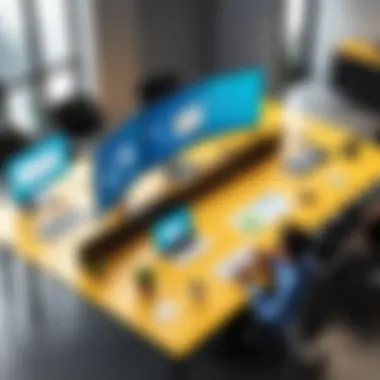

A little foresight goes a long way here. Analyze existing pain points in your workflows, and think about how configuring Zoho Desk can resolve these issues. Use the platform’s ability to create templates for emails or responses that feel personal yet professional. Considerations should also involve building a tiered support system, which allows different teams to handle specific kinds of inquiries seamlessly.
"Custom workflows can drastically reduce response times, making each customer feel valued."
Training and Support Resources
Once implementation is underway, the need for comprehensive training becomes apparent. Investing in staff training is paramount as it ensures that everyone is on the same page and can utilize Zoho Desk’s features to their fullest potential. Zoho offers various training resources, from webinars to documentation, aimed at helping users navigate the system efficiently.
Encouraging team members to engage with these materials not only helps them become familiar with the software but also fosters a culture of continuous learning. Consider establishing a routine where employees can share tips, tricks, or best practices they’ve discovered while using the software. This step can create a more collaborative environment and ultimately lead to better service delivery. Finally, taking advantage of Zoho’s support services ensures that assistance is readily available, should any hiccups arise along the way.
Integrations and Compatibility
Understanding the realm of integrations and compatibility is crucial for anyone looking to leverage Zoho Desk effectively. In this interconnected world, seamless integration with existing systems and applications is not just convenient; it’s essential. It ensures that businesses can maintain their workflows without disruption. When a software solution like Zoho Desk can easily integrate with other tools, it significantly enhances its value, making it a more attractive option for decision-makers.
From CRM systems to communication platforms, integrating Zoho Desk with various business applications can create a cohesive ecosystem that allows for better communication and information flow. This not only boosts productivity but also improves the overall customer service experience. However, it’s important to understand the nuances involved in these integrations.
Compatible Business Applications
Zoho Desk shines with its compatibility across a range of business applications. It readily connects with popular tools across different categories:
- CRM Platforms: Integrating with platforms like Zoho CRM enhances customer insights directly within the help desk software, making it easier to serve customers based on their history.
- Email Services: Compatibility with email solutions, such as Gmail and Outlook, allows users to manage tickets directly from their inbox, thus reducing the need to switch between applications.
- Project Management Tools: Apps like Trello and Asana can be linked, enabling teams to track tasks and projects without leaving Zoho Desk.
- Social Media Channels: Connecting social media platforms helps manage customer inquiries that arise through those channels, which is more important now than ever in customer service.
Taking advantage of these integrations means that businesses can better utilize their existing tools alongside Zoho Desk, leading to a more streamlined approach in managing customer interactions.
APIs and Custom Integration Options
While out-of-the-box integrations are beneficial, sometimes, businesses require tailor-made solutions. This is where APIs (Application Programming Interfaces) come into play. Zoho Desk offers robust APIs that allow developers to create custom integrations tailored to unique business needs. Using these APIs, companies can:
- Create New Features: When the existing functionalities of Zoho Desk aren’t enough, APIs enable businesses to add or adapt features to suit specific workflows.
- Integrate with Legacy Systems: For many organizations, transitioning to a new ecosystem is complex due to legacy systems. APIs provide a bridge to ensure data flows smoothly between Zoho Desk and older platforms.
- Automate Processes: Businesses can automate repetitive tasks by using APIs, reducing the manual effort required and minimizing the scope for errors.
Utilizing APIs helps extend the capabilities of Zoho Desk, making it an even more powerful tool in a company’s customer service arsenal.
"The right integrations mean you’re not just throwing technology at a problem; you’re crafting a tailored solution that enhances communication and efficiency rather than hindering it."
User Experiences with Zoho Desk
Understanding user experiences with Zoho Desk is crucial for organizations contemplating adopting this customer service software. Anecdotal evidence and direct feedback from users provide an invaluable window into not just the strengths but also the weaknesses of the platform. By delving into user experiences, decision-makers can gauge how effectively Zoho Desk can meet their unique needs. This section elucidates critical elements that can influence satisfaction levels and performance outcomes, shedding light on tangible benefits alongside potential considerations.
Critical Analysis of User Feedback
User feedback about Zoho Desk reveals a spectrum of experiences from different organizations. Many users applaud its ticket management system, noting the intuitive interface that seems to simplify even the most complex customer interactions. Several reviewers highlight the ease with which team members can navigate the software. "The dashboards are quite user-friendly, and I feel like a pro in no time," commented one small business owner.
However, not all feedback is glowing. Some users report a steeper learning curve for advanced automation features. These complexities can leave newcomers feeling overwhelmed, especially in environments where rapid onboarding is essential.
- Positive Aspects:
- Critical Feedback:
- User-friendly interface for basic tasks.
- Efficient ticket management capabilities.
- Comprehensive reporting tools that aid in performance tracking.
- Complex automation setup.
- Inconsistent customer support experiences.
As with any tool, the user experience often varies based on the specific context in which the software operates. Feedback can fluctuate based not just on individual team adaptability but also on the complexity of the customer needs being addressed.
"User opinions are not just data; they are the voice of experience that guides future enhancements and operational adjustments."
Case Studies of Implementation
To fully appreciate the impact of Zoho Desk, examining real-life implementations can provide substantial insight. An example can be seen in a mid-sized e-commerce company that integrated Zoho Desk into its operations within a few weeks. The company reported that implementing Zoho Desk streamlined their customer service processes significantly. By utilizing the multi-channel support feature, they could handle inquiries that came in through email, chat, and social media from a single platform.
Conversely, another organization, a startup in the healthcare industry, faced challenges upon implementation. The complexity of integrating Zoho Desk with their existing systems led to delays. This case serves as a cautionary tale that highlights the need for meticulous planning and potentially additional training for teams.
Key Takeaways from Case Studies:
- Successful implementation requires appropriate training and preparation.
- The software’s adaptability can significantly enhance customer service efficiency when utilized optimally.
- Companies should remain prepared for potential integration obstacles, especially when existing systems are deeply entrenched.
Comparative Analysis of Customer Service Software
The landscape of customer service software has grown increasingly complex. With numerous options available, businesses must discern which platform best aligns with their operational needs and customer expectations. This comparative analysis serves as a critical component of this article, as it arms decision-makers with essential insights into the strengths and weaknesses of various solutions, including Zoho Desk. By understanding key differences, organizations can make informed choices that pave the way for enhancing customer interactions and satisfaction.
Zoho Desk vs. Competitors


When comparing Zoho Desk with other customer service software platforms, several factors come into play. For instance, Zendesk and Freshdesk often appear as direct competitors. An initial look at their pricing structures reveals that Zoho Desk often provides a robust set of features at a lower price point. This can be particularly attractive for small to medium-sized businesses that need powerful tools without breaking the bank.
- User Interface:
- Integration Capabilities:
- Customer Support:
- Zoho Desk features a clean and straightforward user interface. It's not as flashy as some competitors, but its simplicity allows for easier navigation, which can save time—an essential resource.
- In contrast, platforms like Freshdesk might seem more engaging at first glance but can sometimes overwhelm users with unnecessary features.
- When it comes to integrations, Zoho Desk stands out with its seamless connection to other Zoho products, as well as a wide range of third-party applications.
- On the other hand, Zendesk also offers a multitude of integrations but often at an extra cost, which can add up.
- Many users have articulated satisfaction with Zoho Desk’s customer support responsiveness. Others have found some competitors lacking in this area, despite higher prices.
Challenges and Limitations
When looking into any customer service software, it��’s essential to also peek behind the curtain to see the challenges and limitations it may pose for users. Knowing the pitfalls can help organizations make more informed decisions. In this case, while Zoho Desk is a potent tool with many features, it’s not without its flaws and common concerns.
Common Issues Faced by Users
Every software has its bone to pick with its users, and Zoho Desk is no exception. Users often report a few recurring issues:
- Learning Curve: While Zoho Desk boasts a vast array of features, many users find it overwhelming at first. The interface can be intricate, which might necessitate extensive training to harness its full potential.
- Performance Lag: During peak hours, some users have experienced slowness. This could be due to server issues, particularly when multiple users are accessing the system simultaneously.
- Customer Support Limitations: Though Zoho Desk offers customer support, users sometimes feel that the response times are longer than expected, especially for urgent issues. This can leave teams in a lurch, unable to resolve problems quickly.
As with many tech products, users often share tips on Reddit and other forums to navigate these hurdles, crafting a community of support amidst the challenges.
Limitations of the Software
Despite Zoho Desk’s strengths, it has some inherent limitations that potential users should be aware of:
- Integration Limitations: While Zoho Desk does support various integrations, some users have noted that certain third-party tools may not work as seamlessly as advertised. Potential compatibility issues could hinder workflow efficiency.
- Customization Constraints: While there is an option for customization, the depth is somewhat restricted in comparison to competitors. Some complex workflows may require unreasonable workarounds.
- Missing Advanced Features: For organizations that need sophisticated features like in-depth AI analytics or advanced escalation processes, Zoho Desk may fall short compared to other heavyweights in the market.
"No software is perfect. It's important to consider not just what it can do, but also what it can’t do and how that impacts your business."
Thus, understanding these drawbacks provides a playing field where decision-makers can set realistic expectations for their teams. By keeping a steady eye on these challenges and limitations, organizations can be better prepared for a smooth integration and sustainment of Zoho Desk as their customer service solution.
Future of Zoho Desk
Looking ahead, the future of Zoho Desk appears rife with potential. Understanding the trajectory of this software not only helps decision-makers but resonates significantly with IT professionals and entrepreneurs who need to stay at the forefront of customer service innovation. Zoho Desk's evolution will likely be shaped by emerging trends and specific elements such as user feedback, advancements in technology, and the shifting demands of a dynamic marketplace. To maintain its competitive edge, continual enhancements are necessary. This ensures the platform remains aligned with user expectations while optimizing operational efficiency.
Upcoming Features and Updates
As Zoho Desk evolves, it's crucial to keep a finger on the pulse of its upcoming features and updates. Recent trends indicate that future releases will likely emphasize increased automation, more intuitive user interfaces, and improved integration capabilities with other business tools. Some specific features that might be introduced include:
- Enhanced AI Chatbots: Expect more nuanced interactions with AI-enabled chatbots that can handle increasingly complex queries.
- Predictive Analytics Tools: Zoho may integrate advanced analytics, helping organizations identify trends before they emerge.
- Mobile App Upgrades: A more robust mobile platform to accommodate the remote working trend can enhance service accessibility for agents and clients alike.
- Collaboration Tools: The introduction of better collaborative features can streamline communication among team members, ensuring customer inquiries are resolved swiftly and efficiently.
Staying aware of these potential updates helps teams plan better and utilize Zoho Desk to its fullest, maintaining both customer satisfaction and operational agility.
The Role of AI in Customer Service
The role of artificial intelligence in customer service is pivotal, especially as organizations seek efficiency without sacrificing quality. In the context of Zoho Desk, AI can be a game-changer by automating repetitive tasks, analyzing customer data swiftly, and personalizing the customer experience. Here are some points worth considering:
- Efficiency Gains: AI can manage and route tickets intelligently, ensuring that they reach the right technician at the right time.
- Personalization: With machine learning algorithms, Zoho Desk can tailor responses based on previous customer interactions, creating a more personal touch that enhances loyalty.
- Data-Driven Insights: The AI's ability to scrutinize large datasets enables companies to understand customer behavior patterns, which can inform business strategy and improve service delivery.
- 24/7 Availability: AI systems can operate non-stop, addressing customer inquiries at any hour, which can be a valuable asset for global businesses.
"The integration of AI in platforms like Zoho Desk is bringing customer service to a new dimension; it’s opening avenues we didn’t imagine before."
Finale
Understanding the conclusion drawn from an in-depth analysis of Zoho Desk is vital, particularly for businesses looking to elevate their customer service strategy. It serves as a final synthesis, pulling together various strands—features, benefits, challenges, and future potential—into a cohesive reflection on the software's practicality.
This section emphasizes how Zoho Desk not only aids companies in managing customer interactions but also enhances overall operational efficiencies. Decision-makers stand to gain valuable insights into whether this platform aligns with their specific requirements, potentially leading to better customer satisfaction rates and improved team dynamics.
Key aspects of the conclusion involve:
- Holistic Understanding: The findings summarize the core offerings and their implications for business processes.
- Informed Decision-Making: It advises stakeholders on the importance of scrutinizing the software’s capabilities alongside their organizational needs.
- Real-World Relevance: The conclusion reiterates user experiences and the real impacts of deploying Zoho Desk, lending weight to the practical implications discussed throughout the article.
Final Thoughts on Zoho Desk
In wrapping up our exploration, it's crucial to note that Zoho Desk emerges as more than just a customer service tool. Its multifaceted capabilities address a variety of needs—from ticket resolution to advanced reporting. Many users have highlighted how the platform’s intuitive nature facilitates a smoother transition, allowing them to focus more on strategic initiatives rather than getting bogged down in operational difficulties.
Another point of consideration is the software's pricing model. Compared to traditional alternatives, Zoho Desk often comes out looking attractive in terms of cost without compromising on features. Users looking for a sweet spot of functionality and affordability might find this solution ticks several boxes.
"Not all customer service platforms are created equal; therefore, your choice macroscopically impacts your organization’s relationship with its customers."
Making an Informed Decision
When it comes to making a sound decision regarding Zoho Desk, prospective users should take several elements into account. Firstly, assessing your team's specific needs is paramount. Does your organization require robust reporting features, or is automation a higher priority? Determining your unique requirements will direct the evaluation process effectively.
Next, it is important to contemplate potential scalability. Business needs are seldom static, so selecting a customer service tool that can grow with your organization may save future headaches. For example, companies experiencing rapid growth might find Zoho Desk’s tiered plans advantageous, providing them with the flexibility to adjust as necessary.
Additionally, consider the available integrations. Since modern businesses often rely on various software solutions, ensuring that Zoho Desk integrates smoothly with existing systems will facilitate operational continuity.







