Explore the Geekbot Dashboard for Team Success


Intro
In today's fast-paced business landscape, effective communication and project management tools are not just beneficial; they are essential. The Geekbot dashboard stands out as a unique solution aimed at enhancing interaction among team members while managing projects efficiently. This article serves as a comprehensive guide, exploring the features, benefits, and practical applications of Geekbot. Additionally, it includes a comparative analysis with other tools, aiming to equip decision-makers, IT professionals, and entrepreneurs with deep insights into how they can leverage this software.
Software Category Overview
Definition and Importance
Communication and project management software are critical tools designed to facilitate collaboration within teams. These tools enable individuals to share updates, track progress, and streamline operations. The importance of such software cannot be overstated, as it directly influences productivity and the overall success of projects. In this category, Geekbot has emerged as a noteworthy option that automates status reporting and enhances team coordination.
Key Characteristics
Geekbot offers a range of characteristics that set it apart from other tools:
- Automated Reporting: Streamlines the process of gathering project updates without interrupting team workflows.
- Flexible Integration: Compatible with platforms like Slack, making it easy to integrate into existing workflows.
- User-Friendly Interface: Simplified navigation that allows even non-technical team members to engage with the tool effortlessly.
- Data-Driven Insights: Provides analytics that help teams identify bottlenecks and improve efficiency over time.
These features position Geekbot as a robust choice for teams seeking to enhance their communication and project management efforts.
Comparative Analysis of Top Software Options
Feature Comparison
In the realm of communication and project management software, several contenders compete with Geekbot. Each has its own strengths and weaknesses. Notably, tools like Trello, Asana, and Monday.com bring different functionalities to the table. When comparing:
- Trello focuses on visual task management but lacks automated reporting like Geekbot.
- Asana offers extensive project tracking capabilities but can be overwhelming for smaller teams.
- Monday.com provides customization options but may require more setup time than Geekbot.
Pricing Models
Geekbot has a straightforward pricing model that appeals to a range of business sizes. In contrast, other tools may have variable pricing, depending on features and number of users. Here's an overview:
- Geekbot has a subscription model based on team size, providing ease of budgeting.
- Trello offers a free version, but its advanced features require a paid upgrade.
- Asana follows a similar pattern, with limited functionality available for free users.
- Monday.com also operates on a tiered pricing model, which can become costly depending on the features chosen.
The clarity in Geekbot's pricing structure can be an advantage for decision-makers who want to control costs while maximizing functionality.
"Choosing the right communication tool is pivotal in optimizing team collaboration and project success."
Understanding the varying features and pricing of different software options can significantly impact a company's decision-making process.
Finale
The Geekbot dashboard represents a compelling choice for teams looking to improve communication and project management. By overcoming common challenges associated with status updates and reporting, it fosters a culture of transparency and productivity. As businesses evaluate the potential of various tools, the insights presented in this article should provide a solid foundation for informed decision-making.
Preface to Geekbot
In today's fast-paced work environment, effective communication and organized project management are vital for any team’s success. The Geekbot Dashboard has emerged as a significant tool in addressing these needs. This section illuminates the essence of Geekbot and presents critical insights to decision-makers and IT professionals who grapple with navigating the complexities of team dynamics and project oversight.
Understanding the Concept
The Geekbot Dashboard functions as a central hub for remote teams. It serves to streamline updates, facilitate communication, and track progress across various projects. Unlike traditional communication methods, such as lengthy email chains or inconsistent chat tools, Geekbot offers structured interactions that significantly enhance readability and trackability. Crucially, this provides a single source of truth for team members to stay aligned, ensuring everyone is updated on projects without unnecessary clutter.
By automating routine check-ins and collecting information systematically, Geekbot alleviates the burden of constant oversight. Users can submit status updates, pose questions, and — importantly — share feedback, all within the platform. The engaging nature of this dashboard empowers teams to maintain focus and accountability, freeing them to concentrate on strategy and execution.
The Need for Dashboards in Modern Workspaces
In today's digital era, where hybrid work models have become standard, organizations require innovative tools that cater to diverse communication styles and workflows. Dashboards like Geekbot address this need in several ways:
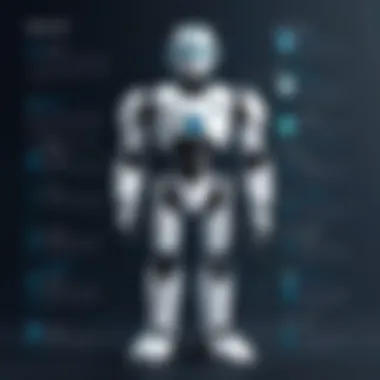

- Easily Accessible Information: All relevant updates are available at a glance, which fosters transparency and alters how teams interact.
- Enhanced Productivity: By minimizing the time spent on gathering information from different sources, teams can redirect their efforts toward output and performance.
- Adaptability: As teams evolve, so too do their requirements. Dashboards can be customized, ensuring they remain effective as contexts change.
"In a world where information overload is common, having a clear and concise dashboard to refer to can make all the difference in team performance."
Overall, the Geekbot Dashboard provides an essential toolkit for modern organizations. It not only addresses the demands of contemporary workspaces but also prepares teams for future challenges by fostering a culture of alignment, accountability, and transparency.
Features of the Geekbot Dashboard
The Geekbot Dashboard serves as a pivotal tool in modern workplaces. Its features not only enhance productivity but also streamline processes. Understanding these features allows organizations to leverage the tool effectively. Each element plays a crucial role in fostering team dynamics and project management.
Customization Options
Customization forms the backbone of the Geekbot dashboard. Organizations need unique solutions that fit their workflows. Geekbot offers extensive customization options. Teams can tailor the interface to mirror their specific needs. Things like adjusting settings and configuring reports allow users to make the dashboard their own.
Moreover, customized templates can be established for recurring tasks or reports. This saves time and minimizes repetitive efforts. When teams can modify their working environment, their motivation increases. They feel a sense of ownership over their tasks and outputs which positively impacts productivity. This is a distinct advantage of using Geekbot over more rigid dashboards.
Real-Time Analytics
Real-time analytics is another prominent feature of Geekbot. In today's fast-paced business world, timely information is essential. The dashboard provides immediate insights into team performance and project statuses. Users can access data at a glance, allowing for swift decision-making.
This immediacy supports proactive management. If there are delays or roadblocks, teams can quickly identify and address them. Additionally, visual representations of data help in understanding trends. This empowers teams to adjust strategies based on concrete evidence, making analytics a critical part of Geekbot's functionality.
Integration Capabilities
Integration capabilities are essential for any dashboard tool. Similar to how an ecosystem relies on diverse components, Geekbot integrates smoothly with various applications. It connects with platforms like Slack, Jira, and Trello. This integration means that teams do not have to jump between multiple tools.
Instead, they can manage their communications and tasks all within Geekbot. This leads to a centralized workflow and enhances efficiency. As teams work more cohesively, they can be more agile, responding to changes with ease. Integration is not just a feature; it represents a significant enhancement in a team’s ability to adapt and thrive in a collaborative environment.
"The more integrated tools are, the less friction there is in workflows."
Benefits of Utilizing Geekbot
Utilizing Geekbot in any organization or team is not merely about adopting a new tool; it involves a transformation in how teams communicate and manage projects. Understanding the benefits can clarify its relevance for decision-makers and IT professionals. Team collaboration, productivity improvement, and agile management are crucial elements that set Geekbot apart from traditional methods. These benefits can fundamentally change how work gets done, making teams more efficient and responsive to changes.
Enhancing Team Collaboration
Effective team collaboration is essential for any successful business. Geekbot encourages regular updates and feedback, facilitating a continuous flow of information among team members. By integrating seamlessly into existing workflows, it ensures that everyone stays informed and aligned with project goals.
Communication often becomes fragmented in fast-paced environments. Geekbot smooths this process by providing a centralized platform for sharing updates, goals, and even feedback. Teams can enhance their interactions through regular stand-ups that can be asynchronously conducted. This means that team members in different time zones can still contribute equally without requiring everyone to be available at the same moment.
"In a timeless environment, constant communication is not a luxury; it is a necessity. Geekbot ensures that no one falls behind."
The ability to pull in insights from various project segments fosters a sense of community among the members. Improved transparency often leads to a heightened sense of accountability. This ultimately drives better engagement with tasks and objectives.
Improving Productivity
Productivity in a team is often tied directly to how clearly roles and responsibilities are defined. Geekbot aids in defining these roles through targeted questioning and reporting. Routine check-ins provide accountability, helping team members prioritize tasks effectively. With automated reports, individuals can easily gauge their performance and areas needing improvement.
Moreover, time management becomes more manageable with Geekbot, as it reduces the time spent on status meetings. Teams can allocate these saved hours towards productive tasks that drive results. Regular updates ensure that everyone is on the same page, minimizing the risk of misunderstandings which, in turn, saves time.
By utilizing data and analytics capabilities, team leads can identify bottlenecks or inefficiencies in project workflows. This data isn’t just for insights; it provides actionable recommendations on how to enhance processes. When teams can quantify their productivity, it drives motivation and encourages higher performance levels.
Facilitating Agile Management
Agility in project management refers to the ability to adapt to changes rapidly. With Geekbot, teams are well-equipped to handle shifts in project direction seamlessly. The dashboard offers features that allow team leads to re-evaluate goals and priorities based on real-time data. This makes the Agile methodology much more attainable, even for teams that might struggle with conventional frameworks.
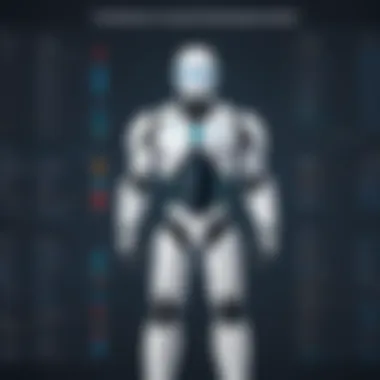
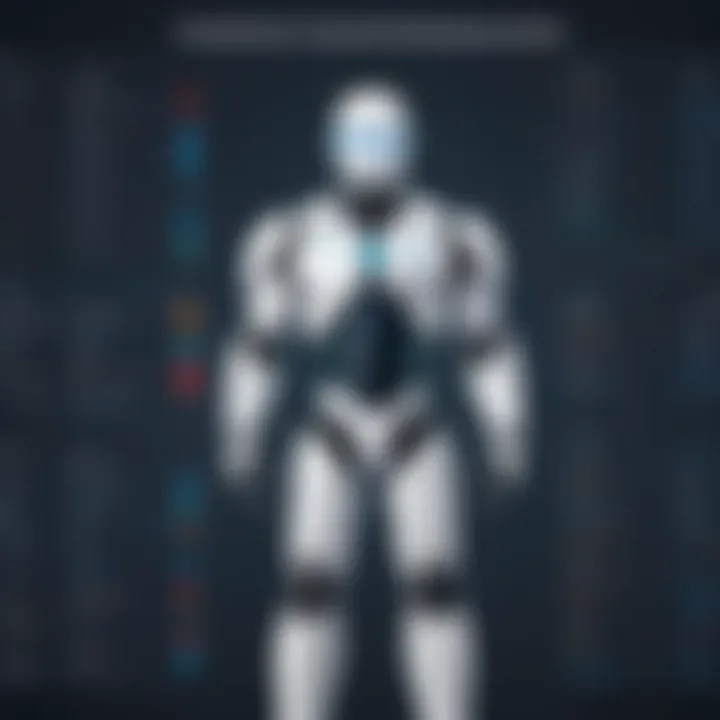
Geekbot supports iterative approaches through feedback loops, helping teams learn and grow along the way. Addressing issues as they arise rather than waiting for a formal review cycle ensures that projects stay on track. This adaptability helps teams pivot quickly and efficiently, ultimately leading to project success.
Implementing Geekbot in Your Organization
Implementing Geekbot within an organization is an essential step towards achieving enhanced communication and improved project management. This system supports teams by providing a structured approach to capturing status updates, progress, and insights. As businesses become increasingly reliant on remote collaboration, the importance of utilizing tools like Geekbot grows significantly. Proper implementation can lead to a more organized workflow, facilitate better employee engagement, and ultimately drive project outcomes.
Initial Setup Process
The initial setup of Geekbot is a crucial phase that lays the groundwork for successful utilization.
- Assessment of Needs: Before installation, it's essential to assess the needs of the team. Determine what functionalities will benefit operations most. This includes understanding how team members communicate and what specific features could improve their experience.
- Integration with Existing Tools: Geekbot must be integrated with tools that the organization already uses. For instance, connecting with Slack or Microsoft Teams is vital to maintaining a fluid communication channel. This step may require technical resources, so involving IT staff is prudent.
- Configuration: Once integrated, configure Geekbot according to the team's requirements. Set up the frequency of check-ins, types of questions asked, and methods for reporting results. Customizing these parameters ensures the tool aligns closely with project goals.
- Testing: Before going live, it's wise to conduct tests. Create sample check-ins to evaluate if everything runs smoothly. Collect feedback from a test group of users. This insight will help rectify any issues before full deployment.
Training and Onboarding
After the setup phase, the next step involves training and onboarding users to ensure they understand how to maximize Geekbot’s offerings.
- Create Training Materials: Develop training guides that explain features and functionalities clearly. Include step-by-step instructions and visuals where applicable.
- Conduct Workshops: Schedule workshop sessions to allow team members to explore Geekbot in a guided environment. Real-time interaction encourages questions and fosters a deeper understanding.
- Encourage Continuous Learning: Emphasize the importance of ongoing education regarding software updates or new features. A culture of learning will promote effective usage and improve overall productivity among team members.
Measuring Success Post-Implementation
Assessing the success after Geekbot implementation is vital to understanding its impact. Here are some effective strategies:
- Collect Feedback: Utilize surveys to gather user experiences about the tool. This data can help identify strengths and areas needing improvement.
- Monitor Key Performance Indicators (KPIs): Identify relevant KPIs such as team response rates, project completion timelines, or overall employee satisfaction. Analyze these metrics to determine if there is a noticeable improvement in performance post-implementation.
- Regular Reviews: Schedule regular review meetings to discuss findings and progress. Ask team members to share their thoughts on how Geekbot supports daily tasks.
Challenges and Considerations
In any organizational setting where tools like Geekbot are implemented, it is crucial to understand the potential challenges and considerations that can arise. These factors not only affect the successful usage of the dashboard but also determine how teams adapt to new workflows. Recognizing the obstacles ahead allows for better strategic planning and a smoother transition. It is important to identify these challenges at an early stage to pave the way for effective solutions.
Identifying Potential Barriers
There can be numerous barriers to the successful adoption of Geekbot within teams. These barriers can stem from technical, procedural, or human elements. For one, technical compatibility is a significant concern—if Geekbot does not integrate seamlessly with existing systems, the workflow may become fragmented.
On the procedural side, organizations may encounter issues related to data privacy and compliance. Proper guidelines must be in place to ensure that user data is handled securely. Moreover, the lack of a clear implementation strategy can create confusion, leading to improper utilization of the dashboard. Failure to communicate the objectives for using Geekbot can cultivate doubt and resistance among team members.
Additionally, teams must also consider their current work culture. If the existing culture discourages open communication, introducing a new tool may meet with skepticism. Awareness of these potential barriers makes it easier to strategize in overcoming them.
Addressing Team Resistance
Resistance from team members can severely impair the integration of Geekbot into daily operations. Understanding the root causes of such resistance can help in crafting suitable interventions. Often, fear of change plays a significant role. Employees may feel uncertain about adapting to a new system, particularly if they are comfortable with existing tools.
Effective communication is crucial to addressing these fears. Managers should clearly articulate the benefits of Geekbot. Outlining how the tool enhances communication and productivity can help ease concerns. Furthermore, involving team members in the decision-making process can foster a sense of ownership and make them more receptive to the change.
Another effective strategy is to provide proper training and support. Departments must make sure that every team member is familiar with how to use the dashboard. Offering support during the transition phase helps assuage anxieties and encourages confidence in using the tool.
By recognizing potential barriers and addressing team resistance, organizations can significantly increase the likelihood of successfully integrating Geekbot into their workflow.
Comparative Analysis with Other Tools
Understanding how the Geekbot dashboard compares with other tools in the market is essential for businesses looking to optimize their project management capabilities. This section explores the salient features of Geekbot in contrast to traditional project management software and various team collaboration tools. A thorough comparative analysis not only highlights the strengths and weaknesses of these applications but also helps decision-makers align their choices with specific organizational needs.
Geekbot vs. Traditional Project Management Software
Traditional project management software like Microsoft Project or Asana often focuses on extensive planning and tracking capabilities. They enable users to create detailed task lists, timelines, and Gantt charts. In contrast, the Geekbot dashboard offers a more streamlined approach, emphasizing continuous communication and quick updates. It is designed for agile environments, where feedback and adaptability are vital.
- Functionality: While traditional tools may be feature-rich, they often lead to information overload. Geekbot reduces complexity by providing essential updates in a simple format. This allows teams to focus on critical tasks rather than getting lost in settings and options.
- Real-Time Interaction: Geekbot facilitates real-time interaction within teams via automated check-ins. Unlike conventional software, where updates and migration of data may create delays, Geekbot ensures teams remain in sync without waiting for scheduled meetings.
- Ease of Use: Many project management tools come with a steep learning curve. Geekbot, however, is user-friendly and enables faster onboarding, minimizing resistance from team members.
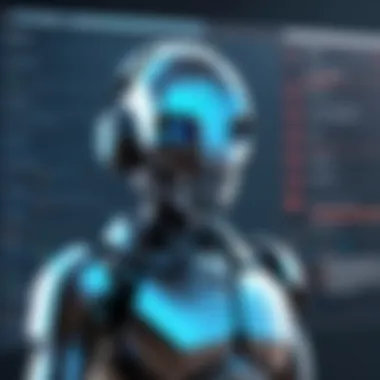

"Choosing the right tool is about finding a balance between features and usability. Geekbot shines in scenarios requiring agility and swift communication."
Geekbot and Team Collaboration Tools
When comparing Geekbot to team collaboration tools such as Slack or Microsoft Teams, the key distinction lies in focus and functionality. Geekbot excels in providing structured workflows through automated checks, while many collaboration tools prioritize open communication channels.
- Structured Updates: Geekbot automates routine check-ins, transforming updates into structured data. Team collaboration tools often rely on manual updates, which can be missed or ignored. This structured approach ensures that important information is consistently captured and visible.
- Integration: Geekbot seamlessly integrates with established collaboration platforms, therefore enhancing their functionality. Teams can use ChatOps within platforms like Slack alongside Geekbot’s capabilities, creating a hybrid environment that combines structure with collaboration.
- Focusing on Accountability: While collaboration tools emphasize discussions and brainstorming, Geekbot’s designed for accountability. It keeps a record of updates and responses, making it easier for managers to track contributions and insights from each team member.
Case Studies and User Experiences
Case studies and user experiences are vital components of understanding the practical impacts of the Geekbot dashboard. They provide real-world insights into how organizations have adopted and implemented this tool. By examining these scenarios, decision-makers can assess not only the effectiveness of Geekbot but also the potential challenges and benefits their own teams might experience. It's important to analyze both successful implementations and instances where challenges arose, as both can yield valuable lessons.
Success Stories
In various organizations, the success of Geekbot is evident through improved communication and enhanced project management. For instance, a tech startup integrated Geekbot into its workflow. The team reported a noticeable increase in transparency amongst members. Meetings were significantly reduced as daily standups transitioned into asynchronous check-ins facilitated by the dashboard. Each team member could share updates whenever convenient, thus respecting different individual schedules.
Another large corporation focused on remote work found Geekbot beneficial during transitions. As teams scattered globally, the need for regular updates became paramount. The dashboard allowed for streamlined communication, effectively bridging the gap caused by physical separation. Positive feedback flowed in, highlighting how Geekbot contributed to employee satisfaction through clear and regular feedback mechanisms.
These success stories illustrate that Geekbot can be tailored to fit diverse organizational needs. The adaptability of the platform means it can meet the varying demands of different sectors, from tech to finance.
Lessons Learned from Failures
Not every implementation is without its hurdles. Some organizations experienced friction when trying to integrate Geekbot into their existing workflows. A common issue was resistance from team members who were accustomed to traditional project management methods. This resistance sometimes led to low engagement rates, which affected the overall effectiveness of the dashboard.
For example, a marketing team struggled when introducing Geekbot. Many team members felt overwhelmed by the change in routine and the influx of new updates. Miscommunications were noted, which resulted in tasks not being completed on time. To overcome this, leadership took proactive steps. They arranged training sessions and emphasized the benefits of the tool more clearly, encouraging team buy-in.
Through these failures, organizations learned that effective communication and training are critical to successful implementation. A clear strategy outlining the advantages of Geekbot, alongside supportive onboarding processes, can help alleviate concerns and resistance.
"The integration of new tools requires patience and understanding. Not just from the software, but from the people using it."
These lessons emphasize the importance of fostering a culture that embraces change while providing necessary support during transitions. Ultimately, both successes and failures provide crucial insights that can guide prospective users in their decision-making process regarding the Geekbot dashboard.
Future Developments and Trends
As the digital workspace continues to evolve, the relevance of tools like the Geekbot dashboard must also advance. Looking closely at future developments provides insight into how Geekbot will adapt and what enhancements can be expected. In this section, we explore the emerging features and the impact of artificial intelligence on the platform.
Emerging Features on the Horizon
Geekbot is poised to introduce several features aimed at improving user experience and meeting the growing demands of teams. These future updates will likely focus on:
- Enhanced Reporting: Users may soon expect more comprehensive reporting options that allow for deeper insights into team performance and project statuses.
- Mobile Accessibility: As remote work becomes standard, the need for mobile solutions grows. An emphasis on mobile functionality may enable team members to access updates and data on the go.
- Advanced Customization: Offering more robust customization options would enable organizations to tailor the dashboard according to their specific processes and needs. This flexibility can lead to improved user engagement.
- Integration with Emerging Technologies: There is a strong demand for software to integrate with various platforms, including enterprise resource planning (ERP) systems and specialized project management tools. These integrations will help streamline workflows and improve overall efficiency.
Being aware of these potential updates is crucial for teams considering Geekbot. They must evaluate how these features align with their current needs and long-term objectives.
Impact of Artificial Intelligence
The advent of artificial intelligence (AI) presents considerable opportunities for platforms like Geekbot. AI can revolutionize how teams interact with their dashboards and manage their projects. The integration of AI can affect the dashboard in several ways:
- Predictive Analytics: AI can analyze past performance data to predict future outcomes. This feature can help teams anticipate project timelines and mitigate risks proactively.
- Automated Insights: By employing AI, Geekbot can offer users tailored insights, highlighting important trends and potential areas of concern without requiring extensive manual input.
- Natural Language Processing (NLP): Integrating NLP could allow users to interact with the dashboard through conversational interfaces. This would aid in making data retrieval and communication more intuitive.
- Personalization: AI can adapt to individual user preferences, enhancing the dashboard experience by providing personalized content and suggestions, thus increasing efficiency.
The ongoing development in AI is reshaping project management tools. Decision-makers need to keep abreast of these trends to leverage innovations effectively. By anticipating these changes, organizations can remain agile and responsive to market demands.
Closure
The conclusion serves as a vital component of this article, synthesizing insights gained from exploring the Geekbot dashboard. Summarizing this discourse highlights Geekbot's efficiency in enhancing communication and project management within teams.
Final Thoughts on Geekbot's Value Proposition
It is essential to recognize the value that Geekbot brings to organizations aiming to optimize workflow. The easily customizable interface ensures that teams can tailor the dashboard according to specific needs. Real-time analytics provide immediate feedback, which aids in strategic decision-making. Thus, Geekbot facilitates a shift from traditional methods to a more dynamic approach, emphasizing a proactive management style. Overall, its integration capabilities with various platforms make it a versatile choice for diverse work environments.
Recommendations for Prospective Users
For those considering the adoption of Geekbot in their teams, there are a few crucial recommendations:
- Evaluate Current Needs: Before implementation, understanding the specific needs of your team is critical. Assess how Geekbot can address these needs effectively.
- Ensure Proper Training: Provide thorough training to all team members to maximize engagement with the dashboard’s features. Familiarity enhances ease of use, ultimately benefiting productivity.
- Set Clear Goals: Define what success looks like with Geekbot. Establish measurable objectives to evaluate its impact within the organization over time.
- Seek Feedback Regularly: Cultivating a feedback loop encourages continuous improvement. Engage users to adapt the dashboard as necessary based on team experiences.
By following these steps, organizations can harness the full potential of Geekbot, positioning themselves for significant gains in collaboration and project management.







