Exploring the Google E-Learning Platform: A Comprehensive Overview


Intro
In the contemporary educational landscape, e-learning platforms play a crucial role in transforming how knowledge is disseminated and absorbed. Google, a frontrunner in technology and innovation, has developed a comprehensive e-learning platform that appeals to various educational stakeholders. This article will examine the Google e-learning platform's features, compare it to its competitors, and analyze its impact on education. By delving into the specifics, we aim to provide educators and decision-makers a nuanced understanding of this platform's efficacy in addressing present-day educational challenges.
Software Category Overview
Definition and Importance
The Google e-learning platform is a collection of tools and services designed to enhance online learning experiences. It encompasses applications such as Google Classroom, Google Drive, and Google Meet, all of which enable educators and students to connect, share resources, and engage with instructional content effectively. In an age where digital learning is increasingly important, understanding the strengths and limitations of such platforms is essential for maximizing their potential.
Key Characteristics
Several key characteristics define the Google e-learning platform:
- Integration with Google Services: Tools like Google Docs and Google Sheets facilitate collaboration and document sharing.
- User-Friendly Interface: The platform is designed for ease of navigation, enabling both educators and students to engage with content without extensive training.
- Customizable Learning Environments: Features allow educators to tailor courses and assignments to meet the diverse needs of learners.
- Accessibility: Google strives to create resources that are accessible to all users, including those with disabilities.
Comparative Analysis of Top Software Options
Feature Comparison
When evaluating Google’s e-learning offerings against competitors such as Microsoft Teams and Canvas, several features stand out:
- Collaboration Tools: Google excels in real-time collaboration through its document creation and shared workspace features.
- Video Conferencing: Google Meet offers an integrated solution for remote learning, facilitating live discussions and presentations.
- Assessment Tools: Google Classroom includes straightforward ways for educators to create, distribute, and collect assignments.
Pricing Models
Google provides several pricing options, catering to institutions of various sizes:
- Free Basic Access: This model allows schools and individuals to access essential tools at no cost.
- G Suite for Education: Institutions can opt for a premium plan that includes additional features and support, often at a competitive price.
"Google's e-learning tools serve as a cornerstone for modern education, offering solutions that adapt to the evolving needs of learners and educators."
Prologue to Google E-Learning
In today's digital world, e-learning stands as a transformative force in education. It allows access to knowledge beyond traditional boundaries. Google has emerged as a key player in this realm, creating a platform that redefines learning methods for various users including students, educators, and corporate professionals. Understanding the components of the Google e-learning platform is crucial, as it offers distinct features that cater to a wide audience.
This introduction provides insight into the fundamental elements of e-learning, its defining characteristics, and how these contribute to learning experiences. There are several benefits of incorporating such platforms into education, including flexibility, cost-effectiveness, and personalized learning opportunities. These aspects have led to wider adoption across educational institutions and organizations, facilitating learning in remote or hybrid environments.
Defining E-Learning
E-learning refers to the use of electronic technologies to access educational curriculum outside of a traditional classroom. It encompasses a diverse range of activities, including online courses, webinars, and interactive learning modules. Unlike conventional learning methods, e-learning provides greater adaptability to individual learning paces. Learners can control when and where they engage with the material, allowing for a more personalized education experience.
Furthermore, e-learning leverages various tools such as video lectures, discussion forums, and assessment quizzes. This variety enhances engagement and helps in retaining information. Moreover, it often incorporates advancements like gamification and simulations that foster a more dynamic learning environment. Thus, e-learning represents more than just a trend; it signifies a critical shift in how knowledge can be imparted and absorbed in the modern age.
Historical Context of Google in Education
Google entered the educational domain with a vision to democratize access to information and learning resources. Starting with simple tools like Google Search and Gmail, it revolutionized how people connect and communicate. Subsequently, the launch of Google Classroom in 2014 marked a significant step toward integrating its robust tools for educators and students. This platform streamlined course management and enhanced collaborative learning.
The historical journey of Google in education reflects a commitment to innovation and accessibility. By continually evolving its tools, Google has positioned itself as an essential ally in the educational sector. The growth of Google Workspace further complements this initiative, providing applications that seamlessly integrate with learning management systems. Overall, Google's influence in education highlights a pivotal shift toward technology-enhanced learning environments.
Core Features of Google E-Learning Platform
The Google E-Learning Platform offers a range of core features that cater to the diverse needs of modern learners and educators. These features are designed not only to enhance the learning experience but also to ensure that educational content is accessible, organized, and effective. Understanding these core features is critical for professionals in education, corporate training, and technological innovation. It informs decision-making regarding adopting e-learning solutions that can meet the requirements of both learners and organizations.
User-Friendly Interface
A user-friendly interface is essential for any digital platform, especially in e-learning where user engagement is necessary. Google’s e-learning platform emphasizes simplicity and clarity. The layout allows users to navigate easily, which significantly reduces the learning curve. Users can quickly locate courses, assignments, and resources without struggling to understand the interface. This design approach not only enhances user satisfaction but also increases course completion rates.
Moreover, a clean design avoids cognitive overload. Too many elements can confuse users, leading to frustration. Instead, the focus is on key functionalities, creating an environment where learners can concentrate on acquiring knowledge rather than troubleshooting navigation issues.
Integration with Google Workspace
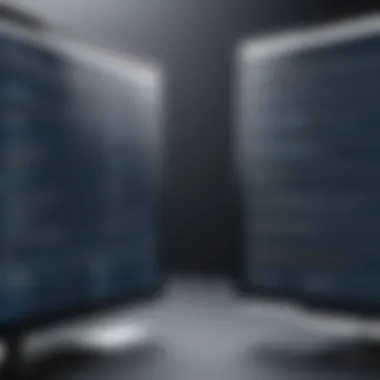

Integration with Google Workspace illustrates the strength of the Google E-Learning platform. This feature enables seamless use of tools such as Google Docs, Google Sheets, and Google Drive within the learning environment. Educators can create, share, and manage content efficiently. For instance, collaborative projects become more streamlined with Google Docs, allowing multiple users to edit and comment in real time.
Additionally, integration extends to Google Calendar, which helps users keep track of important deadlines and events. This consolidation of tools minimizes the chances of disorganization, offering a coherent system for users to work in. The use of familiar Google tools reduces resistance to new systems, making transition easier for users who already rely on Google products in their personal and professional lives.
Accessibility and Inclusivity
Accessibility and inclusivity are fundamental principles of the Google E-Learning platform. The platform is built to accommodate a wide range of learners, including those with disabilities. Features such as screen readers and keyboard navigation are integrated to ensure that content can be accessed by everyone. The adaptability of the platform also allows users to adjust settings according to their preferences, such as font sizes and color contrasts.
Moreover, Google provides extensive resources to help educators understand how to create inclusive content. This emphasis on equitable access aligns with modern educational goals of providing diverse learning opportunities. By prioritizing accessibility, Google not only complies with legal standards but also actively contributes to a learning environment that values every learner's experience.
Adaptable Learning Paths
Adaptable learning paths are a significant aspect of the Google E-Learning platform. The system allows tailored educational experiences based on individual learner progress. This means that users can navigate through materials at their own pace, making adjustments according to their learning styles and needs.
Such adaptability addresses the diverse requirements of learners. For instance, some may grasp concepts quickly and wish to advance, while others might need to revisit certain topics. This personalized approach helps maintain engagement and motivation, as learners feel their unique journeys are recognized and supported.
Educators also benefit from this feature, as they can monitor progress and adjust instruction to better fit their students' needs. The insights gained from tracking learner journeys can inform instructional design and strategic planning for future courses.
Technological Foundations of the Platform
Understanding the technological foundations of the Google E-Learning platform is essential for grasping its potential and capabilities. The infrastructure upon which this platform is built determines not only its performance but also its accessibility, scalability, and adaptability for users across different sectors. It serves as the backbone that supports various educational functionalities and delivery mechanisms, ensuring that users can engage in effective learning processes. By examining elements like cloud computing and artificial intelligence, we gain insight into how these technologies enhance learning experiences and address contemporary educational demands.
Cloud Computing Infrastructure
Google’s E-Learning platform leverages cloud computing to provide a flexible, robust, and reliable learning environment. This infrastructure allows for the centralization of resources, making them easily accessible for users. The benefits of this approach include:
- Scalability: Institutions can adjust resources based on demand, accommodating fluctuating user numbers without compromising performance.
- Accessibility: Users can access learning materials and tools from anywhere, as long as they have internet connectivity, which is particularly valuable in today's remote-learning landscape.
- Cost Efficiency: Organizations can minimize upfront costs associated with hardware and maintenance, instead opting for subscription-based models that align with their budgets.
Furthermore, cloud computing fosters collaboration among users. Tools like Google Classroom enable teachers and students to interact seamlessly. This interaction is crucial in maintaining engagement, even in a virtual setting. By utilizing cloud technology, Google ensures that the platform remains future-proof and adaptive to wear and tear.
Artificial Intelligence in E-Learning
Artificial intelligence (AI) is another fundamental technological element of the Google E-Learning platform. It enhances the learning experience by providing personalized learning pathways and intelligent assessment tools. Key aspects include:
- Personalization: AI algorithms analyze user behavior and learning patterns. This information helps in tailoring content and resources to meet individual needs and preferences. Such customization can significantly enhance learner outcomes.
- Automated Assessment: AI facilitates quicker evaluation processes. It can assist instructors in grading assignments and exams more efficiently, allowing them to focus on providing constructive feedback rather than administrative tasks.
- Predictive Analytics: AI tools can identify at-risk students by analyzing performance data. By flagging these individuals, educators can intervene early and provide necessary support, thus improving retention and success rates.
Implementing AI in educational contexts does pose considerations regarding data privacy and ethics. Institutions need to ensure that they comply with regulations while implementing AI solutions that maintain user trust and safety.
"The integration of advanced technology such as cloud computing and artificial intelligence significantly enhances the effectiveness and efficiency of e-learning, paving the way for more personalized and accessible educational experiences."
Overall, the technological foundations of the Google E-Learning platform create a supportive environment for both instructors and learners. By leveraging cloud computing and artificial intelligence, Google provides tools that adapt to various educational contexts, aiding in the transition to modern learning frameworks.
Applications of Google E-Learning
The relevance of the applications of Google E-Learning is centered around its adaptability and versatility across various learning contexts. From traditional classrooms to corporate training environments, Google’s platform caters to a wide audience. This flexibility allows institutions and organizations to leverage the technology effectively to address their specific educational needs. In this section, we delve into the practical applications that highlight the strengths of Google E-Learning, underscoring benefits and considerations pertinent to its usage.
Distance Learning Solutions
Distance learning has rapidly gained traction, especially in the wake of global events that necessitated remote interaction. Google's e-learning platform provides robust solutions that facilitate this type of learning. With tools such as Google Classroom and Google Meet, instructors can create and manage virtual classrooms effectively.
The integration of various multimedia formats—videos, presentations, quizzes—enhances engagement, catering to diverse learning styles.
- Benefits:
- Accessibility: Students can access materials anywhere, breaking down geographical barriers.
- Flexibility: Learners can set their pace, crucial for those juggling multiple responsibilities.
- Cost-Effectiveness: Reduces the expenses related to physical classroom setups.
Despite these advantages, institutions must remain vigilant about potential challenges, including maintaining student focus and ensuring a smooth user experience.
Corporate Training and Development
Google E-Learning finds a significant foothold in corporate training environments. Businesses utilize this platform to upskill employees efficiently. The tools available support comprehensive training pathways that align with organizational goals.
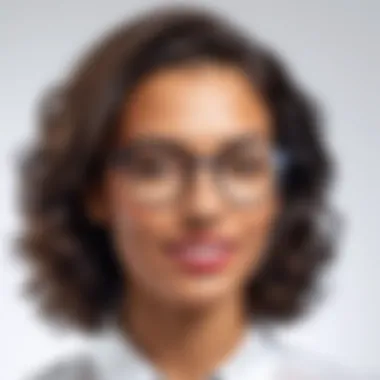

Employers can create customized training programs that address specific skill gaps or compliance standards. Features such as analytics provide insights into employee progress and engagement.
- Benefits:
- Scalability: Companies can train large numbers of employees simultaneously, without the friction of scheduling constraints.
- Consistency: Training materials are standardized, ensuring that all employees receive the same information.
- Continuous Learning: Facilitates an environment of ongoing education and professional development.
However, companies should consider the need for proper onboarding to ensure employees are comfortable using the platform effectively.
K-12 and Higher Education Implementation
In the realm of K-12 and higher education, Google E-Learning plays a vital role in reshaping the learning experience. The platform's tools are designed to enhance collaboration among students and educators. Google Docs and Slides allow for real-time collaboration, promoting teamwork and communication.
Educators can easily create lesson plans, assign tasks, and provide feedback all in one place. The platform's compatibility with various educational resources further enriches the learning experience.
- Benefits:
- Engagement: Dynamic lesson delivery fosters greater student participation.
- Resource Sharing: Teachers can share resources seamlessly, making it easier for students to access necessary materials.
- Assessment Tools: Google Forms enables easy creation of quizzes and assessments, helping educators track student achievement.
Challenges such as technology access inequity need attention, particularly in diverse socioeconomic contexts. Schools must ensure all students have the necessary tools for participation in digital learning environments.
"Google's features facilitate a level of collaboration that can redefine the classroom experience, making learning an interactive and engaging process."
In summary, the applications of Google E-Learning reveal its essential role in modern education. As distance learning, corporate training, and traditional educational settings evolve, Google provides the tools needed to adapt and thrive.
User Experience and Feedback
Understanding user experience is vital for any platform, especially in e-learning. The Google E-Learning Platform aims to improve learning outcomes by focusing on how users interact with its features. User experience encompasses the ease of navigation, content accessibility, and the overall engagement of the learner. Positive user feedback can lead to better adoption rates, while negative feedback can shine a spotlight on areas needing improvement.
In this section, we will explore two critical aspects: case studies of successful implementations and common challenges faced by users. These elements provide insight into how effectively the platform meets educational needs and where it may fall short.
Case Studies of Successful Implementations
Several organizations have successfully integrated the Google E-Learning Platform into their educational framework. These case studies serve as a testament to the platform's versatility.
- K-12 Schools: Many schools utilized Google Classroom as part of their digital learning strategy during the pandemic. Teachers reported improvements in student engagement and participation.
- Corporate Training Programs: A multinational company adopted Google Meet for internal training sessions. They found that employees preferred the platform's intuitive interface, resulting in a 30% increase in course completion rates.
- Higher Education Institutions: Universities have leveraged Google Drive for collaborative projects. By allowing students to work together in real-time, institutions noted an enhancement in team-based learning outcomes.
These examples illustrate the effectiveness of the Google E-Learning Platform in diverse environments, showcasing its adaptability.
Common Challenges Faced by Users
While the Google E-Learning Platform is robust, it is not without its challenges. Users often face specific obstacles that can hinder their experience.
- Technical Difficulties: Some users report issues with connectivity and system compatibility. These technical glitches can disrupt the learning flow.
- Training and Familiarity: Not all users are familiar with the platform's features. A lack of adequate training can lead to underutilization of valuable tools.
- Integration Issues: Users who want to combine Google E-Learning with other education technologies may encounter integration hurdles, which can be quite frustrating.
Understanding these challenges helps in developing strategies to mitigate them, ensuring that the platform fulfills its promise of enhanced learning.
Comparative Analysis with Other E-Learning Platforms
A comparative analysis of e-learning platforms is essential. It allows educators and decision-makers to understand how specific offerings stand against competitors. Such insights can guide the selection process based on unique institutional needs.
Many platforms provide similar services, yet they differ in usability, features, and overall user experience. Thus, this analysis helps in identifying strengths and weaknesses.
Factors to consider in this comparison include user interface design, feature set, support and customer service, and integrations with existing tools. Understanding these elements can lead to informed choices, ultimately shaping the learning experience.
Competitor Overview
The e-learning landscape hosts several competitors to Google’s platform. Notable alternatives include Blackboard, Moodle, and Canvas. Each of these platforms has carved its niche within varying educational contexts.
- Blackboard is often favored in higher education for its comprehensive course management tools.
- Moodle is recognized for its flexibility. It is open-source, appealing to institutions that prefer customizability.
- Canvas stands out for its intuitive user interface and seamless integrations.
By examining these competitors, one can discern how Google E-Learning differentiates itself. User feedback often highlights Google’s integration with widely used tools as a significant advantage.


Feature Comparison
A detailed feature comparison reveals significant differences among e-learning platforms. Essential features to scrutinize include:
- User Engagement Tools: Google offers interactive features like Google Meet and Classroom for real-time communication.
- Assessment Capabilities: Platforms like Blackboard provide robust assessment and grade tracking tools, which may better suit some educational environments.
- Customization Options: Moodle remains unmatched in customizability, offering numerous plugins for tailored experiences.
Remember, features should align with the needs of the user base. Selecting a platform without adequate feature consideration can limit effectiveness.
This comparison enables users to evaluate how Google adapts its services to meet educational demands relative to competitors.
Pricing Models
Pricing structures are critical in the decision-making process. Google E-Learning utilizes a freemium model. Basic services are free, but advanced features require a subscription. This approach attracts a diverse user base, as many institutions aim to minimize expenses.
In contrast, competitors like Blackboard typically have subscription-based models, charging per user or institution-wide levels. This often leads to higher initial costs, but it provides access to extensive resources and support.
- Google E-Learning: Free basic services; premium options available.
- Blackboard: Subscription model, typically higher cost.
- Moodle: Free as open-source; however, hosting and support may incur charges.
In summary, understanding the pricing models aids educators and institutions in budgeting. Each model has its merits and applicable contexts, thus making the choice crucial.
Future of Google E-Learning
As the digital landscape evolves, the future of Google E-Learning is a topic of significant importance. This aspect of the article explores how the platform is likely to change and adapt. Understanding these potential transformations can benefit educators, decision-makers, and IT professionals responsible for implementing e-learning solutions. The platform’s growth could lead to improved engagement, enhanced learning experiences, and more accessible education for all.
Emerging Trends in E-Learning
Currently, e-learning is undergoing a notable evolution driven by a few key trends. First, the rise of personalized learning has gained traction. Tailoring educational content according to individual learner needs has the potential to enhance comprehension and retention. This can be seen as more platforms adopt algorithms to customize experiences.
Additionally, microlearning is becoming popular. This trend emphasizes short learning segments that focus on specific topics. Google E-Learning can leverage this by providing bite-sized modules that cater to busy adults or students who prefer quick and efficient lessons.
- Gamification: The use of game mechanics to enhance learning.
- Mobile Learning: Increased accessibility through smartphones and tablets.
- Collaboration Tools: Enhanced features enabling real-time collaboration among users.
Each of these trends is crucial as they contribute to deeper user engagement and a more substantial impact on learning outcomes.
Predictions for Platform Evolution
Looking ahead, the evolution of Google E-Learning is likely to be influenced by ongoing changes in technology and user demand. One notable prediction involves the expanded role of artificial intelligence. As AI continues to mature, it will play a more significant role in providing recommendations, support, and feedback tailored to each user’s unique learning journey.
The integration of immersive technologies, such as virtual reality and augmented reality, could further revolutionize the learning experience. These tools may offer highly engaging environments that make complex topics more understandable.
Furthermore, accessibility will remain a focal point. Google E-Learning is expected to enhance features that ensure barrier-free access to content for users with disabilities.
"The future of e-learning is not just about technology but also about addressing specific learner needs and experiences."
By embracing these changes, stakeholders can optimize educational outcomes and ensure relevance in an ever-changing digital world.
Epilogue
The significance of the conclusion in this article lies in its ability to encapsulate the findings and insights gathered throughout the exploration of Google's e-learning platform. As technology continues to shape the educational landscape, understanding the pivotal role of platforms like Google becomes essential for various stakeholders.
In reviewing Google's e-learning offerings, key advantages emerge. They include a user-friendly interface that caters to diverse needs and integration capabilities with Google Workspace tools, enhancing productivity. The adaptability of the learning paths further accommodates individual preferences, making the learning experience more personal.
Moreover, accessibility is paramount. Google places emphasis on inclusivity, allowing its platform to cater to users with differing abilities. This focus not only aligns with educational institutions' goals but also resonates with the growing demand for equitable learning environments.
In summary, the conclusion allows readers to appreciate the multifaceted dimensions of Google’s e-learning solutions. Harnessing tech for educational viabilities can lead to stronger outcomes for students and institutions alike.
Key Takeaways
- User-Friendly Design: The platform's straightforward guidance enhances ease of use for educators and learners.
- Integration with Ecosystem: Seamless connection with Google Workspace tools optimizes learning and workflow.
- Adaptability: Customizable learning paths cater to unique learning styles and paces.
- Inclusivity: Commitment to accessibility ensures participation across varied user demographics.
- Future Readiness: Staying updated with the latest trends positions institutions for success.
Considerations for Users
While Google’s e-learning platform shows substantial promise, users should consider several factors:
- Evaluation of Needs: Before adopting, assess whether the platform meets specific educational goals and requirements.
- User Training: Familiarity and comfort with the platform enhance user experience. Training may be necessary for educators.
- Data Security: Understanding data privacy policies is critical, especially in educational environments.
- Support Availability: Investigate the support structures in place, as reliable assistance is essential during platform adaptation.
By being informed and making thoughtful decisions, users can leverage Google’s e-learning tools effectively to enhance education.







