Guide to Free Trials in Splunk Enterprise Security


Intro
In the realm of security solutions for enterprises, Splunk Enterprise Security stands out as a powerful tool. It addresses myriad challenges organizations face in monitoring, analyzing, and responding to security events. With the increasing sophistication of cyber threats, businesses are on the lookout for robust tools that can help them safeguard their assets and data. One of the most appealing features of Splunk is its free trial option, allowing potential users to explore its capabilities before making a financial commitment.
Understanding the fundamentals of Splunk Enterprise Security is crucial for decision-makers, IT professionals, and entrepreneurs who want to keep their organizations secure. By harnessing machine data for security analytics, organizations can gain improved insights into their threat landscape. This article dives deep into what Splunk has to offer, particularly focusing on its free trial offerings and how to make the most out of them.
Understanding Splunk Enterprise Security
In a world where cybersecurity threats are as common as email spam, understanding the Splunk Enterprise Security platform becomes crucial. This tool offers a proactive solution to safeguard an organization’s sensitive data by applying powerful analytics to security events. With the increasing complexity of network environments, it allows businesses to quickly identify and respond to potential threats, minimizing the risk of data breaches. The strong foundation it lays not only enhances security postures but helps reassure clients and stakeholders that their information is safe.
Definition and Purpose
Splunk Enterprise Security can be best described as an analytics-driven solution designed to bolster an organization's security and compliance capabilities. At its core, it utilizes machine data to provide insights into operational and security health. It captures and indexes log data from various sources, enabling businesses to visualize and analyze incidents in real time.
The primary purpose of Splunk Enterprise Security is to facilitate the identification, investigation, and resolution of security issues through a seamless integration of security operations. It empowers organizations to efficiently manage threats while ensuring compliance with industry regulations. Moreover, it provides extensive dashboards and reporting tools that can help IT teams make informed decisions, based on comprehensible data points rather than mere guesses.
Core Features and Functions
Understanding the core features of Splunk Enterprise Security is fundamental for any organization looking to enhance its security posture. Here are a few key functionalities:
- Real-Time Monitoring: Splunk allows for continuous oversight of security events, enabling teams to respond to threats as they emerge.
- Advanced Threat Detection: Utilizing machine learning, it adapts to evolving threats, helping identify abnormal behavior that could indicate a security incident.
- Incident Management: With integrated workflows, Splunk helps track incidents from detection through resolution, ensuring nothing falls through the cracks.
- Scalable Architecture: Its design supports scalability, which is vital for growing organizations. Whether the data is coming from servers, applications, or devices, it can handle and index it efficiently.
- Compliance Reporting: Splunk makes it easier for organizations to meet regulatory requirements by generating compliance reports quickly and accurately.
To sum up, grasping the essence of Splunk Enterprise Security is not merely an academic exercise; it is a strategic imperative. Implementing these features can greatly enhance the security framework of any organization. By utilizing its robust capabilities, businesses can not only improve their defensive measures but also facilitate a culture of security awareness within their teams.
“Investing in the right security tools is less about protection and more about smart management of trust.”
With a solid understanding of what Splunk Enterprise Security has to offer, organizations can better align their security strategies with their business goals.
The Concept of Free Trials in Software
The landscape of software acquisition has shifted noticeably in recent years. The concept of free trials has emerged as an essential component, especially for specialized tools like Splunk Enterprise Security. This section dives deep into why free trials matter, particularly for software intended for security analytics.
Rationale Behind Free Trials
Free trials are, in many ways, the red carpet rolled out for interested users. They allow businesses to dip their toes in the water before taking the plunge into a potentially hefty investment. The rationale behind offering free trials can be boiled down to a few key points:
- Risk Mitigation: Companies are often hesitant to commit financial resources without first understanding the software's capabilities. Free trials provide a low-risk avenue to explore functionality and user-friendliness.
- Product Familiarization: Engaging directly with the product allows users to learn its features intimately. Some software solutions can be quite complex; understanding how they fit into existing workflows is crucial.
- Feedback Loop: Businesses offering free trials can gather valuable feedback from users, helping them refine their product for future versions. This can lead to better customer satisfaction and loyalty.
It's clear that free trials serve multiple purposes — for both the software provider and the user. They strengthen the relationship and pave the way for informed decision-making.
Assessing Value through Trials
When engaging in a free trial, companies need to establish a baseline for assessing value. Evaluating a software's worth goes well beyond simply clicking through the interfaces; it involves a nuanced understanding of its impact on business operations. Here’s how organizations can effectively assess the value of Splunk Enterprise Security during its trial phase:
- Identify Key Features: Before starting the trial, define the critical features needed. For example, user behavior analytics, incident response automation, or compliance reporting might be essential based on the organization's needs.
- Monitor Usability: Consider how user-friendly the application is. Is it intuitive enough that team members can adapt quickly? Time wasted in training can detract from the value derived during the trial.
- Evaluate Performance: As the trial progresses, keep an eye on how well the software handles data inputs, analysis, and reporting. Users should assess if it meets their expectations and requirements.
- ROI Consideration: Think about the return on investment. Does the potential for enhanced security analytics justify the costs, if any? Diligent evaluation during the trial period can illuminate answers to these pivotal questions.
"In this digital age, a trial isn't just an option; it's a necessity for informed decisions."
Initiating a Free Trial of Splunk Enterprise Security
Grabbing the reins of Splunk Enterprise Security via a free trial is no small potatoes. This process allows businesses to dip their toes in the water before taking a leap. The significance of this trial period lies in the ability to assess if this tool aligns with specific organizational needs without the immediate burden of a financial commitment. It’s akin to a test drive for a car – you want to feel how it runs before you fork over your hard-earned cash.
Pre-requisites for Enrollment
To get the ball rolling on your trial, there are a few boxes you need to tick. First off, access to an IT environment that’s stable and secure is pivotal, as this will serve as your playground for testing. Here’s a quick checklist of items to consider:
- System Requirements: Make sure your hardware meets Splunk’s minimum specs. This usually involves adequate memory capacity and processing power to handle data ingestion.
- User Accounts: Set up a dedicated user account for the trial. It helps maintain clarity on access controls and user management.
- Data Sources: Identify what data you’ll be feeding into Splunk. Whether it's logs from servers or feeds from security devices, knowing your sources is crucial.
- Configuration Knowledge: Familiarity with basic networking configurations can save you a lot of headaches down the line. Understanding how to set up firewalls, routing, and security measures is essential.
These elements are foundational before you even click that signup button. Without them, your trial could become muddled and unproductive.
Step-by-Step Process
Now, let’s dive into the nuts and bolts of initiating the trial. Here’s a straightforward breakdown to keep it simple:
- Visit the Official Website: Head straight to the Splunk website. Navigate to the Enterprise Security section to locate the trial link.
- Select Your Free Trial Option: There’s usually a clear call-to-action for the free trial. Click on it to proceed.
- Fill Out the Registration Form: You’ll need to provide your information. This often includes your name, company, and email address. Be truthful, as they might reach out to you later.
- Agree to Terms and Conditions: It’s wise to read through these. They might seem like legal mumbo jumbo, but they’ll outline your rights and obligations during the trial.
- Set Up Your Environment: After registration, follow the provided instructions to set up your trial environment. You might need to download necessary files or configure your system to accommodate Splunk's operations.
- Begin Using Splunk: Once the setup is complete, dive into the software. Explore available features and start importing data.
Following these steps methodically will ensure you’re off to a great start. But remember, a trial is best approached with goals in mind. Knowing what you aim to achieve with Splunk will give direction to your testing efforts.
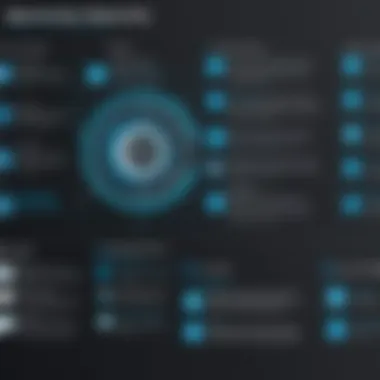

Key Benefits of Splunk Enterprise Security Free Trial
When it comes to evaluating Splunk Enterprise Security, the free trial can be a true game changer. It’s not just a marketing gimmick; it gives potential users the chance to see the software in action without sinking any cash into it. Engaging with the trial helps organizations to grasp the platform’s potential, assessing if it aligns well with their specific security needs. Here, we’ll delve into the core benefits associated with engaging in this free trial—critical for decision-makers looking to fortify their security strategies.
Hands-on Experience with Features
One of the primary advantages of the free trial is the opportunity to get hands-on experience with Splunk's robust features. The platform offers an extensive array of tools that can help users monitor, detect, and respond to security threats effectively. During the trial period, users can explore the following:
- Incident Management: Users can familiarize themselves with how incidents are logged, prioritized, and how responses are formulated.
- Dashboards and Reports: By generating custom dashboards, decision-makers see the overall security posture, which aids in understanding data flow and response timelines.
- Integrations and Apps: The trial allows exploration of various integrations with third-party tools, helping to create a comprehensive security stack.
This hands-on practice isn’t just for getting accustomed; it lets users determine what features pack the most punch for their unique context. After all, seeing something in action can often clarify doubts that mere descriptions can’t alleviate.
Evaluation of Fit for Organizational Needs
Diving into Splunk through the trial also allows organizations to assess whether it genuinely meets their operational requirements. It’s one thing to read buzzwords and stats about a product; it’s another to see if it fits into the existing framework. Several considerations must be kept in mind:
- Scalability: The trial is the perfect time to evaluate how well the platform scales based on data loads and user traffic. Does it handle spikes well? Can it grow alongside changing organizational needs?
- User Experience: Individuals can judge firsthand if the interface is intuitive enough for both seasoned IT pros and those less tech-savvy. A steep learning curve can jeopardize adoption rates.
- Support Availability: Engaging with the trial means users can gauge Splunk’s customer service responsiveness. During this period, potential subscribers can confirm if they would receive adequate support should they decide to commit.
In sum, leveraging the free trial isn’t just about testing functionality; it’s an essential step in the decision-making process. Ensuring that a solution is a good fit can save time, effort, and resources in the long run.
"Engaging with a free trial allows organizations to put their security solutions to the test, ensuring that what works on paper truly delivers in practice."
In preparatory terms, there’s no better way to make a data-driven decision before taking the plunge into a paid subscription. This evaluation period becomes a vital tool in pinpointing how Splunk Enterprise Security can serve as a real asset to the organization.
Common Challenges During the Trial Period
Navigating a free trial of Splunk Enterprise Security can present a maze of complexities for users. These trials are golden opportunities for IT professionals and decision-makers to explore the software's capabilities, yet certain challenges can overshadow the experience. Drawing attention to these common hurdles can pave the way for a more fruitful engagement with the software, ensuring users can harness its benefits without running into avoidable roadblocks.
Technical Difficulties and Limitations
When embarking on a trial, the excitement is often palpable. However, that enthusiasm can quickly wane when technical difficulties arise. For one, system compatibility is a significant factor. Some organizations might find that their existing infrastructure isn’t playing well with Splunk's requirements, leading to frustrating downtimes.
Additionally, users may experience installation hiccups. The setup process, although designed to be user-friendly, can trip up those not well-versed in IT environments. Whether it's misconfigured settings or overlooked prerequisites, these issues can hamper the initial exploration of features. Addressing these concerns early on ensures that teams can dive deeper into functionality without the nagging sense of instability in the system.
Considerations for Handling Technical Challenges:
- Always review the system requirements for compatibility.
- Ensure that key personnel are involved during installation to provide real-time troubleshooting.
- Proactively reach out to Splunk support or user communities on Reddit or Facebook if issues arise. This can provide quick resolutions and foster a sense of community.
Understanding Scoping and Capacity
Beyond technical challenges, understanding the scope and capacity of the trial itself is crucial. Organizations may overestimate the trial's capabilities, leading to frustration if they discover limitations partway through. Splunk offers a vast array of features, but not all may be available during the trial period.
Users must also be cognizant of data capacity limitations. Splunk’s powerful analytics capabilities come with certain thresholds on the amount of data that can be indexed during the trial. If businesses plan on testing against a large dataset, they might run into restrictions that inhibit a comprehensive evaluation.
To overcome these hurdles, organizations should define clear objectives and expectations prior to embarking on the trial.
Tips for Clarity on Scope and Capacity:
- Clearly outline data needs before initiating the trial to avoid surprises.
- Engage with Splunk’s resources to understand which features are available during the trial.
- Regularly review progress with stakeholders to ensure alignment with scope and objectives.
"Without understanding the limitations of a trial, navigating its potential can feel like looking for a needle in a haystack."
By addressing these common challenges, organizations can position themselves to gain the greatest insight from their trial of Splunk Enterprise Security. A well-prepared approach can illuminate the software's strengths, ultimately supporting decision-making processes that align with organizational security needs.
Best Practices for Maximizing the Free Trial
Taking advantage of a free trial can be a pivotal step for organizations looking to invest in security solutions. The temporary nature of these trials means that efficient use of time and resources is absolutely crucial. Thus, understanding and implementing best practices can substantially enhance how a business evaluates Splunk Enterprise Security.
What are the key benefits of determining best practices? It’s simple: when organizations approach their free trial with clear intentions and strategies, they can gain a comprehensive understanding of the software, its applicability, and its value tailored to their unique needs. This approach not only minimizes confusion but also lays the groundwork for a more informed purchasing decision once the trial period concludes.
Setting Clear Objectives
Clearly defined objectives are the backbone of any successful trial experience. Before moving into the nitty-gritty of how to use Splunk, it's imperative to ask oneself, "What do we want to achieve during this trial?" Identifying specific goals, like assessing integration capabilities or testing reporting features, will guide the exploration process.
For instance, if the primary aim centers around threat detection, then focus on those functionalities that allow for real-time monitoring and incident response. Perhaps creating a checklist of the features to be tested can help ensure that no stone is left unturned. This targeted strategy fosters efficiency and keeps the evaluation process aligned with the overarching goal.
Consider these steps when setting objectives:
- Identify Core Security Needs: Pinpoint what your organization aims to protect and the type of threats it faces.
- Match Features to Needs: Review the unique offerings of Splunk Enterprise Security against your list of security needs.
- Establish Success Metrics: Define how you will measure the success of each feature or capability being tested.


By transparently outlining these objectives, the complexity of navigating a new tool is reduced significantly, allowing users to concentrate on leveraging the most relevant aspects of the software.
Engaging Stakeholders Effectively
No man is an island, so the adage goes. When it comes to trials such as Splunk’s, ensuring that all relevant stakeholders are onboard can significantly influence the trial's ultimate success. Engaging team members from various departments, including IT, security, and management, not only enhances the breadth of insight gained but also promotes collective ownership in the evaluation process.
Regularly scheduled touchpoints during the trial can facilitate ongoing dialogue about challenges and observations, ensuring everyone is on the same page. Utilizing collaborative channels such as Slack channels or teamwork platforms fosters an environment where feedback can be shared promptly and effectively.
Here are a few strategies to improve stakeholder engagement:
- Involve Diverse Skill Sets: By gathering a team that spans different expertise, the trial can benefit from a wide range of perspectives.
- Create Feedback Loops: Schedule regular sessions to discuss insights and solicit feedback throughout the trial period.
- Document Findings: Keeping a shared record of what works and what doesn’t creates a reference point for future discussions and decisions.
Ultimately, engaging stakeholders not only helps address critical technical queries but also aligns everyone towards a common goal, thereby streamlining the evaluation of Splunk Enterprise Security’s features and integrations.
Remember: A well-informed team is integral to making the best out of the free trial and paving the way for strategic decisions on future investments.
With clear objectives and effective engagement of stakeholders in place, organizations can navigate their trial of Splunk Enterprise Security with more confidence and clarity.
Evaluating the Outcomes of the Trial
When it comes to engaging in a free trial of Splunk Enterprise Security, evaluating the outcomes is a critical step. This process isn't merely a formality; it’s where the rubber meets the road. Understanding what worked, what didn’t, and why can shape the direction of your organization’s security strategy, guiding necessary adjustments.
Key elements to focus on during this evaluation phase include performance metrics and user feedback. Both of these elements ensure a holistic analysis of the trial experience.
Measuring Performance Metrics
Performance metrics provide quantifiable data that highlights how well Splunk Enterprise Security is serving its purpose during the trial. Begin by establishing key performance indicators (KPIs) prior to the trial’s commencement. These might encompass response times to security alerts, the accuracy of threat identification, or even user engagement levels within the platform.
Once the trial wraps up, assess these KPIs. Look for trends that can reveal patterns in performance. For instance, if there are repeated delays in response to certain types of alerts, that can signify areas that may require further configuration or optimization.
Some important performance metrics to consider are:
- Incident response time: How quickly are threats identified and escalated?
- Number of false positives: This can indicate the effectiveness of detection algorithms.
- User engagement levels: Are users actively utilizing the features offered?
Here’s a small example to consider: Say, if 15 security alerts were generated during the trial but only 4 were resolved within acceptable timeframes. This metric alone could spark further discussion about necessary improvements to processes or the configuration of the tool itself.
Feedback from Users and Stakeholders
Feedback is a treasure trove of insights, bringing firsthand experiences into the evaluation mix. Gathering thoughts from users and stakeholders can paint a fuller picture of how Splunk Enterprise Security holds up in a real-world scenario. This qualitative data can uncover strengths and weaknesses that pure metrics may overlook.
Consider conducting surveys or focus group discussions. Ask targeted questions that encourage users to elaborate on their point of view. Questions may include:
- What features did you find most useful?
- Were there any challenges you encountered?
- How does the solution compare to your existing security tools?
Engaging stakeholders early in the evaluation allows you to weigh diverse perspectives. If some users rave about its user-friendly interface while others struggle with it, that’s a key piece of feedback worth dissecting.
"User experience is just as vital as technical specifications. Striking a balance between both can lead to a successful implementation of security solutions."
By amalgamating performance metrics with user feedback, decision-makers can cultivate a comprehensive understanding of whether Splunk Enterprise Security is the right fit moving forward. Together, these insights can direct further discussions about investment, potential areas for training, and how to tailor the tool to meet organizational needs.
Post-Trial Considerations
The journey through a free trial of Splunk Enterprise Security is not merely a step towards evaluation, but a pivotal phase that can shape an organization’s strategy regarding security tools. Once the trial period draws to a close, decision-makers find themselves at a critical juncture, faced with choices that could significantly impact their cybersecurity posture. The importance of this phase cannot be overstated; it influences both immediate action plans and long-term investments in security infrastructure.
Decision-Making for Purchase
When it comes to deciding whether to purchase Splunk Enterprise Security after the trial, several factors must weigh heavily on the minds of decision-makers. First and foremost is the value assessment. This involves reflecting on the goals that prompted the trial in the first place: Did the software fulfill the specific needs? Were the results measurable and aligned with expectations?
In addition, consider the overall user experience during the trial. The breadth of features and how intuitive the user interface is can significantly sway the decision. Here are a few more points to ponder:
- Cost Analysis: Compare pricing structures with other solutions in the market to ascertain whether Splunk delivers value for money.
- Scalability: Evaluate how well the solution can grow with your organizational needs.
- Integration: Assess whether it's easy to integrate Splunk with existing systems, as this can save time and resources.
Ultimately, the decision should not be made in isolation; instead, it should involve discussions with team members who have varied experiences within the trial. This collective insight can paint a better picture of whether Splunk is a good fit for the organization.
Identifying Support and Resources
Once the decision is leaning towards purchase, it’s imperative to understand the support and resources that come with Splunk Enterprise Security. Not all tools are created equal when it comes to backing their users. An investment in a piece of software like Splunk should also include an understanding of how adequate support will be accessible. Here are some things to consider:
- Training Resources: Check if the organization provides comprehensive training materials such as video tutorials, webinars, or documentation.
- Customer Support: Evaluate the customer service quality. Is there a dedicated support team that is easily reachable?
- Community Engagement: A strong user community can offer invaluable insights. Participation on platforms like Reddit or Facebook can be beneficial. You might not only find practical tips but also real-world experiences shared by users who have traversed similar paths.


As you analyze the resources, try to gauge how other users have fared during their integration of Splunk into their environments. Their feedback can serve as a flashlight, illuminating both pitfalls to avoid and best practices to adopt.
"The true measure of a product is not just in its features, but in the support that accompanies it."
In summary, the post-trial phase is where the seeds of decision are sown, and with a thorough examination of the considerations mentioned, organizations can make informed choices that align their cybersecurity efforts with broader business objectives.
Comparative Analysis with Other Security Solutions
The landscape of the security solution market is like a bustling bazaar, with numerous options vying for attention. Making the right choice in this environment is crucial for enterprises looking to bolster their defenses. A comparative analysis allows decision-makers and IT professionals to see how Splunk Enterprise Security stacks up against alternatives, allowing for informed decisions based on precise evaluations.
Understanding competitive offerings helps organizations ensure that their security investments truly meet their needs. This analysis isn't just about finding the cheapest or flashiest option. It delves into the meat and potatoes of features, performance, pricing, and user experiences.
Alternative Tools in the Market
Several prominent tools exist in the ever-growing security solutions ecosystem. Some of these include:
- IBM QRadar: A widely recognized tool that offers robust threat detection and monitoring capabilities.
- LogRhythm: Known for its adaptability in real-time threat detection and response.
- McAfee Enterprise Security Manager: Focused on risk management, offering an integrated approach to security.
- ArcSight: A solution by Micro Focus that excels in security information and event management (SIEM).
Each of these alternatives attempts to carve a niche, boasting features ranging from advanced analytics to user-friendly interfaces. However, the unique strengths and limitations of each solution need to be examined closely to pinpoint their suitability amidst varying organizational requirements.
Strengths and Weaknesses
When we talk about strengths and weaknesses, it’s important to remember that every tool has its pros and cons, and no single solution does everything. For instance:
Strengths of Splunk Enterprise Security:
- Robust Data Handling: Splunk’s ability to ingest and analyze vast amounts of data offers organizations real-time visibility into their security posture.
- Extensive Integration: It seamlessly integrates with a plethora of third-party applications, amplifying its utility in diverse environments.
- Advanced Analytics: With machine learning built into the fabric of its offering, Splunk constantly evolves its threat detection capabilities.
Weaknesses of Splunk Enterprise Security:
- Cost Consideration: Investment in Splunk can require a substantial budget, which may not be feasible for all organizations, especially smaller ones.
- Complex Deployment: Some users may find the initial setup complex, necessitating additional training and resources for effective implementation.
In juxtaposing these attributes with other security solutions, stakeholders can make well-rounded decisions to align their investments with their unique security requirements and operational capabilities.
Industry Insights and Future Trends
In the realm of cybersecurity, understanding industry insights and future trends is not merely beneficial; it is essential. As businesses increasingly rely on digital infrastructure, the evolution of security measures becomes paramount. Companies are not just observing trends; they are adapting to meet the changing landscape of threats, regulations, and technological advancements. Through an in-depth examination of trends, organizations can make informed decisions that impact their overall security strategy.
Evolving Needs of Enterprises
The operational needs of enterprises are continuously changing. In today’s fast-paced environment, organizations must remain agile to adapt to new threats and safeguard sensitive information. Some factors driving this evolution include:
- Increased Cyber Threats: With ransomware, phishing, and other attacks on the rise, enterprises are compelled to adopt more sophisticated security measures. A breach can spell disaster, leading to data loss, a tarnished reputation, and significant financial repercussions.
- Regulatory Requirements: Compliance with regulations such as GDPR or CCPA has become a fundamental aspect of security planning. Failure to comply can result in fines that cripple an organization.
- Integration of Remote Work: The shift towards remote work has exposed vulnerabilities in traditional security frameworks. Companies need solutions that can effectively protect data across various environments, whether employees are in the office or working from home.
Organizations must prioritize flexibility and scalability in their security measures to adjust quickly to emerging threats. It’s not just about toggling a few settings; it’s about reimagining security protocols to foster resilience and adaptiveness.
Technological Advancements in Security
In the race against cyber threats, technology plays a crucial role. As new tools and methodologies emerge, enterprises should leverage advancements to stay ahead of the curve. Consider the following:
- Artificial Intelligence and Machine Learning: These technologies enhance threat detection capabilities. By analyzing user behavior patterns, AI can identify potential risks before they escalate into serious breaches.
- Cloud Security Solutions: As more businesses embrace cloud computing, securing these environments becomes critical. Solutions that offer encryption, secure access, and continuous monitoring can help mitigate risks associated with data breaches in the cloud.
- Threat Intelligence Platforms: Gathering and analyzing data about ongoing and emerging threats allows organizations to proactively adjust their defenses. This intelligence not only prepares businesses for potential attacks but also streamlines incident response processes.
"Embracing technological advancements is not merely an option; it's a strategic imperative for securing modern enterprise operations."
Companies that actively seek out and implement these technologies can create robust security postures. This proactive approach not just defends against current threats but also prepares organizations for future challenges.
Culmination
The conclusion serves as a critical section in this comprehensive guide, anchoring the insights and recommendations discussed throughout the article. It allows for a succinct wrapping up of concepts surrounding Splunk Enterprise Security and its free trial offerings, thus guiding decision-makers and IT professionals in their understanding of this vital security tool.
Recap of Key Insights
To summarize, Splunk Enterprise Security offers a robust platform equipped with features that can meet diverse security needs. Here are the key points highlighted:
- Extensive Features: Splunk provides functionalities for monitoring, analyzing, and responding to security events effectively.
- Value of Free Trials: Engaging in a no-cost trial allows organizations to assess the tool’s compatibility with their environments without financial commitments.
- Challenges Faced: Users commonly encounter technical difficulties and limitations that may impede their evaluation experience.
- Best Practices: Establishing clear objectives and engaging relevant stakeholders maximizes the value gained during the trial period.
These insights are instrumental in enabling organizations to make informed decisions about whether to proceed with a full subscription.
Strategic Recommendation for Users
In light of the insights garnered, here are strategic recommendations for users contemplating a trial of Splunk Enterprise Security:
- Set Detailed Objectives: Clearly outline what your organization aims to achieve with the tool. This focus will steer your trial activities.
- Engage with a Diverse Team: Include individuals from various roles within your organization in the trial process. This collaborative approach ensures that different perspectives are considered.
- Monitor Performance Metrics Regularly: Continuously track performance metrics to gauge how well Splunk meets your specific needs during the trial.
- Solicit Feedback: Regularly gather input from all stakeholders involved in the trial to assess satisfaction levels and areas that require improvement.
- Stay Proactive in Addressing Challenges: Be prepared to navigate any technical limitations you might face. Understanding the scoping and capacity of your trial can help mitigate these issues.
By following these recommendations, organizations can optimize their trial experience, leading to a more meaningful evaluation of whether to commit to Splunk Enterprise Security as a long-term solution.







