A Guide to Simple CRM Software for Businesses


Intro
In today's fast-paced business environment, staying connected with customers can make or break a company. Customer Relationship Management (CRM) software has emerged as a fundamental tool for streamlining these interactions. This article embarks on an exploration of simple CRM software—an accessible solution that suits small to medium-sized businesses seeking effectiveness without the complexity of larger systems.
As the landscape of business continues to evolve, understanding the role of CRM tools becomes paramount. Decision-makers, IT professionals, and entrepreneurs must recognize how simple CRM systems are not merely data repositories, but rather instrumental allies in cultivating customer loyalty and enhancing operational efficiency. Alongside an examination of key features, pricing models, and beneficial insights, this guide aims to provide clarity and direction for informed decision-making.
Software Category Overview
Definition and Importance
Simple CRM software refers to user-friendly platforms designed to help businesses manage customer relationships with ease. These systems typically offer streamlined features that allow users to track interactions, manage customer data, and analyze patterns without the steep learning curve often associated with more complex solutions. Their significance lies in the ability to enhance communication, foster collaboration among teams, and ultimately drive sales growth.
The importance of integrating a simple CRM system cannot be overstated. In a world where customer expectations skyrocket, businesses must be adept at addressing needs swiftly and accurately. Implementing a straightforward CRM tool can dramatically improve how organizations engage with customers, lead nurturing processes, and, subsequently, the overall customer experience.
Key Characteristics
Simple CRM software shares several distinguishing traits:
- User-Friendly Interface: A clean design that prioritizes usability, allowing users to get acquainted with functionalities quickly.
- Basic Feature Set: Core features like contact management, task automation, and reports are integral to helping businesses perform efficiently.
- Affordability: Many options are budget-friendly, making them ideal for startups and companies operating on tight margins.
- Scalability: As businesses grow, these CRMs often provide pathways to add more advanced features without major upheaval.
By focusing on these characteristics, leaders can find a solution that aligns well with their objectives and operational style. Drawing a fine line between features and functionality ensures that users receive ample support without feeling overwhelmed.
Comparative Analysis of Top Software Options
Feature Comparison
When it comes to simple CRM software, the variety on the market can be dizzying. Here are some popular choices:
- HubSpot CRM: Offers marketing tools and excellent integrations while providing free basic functionality for small teams.
- Zoho CRM: Integrates well with a suite of other business tools and is customizable, making it uniquely suited for diverse operational needs.
- Freshsales: Focuses on relationship-building with robust lead scoring and email tracking features, appealing to sales-focused businesses.
This comparison lays out crucial distinctions based on user needs and preferences. Understanding what each software offers helps teams choose wisely based on their specific requirements.
Pricing Models
Navigating pricing models is a critical part of any CRM selection process. Different vendors may offer various tiers:
- Freemium Models: Basic features are free, with the possibility to pay for advanced functionalities. For example, HubSpot provides a limited but useful free version ideal for startups.
- Subscription-Based: Monthly or yearly fees provide access to a range of features based on the chosen plan level, like what Zoho CRM offers with its competitive pricing.
- One-Time Purchase: Less common in CRM but some companies allow for software to be bought outright, offering more control over long-term costs.
Understanding the costs associated with different models is vital. Hidden fees or unexpected price jumps at renewal can lead to regrettable outcomes if not considered upfront.
The choice of CRM software can have significant implications on how a company interacts with customers and handles internal operations.
Understanding Simple CRM Software
Simple CRM software is really a game changer for many businesses today. It’s not just about managing contacts; it’s about enhancing how a business interacts with its clients. In a world where customer relationships play a pivotal role, understanding what CRM software can do is crucial for any organization looking to thrive. This section sets the stage for a deeper dive into what CRM systems offer, the features to look for, and how they can align with a company’s goals.
Defining CRM Software
Customer Relationship Management (CRM) software is essentially a tool or strategy that helps businesses manage their interactions with current and potential customers. Think of it as a central hub for tracking customer information, sales, and interactions, covering everything from leads to resolutions of concerns.
The core aim of any CRM system is to improve business relationships. By keeping all customer data in one place, CRM software allows teams to consolidate information, streamline processes, and ultimately enhance customer satisfaction. Firms often see a noticeable increase in efficiency when utilizing these systems, as they eliminate the guesswork involved in managing customer relationships.
Features of Simple CRM Software
The beauty of simple CRM software lies in its intuitiveness and effectiveness. Here, we'll explore the primary features that make these systems both desirable and essential for businesses of various sizes.
-#### Contact Management
Contact management is one of the most vital aspects of any CRM system. It refers to the process of organizing and making sense of customer data. By efficiently categorizing contacts, businesses can engage with them more effectively. One of the standout features of contact management is its ability to pull together information from various interactions.
This interconnectedness ensures customers feel valued and understood. For instance, if a customer reaches out with a concern, having their entire history at hand allows for quick resolutions. However, it is essential to maintain this data accurately; otherwise, you might end up mixing up details or missing critical information, which can cause frustration for both the customer and your team.
-#### Lead Tracking
Lead tracking details the journey of potential customers from the moment they show interest to the time they make a purchase. This feature is particularly useful for sales teams. With efficient lead tracking, businesses can identify where each lead stands in the sales funnel, optimizing outreach at the right moments.
One key characteristic of lead tracking is automation, where actions such as emails or follow-ups can be scheduled based on lead behavior. The advantage of this is increased efficiency; teams can spend less time on admin work and more time on closing leads. Nevertheless, it's critical to ensure that the system used is not so complex that it overwhelms the staff.
-#### Sales Forecasting
Sales forecasting takes a look ahead, predicting future sales based on historical data. This feature is an invaluable tool for businesses as it informs decision-making and strategy. For example, if past sales data indicates a spike in sales during a certain season, businesses can prepare for that time by ramping up inventory or marketing.
The key here is its analytical capability. By comparing data against various metrics, such as industry trends or economic indicators, companies can design better-targeted campaigns. However, relying solely on predictions without assessing current market conditions can lead to miscalculations and missed opportunities.
Understanding these features can empower businesses to make informed decisions when choosing CRM software that aligns with their objectives.
Through appreciating fundamental aspects like contact management, lead tracking, and sales forecasting, companies can leverage simple CRM software effectively. In our next section, we will discuss why CRM systems are not just helpful but essential for businesses aiming to cultivate stronger customer relationships.
The Importance of CRM Systems for Businesses
Customer Relationship Management (CRM) systems have become crucial for businesses aiming to thrive in today’s competitive market. The ability to effectively manage customer relationships can be the deciding factor between success and stagnation. With a simple CRM, businesses are not just organizing data; they are creating pathways to deeper engagement and insight.
One might ask, what’s the big deal about CRM? Well, the benefits are manifold. For starters, these systems facilitate a more nuanced understanding of customer behavior. By collecting data from various touchpoints—from initial contact to post-purchase follow-ups—companies can tailor their strategies to meet customer needs more precisely. This isn’t just about collecting numbers; it's about reading the tea leaves of customer data, predicting their wants and fears.
Enhancing Customer Relationships
The backbone of any successful business is its relationship with its customers. Cultivating this relationship involves more than just transactional interaction. A simple CRM system can act as a guiding light in fostering these connections.
With the right CRM software, businesses can segment their audience effectively. This allows for personalized messaging, which resonates with individual customers. Imagine a small business owner sending out tailored offers based on previous purchases or inquiries. Suddenly, that customer feels seen and valued, leading to increased loyalty and repeat business. Every interaction can be logged and analyzed to improve future engagements, making the process smoother.
Moreover, CRM systems enhance communication internally as well. They ensure that everyone involved with customer interactions—from sales to support—has access to the same information. This level of transparency helps maintain a consistent voice and approach in customer dealings, reducing confusion and promoting satisfaction.
Streamlining Sales Processes
Streamlining sales processes is another critical aspect where CRM systems shine. In many organizations, existing processes can be riddled with inefficiencies, leading to missed opportunities. A simple CRM can help map out these processes, identifying bottlenecks and areas for improvement.
With features like lead tracking and automated follow-ups, sales teams can stay on top of their game. For instance, instead of getting lost in a sea of notes and emails, a sales rep can log interactions and schedule reminders effortlessly. This organized approach helps in closing deals more efficiently.
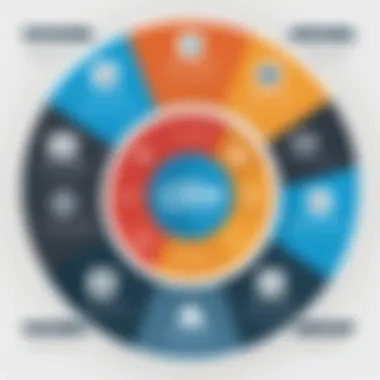

Additionally, analytics within CRM systems allow for sales forecasting. Businesses can look at past data to predict future trends, providing a clearer picture of where resources should be allocated. This foresight minimizes risk—enabling smarter investments and operational decisions.
"Managing relationships effectively is not just an advantage; it is a necessity for businesses wishing to evolve."
In summary, the importance of CRM systems cannot be overstated. They not only enhance customer relationships but also streamline sales processes, laying a strong foundation for sustainable growth. By leveraging these tools, businesses can take informed actions that align with their strategic goals, ultimately transforming their approach to customer engagement.
Evaluating Your Business Needs
Assessing your business needs is a foundational step in the journey toward selecting an effective CRM solution. It's not just about picking a software package off the shelf; it’s about ensuring that the tool aligns with your organization’s specific needs and objectives. When you take the time to evaluate these needs, you’re laying the groundwork for making informed decisions that can lead to improved customer engagement and streamlined processes.
Identifying Key Requirements
To begin, it’s essential to identify the key requirements that your CRM should meet. This process involves a few critical considerations:
- Business Goals: What are the overarching goals of your organization? Are you looking to increase sales, enhance customer service, or streamline communication? Understanding this will help you determine what features are essential.
- User Needs: Who will be using the CRM? Different teams may have various requirements. For example, your marketing team might prioritize lead tracking and campaign management features, while sales professionals might focus on sales forecasting and customer engagement tools.
- Workflow Integration: Think about how the CRM will fit into your current workflows. Bringing a new tool into play should simplify processes rather than complicate them. Therefore, it’s vital to determine how the CRM can seamlessly integrate with your existing systems.
By having a comprehensive understanding of these factors, you can outline a clear set of requirements that will shape your choice.
Determining Budget Constraints
Once you’ve established your requirements, it’s time to look closely at your budget. This can sometimes feel like a balancing act between what you want and what you can afford. Here are some points to consider:
- Initial Costs: Many CRM systems have different pricing models—some charge a flat fee while others adopt a subscription approach. This means you'll need to account not just for the software purchase but also for any initial setup costs.
- Ongoing Expenses: Don’t forget to factor in ongoing costs such as training, maintenance, and customer support. Some CRM providers include training in their subscriptions, while others charge extra.
- Value vs. Cost: Lastly, it's important to weigh the value you’ll gain against the cost. Investing in a more robust CRM could lead to higher returns if it directly supports your business growth and operational efficiency.
"Determining your budget constraints is not merely about limiting costs; it's about making wise choices that fuel growth."
Ultimately, by properly evaluating your business needs, identifying key requirements, and being mindful of budget constraints, you lay a solid foundation for selecting the right CRM software. This preparatory work increases the likelihood of a successful implementation and of seeing a significant positive impact on your customer relationship management efforts.
Comparison of Simple CRM Software Options
When navigating the landscape of simple CRM software, making informed choices is essential. Understanding how different options align with your specific business needs can save time, money, and provide a smoother customer experience. So why does this comparison matter? It boils down to selecting a solution that fits like a glove rather than trying to squeeze into a one-size-fits-all approach.
The key elements in this comparison include functionality, ease of use, vendor support, and pricing. A smart decision here can lead to enhanced productivity and customer satisfaction, while a poor choice might result in wasted resources and frustration.
Leading Providers in the Market
There's no shortage of players in the simple CRM space, but not all software is cut from the same cloth. Some of the most renowned providers, like Salesforce, HubSpot, and Zoho, offer tailored solutions that can cater to various industries. For instance, Salesforce is well-known for its scalability, making it apt for larger enterprises, whereas HubSpot has a user-friendly interface suitable for small businesses that desire a straightforward system. Zoho can be a good pick as well, particularly for start-ups or businesses looking for affordability without sacrificing features.
With countless vendors available, evaluating their unique selling points is crucial. Features like workflow automation, reporting capabilities, and third-party integrations can differentiate software, turning a good option into a fantastic one. Some businesses may even benefit from lesser-known providers that specialize in specific niches, adding value through tailored offerings.
Assessing Features and Pricing
Diving into the nitty-gritty of features, potential buyers should create a checklist that highlights their must-haves. From contact management, lead tracking, to sales forecasting, each feature plays a role in the effectiveness of your CRM software. It’s worth considering how these features align with daily business operations.
In terms of pricing, it’s essential to weigh the cost against feature sets. Some services use a freemium model, which can be enticing, but watch out for the limitations that come with free plans. In contrast, more comprehensive systems may charge higher monthly fees, yet offer advanced functionalities that can drive better results. A deep understanding of features versus pricing allows a business to invest wisely.
"The right CRM system doesn’t just help manage customer relationships; it strengthens them, enhancing both loyalty and longevity."
Breaking it down through comparisons helps to illuminate the path forward in this essential decision-making process.
Ease of Use and User Experience
In the world of simple CRM software, the ease of use and user experience stand tall as central pillars. When teams grapple with complex and sluggish software, productivity takes a nosedive. A CRM’s interface shouldn't feel like a maze; instead, it should be a well-organized toolkit that empowers users, not hinders them. Easy-to-navigate interfaces translate to quicker adoption rates among employees, reducing the learning curve and letting teams focus on what they do best—serving customers.
User Interface Considerations
A clean, intuitive user interface can make the difference between a robust CRM experience and a frustrating one. Important elements of an effective interface include:
- Simplicity: Navigation should be straightforward. Users should find core features like contact management and lead tracking without a hitch. A cluttered dashboard tends to overwhelm users more than it helps.
- Customization options: Different businesses have different needs. Allowing users to arrange their dashboards or choose preferred metrics gives them a sense of ownership over the tool, enhancing their daily interaction.
- Responsiveness: In today’s fast-paced world, software must perform seamlessly across devices—desktop or mobile. Slow-loading pages or awkward mobile interfaces can turn users off in a heartbeat.
One can often tell the caliber of a CRM from its user interface. If it feels more like a puzzle than a tool, it’s probably an uphill battle for user engagement.
"An interface is like a joke. If you have to explain it, it’s not that good."
Customer Support and Resources
When diving into CRM solutions, customer support often goes under the radar, yet it plays a crucial role in the user experience. Here’s why robust support matters:
- Accessibility: Knowing that help is just a call or click away removes stress. Whether it's technical glitches or instructional queries, having responsive support builds user confidence and encourages exploration of the software capabilities.
- Comprehensive Resources: User manuals, online forums, video tutorials, and live chats can offer different avenues for assistance. A great CRM will provide an array of resources to address various learning styles and preferences.
- Onboarding Training: Effective onboarding is essential. It’s not just about handing over the keys; it’s about guiding users through the functionalities of the software. Free training sessions can empower teams to make the most of the CRM from day one.
In summary, user experience—anchored by a friendly interface and reliable support—can significantly boost productivity and satisfaction. Businesses should not just look for features but also consider the journey of their users when selecting CRM software. The smoother that journey, the better the odds are for long-term success.
Integrations and Customization
In the world of simple CRM software, integrations and customization stand as pivotal elements that can make or break the user experience. As businesses increasingly rely on technology to meet their objectives, the flexibility of software to connect and adapt becomes crucial. Understanding how a CRM integrates with existing systems and how it can be tailored to specific workflows can greatly enhance productivity and customer satisfaction.
Compatibility with Other Tools
Compatibility with other tools is paramount when selecting a CRM. Many organizations use a suite of applications, ranging from email marketing platforms like Mailchimp to project management solutions such as Trello or Asana. An effective CRM system should fit snugly within this technology ecosystem. If integration options are limited, users often find themselves stuck with manual data entry, which not only wastes time but may also lead to the dreaded double data errors.
A few critical compatibility considerations include:
- API Access: Check if the CRM provides an API that allows for third-party integrations. This is like having the key to your digital kingdom, enabling seamless communication between applications.
- Pre-built Connectors: Some CRMs come with ready-made connectors for popular tools, reducing setup time and complexity. For example, Salesforce offers various plugins for platforms such as QuickBooks and Shopify.
- Data Import and Export: The ability to move data in and out with ease is crucial. Whether it’s transferring contacts or sales data, smooth data transfers prevent headaches down the line.
To find out more about integrations, organizations can check resources like Wikipedia for definitions and use cases of CRM integrations in related areas.


Adapting CRM to Business Processes
Adapting CRM to business processes involves tailoring the software to not just fit the company but to mold itself around the way the business operates. This customiztion can significantly impact how effectively a team uses the CRM. The more aligned the CRM is with existing procedures, the smoother the transition.
Here’s what that looks like in practice:
- Custom Fields and Layouts: Not every business has the same needs. A marketing firm may focus on different metrics compared to a real estate company. Custom fields allow for capturing specific information that matters most in the context of its industry.
- Workflow Automation: Through customization, businesses can set up workflows that mirror their operational style. For instance, if lead qualification is vital, the CRM should automate follow-ups based on defined parameters to streamline the process.
- User Roles and Permissions: In a larger company, various teams might require different access levels. Adapting the CRM to define roles and permissions ensures that sensitive information remains secure while empowering each team to operate effectively.
Both integrations and customization are not just buzzwords; they represent strategic moves that empower businesses. Setting the right foundation can lead to improvements, giving way to smoother operations and ultimately, happier customers. As with any software tool, the real power unleashes when it complements existing workflows and business processes, enhancing overall efficiency.
Implementation Strategies for CRM Software
Implementing a Customer Relationship Management (CRM) system is not just about choosing a software solution; it’s a structured approach to embedding this tool into the fabric of a business’s operations. A well-thought-out implementation strategy can make the difference between a tool that is used effectively and one that collects digital dust. Here are the core strategies that businesses should consider as they embark on their CRM journey.
Planning the Rollout
Successful CRM implementation hinges significantly on meticulous planning. This isn’t a task to be left until the last minute.
- Assess Current Processes: Before diving headfirst into the CRM waters, it’s essential to evaluate existing customer workflows. Which processes need improvement? Where do bottlenecks occur? This assessment will yield insights into how the new system can streamline operations.
- Define Clear Objectives: Having a crystal-clear understanding of what you want to achieve with your CRM is key. Set measurable goals, whether it’s reducing the time taken to manage leads by 20% or improving customer retention rates. Specific objectives pave the way for focused actions.
- Develop a Timeline: A rollout doesn't happen overnight. Consider creating a timeline with milestones. For instance, when will data migration start? When should team members expect their first training session? Keeping on schedule helps to maintain momentum and ensure that tasks are completed in an orderly fashion.
- Identify Stakeholders: Successful CRM adoption involves more than just the IT department. Involve key stakeholders from marketing, sales, and customer service to ensure their specific needs are met. Their input will not only lead to a well-rounded approach but also help in securing buy-in for the system.
"Failures in CRM implementation often stem from a lack of preparation. A solid plan is as vital as the software itself."
Training Your Team Effectively
After laying out clear plans to roll out the CRM software, attention must turn to equipping your team with the necessary knowledge and skills. A robust training program, though sometimes overlooked, is absolutely crucial for successful CRM adoption.
- Tailored Training Sessions: Different teams use CRM tools differently, so one size doesn’t fit all. Organize training sessions that cater to the distinct roles within your organization. Sales reps might focus on managing leads, while customer service teams may need to know more about tracking customer interactions.
- Utilize Practical Examples: Theory can only get a team so far. Bring real-life scenarios into the training to help team members connect the dots between the software and their daily tasks. Illustrating how to resolve a common customer issue using the CRM can demo the platform’s benefits effectively.
- Leverage E-Learning Platforms: Consider utilizing e-learning platforms for ongoing training. Not everyone learns the same way, and these resources can provide flexibility. Team members can revisit training materials at their own pace, ensuring they understand fully before diving into actual use.
- Feedback Mechanism: After training sessions, gather feedback and be open to making adjustments. Ask participants what worked and what didn’t. Continuous improvement ensures the training program evolves to meet the changing needs of your team and business.
In essence, planning a structured rollout along with effective, targeted training can lead to smoother adoption of CRM software. These strategies not only set the stage for using the CRM effectively but also enhance user satisfaction and drive value back to the organization.
Monitoring the Effectiveness of CRM Solutions
Monitoring the effectiveness of CRM solutions isn’t just a box to check off; it’s akin to navigating a ship. If you aren’t aware of where you’re heading or if you’re off course, the destination becomes elusive. When businesses invest in CRM systems, they expect to not only collect data but to derive actionable insights that can steer their decision-making processes. Therefore, establishing a robust framework for tracking the performance of these systems is key.
For organizations leveraging simple CRM software, monitoring effectiveness holds several advantages. It allows for the identification of strengths, weaknesses, and areas that may require fine-tuning. Monitoring also fosters accountability among team members, enabling each individual to see how their contributions affect overall customer engagement and satisfaction. Moreover, it cultivates a culture of continuous improvement, ensuring that the CRM remains a valuable tool rather than becoming just another software that collects dust.
Setting Key Performance Indicators (KPIs)
Key Performance Indicators (KPIs) are like road signs guiding a driver; without them, it’s too easy to become disoriented. Setting KPIs for your CRM is crucial as it helps in quantifying success. This practice involves determining specific metrics that reflect the goals and objectives of your organization. Common KPIs for CRM effectiveness might include:
- Customer Acquisition Cost (CAC): Understanding how much it costs to bring a new customer on board.
- Customer Lifetime Value (CLV): Gauging the total revenue a business can expect from a single customer throughout the relationship.
- Sales Conversion Rate: This measures the percentage of leads that turn into paying customers.
- Customer Satisfaction Score: Often collected through surveys, this shows how happy customers are with your product or service.
Defining these indicators will not only help in keeping the team focused but also enables data-driven decisions that steer the organization toward success.
Gathering Feedback from Users
User feedback is the lifeblood of any CRM initiative. Gathering insights directly from those who utilize the CRM daily can provide a wealth of information that raw data alone cannot offer. Regularly checking in with users can unveil nuances that might otherwise slip under the radar. Users might highlight issues with the interface, suggest new features, or express needs that the current setup fails to meet.
Engaging with users can take various forms:
- Surveys and Questionnaires: Distributing quick surveys after training sessions or quarterly can yield immediate insights.
- One-on-One Interviews: These provide in-depth understanding of user experiences, capturing qualitative data that surveys might miss.
- Employee Feedback Forums: Setting up regular meetings where team members discuss their CRM experiences creates a platform for open dialogue.
This feedback process is not a one-time affair; it should be continuous, evolving with both the users and the objectives of the organization. Regularly revisiting this feedback loop not only fosters user satisfaction but can detect potential issues before they escalate, ensuring the software aligns well with the users' real-time needs.
"An effective CRM solution is not just about managing relationships. It’s about continuously monitoring, adapting, and optimizing those relationships for mutual benefit."
By diligently monitoring the effectiveness of simple CRM solutions, organizations can transform their approach to customer management, ultimately paving a smoother road to achieving their business goals.
Challenges of Simple CRM Software
When it comes to incorporating simple customer relationship management software into a business, several hurdles can arise along the way. Understanding these challenges is key; ignoring them could set a burgeoning operation up for challenges down the road. Business leaders and IT professionals need to recognize potential issues to navigate them effectively. This section digs into two significant pain points: data security concerns and common implementation pitfalls.
Data Security Concerns
In today’s digital landscape, where sensitive customer data is the bread and butter for many enterprises, data security is more than just an IT issue—it's a core business concern. Simple CRM software often involves storing vast amounts of personal and financial information about clients. If security measures are inadequate, this data could be vulnerable to breaches, leaving companies exposed not only to financial loss but also to reputational damage. Here are some crucial considerations:
- Regulatory Compliance: Many industries face strict regulations regarding data protection, such as GDPR in Europe or HIPAA in healthcare. Failing to adhere can invite hefty fines and legal troubles.
- Access Control: Too many employees having unrestricted access to sensitive data can lead to accidental leaks or mismanagement. Establishing a hierarchy of access is paramount.
- Cloud Vulnerabilities: Many simple CRM platforms operate within cloud environments, which, while offering convenience, may also expose data to cyber threats. Knowing how to choose a provider with rock-solid security features is a must.
Keeping these concerns in check requires regular audits, employee training on data handling practices, and investing in robust security solutions. Often, companies that take a thumb-on-the-pulse approach to data security see the dividends pay off when it significantly lowers the likelihood of incidents.
Common Implementation Pitfalls
Implementing a simple CRM system is not all smooth sailing. Many businesses trip over common hurdles, impacting adoption and effectiveness. Here’s a look at some prevalent missteps:
- Underestimating the Need for Change Management: Simply deploying a new system doesn’t guarantee that team members will use it effectively. A detailed change management strategy ensures everyone is on the same page and comfortable with new processes.
- Ignoring User Feedback: Often, decision-makers assume they know best and neglect to solicit input from team members. Feedback is invaluable; it can highlight usability issues or required features that were overlooked pre-launch.
- Setting Unrealistic Timelines: Rushing the implementation process can lead to a half-baked rollout, which in turn breeds frustration among users. It's necessary to realistically assess timelines and resource needs.
- Focusing Solely on Features Instead of Usability: Choosing software based solely on its features can be a common error. If the tool is not user-friendly, adoption rates may plummet, regardless of how powerful the functionalities it offers.
Future Trends in CRM Software
In today’s fast-paced business environment, staying ahead of the curve often means adopting cutting-edge tools. Simple CRM software is no exception to this. As technology evolves, the future trends in CRM software point towards significant enhancements that can streamline operations and enrich customer engagement. Understanding these trends is vital for businesses aiming to harness the full potential of CRM systems. Being aware of upcoming changes can ensure that decision-makers choose solutions that offer longevity and adaptability.
AI and Automation in CRM
Artificial Intelligence has taken the world by storm, and it’s making waves in the CRM landscape. Integration of AI into simple CRM systems can profoundly change how companies manage customer relations.
- Predictive Analytics: One of the hallmark advantages of AI is its capability to analyze past data and predict future behaviors. This means customer preferences can be anticipated, allowing businesses to tailor their offerings according to individual needs. Companies that employ predictive analytics often see a marked increase in sales and customer satisfaction.
- Chatbots and Virtual Assistance: These AI-powered tools can handle routine inquiries, freeing up human agents to focus on more complex issues. This facilitation of tasks not only streamlines operations but also enhances the overall customer experience, as queries can be swiftly addressed.
- Automated Marketing Campaigns: Through automation, businesses can implement targeted marketing campaigns that reach customers at just the right moment. Automated workflows allow for the setting up of interactions and follow-ups without the constant supervision of staff, promoting efficiency and reducing human error.
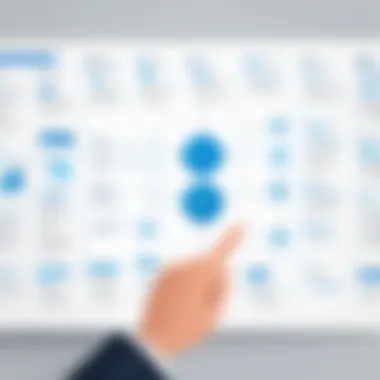

"Businesses have to recognize that embracing AI isn't just a luxury anymore; it's a necessity for survival."
The Shift Towards Mobile Solutions
The rise of mobile technology cannot be overlooked. As smartphones become ubiquitous, the expectation from customers and businesses alike is the ability to access services using portable devices. This shift towards mobile solutions in CRM software presents numerous benefits.
- Accessibility From Anywhere: With mobile-friendly CRM systems, team members can access customer data and insights from anywhere—be it during a business trip or while working remotely. This flexibility enhances real-time updates, allowing staff to react promptly to customer needs.
- Enhanced User Experience: Mobile interfaces often offer intuitive designs that cater to quick interactions. The simplicity of tapping and swiping enhances user engagement, leading to more effective communication and transaction processes.
- Data Capture on the Go: Sales teams can record customer interactions, capture leads, and even update information straight from the field. This immediacy ensures that data is accurate and timely, reflecting the most current customer environment.
Ultimately, embracing mobile solutions isn't just about convenience; it's about responding to evolving customer expectations in a connected world.
As these trends unfold, businesses can no longer ignore the impact they have on their operating models. Staying informed about AI, automation, and mobile capabilities will be fundamental for businesses looking to optimize their CRM software and improve customer interactions.
Best Practices for Using Simple CRM Software
Utilizing simple CRM software effectively requires not just the right choice of tools but also an understanding of how to harness their full potential. Adopting best practices can profoundly transform how an organization sees and benefits from its customer relationship management efforts. Following these practices helps streamline workflows, maintain organized data, and enhance overall customer interactions.
Maintaining Customer Data Integrity
One of the cornerstones of effective CRM utilization is ensuring data integrity. This measures how reliable and accurate your customer information is within the system. Keeping data consistent may seem like a no-brainer, yet many businesses overlook the significance.
Mostly, data integrity is underpinned by good routine practices. Regular audits can help catch inconsistencies, misentries, or outdated information. When employees feed incorrect or duplicate data into the system, it can lead to miscommunications and lost opportunities. You don’t want to be sending a follow-up email to a customer who’s already signed a contract, right?
To cultivate high data integrity, consider the following:
- User Training: Make sure every team member understands the importance of precise data entry. Implementing regular training is crucial, not just one time—keep it ongoing.
- Standardization: Create guidelines for data formatting. For instance, all phone numbers should follow the same format.
- Double-Check Process: Integrate a system where data entries are checked for accuracy by another team member. A second set of eyes can catch errors before they ripple through your customer database.
"Good data is like good plumbing. A small leak can cause a big mess."
Regularly Updating Systems and Protocols
Staying current is vital in the tech-driven landscape many organizations navigate today. Regular updates to your operating procedures and the CRM software itself reinforce the reliability of your customer management strategy.
Why does this matter? Systems that are out-of-date can hinder functionality. They can become less effective at recording and analyzing customer interactions, which are pivotal for decision-making. Moreover, outdated software may expose your organization to security vulnerabilities, increasing the risk of data breaches.
Here are key steps to ensure your CRM systems and protocols stay fresh:
- Scheduled Updates: Create a timeline to assess both the software and operational protocols. Updates should be built into the regular workflow.
- Feedback Loops: Encourage staff to provide insights about the CRM’s functionality. If there's an issue or if they suggest an enhancement, this intel is priceless.
- Explore New Features: As technology progresses, new features emerge within CRM platforms. Stay abreast of these evolutions and consider them to enhance your processes further.
Staying proactive about how the system functions ensures that you maximize the software’s utility and maintain a competitive edge in customer relationship management.
Case Studies of Successful CRM Implementations
Understanding real-world applications of CRM systems can be enlightening, especially for decision-makers weighing their options. Case studies of successful CRM implementations illuminate the effective strategies and outcomes achieved by various organizations. This not only serves to validate the potential of CRM software but also provides practical insights that can help businesses adopt best practices.
Lessons from Industry Leaders
Many industry leaders have successfully leveraged CRM technology to not only keep track of customers but to cultivate lasting relationships. For instance, consider how Salesforce transformed their processes to enhance customer engagement. They focused on delivering personalized experiences through comprehensive data analysis, thus enhancing customer satisfaction.
Another notable example is HubSpot, which utilized its own CRM to optimize the sales funnel. By ensuring seamless communication among departments, they improved lead management, resulting in a measurable increase in conversion rates. The common thread between these success stories is a clear commitment to understanding customer needs and aligning business processes accordingly.
Adopting lessons from these giants can significantly influence implementation strategies for smaller businesses. Consider aspects such as:
- Understanding Customer Journey: Tailoring communication and solutions to meet prospects at various touchpoints.
- Data Utilization: Efficiently using data to inform decisions rather than just record interactions.
- Integration Across Departments: Ensuring that sales, marketing, and support teams work in concert to serve the customer effectively.
Comparative Analysis of Different Sectors
It’s worth noting that the application of CRM software can vary significantly across sectors. A comparative analysis allows us to see how different industries leverage CRM to enhance their operations. In the healthcare sector, for instance, CRM systems are used for patient management, appointment scheduling, and maintaining communication between healthcare providers. This results in improved patient experiences and operational efficiencies.
On the other hand, in retail, businesses use CRM for inventory management and tracking customer preferences. By analyzing purchase history, retailers can better predict buying trends and tailor marketing efforts accordingly. The ability to adapt CRM features to the particular demands of an industry underscores its versatility.
In the tech sector, companies may focus on lead nurturing and post-purchase support. For instance, Zendesk employs CRM tools to manage customer feedback and support interactions, which have been pivotal in refining their product offerings.
Here's a quick comparative overview:
| Sector | CRM Focus | Key Benefits | | Healthcare | Patient Management | Improved patient care | | Retail | Customer Preferences | Increased sales and customer loyalty| | Technology | Lead Nurturing | Better customer retention |
By examining these different applications and their results, organizations can glean insights that directly influence their CRM strategy. Understanding how successful implementations unfold in various settings fosters a deeper appreciation for the impact CRM can have on a business’s bottom line.
"Each case study offers valuable lessons that go beyond just numbers; they speak to the heart of customer relationship management."
End
Wrapping up our extensive exploration of simple CRM software, it’s crystal clear that the topic not only holds significance but also resonates deeply with the needs of businesses today. As we've navigated through various aspects, it becomes evident that an effective CRM solution can drive meaningful customer engagement, streamline operations, and ultimately bolster revenue.
The importance of selecting the right CRM cannot be overstated. For decision-makers and IT professionals, considering factors like ease of use, feature sets, and budget is crucial. Moreover, understanding the emerging trends, such as AI integration, can empower businesses to stay ahead of the curve. This article underscores not just the benefits of CRM systems, but also their alignment with evolving business landscapes.
From enhancing customer relationships to managing sales processes, the benefits can be substantial. Effective implementation strategies and diligent monitoring ensure that the CRM software doesn’t just serve as a tool, but transforms the way businesses operate, fostering a customer-first mindset.
Summary of Key Takeaways
- CRM software is central to managing relationships and understanding customer behavior.
- Key features such as contact management, lead tracking, and sales forecasting are foundational for creating effective solutions.
- Choosing the right software involves evaluating business needs, budget constraints, and user experience.
- Implementation strategies are just as important as the software itself, requiring careful planning and team training.
- Future trends point towards increasing automation and mobile capabilities, which businesses should consider for long-term viability.
Final Thoughts on Simple CRM Solutions
In reflecting upon simple CRM solutions, it’s pertinent to recognize their role not merely as databases, but as strategic assets that foster connections and facilitate communication. As the business world continues to shift, a thoughtful approach towards CRM implementation can make a substantial difference. Entrepreneurs and IT professionals, by taking an informed stance, can maximize the potential of these tools.
As businesses gear up to embrace technology trends, starting with a clear understanding of CRM software will equip them for future challenges. In essence, simple CRM solutions are not just about managing customer data but about weaving a narrative that turns interactions into relationships. Investing time and resources into selecting the right solution will pay dividends, making the journey of customer management less of a hassle and more of a building block to success.
"A good business succeeds by winning the hearts of customers, and a competent CRM is pivotal in that endeavor."
By implementing sound practices and focusing on continuous improvement, businesses can look forward to transforming their customer relations dynamic. All things considered, the right CRM software positions a business not just for survival but for thriving in a competitive landscape.







