Guide to ACT CRM Download and Installation Steps


Intro
In today’s competitive marketplace, having a robust customer relationship management (CRM) tool is not just a luxury but a necessity. Amid the myriad of options available, ACT CRM stands out, boasting a comprehensive suite of features designed to bolster relationships between businesses and their clients. This guide delves into the ACT CRM download process, aimed at walking you through everything you need to know—from installation to optimization and troubleshooting.
For decision-makers, IT professionals, and entrepreneurs, understanding the nuances of this CRM platform can significantly impact your business’s operational efficiency and customer engagement strategies.
Software Category Overview
Definition and Importance
CRM software, like ACT, is a technological solution that helps organizations manage interactions with customers and potential clients. It aggregates customer data from various sources, allowing businesses to analyze behavior trends, streamline communications, and ultimately enhance customer satisfaction. Given the importance of customer loyalty and retention, the role of an effective CRM system cannot be overstated.
ACT CRM serves as a backbone for many businesses seeking to cultivate strong customer relationships, and its seamless integration with various productivity tools makes it invaluable.
Key Characteristics
When evaluating ACT CRM, it helps to note its key characteristics, which play a pivotal role in its functionality:
- User-Friendly Interface: The layout is simple and straightforward, making it accessible for users across various skill levels.
- Customizability: Users can tailor the software according to their specific business needs, ensuring a personalized experience.
- Scalability: ACT CRM grows with your business, allowing for upgrades and additional features as needed without jumping ship to a new platform.
- Integration Capabilities: The software easily integrates with email marketing tools, accounting applications, and other systems, ensuring a cohesive workflow.
"The right CRM can mean the difference between growing your customer base and losing potential clients."
Comparative Analysis of Top Software Options
Feature Comparison
While ACT CRM has its strengths, it’s always wise to consider options available in the market. Here's how it stacks up against other popular CRM choices:
- Salesforce: Known for its extensive features, but often lauded for its complexity. ACT tends to be more user-friendly.
- HubSpot: Great for inbound marketing, yet it may lack the in-depth customer management features that ACT provides.
- Zoho CRM: Competitive pricing but can feel cluttered for users.
Pricing Models
Understanding the financial aspect of deploying a CRM is crucial. ACT CRM operates with various pricing tiers:
- Standard Package: Typically suitable for small businesses with essential features at a moderate price.
- Professional Package: Aimed at growing businesses needing advanced capabilities, available at a higher price point.
- Enterprise Solutions: Tailored for firms with specialized needs, pricing varies based on requirements.
It’s critical to evaluate the fit between pricing structures and features offered to find the right balance for your organization's needs.
Navigating the world of CRM software can be daunting, but with this guide, you’re already a step ahead in understanding the download and utilization of ACT CRM.
Preamble to ACT CRM
ACT CRM stands as a beacon in the realm of customer relationship management, catering primarily to small and medium-sized enterprises. Understanding its essence is pivotal, especially when delving into the intricacies of its download process. ACT CRM, developed by Swiftpage, offers a robust system that goes beyond mere contact storage. It unfurls a suite of tools that enhance productivity, facilitate communication, and ultimately foster stronger relationships with clients.
In today's bustling business landscape, where every interaction with a customer can determine the trajectory of a company, the significance of a comprehensive CRM tool cannot be overstated. The challenges of keeping pace with customer demands necessitate streamlined processes, something ACT CRM diligently provides. Through effective tracking of client interactions, managing follow-ups, and scheduling, businesses can present themselves as organized and customer-centric.
Overview of Customer Relationship Management
Customer Relationship Management (CRM) encapsulates a strategic approach that integrates various aspects of a company’s interactions with existing and potential customers. It's not merely software but rather a philosophy of nurturing relationships that can translate into loyalty and revenue growth. The essence of CRM lies in gathering and analyzing data from customer interactions, crafting tailored experiences that resonate with individual needs.
In recent years, CRM systems have evolved significantly, embodying both advanced analytics and user-friendly interfaces. Yet amidst these technological advancements, the core objective remains unchanged: they aim to improve business relationships. By consolidating information into a central repository, tools like ACT CRM enable users to glean insights that inform decisions and prioritize customer satisfaction.
Importance of ACT CRM in Business
ACT CRM plays an instrumental role in shaping how businesses interact with their clientele. This CRM platform delivers several vital benefits that can prove to be game-changers:
- Centralization of Information: By housing customer data in one location, ACT CRM ensures that no piece of information is overlooked, facilitating timely follow-ups and informed decision-making.
- Enhanced Communication: With tools designed for scheduling emails and tracking interactions, it mitigates the chances of miscommunication, ensuring that clients feel heard and valued.
"In the business world, it's not what you know, but who you know. ACT CRM enhances your ability to know your contacts better."
- Sales Process Optimization: ACT CRM provides a comprehensive view of the sales pipeline, helping businesses identify bottlenecks and adjust strategies to close deals more effectively.
- Scalability: As businesses grow, their needs evolve. ACT CRM’s features can be tailored to meet increasing demands without requiring a complete overhaul of the system.
- Analytics and Reporting: The analytical tools within ACT CRM supply critical insights into customer behavior and sales trends, enabling data-driven strategies that drive revenue.
The implications of adopting ACT CRM extend beyond improved customer communication; it supports an entire ecosystem of growth, engaging decision-makers, IT professionals, and entrepreneurs in their quest for excellence. Thus, recognizing the importance of ACT CRM is not merely a business decision—it’s an evolving journey towards building lasting customer relationships.
Understanding the ACT CRM Download Process
Grasping the nuances of the ACT CRM download process is pivotal for any organization considering this software for their customer relationship management needs. This section will break down the key aspects related to downloading ACT CRM, ensuring that businesses and individuals can navigate this vital software with ease and efficiency. The proper understanding of this process leads to smoother integration into one's operational framework, allowing for swift onboarding and effective utilization.
System Requirements for ACT CRM
Before embarking on the ACT CRM download journey, one should first assess the system's capabilities. Without the right requirements in place, installations can falter, leading to wasted time and frustration. Here’s a breakdown of the essential system specifications:
- Operating System: ACT CRM primarily supports Windows operating systems. Users must check that their system aligns with the version needed.
- Memory: A minimum of 4 GB RAM is suggested, with 8 GB or more being ideal for handling larger datasets.
- Disk Space: At least 500 MB of available hard drive space is required for installation. More space may be necessary for updates and data storage over time.
- Internet Connection: A stable internet connection is crucial for both the download process and ongoing software updates.
Ensuring these requirements are met can save users a lot of headaches later on, making the installation process smoother and more reliable.
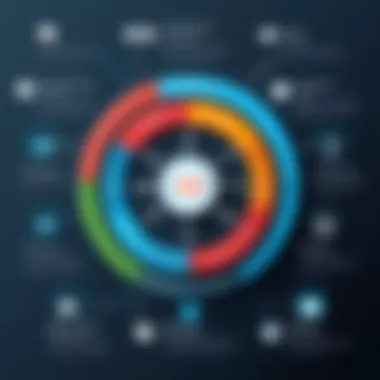

Where to Download ACT CRM
Finding the right place to download ACT CRM can be a bit tricky, with multiple sources often vying for attention. However, the best practice is to always rely on reputable sources.
- Official Website: The safest and most reliable option is to download ACT CRM directly from the official ACT website. This guarantees that users get the most up-to-date version, free of any malware or unnecessary bundled software.
- Authorized Resellers: Some certified resellers provide ACT CRM. It’s advisable to consult the official site for a list of these partners to ensure the software is authentic.
- Professional Forums: Platforms such as reddit.com feature discussions and experiences from users who have navigated the download process. While this can be a helpful resource, relying solely on non-official sources may pose risks.
Choosing the Right Version of ACT CRM
When it comes to downloading ACT CRM, it’s crucial to select the right version tailored to the specific needs of your business. Here are some considerations:
- Single-User vs Multi-User: Determine if you need a single-user version for personal use or a multi-user edition that accommodates larger teams. This decision impacts the overall functionality and performance of the software.
- Cloud vs On-Premise: Understanding whether your organization benefits more from a cloud-based solution or an on-premise setup can affect ongoing costs and data access.
- Add-Ons and Integrations: ACT CRM offers various add-ons. If certain integrations are critical for your workflow, ensure the version you choose supports all necessary functionalities.
In summary, snagging the right version not only tailors the application to your operational needs but also ensures a more efficient user experience. Taking the time to weigh your options before hitting that download button can pay off greatly in the long run.
Installation Steps for ACT CRM
The installation process of ACT CRM is a crucial phase that sets the stage for an effective customer relationship management experience. Without a solid installation, all the features and advantages that ACT offers may be entirely wasted. It’s more than just putting software on your system; it involves preparing your environment, understanding how to install it properly, and configuring it to fit the unique demands of your business. In this section, we’ll explore these essential elements in detail, guiding you through the necessary steps to ensure a smooth installation.
Preparing Your System for Installation
Before diving headfirst into the installation of ACT CRM, it's vital to take stock of your system. Think of it like making sure your car is in good shape before taking a road trip. Here are a few crucial points to consider:
- Check System Compatibility: Confirm that your operating system aligns with ACT CRM’s requirements. Most times, we forget to check and face issues later.
- Free Up Disk Space: Ensure there’s enough space available to host the software along with future data. A cluttered system can slow things down.
- Backup Data: Always perform a backup of your existing information. You never know when you might need to recover it.
- Update System Software: Make sure that your operating system and other relevant software are updated to their latest versions. Updates often include security patches that can be crucial.
Taking these preparative steps will save you a heap of trouble in the long run, aiding in a seamless installation.
Step-by-Step Installation Guide
With your system ready, it’s time to get down to business with the installation. Here's a straightforward guide:
- Download the ACT CRM Installer: Go to the official ACT website and download the latest installer for your operating system.
- Run the Installer: Locate the downloaded file and double-click to begin the installation process. Your system may prompt for administrative privileges; be prepared to grant those.
- Follow On-Screen Instructions: The installer will guide you through various steps. Pay attention to your choices regarding installation directories and additional components.
- License Agreement: You’ll be asked to accept the license agreement. It’s a good idea to skim through it, however mundane it may seem.
- Finish the Installation: Once completed, the installer will notify you. Restart your computer if prompted to allow all configurations to take effect.
This guide makes the process appear simple, and indeed, with careful attention, it can be. However, many people hastily move ahead, thinking they already know everything, which can lead to hiccups down the line.
Post-Installation Configuration
After installation, the job isn’t quite finished. Configuring your ACT CRM properly ensures it aligns with your specific business processes and needs. Consider these after-installation steps:
- Set Up User Accounts: Establish profiles for users who will be interacting with the CRM. Determine access levels for each role in your organization.
- Import Existing Data: If you're transitioning from another CRM, prepare to import your existing contacts, tasks, and other data into ACT. This process often involves mapping the data fields.
- Customize Settings: Dive into the settings and tailor them according to your preferences. This may involve adjusting notification settings, dashboard layouts, and more.
- Test Functionalities: Before rolling it out fully, run through various functionalities to ensure everything operates as expected.
This careful configuration can vastly improve overall user satisfaction and productivity, preventing potential issues from cropping up later on.
Bringing it all together, a well-planned installation of ACT CRM is foundational to creating a system that maximizes your business's customer relationship management. By ensuring your system is prepared, following a detailed installation guide, and performing post-installation configuration, you set yourself up for success.
Exploring Key Features of ACT CRM
In an era where managing customer relationships is paramount for success, understanding the key features of ACT CRM plays a crucial role in maximizing its potential. This software isn’t just an ordinary tool; it's a multifaceted platform designed to enhance engagement and streamline business processes. By delving into the essential features, businesses can leverage ACT CRM to its fullest and see real benefits in customer interactions and operations.
Contact Management
At the heart of ACT CRM is its contact management capabilities. This feature serves as a one-stop-shop for storing and retrieving customer information. Users can input detailed data such as names, email addresses, phone numbers, and even social media profiles. This system effectively eliminates the chaos of scattered contacts, making it much simpler to maintain a consolidated and organized contact list.
In addition to storing information, ACT CRM allows for tagging and categorizing contacts based on various criteria. For example, you could classify clients into categories like 'prospects', 'current customers', or 'inactive'. This feature helps teams tailor their outreach and follow-up strategies, promoting a more personalized customer engagement. A robust contact management system not only helps in keeping all details in check but also fosters better communication.
Task Management and Scheduling
Another pivotal feature is task management and scheduling. ACT CRM enables users to create, assign, and track tasks with ease. Imagine you have a high-stakes pitch coming up; with ACT CRM, you can set reminders for preparatory tasks. Plus, it integrates with calendars, ensuring you’re always on track with appointments and deadlines.
This feature ultimately enhances productivity within teams. By delegating tasks and tracking progress, everyone can stay on the same page. Having a clear view of responsibilities reduces the risk of tasks slipping through the cracks and ensures seamless collaboration among team members.
Sales Pipeline Management
Sales pipeline management in ACT CRM is designed to give businesses a clear view of their sales process. This feature allows you to track potential sales opportunities from initial contact to the closing deal, effectively visualizing every stage of the pipeline. This transparency can pinpoint where leads are getting stuck, enabling teams to act swiftly on bottlenecks.
For instance, if many prospects are getting hung up at the proposal stage, that’s a signal to review how proposals are being presented. With powerful analytics, businesses can determine their conversion rates and adjust strategies accordingly. This capability of constantly refining the sales process leads to improved performance and revenue.
Reporting and Analytics
The reporting and analytics feature of ACT CRM helps in making sense of all the valuable data being generated. With sophisticated reporting tools, users can generate various types of reports that provide insights into customer behavior, sales trends, and team performance.
Being able to visualize this data in digestible formats is like having a treasure map for decision-making. It can guide strategic moves—whether that’s tweaking marketing campaigns or adjusting customer service approaches. To really rise above competitors, businesses must not only rely on their gut feelings but back those feelings up with hard data.
“Knowledge is power. Without understanding your customers deeply, your strategies may miss the mark.”


Overall, by utilizing ACT CRM's extensive reporting tools, companies can evolve their tactics, driving better results consistently.
Utilizing ACT CRM for Business Benefits
Customer Relationship Management is more than just a buzzword tossed around in boardrooms. In the increasingly competitive landscape, leveraging ACT CRM can create significant advantages for a business. By focusing on specific elements, such as enhanced customer engagement, improved sales processes, and streamlined team collaboration, organizations can transform their approach to managing relationships with clients and prospects.
Enhancing Customer Engagement
Engaging customers effectively is like trying to catch lightning in a bottle. ACT CRM offers tools designed to bring customers into the fold, encouraging interaction and fostering loyalty. One of the primary ways this is accomplished is through tailored communication. The software allows businesses to track every interaction they have with a customer, from email exchanges to meeting notes. This means you can tailor follow-ups based on previous conversations, addressing client needs more accurately.
For example, if a client mentioned they're interested in a particular service during a call, you could set a reminder to follow up with them once you have promotions or additional information regarding that service. This proactive approach can turn mundane interactions into meaningful conversations.
Additionally, ACT CRM can facilitate the collection of customer feedback through surveys or automated follow-ups. With these insights, businesses can adapt their strategies to align better with client desires, leading to higher satisfaction rates and, ultimately, longer-lasting relationships.
Improving Sales Processes
In a world where time is money, enhancing sales processes can be a game changer. With ACT CRM at their disposal, sales teams can efficiently navigate the sales pipeline. Features like pipeline management tools allow for clear visual representations of stages in the sales process. This clarity makes it easier to spot potential bottlenecks and strategize accordingly.
Moreover, ACT CRM’s reporting capabilities can reveal trends that might go unnoticed. For instance, if you consistently notice that leads stagnate during a specific stage of the process, you can delve deeper, analyze, and implement necessary changes.
Organizations can also automate repetitive tasks like sending reminders or follow-up emails.
- Automated alerts keep the sales team informed about important activities, so no lead slips through the cracks.
- Task management features assign responsibilities to team members, ensuring accountability and clarity on who does what.
All of this culminates in a smoother sales process, minimizing lost opportunities and maximizing revenue potential.
Streamlining Team Collaboration
Collaboration can make or break a team's performance—every member must work towards the same goal. That’s where ACT CRM steps in, serving as a centralized hub for all information. By offering a unified view of client history, team members aren’t left in the dark when they step in to support each other.
For instance, if a sales representative is out sick, a colleague can easily access recent interactions with clients and pick up where they left off. This ensures continuity and consistent communication—an invaluable asset in maintaining strong customer relationships.
Additionally, ACT CRM integrates with tools many teams already use, like email platforms or project management software. Having everything tied together reduces the risk of miscommunications caused by switching between different systems.
Furthermore, collaboration features such as shared calendars and project tracking mean your team can plan campaigns or meetings together effectively. As a result, decisions get made faster, and everyone stays on the same page.
"A unified approach to managing client relationships can become a cornerstone of long-term business success."
In summary, the benefits of utilizing ACT CRM are far-reaching. By enhancing customer engagement, optimizing sales processes, and streamlining team collaboration, businesses can not only survive but thrive in today’s market.
Troubleshooting Common ACT CRM Issues
When navigating the world of ACT CRM, users occasionally run into bumps in the road that can cause frustration. Understanding how to troubleshoot common issues is crucial not just for maintaining productivity, but also for optimizing the user experience. Resolving problems quickly saves time and effort, ensuring that your customer relationships remain strong and effective. This section will explore frequent pitfalls and offer guidance to remedy them, enhancing your overall engagement with the software.
Common Installation Errors and Solutions
Installation can often feel like a maze, especially when encountering errors that can halt progress. Some typical installation errors include conflicts with existing software, incorrect settings, or even permission issues. Here are a few common problems and their resolutions:
- Error Messages: Sometimes, an error message pops up during installation, indicating a missing file or unsupported system configuration. To tackle this, check the system requirements against your current setup and ensure all prerequisite software is in place.
- Insufficient Privileges: Many users find they lack sufficient permissions to install the software. Running the installation as an administrator often clears this hurdle. A simple right-click on the installer file and selecting 'Run as Administrator' can solve this issue.
- Antivirus Interference: Occasionally, antivirus software can mistakenly identify the installation file as a threat. Temporarily disabling antivirus systems during installation can sometimes help, but remember to re-enable them right after.
Resolving these errors early on can significantly reduce stress and disruption in your workflow.
Performance Optimization Tips
Once installed, the goal is to leverage ACT CRM for peak performance, avoiding lags and slow response times. Here are several optimization tips to keep in mind:
- Regular Updates: Always ensure that ACT CRM is updated to the latest version. Updates often include enhancements that improve performance and security.
- Database Maintenance: Every now and then, perform maintenance on your database. This can involve clearing out old records or running integrity checks to ensure data remains accurate and organized.
- Optimize Settings: Customize the settings to best suit your work style. For instance, minimizing the number of backgrounds or unused plugins can help speed things up.
- Hardware Checks: Sometimes, the root of slow performance lies within the hardware. At times, upgrading your RAM or switching to a solid-state drive can lead to noticeable improvements.
By implementing these practices, you'll set the stage for a smoother and faster CRM experience.
Connectivity and Syncing Problems
Connectivity issues can be a real thorn in the side, especially for teams relying on ACT CRM for collaboration. Here are some common syncing problems and essential fixes:
- Network Issues: A shaky internet connection can cause glitches while trying to sync data. Ensure your network is performing well and consider using a wired connection if Wi-Fi is unreliable.
- Firewall Settings: Firewalls, while critical for security, can sometimes block ACT CRM from functioning effectively. Verify that the application has permission to connect through the firewall.
- Check Sync Status: If you notice that changes made on one device aren’t reflected on another, manually refreshing the sync can help. Go into the settings and check the sync status to ensure everything is up-to-date.
- Error Logs: Keep an eye on error logs which can give hints about any unresolved issues. Often, logs can pinpoint exactly where the problem lies, allowing for quicker troubleshooting.
Addressing these connectivity issues promptly can help prevent bottlenecks that hamper productivity.
"A stitch in time saves nine." Regular maintenance and proactive troubleshooting can mitigate larger problems before they arise.
By staying on top of these common issues, users can transform their experience with ACT CRM into a streamlined, efficient process that not only boosts productivity but also fosters enhanced customer relationship management.
Future Updates and Enhancements in ACT CRM
In a fast-paced business world, staying ahead of the curve demands constant adaptation and improvement. This is where future updates and enhancements in ACT CRM come into play. They are not just add-ons but essential strategies that ensure the software remains relevant and effective for its users. As businesses evolve, so too must the tools that support them. By focusing on how ACT CRM can continue to innovate, businesses can leverage the latest features to drive efficiency and foster stronger customer relationships.


Recent Enhancements in Features
Over the past few updates, ACT CRM has rolled out several noteworthy enhancements that have caught the attention of its user base. For example, the introduction of automated task reminders has significantly improved how sales teams track their follow-ups. Now, instead of relying on manual updates, users receive timely notifications, ensuring no opportunity slips through the cracks.
Another impressive feature includes enhanced reporting tools, which provide deeper insights into customer interactions and sales patterns. Users can generate customized reports with just a few clicks, making it easy to identify trends and adjust strategies accordingly.
Some other standout enhancements include
- One-click integration with popular email platforms, streamlining communication
- Mobile app upgrades that allow for better access to data on-the-go
- An intuitive dashboard interface that makes navigation a breeze
These enhancements not only bolster user experience but also contribute to overall productivity in daily operations. "The more we enhance functionality, the more our users can focus on what matters most – building relationships," noted one ACT CRM product manager.
Upcoming Features to Look Out For
As we look ahead, several upcoming features promise to take ACT CRM to new heights. One such feature is the integration of AI-driven analytics, which will allow users to query data more intelligently. This means tailored customer interactions based on predictive insights, setting the stage for more personalized experiences.
Moreover, a cloud-based storage solution is on the horizon, enabling real-time collaboration across teams. This is particularly important as remote work becomes more prevalent. It allows for seamless data access and sharing, empowering teams to work together more efficiently, regardless of their physical locations.
"In the age of information overload, clarity is king. Our next updates aim to cut through the noise and deliver pertinent information fast," stated one of the product development leads.
Ending
Closure and Final Thoughts
In summing up our exploration of ACT CRM, it’s prudent to recognize the vital role this tool can play in the landscape of customer relationship management. Choices made in the realm of CRM software can significantly shape a business's strategy toward client engagement, sales efficiencies, and team synergy. ACT CRM stands out as not just a software package, but as a comprehensive solution that can adapt to various business needs.
One of the key strengths of ACT CRM is its capacity for integration. Users are often impressed by how seamless it fits into existing workflows, thus enhancing productivity rather than adding unnecessary complexity. Moreover, ACT CRM’s versatile features equip teams to manage contacts, track interactions, and analyze data, empowering businesses to make data-driven decisions. This tool is not merely about maintaining a customer database but rather transforming how businesses interact with their clientele.
It’s also critical to consider the future trajectory of the tool. With upcoming enhancements aimed at further optimizing performance, businesses can rest assured that they are investing in a platform that evolves with changing market dynamics. The integration of emerging trends like AI-driven insights or advanced analytics could redefine user experience and business outcomes.
Additionally, the importance of being equipped with knowledge cannot be overstated. The necessity for informed bookkeeping, effective tracking of leads, and also nurturing relationships is paramount in today’s fast-paced market. Investing time to understand the functionalities and benefits of ACT CRM pays dividends as businesses navigate their CRM journeys.
"Choosing the right CRM is not just about features; it’s about aligning with your business goals and customer needs."
In summary, ACT CRM serves as a robust tool that promises both immediate benefits and long-term growth opportunities. As we close this chapter, remember that a successful CRM implementation is a strategic partner in achieving business excellence.
Recap of Key Takeaways
- ACT CRM’s Versatility: This tool adapts to various business models, enhancing productivity across teams.
- Integration Capabilities: Seamless integration into existing workflows leads to better user experiences.
- Data-Driven Decisions: The ability to analyze customer interactions allows for informed strategies and tactical adjustments.
- Future Ready: With updates and enhancements on the horizon, ACT CRM remains a forward-thinking choice for businesses.
Navigating Your CRM Journey
Understanding the ins and outs of any CRM tool can feel overwhelming, especially for those new to the landscape. However, navigating your CRM journey with ACT begins with a solid foundation of understanding its capabilities. Start by familiarizing yourself with its interface and core functionalities.
Engaging with user communities can provide valuable insights as well; places like reddit.com often host discussions that can clarify your doubts or provide tips from seasoned users.
Experiment with features like the task management system to track and organize your pipeline effectively.
By approaching your ACT CRM experience with a mindset geared toward exploration and optimization, you’ll be better positioned to utilize all the resources at your disposal.
Ultimately, think of your CRM not just as a software tool, but as a companion in your quest for better customer relationships. Every feature you master brings you a step closer to achieving your business objectives.
Resources for Further Learning
Navigating the intricate landscape of ACT CRM can feel like trying to find your way in a maze without a map. This is where the Resources for Further Learning come into play, shaping the path to successful software integration. Having access to diverse resources not only empowers users but also significantly enhances their understanding and application of CRM principles. It’s akin to having a dedicated librarian at one’s side, ready to dispense wisdom and insights at every turn.
In the quest to harness the full potential of ACT CRM, a well-rounded arsenal of resources can prove invaluable. Whether you’re troubleshooting issues, trying to understand complex features, or looking for ways to optimize operational efficiency, the right materials can illuminate the way forward.
Here, we’ll delve into three key types of resources that every ACT CRM user should consider:
- Official Documentation
- User Forums and Communities
- Additional Learning Materials
Official ACT CRM Documentation
The official documentation for ACT CRM is akin to a treasure trove of detailed information. Offering a formal outline of the software’s features, installation processes, and configuration guidelines, it serves as the first stop for users embarking on their CRM journey. This documentation typically provides user manuals, FAQs, and troubleshooting tips, all designed to help users navigate common hurdles.
For anyone looking to deepen their knowledge, referring to the official site is crucial. It’s like ensuring you’ve got the owner’s manual for your car before diving under the hood. The documentation is updated regularly, which means users are equipped with the latest insights and enhancements. Incorporating keywords in searches, such as systems requirements for ACT, can lead directly to helpful sections of the documentation.
User Forums and Communities
One of the most powerful aspects of using ACT CRM is the community that surrounds it. User forums and communities can be invaluable resources. Engaging with fellow users allows individuals to exchange experiences, tips, and tricks that official documentation might not cover.
These platforms often serve as digital town squares—bustling with discussions, frequently featuring real-world scenarios and solutions. Users can post questions about anything from compatibility issues with specific operating systems to innovative ways to leverage new features introduced in recent updates. Platforms like Reddit host lively discussions, where users share insights that can often make the difference in overcoming obstacles or maximizing the software's capabilities.
Additional Learning Materials
Beyond the official documentation and community forums, exploring additional learning materials can round out the educational experience. This can include anything from webinars and online courses to articles and blogs that focus on CRM trends. For instance, industry publications often provide insights into best practices and case studies that showcase successful CRM implementations.
Aside from formal learning, casual resources like video tutorials on platforms such as YouTube can offer visual learners an effective way to grasp complex functionalities at their own pace. Integrating these materials into your regular research allows for a more comprehensive learning journey. Additionally, following relevant pages on platforms like Facebook can help you stay informed about updates, tips, and community events related to ACT CRM.
In summary, tapping into these resources is essential for any user who wants to maximize the benefits of ACT CRM. They collectively serve as the guiding light that can turn overwhelming tasks into manageable actions. So, whether you’re a seasoned pro or a newcomer, digging deeper into these learning opportunities is sure to pay off.







