Comprehensive Insights into SignRequest E-Signatures
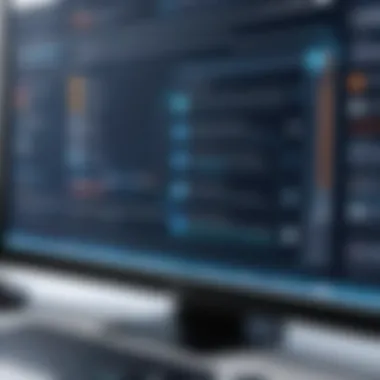

Intro
In today’s digital landscape, the demand for secure and efficient document signing solutions has surged. Traditional paper-based signatures lack the agility and convenience that modern businesses require. SignRequest emerges as a notable player in the e-signature market, aligning with user needs and preferences.
This article aims to provide comprehensive insights into SignRequest, illustrating its features, benefits, and relevance in enhancing document management. By analyzing usability, integration, and security, decision-makers, IT professionals, and enterpreneurs can grasp its potential as a powerful electronic signature solution.
Understanding how SignRequest simplifies the signing process is crucial for any organization looking to streamline workflows.
Software Category Overview
Definition and Importance
E-signature software facilitates the signing of documents electronically, allowing users to execute agreements without the need for physical presence. SignRequest fits neatly in this category, emphasizing user-friendliness and robust security.
In an era where remote work and digital transactions are commonplace, the importance of e-signature solutions cannot be overstated. E-signatures improve the speed of transactions, reduce the risk of document loss, and enhance user experience. Businesses that adopt such technology often find increased efficiency and better client satisfaction.
Key Characteristics
SignRequest possesses a variety of characteristics that distinguish it in the marketplace. Key features include:
- User-Friendly Interface: The platform is designed to be intuitive, requiring minimal training for users.
- Integration Capabilities: Seamless connection with other tools like Google Drive and Dropbox facilitates streamlined workflows.
- Security Measures: Strong encryption and compliance with regulations, such as the eIDAS and UETA, ensures that documents are protected.
- Multiple File Format Support: It accommodates various file types, allowing users to sign PDFs and other document formats effortlessly.
These characteristics contribute to its effectiveness, making SignRequest a suitable choice for both individuals and organizations.
Comparative Analysis of Top Software Options
Feature Comparison
When considering e-signature solutions, it is essential to compare the features of each platform. Although SignRequest stands out for its simplicity, other solutions may offer advanced capabilities. Some key features to evaluate include:
- Document Customization: Certain platforms provide robust options for personalizing documents.
- Mobile Functionality: Accessibility through mobile applications may be critical for users on the go.
- Collaboration Tools: Some solutions may feature integrated chat or comment capabilities to enhance collaboration.
Pricing Models
Pricing is a significant factor when selecting an e-signature solution. SignRequest offers clear and competitive pricing, making it accessible to users of all sizes. evaluate the following aspects:
- Subscription Plans: Different tiers may provide varying features, important for enterprises with specific needs.
- Payment Options: Monthly versus annual plans can affect budgeting Decisions.
- Free Trials: Options for free trials allow potential users to test the platform before commiting financially.
Prelims to SignRequest
In today's fast-paced digital landscape, the need for efficient document management solutions has never been greater. SignRequest emerges as a significant player in the e-signature market. It offers organizations a means to streamline signing processes while enhancing document security and compliance. This section will explore the importance of SignRequest in today’s business environment, focusing on its utility for decision-makers, IT professionals, and entrepreneurs who require reliable and efficient tools.
SignRequest simplifies the often cumbersome process of obtaining signatures. Gone are the days of printing, signing, scanning, and emailing documents back and forth. This solution allows users to send, sign, and store documents electronically, leading to significant time savings and efficiency improvements.
Key Benefits of SignRequest
SignRequest provides several compelling features:
- Speed: E-signatures significantly reduce turnaround times. Signers can sign documents from anywhere, fostering prompt decision-making.
- Cost Efficiency: Reducing paper use translates into lower operational costs. There are also fewer errors associated with manual processes.
- Accessibility: SignRequest can be accessed from various devices, catering to the needs of a remote or distributed workforce.
As digital transformation continues to reshape how businesses operate, SignRequest's role becomes increasingly relevant. It not only meets the practical needs of signing documents but also addresses the broader goals of sustainability and compliance. Understanding its functionalities is crucial for organizations looking to leverage technology to enhance workflows and user experiences.
In summary, the introduction of SignRequest sheds light on its pivotal role in the realm of electronic signatures. By adopting this modern solution, businesses can expect to see improved efficiency and security, essential factors in today's competitive environment.
The Importance of E-Signatures
In today's fast-paced digital world, the adoption of e-signatures has become not just a trend but a business necessity. E-signatures streamline the signing process, ensuring that contracts and agreements can be executed quickly and securely. Traditional methods of signing documents, which require printing, signing, scanning, and emailing, waste time and resources. In contrast, e-signatures eliminate these inefficiencies, allowing users to sign documents anytime and anywhere. This flexibility is especially beneficial for businesses that operate in a global market where participants may be in different locations.
The importance of e-signatures also extends to enhancing security in document transactions. With the increasing number of cyber threats, it is critical that sensitive information is protected. E-signature solutions typically include robust security measures such as encryption and authentication processes that safeguard documents against unauthorized access. Furthermore, by keeping a digital audit trail of each transaction, companies can track when a document was signed and by whom, providing an essential layer of accountability.
Another critical aspect is legal acceptance. E-signatures are recognized by law in many countries, including the United States under the ESIGN Act and the Uniform Electronic Transactions Act (UETA). This legal recognition means that e-signatures have the same weight as traditional handwritten signatures, which is vital for businesses looking to ensure their agreements hold up in court.


Additionally, the COVID-19 pandemic accelerated the need for remote work solutions, making e-signatures more relevant than ever. As face-to-face interactions decreased, organizations turned to digital solutions to maintain operations. E-signatures fostered this seamless transition by allowing transactions to occur without the need for physical presence.
Moreover, e-signatures can positively influence customer satisfaction. Clients often prefer a quick and hassle-free signing process over a cumbersome traditional method. By using e-signatures, businesses can enhance their overall customer experience, as clients appreciate efficiency and ease-of-use.
In summary, the importance of e-signatures cannot be overstated. They offer significant benefits that include:
- Time efficiency in signing processes
- Enhanced security for digital documents
- Legal acceptance across many jurisdictions
- Increased customer satisfaction
"The shift towards electronic signatures is not merely an indication of technological advancement; it represents a profound transformation in how businesses communicate and transact."
As organizations strive to be more agile and responsive to market demands, incorporating e-signatures into their workflows becomes a strategic imperative. The resulting improvements in operational efficiency and reliability offer distinct advantages in a competitive landscape.
Key Features of SignRequest
In today's digital landscape, implementing an effective e-signature solution is critical for businesses and individuals alike. SignRequest offers a suite of key features that not only enhances the signing process but also contributes to overall efficiency and document management. Understanding these features can help organizations leverage the full potential of this platform. Below are the primary components that make SignRequest a standout choice in the realm of electronic signatures.
User-Friendly Interface
A prominent aspect of SignRequest is its user-friendly interface. Designed with simplicity in mind, the platform allows both novices and experienced users to navigate easily. Upon signing up, users are greeted with an intuitive dashboard that displays recent documents and actions. This uncomplicated layout minimizes the learning curve, enabling users to focus more on their tasks rather than struggling with the software.
A few essential elements of the interface include:
- Clear Navigation: The menu is logically structured, allowing easy access to all required functionalities.
- Drag-and-Drop Documents: Users can upload documents effortlessly by dragging them into the designated area.
- Real-Time Notifications: Updates on document status are delivered promptly, ensuring users stay informed at all times.
Document Templates
Document templates are another significant feature of SignRequest. They greatly expedite the signing process by allowing users to create pre-defined forms for repetitive tasks. This is particularly advantageous for businesses that require multiple agreements, such as NDAs or contracts, on a regular basis. With templates, users can streamline their workflow and reduce the time spent on document preparation.
Benefits of utilizing document templates include:
- Consistency: Templates ensure that all documents maintain the same format and language, reducing the chance of errors or miscommunication.
- Time Savings: Preparing a document from scratch consumes time. Templates allow for rapid generation of frequently used documents.
- Customization Options: Users can tailor templates to fit specific needs, which enhances adaptability across various scenarios.
Automated Workflows
Automated workflows within SignRequest facilitate smooth and efficient document handling. This feature allows organizations to configure predefined processes for document signing, which significantly reduces manual intervention. For instance, an organization can set up a workflow where documents move seamlessly from one signer to the next without any additional input.
Highlights of automated workflows include:
- Multi-Signer Capability: Documents can be sent to multiple parties in a specified order, reducing delays and confusion.
- Follow-Up Reminders: Automated reminders ensure that signers do not forget to complete their actions, reducing bottlenecks in the process.
- Integration with Other Software: Automated workflows can be linked with other business tools, further streamlining operations.
"Implementing automated workflows is crucial for businesses aiming to enhance efficiency and ensure timely document completion."
Integration Capabilities
Integration capabilities play a crucial role in any e-signature solution. For businesses, the ability to seamlessly incorporate a digital signature platform into existing workflows affects both productivity and efficiency. SignRequest is designed to fit smoothly with various business tools and systems, making it a potent choice for organizations seeking to upgrade their document management processes.
Compatibility with Business Tools
One of the standout features of SignRequest is its compatibility with numerous business applications. Integration with popular platforms like Google Drive, Salesforce, and Zapier eliminates data silos and reduces manual entry, which often leads to errors. When a tool can communicate effectively with other systems, it streamlines workflows and saves time. For example, a sales team can send contracts directly from Salesforce, getting signatures without leaving their main platform.
Additionally, integration fosters collaboration among team members. With real-time updates, everyone can stay informed about the status of documents. Notifications inform stakeholders when documents are signed or require their attention. This level of interoperability can significantly enhance organizational productivity.
API Access and Custom Integrations
SignRequest offers robust API access, which enables organizations to develop custom integrations tailored to their specific needs. This feature is especially attractive for larger enterprises with unique requirements or niche systems. The API provides flexibility, allowing businesses to automate repetitive tasks and create personalized workflows.
For instance, consider a scenario where a company uses a proprietary customer relationship management system. Through SignRequest's API, they can link their CRM to the e-signature platform, automatically sending documents for signing at key points in the customer journey. This level of customization can increase the speed of transaction completion, ultimately improving client satisfaction.
The ability to define how the integration functions gives businesses an edge. They can choose what information to exchange and design processes that suit their operations. If a business has specific compliance needs, modifying the integration can cater to these requirements. Thus, API access is not merely a technical feature; it represents a strategic advantage for organizations that want to optimize their digital signing processes.
Security and Compliance
In the digital age, security and compliance are paramount for any e-signature solution. SignRequest must adhere to stringent data protection measures to safeguard sensitive information. Security practices not only protect user data but also enhance trust in the platform. This aspect holds particular weight for decision-makers and IT professionals, as they seek reliable solutions that do not compromise on security.


Security measures in e-signature solutions enable businesses to operate confidently while ensuring that their crucial documents are safe from unauthorized access. Compliance with legal standards is equally vital. It ensures that any digital signatures hold the same weight as traditional handwritten signatures, thus ensuring enforceability in legal contexts.
Data Encryption Standards
Data encryption is a core element of security in any electronic documentation system. SignRequest employs industry-standard encryption protocols for data protection. This means that when documents are sent or stored, they are encrypted using secure protocols such as TLS (Transport Layer Security) for transmission and AES (Advanced Encryption Standard) for data at rest.
These standards have several benefits:
- Confidentiality: Unauthorized individuals cannot access sensitive information.
- Data Integrity: Encryption protects documents from being altered during transmission.
- User Trust: Knowing that their data is secure builds customers’ confidence in using the service.
"Implementing strong encryption practices is not merely a technical detail; it is a commitment to user trust and data security."
Legal Compliance and Certifications
Legal compliance refers to the regulations that e-signature solutions must follow to be accepted in various jurisdictions. SignRequest meets the requirements set forth by laws such as the ESIGN Act in the United States and eIDAS in Europe. These regulations legitimize electronic signatures, ensuring they are as legally binding as traditional signatures.
Some key certifications include:
- ISO 27001: Demonstrates effective information security management.
- SOC 2 Type II: Ensures service providers manage data securely to protect the interests of their clients.
Understanding these compliance factors is crucial for businesses that aim to adopt an e-signature platform. Companies must ensure that their chosen solution can meet necessary legal requirements for their operations.
Pricing Models of SignRequest
Understanding the pricing models offered by SignRequest is essential for potential users. The structure of these pricing options can affect budget decisions for businesses considering e-signature solutions. Users need to evaluate what fits best given not only their immediate needs but also their long-term plans. This section will discuss the free versus paid plans and analyze the cost-effectiveness of SignRequest, especially in an enterprise environment.
Free vs. Paid Plans
SignRequest offers both free and paid plans, catering to different types of users and organizations. The free plan is suitable for individuals and small teams needing basic features to manage their documents.
Features of the Free Plan:
- Limited number of documents per month.
- Basic signing process.
- Access to an easy-to-use interface.
In contrast, the paid plans provide more advanced capabilities, making them ideal for more extensive business operations. These plans typically include:
- Increased monthly document limits.
- Advanced features like template creation.
- Integration with popular business tools.
- Priority customer support.
Organizations must consider their document signing volume and the need for additional features when choosing between these plans. The decision often hinges on the projected growth of the business and the workflow efficiencies achievable through the paid options.
Cost-Effectiveness in Enterprise Use
For larger organizations, the cost-effectiveness of SignRequest can have significant implications. While the initial look at the pricing may indicate higher costs for the paid plans, long-term savings often arise from increased efficiency and lowered overhead costs associated with document management.
Important factors include:
- Operational efficiency: Automated workflows and integrations can reduce manual labor.
- Time savings: Quick turnaround for document signing can lead to faster transactions and improved cash flow.
- Scalability: The pricing model allows for expansion. As the company grows, additional features can be added without switching to another provider.
SignRequest’s pricing models are particularly advantageous when considering the total cost of ownership. Businesses should perform a cost-benefit analysis to determine the best option, weighing immediate costs against the potential for greater efficiency and reduced labor costs.
"Adopting an e-signature solution is not just about upfront costs but rather a strategic decision about future operational savings."
Choosing the right plan requires careful consideration of the organization's needs, projected growth, and the potential return on investment from enhanced workflow efficiencies.
User Experience and Feedback
User experience and feedback are critical elements in assessing the effectiveness of any e-signature solution like SignRequest. How users interact with the platform directly influences their satisfaction and the likelihood of continued use. A well-designed interface can lead to increased efficiency, while clear feedback mechanisms can help identify areas of improvement. It's essential for software targeting both individuals and businesses to deliver an intuitive experience, which can significantly impact overall productivity.
Understanding the user experience can offer insights into common usage patterns and help potential users recognize the advantages of adopting SignRequest. Continuous feedback from users aids in refining features and addressing any shortcomings. Ultimately, both user experience and feedback play pivotal roles in shaping the product and ensuring it meets market demands.
Customer Reviews and Ratings
Customer reviews and ratings provide a wealth of information regarding the real-world performance of SignRequest. Users generally share their experiences, outlining their opinions on usability, efficiency, and overall satisfaction. High ratings often signal a reliable product, while negative comments can highlight specific issues that warrant attention.


Some key areas often discussed in reviews include:
- Ease of Use: Many users praise SignRequest's intuitive interface, which simplifies the signing process for individuals unfamiliar with digital signatures.
- Integration: Reviews frequently address how well the platform integrates with existing business tools, an important factor for users considering migration.
- Customer Support: Support availability is often a critical point, as users seek assistance during their experience.
It is essential to read through the reviews with a critical eye. Patterns that emerge can guide decision-makers in assessing whether SignRequest aligns with their organizational needs.
Common Challenges Faced by Users
Despite numerous positive aspects, users of SignRequest can encounter challenges that may hinder their experience. Recognizing these issues is vital for prospective users aiming to mitigate potential obstacles. Common challenges include:
- Technical Issues: Some users report encountering technical glitches that can disrupt the signing process, particularly during high-volume transactions.
- Complex Documents: Users occasionally struggle with more complex document types that require multiple signatures or specific formatting options.
- Limited Customization: While SignRequest offers a user-friendly design, some advanced users seek more customization options for their digital documents.
By understanding these challenges, potential users can prepare themselves better and make informed decisions about implementing SignRequest in their workflows.
Comparative Analysis: SignRequest vs. Competitors
The digital signature industry presents various options for users, each with unique features and functionalities. Analyzing how SignRequest stacks up against its competitors is crucial for decision-makers looking for effective e-signature solutions. This comparative analysis highlights significant elements such as pricing, user experience, and specific features that can influence a user’s choice.
Comparison with DocuSign
DocuSign is one of the most recognized names in the e-signature market. It has a long-standing reputation and offers a comprehensive platform that supports various industries. However, there are notable differences when compared to SignRequest.
- Pricing: DocuSign generally commands a higher subscription cost, which may deter smaller businesses. In contrast, SignRequest provides a competitive pricing model with flexible options suitable for various organizations.
- User Interface: Many users report that SignRequest has a more intuitive interface. This can significantly reduce onboarding time and increase productivity. In comparison, DocuSign’s interface, while powerful, can be overwhelming for new users.
- Integration: Both platforms offer integration capabilities. However, SignRequest is designed to easily integrate with tools many businesses already use, enhancing its efficiency without added complexity.
While DocuSign remains a robust choice, the simpler pricing and user-centric design of SignRequest may resonate more with organizations seeking straightforward solutions.
SignRequest vs. HelloSign
HelloSign, like SignRequest, is committed to providing easy-to-use e-signature solutions. However, the differences in functionality and integration may sway users toward one platform over the other.
- Features: HelloSign promotes a variety of features but lacks depth compared to SignRequest’s automated workflows and document templates. SignRequest offers better customization for users looking to optimize their signing processes.
- Security: Both platforms prioritize security, but SignRequest is often highlighted for its robust compliance and data protection measures. This is especially crucial for organizations handling sensitive information.
- Customer Support: Feedback regarding customer support shows that users value responsive service. SignRequest is reported to have an edge in providing timely and effective support to its customers compared to HelloSign.
Use Cases for SignRequest
Understanding the practical applications of SignRequest is essential for both small businesses and larger enterprises. This section explores how e-signatures can be integrated into various workflows, addressing key benefits and considerations for different organizations.
Small Business Applications
Small businesses often face unique challenges. Limited resources can often hinder efficiency. SignRequest can be especially beneficial for these setups by streamlining processes that involve document handling. For example, when onboarding new clients or vendors, documents need to be signed swiftly. The use of SignRequest allows these entities to send documents for signature without the need for physical interaction. This not only saves time but also reduces operational costs.
Key Benefits for Small Businesses:
- Cost-Effective Solution: With competitive pricing, especially for smaller plans, SignRequest can fit into a tight budget.
- Customization Options: Small businesses can create templates that reflect their brand identity, making the signing process cohesive with their operations.
- Faster Turnaround: Employees can manage multiple clients efficiently, eliminating delays that stem from traditional signing methods.
Enterprise Solutions
For larger organizations, the stakes are often higher. Compliance, efficiency, and data security take precedence. SignRequest addresses these demands robustly. Enterprises often deal with high volumes of documents and require systems that can integrate easily with existing workflows. SignRequest meets these needs through its powerful features and scalability.
Considerations for Enterprises:
- Scalability: As enterprises grow, the volume of documents needing signatures tends to increase. SignRequest can handle this demand smoothly.
- Integration with Existing Systems: The ability to connect with other business tools enhances productivity while minimizing disruptions.
- Advanced Security Measures: Large organizations need to comply with various regulations. SignRequest provides the necessary security frameworks, ensuring that sensitive information is protected.
"Implementing e-signatures is no longer a luxury; it’s a necessity for intelligent business management."
Epilogue and Recommendations
In the dynamic landscape of digital solutions, the conclusion and recommendations play a crucial role, particularly when discussing SignRequest. This section synthesizes the key insights gathered throughout the article, allowing readers to grasp the value of adopting a modern e-signature platform. Understanding these elements not only aids in informed decision-making but also highlights how SignRequest can meet the specific needs of various user demographics, ranging from individuals to enterprises.
Final Thoughts on SignRequest
SignRequest stands out as a significant player in the e-signature market, primarily due to its user-centric design and features. The simplicity of its interface appeals to users who may not be well-versed in technology, while advanced functionalities cater to organizations looking for robust solutions. Secure document handling and compliance with regulatory standards ensure trust and reliability, which are essential in today’s business environment.
Furthermore, its integration capabilities with various services make it a versatile choice for programmatic use. Customers often highlight the efficiency and ease of use, pointing to a smooth onboarding experience. As companies lean towards digital processes, SignRequest serves not only as a tool for signing documents but also as an integral aspect of modernizing business operations.
Best Practices for Implementing E-Signatures
To optimize the benefits of SignRequest, organizations should follow these best practices when implementing e-signatures:
- Assess Your Needs: Identify the specific requirements for your business. Determine the volume of documents needing signature and specific features that align with your operational workflows.
- Train Your Team: Ensure that all team members understand how to utilize the platform effectively. Adequate training will enhance the adoption rate and ensure smooth transitions.
- Establish a Clear Workflow: Create a structured process for how and when to use e-signatures. This clarifies expectations amongst team members and increases efficiency.
- Maintain Security Protocols: Regularly update your security settings and ensure compliance with data protection regulations. Keeping documents secure is vital in any signing process.
- Gather Feedback: Regularly ask for input from users regarding their experiences with SignRequest. This feedback can uncover areas for improvement and help adapt practices to better suit user needs.





