Integrating Google Analytics with Tableau: A Complete Guide


Intro
In today’s data-centric landscape, the integration of tools like Google Analytics and Tableau represents a pivotal step forward for businesses aiming to leverage data for informed decisions. Google Analytics provides extensive insights into web traffic and user behavior, while Tableau excels in visualizing data, creating interactive dashboards, and facilitating in-depth analysis. This relationship enhances data-driven strategies significantly. However, the process of connecting these tools can be intricate, necessitating a thorough understanding of both platforms.
The ultimate goal of this guide is to provide professionals with a structured approach to seamlessly link Google Analytics with Tableau. By exploring the benefits, challenges, and technical prerequisites, users can effectively navigate this integration.
Software Category Overview
Definition and Importance
Google Analytics is a web analytics service that tracks and reports website traffic. It plays an essential role in understanding user interactions, identifying traffic sources, and measuring marketing efforts. Tableau, contrastingly, is a powerful analytics platform that transforms raw data into an accessible visual format, making patterns and trends easier to identify. The interconnection of these platforms offers a broader perspective on data, enabling organizations to make insightful decisions.
Key Characteristics
- Data Collection: Google Analytics gathers quantitative data about website users, including demographics, location, and interests.
- Visualization Tools: Tableau provides diverse options for visualization, such as charts, graphs, and dashboards, aiding in data interpretation.
- User-Friendly Interface: Both tools are designed to accommodate users of varying technical skills, making them accessible to a broader audience.
- Real-time Analysis: Google Analytics allows for real-time tracking of data while Tableau provides capabilities for real-time visualization updates.
The combination of these features enhances the ability of organizations to engage in data analysis effectively.
Connecting Google Analytics to Tableau: Benefits and Challenges
Establishing a connection between Google Analytics and Tableau offers substantial benefits, yet it also presents distinct challenges.
Benefits Include:
- Enhanced Data Insights: The fusion of detailed web analytics with advanced visualization capabilities enables a better comprehension of user behavior.
- Streamlined Reporting: Automated data refresh options in Tableau reduce manual reporting effort, allowing teams to focus on analysis instead.
- Customizability: Users can tailor visuals in Tableau, aligning reports more closely with specific business needs.
Challenges Faced:
- Data Compatibility: Ensuring data from Google Analytics aligns correctly with Tableau's structure requires careful management.
- Initial Setup Complexity: Although the integration can be seamless, initial setup often demands technical knowledge and understanding of both platforms.
- Maintaining Data Accuracy: Regular updates and checks are crucial to ensuring that the data remains accurate and relevant.
Integrating Google Analytics with Tableau amplifies the efficacy of data analysis, but organizations must navigate challenges associated with setup and data management to reap the full benefits.
The End
Effective integration of powerful tools like Google Analytics and Tableau can transform data analysis practices within organizations. By understanding both the advantages and challenges, professional users can glean insights that drive strategic decisions. Following this guide will equip decision-makers with practical knowledge, enhancing their ability to connect these platforms for improved reporting and analysis.
Foreword
In today’s digital ecosystem, understanding user behavior is essential for businesses striving to succeed. Connecting Google Analytics to Tableau serves as a crucial step in enhancing data analysis and reporting capabilities. This integration enables users to leverage the power of analytics while transforming raw data into insightful visualizations. With Google Analytics providing vital information about website traffic and user engagement, Tableau complements this by offering sophisticated visualization tools that allow for effective data interpretation.
Both Google Analytics and Tableau are potent tools in their own right, but together they create a synergy that can elevate a company's data strategy. Companies that understand their analytical needs and craft meaningful visual outputs are better positioned to make informed decisions. The connection between these two platforms not only streamlines the reporting process but significantly enhances the overall data experience.
Furthermore, the advantages of this integration extend beyond mere data presentation. By facilitating a more profound comprehension of analytics, organizations can react promptly to trends and patterns that emerge from their data. This capability is particularly valuable for IT professionals and decision-makers who rely on accurate insights to drive their strategies.
Key considerations when exploring this topic include:
- The need for real-time data analysis: Businesses thrive on timely insights that allow for agile decision-making.
- The importance of accurate visualizations: Effective visual representations make complex data understandable and actionable.
- The requirement for technical knowledge: Understanding the setup process is vital for a seamless integration experience.
"Data is the new oil; it must be refined to be valuable."
In this article, we will delve into the specifics of integrating Google Analytics with Tableau, addressing the prerequisites for connection, the step-by-step process, and best practices that can significantly enhance the effectiveness of this powerful duo. By the end of this guide, readers will have a strong grasp of how to merge these tools for optimal data utilization.
Understanding Google Analytics
Google Analytics plays a vital role in the context of integrating with Tableau. This section sheds light on the importance of Understanding Google Analytics in mastering this integration. Recognizing the capacity and functionalities of Google Analytics is indispensable for users aiming to exploit its full potential when combined with Tableau.
Data is a foundational element in impartial decision-making. Google Analytics provides a wealth of information regarding user interactions with a website, helping define effective strategies based on actual user behavior. This understanding aids businesses in tailoring their marketing efforts, ultimately driving better performance.
What is Google Analytics?
Google Analytics is a web analytics service offered by Google that tracks and reports website traffic. It is essential for business owners and marketers who wish to understand how visitors interact with their websites. Using a range of metrics, Google Analytics gives users insights into user demographics, session durations, bounce rates, and conversion tracking.
This platform acts as a central source of truth concerning online performance. The data captured is not only intricate but also easy to interpret, allowing users to derive actionable insights.
Key Features and Capabilities
Google Analytics comes equipped with several robust features that make it a standout tool in the analytics space:
- Real-Time Reporting: This feature allows users to monitor activity on their site as it happens. Real-time data can be crucial for understanding immediate user responses to changes.
- Custom Reporting: Users can create tailored reports based on specific goals, which enables focusing on what matters most for their business.
- Goal Setting and Conversion Tracking: Setting precise goals within Google Analytics helps in tracking the effectiveness of marketing campaigns related to user actions on the site.
- User Segmentation: This feature allows users to categorize visitors based on various dimensions, improving the depth of analysis.
- Integration Capability: Google Analytics can interface seamlessly with numerous other services, facilitating a holistic view of data when combined with tools like Tableau.
Importance of Analytics for Businesses
The significance of analytics cannot be overstated in today’s fast-paced digital landscape. Businesses utilize Google Analytics for several key purposes:
- Data-Driven Decisions: By understanding customer behavior, companies can make informed strategic decisions that enhance performance and profitability.
- Market Understanding: Analytics provide insight into audience demographics and preferences, improving targeting strategies.
- Resource Allocation: Comprehending which marketing channels yield the best return helps in directing resources more effectively.
- Performance Measurement: Tracking the success of digital campaigns becomes manageable. Metrics obtained help refine future strategies.
Ultimately, Google Analytics empowers organizations to adapt to the changing digital environment by leveraging data to foster growth.


Overview of Tableau
In the context of integrating Google Analytics with Tableau, it is essential to grasp the nuances of Tableau itself. This knowledge lays the groundwork for understanding how to leverage the combined power of these tools effectively. Tableau is a dynamic visualization tool that aids users in making sense of complex data sets through intuitive and interactive graphics.
What is Tableau?
Tableau is a business intelligence application that allows users to create and share interactive data visualizations. It transforms raw data into understandable formats through charts, graphs, and dashboards. Designed for ease of use, Tableau enables users to drag and drop data to uncover insights without the need for extensive technical skills. This accessibility is instrumental for decision-makers who require quick and reliable analysis from their data.
Visual Analytics Explained
Visual analytics is a critical component of Tableau's offering. The software provides a platform where users can interact with data visually to discover patterns, trends, and anomalies. This method promotes a deeper understanding of the data at hand, allowing users to act on insights more swiftly. Visual analytics supports decision-making processes by showcasing data in ways that are easy to interpret, thereby enhancing strategic planning and operational effectiveness.
Advantages of Using Tableau
The advantages of using Tableau are numerous.
- User-Friendly Interface: Tableau's intuitive interface makes it accessible for non-technical users, reducing the learning curve usually associated with data analysis tools.
- Real-Time Data Insights: The ability to connect to live data sources fosters real-time updates, which is essential for timely decision-making.
- Collaboration Features: Tableau encourages collaborative efforts by allowing users to share data insights seamlessly across teams or departments.
- Extensive Data Connectivity: Tableau can connect to various data sources, from spreadsheets to databases, ensuring flexibility in how data is managed and analyzed.
- Strong Community Support: It boasts a large community offering resources, forums, and shared knowledge, which can be invaluable for troubleshooting and learning.
Understanding Tableau and its capabilities is crucial for achieving effective integration with Google Analytics. As organizations increasingly rely on data-driven decision-making, the role of Tableau evolves from just a visualization tool to an integral part of a comprehensive data strategy.
Why Connect Google Analytics to Tableau
Connecting Google Analytics to Tableau enhances the analytical capabilities of businesses. This integration allows for deeper insights, enabling decision-makers to view complex data in intuitive formats. By merging the vast troves of data from Google Analytics with Tableau's advanced visualization tools, users can better understand and interpret metrics critical to their operations and strategy.
Enhancing Data Visualization
Data visualization serves as a critical aspect in data analysis. Tableau provides robust tools to create interactive and dynamic visual representations. By pulling data from Google Analytics, users can generate dashboards that simplify the myriad of metrics available. For instance, rather than sifting through static reports, professionals can create charts that visually depict traffic sources, user engagement, and conversion rates. This clarity fosters better understanding.
Furthermore, visualization aids in detecting trends and patterns that might otherwise be overlooked in raw data. The ability to manipulate and filter data in real time means that users can adapt their visualizations to answer specific questions as they arise. Such flexibility is vital in today’s fast-paced business environments, where the need for timely insights cannot be overstated.
Streamlining Reporting Processes
Integration leads to significant efficiency gains in reporting processes. Instead of exporting data manually from Google Analytics to various formats, users can automate these processes with Tableau. By creating a seamless connection, reports update automatically as fresh data comes in. This reduces the time spent on data gathering and allows analysts to focus on interpretation rather than collection.
Additionally, Tableau’s ability to combine data from multiple sources further enhances reporting. Companies often require insights from various platforms. With access to Google Analytics data alongside other datasets, users can create comprehensive reports that provide a holistic view of business performance. Such integration ensures that stakeholders receive timely, relevant information to support decision-making.
Improving Data-Driven Decisions
Decisions backed by data are increasingly significant in the contemporary business landscape. Connecting Google Analytics to Tableau enables a well-informed decision-making process. The insights derived from visualized data assist in identifying opportunities and threats alike. When trends are more visible, businesses can act swiftly, capitalizing on growth opportunities or mitigating risks when performance dips.
Moreover, this integration cultivates a culture of analytics within organizations. Teams can collaborate on data-driven strategies, and decision-makers are better equipped with precise information. When analytics are part of the standard workflow, organizations are more likely to adhere to their data-driven goals.
By enhancing visualization, streamlining reporting, and improving decision-making processes, connecting Google Analytics to Tableau not only elevates data analysis but also reinforces a forward-thinking approach in businesses.
Prerequisites for Integration
Establishing a seamless connection between Google Analytics and Tableau is not a trivial task. It requires certain foundational elements that must be in place prior to integration. Recognizing these prerequisites ensures that users can transition into the data visualization phase smoothly while minimizing disruptions.
Before diving into the connection specifics, it is crucial to understand the technical landscape. Ensuring compatibility and access not only facilitates a harmonious data flow but also enhances the effectiveness of the insights gained from visual analytics. The importance of addressing these prerequisites cannot be overstated—without them, the subsequent steps could lead to complications, hindering the potential benefits of the integration.
Accounts Setup
To successfully link Google Analytics with Tableau, the first step involves setting up accounts in both platforms. Users must have a valid Google Analytics account with relevant data streams already established. This includes ensuring that the tracking codes are functioning properly and that data collection is active.
On the Tableau side, an account is necessary, particularly if users wish to leverage Tableau Online or Tableau Server. Having the right level of access is equally important. If a user does not possess the credentials for either platform, they will face barriers during the integration process.
- Ensure you have:
- A Google Analytics account with appropriate data permissions
- A Tableau account, either Online or Desktop version
This setup creates a foundation that enables users to easily pull data from Google Analytics right into Tableau. It streamlines the entire process, ensuring no step is overlooked.
Permissions Requirements
The next critical aspect involves permissions. Gaining appropriate permissions on Google Analytics is vital for accessing the required data. Users must ensure they have at least "Read & Analyze" permission on the views they intend to connect to Tableau. This step safeguards that only relevant data is available and minimizes security risks.
On the Tableau side, permission settings may vary if a user is utilizing Tableau Server or Tableau Online. Users must configure the permissions according to their organizational policies. If not correctly addressed, permission issues can lead to failure in establishing the connection or restricted access to essential datasets.
- Key considerations for permissions:
- Confirm the necessary access rights on Google Analytics
- Review organization-specific policies regarding data sharing in Tableau
Setting up the right permissions is paramount to prevent potential roadblocks in the future. By ensuring that both account setups and permission requirements are satisfactorily handled, users will lay a groundwork conducive to successful integration—paving the way to harness the full extent of data analytics capabilities.
Step-by-Step Integration Process
The integration between Google Analytics and Tableau is not merely a technical task; it is a critical phase that empowers businesses to fully leverage their data. This step-by-step process enables for streamlined analysis and improved decision-making. In this part of the article, we will delve into the importance and structure of this integration process, as well as outline specific elements and considerations that can enhance effectiveness.

Accessing Google Analytics Data
The first step in this integration is accessing data from Google Analytics. Understanding how to retrieve this data is essential. Google Analytics organizes its data into various reports, which contain the information you need to analyze web traffic and user behavior.
To access this data, follow these steps:
- Log in to your Google Analytics account.
- Navigate to the reporting view containing the data you want to extract.
- Identify the key metrics that are relevant to your analysis. Common metrics include page views, session duration, bounce rate, etc.
- Use the export option to download data in a compatible format, such as CSV or Excel.
This data forms the foundation upon which Tableau will build visual analysis.
Connecting Tableau to Google Analytics
Once the data is accessed, the next step is creating a connection between Tableau and Google Analytics. This step is vital as it ensures that Tableau can effectively pull in data for visualization.
To establish this connection:
- Open Tableau.
- Select "Connect to Data" and then choose the Google Analytics connector.
- Sign in with your Google account that has access to the Google Analytics data.
- Choose the Google Analytics view you want to use.
- Specify the necessary metrics and dimensions from Google Analytics that you want to import.
- Finally, create the connection by clicking on "Connect".
This setup allows Tableau to fetch data directly from Google, making ongoing analysis and reporting considerably easier.
Data Import and Management
After setting up the connection, the next step is about data importation and management within Tableau. Proper data handling can significantly influence the quality of insights you derive.
To manage this data efficiently:
- Use the data source tab to review the imported data. Ensure it aligns with your expectations.
- Clean and preprocess the data as necessary. This may include filtering out irrelevant records, addressing duplicates, or formatting issues.
- Organize the data by creating hierarchies and groups that reflect your analysis needs. For instance, grouping by page categories can reveal trends in user engagement.
- Save changes in your Tableau workbook to maintain a structured dataset for future use.
Overall, effective management of imported data leads to accurate visualizations and better strategic decisions.
"Attention to data management details can lead to profound improvements in analytics outcomes."
Data Visualization Techniques in Tableau
Data visualization is not just an optional feature; it is a cornerstone of effective data analysis. For decision-makers, IT professionals, and entrepreneurs, the ability to visualize data succinctly impacts how insights are communicated. Tableau stands out in this field as it allows users to create compelling visual narratives from complex datasets, such as those sourced from Google Analytics. In this section, we will delve into the techniques available in Tableau to visualize data effectively, addressing common practices and considerations that can enhance the understanding of analytics.
Creating Effective Dashboards
Dashboards serve as a central hub for data consumption, enabling users to view multiple metrics at a glance. A well-crafted dashboard in Tableau can transform raw data into actionable insights. When creating effective dashboards, several key elements must be considered:
- Clarity and Simplicity: Each dashboard should focus on presenting clear and concise information. Avoid unnecessary clutter. Only include metrics that are relevant to the goals of the analysis.
- Intuitive Design: The layout should guide the user’s attention to the most significant data points. Logical grouping of related metrics helps users to interpret the information more easily.
- Interactivity: Tableau allows users to hover, click, and filter views within dashboards. Implementing interactive elements can provide deeper insights without overwhelming users with data.
In addition to the visual aesthetics, it's important to regularly review the effectiveness of dashboards. Engaging users in feedback sessions can lead to modifications that enhance the overall experience.
Utilizing Different Chart Types
Selecting the right chart type is essential for effective data presentation. Tableau provides an array of chart options, each serving different analytical purposes. Here are some commonly used chart types and when to use them:
- Bar Charts: Great for comparing quantities across categories. They help in showcasing differences clearly.
- Line Charts: Best for displaying trends over time. They allow viewers to track changes in metrics, such as site traffic from Google Analytics.
- Pie Charts: While less favored by some, pie charts can be useful for showing the composition of a whole. They are useful in contexts where proportions are more important than absolute differences.
- Heat Maps: These show data density and distribution effectively. They are advantageous when analyzing visitor behavior across different times or regions.
Choosing the appropriate chart type not only helps in delivering the intended message but also engages the audience. Users are more likely to interact with visual elements that they find intuitive and informative. Each chart type has its strengths and limitations, so understanding the dataset and the message you wish to convey is crucial.
"Data is a precious thing and will last longer than the systems themselves." – Tim Berners-Lee
In summary, mastering data visualization techniques in Tableau can lead to improved decision-making. By creating effective dashboards and selecting the right types of charts, professionals can transform rigorous data into impactful narratives. This is particularly important in leveraging Google Analytics data for business insights.
Common Challenges Encountered
Connecting Google Analytics to Tableau is a promising step but comes with its share of challenges. Understanding these challenges is crucial for effective integration and utilization of both platforms. Addressing these common issues helps in preemptively mitigating problems that can affect data reliability and analysis.
Data Discrepancy Issues
Data discrepancy issues often arise when integrating Google Analytics with Tableau. These discrepancies can include variances in metrics like session counts, unique users, or page views. Such differences may occur due to various reasons, including differences in data collection methods, sampling in Google Analytics, or timing in data updates.
To minimize these issues, it is essential to establish clarity about the data being pulled from Google Analytics. Be aware that Google Analytics may sample data when processing high-traffic reports. Ensuring that both platforms are set to the same timezone settings is also critical.
Furthermore, you can perform data reconciliation between Google Analytics and Tableau to identify gaps. This involves running scheduled checks to compare key metrics against each other, ensuring that the reliance upon data does not yield misinterpretations. Always remember that keeping a tab on data quality enhances overall decision-making.
Access and Permissions Challenges
Access and permission issues can hinder the smooth integration of Google Analytics with Tableau. Without the correct user permissions set in either platform, retrieving data can become problematic. It is vital to ensure that the user accounts connected to both Google Analytics and Tableau have the right access levels.
For Google Analytics, ensure that the user is granted at least "Read & Analyze" permissions. In Tableau, proper configuration of data connection authentication should be investigated. Sometimes, organizations use firewalls or other security measures which can inhibit access. Clearly understanding the data flow and potential access bottlenecks can save a lot of headaches.
"Without proper permissions, accessing meaningful insights could become a significant roadblock in data analysis."
In summary, proactively addressing data discrepancy and access issues is instrumental in making the integration between Google Analytics and Tableau both smooth and effective. These challenges should not dissuade users; rather, they should guide the planning stages of an integration strategy. Ultimately, overcoming these challenges enhances the overall efficiency of data analysis and reporting processes.
Best Practices for Effective Use


Understanding best practices for utilizing Google Analytics and Tableau together greatly enhances the capacity to derive meaningful insights from your data. Effective use of these tools can transform raw data into strategic advantages.
Regular Data Audits
Regularly auditing your data is essential for maintaining the quality and reliability of analytics. Data can become corrupted or devoid of value over time due to various factors, such as changes in tracking codes, outdated parameters, or even user behavior shifts. By performing periodic reviews, you ensure that the data flowing into Tableau from Google Analytics is both accurate and relevant.
- Benefits of Data Audits:
- Auditing Steps:
- Identifies data discrepancies
- Ensures compliance with data governance protocols
- Helps in spotting usage patterns that may require action
- Verify tracking codes placed in relevant areas of your website.
- Cross-reference Google Analytics data with actual traffic logs.
- Check for any discrepancies between Google Analytics and Tableau.
- Document any changes or issues found for further evaluation.
A well-structured audit process can save time in the long run and provide confidence in your decision-making processes.
Optimizing Dashboard Layouts
Dashboard layouts are crucial as they directly influence how data insights are perceived. An optimized layout allows for quick understanding and immediate identification of trends and anomalies.
- Considerations for Layout Optimization:
- Tips for a Functional Dashboard:
- Place the most critical metrics at the top for immediate visibility.
- Use clear and concise labels for each component to reduce confusion.
- Limit the number of visual items on a single dashboard to avoid information overload.
- Group similar data for easier comparative analysis.
- Choose color schemes that enhance clarity without causing strain on the eyes.
- Incorporate interactive elements to allow users to filter and drill down into data.
- Regularly update dashboards based on user feedback and emerging data needs.
- Test the layout for usability by involving end-users during the development phase.
Optimizing dashboard layouts requires attention to detail and a focus on user experience. A well-organized dashboard can illuminate insights and foster more effective decision-making strategies.
Future Considerations
As technology advances, so too do the approaches to data analytics and visualization. Understanding future considerations when connecting Google Analytics to Tableau is essential for maintaining competitive advantage. Organizations need to remain agile and adaptable to the ever-changing landscape of data analytics.
Evolving Analytics Landscape
The analytics landscape is rapidly evolving. New tools and technologies emerge frequently, changing how data is collected, processed, and interpreted. Businesses must stay abreast of these advances to make informed decisions. For example, machine learning and artificial intelligence are increasingly integrated into analytics, offering deeper insights and predictive capabilities.
Organizations that leverage these innovations can better anticipate market trends and customer behavior.
Another critical aspect is the rise of data privacy regulations like the GDPR. Understanding these regulations ensures organizations respect user consent and data protection, which is vital in maintaining trust with customers.
Emerging Trends in Data Visualization
Visualization techniques are also progressing. Interactive dashboards are becoming more popular, allowing users to engage with the data dynamically. Features like real-time updates and drill-down capabilities enhance the analytical experience. As users demand more intuitive interfaces, professionals using tools like Tableau should familiarize themselves with these emerging trends.
Additionally, the use of augmented reality (AR) and virtual reality (VR) in data visualization is gaining traction. These technologies offer immersive environments for exploring data, which can lead to more profound insights and a better understanding of complex datasets.
Staying informed about these trends is crucial for using Tableau effectively. The continuous integration of new visual elements can significantly enhance how data is presented and understood.
Ending
In closing, understanding the integration of Google Analytics with Tableau is crucial for organizations aiming to leverage their data for informed decision-making. This article has outlined the process, benefits, and considerations associated with this connection, providing a roadmap for professionals to navigate the complexities of data management.
One significant element discussed is the enhancement of data visualization. Tableau's robust features allow users to interpret Google Analytics data in a visually compelling way. This visual representation improves comprehension and facilitates faster insights.
Moreover, the integration streamlines reporting processes. It reduces the time spent on manual data collection and report generation, allowing teams to focus on analysis. The ability to create real-time dashboards aids decision-makers in making educated choices based on accurate and current information.
Key benefits include:
- Improved Data-Driven Decisions: Access to real-time data helps businesses react promptly to market trends.
- Comprehensive Data Analysis: Combining these two tools leads to a fuller picture of user behaviors and business performance.
- Effective Communication: A clear visualization bridges the gap between data complexity and stakeholder understanding.
When considering future expansions of analytics efforts, the evolving landscape should not be overlooked. Businesses must stay adaptable to embrace emerging trends in data visualization and analytics technologies.
Ultimately, the aims are clear: integrate tools effectively, leverage data insights, and drive business growth. Utilizing Google Analytics and Tableau together not only enhances analytical capabilities but also fortifies the strategic decision-making processes in any organization.
Importance of References
References are essential for several reasons:
- Credibility: Validating the information presented in this guide enhances credibility. By citing authoritative sources like Wikipedia or Britannica, readers can verify the facts and gain further insights if desired.
- Depth of Understanding: Detailed references allow readers to delve deeper into specific topics, which can foster a more comprehensive understanding of Google Analytics, Tableau, and their integration processes.
- Trust in Integration: When connecting two complex tools like Google Analytics and Tableau, clear references provide the trust needed in the data that drives decision-making processes.
Benefits of Well-Documented References
Incorporating references has distinct advantages:
- Research Backing: Supported information encourages readers to trust the data, knowing it has been derived from well-respected sources.
- User Empowerment: With reliable references, users are equipped with the necessary tools to explore further, strengthening their understanding of analytics in business contexts.
- Professional Development: Utilizing references also aids in skill development. Professionals can learn best practices and new techniques that enhance their analytical skills.
Considerations Regarding References
While references are vital, several considerations must be noted:
- Source Selection: Choosing the right sources is critical. It's important to prioritize peer-reviewed articles and respected websites to ensure the quality of information.
- Update Frequency: The field of data analytics evolves rapidly. Therefore, references should be current to provide the latest insights and techniques applicable to Google Analytics and Tableau integration.
- Contextual Relevance: Each reference cited should add value and be contextually relevant to the specific topic discussed in the guide. This will help maintain focus and coherence throughout the document.
"References transform an article from mere opinion to substantiated knowledge, enhancing the reader's journey through complex information."
In summary, the references in this guide serve to enhance the overall value of the material presented. They provide context, enhance trust, and empower professionals to make informed decisions. As you move forward in understanding how to connect Google Analytics to Tableau, keep these points about references in mind, as they are fundamental to achieving a robust and effective integration process.





