Integrating Slack and Google Drive for Enhanced Productivity


Intro
In contemporary workplaces, the need for effective communication and seamless collaboration cannot be overstated. Two tools that exemplify this necessity are Slack and Google Drive. When integrated, these platforms create a powerful ecosystem that enhances productivity and streamlines workflows. This article delves into the integration of Slack and Google Drive, providing an in-depth analysis of their functionalities, advantages, challenges, and best practices.
As remote work becomes more prevalent, understanding how to leverage these tools effectively is crucial. This discussion not only emphasizes the technical aspects of integration but also explores common use cases that illustrate their practical applications.
Software Category Overview
Definition and Importance
Slack is a collaboration hub that connects teams through channels where they can communicate, share files, and integrate other tools. Google Drive, on the other hand, is a cloud storage service that allows users to store files and collaborate in real-time on documents, spreadsheets, and presentations. Together, they enhance teamwork by providing a platform where information flows freely and collaboration occurs efficiently.
The importance of integrating Slack with Google Drive lies in creating a central workspace where communication and file management coexist. This integration reduces email clutter and allows teams to access necessary documents directly within their communication platform.
Key Characteristics
The primary characteristics of Slack include:
- Channels: Dedicated spaces for specific topics or projects.
- Integrations: Ability to connect with numerous apps, including Google Drive.
- Search Functionality: Easy retrieval of messages and files.
Google Drive is characterized by:
- Storage: Cloud-based storage with ample capacity.
- Collaboration Tools: Real-time editing and commenting on documents.
- Accessibility: Access from any device with an internet connection.
These features highlight the strengths of both platforms, facilitating improved communication and efficient project management.
Comparative Analysis of Top Software Options
Although the focus here is primarily on Slack and Google Drive, it is essential to consider how they compare to other options in the market. Here, we discuss their unique offerings relative to competitors.
Feature Comparison
- Slack vs. Microsoft Teams:
- Google Drive vs. Dropbox:
- Slack offers a more straightforward user interface, while Teams provides extensive integration with Microsoft Office products.
- Drive supports real-time collaboration more effectively, unlike Dropbox, which focuses on file storage.
Pricing Models
- Slack: Offers a free tier with limitations on integrations and message history. Paid plans provide advanced features for professional usage, with pricing starting at $6.67 per user per month.
- Google Drive: Also has a free tier offering up to 15 GB of storage. Paid plans, such as Google Workspace, start at $6 per user per month and include additional features like advanced security and administrative controls.
The integration of Slack and Google Drive not only improves communication but also accelerates project execution, making this a compelling choice for teams seeking efficiency.
Intro to Slack and Google Drive
In the contemporary workplace, effective communication and collaboration tools are critical for success. As organizations increasingly rely on digital tools, Slack and Google Drive emerge as two significant platforms that enhance teamwork and efficiency. This article will delve into these tools, unpacking their core features and how they can be integrated to amplify productivity.
Overview of Slack
Slack is a powerful messaging platform designed for teams. It enables users to communicate through messages, video calls, and file sharing. The interface is user-friendly, allowing team members to create channels for specific topics, which fosters organized communication. Integrating this platform into a workplace can lead to reduced email clutter and faster response times.
Overview of Google Drive
Google Drive serves as a cloud storage solution that provides users with the ability to store and share files. This platform supports various file types and promotes real-time collaboration through document editing. With built-in features for automatic saving and version history, Google Drive ensures that teams can work simultaneously without the risk of losing progress. Its compatibility with other Google services further enhances its functionality.
The Importance of Integration
Integrating Slack with Google Drive holds significant advantages for organizations.
- Improved accessibility: Users can access files directly within Slack, eliminating the need to switch between applications.
- Faster collaboration: Team members can share documents instantly during conversations, enabling real-time feedback and discussions.
- Consolidated workflows: By combining messaging and file management into one space, teams experience a streamlined workflow that reduces interruptions and improves focus.
In summary, understanding the roles of each platform and the benefits of their integration is crucial. This analysis will provide insights into their functionalities, use cases, and best practices to help teams maximize their potential.
Understanding Slack Features
Understanding Slack features is essential to fully leverage its capabilities in a workplace. Slack fosters efficient communication and teamwork. Recognizing its elements can improve organizational workflows, enabling teams to collaborate seamlessly.
Messaging and Communication Tools
Slack's messaging capabilities stand at its core. This platform allows users to send direct messages, engage in group conversations, and share files almost instantly. The interface is straightforward, making it easy for teams to communicate effectively without the clutter of traditional email.
One major advantage of Slack is its threaded messaging. This feature lets users respond to specific comments without interrupting the flow of general discussions.
Additionally, Slack's integrations with tools like Zoom or Google Meet enhance virtual communication, ensuring that meetings can be set up rapidly. The use of @mentions draws attention to pertinent messages, making it easier to track conversations involving multiple team members. This efficient notification system ensures that essential topics do not get lost among less critical messages.
Channel Management
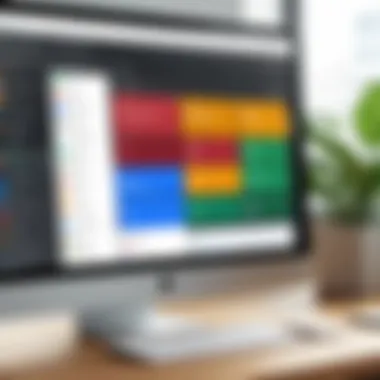

Channel management is pivotal for organizing discussions and resources effectively. By creating topic-specific channels, teams can compartmentalize discussions. This structure minimizes noise and allows members to focus on their relevant tasks and projects. Public channels promote transparency, while private channels can safeguard sensitive information.
Customizing channel settings enhances user engagement and promotes a more organized communication ecosystem. For instance, different roles within a project can be assigned specific channels, allowing relevant people to join discussions while excluding others who may not need such information.
Furthermore, the Slack search function enables users to locate past discussions with ease, which is critical for ongoing projects, historical reference, and maintaining a streamlined workflow.
Integration Capabilities
Slack's integration capabilities greatly enhance its functionality. The platform can connect with numerous applications, including Google Drive, Asana, and Trello. This connectivity allows teams to access and share essential tools without switching between different platforms. Being able to work within a single environment minimizes disruption and fosters focused productivity.
Some key integrations include:
- File Sharing: Directly upload and share files from Google Drive, making collaboration straightforward.
- Task Management: Sync tasks with project management tools to keep the team aligned.
- Alerts and Notifications: Set up alerts for updates from connected services, ensuring important information is never missed.
Overall, understanding these Slack features empowers organizations to optimize communication and collaboration, ultimately driving productivity across teams.
Exploring Google Drive Functionalities
In the context of integrating Slack and Google Drive, understanding Google Drive's functionalities is crucial. As a cloud-based file storage and collaboration tool, Google Drive empowers individuals and teams to efficiently manage, access, and share documents. This section delves into key aspects of Google Drive, highlighting its functionalities that, when integrated with Slack, can greatly enhance productivity.
File Storage and Sharing
Google Drive offers robust file storage solutions, enabling users to organize documents in a structured and easily accessible manner. The service supports a variety of file types, ranging from documents and spreadsheets to images and videos. This variety supports diverse workflows.
The sharing capabilities are an essential part of Google Drive. Users can control file access through permissions, allowing for read-only, comment, or edit access. This flexibility enables teams to collaborate effectively, ensuring that the right people have the appropriate level of access to information.
"Google Drive acts as a central hub for file management and collaboration in teams, which streamlines operations."
Collaborative Document Editing
Google Drive facilitates real-time document editing through Google Docs, Sheets, and Slides. This functionality enhances collaborative efforts by allowing multiple users to contribute simultaneously. The instant update feature helps teams stay in sync, reducing miscommunication and improving project timelines.
Moreover, Google Drive provides version control, which is crucial for tracking changes made to documents. Users can revert to previous versions, ensuring that no valuable input is ever lost. This feature becomes particularly beneficial when integrated with Slack, as teams can easily transition discussions from chat to document editing.
Integration with Other Google Services
Another critical aspect of Google Drive is its seamless integration with other Google services such as Gmail, Google Calendar, and Google Meet. For instance, attaching files directly from Google Drive in Gmail simplifies the sharing process. Scheduling meetings through Google Calendar while linking relevant documents fosters better preparedness for discussions.
The advantage of this interconnectedness is amplified when combined with Slack. By linking Google Drive within Slack channels, team members can directly access files shared in Drive, reducing the need to switch between applications. Such integration enhances the overall user experience, making information retrieval simpler and more efficient.
In summary, the functionalities of Google Drive not only support fundamental tasks such as file storage, sharing, and collaborative editing, but also enrich the workflow processes when integrated with Slack. Understanding these core aspects is essential for organizations looking to leverage both platforms effectively.
Benefits of Integrating Slack and Google Drive
The integration of Slack and Google Drive offers profound advantages. For teams relying on digital communication, understanding these benefits enhances productivity and fosters better project management. Integration simplifies tasks, ensuring that teams function smoothly without interruptions.
Streamlined Communication
Integrating Slack with Google Drive promotes streamlined communication. Team members can share documents directly within Slack, removing the need to switch between applications. This practice minimizes the potential for misunderstandings and miscommunication. Instead of searching for links or attachments in lengthy email threads, users can post documents in relevant channels or direct messages. Moreover, any updates made in Google Drive can be communicated via Slack in real-time.
This seamless sharing enhances engagement while keeping everyone informed.
Improved Workflow Efficiency
Workflow efficiency sees a significant boost when Slack and Google Drive are integrated. Teams can maintain context as they discuss projects. By linking documents to conversations, team members can quickly access the materials they need. This reduces time spent searching through archives. Additionally, tasks that involve back-and-forth feedback, such as document edits, can take place without the barriers of toggling interfaces. When comments or edits are made in Google Drive, teams can reference these changes directly in their Slack discussions. It is a productive loop where revisions occur in real-time, increasing the speed of project completion.
Enhanced Collaboration
Collaboration between team members is strengthened through this integration. Google Drive allows multiple users to edit documents simultaneously, while Slack facilitates discussions around these documents instantly. Team members can brainstorm ideas or solve problems as they work on documents together. For instance, during meetings, proposed changes to a document can be debated instantaneously in Slack, while simultaneously reviewing the actual document in Google Drive.
Utilizing both platforms simultaneously cultivates a culture of teamwork and creativity. It becomes easier to include a broad range of ideas and perspectives during the decision-making process.
The End
The integration of Slack and Google Drive is not merely a technical consideration, but a strategic advantage for any modern workplace. As teams continue to navigate complex projects, understanding the benefits of integrating these tools becomes crucial for fostering a collaborative environment. The resulting improvements in communication, workflow efficiency, and collaboration can lead to tangible results in productivity.
How to Integrate Slack with Google Drive
Integrating Slack with Google Drive is not just a technical necessity; it is a strategic move for modern workplaces. The combination of these two tools enhances collaboration, simplifies communication, and streamlines workflow. Professionals in various sectors rely on Slack for messaging and team coordination while utilizing Google Drive for document storage and editing. Understanding how to integrate these platforms can lead to significant increases in productivity and efficiency.
By integrating Slack with Google Drive, teams can share files quickly, collaborate on documents in real-time, and manage communication all in one place. This integration eliminates the need to switch between applications, allowing for a smoother work process. As teams engage more digitally, the relevance of such integrations cannot be overstated.
Step-by-Step Guide
The process of integrating Slack with Google Drive involves several straightforward steps. Here is a detailed guide to help you navigate the integration smoothly:
- Open the Slack app or website.
- Navigate to the Slack App Directory.
- Search for Google Drive and select it.
- Click on the "Add to Slack" button.
- Authorize Slack to connect with Google Drive by signing in to your Google Account.
- Choose the permissions you wish to grant, such as file access and notification preferences.
- Once completed, you can start sharing Google Drive files directly in your Slack channels or direct messages.
By following these steps, teams can quickly leverage the power of both platforms combined.
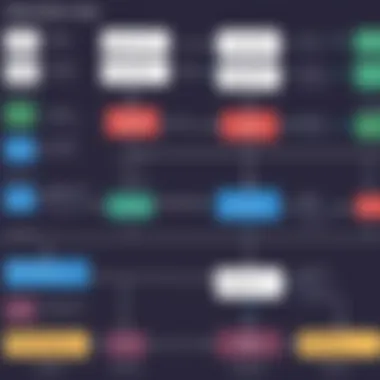

Setting Permissions
When integrating Slack with Google Drive, setting permissions is an essential aspect. Proper permissions ensure that team members can access the necessary files while maintaining confidentiality and data integrity. Adjusting permissions can be done through Google Drive settings.
- Navigate to the desired file in Google Drive.
- Right-click the file and select "Share."
- Enter the email addresses of the team members or groups.
- Choose the appropriate permissions: Viewer, Commenter, or Editor.
- Save the changes.
This control allows you to manage who can view or edit documents, preventing unauthorized access while enhancing collaboration. It is crucial to regularly review these permissions to ensure they align with the project's requirements and the team's structure.
Managing Notifications
Managing notifications is another critical element in the integration of Slack with Google Drive. Notifications ensure team members stay informed of important updates without feeling overwhelmed by alerts.
To manage notifications effectively once integrated, consider the following tips:
- Customize Notification Settings: In Slack, you can fine-tune notifications for Google Drive interactions. Choose to receive alerts for file uploads, comments, or edits based on your preference.
- Use the "Do Not Disturb" Feature: If you need focus time, leverage Slack's "Do Not Disturb" settings to mute notifications during specific hours.
- Review Notification Frequency: Limit excessive notifications by setting them to appear only for certain activities, like direct mentions or urgent updates.
Effective notification management allows teams to stay focused while remaining aware of important developments. This balance is essential in maximizing the benefits of the integration.
Common Use Cases for Integration
Integrating Slack and Google Drive significantly enhances the effectiveness of teams in various environments. This integration facilitates smoother workflows, reduces time spent on tasks, and boosts productivity. Understanding the common use cases can help organizations leverage these tools more effectively.
Project Management
In project management, effective communication and easy access to documents are key. With Slack's messaging capabilities and Google Drive's file storage, team members can collaborate in real-time. Project updates can be shared instantly on Slack, while relevant documents are stored and managed in Google Drive. This allows teams to track progress and share feedback quickly.
Benefits of this integration include:
- Centralized Communication: Team discussions can happen in dedicated channels related to specific projects, keeping conversations focused.
- Immediate Access: Documents can be linked directly in Slack messages, enabling instant access and reducing back and forth.
- Task Assignment: Team leaders can assign tasks directly in Slack, ensuring clear accountability.
Document Review Processes
The document review process can often be tedious and fraught with miscommunication. By integrating Slack and Google Drive, teams can streamline this workflow. Google Drive allows multiple users to edit documents simultaneously. Changes can be discussed in Slack, making it easier to address concerns or suggestions in real-time.
Key advantages of this integration are:
- Real-time Collaboration: Team members can comment on documents within Google Drive while discussing those comments in Slack.
- Version Control: Google Drive maintains a history of document revisions, preventing loss of significant changes. Notifications on Slack can alert team members about updates, ensuring everyone stays informed.
- Faster Approvals: Professionals can expedite the review process by discussing documents directly in Slack, reducing the time taken to get approvals.
Team Collaboration on Deliverables
Team collaboration on deliverables often requires coordination between various departments. Integrating Slack and Google Drive simplifies this interaction through seamless sharing of files and knowledge.
Essential elements of this integration include:
- Shared Channels: Teams can create channels for specific deliverables, ensuring that everyone involved can communicate easily.
- Document Sharing and Feedback: Team members can upload deliverables to Google Drive and share them through Slack for immediate feedback. This ensures all team members are on the same page and can contribute effectively.
- Task Monitoring: Timesheet integration with Slack can help leaders understand team workload, helping allocate resources more effectively.
"The integration of tools such as Slack and Google Drive is essential in today's fast-paced work environment, making teamwork more efficient."
Understanding these common use cases demonstrates the effectiveness of Slack and Google Drive integration. Each use case offers unique benefits, driving efficiency and boosting team productivity.
Challenges and Considerations
Integrating Slack and Google Drive presents several challenges and important considerations that professionals must address for a successful implementation. Understanding these elements helps organizations mitigate risks and enhance the effectiveness of this integration. Awareness of potential hurdles will allow decision-makers and IT professionals to develop proactive strategies that ensure smoother transitions and better user experiences.
Technical Issues
Technical challenges may arise during the integration process. These include compatibility problems, API limitations, and software updates that could disrupt existing functionalities. Integration generally requires coordinated updates and testing to confirm that Slack and Google Drive work seamlessly together.
Many teams lack the necessary technical expertise to troubleshoot integration issues. It is essential to have clear documentation available for users. This documentation must outline common troubleshooting steps and integration requirements. Regular updates should also be communicated, ensuring users are informed about new features or changes to functionality.
User Adoption Concerns
Adoption is another major consideration when integrating Slack with Google Drive. After the integration is complete, some team members may be resistant to change. They might prefer existing workflows or face obstacles in learning new technology. This hesitation can slow down the process.
To address user adoption concerns, organizations should invest in comprehensive training programs. These programs can include hands-on workshops, instructional videos, or ongoing support. Providing resources helps users understand the benefits and usage of the integration. Encouraging feedback can also give insight into user experiences and highlight areas for improvement.
Data Privacy and Security
Data privacy and security must be top priorities when integrating any tools. Slack and Google Drive handle sensitive information, making it crucial for organizations to consider their data management policies. Users must be aware of how their information is shared and stored within these platforms.
Data leaks or unauthorized access could have severe repercussions, both financially and legally. It is vital to implement strict access controls and review permissions regularly. Organizations should also provide clear guidelines on best practices for sharing files and communicating sensitive information.
"With the right strategies, businesses can conquer integration hurdles and focus on maximizing productivity."
In summary, while integrating Slack and Google Drive offers significant advantages, it also comes with challenges. Technical issues, user adoption concerns, and data privacy must not be overlooked. By taking these factors into account and preparing accordingly, organizations can optimize their integration and enhance overall teamwork.
Best Practices for Maximizing Integration


To fully leverage the integration of Slack and Google Drive, it is essential to establish best practices that can enhance collaboration and productivity within teams. These practices cover various aspects of training, feedback, and performance monitoring. Implementing these strategies helps ensure that both tools work synergistically, fostering an environment of efficiency and streamlined communication.
Training and Support
Successful integration begins with proper training and ongoing support for all users. Employees must understand how to utilize the intricate features of both Slack and Google Drive effectively. Offering comprehensive onboarding programs can significantly reduce the learning curve.
- Identify Key Features: Focus on the features of both platforms that matter most to your team, such as file sharing in Google Drive and messaging functionalities in Slack.
- Hands-On Workshops: Organize sessions where employees can practice using both tools in real-world scenarios. This approach facilitates a deeper understanding of the integration's advantages.
- Continual Assistance: Establish a support system for employees to seek help whenever they encounter challenges using the tools together. Regular check-ins with teams can reinforce knowledge and keep everyone updated on new functionalities.
Regular Feedback and Iteration
Collecting feedback is crucial for understanding the strengths and weaknesses of the integration. Engaging users in discussions about their experiences promotes improvement and iteration.
- Surveys and Questionnaires: Utilize tools like Google Forms to gather insights from team members about their experience with the integration.
- Feedback Loops: Implement a system to create an ongoing cycle of feedback. This allows teams to adapt to changing needs and improve their processes continually.
- Pilot Programs: Test new features or tools within small groups before organization-wide implementation. This method can provide valuable insights and allow for adjustments based on user experiences.
Monitoring Usage and Performance
Monitoring is essential to ensure that the integration of Slack and Google Drive is achieving its intended goals. Regular performance analysis can illuminate areas for further improvement.
- Analytics Tools: Take advantage of built-in analytics from both Slack and Google Drive to understand usage patterns and engagement levels.
- Set Metrics: Define clear success metrics to measure the effectiveness of the integration. This could include response times, collaboration frequency, or the number of files shared across platforms.
- Adjust Strategies: Based on data collected, be prepared to adjust training and support methods or enhance tools utilization to meet emerging team needs.
"To maximize the potential of both Slack and Google Drive, one must invest not only in technology but also in the human factor: training, support, and continuous feedback."
By focusing on these best practices, organizations can enable their teams to maximize the potential of integrating Slack with Google Drive. This approach will foster better collaboration, improve workflow efficiency, and enhance overall productivity.
Case Studies and Real-World Applications
In the landscape of modern business, the integration of tools like Slack and Google Drive emerges as a pivotal strategy. Understanding how different organizations utilize this integration can offer valuable insights. Case studies serve not only as examples but also as practical illustrations of success and the tangible benefits derived from such collaborations.
Successful Implementations
Several organizations have successfully leveraged the integration of Slack and Google Drive to enhance productivity. For instance, a tech startup implemented this integration to streamline their project management workflow. By automating file sharing and communication through Slack channels, they reduced email clutter and improved real-time collaboration. Team members reported a 30% reduction in time spent searching for files and a significant boost in project turnaround times.
"Integrating Slack with Google Drive allowed us to focus on our tasks instead of getting lost in email threads or wasted time. Our projects progressed faster, and we felt more connected as a team."
The aforementioned startup is not alone. Many companies, from small businesses to large corporations, have experienced similar enhancements. Successful implementations often share a few common traits:
- Clear communication of the integration’s benefits to the team.
- Training sessions to familiarize all members with the tools.
- An emphasis on regular feedback to keep refining the usage of tools.
Lessons Learned
There are also significant lessons emerging from these case studies. Integrating Slack with Google Drive requires more than just the technical setup. Companies learned that
- Employee buy-in is crucial. If team members do not see the value, adoption of the tools may falter.
- Regular updates and features from both Slack and Google Drive mean that routines need to adapt periodically. Teams must stay informed about new capabilities.
- Data management practices come into play. Ensuring files are organized properly in Google Drive is vital for seamless access through Slack.
Organizations reflecting on their journeys often emphasize the necessity of communication about integration changes. If employees understand why changes are made and how they can benefit, the transition is smoother.
Industry-Specific Utilizations
Different industries utilize the Slack and Google Drive integration in unique ways. For example, in the education sector, institutions use this integration to encourage collaboration among faculty and students. Google Drive serves as a repository for course materials while Slack enables real-time discussion.
In the marketing realm, teams use Slack to brainstorm in a dedicated channel while coordinating content schedules and assets stored in Google Drive. Having everything in one place simplifies their workflow and leads to faster decision-making.
In the tech industry, developers often integrate these platforms to manage projects where documentation needs change frequently. By linking Google Drive folders to their Slack channels, they can confirm the latest version of documents and ensure everyone is aligned on project specifications.
Closure and Future Outlook
As we reflect on the integration of Slack and Google Drive, it is crucial to recognize the profound impact these tools can have on workplace productivity. This section synthesizes key insights, examines emerging trends, and offers recommendations to ensure effective use of these collaboration platforms.
Recap of Key Insights
The integration of Slack and Google Drive streamlines communication and enhances collaboration. Key insights from the analysis include:
- Improved Efficiency: The direct connection between chat and shared files reduces time spent switching between applications.
- Increased Transparency: By linking documents and conversations, teams gain better visibility into project progress and decision-making processes.
- Encouraged Collaboration: Real-time document editing paired with instant messaging facilitates a collaborative environment where feedback and ideas flow freely.
These insights underline the necessity for modern teams to leverage integration effectively.
The Future of Workplace Collaboration Tools
The landscape of workplace collaboration tools is continuously evolving. As companies strive for remote work flexibility, the demand for integrated solutions like Slack and Google Drive will likely increase. Potential developments may include:
- Enhanced AI Features: AI integration could automate mundane tasks, suggesting content or summarizing key points from discussions.
- Unified User Experience: Future updates may strive for an even more seamless user experience, merging functionalities within a single platform.
- Expanded Mobile Accessibility: As mobile workforces grow, optimizing accessibility for all devices will be paramount.
These changes can help create more efficient and user-centered tools, fulfilling the needs of diverse teams.
Final Recommendations
To maximize the benefits of integrating Slack and Google Drive, professionals should consider the following recommendations:
- Regular Training: Conduct training sessions to ensure all team members are familiar with integration features and best practices.
- Encourage Feedback: Foster a culture of feedback to identify potential improvements and address pain points in real time.
- Monitor Outcomes: Analyze usage patterns and productivity metrics to assess the effectiveness of integration over time.
Implementing these strategies will allow teams to navigate the complexities of modern collaboration successfully.
"Proper integration is not just about using tools; it is about transforming how we think and work together."







