A Deep Dive into Logic Pro's Recording Features
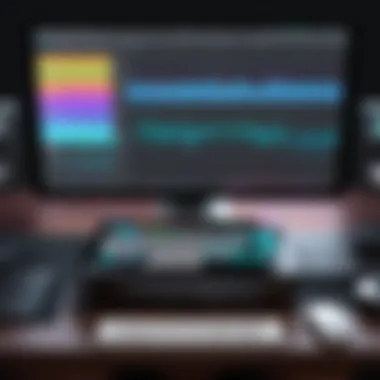

Software Category Overview
Definition and Importance
In today's digital era, music recording software has become an essential tool for both novice and seasoned musicians. These platforms enable users to create, edit, and produce high-quality audio. The versatility of music recording software supports an array of activities, from composing original pieces to mixing tracks for distribution. With the growing demand for high-quality audio production, understanding and selecting the right software is crucial for anyone in the music industry, be it a filmmaker, a content creator, or an avid hobbyist.
Key Characteristics
Music recording software comes packed with features that cater to diverse recording needs. Some of the main characteristics include:
- User Interface: A seamless and intuitive design facilitates easy navigation, allowing creators to focus on their art without the software hindering their progress.
- Editing Tools: Advanced editing capabilities, such as pitch correction and time-stretching, empower users to refine their sound to perfection.
- Virtual Instruments: This feature provides a plethora of sounds that can emulate traditional instruments, making it easier for musicians to create rich compositions without the need for physical instruments.
- Mixing Features: The ability to mix tracks efficiently is fundamental for audio production. This includes equalization, compression, and effects that enhance the final mix.
- Support for Plugins: Compatibility with third-party plugins expands creative possibilities, offering unique sounds and effects that can elevate any project.
Music recording software serves as a bridge between an idea and its manifestation in audio form. Choosing the right software can make all the difference in transforming a simple concept into a polished piece.
Comparative Analysis of Top Software Options
To understand what makes a good music recording software, it’s essential to analyze some of the leading options in the market.
Feature Comparison
Here's how some popular choices stack up against each other:
| Software | Key Features | Usability | | Logic Pro | Extensive library of loops, powerful MIDI capabilities, and excellent mixing tools | Highly intuitive | | Ableton Live | Real-time performance, robust session view for live playing, and exceptional sound manipulation | User-friendly | | Pro Tools | Industry standard for editing and mixing, comprehensive automation options | Professional level |
Pricing Models
Understanding the pricing models of these software options is equally important. Users can typically find different pricing structures:
- One-Time Purchase: Software like Logic Pro offers a one-time payment model, which can be cost-effective in the long run.
- Subscription Model: Platforms like Ableton Live feature a monthly subscription that includes updates and new features as they are released.
Understanding Music Recording Software
Music recording software has evolved into an indispensable tool for artists, producers, and audio engineers alike. As the landscape of music production continues to grow more intricate, understanding the ins and outs of this software becomes vital. With each dawning era, musicians find themselves grappling not just with beats and lyrics, but with a multitude of software tools designed to refine and enhance their creative processes. This section will shed light on why a solid grasp of music recording software is not just beneficial but essential for anyone in the industry.
Definition and Purpose
In simple terms, music recording software, often referred to as Digital Audio Workstation (DAW), is a computer program that allows users to record, edit, and produce audio files. Logic Pro, for example, stands as a prominent DAW that caters to a range of music genres and production needs. The main purpose of such software is to enable users to capture their musical ideas with ease and precision. By providing tools for multi-track recording, mixing, and mastering, these applications turn a regular laptop into a sophisticated recording studio.
"The right music software can elevate a novice track into a professional-sounding masterpiece."
When you wrap your head around the capabilities of your chosen software, you unlock an entire universe of potential. Each click and keystroke can massively influence the final product. Thus, understanding these software solutions plays a critical role in realizing one's artistic vision.
Historical Context
Reflecting on the journey of music recording software invites one to consider the major shifts in technology that have shaped the modern music landscape. The early days of music production were dominated by bulky reel-to-reel tape machines, which allowed only a limited number of recording tracks. Over the decades, as computers became more powerful, the introduction of software-based solutions revolutionized the industry.
The 1990s heralded a significant shift with the birth of the first true DAWs, like Pro Tools and Logic, providing unprecedented access to audio recording capabilities. This shift opened doors for independent artists who might have previously relied on expensive studio time, allowing them to produce high-quality music from the comfort of their own homes. The historical evolution of music recording software underscores a fundamental truth: technology is a catalyst for creativity.
Key Features and Capabilities
Understanding the key features of music recording software can make or break a project. Here are a few of the fundamental capabilities that such platforms typically offer:
- Multi-Track Recording: The ability to record multiple instruments or vocal tracks independently before mixing.
- Editing Tools: Features like cut, copy, paste, and the ability to adjust pitch and tempo make editing intuitive.
- MIDI Support: This allows users to create and edit musical notes, offering a plethora of options for creating melodies and harmonies.
- Plugins and Effects: Enhance the audio quality with various effects like reverb, delay, and equalizers to achieve the desired sound.
- Mixing Capabilities: A comprehensive mixing interface to balance levels, panning, and apply effects across different tracks.
An Overview of Logic Pro
In the landscape of digital audio workstations (DAWs), Logic Pro stands out as a beacon for both budding and seasoned musicians alike. This section delves into the essential elements that define Logic Pro, considering its immense benefits and noteworthy features that contribute to its popularity among users. Understanding the software goes beyond mere functionality; it encompasses the way it integrates into the musician’s workflow, the creative possibilities it offers, and the user-centric design that enhances the overall experience.
Prologue to Logic Pro
Logic Pro is more than just a music-making tool; it's a complete ecosystem for audio production. Developed by Apple, its inception was rooted in the goal of providing musicians and sound engineers with all-encompassing capabilities under one digital roof. From the moment you open the program, you will find a robust platform that allows you to record, edit, and mix music seamlessly. Musicians are drawn toward Logic Pro not merely for its acclaimed sound quality but also for its ability to support artistic expression across various genres. With built-in virtual instruments, a variety of loops, and a plethora of effects, it serves as a one-stop-shop for anyone looking to create high-quality audio.
Versions and Updates
Logic Pro has carved a niche for itself partly due to its continuous evolution through updates. Originally launched as Notator Logic, it has undergone significant changes since its acquisition by Apple. Each version has brought something fresh to the table, from advanced MIDI capabilities to remarkable audio analysis tools. For instance:
- Logic Pro 9 introduced Flex Time and Flex Pitch, revolutionizing audio editing by allowing for elastic adjustments to beat and pitch without distortion.
- Logic Pro X, the more recognizable version among users, added a sophisticated suite of features like Live Loops and Smart Controls, making it easier to compose and perform live.
- Recent updates have included refined shortcuts and enhanced performance optimization, thereby increasing efficiency during complex projects.
Keeping Logic Pro up to date is essential not just for access to the latest features but also for optimal performance and security enhancements.
User Interface Experience
The user interface is often the first point of contact for anyone using Logic Pro, and it is designed with both usability and aesthetics in mind. The layout may seem daunting at first glance, but it is intuitively structured, allowing users to navigate through projects with relative ease once they familiarize themselves with its operation. Key elements include:
- Track Stacks: These allow for grouping related tracks for better organization, a must for complex projects.
- Mixer Interface: The mixing console is visually impressive, giving users the ability to control levels, panning, and effects effortlessly.
- Library Panel: One-click access to a wealth of presets, instruments, and effects cuts down on time spent searching, allowing for a smoother workflow.
With its clean lines and effective use of color, the design fosters a rhythm conducive to creativity. Importantly, feedback from seasoned users emphasizes that a well-organized workspace in Logic Pro can significantly mitigate the learning curve inherent in audio production.
"A cluttered interface can stifle creativity. Logic Pro manages to balance power and ease of use by allowing artists to focus on their music rather than being bogged down by technicalities."
The overall user experience, paired with the robust community support found in forums like Reddit and others, ensures that artists can continue to learn and adapt, fostering not just individual growth but also a community of like-minded creators.


Ultimately, understanding Logic Pro is pivotal in mastering audio production, as its features, updates, and user experience work harmoniously to empower musicians. This exploration into Logic Pro sets the groundwork for us to navigate the deeper functionalities that will enhance the music creation journey.
Installation and Setup Process
The Installation and Setup Process of any music recording software, including Logic Pro, is not just a series of steps; it sets the stage for users to express their creativity efficiently. With the right setup, users can dive straight into multitrack recording and editing without running into technical hiccups. It’s about crafting an environment that complements their workflow while being mindful of the resources at hand. Missing a single detail here could mean the difference between a productive session and an afternoon filled with frustration. Thus, getting this process down to a fine art is not only advantageous; it’s imperative.
System Requirements
Before embarking on the installation journey, it’s critical to check the System Requirements for Logic Pro. It’s a bummer to discover after the fact that your computer isn’t up to snuff. Logic Pro demands a compatible macOS version and adequate hardware power to run smoothly, as well as needing sufficient space on the hard drive. The key points one should consider include:
- Processor: An Intel Core i5 or better is generally recommended for optimal performance.
- RAM: A minimum of 4 GB is necessary, though 8 GB or more will significantly enhance your experience, especially when using multiple tracks and effects.
- Storage: At least 6 GB of storage is required, but just as with RAM, having extra space can prevent potential issues later on.
- Screen Resolution: A display that supports 1280x768 or higher will help users utilize Logic Pro’s interface effectively.
By ensuring the computer meets these specifications, users can mitigate many headaches down the line.
Installation Steps
Moving on to the Installation Steps, this is where excitement meets anticipation. Here’s a straightforward approach to get Logic Pro onto your machine:
- Purchase and Download: Logic Pro can be easily purchased from the Mac App Store. Just click on the purchase button and let the download begin.
- Open the Installer: Once downloaded, the installer will appear—click to open it, and be prepared to grant necessary permissions.
- Follow On-Screen Instructions: The installer will guide you through the rest. Make sure to read everything—pay attention to any prompts requiring you to authorize the installation.
- Finish Installation: Wait for the completion notification. It’s like waiting for your bread to toast; you might get a bit anxious, but the end result is well worth it.
- Launch Logic Pro: Once installed, fire it up, and take a moment to admire the new look!
Initial Configuration
After installation comes the Initial Configuration, which can often be overlooked but is crucial for running Logic Pro like a well-oiled machine. This involves tailoring the software settings to fit your specific needs. Here are some aspect to consider during initial config:
- Audio Preferences: Configure the audio output and input settings to your audio interface or speakers. Proper setup here minimizes latency and maximizes audio fidelity.
- MIDI Setup: If using MIDI controllers, this step is essential. Ensure that Logic Pro recognizes the device to leverage its full potential during music creation.
- Project Settings: Setting the default tempos, time signatures, and recording formats can save time in future projects, allowing users to dive right in.
- Plug-ins and Libraries: Import any third-party plug-ins or select sound libraries you might prefer for your sound palette.
"The right configuration can turn a good session into a great one. Don’t skimp on this part."
By taking these initial setup steps seriously, users create a solid foundation to explore the depth of Logic Pro. This groundwork, while sometimes tedious, can pay dividends in creativity and productivity.
Remember, the installation and setup process might seem straightforward, but it is essential for ensuring Logic Pro runs seamlessly, helping users channeling their efforts into making great music.
Core Functionalities of Logic Pro
In the realm of digital audio workstations, Logic Pro stands out for its sophisticated yet user-friendly core functionalities. These features are fundamental to anyone looking to create high-quality music recordings. They not only assist in streamlining production tasks but also empower users to push the envelope of their creativity. Understanding these functionalities is crucial for maximizing the use of Logic Pro, especially for decision-makers, IT professionals, and entrepreneurs who seek effective tools for audio production.
Audio Recording Techniques
When diving into audio recording techniques within Logic Pro, it's vital to grasp the user-centric features available. The software supports multi-track recording, enabling musicians to lay down several instruments or vocal tracks simultaneously. This is essential for creating layered sounds that give life and depth to a composition.
A noteworthy feature is the Flex Time option, which allows for real-time tempo adjustments without affecting pitch. This means that musicians don't have to stress over timing during recordings. They can concentrate on their performance, knowing that any timing issues can be fixed later. Furthermore, the software offers a range of audio editing tools that allow precise cut, copy, and paste actions, helping refine each track effectively.
In terms of practical tips, ensure to set your input levels correctly to avoid clipping. Understanding how to use monitoring options can also enhance recording experiences, allowing musicians to hear themselves in real-time without delays. Additionally, working with track stacks enables better organization within larger projects. Being able to group related tracks helps maintain focus during the creative process.
"Recording audio is not just about capturing sound; it’s about sculpting that sound into art. Logic Pro provides you the chisels you need to create masterpieces."
Composition Tools
MIDI tools in Logic Pro are a game changer, especially for those who lean towards electronic music production. The software offers a variety of MIDI composition features designed to inspire creativity and bolster productivity.
The Piano Roll Editor is particularly useful, allowing composers to visualize their MIDI data with clarity. Users can easily edit note lengths, velocities, and positions with an intuitive drag-and-drop interface. With the Musical Typing feature, even those without a MIDI keyboard can use their computer keyboard to input notes, widening access to composition.
Moreover, Logic Pro shines with its Smart Controls that enable direct manipulation of sound parameters, making adjustments seamless. Users can assign parameters, creating personalized sound profiles that cater to specific musical styles. MIDI effects, such as quantization and arpeggiation, allow for intricate musical arrangements that can still feel organic and dynamic.
Effects and Plugins Management
The management of effects and plugins is another cornerstone of Logic Pro's appeal. It boasts a comprehensive suite of native effects which can be used to shape sound in countless ways. From correction tools like EQ and compression to creative effects like delays and reverb, users are well-equipped to enhance their tracks significantly.
The Plugin Manager feature provides an organized environment to keep third-party plugins in check, which is critical for maintaining project efficiency as libraries grow. Users can categorize plugins by type or by favorites, ensuring quick access based on the task at hand. Furthermore, Logic Pro supports AU (Audio Units) plugins, significantly expanding the palette of sounds and effects available.
When integrating and managing plugins, it's beneficial to frequently assess their impact on CPU performance. Some plugins can be resource-intensive, affecting the overall performance during mixing sessions. Utilizing Track Freeze can address this issue, allowing users to render tracks with effects in place temporarily.
In summary, Logic Pro's core functionalities—audio recording techniques, MIDI composition tools, and effects management—are interwoven to create a powerhouse for music production. They serve as the foundation for producing high-quality audio while catering to both novices and experienced professionals.
User Experience and Community Feedback
User experience is the bedrock of software usability, especially in the realm of music production. The qualitative feedback from users not only sheds light on the software’s efficiency but also highlights its strengths and weaknesses. In this section, we’ll unpack the nuances of user experience and community feedback surrounding Logic Pro. This exploration has a profound significance, as understanding varied perspectives can inform decision-makers, IT professionals, and entrepreneurs about the viability of Logic Pro as their primary recording software.
User Ratings and Reviews
User ratings provide a snapshot of overall satisfaction and performance. Logic Pro enjoys a solid reputation, particularly among those serious about music production. The multitude of reviews—from enthusiastic praises to constructive criticism—paints a vivid picture of its impact.
- Overall Satisfaction: Users often rave about the intuitive interface and seamless workflow. Ratings frequently reflect an appreciation for its powerful tools, evident by many users who claim it has "transformed their music-making journey.”
- Stability: Compared to other software, Logic Pro typically garners accolades for its stability during recording sessions. Users report fewer crashes and bugs, which is crucial in an environment where a missed beat can mean lost inspiration.
- Learning Curve: Some reviews delve into the initial learning curve. While seasoned users might navigate the features with ease, beginners sometimes express feeling overwhelmed. However, many eventually describe it as a worthy investment of time that pays off significantly.
The user ratings are not just numbers; they provide detailed insights into what makes Logic Pro an attractive option for many producers.
Tips from Seasoned Users
Drawing wisdom from those who’ve walked the path can often save time and frustration. Seasoned Logic Pro users frequently share invaluable strategies that can enhance the overall experience:
- Template Creation: One common advice is to create templates for different types of projects. Whether it’s a podcast or a full album, having a baseline ready saves time and maintains consistency.
- Shortcuts: Regular users often emphasize the importance of mastering keyboard shortcuts. Learning these can drastically reduce workflow times, allowing creators to focus more on their music rather than navigating menus.
- Consistent Saving: Another practical tip is to save your project regularly. Users often highlight the grief of losing hours of work due to unforeseen software errors.
- Explore Third-Party Presets: Utilizing quality presets from third-party sources can bring a fresh perspective and sound to tracks. Users who have shared their success stories often mention how these additions can revitalize their creative process.
Absorbing these tips can significantly enrich the user experience, allowing new users to hit the ground running.


Common Challenges and Solutions
With any powerful software like Logic Pro, there are hurdles that users may face. Recognizing these challenges and having relevant solutions in hand is essential:
- Challenge: RAM Overload
Many users encounter issues when running multiple plug-ins or recording multiple tracks. This can slow down their computer or lead to crashes.
Solution: Investing in additional RAM or optimizing system settings can alleviate this issue. - Challenge: Plugin Compatibility
An often-discussed concern is the inconsistency of third-party plugins. Occasionally, plugins may not function as expected.
Solution: Keeping software, plugins, and the operating system updated often solves these conflicts, ensuring smoother integration. - Challenge: Frustrating Learning Curve
As mentioned, the initial complexities can leave new users feeling lost.
Solution: Engaging with user forums and watching tutorials can ease this transition, helping users familiarize themselves with the software.
Invariably, the community’s feedback plays a pivotal role in improving the software and addressing user concerns, ultimately enhancing the collective user experience.
Understanding user experiences, gathering feedback, and sharing best practices provide not just a roadmap for new users but also a community spirit that can help demystify challenges along the way.
Comparative Analysis with Other Software
In the current landscape of music production, a myriad of software options awaits the discerning audio professional. This comparative analysis allows users to navigate the choice of tools, especially when pit against giants like Pro Tools or Ableton Live. Understanding these options not only informs purchasing decisions but also enhances workflow efficiencies. A deep dive into comparisons reveals strengths and weaknesses that can ultimately save time and resources—a key consideration for any business owner or IT professional in the audio industry.
Comparison with Pro Tools
Pro Tools has long been a heavyweight in the recording community, often regarded as the industry standard. One of the standout features of Pro Tools is its robust audio editing capabilities. The software excels in handling complex sessions with numerous tracks, making it ideal for large-scale productions such as film scores or studio albums. Logic Pro, on the other hand, offers a more intuitive interface that appeals to songwriters and musicians. Its MIDI capabilities and extensive library of loops and samples provide a different creative approach.
"Choosing between Logic Pro and Pro Tools can feel like comparing apples and oranges; both serve a purpose, but the taste is different depending on your needs."
Here’s a quick breakdown:
- Editing Precision: Pro Tools is renowned for its unmatched editing tools, perfect for meticulous sound design and editing.
- User Friendliness: Logic Pro is often favored for its straightforward interface, perfect for musicians who need to get ideas down without a steep learning curve.
These differing philosophies lead to a clear distinction in target users. Pro Tools may cater more to audio engineers, whereas Logic Pro pulls in musicians and creatives looking for a conducive workspace for songwriting.
Comparison with Ableton Live
Ableton Live introduces a different angle to the music production game, primarily with its real-time performance features. It is designed for live performances and offers an easy-to-navigate session view for DJs and electronic music producers. Logic Pro's linear timeline is excellent for traditional recording sessions but may feel restrictive for some types of live performances.
Also worth noting is Ableton's focus on loop-based compositions. It sparks creativity by allowing users to continuously layer sounds until they find the right vibe. On the contrary, Logic Pro leans heavily on arrangement and orchestration—giving musicians a different approach to building tracks.
Advantages and Disadvantages
When pondering the choice of music recording software, noting the pros and cons of each can illuminate the path forward. For Logic Pro:
Advantages:
- Integrated MIDI composition tools are superb, making it easier for composers.
- A vast library of instrument sounds and loops can serve as inspiration.
- Seamless integration with Apple hardware provides a stable experience.
Disadvantages:
- It may lack in depth for audio editing compared to Pro Tools.
- Not as widely used in professional studios, which can impact collaboration efforts.
On the flip side, Pro Tools offers unparalleled audio editing, while Ableton Live shines in its live performance capabilities. However, users may feel limited by their respective workflows.
In sum, the choice of software should reflect personal preference, project type, and the user's role in the music production process. By assessing these comparisons thoughtfully, audio professionals can navigate this complex realm more effectively.
Best Practices for Using Logic Pro
Using Logic Pro to its fullest potential requires not just familiarity with its interface but an understanding of effective strategies. Knowing best practices can differentiate an average production from an exceptional one. This section aims to explore some of these essential strategies that can enhance creativity and productivity in audio processing, making the experience smoother and more rewarding.
Organizing Your Workspace
A well-organized workspace is like having a map before venturing into the wilderness; it guides you through to avoid distractions and enhance efficiency. In Logic Pro, this means customizing the layout and making use of logical arrangements.
- Utilize Track Stacks: Group similar tracks to keep your project tidy. This can save you from scrolling through endless rows.
- Color Coding: Assign colors to different tracks, making it easier to identify elements during your production. This simple step can reduce cognitive load.
- Custom Labels: Rename tracks appropriately so they reflect their content. An audio file named "Vocal 1" is much clearer than a generic "Audio Track 1."
By creating a visual flow that resonates with the project's needs, users can navigate their sessions more seamlessly, reducing the time spent searching for elements or inputs.
Maintaining a Productive Workflow
Workflow is the lifeblood of any creative process. Maintaining a consistent rhythm can be the difference between an inspired session and a frustrating slog. One tip is to integrate keyboard shortcuts effectively. Familiarizing yourself with Logic Pro's shortcut commands can drastically speed up your ability to execute commands swiftly.
- Set Up Templates: Create session templates that cater to different genres or styles. This allows you to bypass initial setup for every new project—a huge time-saver.
- Label Everything: Keep things in line by labeling tracks and instruments immediately when recording. Setting clear naming conventions helps avoid confusion later.
- Avoid Overthinking Decisions: Regulate your editing and recording to prevent becoming bogged down by perfectionism. It’s easy to tinker endlessly.
Creating a productive workflow is essential for maximizing creativity while minimizing frustrations. When a session flows well, it encourages users to push boundaries and explore musically.
Collaboration Strategies
Music production today is frequently a team effort, with remote collaborations becoming the norm. Logic Pro provides various options to streamline teamwork and communication.
- Share Projects Smartly: When collaborating online, compress your projects into Logic’s packaged format. This includes all audio files and assets, making it easier for team members to access the work.
- Use Notes and Comments: Encourage each contributor to leave notes on tracks where necessary; this can offer clarity on who’s responsible for what and any ideas associated with a specific sound or track.
- Frequent Reviews: Set periodic checkpoints where all collaborators listen to the project together. Using tools like Zoom or FaceTime can help mimic the in-studio experience, so everyone feels involved.
In collaboration, maintaining an organized process ensures efficiency. Clear communication helps keep everyone on the same page, allowing the creative juices to flow without unnecessary hiccups.
A well-structured workspace, a solid workflow, and effective collaboration can dramatically enhance the Logic Pro experience. Set the stage for creativity and watch as inspiration flourishes.
Expanding Your Logic Pro Setup
When diving into the world of audio production, the phrase "you get out what you put in" rings especially true. Expanding your Logic Pro setup is not just an enhancement; it's an investment in quality and creativity. Think of it like outfitting a home workshop; having the right tools can mean the difference between a good hobby and a professional masterpiece. By carefully considering various elements, such as hardware, plugins, and software integration, users can elevate their music production capabilities to an entirely new level.
Hardware Considerations


Selecting the right hardware is vital when building your Logic Pro setup. Many users may start with standard equipment, but achieving professional sound quality often necessitates specific components. Consider upgrading your audio interface for clearer recordings. A unit like the Focusrite Scarlett or the Universal Audio Apollo can significantly improve your input quality, making vocals and instruments resonate more naturally.
Also, don't overlook monitors. Quality studio monitors such as the Yamaha HS series or KRK Rokit can help you hear your mixes truly accurately, revealing how your sound translates across different listening environments. Poor monitoring can lead to mixes that sound great one place but crumble elsewhere.
Always account for processing power too. An underpowered computer can halter you down with latency issues and crashing software. If your Mac is running older hardware, upgrading RAM or switching to an SSD drive can offer noticeable improvements.
Third-Party Plugins and Instruments
It's no secret that Logic Pro's built-in tools are robust, but adding third-party plugins can massively extend your creative horizons. There’s a vast ocean of options, from synthesizers like Serum to effects like the FabFilter Pro-Q. These can help give your sounds unique flavors and finesse.
Investing in plugins might feel like a gamble, but many come with trial periods, letting you test the waters before diving in. Moreover, consider exploring community recommendations on platforms like Reddit, where users often share insights on personal experiences with various plugins. By integrating these tools into your workflow, you can move past the vanilla sound and carve out a signature style unique to you.
Don't forget about virtual instruments, either. Komplete by Native Instruments and EastWest's Quantum Leap offer expansive libraries that can enrich your sound palette. Whether you're into orchestral swells or complex electronic beats, these instruments can add dimensions that help your tracks pop.
Integrating with Other Software
In today’s world, software doesn't exist in a bubble. Most professionals utilize a combination of DAWs and apps to streamline their workflow. When setting up Logic Pro, look at how it can integrate with other software tools.
For instance, many producers use Ableton Live for its unique session view for live performances and sketching song ideas. Logic can seamlessly communicate with Ableton through a virtual MIDI cable. This setup allows you to enjoy the advantages of both worlds without feeling chained to one program.
Additionally, consider utilizing plugins for collaboration and project management, like Splice, which simplifies sharing projects for feedback with collaborators. Having an organized, efficient system can save time and frustration.
By expanding your Logic Pro setup thoughtfully, you set the stage for creativity and technical excellence. Remember: the right tools can help translate your artistic visions into polished recordings.
Future Directions in Music Production Software
In the ever-evolving realm of music production, staying abreast of future directions is crucial for users leveraging tools like Logic Pro. The landscape of audio software is not static; it’s bursting with innovation, challenges, and opportunities that can significantly impact the way creators work. Recognizing these elements allows individuals—be it business owners, IT professionals, or aspiring musicians—to not only adapt but also thrive in their craft. As we explore the future trends in music production software, we’ll dig into emerging technologies, the role of artificial intelligence, and the anticipated evolution of Logic Pro itself.
Emerging Technologies and Trends
The next wave of music production technology is set to transform how audio is created, edited, and produced. Several key trends are already gaining traction:
- Cloud-Based Solutions: Increasingly, music professionals are migrating to cloud services for collaboration and storage. This can streamline projects across multiple users, ensuring that all collaborators are on the same page.
- Mobile Production: The push towards mobile applications allows musicians to create anywhere they desire. This flexibility can lead to more spontaneous creativity and innovation as ideas can be captured on-the-go.
- Virtual Reality and Augmented Reality: These technologies are slowly finding their way into music production. Imagine mixing an album while immersed in a virtual studio that reacts to sound dynamics in real-time.
This inclination towards integration of new technologies proves beneficial, opening avenues for enhanced creativity, efficiency, and versatility in production workflows.
The Role of Artificial Intelligence
Artificial intelligence is making its mark in numerous industries, and music production is no exception. As machine learning algorithms evolve, they begin to offer tailored assistance to users. Key roles AI is playing include:
- Automated Mixing and Mastering: AI-driven tools are being developed to assist in balancing tracks and applying appropriate effects seamlessly. This can save time and allow producers to focus more on creativity.
- Music Composition: AI can analyze vast amounts of music data, generating melodies or harmonies that complement human compositions. Tools that aid songwriters are becoming more sophisticated and intuitive.
As AI systems become more integrated into software like Logic Pro, users will find themselves with more powerful allies in their music-making endeavors. The balance between human intuition and AI efficiency can result in compelling outputs.
Forecasting the Evolution of Logic Pro
Logic Pro has historically been a leader in music production software, evolving to meet users’ changing needs. Looking ahead, several forecasts can be made about its development:
- Increased Integration with AI: Presumably, future versions will harness AI technologies even more effectively. This can lead to a more personalized user experience, adapting the software's functionality based on individual workflows.
- Expanding Library of Sounds: As digital music continues to morph, the demand for diverse samples and instrument sounds will drive Logic Pro to expand its offerings, ensuring users find unique sounds in their productions.
- Improved Collaboration Tools: Recognizing the shift towards remote work, enhanced collaboration features within Logic Pro could further facilitate seamless interactions among producers, musicians, and engineers.
"The future of music production lies at the intersection of artistry and technology, where the tools empower creativity like never before."
By staying abreast of these potential future directions, users can harness the capabilities of Logic Pro effectively, ultimately leading to a richer and more satisfying music production experience.
Closure and Recommendations
The conclusion serves as the cornerstone of this exploration into music recording software, particularly for Logic users. It synthesizes the multifaceted elements discussed throughout the article, offering clarity and direction for readers who might be feeling overwhelmed by the intricacies of audio production.
Globalization in music technology has created a vast landscape, teeming with choices. For professionals and enthusiasts alike, understanding which tools to use is paramount for effective music production. Logic Pro stands out as a remarkable software choice due to its robust features and user-friendly interface. This conclusion aims to not only summarize key insights but also to underline the significance of careful software selection.
A few critical considerations emerge:
- Simplicity vs. Complexity: Many users are drawn to Logic Pro for its intuitive layout. However, as you dive deeper, the software's complexity reveals itself. It's beneficial to familiarize oneself with the software through trial and error.
- Evaluate Hardware Compatibility: Investing in suitable hardware is crucial. Your setup should complement Logic's capabilities to achieve the most out of your projects.
- Keep Learning: In an industry that's always evolving, ongoing education is key. Engage with community forums, attend workshops, or partake in online courses to stay in the loop.
These elements emphasize a proactive approach in both learning and utilizing Logic Pro, ensuring optimal results in music creation.
Recap of Key Insights
As we reflect on our delve into Logic Pro's features and user experience, several insights stand out:
- Versatile Functionalities: Logic Pro is more than just a digital audio workstation; it's a complete suite packed with tools for recording, editing, and producing music. Its MIDI capabilities, audio effects, and mixing options are second to none.
- Community Resources: Users benefit from a vibrant community, rife with examples, tutorials, and shared experiences that help enhance one's proficiency.
- User-Friendly Interface: Despite its advanced capabilities, the interface is designed for ease of use, which lowers the entry barrier for new users and allows seasoned professionals to work without hindrance.
Final Thoughts on Logic Pro Usage
In winding down our exploration of Logic Pro, it’s evident that this software caters to a variety of users. Its adaptability makes it suitable for both novices who are just starting out and seasoned musicians seeking professional-grade production tools.
Interestingly, while mastering Logic Pro may require a time investment, the payoff often exceeds expectations. Users consistently share stories of how Logic transformed their music-making processes, empowering creativity and facilitating collaboration. Being aware of its strengths and potential weaknesses is key.
Ultimately, the art of music production is a personal journey. Each user's experience is unique, shaped by their individual needs and skill levels. By taking the time to understand how Logic works, users can harness its full potential to produce captivating audio creations.
Resources for Further Learning
Those eager to deepen their understanding of Logic Pro and music production can explore a plethora of resources, such as:
- Logic Pro User Manual: A thorough resource for understanding all functionalities.
- YouTube Tutorials: Numerous creators provide step-by-step guides for practical learning.
- Reddit Communities: Engage with experts and peers who can share insights and help solve challenges.
- Facebook Groups: Join dedicated groups where users share tips, tricks, and experiences.
"In the age of digital production, the true measure of a musician is their ability to adapt and learn."
By leveraging these resources, readers can elevate their music production skills and embrace the full capabilities of Logic Pro.







