Top LogMeIn Central Alternatives for Remote Access


Intro
In today's digital landscape, the demand for remote access and management solutions is growing significantly. Businesses and IT professionals are constantly seeking tools that not only enhance operational efficiency but also ensure secure connections across multiple devices. LogMeIn Central has been a popular choice for these needs, providing essential features for remote control and management. However, various factors may lead organizations to explore alternative options that can offer similar functionalities, potentially at a better value.
This article delves into viable alternatives to LogMeIn Central, enabling decision-makers and IT specialists to assess their options. It highlights key features, pricing models, and user experiences of several competitive software solutions. By critically analyzing distinct alternatives, business owners can find the right tool that aligns with their organizational requirements.
Software Category Overview
Definition and Importance
Remote access software allows users to connect to their computers or network resources from different locations. This technology is essential for businesses in today's remote work environment. Effectively managing devices and systems from afar can increase productivity and ensure seamless operations, enabling teams to function efficiently regardless of geographical barriers.
Key Characteristics
There are several key characteristics that define effective remote access software:
- Usability: The software should be intuitive and easy to use for both administrators and end-users.
- Security: Robust security features are crucial for protecting sensitive data during remote sessions.
- Compatibility: The solution must be compatible with various operating systems and devices to accommodate diverse user environments.
- Performance: High-speed connectivity minimizes lag, enhancing the user experience during remote sessions.
- Support and Updates: Ongoing support and regular updates ensure the software adapts to changing needs and technological advancements.
Understanding these characteristics will assist organizations in selecting the most suitable software that meets their remote access needs.
Comparative Analysis of Top Software Options
Feature Comparison
- TeamViewer: Offers remote control, desktop sharing, online meetings, and file transfer capabilities. It is recognized for its ease of use and robust performance.
- AnyDesk: Known for its low latency and high-quality performance, AnyDesk enables remote desktop access from an array of devices, making it suitable for diverse setups.
- Microsoft Remote Desktop: Ideal for Windows users, it provides secure remote access with advanced security features and supports resource management.
- Splashtop: This solution brightens productivity with swift remote access and features tailored for business environments, including monitoring and management.
Pricing Models
Pricing models vary widely among remote access tools. Organizations must consider these differences to make an informed decision:
- TeamViewer: Subscribed on a monthly basis, with costs depending on the number of concurrent users and features.
- AnyDesk: It offers various plans, including a free tier for personal use and paid subscriptions for commercial use.
- Microsoft Remote Desktop: This software is available for free, but server requirements may incur additional costs.
- Splashtop: Offers flexible pricing plans that cater to individual users and businesses, often at competitive rates.
Understanding these financial structures will allow organizations to align their budgets with their operational needs when considering alternatives to LogMeIn Central.
"The right remote access solution can significantly impact employee productivity and overall business operations."
Choosing an alternative to LogMeIn Central requires careful consideration of the features and pricing. By analyzing the highlighted characteristics, one can make a sound decision that meets their specific requirements.
Preamble to Remote Access Solutions
Remote access solutions have become essential in today's digitized work environment. As businesses increasingly rely on remote collaboration and management, the need for robust tools that enable access to systems from anywhere has grown. This article focuses on alternatives to LogMeIn Central, a popular platform known for remote desktop control and management.
These solutions offer various features, allowing users to connect to machines over the internet efficiently. The landscape of remote access applications is diverse, catering to different needs and preferences. Users must consider several factors, such as security, ease of use, and support services when selecting a solution that fits their requirements.
Some specific benefits of these tools include:
- Increased Flexibility: With remote access, employees can work from different locations, enhancing productivity.
- Cost-Effectiveness: Many alternatives provide similar functionalities at a lower cost compared to LogMeIn Central.
- Enhanced Security: Top solutions prioritize data encryption and secure connections to protect sensitive information.
- Scalability: As organizations grow, many remote access tools easily adjust to accommodate more users and devices.
While LogMeIn Central offers considerable features, understanding the breadth of options available helps organizations make informed decisions. By exploring the alternatives, businesses can identify solutions that better align with their operational needs and financial constraints.
It is crucial to analyze what each solution provides, from user interface design to specific functionalities that may be more suitable for particular scenarios. Therefore, this discussion aims not only to showcase alternative tools but also to facilitate a deeper understanding of the remote access category as a whole, ensuring the right choice based on key organizational requirements.
"The best remote access solution is not just the one with the most features but the one that best fits your specific needs."
In summary, exploring remote access solutions is a relevant and necessary step for organizations today. The importance of knowing various alternatives to LogMeIn Central cannot be overstated, as it ultimately influences productivity, security, and overall performance.
Understanding LogMeIn Central
Understanding LogMeIn Central is crucial for any organization considering remote access solutions. This service provides a comprehensive platform for managing computer access and remote tech support. Businesses depend on reliable software for smooth operations and efficient management of their resources. LogMeIn Central is a tool that addresses these needs but does come with its own set of advantages and drawbacks that one should explore before making a decision.
Organizations benefit from remote access tools like LogMeIn Central in various ways. They can connect securely to computers from different locations, providing IT support efficiently. The software promotes collaboration among teams by enabling quick access to necessary data and tools. However, it is important to analyze the core aspects of LogMeIn Central to understand how it fits into a business model.
Core Features of LogMeIn Central
LogMeIn Central offers several features that make it a prominent choice for remote access:
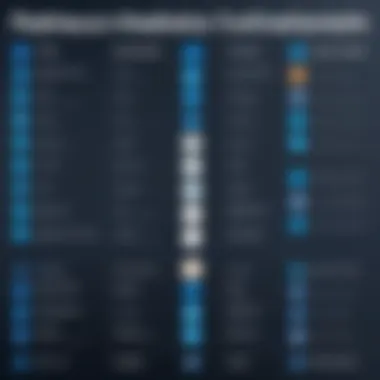

- Remote Desktop Access: Users can connect to their computers from any location, allowing for flexibility.
- File Transfer: The ability to move files between devices enhances productivity.
- Multi-Device Support: It supports various operating systems which broadens its usability.
- Security Features: Strong encryption protocols are in place to ensure confidentiality.
These features create a robust framework, allowing users to manage their systems with ease. They address a wide range of needs from basic access to more complex troubleshooting tasks.
Ideal Use Cases
LogMeIn Central serves various use cases that can benefit businesses:
- IT Support: Professionals can assist clients and employees directly to troubleshoot issues without physical presence.
- Remote Work: Employees can access their work computers from their homes or while traveling.
- Training and Demonstrations: It offers a platform for training sessions and demonstrations remotely.
These scenarios delineate how LogMeIn Central can support both internal operations and customer interactions. Companies with a mobile workforce or remote teams find these use cases particularly valuable.
Common Limitations
Despite its benefits, LogMeIn Central has limitations that potential users should consider:
- Cost: It can be expensive, especially for small businesses.
- Complexity: Some users find the interface overwhelming, especially those who are not tech-savvy.
- Performance Issues: Depending on internet speed, users might experience lag during remote sessions.
Understanding these limitations enables informed decision-making. It is essential to weigh these factors against business requirements and explore how they might impact overall effectiveness.
"The choice of remote access software should align with organizational goals and user needs."
In summary, grasping the nuances of LogMeIn Central plays an essential role in discovering suitable alternatives. A thorough comprehension of its features, ideal use cases, and limitations paves the way for informed decisions regarding remote access solutions.
Identifying the Need for Alternatives
In today’s digital landscape, remote access solutions are critical for businesses, especially to maintain productivity and operational efficiency. As companies evolve, so do their needs. Often, reliance on a singular platform like LogMeIn Central can lead to identifying unaddressed gaps or challenges. Therefore, recognizing the need for alternatives is pivotal for sustained growth.
One of the vital reasons to entertain alternatives is the diversity in user requirements. Each organization has unique criteria based on its size, industry, and operational structure. Conducting a thorough analysis ensures that the chosen solution aligns with these requirements rather than forcing users to adapt to a one-size-fits-all model.
Another important aspect to consider is the rapid advancement in technology. New tools and features may offer enhanced functionality, improved security protocols, or better user experiences compared to existing solutions. Updating to a more current option can help organizations stay competitive and secure sensitive data.
Cost is also a major factor. Many organizations may find that the pricing model of their current software does not fit within their budget constraints anymore. Identifying alternatives can provide more favorable options that align with financial planning while still meeting operational needs.
"Not all tools are created equal. Choosing the right alternative can greatly affect productivity and user satisfaction."
Finally, a proactive approach toward evaluating remote access solutions can mitigate risks associated with a lack of support or service issues that may arise with the current software. This ongoing evaluation can empower businesses to ensure they are equipped to handle any challenges that come their way.
In brief, identifying the true need for alternatives to LogMeIn Central allows businesses to navigate the complex landscape of remote access tools effectively. It empowers decision-makers to choose solutions that are tailored to their specific environment, ensuring both value and functionality.
Analyzing User Requirements
When examining user requirements, it is essential to conduct a thorough needs assessment. Evaluate what features are necessary for various roles within the organization. This analysis must not only consider what functionalities are needed but also who will use them.
- User Roles: Distinguish between different roles and their access needs. For instance, IT administrators may require higher privileges than regular users.
- Functional Requirements: Determine the features that are critical for users, such as file transfer capabilities, remote desktop access, or multi-device support.
- Ease of Use: Assess whether the solution is user-friendly, as a complicated interface can hinder productivity.
Recognizing these aspects will guide businesses in selecting an alternative that meets their operational requirements.
Evaluating Budget Constraints
Budgetary constraints are an unavoidable consideration in any business decision. Organizations must conduct a comprehensive evaluation of their financial capabilities, balancing this against the required functionality.
- Price Comparison: Carefully compare the pricing structure of various alternatives. Understanding the base fees, potential hidden costs, and any additional charges is crucial.
- Long-Term Value: Consider the total cost of ownership, not just initial pricing. Calculate the potential return on investment from increased productivity and reduced downtime.
- Licensing Models: Be aware of different pricing models available, such as subscription vs. one-time purchase. Some solutions may offer discounts for annual commitments, which could influence decision-making.
Evaluating budget constraints provides insight into which alternatives not only fit within financial limits but can also deliver substantial benefits. Understanding the financial landscape is key in ensuring a smart, sustainable choice.
Comprehensive List of LogMeIn Central Alternatives
The need to explore alternatives to LogMeIn Central arises from the desire for flexibility and efficiency in remote access solutions. Businesses today require tools that can accommodate their unique workflows and specific remote management needs. A comprehensive list of alternatives provides a roadmap for IT professionals and decision-makers to assess various options that may align better with their organizational requirements. This section arms the reader with essential insights into available tools, ensuring they can make well-informed choices.
Dameware Remote Support
Key Features
Dameware Remote Support is known for its robust feature set. It provides capabilities like multi-session support, remote desktop management, and integrated chat functionalities. One significant characteristic is its scalability, which allows it to cater to both small businesses and larger enterprises. Its unique feature is the ability to troubleshoot remotely across different systems without the need for a client installation, giving instant access and saving time.
Target Audience


Dameware primarily targets IT professionals and help desk teams. Its capabilities make it suitable for organizations that require extensive remote support functionalities. The software is beneficial for those who want to optimize their IT management strategy. However, businesses not heavily invested in IT infrastructure may find it less applicable.
Pricing Overview
When considering pricing, Dameware Remote Support offers a variety of plans to suit different budgets. Its structure is straightforward, with a perpetual license option that appeals to businesses looking for lower long-term costs. Yet, potential users should be aware that initial investment might be higher compared to other offerings.
TeamViewer
Overview of Features
TeamViewer is an industry-standard solution, well-known for its extensive feature set, including easy file sharing and remote printing. Key characteristics include cross-platform access and user-friendly interface, making it accessible even for non-technical users. A unique feature is its ability to provide access to unattended devices, enhancing support opportunities.
Pros and Cons
The pros of TeamViewer include its well-established reputation and broad compatibility with various operating systems. However, its cons are notable, such as a heavy reliance on an internet connection and potentially higher costs for business licenses. Users should weigh these factors carefully.
Pricing Structure
TeamViewer employs a subscription-based pricing model, which includes various tiers depending on the functionalities required. This model is useful for organizations that want consistent updates. Yet, for those on a tight budget, it may not always be the most economical choice.
AnyDesk
Unique Features
AnyDesk differentiates itself with its low latency and high performance. Its key feature, the proprietary DeskRT codec, ensures smooth and efficient data transmission, making it a favorable choice for organizations prioritizing speed. Despite its strengths, the lack of advanced management features could be a limitation for some businesses.
Market Position
AnyDesk occupies a strong position in the remote desktop market, appealing primarily to freelancers and small to medium enterprises. Its focus on simplicity and performance resonates with users who need quick connection times. However, larger businesses may find missing functionalities that other mature platforms provide.
Cost Analysis
When it comes to cost, AnyDesk offers a freemium model, allowing users to test its basic functionalities before making a commitment to a paid plan. This is beneficial for startups or freelancers testing the waters. Yet, its limitations in the free version may deter users seeking comprehensive solutions.
ConnectWise Control
Feature Set
ConnectWise Control stands out due to its customizable support sessions, which can be tailored to match specific business processes. Its integration capabilities with other tools can streamline workflows. A distinguishing feature includes the ability to use mobile devices for remote support, allowing technicians to assist clients away from their desks.
Suitability for Businesses
This tool is particularly suitable for managed service providers (MSPs) looking for a highly configurable remote access solution. Its flexibility and scalability make it an attractive option for businesses that aim to grow. However, smaller companies may find the extensive features overwhelming or unnecessary.
Cost Considerations
Pricing for ConnectWise Control is subscription-based, which allows businesses to choose plans that match their needs. This reflects its nature as a professional solution aimed at serious users. Conversely, entry costs may be higher than simpler applications, making it less appealing for smaller, budget-conscious teams.
RemotePC
Feature Comparison
RemotePC provides essential features like file transfer and remote printing. Its standout characteristic is the ability to access remote PCs with minimal configuration, making it approachable for diverse users. However, it may lack some advanced functionalities offered by competitors, which could limit its appeal to tech-savvy users.
User Insights
User feedback for RemotePC generally emphasizes its ease of use and reliable performance. Many appreciate the straightforward interface, which simplifies remote access. On the downside, issues with support responsiveness have been reported, which can complicate troubleshooting for businesses in need.
Pricing Details
RemotePC offers competitive pricing, appealing to small businesses and individuals. Its tiered structure allows users to find plans that suit their budget and requirements. However, as functionalities increase, prices can escalate quickly, meaning it might not remain budget-friendly long-term.
Splashtop
Key Functionalities
Splashtop excels in providing secure and high-performance remote access across various devices. Unique functionalities include remote access to mobile and Mac devices. Its focus on security adds reassurance for businesses handling sensitive data, making it a preferred choice in certain sectors.
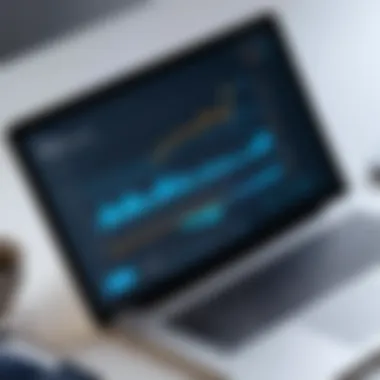

Target Users
The ideal user base for Splashtop includes education institutions and creative professionals needing reliable remote access. Its robust features cater to those requiring collaborative tools, which enhances its market appeal. However, businesses seeking extensive administrative features might find it lacking.
Pricing Plans
Splashtop's pricing plans vary based on user needs, which can attract different sectors. Its cost-effectiveness makes it a popular choice among educational institutions. Still, businesses needing more specialized functionalities might consider it inadequate within the competitive landscape of remote access solutions.
Comparative Analysis of Alternatives
When evaluating different remote access tools, a comparative analysis is essential. This section presents a methodical approach to understanding how various software options stack up against LogMeIn Central and each other. Key considerations include functionalities, user experience, and financial implications. With various alternatives available, businesses must discern which features align best with their operational needs. A clear comparison can uncover strengths and weaknesses, guiding organizations toward the most suitable solution.
Feature Comparison Chart
A feature comparison chart provides a side-by-side look at critical attributes of alternatives to LogMeIn Central. Such a chart can help decision-makers quickly assess which solutions offer the necessary capabilities. Features often evaluated include:
- Remote Access: The ability to connect and control devices remotely.
- File Transfer: Options for secure file sharing between user devices and remote machines.
- Cross-Platform Compatibility: Support for multiple operating systems such as Windows, Mac, and Linux.
- Integrated Support Tools: Features enabling help desk functionalities, like chat or screen sharing.
- Security Measures: Protocols like encryption and multi-factor authentication that ensure data protection.
An organized chart allows businesses to make informed choices, thereby avoiding potential pitfalls and maximizing the benefits of remote access solutions.
User Experience Insights
User experience is a critical component when selecting remote access software. The effectiveness of a tool can greatly influence productivity and satisfaction within an organization. Factors contributing to user experience include the interface simplicity, accessibility of features, and overall responsiveness. Positive user feedback can indicate a tool's reliability, while negative reviews often highlight possible issues or limitations. Gathering user reviews from platforms such as Reddit can provide real-world insights that complement technical specifications.
"The ease of use and quick support response times often make or break a remote access software's selection in our firm."
Further, usability testing can help determine how intuitive a tool is for different user skill levels. Creating an environment for trial use can yield beneficial information about how well potential solutions fit operational workflows.
Pricing Trends
Understanding pricing trends is vital in making financial decisions related to remote access tools. Prices may vary widely based on functionality, company size, and additional services offered. Common models include subscription-based pricing, one-time fees, or tiered plans based on user numbers or feature sets. Examining competitors' pricing structures can give insights into general market expectations and help avoid overspending.
Moreover, many alternatives to LogMeIn Central offer free trials or demo versions. This provides a risk-free opportunity for evaluation before committing to a purchase. Tracking promotional periods or discounts can also yield potential savings.
Tips for Making a Decision
In the realm of remote access solutions, selecting the right tool can significantly impact organizational efficiency and productivity. As businesses increasingly rely on technology for remote management, specific considerations emerge. This section delves into crucial elements that decision-makers must evaluate before settling on an alternative to LogMeIn Central.
Evaluating Performance and Scalability
When assessing remote access options, performance is paramount. The software must execute tasks swiftly without causing delays. Users expect seamless connections that facilitate instant access to remote workstations. Latency issues can lead to frustration, ultimately undermining productivity.
Scalability is another essential factor. As businesses grow, their needs evolve. Software that accommodates increasing users and demands without compromising performance is essential. Assess how well each alternative handles a sudden influx of team members or clients, as well as how it integrates into your existing infrastructure.
Consider conducting trials with a few teams. This approach provides hands-on experience, allowing you to measure the performance under actual working conditions. Collect feedback on real-life usage and monitor changes in productivity. Scalability tests can be crucial in identifying potential complications and ensuring that your chosen solution can grow with your organization.
Importance of Customer Support
When adopting new technology, customer support becomes a critical aspect. Users often encounter issues that require guidance from support teams. Reliable customer support can prevent prolonged disruptions in operations. Consider the following:
- Availability: Is support accessible 24/7, or does it limit availability during specific hours?
- Channels: What methods can users employ to seek assistance? Live chat, email, or phone?
- Expertise: Are the support personnel knowledgeable and capable of resolving queries efficiently?
Effective customer support contributes significantly to the overall user experience. A lack of support can lead to increased downtime and enhanced frustration. Therefore, ensure that your chosen solution offers robust support options.
"Investing time in understanding customer support structures frees teams to focus on their core tasks, rather than troubleshooting issues independently."
Ending
The conclusion serves as a pivotal element in any article. It synthesizes the core insights gained about alternatives to LogMeIn Central and the various solutions available in the market. As organizations evaluate these replacements, understanding the critical factors emerges as essential. The decision-making process becomes smoother when one comprehends the unique offerings of each alternative, from features to pricing. This section reinforces the necessity of thoughtful analysis when selecting remote access tools, ensuring alignment with business objectives and user needs.
Summary of Key Findings
Throughout the article, key findings highlighted the diversity and strengths of alternatives to LogMeIn Central. The analysis encompassed a range of software solutions, each tailored to specific use cases and industries. Key points include:
- Feature Variety: Options like TeamViewer, AnyDesk, and Splashtop showcase different capabilities that meet varying demands for remote access and management.
- Pricing Models: Each alternative presents unique pricing structures, which can significantly affect budgetary considerations for businesses.
- User Experience: Insights from actual users illuminate the practical benefits and potential challenges associated with each software.
These findings provide a robust basis for informed decision-making, ensuring stakeholders are well-equipped to assess which solution best fits their context.
Final Recommendations
- Assess User Requirements: Understand the specific needs of your team and organization. Different solutions may excel in different areas, such as ease of use or advanced features.
- Budget Awareness: Ensure that the chosen alternative aligns with your financial plans. Review the pricing plans to avoid unexpected costs.
- Trial Periods: Many alternatives offer free trials. Utilize these opportunities to gauge functionality and user satisfaction before committing.
- Long-Term Support: Look for solutions that provide ongoing customer support and regular updates. A well-supported tool will adapt better to your evolving needs.
The decision on which tool to choose does not rest solely on feature sets or pricing but also on how well they integrate into an existing workflow and corporate culture. Proper evaluation of all these elements will lead to a more informed and strategic choice, ultimately enhancing organizational efficiency and productivity.







