Mailchimp Review 2021: Comprehensive Evaluation


Intro
Mailchimp has positioned itself as a dominant player in the realm of email marketing. Its rise is notable, especially in 2021 when businesses increasingly turned to digital communication. Understanding the nuances of this platform is crucial for professionals seeking to optimize their outreach strategies. This review delves into Mailchimp's features, usability, pricing, and performance, providing essential insights for decision-makers who navigate a competitive software landscape.
Software Category Overview
Definition and Importance
Email marketing software plays a pivotal role in how businesses communicate with their audience. It facilitates the creation, sending, and tracking of email campaigns, allowing businesses to engage with their customers effectively. The importance of such tools lies in their ability to enhance customer retention, promote products, and manage contact lists efficiently.
Key Characteristics
Mailchimp embodies several key characteristics that define its appeal:
- User-Friendly Interface: Designed for users with varying technical skills, it ensures accessibility for all.
- Automations: Mailchimp offers various automation features that streamline marketing processes, enabling users to set up campaigns that run without constant oversight.
- Analytics and Reporting: The platform provides in-depth reporting tools that allow users to track engagement, conversions, and other performance metrics.
- Integration Options: Mailchimp integrates seamlessly with various e-commerce platforms, CRMs, and social media, making it a versatile choice for businesses.
Comparative Analysis of Top Software Options
Feature Comparison
When assessing Mailchimp, it is helpful to compare its features with other popular email marketing solutions. Here are several standout features of Mailchimp:
- Drag-and-Drop Editor: Create visually appealing newsletters easily.
- Segmentation: Target specific audience segments for personalized campaigns.
- Multichannel Marketing: Unlike many competitors, Mailchimp enables marketing across email, social media, and much more.
On the other hand, platforms such as Constant Contact or SendinBlue may offer unique features that can also cater to specific needs, making comparisons necessary for informed decision-making.
Pricing Models
Understanding the pricing models is vital for businesses considering Mailchimp. It offers a freemium structure that allows users to start without immediate financial commitment:
- Free Plan: Basic features suitable for small businesses.
- Essentials Plan: Adds more features at a reasonable price.
- Standard and Premium Plans: Provide advanced options for larger enterprises or those requiring comprehensive functionalities.
The pricing landscape reflects flexibility, enabling businesses of all sizes to find a suitable option. However, potential users must assess their needs carefully to avoid overpaying for unused features.
"The right email marketing software can significantly enhance engagement and revenue generation capabilities for any organization."
Closure
Mailchimp stands out in the email marketing arena for its robust feature set, user-friendliness, and versatile pricing models. A thorough understanding of its capabilities and comparisons against competitors equips decision-makers with the insights necessary for effective email marketing adoption. In 2021, evaluating these elements becomes crucial for sustainable growth in digital outreach.
Prologue to Mailchimp
Understanding Mailchimp is crucial for anyone venturing into the realm of email marketing. As one of the leading platforms in this domain, it provides various tools that cater to diverse marketing needs. In 2021, businesses faced a rapidly changing landscape where effective communication with customers became more important than ever. Therefore, exploring Mailchimp's offerings helps elucidate its role in modern marketing strategies.
Mailchimp boasts features that facilitate campaign management, automation, and data analysis. With these capabilities, users can create personalized marketing experiences that resonate with their audience. Importantly, Mailchimp's user-friendly interface allows even those with limited technical expertise to navigate its functionalities. This ease of use, combined with robust feature sets, positions Mailchimp as a reliable choice for businesses of all sizes.
Moreover, the performance of email marketing campaigns can often be measured through analytics. This provides insights into open rates, click-through rates, and other key performance indicators. A thorough evaluation of Mailchimp allows users to gauge whether it meets their specific requirements and helps them achieve their marketing goals effectively.
Its significance is not merely rooted in its functionality, but also in its widespread usage across various industries. Consequently, understanding how Mailchimp can be utilized effectively is vital for anyone looking to enhance their email marketing efforts.
Overview of Mailchimp
Mailchimp was founded in 2001, originally as a side project while its creators worked on other businesses. Since then, it has evolved into a powerhouse of email marketing, boasting millions of users worldwide. The platform offers a blend of simplicity and power, making it an attractive option for small businesses and large enterprises alike.
Mailchimp’s core offerings include email campaign creation, automated messaging, and multi-channel marketing capabilities. With an emphasis on design and analytics, users can create appealing emails that not only look good but perform well in the inbox. The platform also allows integration with various other applications, enhancing its functionality even further.
Being cloud-based, Mailchimp provides accessibility from anywhere with an internet connection. This aspect is key for today’s remote workforce. Overall, Mailchimp has positioned itself as not just an email marketing tool but as a comprehensive marketing platform that supports various marketing channels and strategies.
Purpose of the Review
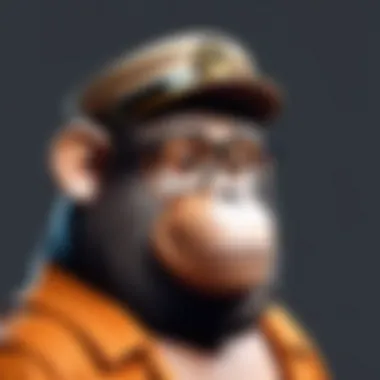
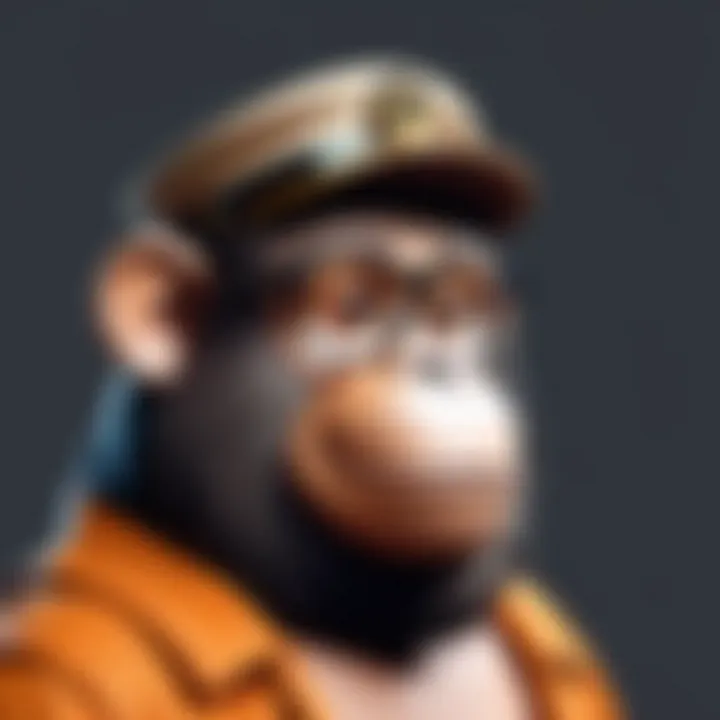
The purpose of this review is to provide an extensive analysis of Mailchimp’s capabilities in 2021. In a marketplace brimming with options, this examination aims to illuminate the strengths and weaknesses of the platform.
Through a systematic breakdown of features such as email campaign management, automation, and analytics, this review will aid decision-makers in their evaluation processes. Real-world user experiences will also be assessed, offering insights into how Mailchimp performs in practical applications.
Ultimately, the review serves as a guide for entrepreneurs and IT professionals. It aims to equip them with critical information that can influence their choice of email marketing solutions. By dissecting Mailchimp in detail, readers can better understand whether it aligns with their unique business needs.
Features of Mailchimp
The features of Mailchimp play a crucial role in determining its effectiveness as an email marketing tool. Understanding these specifications helps businesses and professionals assess how Mailchimp can meet their marketing needs. Each feature is designed to streamline processes, enhance customer engagement, and provide measurable insights. This section will delve into various aspects of Mailchimp’s capabilities, highlighting what makes it a preferred choice for many.
Email Campaign Management
Email campaign management is a core offering of Mailchimp. This feature allows users to create, send, and monitor email campaigns efficiently. Mailchimp provides an intuitive interface, making it easier for users to design emails. Users can select templates that align with their branding, ensuring consistency in communication. The platform also supports A/B testing, enabling marketers to test different subject lines or layouts and optimize future campaigns based on performance.
Moreover, scheduling options enhance the ability to reach audiences at optimal times. By analyzing past engagements, businesses can identify when the majority of subscribers open their emails. This feature helps in planning and executing campaigns that can potentially yield better results. Overall, robust email campaign management simplifies the complexities often associated with email marketing.
Automation Capabilities
Automation capabilities in Mailchimp significantly enhance marketing efficiency. Marketers can utilize automation workflows to establish email sequences triggered by specific actions. For example, when a subscriber joins a list, Mailchimp can automatically send them a welcome email. This approach saves time and maintains consistent communication with audiences.
Additionally, the platform supports a variety of automated campaigns tailored to different customer behaviors. Whether it’s abandoned cart reminders or follow-ups after purchase, these automated emails can nurture leads effectively. The convenience of setting these processes also allows businesses to focus on other critical tasks, knowing that communications are happening seamlessly in the background.
Segmentation and Targeting
Segmentation and targeting are vital features that empower businesses to tailor their email campaigns. Mailchimp offers sophisticated tools to divide subscriber lists based on behaviors, demographics, and engagement levels. This allows for more personalized messaging, which tends to resonate with recipients.
For instance, a retail brand can create segments for frequent buyers versus new customers. By crafting specific messages for each segment, the brand can improve the relevance of their communications. This precision in targeting enhances engagement rates, which is critical for boosting conversions.
Analytics and Reporting
Analytics and reporting functionalities provide users with insights into the performance of their campaigns. Mailchimp offers tools that track key metrics such as open rates, click-through rates, and conversions. Understanding these metrics is essential for evaluating the success of email marketing strategies.
The platform presents data in a user-friendly format, allowing users to identify trends and assess ROI easily. Informed decision-making is grounded in these insights, enabling businesses to adjust their strategies to enhance future campaigns. By leveraging data effectively, users can refine their marketing efforts for better results.
Integrations and Compatibility
Integrations and compatibility are significant for any email marketing solution. Mailchimp supports various integrations with popular tools and platforms, enhancing its functionality. Whether it’s CRMs, e-commerce platforms, or social media, these connections facilitate seamless operations and data flow.
For example, syncing Mailchimp with Shopify allows for automatic updates of customer data. This integration not only saves time but also ensures that marketing efforts are based on the most current information. Thus, businesses can maintain a strategic approach to customer engagement across different touchpoints.
In summary, the features of Mailchimp stand out as essential components that can propel a marketing strategy forward. Understanding these elements allows decision-makers to utilize the platform effectively, unlocking its full potential.
Usability Evaluation
Usability evaluation plays a crucial role in determining how effectively users can interact with Mailchimp. This aspect is not merely about aesthetics; it encompasses functionality, intuitiveness, and efficiency. High usability ensures that both seasoned marketers and novices can navigate the platform with ease. A thorough usability evaluation can highlight potential barriers to user engagement, thus informing necessary improvements. In the context of email marketing, these evaluations are vital, as they directly impact campaign success and user satisfaction.
User Interface and Experience
The user interface of Mailchimp is designed with an emphasis on clarity and ease of navigation. Users are greeted with a clean dashboard that presents key metrics at a glance. Menu options are logically structured, facilitating quick access to various features such as campaign creation and audience management. The color scheme is also subdued, promoting prolonged use without causing fatigue.
Users can find templates that simplify the design process. Whether creating a newsletter or a promotional email, the selection allows for customization without overwhelming the user. However, some users may face challenges with the intricate features, which can lead to confusion unless they take the time to familiarize themselves with the layout and options available.
In terms of experience, Mailchimp aims to be as user-friendly as possible. Notifications and prompts guide users through their tasks, which can reduce the time needed to achieve certain objectives. The overall experience leans towards being intuitive, yet, as with any platform, there may still be frustrations, particularly for those new to email marketing.
Learning Curve
Learning curve assessment is essential for any tool that desires widespread adoption. For Mailchimp, the learning process is relatively smooth for beginners, thanks to the wealth of resources available. Users encounter a mix of features that are easy to grasp, alongside some advanced functionalities that may prove challenging at first. This mix can create a varied experience depending on the user's prior knowledge and comfort level with digital marketing tools.
For those entering the email marketing landscape with limited experience, Mailchimp offers an array of tutorials and guided walkthroughs. These resources cover everything from setting up an account to launching a successful campaign. However, some users may feel overwhelmed by the sheer volume of options and features. Therefore, a methodical approach to learning—starting with fundamental functions and gradually exploring advanced ones—is advisable.
"Mailchimp provides extensive resources, but the best approach is to learn gradually, utilize tutorials, and gain hands-on experience."
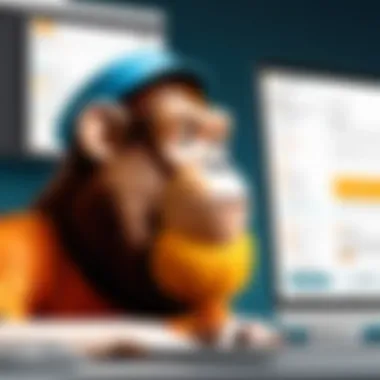
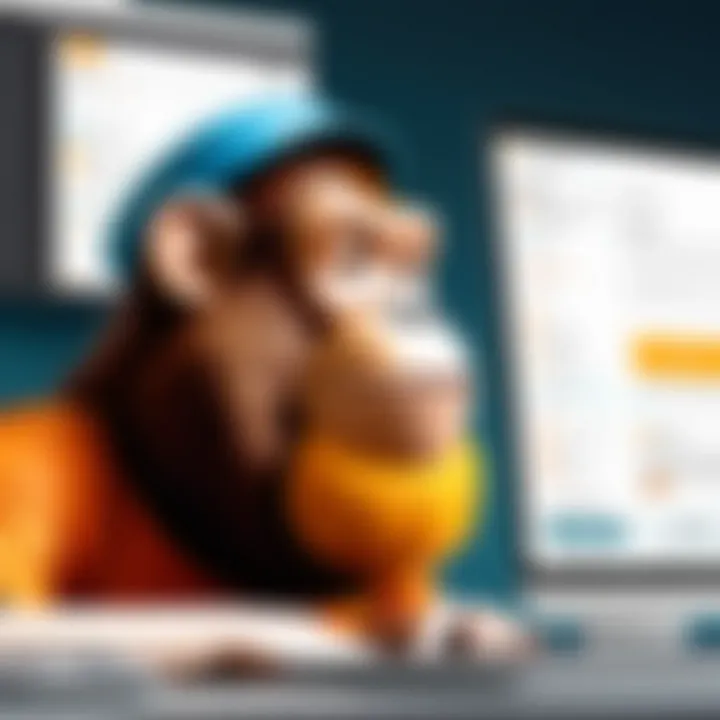
In essence, while the learning curve can be steep for those unfamiliar with digital tools, Mailchimp's support mechanisms assist in overcoming initial hurdles. Ensuring ease of use helps cement Mailchimp as an important player in the email marketing space, appealing to both beginners and experienced marketers.
Pricing Structure
When evaluating Mailchimp as a marketing platform, understanding its pricing structure is essential. A clear and informative pricing model influences decision-making and can affect a company's bottom line. Mailchimp offers a range of pricing options that cater to different needs and preferences. Evaluating these options helps businesses determine where their budget aligns with the features they require.
Free Tier vs. Paid Plans
Mailchimp provides a free tier, which is appealing for startups or small businesses. This tier allows users to send a limited number of emails and access basic features. It's a good way for new users to familiarize themselves with the platform's capabilities without any financial commitment.
However, as businesses grow, the need for more functionality often arises. Choosing a paid plan unlocks advanced features such as automation, analytics, and more extensive audience segmentation. Paid plans vary in cost, depending on the number of subscribers and additional features needed. Here are some distinct aspects:
- Free Tier: This includes up to 2,000 contacts and 10,000 emails per month.
- Essentials Plan: Offers advanced templates and 24/7 email support.
- Standard Plan: This features advanced automation and behavioral targeting.
- Premium Plan: Designed for businesses that require extensive customization and advanced analytics.
Each tier has specific benefits, but also important limitations that users should review carefully.
Value for Money Assessment
Assessing the value for money on Mailchimp's pricing structure requires examining both the features offered and the return on investment they provide. While the free tier is a great starting point, the true value emerges from the paid plans. The cost of these plans generally aligns with the features and support provided.
- Feature Richness: Paid plans offer enhanced features like audience insights, A/B testing, and advanced automation that can lead to more effective marketing strategies.
- Return on Investment (ROI): Businesses that effectively use Mailchimp's tools can see higher engagement rates and increased revenue, justifying the cost of paid plans.
- Customer Support: Higher-tier plans come with dedicated support, allowing businesses to troubleshoot issues more efficiently.
"A well-planned budget aligned with Mailchimp's features can significantly amplify marketing efforts."
It is advisable for potential users to analyze their specific needs and choose a plan that offers the best balance between necessary features and cost.
Performance Analysis
Performance analysis of Mailchimp is a critical aspect in any review of its service offerings. It provides tangible data on how effectively the platform operates in real-world scenarios. Two primary domains fall into this category: deliverability rates and customer support evaluation. Both metrics are essential for understanding user experience and the platform's reliability.
Deliverability Rates
Deliverability rates indicate how successful emails sent through Mailchimp are in reaching their intended recipients. A high deliverability rate is crucial because it directly affects the effectiveness of email marketing strategies.
Factors influencing deliverability includes:
- Sender reputation: This is built over time and can fluctuate based on user engagement. Platforms like Mailchimp are often scrutinized by email service providers (ESPs).
- Spam filters: These automatic systems categorize emails. If Mailchimp users adhere to best practices regarding content quality and audience targeting, their emails are less likely to be intercepted.
- IP warming: New Mailchimp accounts may see variations in deliverability if they send many emails immediately. Gradually increasing the email volume helps establish a good sending reputation.
Mailchimp claims a deliverability rate of upwards of 96%. However, real-world results may vary based on user practices.
"Email deliverability is not just a metric, but the success of your marketing strategy depends on it."
Customer Support Evaluation
Customer support is another pillar of performance analysis. Users’ experiences around support can make or break their perception of Mailchimp's quality. The nature of email marketing means that problems can arise, such as account issues, technical glitches, or questions regarding best practices.
Mailchimp offers several channels for support. These include:
- Email support: Users can expect more thorough and personalized feedback by communicating via email.
- Knowledge base: An expansive repository of articles, guides, and FAQs to assist users in resolving issues independently.
- Community forums: Users can engage with experienced contributors or peers to find solutions.
Comparative Insights
Comparative insights play a crucial role in evaluating any service in a competitive landscape. In the realm of email marketing, the right platform can significantly influence the success of campaigns. For decision-makers and professionals assessing Mailchimp, understanding how it stacks up against other platforms is vital. This section sheds light on comparisons with three notable competitors: Constant Contact, Sendinblue, and HubSpot. Each comparison encapsulates different aspects, such as features, usability, and pricing, assisting users in determining which tool aligns best with their specific needs.
Mailchimp vs. Competitors
In this comparative analysis, we compare Mailchimp with three established email marketing platforms: Constant Contact, Sendinblue, and HubSpot. Each competitor offers unique advantages and potential drawbacks that users must consider based on their respective objectives.
Constant Contact


Constant Contact is known for its user-friendly interface which simplifies email campaign management. Its drag-and-drop editor allows users to create emails without any technical knowledge. A notable characteristic of Constant Contact is its extensive email templates suited for various industries, streamlining the design process. This makes it a popular choice for small businesses with limited design resources.
However, one limitation of Constant Contact is its higher pricing structure compared to Mailchimp. This might deter smaller businesses or startups, especially if they are working with constrained budgets. Moreover, Constant Contact does not offer as advanced automation features as Mailchimp, limiting more complex marketing strategies.
Sendinblue
Sendinblue differentiates itself through a strong emphasis on transactional emails and SMS marketing. Its platform is beneficial for businesses that operate with diverse channels of communication. The key characteristic of Sendinblue is its flexible pricing model, allowing for growth as email volumes increase.
A unique feature of Sendinblue is its automation workflows, enabling businesses to create robust and dynamic email sequences. This capability can be advantageous for marketers looking to enhance customer engagement through tailored campaigns. Yet, some users have reported that its user interface can be less intuitive than that of Mailchimp, requiring a steeper learning curve.
HubSpot
HubSpot is fundamentally known for its all-in-one marketing solutions. It integrates seamlessly with its CRM, allowing businesses to track customer interactions and measure campaign effectiveness in real time. The flexibility of HubSpot’s features makes it attractive for larger enterprises and seasoned marketers looking for comprehensive analytics.
One of the primary reasons users choose HubSpot is its sophisticated marketing automation capabilities, allowing for highly personalized marketing efforts. However, this complexity may result in a challenging experience for newcomers, translating into a substantial time investment for users. Additionally, HubSpot’s pricing plan is premium, which may not be affordable for smaller businesses focusing on cost-efficiency.
Feature Comparison Matrix
To further clarify the differences, a feature comparison matrix can serve as a visual aid. Below is a simplified version comparing the four platforms across key attributes:
| Features | Mailchimp | Constant Contact | Sendinblue | HubSpot | | Usability | High | High | Medium | Medium | | Pricing | Flexible | Higher | Flexible | Premium | | Automation | Advanced | Limited | Advanced | Advanced | | Analytics | Comprehensive | Basic | Comprehensive | Advanced | | Unique Features | Custom templates | Extensive templates| SMS marketing | CRM integration |
This matrix succinctly represents critical aspects to consider when deciding among these platforms. Through careful analysis of these comparative insights, users can gain a deeper understanding of Mailchimp's position in the market and its suitability for various email marketing strategies.
User Experiences and Case Studies
Understanding user experiences and case studies is central to evaluating Mailchimp's effectiveness. This section gives insight into how diverse users interact with Mailchimp. Examining real-life scenarios helps to uncover common pain points and benefits, forming a well-rounded perspective for decision-makers. User feedback often highlights the practical applications of Mailchimp's features, serving both small businesses and large enterprises. This data not only reflects satisfaction levels but also illustrates the overall impact of the platform on varying business models.
Small Business Perspectives
Small businesses often operate under tight budgets and with limited resources. For these enterprises, every dollar spent on marketing must yield measurable returns. Mailchimp’s free tier provides a significant advantage, allowing small businesses to start email marketing without immediate investment. Users have reported success in using Mailchimp for building email lists and executing campaigns that drive engagement.
Several small business owners shared positive outcomes attributed to Mailchimp. For instance, an e-commerce store witnessed a 35% increase in sales after leveraging Mailchimp’s automation features. Automated follow-ups for abandoned carts proved effective in recovering lost sales. The segmentation capabilities also enabled targeted campaigns based on customer behavior, further improving conversion rates.
However, there are concerns. Some small business users noted limitations in scalability. As their needs grow, the transition to paid plans occasionally results in features that are either too sophisticated or not sufficiently beneficial for smaller operations. The learning curve, in some cases, can hinder effective use of advanced features. Careful consideration of available functionalities is essential for ensuring that the investment aligns with business growth objectives.
Enterprise-Level Insights
Larger enterprises require robust email marketing solutions that can integrate seamlessly with their existing systems. Mailchimp provides a scalable platform with diverse integrations tailored to complex operational needs. Many enterprises benefit from the in-depth analytics and reporting capabilities, which allow for comprehensive tracking of campaign performance.
For example, an enterprise in the healthcare sector utilized Mailchimp to distribute newsletters to both clients and healthcare professionals. Through tailored segmentation strategies, they achieved remarkable engagement levels, exceeding industry benchmarks. Furthermore, integrating Mailchimp with customer relationship management software enabled the organization to nurture leads effectively and personalize communication.
Nonetheless, larger organizations criticized the pricing model, especially for high-volume email sending. As they scale operations, the costs increase significantly. This may lead to reconsideration of whether Mailchimp remains the best choice as demands evolve. Overall, while the platform offers necessary features for enterprise-level needs, cost management remains a critical factor in long-term viability.
"Mailchimp has streamlined our marketing efforts significantly, but as we grow, we must assess whether the expenses match our needs." - A Marketing Director at a large corporation.
In summary, user experiences and applicable case studies enrich the understanding of Mailchimp’s role across different business sizes. Small businesses appreciate its cost-effective solutions, while larger organizations value its scalability and integration options. Both perspectives are vital in assessing Mailchimp’s suitability as an email marketing tool.
Ending and Recommendations
In the realm of digital marketing, knowing how to utilize email marketing tools effectively is essential. The conclusion of this article on Mailchimp serves not just to summarize its features but also to provide clear recommendations for potential users. Understanding the insights shared throughout this review can aid in making informed decisions. Decisions are influenced by various factors, including usability, pricing, and customer support, which have been discussed in detail.
Ultimately, Mailchimp presents itself as a versatile email marketing platform that caters to many businesses. However, its suitability can vary depending on specific user needs. This review offers key considerations that users should weigh when assessing Mailchimp as their email marketing solution.
Final Thoughts on Mailchimp
Mailchimp is equipped with a broad range of functionalities that make it a competitive choice for both small enterprises and larger organizations. The feature set includes automation tools, analytics, and robust segmentation options. Each of these components plays a crucial role in optimizing campaigns and measuring their success. Mailchimp's user-friendly interface facilitates an easier onboarding process for those new to email marketing. However, potential users should be conscious of certain areas where Mailchimp may not fully meet their expectations. For example, the complexity of features can sometimes overwhelm users, particularly if they are not well-versed in email marketing concepts.
"Mailchimp’s extensive capabilities are only as effective as the user’s understanding of them."
Who Should Use Mailchimp?
Mailchimp caters to a diverse user base, making it relevant for various business types. Below are some categories of potential users:
- Small Business Owners: With limited budgets, these users can take advantage of the free tier and basic functionalities to start their marketing journey.
- Marketers: Those with informal or formal training in marketing can explore advanced features like automation and custom templates, optimizing workflows for campaigns.
- E-commerce Platforms: Businesses selling products online can benefit from integration options and automated recommendations tailored to customer behaviors.
- Nonprofits: Organizations looking to engage donors can use Mailchimp’s tools to create compelling campaigns that resonate with their audience.
Users who seek a straightforward, no-frills email marketing solution that scales as their needs grow will find Mailchimp a suitable option. Understanding the features and how they align with business goals can maximize the overall effectiveness of the marketing strategy.







