Mastering Compulaw: A Detailed User Guide


Intro
Navigating the world of legal software can feel like trying to decipher a foreign language—intimidating and complex. Compulaw stands out as a notable contender within this landscape, promising efficiency and precision for legal professionals. Whether you are an attorney, paralegal, or part of a larger legal firm, understanding the ins and outs of Compulaw is essential to harness its full potential.
This guide will take you through various aspects of Compulaw, ensuring that you are equipped with valuable insights and practical knowledge. From its software category to advanced applications and even troubleshooting tips, our aim is to provide a robust overview that enhances your productivity and confidence.
Software Category Overview
Definition and Importance
Compulaw falls squarely within the realm of case management and legal calendaring software. This category of software is designed to assist legal professionals in managing their case-related tasks and deadlines, ultimately streamlining workflows and minimizing the chance for errors. With Compulaw, users gain access to an array of features meant to track crucial dates, automate processes, and assist in compliance—all of which are paramount in today’s fast-paced legal environment, where missing a deadline can lead to dire consequences.
Key Characteristics
Compulaw is not just any software; it has several standout characteristics that elevate its usability. Here are a few key features:
- Automated Scheduling: Tracks all important dates automatically, reducing manual errors and time spent on administrative tasks.
- Integration Capabilities: Works seamlessly with various legal practice management tools to ensure a cohesive experience.
- User-Friendly Interface: Ease of navigation is a priority, with clear and logical layouts that cater to users of all experience levels.
- Customization Options: Allows firms to tailor the software to their specific needs, improving personalized efficiency.
By emphasizing these characteristics, Compulaw positions itself as not just a software, but a necessary tool for effective legal practice.
Comparative Analysis of Top Software Options
When selecting legal software, it's crucial to weigh your options against other leading competitors within the market. This section will provide a brief comparative analysis of distinct features and pricing models.
Feature Comparison
While evaluating Compulaw, it helps to look at how it stands in comparison with its close competitors like Clio and MyCase:
- Compulaw: Specializes in calendaring and deadline tracking, known for its accuracy and reliability.
- Clio: Includes case management along with billing and invoicing features, providing a well-rounded solution.
- MyCase: Focuses heavily on client communication and document sharing, catering to businesses that prioritize client access.
Pricing Models
The pricing structures also vary significantly:
- Compulaw: Offers subscription-based pricing with several tiers based on firm size and features selected.
- Clio: Provides flexible monthly payments but may have higher costs due to integrated features.
- MyCase: Typically charges a flat monthly rate, which can be appealing for those who prefer predictable budgeting.
Choosing the right software boils down to understanding your unique needs and how each option aligns with your specific legal operations. It’s vital to conduct thorough research and possibly engage with demos before committing to any platform.
"In the highly specialized field of legal practice, the right tools can make all the difference in achieving operational excellence."
Understanding the landscape of options available is but one important layer of getting the most out of Compulaw. In the sections ahead, further exploration will reveal deeper insights into practical applications, troubleshooting strategies, and tips for advanced usage, ensuring you can make informed decisions and utilize the software to its fullest capabilities.
Preamble to Compulaw
In the bustling landscape of legal technology, Compulaw stands out as a powerful ally for law firms and legal professionals. As we draw back the curtain on Compulaw, it becomes essential to appreciate its pivotal role within this intricate ecosystem. This software isn’t just about managing cases or documents; it’s about weaving together the threads of efficiency, accuracy, and seamless collaboration.
Overview of Compulaw Software
Compulaw is a comprehensive legal software platform tailored specifically for the unique needs of law firms. At its core, it provides a robust suite of tools designed to facilitate case management, streamline document production, and optimize billing processes. The software combines various functionalities, offering a one-stop shop for legal practitioners wishing to enhance their operational workflow.
With its user-friendly interface, Compulaw allows even those less technically inclined to navigate confidently. This aspect is particularly crucial in a field often considered antiquated in terms of technological adoption. By integrating cutting-edge technology, Compulaw not only meets the modern demands of legal work but also sets the stage for future innovations.
Purpose and Utility
The purpose of Compulaw is crystal clear: empower legal professionals to work smarter, not harder. When a law firm adopts Compulaw, it doesn’t just invest in software; it invests in a systematic approach to legal practice management that enhances productivity.
Benefits of using Compulaw include:
- Efficiency: Automating repetitive tasks frees up valuable time, enabling attorneys to focus on substantive legal work rather than mundane administrative chores.
- Accuracy: Shifting to a digital platform reduces the likelihood of errors associated with manual processes, ensuring that case information is always reliable.
- Client Satisfaction: With tools designed for streamlined communications and billing, firms can provide a better service experience to clients, making them feel valued and understood.
This software also includes features that allow firms to adapt to their specific needs. Whether it’s managing a high volume of cases or customizing workflows, Compulaw serves as a versatile toolkit, easily molding to fit the contours of individual practices.
In short, Compulaw plays an essential role in bridging the gap between traditional legal work and the demands of today’s fast-paced environment, offering solutions that not only keep up but lead the charge.
Key Features of Compulaw
The key features of Compulaw are what truly set it apart in the landscape of legal software. Users must grasp these functionalities to harness the software's full potential. A deep dive into these features reveals not just their operational benefits, but also how they can enhance overall productivity, streamline processes, and ultimately provide a competitive edge. This section encapsulates distinctive elements like case management, document automation, and time tracking and billing, highlighting their significance in modern legal practices.
Case Management
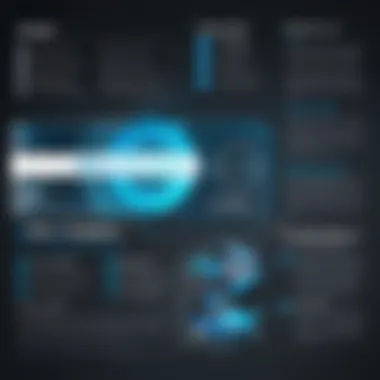

Case management in Compulaw serves as the backbone of legal operations, offering professionals a structured way to handle various client matters from initiation to resolution. Its intuitive interface allows users to quickly create case files, enabling organized documentation that is easily accessible. Each case can have distinct notes, deadlines, and related files, ensuring that essential information doesn’t slip through the cracks.
The importance of effective case management cannot be overstated. It aids in minimizing errors and redundancy, significantly reducing the time spent on menial tasks. For instance, a user can set up automated reminders for court dates or essential filing deadlines, which helps in staying ahead of the game without burdening the mind with constant worry.
"A stitch in time saves nine" when it comes to managing legal cases. Proper utilization of this feature means that minor details won’t pile up and become troublesome later.
Document Automation
Document automation transforms the way legal professions handle paperwork. The feature in Compulaw allows users to create templates for common forms and documents, which can be populated with client-specific data automatically. This is a game changer, as manually drafting routine documents can often lead to inconsistencies and errors.
One especially useful aspect is the mail merge capability, where multiple documents can be generated at once pulling in variable data like client names and addresses. This not only saves time but also enhances the accuracy of information presented. Documents can be tailored for various purposes, from contracts to pleadings, effortlessly adapting to the nuances of individual cases.
Utilizing document automation demonstrates an appreciation for efficient workflows and robustness in legal documentation, essential for busy legal practices.
Time Tracking and Billing
Time tracking and billing is critical for law firms to maintain profitability and transparency. Compulaw incorporates tools that allow users to monitor time spent on specific tasks and cases accurately. With options to log time entries in real-time or retrospectively, lawyers can ensure they are compensated fairly for their efforts.
The ability to generate detailed billing reports means that clients receive clear, itemized statements reflecting the work done. Compulaw supports various billing formats, including fixed fee arrangements, hourly rates, or retainer-based billing, thus catering to different client preferences. It helps to maintain professional integrity and cultivates trust, which is vital in client relationships.
Installation and Setup
When it comes to using Compulaw effectively, installation and setup are the cornerstones of the process. Getting it right from the start ensures a smoother experience as you dive into the complexities of the software later. If you're a decision-maker or IT professional, solid setup minimizes disruptions and enhances productivity. A well-executed installation can save time and trouble down the line, making this section vital for a successful user experience.
System Requirements
Before initiating the installation, it's crucial to check that your system meets the necessary requirements. Knowing these specifications can save you headaches later on.
- Operating System: Compulaw is compatible with Windows 10 and later versions. Ensure your machine runs one of these to avoid any hiccups.
- Processor: At least an Intel Core i3 or equivalent processor is recommended. A stronger CPU could enhance performance, especially when handling larger case files.
- RAM: 8 GB is the bare minimum; however, aiming for 16 GB can provide smoother multitasking capabilities.
- Storage: Ensure you have at least 500 MB of available space for installation, noting that additional space may be needed for case files and documents over time.
- Internet Connection: A stable broadband connection is required for updates and accessing online resources within the software.
These requirements ensure that Compulaw runs efficiently without causing slowdowns or crashes, so pay close attention before moving ahead.
Installation Steps
Installing Compulaw isn't rocket science, but it does demand a methodical approach. Here’s a step-by-step rundown:
- Download the Installer: Head to the official Compulaw website and download the installation file. Make sure this file is the latest version.
- Run the Installer: Double-click the installer file. If your system prompts for permission, grant it the access it needs.
- Follow the On-Screen Instructions: The installer will guide you through necessary steps. Be mindful of any options regarding file locations and shortcuts. Trust me; this stuff matters.
- Activate the Software: After installation, launch Compulaw. You’ll be prompted to enter your license key. Have this handy as you can’t unlock the full features without it.
- Complete the Setup: Once activated, the software may ask for additional preferences related to your work (e.g., case types, user roles). Fill these details in to optimize your usage from the get-go.
Completing these steps correctly can pave the way for a fruitful experience with Compulaw.
Configuration Settings
Now that Compulaw is installed, it's time to dive into the configuration settings which tailor your software experience. Properly configuring these settings can enhance the way you navigate the software:
- User Roles and Permissions: If you’re in a firm with multiple users, it's vital to set appropriate permissions for different roles. This ensures sensitive information stays within reach of the right folks.
- Notifications: Set up notifications that will keep you alert about important deadlines or client messages. Custom settings here can save time and prevent missing critical updates.
- Default Templates: If you regularly work on certain types of documents, configuring default templates can streamline your workflow. It’s like having the tools you need right at your fingertips.
- Data Backups: Configure automatic backups to secure your data, as the last thing you want is to lose valuable information due to unforeseen system issues.
- Integration Settings: If you're using other software alongside Compulaw, linking them in the configuration settings can significantly boost your operational efficiency.
By taking the time to set up these configuration settings properly, you're putting yourself in the fast lane to mastering Compulaw.
"Preparation is the key to success." – Alexander Graham Bell.
In summary, the installation and setup stage of Compulaw is not just a formality; it's a strategic step that sets the foundation for your entire user experience. Following the right preparatory actions can transform your use of the software from a tedious task to an efficient, even enjoyable, process.
User Interface and Navigation
In today’s digital age, a well-structured user interface and intuitive navigation can make or break a software experience. This holds true for Compulaw as well, where users need to efficiently manage various legal tasks without the burden of a steep learning curve. An understanding of the UI and how to navigate through it is vital for maximizing productivity and making the most of the software’s offerings.
Understanding the Dashboard
The dashboard is essentially the control center of Compulaw. It’s where users start their day, listing critical tasks and relevant information at a glance. A clean, well-organized dashboard can inspire confidence and help in managing time effectively.
- Centralized Information: Users can access case details, deadlines, notifications, and other pertinent information all in one place. This reduces the time spent searching for different features and allows for quicker, more informed decisions.
- Customization Options: Users can tailor the dashboard to fit their specific needs. Maybe you want to prioritize upcoming deadlines or track certain projects more closely. Compulaw allows this, enabling users to create their own workspace that suits their workflow.
"A great dashboard is like a well-tuned car; it provides all the necessary controls at the driver’s fingertips, allowing for a smooth, efficient ride through complex tasks."
Navigation Tools
Navigating through Compulaw can feel like second nature once you get accustomed to the layout. Understanding the various tools at your disposal can significantly ease the journey.
- Main Menu: Positioned at the top or side, it’s the gateway to all functionalities. This menu not only houses modules like case management, document automation, and reporting but also enables quick access to frequently used tools.
- Search Bar: There is a powerful search functionality embedded within Compulaw. Users can quickly find cases, documents, or client details just by typing in keywords, saving time and simplifying workflow.
- Breadcrumbs: This navigation feature allows users to track their own path through the software. It shows you where you are in the hierarchy of tasks, so you can easily go back to previous sections without starting from scratch.
- Keyboard Shortcuts: These handy tools can save time on repetitive tasks. Familiarity with shortcuts means less reliance on menus and more efficiency in daily operations.
Optimizing Daily Operations
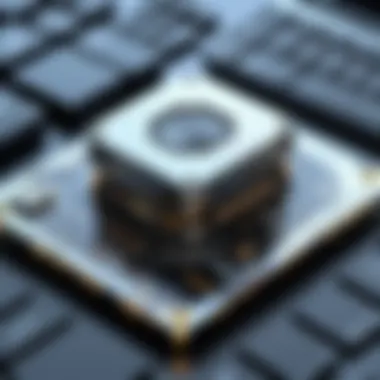

In today's fast-paced environment, businesses need to hone their operations to remain competitive. For users of Compulaw, this optimization is essential to enhancing productivity, streamlining processes, and ultimately achieving success. By focusing on daily operations, users can unlock numerous benefits that boost overall performance and satisfaction. Each aspect of optimization brings its own set of advantages that contribute to a smoother workflow and improved user experience.
Task Management
Managing tasks effectively is at the heart of optimizing daily operations. Compulaw provides tools that allow users to prioritize tasks based on urgency and importance. This feature fosters better organization and accountability within teams.
Consider the following benefits of robust task management:
- Increased Transparency: With clear task assignments and deadlines, everyone knows their responsibilities, reducing confusion.
- Prioritization: Users can focus on high-impact tasks first, ensuring critical jobs are not lost in the shuffle. This is crucial in a legal environment, where timelines can be tight.
- Collaboration: Compulaw’s task management features facilitate communication among team members, allowing for adjustments and feedback when necessary.
By employing an effective task management system, users can experience smoother operations, ultimately improving client satisfaction and retention.
Client Interaction
In the realm of legal practice, maintaining strong client relationships is crucial. Compulaw empowers users to manage interactions with clients seamlessly. This part of optimizing daily operations ensures that communication is organized and efficient.
Strong client interaction can lead to:
- Enhanced Engagement: Compulaw allows for documenting interactions conveniently, making it easier to track preferences and concerns.
- Timelier Responses: With automated reminders and notifications, firms can respond quickly to client inquiries, demonstrating commitment to service.
- Personalization: Customizable templates for communication help firms convey a personal touch, which builds trust and rapport.
These elements not only streamline processes but also elevate the standard of a firm's client service.
Report Generation
Generating comprehensive reports is another centerpiece of optimized operations. Compulaw simplifies report generation by enabling users to compile critical data and insights easily. The ability to produce structured reports efficiently supports strategic decision-making.
Key aspects of effective report generation include:
- Accuracy: Compulaw minimizes errors by automating the data extraction process, ensuring reports are reliable.
- Efficiency: Rather than spending hours manually compiling reports, users can generate them in a few clicks, saving valuable time for other tasks.
- Insightful Analytics: Access to analytics provides users with a clearer picture of their operations, which helps in identifying areas for improvement.
Effective report generation not only informs strategy but also enhances transparency within the organization, making it an invaluable part of daily operations.
By focusing on optimizing daily operations through enhanced task management, effective client interaction, and streamlined report generation, Compulaw users can position themselves for greater success in a complex landscape.
Troubleshooting and Support
When it comes to using software like Compulaw, the potential for encountering issues is a given. That's where troubleshooting and support comes in. Understanding the importance of this component not only arms users with the knowledge to resolve their problems but also enhances the overall user experience. Poor support or ineffective troubleshooting can quickly turn a potentially productive session into a frustrating mess. With Compulaw, having solid troubleshooting steps and reliable support mechanisms can save time, effort, and potentially revenue.
Common Issues and Solutions
Navigating challenges with Compulaw can sometimes feel like a maze. However, knowing common issues can simplify your path significantly. Here are a few issues that users often face, alongside practical solutions:
- Login Problems: Struggling to get into your account? Ensure your password is entered correctly. If forgotten, use the recovery option. Security settings might lock you out, so double-check if two-factor authentication is in play.
- Slow Performance: If Compulaw feels sluggish, clear your cache. Also, check for any pending updates. Sometimes, compatibility issues arise with older versions of your operating system.
- Document Formatting Glitches: Users occasionally find their documents looking a bit wonky. The first fix? Double-check your template settings. If that doesn't resolve the issue, try exporting the document and importing it again. Sometimes that fresh start does wonders.
- Data Syncing Issues: If your client data isn’t updating smoothly across platforms, ensure that your internet connection is stable. Additionally, check integration settings between Compulaw and any other tools you are using.
- Reminder Notification Failures: Notifications not popping up as they should? Take a peek at your settings. Sometimes, notifications get toggled off during updates.
"A stitch in time saves nine; addressing issues early on can prevent bigger headaches down the line."
Accessing Help Resources
Finding help when you're in a bind with Compulaw shouldn't feel like searching for a needle in a haystack. Thankfully, there are several resources available:
- Online Help Center: Compulaw's official help center hosts a wealth of information. Search for FAQs, guides, and troubleshooting tips tailored for common user experiences.
- User Community Forums: Engaging with other users can provide valuable insights into issues you might be facing. Platforms like reddit.com have dedicated threads where users share solutions and experiences.
- Customer Support: Don't hesitate to reach out directly to Compulaw’s customer support team. Whether via phone or email, they can guide you through more complicated issues.
- Training Webinars: Periodic webinars offer live demonstrations and cover frequently encountered problems while allowing direct questions from users.
- Social Media Presence: Follow Compulaw's page on platforms like facebook.com for updates, tips, and announcements. This can keep you informed on any ongoing issues or system maintenance that might affect performance.
Understanding the troubleshooting landscape and knowing where to find support are essential for users of Compulaw. The key is to be prepared and proactive, ensuring your experience remains productive and efficient.
Advanced Features and Customization
Advanced features and customization play a vital role in enhancing the user experience of Compulaw, especially for professionals handling sensitive cases and intricate documentation. Embracing these aspects not only streamlines workflows but also ensures that the software adapts to the specific needs of its users. As a decision-maker, diving into these capabilities can significantly boost productivity and efficiency in your daily operations.
Integrations with Other Tools
Integrating Compulaw with other tools can unlock a treasure trove of functionalities. For instance, when integrated with communication platforms such as Slack or Microsoft Teams, users can receive alerts and notifications straight to their team chats. This immediate access reduces lag time and keeps everyone on the same page.
To highlight some key integrations:
- Document Management Systems: Linking Compulaw with systems like Dropbox or Google Drive allows for seamless access to files without the need to toggle between applications.
- Accounting Software: Integrating with QuickBooks or Xero enables automatic syncing of financial data, minimizing errors in billing or expense tracking.
- Time Management Tools: Tools like Trello or Asana can keep your projects organized, providing visuals for task assignments and deadlines right within Compulaw’s ecosystem.
Ultimately, selecting the right integrations can tailor Compulaw to reflect your organization's unique requirements, enhancing both usability and overall performance.
Custom Workflows
Creating custom workflows in Compulaw is akin to fine-tuning an instrument; it helps orchestrate processes that best resonate with your objectives. Users can map out their specific case management steps, document review sequences, or even billing activities. This customized approach can considerably save time and mitigate the risk of missing critical tasks.


When designing custom workflows, consider the following:
- User Input: Gather feedback from team members to identify bottlenecks in current processes. Often, those in the trenches have insights that can lead to significant improvements.
- Automation: Utilize automated triggers to streamline repetitive tasks. For instance, you can set up notifications to alert you when a case reaches a certain stage.
- Review Points: Build in checkpoints for increased oversight and accountability. These can prevent oversights and ensure that all necessary processes are followed before advancing a case or task.
By implementing tailored workflows, teams can not only operate more effectively but also adapt swiftly to changes in legal environments or client expectations.
"Customization is not just a feature; it's a necessity for staying competitive and responsive to client needs in today's fast-paced world."
In essence, the ability to customize Compulaw through its advanced features ensures that you’re not merely using a tool but transforming how you operate, ultimately driving success in your organization.
User Feedback and Continuous Improvement
User feedback forms the backbone of any software's evolution. It acts like a compass, guiding developers in enhancing their products effectively. Compulaw is no exception. By actively listening to users, the software can become more intuitive, powerful, and relevant. In a fast-changing world of technology, user insights can spark ideas that lead to groundbreaking features or simplifications that enhance usability.
Gathering User Insights
To truly harness the power of user feedback, gathering valuable insights is key. Various channels can be utilized to capture these opinions:
- Surveys and Questionnaires: Sent via email or integrated within the software, these tools can help understand users’ experiences and challenges while using Compulaw.
- User Forums: Platforms like Reddit can be great for discussing real-world problems, insights, and suggestions. Engaging with a community can bring out more specific needs and common hurdles users face.
- Direct Interviews: One-on-one conversations allow for deeper dives into user experiences. These discussions often yield rich, qualitative data that can inform development strategies.
Once this data is collected, it's essential to analyze it. Look for trends or recurring themes that highlight both the pain points and desired features across the user base. Paying attention to these insights ensures that the software evolves in alignment with user expectations.
Implementing Changes
After gathering insights, the next step is to implement changes. This can be a challenging process, but it is vital for fostering continuous improvement. Consider the following aspects:
- Prioritization of Feedback: Not all feedback is equal. It's important to analyze the feedback based on the urgency and the number of users affected. Some suggestions may need immediate attention, while others can be part of future updates.
- Iterative Development: Instead of a complete overhaul, implementing changes in small, manageable releases can help refine features without causing chaos. This approach allows for testing assumptions and reacting to feedback quickly.
- Transparency with Users: Keeping users informed about what changes are being made and why is crucial. This builds trust and encourages further feedback. Regular updates through social media or dedicated newsletters can help maintain a feedback loop.
A real-world example can be drawn from many successful tech companies. They monitor analytics and user suggestions closely and adjust their offering regularly. For example, if a significant number of users struggle with a particular feature, the team can rework that area of the software and possibly even roll out tutorials to assist users in better navigating it.
"Software development is like gardening; it requires ongoing attention, nurturing, and the ability to let go of what doesn't grow."
Future Developments in Compulaw
In a fast-evolving landscape of legal technology, keeping an eye on future developments is crucial for users of Compulaw. Understanding where the software is headed can allow for better planning and utilization of its capabilities. Continuous innovation in this space is a necessity to meet the changing demands of its users. Compulaw aims not only to stay relevant but to lead the pack.
Upcoming Features
As Compulaw moves forward, several exciting features are slated for release. Below are a few noteworthy enhancements that users can look forward to:
- AI-Driven Insights: The integration of advanced artificial intelligence can enhance case management. By analyzing user data, AI can suggest optimized workflows and predict upcoming challenges based on historical patterns.
- Enhanced User Authentication: With increasing concerns over data security, features like multi-factor authentication and biometric login options might be introduced, ensuring secure access to sensitive information.
- Mobile Application Upgrades: The future may see improvements in mobile functionality, allowing for offline access to critical documents and case notes. Such upgrades would greatly enhance the flexibility and accessibility of the software.
"The implementation of upcoming features can significantly enhance user experience, streamline operations, and improve overall productivity."
- Cloud Integration: Seamless integration with major cloud services is projected. This allows for easier data storage and retrieval and enhances collaborative work processes among legal teams.
These features represent a commitment to user-centric design. As software evolves, it adapts to the practical needs of its users, providing them with tools that not only simplify complicated tasks but also elevate productivity.
Trends in Software Development
To stay ahead of the game, Compulaw is likely to be influenced by several overarching trends in software development:
- User-Centric Design: Modern applications are increasingly prioritizing user experience. This means a focus on intuitive interfaces and customizable features that cater to individual user preferences and behaviors.
- Integration of Machine Learning: As technology continues to advance, machine learning algorithms can facilitate proactive features like smart recommendations. Users can expect the software to learn from their usage and suggest tools and resources accordingly.
- Automation and Efficiency: Automation is a huge trend across all software sectors, and it's making waves in legal tech as well. Compulaw might continue to focus on automating routine tasks, freeing up users to focus on more critical aspects of their work.
- Collaboration Tools: The demand for collaborative spaces has surged, leading to the expected incorporation of features that enhance communication and teamwork, such as integrated chat functions or shared workspaces.
By aligning itself with these forward-thinking methodologies, Compulaw ensures that it remains an instrumental tool in the toolkit of legal professionals and firms.
In summary, the focus on future developments in Compulaw is important not just for the software's growth but for the success of its users. By keeping up with upcoming features and current trends in software development, decision-makers can harness these advancements for maximum benefit.
Culmination
In the realm of software tools that facilitate law practice management, the Conclusion is more than just a wrap-up; it forms an essential part of the narrative that ties together the myriad functionalities and advantages of Compulaw. Every user who has taken their time to delve into this guide needs to walk away with clarity on how this powerful software can effectively streamline their daily operations and enhance their overall efficiency.
Summary of Key Points
Throughout this guide, we’ve unearthed various facets of Compulaw. Here’s a brief recap of the pivotal aspects:
- Key Features: The software excels in case management, document automation, and time tracking. Each element plays a significant part in reducing workload and simplifying tasks.
- Installation and Setup: Proper installation is crucial to unlocking the benefits of Compulaw. Our guide laid out precise steps to ensure you can get started without a hitch.
- User-Friendly Interface: Navigating Compulaw can feel intuitive once one understands the dashboard and tools available at hand, making usual tasks seamless and quick.
- Optimizing Daily Operations: The concepts of task management and client interaction can drastically elevate your productivity levels when implemented effectively.
- Support and Troubleshooting: Knowing where to turn when challenges arise can keep workflows undisrupted. We identified typical issues and provided guidance on resolving them.
- Customizations and Future Developments: Tailoring the software to specific needs helps organizations maintain a competitive edge, while the upcoming features indicated continually evolve with technology trends.
This summary encapsulates the core content discussed throughout the article and serves as a reminder of what Compulaw offers.
Final Thoughts on Compulaw Usage
Using Compulaw isn’t just about having a tool – it’s about leveraging it to enhance your practice. The investment in learning to navigate and utilize this software efficiently can pay off tenfold. Equipped with automation, efficient workflows, and meticulous tracking, legal professionals can dedicate more time to what truly matters: their clients.
Embracing the features discussed, coupled with the understanding that ongoing development is part and parcel of software evolution, leaves users with a sense of security and an eye toward future advancements. Software should be seen as an ally, assisting in the complex world of law rather than an obstacle.
Ultimately, Compulaw is designed to grow along with its users. The real question is whether one is prepared to harness its capabilities fully and take their practice to greater heights.







