Mastering the Confluence Mindmap Tool


Intro
The Confluence Mindmap tool represents a pivotal asset in enhancing collaborative strategies and visual organizational skills. As organizations diversify their approaches to problem-solving and brainstorming, the use of mind mapping has emerged as a sophisticated method for organizing thoughts and ideas. With the rise of remote work and the necessity for streamline integration of team inputs, understanding the functional mechanics of the Confluence Mindmap becomes essential. This guide is intended for decision-makers, IT professionals, and entrepreneurs looking to leverage the behavioral dynamics of mind mapping to augment their strategic planning processes.
Software Category Overview
Definition and Importance
Mind mapping software like Confluence Mindmap facilitates the visual representation of complex concepts and projects. The core principle is to organize information logically, allowing users to see both detailed elements and the bigger picture simultaneously. Such tools are not limited to simple note-taking; they are vital in creating dynamic interactions among team members. In an age where information overload is common, clarity gained through mind mapping can lead to improved decision-making and innovative solutions.
Key Characteristics
Confluence Mindmap offers several notable features that set it apart:
- Visual Clarity: The tool provides a clear visual layout that enhances understanding and retention of information.
- Collaboration: Real-time editing capabilities foster collaboration, enabling multiple users to contribute intuitively to the mind map.
- Integration Capabilities: Seamless integration with other software tools and plugins allows for a more streamlined workflow.
- Templates and Customization: Users can choose from various templates or create custom designs, making the tool adaptable to different needs.
In essence, Confluence Mindmap's characteristics are crafted to allow precision in mapping thoughts, plans, or organizational structures.
Practical Applications of Confluence Mindmap
When utilized effectively, Confluence Mindmap serves myriad practical applications, including:
- Project Planning: Outlining tasks, resources, and timelines to visualize project progress.
- Brainstorming Sessions: Capturing ideas from diverse participants to create comprehensive outlines.
- Training and Development: Creating visual aids for onboarding and ongoing training processes.
- Strategic Planning: Facilitating SWOT analyses and other strategic frameworks enabling teams to devise actionable insights.
Best Practices for Implementation
To successfully integrate Confluence Mindmap into a workplace setting, consider the following best practices:
- Define Clear Objectives: Before starting, clarify what you aim to achieve with the mind map.
- Choose Relevant Participants: Involve stakeholders whose insights will contribute to a richer output.
- Iterate and Refine: Use an iterative approach to continually improve maps based on feedback and outcomes.
"The true power of Confluence Mindmap lies in its ability to transform complex information into accessible knowledge."
These strategies will enhance the communication efficacy and engagement of contributors during the mind mapping process.
Epilogue
Understanding the utilities of Confluence Mindmap opens avenues for enhanced cooperation and productivity. By recognizing its features and best practices, decision-makers can bridge the gap between ides and execution, ultimately driving their organizations toward greater success. Efficient application of mind mapping can significantly transform the way teams strategize and innovate.
Prelims to Confluence Mindmap
The Confluence Mindmap is a powerful tool that facilitates the organization and visualization of ideas. As workplaces increasingly depend on collaboration, it becomes vital to have effective tools like mind mapping to enhance teamwork and innovation. The introduction of the Confluence Mindmap aligns well with the current demands of information management in professional settings.
Definition and Overview
A mind map is a diagram used to represent words, ideas, tasks, or concepts linked around a central theme. Confluence Mindmap serves as an integrated feature within the Confluence platform, offering a visual approach to note-taking and project management. This tool allows users to create, edit, and share mind maps in real time. The structure of a mindmap allows for a free flow of ideas, which contrasts with traditional linear note-taking methods. Users can build a hierarchical representation that aids clarity and fosters creativity. Features such as drag-and-drop functionality and adjustable nodes make this tool user-friendly and intuitive, appealing to both tech-savvy individuals and those less familiar with digital tools.
Importance in Collaborative Environments
In collaborative environments, effective communication is crucial. The Confluence Mindmap enhances this by providing a shared visual space where team members can contribute ideas. It minimizes misunderstandings and promotes inclusivity by allowing all voices to be heard.
Research indicates that visual aids significantly improve comprehension and retention of information. By integrating visual mapping with collaborative efforts, teams can improve their strategic planning processes. Furthermore, the ability to integrate mind maps with various Confluence tools means that feedback and revisions can be managed efficiently. This ultimately leads to more productive meetings and brainstorming sessions.
"The use of mind mapping as a collaborative tool in organizations can lead to more effective brainstorming and richer idea generation."
Understanding Mindmaps
Understanding mindmaps is crucial for grasping the capabilities of the Confluence Mindmap tool. They provide a visual representation of information, making complex ideas more manageable. This technique helps in identifying relationships between concepts, facilitating clearer thought processes. In a collaborative environment, where teams work on multifaceted projects, mindmaps serve as a centerpiece for brainstorming and organizing ideas.


Core Principles of Mindmapping
Mindmapping involves several core principles that enhance its effectiveness. Firstly, it promotes a non-linear perspective on information. This approach allows users to explore connections between different ideas, creating a web of information rather than a straightforward list.
Furthermore, clarity is another central principle. Well-structured units of information help individuals understand the topic more deeply. Each branch of a mindmap represents a specific idea or concept, making it easier to focus on key elements. This clarity can significantly improve decision-making processes.
Another principle is the use of imagery and colors. Visual cues can spark creativity and increase memory retention, which are essential for effective collaboration. Utilizing colors not only categorizes information but also makes the mindmap more appealing, keeping participants engaged.
Cognitive Benefits of Mindmapping
The cognitive benefits of mindmapping extend beyond mere organization. Studies show that visual learners often grasp material faster when it is presented as a mindmap. This method of presentation aligns with how our brains naturally process information, particularly when analyzing complex topics.
Additionally, mindmaps encourage active engagement. When individuals create a mindmap, they participate in their learning process, enhancing retention of information. It also fosters critical thinking skills, as users must analyze the relationships between different elements.
Some additional cognitive benefits include:
- Improved memory recall: The combination of visual and textual information enhances recollection ability.
- Increased creativity: Mindmapping encourages out-of-the-box thinking, which can lead to innovative solutions.
- Efficiency in problem-solving: Visualizing information enables quicker identification of patterns and solutions.
Adopting the mindmapping technique can fundamentally change how individuals approach problem-solving and idea generation in professional settings. By integrating this method, organizations can unlock new levels of creativity and collaboration.
Features of Confluence Mindmap
Confluence Mindmap is a powerful tool that enables users to visualize complex information in a structured format. The significance of its features cannot be overstated, as they are fundamental to enhancing both individual and group productivity within various professional settings. Clear understanding of these features is crucial for decision-makers, IT professionals, and entrepreneurs who wish to leverage this tool to its fullest potential.
User Interface and Experience
The user interface of Confluence Mindmap is designed to be intuitive and user-friendly. Users can easily navigate through different functions without extensive training. Menus are logically organized, and common actions are accessible within a few clicks. This design allows for quick adoption by team members, facilitating a smooth start to any project. Additionally, the drag-and-drop functionality enhances the experience by allowing users to rearrange elements as needed.
Clean aesthetics and clear typography further improve understanding and reduce distractions. Tools such as zooming and panning make exploring large mindmaps simpler, which is particularly beneficial during collaborative discussions. Having an efficient user experience contributes to a more engaging atmosphere, enabling effective brainstorming sessions and reducing frustration among team members.
Integration with Other Confluence Tools
One of the standout features of Confluence Mindmap is its capacity to integrate seamlessly with other tools within the Confluence ecosystem. This integration enables users to create a coherent workflow, making it easier to encompass a range of tasks within a single environment. For instance, users can link their mindmaps directly to project pages, allowing for real-time updates and collaboration.
Through APIs, integration with additional services can also be achieved. This aspect allows for enhanced functionality, such as exporting mindmaps to presentation software or drawing from task management tools. By facilitating information sharing, teams can maintain alignment across projects and enhance their operational efficiency. Given that many organizations are utilizing a variety of tools, such integrations are key to minimizing fragmentation and boosting productivity.
Customizability Options
Customizability is another essential feature of Confluence Mindmap. Users can modify mindmaps to suit their specific needs and preferences. The ability to alter colors, styles, and node formats allows individuals to emphasize different segments of their information. This feature caters to various communication styles and preferences among users, promoting better understanding while presenting complex ideas.
Moreover, templates can be created for recurring projects or presentations, saving time and ensuring consistency in visual branding. Users can also add multimedia elements such as images or links to extend the information provided in the mindmap. By tailoring the mindmaps to their specific requirements, users can improve clarity and engagement during discussions.
"The key to effective mindmapping in collaborative environments is not only the content but also the way it is presented. Customizability plays a critical role in achieving this balance."
Implementing Confluence Mindmap
Implementing a mindmap in Confluence is essential for maximizing its utility in a professional environment. It serves as a bridge between complex ideas and collaborative execution. Mindmapping promotes clarity and organization, aiding teams in visualizing concepts, plans, and workflows. In a fast-paced world, the ability to structure thoughts efficiently is not a mere advantage; it is a necessity. This section delves into how to begin using the Confluence Mindmap effectively.
Setting Up Your First Mindmap
Getting started with your first mindmap in Confluence is straightforward but requires attention to detail. To begin:
- Access the Mindmap Feature: Navigate to the Confluence space where you wish to create your mindmap. Click on "Create" and select the Mindmap option.
- Define a Central Idea: Every mindmap starts with a main concept. This will be at the center of your map. Clearly label what your mindmap will focus on, such as a project name or brainstorming topic.
- Branch Out: From the central idea, create branches for subtopics. These can represent milestones, tasks, or key discussion points relevant to the main idea. Each branch adds a layer of detail to your mindmap.
- Add Nodes: For each branch, you can include specific nodes that detail items or tasks. Use concise words or phrases to avoid clutter.
- Utilize Features: Take advantage of Confluence's formatting options. You can change colors, add icons, or integrate links to related Confluence pages. This not only enhances visuals but also improves information retrieval.
- Collaborate with Others: Share your mindmap with your team. Allow them to contribute by adding their branches or nodes. This fosters creativity and a sense of ownership among team members.
- Save and Share: After you are satisfied with the setup, save your mindmap. You can export it or use it directly within Confluence to keep everyone on the same page.
To encapsulate, creating your first mindmap is about simplifying complex ideas and encouraging team participation. Each step you take lays down the foundation for effective collaboration.
Best Practices for Collaboration
For a mindmap to be effective in a collaborative setting, certain best practices should be embraced:


- Define Roles Clearly: Ensure every team member knows their responsibilities. This helps streamline contributions and reduces redundancy.
- Regular Updates: Keep the mindmap current. As projects evolve, regularly refresh the content. This prevents outdated information from leading to confusion.
- Encourage Feedback: Foster an environment where team members feel comfortable providing suggestions. Feedback helps to refine ideas and enhance the quality of the mindmap.
- Visual Hierarchy: Use colors and symbols wisely to indicate priority levels. This visual cue aids in distinguishing significant elements from less critical ones.
- Limit Complexity: Avoid overwhelming details. Stick to keywords or succinct phrases. A clear mindmap is more effective than a cluttered one.
The key to successful collaboration lies in the balance of structured ideas and open communication.
By adhering to these best practices, teams can harness the power of Confluence Mindmap to streamline workflows and enhance productivity. The ultimate goal is to create a resource that not only captures ideas but also promotes ongoing discussion and engagement.
Applications in Business Settings
Understanding how Confluence Mindmap can be applied in business environments is crucial. Mind mapping enhances clarity, communication, and collaboration among teams. Businesses often face the need for effective ways to visualize complex information and organize thoughts. The use of mindmaps in these scenarios creates a framework where ideas can be structured efficiently, leading to better decision-making and project outcomes.
Strategic Planning
Strategic planning is one of the core functions where Confluence Mindmap can have a significant impact. In this process, organizations can outline their long-term goals and the actionable plans needed to achieve them. Mindmaps allow stakeholders to visualize the intricate connections between different components of a strategy, such as resources, timelines, and objectives. They foster a clearer understanding of the strategic landscape. This enhances alignment among team members on the goals.
Moreover, utilizing Confluence Mindmap for strategic planning supports adaptability. Businesses can update their mindmaps in real-time as market conditions change, making it easier to pivot or adjust strategies accordingly. In this way, organizations maintain operational efficiency and readiness in a dynamic environment.
Project Management
Project management relies heavily on effective communication and organization of tasks. Confluence Mindmap serves as a valuable tool here as it allows project managers to break down complex projects into manageable parts. It visualizes tasks, deadlines, and responsibilities in a way that is easy to understand.
Using mindmaps, project managers can track progress and identify potential roadblocks early. The visual nature of the tool aids in communicating project objectives and responsibilities to team members. This reduces misunderstandings and fosters accountability. Additionally, as tasks are completed, the mindmap can be edited easily which reflects real-time changes.
Brainstorming Sessions
Brainstorming is an essential process for generating innovative ideas. Confluence Mindmap enables teams to collaboratively explore concepts without losing track of any lines of thought. Mind mapping captures spontaneous ideas quickly and organizes them logically. This assists in identifying relationships between concepts that might not be apparent initially.
In a brainstorming session, participants can contribute ideas live into the mindmap. This increases engagement and encourages diverse perspectives. As ideas are explored, the team can visually prioritize which concepts to develop further. This process enriches creativity, leading to more robust solutions and actionable insights.
"The application of Confluence Mindmap in business settings fosters collaboration, clarity, and innovative solutions in the workplace."
The use of mindmaps in these three key business activities illustrates how this tool enhances productivity and fosters an environment ripe for growth and innovation.
Challenges and Limitations
Understanding the challenges and limitations of the Confluence Mindmap is crucial for users. While mindmapping offers numerous benefits, it is not without its flaws. Recognizing these will help teams navigate potential pitfalls and enhance overall productivity. By acknowledging key challenges, professionals can better structure their approach and ensure effective use of this tool.
Common Obstacles
Several common obstacles can hinder the effectiveness of Confluence Mindmap in collaborative settings:
- User Resistance: Many individuals may resist adopting new tools due to comfort with existing processes. This can create barriers during implementation.
- Learning Curve: For those unfamiliar with mindmapping, getting accustomed to the interface may take some time. This could slow down initial adoption.
- Overcomplication: Users sometimes overcomplicate their mindmaps, introducing unnecessary elements. This makes them less intuitive and can confuse users.
- Lack of Clear Objectives: Without a clear purpose, mindmaps may evolve into cluttered visuals. Team members require defined goals to maintain focus.
Addressing these challenges can greatly improve the mindmapping experience.
Potential Misuse in Teams
In team settings, the potential for misuse of Confluence Mindmap exists. This misuse can divert from its intended purpose and even lead to disengagement among team members. Here are some examples:
- Inconsistent Usage: Different team members might use the tool diversely. This inconsistency can create confusion when trying to integrate various mindmaps.
- Over-Reliance on Visuals: Some teams may excessively depend on mindmaps. They may neglect other forms of communication, leading to misunderstandings or overlooked details.
- Fragmented Collaboration: If mindmaps are not shared effectively, collaboration can suffer. This results in team members working in isolation rather than as a cohesive unit.
By understanding these potential misuses, teams can cultivate a more productive environment and maximize the advantages that Confluence Mindmap offers.
Enhancing Your Mindmapping Skills
Enhancing your mindmapping skills is essential for individuals and teams looking to maximize the potential of Confluence Mindmap. This tool facilitates not just idea generation but also aligns team efforts toward common goals. Mindmapping is not merely about creating diagrams; it's a methodical approach to organizing thoughts visually. Improved skills in this area can lead to heightened productivity and clearer communication in professional settings. This section will explore workshops, training opportunities, and various online resources that can aid in developing these skills.
Workshops and Training
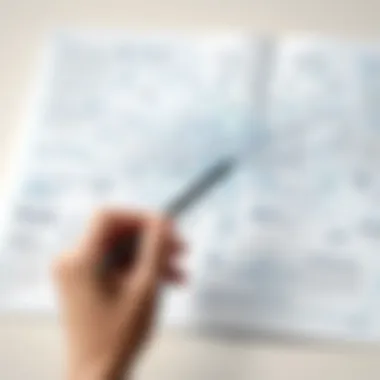

Engaging in targeted workshops and training programs can significantly elevate your mindmapping abilities. These experiences provide hands-on training and practical application of the Confluence Mindmap. Through structured activities, participants learn how to create effective mindmaps that capture complex information succinctly.
- Interactive Learning: Workshops often include interactive elements, encouraging participants to collaborate. This collaboration can lead to real-time feedback and a deeper understanding of mindmapping techniques.
- Instructor Guidance: Professional trainers typically bring expertise that can guide attendees through advanced features. Instructors may demonstrate integration options with other tools within Confluence, making it easier to tailor mindmaps to specific needs.
- Group Tasks: Many workshops involve group exercises that foster teamwork. This practice is not just theoretical; it allows individuals to apply concepts immediately in a supportive environment.
"Workshops designed for Confluence Mindmap users can bridge the gap between theory and practice, enabling learners to confidently utilize the tool in their projects."
By participating in workshops, individuals can walk away with a stronger grasp on both basic and advanced mindmapping skills, which is particularly useful in business scenarios where collaboration is necessary.
Online Resources and Communities
In addition to workshops, numerous online resources and communities exist to support the continued development of mindmapping skills.
- Tutorial Platforms: Websites like YouTube offer a plethora of tutorial videos that provide step-by-step guidance on using Confluence Mindmap effectively. These videos vary in length and complexity, catering to both beginners and experienced users.
- Forums and Discussion Boards: Sites such as Reddit have active communities discussing best practices and troubleshooting issues. Engaging in these discussions allows users to exchange insights and learn from others’ experiences.
- Documentation and Blogs: Official documentation from Atlassian, the creator of Confluence, provides detailed guidance on the tool’s functionalities. Additionally, many professionals share their insights through blogs, offering tips and innovative uses of mindmapping.
Engaging with online resources not only helps enhance your skills but also fosters a sense of connectedness with a wider community of users. This can serve as a crucial support network, providing the help needed to overcome challenges and optimize mindmapping strategies.
As you enhance your mindmapping skills, remember that the journey is ongoing. The more you practice and engage with others, the more proficient you will become, leading to better collaboration and more successful outcomes in your professional projects.
Future Trends in Mindmapping
The domain of mindmapping is evolving rapidly, particularly as organizations continue to seek innovative solutions for enhancing collaboration and productivity. Understanding the future trends in mindmapping is essential for decision-makers, IT professionals, and entrepreneurs who aim to maintain a competitive edge in their respective fields. These trends not only inform the development of mindmapping tools but also highlight how such features can be utilized effectively.
AI and Automation
Artificial Intelligence (AI) is set to transform mindmapping as we know it. It offers capabilities that can streamline the process of creating and organizing ideas. With AI-powered algorithms, tools can analyze input from users and suggest relevant topics, connections, and structures instantly. This allows for faster brainstorming and a more efficient workflow.
Moreover, automation can help in tracking changes and updates in real-time. Users can monitor how ideas evolve and refine their mind maps without losing earlier versions. This capability is particularly useful for team collaborations where multiple stakeholders contribute to a single mindmap.
- Key Benefits:
- Enhanced creativity through suggestion features.
- Time savings in organizing and revising ideas.
- Improved collaborative efforts with real-time updates.
Utilizing AI can significantly sharpen decision-making processes, enabling teams to focus on strategic aspects rather than manual organization.
Integration with New Technologies
The integration of mindmapping tools with emerging technologies will further enhance their utility. Applications leveraging Virtual Reality (VR) and Augmented Reality (AR) provide immersive environments for users to visualize their ideas spatially. This offers a unique perspective that can help in brainstorming sessions, fostering a more dynamic interaction with concepts.
Additionally, as cloud computing continues to advance, mindmapping tools can easily amalgamate with other platforms like Google Drive or Microsoft SharePoint, allowing seamless sharing and collaboration across various software ecosystems. This interoperability is essential for large organizations where different teams may rely on different tools.
"The integration of mindmapping with new technologies can create a robust framework for creative and effective idea management."
Organizations would benefit from being adaptable and agile, experimenting with these integrations to find the best fit for their collaborative needs.
As companies navigate the future, understanding how these trends affect mindmapping will be crucial for maximizing potential and ensuring sustained productivity.
The End
In the realm of project management and strategic planning, understanding the potential of tools like the Confluence Mindmap is crucial. This article has explored various facets of this tool, illustrating its significant impact on enhancing collaboration and visual organization. As businesses increasingly adopt collaborative technologies, the Confluence Mindmap stands out because of its versatility and user-friendly features, which allow teams to brainstorm, plan, and manage projects effectively.
Summary of Key Points
The journey through the functionalities of the Confluence Mindmap has revealed several key points:
- Definition and Importance: The article discussed how mind mapping is more than just a technique; it serves as a cognitive aid that improves knowledge retention and idea generation. By integrating this with Confluence, teams can enhance their productivity.
- Features and Customization: It detailed Confluence Mindmap's intuitive user interface, its integration with other tools within Confluence, and how users can customize their maps to fit their specific needs.
- Practical Applications: We examined various business applications, such as strategic planning, project management, and brainstorming sessions, highlighting how the mindmap facilitates clarity and cohesion within teams.
- Challenges: Any technology has limitations. We noted common obstacles that can arise and the potential for misuse in teamwork contexts, which can hinder the effectiveness of the mind mapping process.
- Future Trends: As technology evolves, so does the capability of mind mapping tools. The integration of AI and other emerging technologies will shape how teams utilize these resources for enhanced collaboration and efficiency.
Final Thoughts on Adoption
Adopting the Confluence Mindmap tool requires understanding not just its functionalities but also its implications for team dynamics. Organizations should weigh the potential benefits of improved collaboration against any possible challenges that may arise during implementation.
Ensuring proper training and aligning the tool's capabilities with the specific needs of your organization will help in capitalizing on its full potential. Decision-makers must foster a culture that embraces such tools, as this mindset will strengthen teamwork and productivity. As the landscape of collaborative work continues to shift, utilizing effective mind mapping techniques like those offered by Confluence can be a pivotal move for organizations striving to streamline their processes.
"The future of work is collaborative; embracing tools that facilitate this is essential for success."
In summary, the Confluence Mindmap is not just a tool but a catalyst for transformation within organizations looking to enhance their strategic planning and collaboration efforts.







