Maximize Google Alerts on Android: A Complete Guide
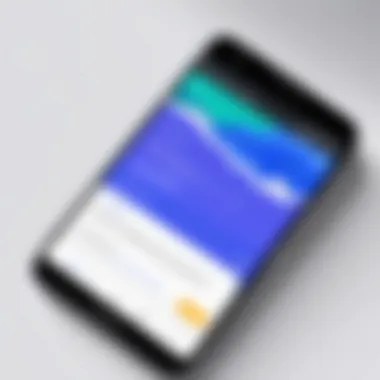

Intro
In an era where information flows like a raging river, keeping abreast of relevant topics can be a daunting task. Whether you are a business owner eager to track your competitors or simply someone wanting to stay updated with the latest happenings in a specific field, managing this information overload is essential. This is where Google Alerts comes into play.
Google Alerts serves as a smart assistant that notifies users about new content published online based on their chosen keywords. For Android device users, setting this up efficiently can help organize snippets of information that matter most. Now, let’s embark on a journey to explore how to harness the power of Google Alerts on your Android device, ensuring you never miss a beat.
Software Category Overview
Definition and Importance
Google Alerts is categorized under information gathering tools. It allows users to receive notifications about specific keywords, phrases, or topics of interest directly to their device. This software plays a pivotal role in modern information management as it streamlines the way we consume news and updates. Instead of relying solely on traditional search engines, alerts enable a proactive approach to stay informed, catering to both personal and professional needs.
Key Characteristics
• Real-Time Notifications: Get informed as soon as new content is available online relevant to your interests.
• Customizable Settings: Tailor alerts according to how frequently you wish to receive updates, the source of the information, and the type of results desired.
• User-Friendly Interface: Google Alerts integrates seamlessly with your Google account, making it easy to manage alerts and notifications.
These characteristics combined make Google Alerts a powerful tool for those looking to maintain a competitive edge and stay current.
Setting Up Google Alerts on Android
Step-by-Step Process
- Open the Browser: Start by launching either Chrome or your default web browser on your Android device.
- Visit Google Alerts: Navigate to the Google Alerts website (google.com/alerts).
- Sign In: Make sure you are signed in with your Google account.
- Create an Alert: In the search box, type in the keyword or phrase you want to be alerted about.
- Customize Your Alert: Adjust the settings based on frequency, sources, language, and region. This can help in filtering the information to suit your needs.
- Save the Alert: Hit the “Create Alert” button to finalize your setup.
Managing Your Alerts
After setting up your alerts, it’s essential to manage them effectively. Here's how:
- Review Alerts: Regularly check the alerts you’ve set up. This ensures they are still relevant to your needs.
- Modify Settings: Feel free to change the frequency or sources of the alerts to tailor the information flow.
- Delete Unnecessary Alerts: If an alert no longer serves its purpose, delete it to keep your notifications relevant.
Troubleshooting Common Issues
Sometimes, users may encounter a few hiccups while using Google Alerts. Here are common issues and their solutions:
- Not Receiving Alerts: Check your notification settings on the Android device; ensure alerts are enabled. Sometimes emails from Google Alerts may land in the spam folder; make sure to check there too.
- Too Many Notifications: If your alerts are overwhelming, consider refining the keywords or frequency settings.
Best Practices for Maximizing Alerts
To get the most out of Google Alerts, consider the following practices:
- Use Specific Keywords: The more precise the keyword, the better the quality of information received.
- Combine Keywords: Using phrases or combinations can refine results. For example, "climate change" vs. "climate" alone.
- Regularly Update Alerts: As your interests evolve, so should your alerts.
"Information is power. And the more you stay connected to your interests, the more you're empowered to take informed decisions."
Culmination
When utilized correctly, Google Alerts can become an invaluable asset for Android users, assisting in managing the flood of information effectively. It’s not just about setting alerts; it’s about making them work for you. This guide creates a pathway to navigate through the setup, management, and optimization of Google Alerts on Android—ensuring you're always in the know.
Understanding Google Alerts
In today's fast-paced digital world, staying updated is crucial. Whether you're a business owner, an entrepreneur, or just someone keen on keeping tabs on specific interests, Google Alerts offers a straightforward way to gather information tailored to your needs. Understanding Google Alerts not only helps you stay informed but also empowers you to make informed decisions based on real-time data.
Definition and Functionality
Google Alerts is a free service offered by Google that notifies users whenever new content matching their specified keywords or phrases appears online. Users simply have to set up alerts based on their interests, and Google will sift through its massive index, sending notifications directly to your email or Android device whenever fresh content meets your criteria. These alerts can cover an array of sources, from news articles and blog posts to academic papers and videos.
To set up an alert, you only require a Google account. Once that’s done, the setup process is quite user-friendly; you choose the keywords or phrases you want to monitor, select the types of content you're interested in, and voila, you're good to go. The beauty of Google Alerts lies in its flexibility – you can fine-tune your alerts as your interests or business needs evolve. These notifications can keep you in the loop without demanding too much of your time and effort.
Importance in the Digital Landscape
The digital landscape is ever-changing, and having timely information at your fingertips is a game changer. With an overwhelming amount of data, users can sometimes feel like they are adrift in an ocean of information. Google Alerts acts as your lifeboat, helping you navigate these waters more effectively. Here are a few notable advantages of using Google Alerts:
- Proactive Monitoring: Instead of waiting for news to break or trends to shift, Google Alerts keeps you ahead of the curve. You’ll be alerted before the crowd dumbfounded by sudden changes in your industry or field of interest.
- Competitive Analysis: For businesses, understanding what competitors are up to is essential. Monitoring mentions of your competitors can offer insights that could prove invaluable for strategy development.
- Brand Reputation Management: Keeping tabs on mentions of your brand online allows you to address potential issues before they become crises. Timely responses can mitigate negative feedback and reinforce positive sentiments about your business.
"Knowledge is power. Information is liberating. Education is the premise of progress, in every society, in every family." – Kofi Annan
Installing Google Alerts on Android
Installing Google Alerts on your Android device is a key step in harnessing the full potential of this powerful tool. It's not just about getting notifications; it's about bridging the gap between information and decision-making. In a world buzzing with noise, being able to sift through the clutter for relevant updates can set you apart in business or research. Through this setup process, users gain not only visibility into trends and topics of interest but also the capability to proactively respond to changes in their chosen fields. Whether you're an entrepreneur wanting to monitor your brand or an IT professional keeping up with technology advancements, this section provides the fundamental groundwork necessary for effective alert management.
Accessing the App and Setting Up an Account
To get Google Alerts rolling on your Android device, you first need to access the service. Unlike traditional apps that can be downloaded directly from the Play Store, Google Alerts operates through a web interface. Here are the steps to get started:
- Open your preferred web browser on your Android device.
- Navigate to the Google Alerts website (https://www.google.com/alerts).
- If you’re not logged in, sign in with your Google account. It’s crucial since alerts will be linked to this account.


Once you’re signed in, setting up an account for Google Alerts is virtually seamless. If you're new to the platform, it will prompt you to enter your desired topics or keywords right after you are logged in. This is your first opportunity to customize the alerts you wish to create.
Google strongly encourages users to think about what is relevant to them personally or professionally. This thoughtfulness in choosing keywords is pivotal, as it will directly affect the quality of alerts received.
Navigating the Interface
After setting up your Google Alerts account, a straightforward interface awaits your exploration. The layout is designed with user-friendliness in mind, so you don’t need to be a tech wizard to figure it out. Here’s what you need to know:
- Dashboard Overview: Upon logging in, you’ll see a central dashboard displaying any alerts you may have created. This section allows you to view and edit existing alerts.
- Creating New Alerts: A prominent bar at the top enables you to input new keywords. This is the heartbeat of the Google Alerts service. You type in what interests you, whether it’s industry news, product launches, or even niche topics.
- Settings Option: You will also notice settings or options that let you customize how you want to receive alerts. This includes frequency, sources, and even language options.
It’s worth noting that users can easily tweak their alerts as their interests change over time. Flexibility is a hallmark of this tool.
Overall, the interface is not cluttered, making it easier for users to focus on crafting their alerts rather than getting lost in endless options. Understanding these elements allows users to navigate smoothly and start harnessing Google Alerts to remain informed about their preferred topics.
Creating Effective Alerts
Crafting effective alerts is pivotal when setting up Google Alerts on Android. The quality of the alerts you create can significantly influence how well you stay informed about the topics that matter most to you. When the right keywords are selected and used in tandem with smart Boolean operators, the alerts become precise tools rather than just simple notifications. This section will delve deeper into the methods of creating effective alerts, highlighting specific benefits and considerations.
Choosing Relevant Keywords
The foundation of an impactful alert lies in choosing relevant keywords. Think of keywords as the compass guiding your alerts through the crowded sea of information. Your goal is to find those terms that best reflect the specific topics you wish to monitor. These keywords might encompass a wide range of terms, including brand names, product types, trends, or specific phrases related to your interests.
When selecting keywords, consider the following tips:
- Be Specific: Instead of tracking a general term like "technology," use something more tailored, such as "Android apps for productivity."
- Use Variations: Different sources might refer to the same topic in various ways, so include synonyms or related terms. For instance, if monitoring news about electric cars, include "EV" as well.
- Think Like Your Audience: If you're monitoring for a business, put yourself in a customer’s shoes. What terms would they use to search for your services?
Finding the sweet spot in keyword selection ensures that your alerts deliver relevant and timely information, fostering proactive engagement.
Using Boolean Operators
Navigating the complex landscape of information can be like finding your way through a maze. This is where Boolean operators come into play, acting as shortcuts that refine your search results. Not familiar with them? No worries! Here’s a simple breakdown:
- AND: This operator narrows your search by combining terms. If you’re interested in both "renewable energy" and "sustainability," using the AND operator will ensure your alerts cover content that includes both of these keywords.
- OR: This broadens your search to include results that contain at least one of the specified terms. For example, “AI OR machine learning” will capture alerts featuring either concept.
- NOT: To filter out unwanted topics, utilize the NOT operator. If you want alerts about "social media" but not about "Facebook," you’d specify "social media NOT Facebook."
Utilizing these operators effectively lets you tailor your alerts more precisely, ensuring content relevance and minimizing distractions from unrelated topics.
"The key to Google Alerts lies in how well you know your audience and what you want from the information handed to you."
By carefully selecting keywords and incorporating Boolean operators, you can optimize your Google Alerts to be more than mere notifications. They become powerful allies in keeping you informed and well-prepared in both personal and professional realms.
Types of Alerts Available
When diving into the world of Google Alerts on Android, understanding the different types of alerts you can set up is essential. Each type serves a unique purpose and caters to varied interests, whether you're looking to keep tabs on personal interests, monitor brand performance, or stay updated with industry news. Knowing the nuances of these alerts not only helps you streamline the information you receive but also enhances your overall experience using Google Alerts.
News Alerts
News alerts are perhaps the most common option available through Google Alerts. These alerts focus on the latest happenings in various fields, ranging from politics and technology to entertainment and sports. There's a beauty in being first to know about breaking news, and this can significantly influence decision-making—be it for personal or business purposes.
Imagine you're a business leader trying to anticipate market trends or shifts in public opinion. To do this effectively, you might set up news alerts targeting keywords relevant to your market space, effectively keeping a finger on the pulse of your sector. This way, you're not just another face in the crowd but a proactive leader navigating potential changes with insight and foresight.
- Benefits of News Alerts:
- Stay ahead of the competition by catching emerging trends and stories.
- Gain crucial insights for decision-making in a timely manner.
- Tailor alerts to specific topics, ensuring everything you receive is pertinent.
These alerts should be considered as your personal newsfeed tailored specifically to your interests.
Blog Alerts
In a world driven by content marketing and digital innovation, blog alerts are indispensable for anyone wanting to keep up with the latest blog entries in their area of expertise. Blogs often dive deeper into topics than standard news outlets, offering nuanced opinions or emerging insights.
Setting up blog alerts allows you to track new posts from your favorite bloggers or competitor articles that may have a significant impact on your niche. For example, if you run a tech startup, you might want to follow industry-leading blogs to see what new innovations or thoughts are surfacing.
- Key Considerations for Blog Alerts:
- Follow specific keywords and phrases related to your interests.
- Monitor trends and shifts in ideas to innovate or adapt strategies.
- Discover reputable voices in your field for collaboration or networking opportunities.
By utilizing blog alerts, it becomes easier to position yourself as a thought leader in your domain, tapping into the knowledge shared by others.
Video Alerts
With the boom of video content across platforms, video alerts have also become a game changer. These alerts allow users to receive updates when new videos match selected keywords. For entrepreneurs or content creators, this means keeping up to date with visual content that may directly impact their strategies.
Consider a scenario where you focus on digital marketing. Setting video alerts can help you find tutorials, case studies, or seminars that could enhance your understanding or refine your marketing approaches. It adds a visual dimension to your learning, engaging you in a manner that written content sometimes cannot match.
- Advantages of Video Alerts:
- Stay informed on dynamic advancements through visual content.
- Easily discover tutorials or demonstrations that inspire new ideas.
- Engage with trends in video content that shape viewer behaviors.
In summary, the different types of alerts available on Google Alerts make the platform an invaluable tool for anyone looking to stay updated, whether for personal interest or professional development. Tailoring these alerts to your needs can not only simplify the way you receive information but also amplify your ability to react and adapt in a fast-paced digital world.

"Knowledge is power, but only if you know how to wield it."
- Keep those alerts sharp; they can mean the difference between staying informed and getting lost in the noise.
Managing Alert Settings
Managing alert settings is crucial for optimizing the use of Google Alerts on your Android device. While the tool itself is a robust way to receive information, its true power lies in how you configure those alerts. Without proper management, alerts can quickly become overwhelming or, in some cases, entirely irrelevant.
Setting up the right parameters can save you time and ensure you only receive the most pertinent information. Not everyone has the same requirements; some may want to keep tabs on industry shifts, while others might be eager to track personal interests or brand mentions. Proper management means personalizing your alerts to align with your needs and priorities.
Customizing Delivery Frequency
Deciding how often you receive alerts is a game changer. There are generally three options: as it happens, once a day, or once a week. For instance, if you are monitoring a trending topic, receiving alerts instantly might be of utmost importance. However, if your focus is on a specific sector's developments rather than minute-by-minute updates, a daily or weekly summary can prevent information overload.
Here’s a closer look at each option:
- As it happens: Useful for real-time monitoring. Ideal for urgent topics (e.g., market crises or breaking news).
- Once a day: Provides a curated summary of alerts received in the last 24 hours, balancing timeliness with digestibility.
- Once a week: Best for non-urgent monitoring. Collects alerts over a week to give a broader overview without frequent interruptions.
These choices allow you to take control of your notification experience and ensure you get just the right amount of information without unnecessary clutter.
Setting Up Email Notifications
Receiving alerts via email is a fundamental aspect of managing your alerts effectively. Setting this up can keep your mobile device free from disruptions while still ensuring you stay in the loop.
To set up email notifications for your Google Alerts:
- Open the Google Alerts app on your Android device.
- Select the alert you wish to modify.
- Locate the option for delivery method and choose "Email".
- Make sure the email address linked to your Google account is accessible to you.
This setup provides flexibility. Perhaps you prefer checking your alerts at your desk instead of on-the-go. Email notifications can be effortlessly checked during your regular email review, making your alert ecosystem more in sync with how you process information throughout your day.
Adjusting Sources and Regions
Google Alerts allows you to specify the sources and regions you want information from. This feature heightens the relevance and applicability of the alerts you receive. You can filter news from specific regions, ensuring you are kept in the loop about local developments or global trends relevant to specific areas.
Adjusting Sources:
- You can filter alerts from various sources like blogs, news sites, or video content based on your interest. This filtration allows you to avoid unnecessary clutter.
- Customize which types of content you prefer to see—from pressing news articles to informative blog posts. This way, your alerts become more valuable and aligned with your interests.
Adjusting Regions:
- Choose a specific country or language to fine-tune your results. This feature ensures you receive alerts in the appropriate context, which can be particularly advantageous for businesses operating in various locales.
- Geographic specificity can also enhance your competitive analysis, enabling a better understanding of regional trends and sentiments.
By carefully fine-tuning your alert settings, you can build a tailored notification system that informs rather than overwhelms.
Troubleshooting Common Issues
When utilizing Google Alerts on Android, it is crucial to understand that sometimes things don’t go as planned. This section specifically addresses common hiccups that users may face while trying to optimize their alerts. By knowing how to troubleshoot effectively, users can ensure they remain informed without unnecessary interruptions. Let’s dive in!
Not Receiving Alerts
One of the most frustrating experiences for users is when they don't receive alerts for which they've set specific keywords. If you have been waiting for notifications in your inbox or on your device and nothing shows up, there might be several reasons behind it.
First, check the settings of your alerts. It’s possible that the delivery frequency has been configured too sparingly. For some, alerts set to 'as-it-happens' might actually feel like a trickle instead of a flood. Make sure it aligns with your desired frequency. Next, double-check that the contained keywords are relevant enough. Sometimes, choosing too specific or too common terms may limit the scope of alerts.
Consider also the filters set for the sources. If you are tuned in mostly to news but set your filters to blogs or videos, you may miss significant reports. Another common issue is that the Google account linked might be different from the one you regularly use. Check your logged-in account and ensure it's the right one that's receiving notifications.
If the problem persists after addressing these elements, a good ol' app refresh may do the trick. Simply uninstalling the app and reinstalling can reset the issues you face.
Alerts Related to Irrelevant Topics
Imagine waiting expectantly for alerts that matter to you, only to find that your inbox is bombarded with notifications about topics that make you roll your eyes. It’s a classic case of mismatched intentions. When your alerts cover areas that don’t interest you at all, it might be time to refine your strategy.
First off, revisit the keywords associated with your alerts. It’s essential to be precise. If you’re tracking industry trends in tech but end up with alerts about tech celebrities, your keyword choice might be broader than necessary. You may want to incorporate Boolean operators to filter out unwanted topics. For instance, using a minus sign can help exclude certain terms.
Another point to consider is how you have configured your sources and regions. Adjusting those settings can drastically refine what pops up in your alerts. In essence, creating a customized experience requires a bit of trial and error, so patience is key.
"The difference between a successful alert setup and a cluttered one often lies in the details of your keyword selection."
Wrapping Up Troubleshooting
By tackling these two common troubleshooting issues, you can enhance your overall experience with Google Alerts. Keep refining your settings as needed, and don’t hesitate to experiment with different keywords and parameters.
If alerts become too much to handle, remember it's always possible to modify or even pause certain alerts until they become more relevant. Following these steps will help ensure that you remain informed about topics that truly matter, keeping your focus sharp and your engagement at its peak.
Optimizing Alerts for Personal or Business Use
In today’s fast-paced digital environment, utilizing Google Alerts effectively can significantly enhance both personal and business operations. The optimization of alerts serves several purposes, such as ensuring relevant information reaches you on time and assisting in making informed decisions. It can be the difference between being in the loop and being left in the dust. Therefore, getting a real handle on how to tailor alerts to your needs becomes essential, regardless if you are an individual curious about new trends or a business keeping a keen eye on competitors.
One of the primary advantages of optimizing your Google Alerts is the ability to fine-tune the information you receive. By selecting specific keywords, phrases, and sources, you prevent irrelevant content from flooding your inbox. This targeted approach also aids in time efficiency; instead of sifting through countless emails, you receive concise updates that matter most to you. When properly set up, Google Alerts becomes a tailored news service that delivers updates to match your interests and requirements.


Tailoring Alerts for Research Purposes
When it comes to research, whether academic or market-based, every detail matters. Google Alerts can be configured to track specific topics, publications, or trends in your field. For instance, if you’re researching renewable energy, setting alerts for phrases like "sustainable technology breakthroughs" or tracking news from respected journals can keep you informed about the latest developments.
Consider using quotes to capture precise phrases. For example, using "renewable energy" as a keyword ensures that alerts focus solely on this specific area, filtering out unrelated articles. Additionally, you might want to select multiple variations of keywords for a broader range of relevant updates. A list like:
- "green energy"
- "solar technology"
- "wind energy advances"
can enrich the kind of information you receive, enhancing your research depth.
Moreover, alerts can be leveraged to monitor specific authors or journals, allowing you to maintain an academic edge. This can be particularly beneficial for graduate students or professionals looking to stay ahead in their field. It's not just about information; it's also about the authority of that information.
Utilizing Alerts for Competitive Analysis
For businesses, understanding competitors and market dynamics is paramount. Google Alerts can become a pivotal tool for competitive analysis, enabling companies to monitor brand mentions, product launches, or news articles related to competitors. This kind of intelligence not only helps in identifying trends but also allows a business to respond promptly to industry changes.
By setting alerts with competitor names, product names, or relevant industry jargon, a business can gather insights efficiently. For instance, if your company specializes in fitness equipment, configuring alerts for competitive brands like "Peloton" or phrases such as "home gym equipment reviews" could provide valuable insights on consumer preferences or emerging market trends.
It’s advantageous to explore various sources while setting these alerts. Different platforms yield different perspectives; for example, keeping an eye on news articles, blogs, and even social media mentions gives a holistic view of the competitive landscape.
Additionally, periodic reviews of the alerts you're receiving can be helpful. If certain alerts do not yield useful information, it may be wise to tweak the keywords or the frequency of updates, which enhances the overall effectiveness of Google Alerts in a business context.
"Stay ahead of the curve; information is only useful when it reaches you on time."
Integrating Google Alerts with Other Tools
In today’s fast-paced digital environment, integration is key. Google Alerts is not just a standalone tool; it has the potential to enhance productivity when connected with other services. Utilizing Google Alerts alongside various applications can streamline workflow, enhance efficiency, and provide deeper insights. For decision-makers, IT professionals, and entrepreneurs, leveraging these integrations can significantly amplify the value of the information gathered through alerts.
Linking with Google Drive
Linking Google Alerts to Google Drive creates a seamless way to manage the information harvested from alerts. This integration allows users to easily store and organize alert outputs. Here’s how to maximize its benefits:
- Centralized Information: All alerts can be gathered in one Google Drive folder. This avoids scattered notes and links in different documents or tools.
- Collaboration: By placing alert results in shared Google Drive folders, teams can collaborate on insights and conclusions drawn from the alerts. This is particularly beneficial for project teams keen on staying updated on industry trends, competitor activities, or brand mentions.
- Template Creation: Users can create templates in Google Docs, storing essential keywords for specific alerts. When new alerts come in, information can be easily populated without starting from scratch each time.
Integrating Alerts with Google Drive results in an efficient ecosystem where data flows freely between tools, making project management smoother and task tracking easier. It’s about transforming raw information into actionable insights that can drive decision-making processes.
Using Alerts with Project Management Tools
Integrating Google Alerts with project management tools can be a game changer. Applications like Trello, Asana, or Monday.com can all benefit from real-time information feeds. Here’s why and how:
- Real-Time Updates: Setting alerts for specific keywords related to ongoing projects allows teams to receive the latest updates as they happen. This is particularly useful in fast-paced environments where information is key to staying on top of trends and competition.
- Task Automation: Many project management tools can automatically create tasks based on alerts. For instance, if an alert mentions a competitor launching a new product, a new task can be generated to evaluate its impact.
- Enhanced Communication: By linking alerts to project boards, team members can comment or discuss alerts in the context of the project. This ensures everyone is on the same page and can react promptly.
In a nutshell, integrating Google Alerts with project management systems ensures that valuable insights do not get lost in the shuffle and can directly inform your project strategies. Engaging in this step can mean the difference between reactive and proactive business management.
Real-World Applications of Google Alerts
Understanding the practical applications of Google Alerts can be a game-changer for many users, from entrepreneurs tracking their brand reputation to professionals keeping a pulse on industry trends. The relevance of this tool extends beyond just receiving notifications; it serves as a strategic component in an individual’s or organization’s information management arsenal.
Monitoring Brand Mentions
In today’s digital landscape, where information is but a click away, monitoring what’s said about a brand online is crucial. Google Alerts facilitates this process by enabling users to receive updates whenever their brand name appears in news articles, blogs, or forums. Such real-time data allows users to respond promptly to both positive and negative mentions.
- Immediate Insights: Immediate notifications allow businesses to control their narrative, addressing concerns swiftly or amplifying positive feedback.
- Crisis Management: Detecting damaging feedback or controversies early on gives brands a fighting chance to mitigate potential crises.
- Engagement Opportunities: Interacting with users who mention the brand can foster community and customer loyalty.
Effective use of Google Alerts in this way not only aids in maintaining a positive online image but also positions the brand closer to its audience.
Staying Ahead in Industry Trends
Keeping abreast of industry trends is essential for maintaining a competitive edge. Google Alerts helps users stay informed about emerging news, changes in regulations, or shifts in consumer behavior.
- Competitive Awareness: By tracking alerts on competitors, businesses can identify their movements and strategize effectively.
- Market Research: Regular updates assist in gathering data about market dynamics, which can be instrumental when making strategic decisions.
- Thought Leadership: Staying up-to-date enables companies and professionals to contribute to conversations in their field, enhancing their reputation as thought leaders.
Ultimately, utilizing Google Alerts effectively in these contexts transforms the way brands and professionals interact with the digital environment and stay relevant.
"Staying ahead of the curve today means having the right tools and information at your fingertips. Google Alerts is one of those tools."
As more individuals and businesses embrace the digital world, the applications of Google Alerts become increasingly valuable. Leveraging this tool correctly can yield significant benefits, making the process of information management not just easier, but more effective.
Final Thoughts on Google Alerts
As we wrap up this exploration of Google Alerts, it's crucial to underline how this tool stands at the crossroads of technology and information management. The ability to stay informed about pertinent topics can set individuals and businesses apart in today's fast-paced landscape. Google Alerts serves not just as a passive tool but as an active participant in the digital age, allowing users to harness information in real-time. This capability is invaluable whether for market research, personal interests, or brand management.
The Evolving Role of Alerts in Information Management
Google Alerts has evolved from a simple notification tool into a robust information management system. Users now realize alerts are not merely reminders but vital insights into trends and shifts in their respective industries. As alerts adapt alongside growing data complexities, they play a more significant role in decision-making.
Think about it – the breadth of searchable content grows every day. Staying ahead of the curve means being plugged into the right sources. Google Alerts facilitates this; it sifts through endless streams of information, curating what matters most to the user. By setting specific keywords and interests, alerts can provide a steady stream of relevant updates.
The beauty of Google Alerts lies in its versatility and accuracy, a digital assistant in the information overload era.
Future Prospects for Google Alerts on Android
Looking ahead, the future of Google Alerts on Android promises even deeper integration with other tools and platforms. With advancements in artificial intelligence and machine learning, alerts will become smarter, more personalized, and more intuitive. Users can expect alerts that not only notify them but also suggest actionable insights based on trends and patterns.
Additionally, as businesses seek ways to automate information retrieval, Google Alerts may become a cornerstone of larger productivity suites, consolidating alerts in platforms like Google Workspace or project management tools. The potential for cross-platform integrations means seamless workflow enhancements.
In summary, the future of Google Alerts on Android looks bright. It's not just about staying informed anymore; it's about becoming proactive in information management. Users who adapt and optimize these alerts will undoubtedly gain a competitive edge, ready to pivot as new information illuminates the path forward.







