Navigating Brightspace Learning: In-Depth Insights
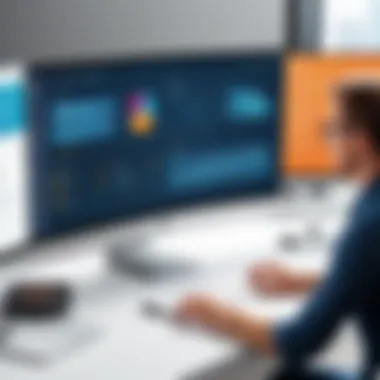

Intro
Brightspace Learning is an educational platform that serves both academic institutions and corporate training environments. As organizations and individuals increasingly value efficient and effective learning solutions, Brightspace emerges as a critical tool. Understanding how to navigate this platform is essential for decision-makers, IT professionals, and entrepreneurs looking for a comprehensive training resource. This article aims to equip readers with the insights necessary for an informed choice.
Brightspace's design promotes flexibility in courses, enabling a wide range of content delivery methods. Its various features make it adaptable to different learning contexts, which is a significant advantage.
Software Category Overview
Definition and Importance
Brightspace Learning falls under the category of Learning Management Systems (LMS). An LMS is software designed to facilitate the administration, documentation, tracking, and delivery of educational courses or training programs. The importance of an LMS like Brightspace lies in its capacity to streamline learning experiences and improve accessibility and engagement.
Key Characteristics
Brightspace has several key characteristics that set it apart:
- User-Friendly Interface: The platform is designed to ensure a smooth user experience, with intuitive navigation. This is crucial for flexibility in learning.
- Analytics and Reporting: Provides insightful data on user engagement and performance, helping educators and administrators refine their approaches.
- Customization Options: Institutions can tailor the platform to their specific needs, enhancing relevance and effectiveness.
- Mobile Compatibility: The platform is responsive, making it accessible from various devices, which is vital for modern learners.
Comparative Analysis of Top Software Options
Feature Comparison
When assessing Brightspace against other LMS platforms, some features stand out:
- Integration Capabilities: Brightspace seamlessly integrates with various external tools, enhancing its functionality.
- Collaboration Tools: Includes discussion boards, video conferencing, and group assignments to foster collaboration among users.
- Assessment Tools: Multiple options for quizzes and tests are available, supporting diverse evaluation methods.
Pricing Models
Pricing for Brightspace and similar platforms varies significantly based on the features and scale of use. Here are key points to consider:
- Subscription-Based: Many platforms, including Brightspace, operate on a subscription model, allowing institutions to choose plans that match their needs.
- Tiered Options: Services may include tiered options, with advanced features available at higher price points.
- Free Trials: Several LMS platforms allow free trials, providing an opportunity to evaluate before committing.
"Evaluating the specifics of integration capabilities and pricing models can significantly influence your ultimate choice of an LMS."
Understanding these aspects of Brightspace will enable informed discussions about its utility and effectiveness in meeting specific educational needs. By examining the platform thoroughly, stakeholders can make decisions that align closely with their strategic learning objectives.
Understanding Brightspace Learning
Understanding Brightspace Learning is crucial for decision-makers who aim to enhance educational experiences in various settings—be it academic institutions or corporate training environments. This platform is growing in popularity due to its ability to provide a comprehensive online learning solution. Familiarity with Brightspace can help stakeholders make informed choices regarding its implementation, as it aligns closely with modern educational needs.
Leaders in education and business recognize that effective learning management systems can significantly impact engagement, knowledge retention, and overall learning outcomes. Therefore, understanding the capabilities, objectives, and nuances of Brightspace becomes essential.
What is Brightspace?
Brightspace is a cloud-based learning management system (LMS) developed by D2L (Desire2Learn). It is designed to facilitate both teaching and learning by providing tools that cater to diverse educational and training needs. This platform allows educators to create engaging content, track learner progress, and analyze learning data effectively.
Brightspace supports a flexible learning environment. This adaptability is significant in today’s fast-paced world where learners often seek varied formats and methodologies that suit their individual needs. By incorporating multimedia resources, interactive assessments, and social learning features, Brightspace fosters a more collaborative and engaging learning atmosphere.
Core Objectives of Brightspace Learning
The core objectives of Brightspace Learning revolve around enhancing educational journeys through specific functionalities. These objectives include:
- Personalized Learning: Brightspace aims to tailor learning journeys based on individual user needs. This is done through adaptive learning technologies that respond to learner performance.
- Data-Driven Insights: The platform provides robust analytics that help educators monitor learner engagement and success. By leveraging data, instructors can make informed decisions and adjust their teaching strategies accordingly.
- Engagement and Interactivity: Brightspace focuses on increasing learner interaction with course materials and peers. This can lead to improved retention and satisfaction among users.
"Effective learning platforms must prioritize user engagement to drive meaningfull educational experiences."
- Accessibility: Brightspace is designed to ensure that all learners have equal access to educational resources, which is vital for inclusivity in learning environments.
Overall, understanding Brightspace Learning and its core objectives allows stakeholders to grasp how it can meet their specific learning requirements, thus paving the way for successful implementation.
Key Features of Brightspace
Understanding the key features of Brightspace is crucial for those looking to optimize learning experiences. This platform provides a robust selection of tools that address the diverse needs of both educators and learners. By evaluating these features, decision-makers can better identify how Brightspace aligns with their learning objectives.
User-Centric Interface


The user-centric interface of Brightspace stands out for its emphasis on usability. This feature facilitates navigation, allowing users to access materials and resources without unnecessary complications. The layout is designed to be intuitive, which can significantly enhance user engagement. For educators, this means less time spent on technical troubleshooting and more focus on delivering quality content.
Moreover, the platform adapts to various user preferences, accommodating those who may not be tech-savvy. Its clean design reduces cognitive load, thus allowing users to immerse themselves in learning. This interface not only appeals to students but also to instructors who desire straightforward functionality.
Robust Learning Analytics
Robust learning analytics in Brightspace provide invaluable insights into learner performance and engagement. Educators can track progress through detailed reports and analytics dashboards. This access enables them to make data-informed decisions about course adjustments or individualized learning plans.
Analytics can reveal patterns in student interaction. For example, it can show which resources are most utilized or identify students who may require additional support. This feature is critical for continuous improvement in educational outcomes.
Additionally, the capability to assess learning behavior fosters a proactive approach. Institutions can use these insights to refine teaching methods and materials, ultimately leading to enhanced learning experiences.
Customization and Personalization
Customization and personalization are core elements of Brightspace that set it apart from many other platforms. This feature allows institutions to tailor the learning environment according to their unique needs. Administrators can modify course structures, implement various assessment types, and define learning paths.
Personalization heightens this experience for students. Learners can receive recommendations based on their performance and preferences. Such tailored approaches enhance motivation and engagement, as students feel the content is relevant to their individual learning journeys.
Institutions can also integrate their branding into the platform. This aspect adds an extra layer of coherence and identity, enhancing the overall user experience. Personalized learning paths and course selections enable adaptability to various learner needs.
"Customization and personalization empower educators to address individual student needs and align with institutional missions."
In summary, the key features of Brightspace equip users with vital tools needed for effective learning and teaching. The user-centric interface promotes ease of use, robust learning analytics foster improvement, and customization ensures every user has a tailored experience. These features collectively contribute to a comprehensive learning environment.
Benefits of Using Brightspace
Brightspace offers numerous advantages that cater to both educational institutions and corporate environments. Understanding these benefits is crucial for decision-makers looking to optimize their learning platforms. When effectively utilized, Brightspace can transform educational experiences, enhance user engagement, and improve overall outcomes.
Enhanced Learning Outcomes
One of the most significant benefits of Brightspace is its ability to enhance learning outcomes. The platform is designed with a focus on learner engagement, providing various resources and tools that encourage active participation. Educators can create customized learning paths, allowing students to progress at their own pace. Studies indicate that personalized learning often leads to better retention and understanding of material.
Features like interactive assessments, instant feedback, and tailored content promote deeper comprehension. An intuitive tracking system helps educators identify which areas learners struggle with, enabling timely interventions. This adaptability not only supports diverse learning styles but also cultivates a more inclusive educational environment.
Seamless Accessibility
Another important aspect is the seamless accessibility Brightspace offers. The platform is designed to be user-friendly and accessible on various devices, including smartphones, tablets, and desktops. This flexibility ensures that learners can access course materials anytime and anywhere. Such accessibility is particularly important in today’s fast-paced world, where traditional classroom settings are not always feasible.
For individuals with disabilities, Brightspace follows accessibility standards, making necessary accommodations to ensure a smooth learning experience for everyone. This commitment to inclusivity reflects the platform’s recognition of the diverse needs of its users, fostering a sense of belonging and support.
Collaboration Features
Collaboration is increasingly vital in modern education, and Brightspace excels in this area. The platform provides tools that foster communication and teamwork, which are essential for developing critical skills required in the workplace. Users can easily engage in discussions, share resources, and work together on projects in real-time.
Brightspace incorporates features like discussion boards, group assignments, and peer assessments. These components encourage social interaction and collaborative learning. By engaging with peers, learners often gain diverse perspectives, enriching their overall educational experience. Moreover, the integration of multimedia resources facilitates a more dynamic approach to group work, appealing to different learning preferences.
"Collaboration enables deeper learning experiences by leveraging the strengths of each participant."
Implementation Strategies
Effectively implementing Brightspace Learning requires a strategic approach. This section delves into critical strategies integral to ensuring the platform meets the unique needs of an organization. Each component of implementation is vital and influences the overall success of the learning environment. A well-thought-out plan can enhance user experience, improve engagement, and ultimately lead to better learning outcomes.
Assessing Organizational Needs
Understanding the distinct requirements of your organization is the foundational step in implementing Brightspace Learning. This assessment involves collecting input from various stakeholders, including educators, learners, and IT staff. Key areas to consider include:
- Educational Goals: What are the primary objectives of your organization? Are you aiming to increase learner engagement or improve completion rates?
- Current Infrastructure: Analyze the existing systems in place. Are they capable of integrating with Brightspace? Is the current technology up to date, and do users have access to necessary resources?
- User Demographics: Who will be using the platform? Understanding the characteristics of the end users, such as their tech-savviness, can influence decisions on interface design and support needs.
Gathering this data creates a customized approach that aligns with organizational goals. Ultimately, a thorough assessment facilitates a targeted implementation strategy that enhances stakeholder buy-in and fosters long-term success.
Training for Effective Usage
Training is essential for optimal utilization of Brightspace Learning. Without adequate training, even the most powerful tools can go underused or misused. Here are some critical aspects to consider:
- Training Modules: Develop comprehensive training sessions tailored for different user groups, including administrators, instructors, and learners. This ensures all users understand the functionalities of the platform relevant to them.
- Ongoing Support: Create ongoing support mechanisms, such as helpdesk access or resource centers, to assist users post-training.
- Feedback Mechanisms: Establish channels for gathering feedback on the training process. This information can help refine training materials and address any gaps in user knowledge.


Investing in proper training can lead to increased confidence among users, fostering an environment in which they are more likely to explore Brightspace’s features.
Integration with Existing Systems
Integration is pivotal in maximizing the utility of Brightspace Learning. This phase ensures that the new system dovetails seamlessly with existing infrastructures. Key considerations include:
- Compatibility Check: Assess how Brightspace can work with current systems. This might involve learning management systems or student information systems.
- Data Migration: Plan for the process of transferring existing data to Brightspace. Ensure that data integrity is maintained during this transition.
- Technical Support: Collaborate with IT to address any challenges encountered during integration. This partnership is essential to ensure technical issues are resolved swiftly.
Successful integration not only reduces disruption but also enhances user satisfaction, making the transition to using Brightspace smoother for everyone involved.
Comparative Analysis
The comparative analysis of Brightspace Learning is crucial for stakeholders aiming to choose the right educational platform. This section delves into various aspects of Brightspace while contrasting it with competitors. Understanding these elements can guide decision-makers in assessing how well Brightspace meets their specific educational requirements.
Brightspace vs. Competitors
Brightspace stands out not only for its user-friendly features but also for its strong analytics capabilities. However, it is important to examine how it compares to popular alternatives like Moodle, Canvas, and Blackboard.
- User Experience: Brightspace is recognized for its intuitive interface, which simplifies navigation and enhances user satisfaction. Competitors often present a steeper learning curve, which can hinder adoption rates among new users.
- Customization: When compared to Moodle, Brightspace offers more robust customization options. Users can tailor their learning environment to better suit their specific needs.
- Analytics and Reporting: In terms of learning analytics, Brightspace excels with its comprehensive reporting tools, providing detailed insights into learner progress. Other platforms may lack such in-depth analytics, impacting informed decision-making.
While it's important to consider strengths, reviewing the challenges faced by Brightspace is equally necessary.
Strengths and Weaknesses
A balanced view of Brightspace involves evaluating its strengths alongside its weaknesses:
- Strengths:
- Weaknesses:
- Integration Capabilities: Brightspace integrates easily with existing systems, reducing disruption.
- Support and Community: The active user community provides numerous resources that assist educators and learners in optimizing the platform.
- Mobile Compatibility: With its responsive design, Brightspace allows learners to access materials on various devices, enhancing flexibility in learning.
- Cost Implications: Brightspace can be more expensive than certain competitors, which might deter smaller institutions.
- Learning Curve for Advanced Features: While the basic functionalities are easy to navigate, advanced features can pose a challenge for some users.
"Choosing the right learning platform requires a thorough understanding of each option's unique offerings. Brightspace presents compelling advantages, but users must weigh these against any limitations that could arise in practice."
User Experiences and Testimonials
Understanding user experiences and testimonials is crucial in evaluating any educational platform, including Brightspace Learning. They provide real-life insights and influence the decision-making process for organizations considering the adoption of this solution. Positive experiences shared by current users can highlight effective features, while critical feedback can reveal potential shortcomings that need addressing. Moreover, testimonials can convey the platform's impact—how it enhances learning, improve engagement, or meet specific educational needs.
By exploring various user perspectives, decision-makers gain deeper insights into how Brightspace operates in practice. It is important to note the differences in experiences among various user categories, such as students, educators, and administrative staff. These distinct perspectives contribute to a more holistic understanding of the platform's utility.
In the next sections, we will consider detailed case studies and feedback from both educators and learners to shed more light on the general sentiment surrounding Brightspace Learning.
Case Studies
Case studies serve as valuable resources to illustrate the practical applicability of Brightspace Learning. They offer detailed accounts of how diverse organizations have integrated this platform into their operations or educational practices.
For instance, one notable case involves a university that leveraged Brightspace to support a large-scale transition to remote learning during a global health crisis. The institution reported notable improvements in student engagement and learning outcomes. They highlighted how Brightspace’s customizable interface and robust learning analytics helped instructors to tailor their courses and connect with students personally.
Not only do case studies provide an opportunity to analyze success stories, but they also examine challenges encountered. Some institutions faced issues with initial implementation, highlighting the importance of proactive training and support. Overall, these narratives can inform organizations about best practices and strategies for successful integration, ultimately guiding their own efforts.
Feedback from Educators and Learners
Feedback from educators and learners provides essential insights into the day-to-day experiences with Brightspace. Educators often emphasize the platform’s user-friendly features that empower them to create dynamic and interactive learning experiences.
From the learners' perspective, the accessibility of course materials and integrated tools fosters a more engaging learning environment. Common praises include the efficient design of assignments and assessments, which streamlines workload and improves time management.
However, both groups also report areas for improvement. Some educators mention a steeper learning curve for advanced features, which can hinder seamless adoption. Feedback from learners may also point to a desire for more varied multimedia resources.
Overall, synthesizing feedback across these groups helps organizations to understand strengths and weaknesses. It guides decision-makers in evaluating whether Brightspace aligns with their specific educational needs. Listening to user experiences ensures that implementations are both effective and conducive to a positive learning atmosphere.
Future of Brightspace Learning
The future of Brightspace Learning holds significant implications for various stakeholders in the educational landscape. As institutions seek more effective methods of delivering content and engaging learners, understanding upcoming trends and innovations becomes essential for maximizing the platform’s potential. In this section, we will explore evolving trends in e-learning and the expected innovations in Brightspace Learning, highlighting their relevance and benefits.
Trends in E-Learning


E-learning has evolved rapidly over the last few years. Several trends are shaping its future, influencing how platforms like Brightspace are developed and utilized. These trends include:
- Personalized Learning: Using data analytics and artificial intelligence, educational platforms are moving towards offering highly personalized learning pathways. This means that learners receive recommendations based on their individual progress, preferences, and learning styles.
- Mobile Learning: As smart devices become ubiquitous, many learners expect to access course materials anytime and anywhere. Brightspace is aligning with this trend, ensuring its platform is mobile-friendly.
- Microlearning: Short, focused segments of content are gaining popularity. This approach allows learners to engage with material in brief, manageable chunks, making learning more effective. Brightspace supports microlearning initiatives allowing for engaging, bite-sized learning experiences.
- Gamification: Applying game-design elements to educational contexts can enhance user engagement. This trend is reflected in incorporating points, badges, and leaderboards in online courses to motivate learners.
"The future will see more innovative approaches aimed at creating engaging learning experiences."
- Collaboration Tools: Remote learning necessitates effective collaboration among peers. Brightspace enhances collaborative learning through integrated tools like discussion forums, group projects, and peer feedback mechanisms.
These trends are critical as they shape how organizations implement Brightspace and leverage it to meet evolving learner expectations.
Innovations on the Horizon
Brightspace is poised for significant innovations that aim to enhance its functionality and user experience. Some of the anticipated innovations include:
- Enhanced AI Integration: Integrating more advanced AI tools can revolutionize how educators assess learner performance. Real-time feedback systems and predictive analytics can provide insights into learner behavior, enabling timely interventions.
- Augmented and Virtual Reality: Incorporating AR and VR can create immersive learning environments. These technologies can enhance practical training, particularly in fields requiring hands-on experience.
- Comprehensive Analytics Dashboards: Future analytics tools will likely offer deeper insights, allowing administrators and educators to monitor efficacy and engagement at granular levels. The ability to track trends over time can inform instructional strategies.
- Customization Options for Learners and Educators: More flexible customization features can cater to diverse needs. Educators will benefit from more intuitive course design tools, while learners can curate their educational experiences.
- Seamless Integration with Other Learning Tools: Interoperability with various third-party applications can offer users a more cohesive educational ecosystem.
In summary, Brightspace is on the brink of transformative changes that promise to elevate learning experiences. Understanding these trends and innovations will help decision-makers optimize their use of the platform, enabling them to stay ahead in the ever-evolving educational landscape.
Best Practices for Effectiveness
Effective utilization of Brightspace Learning requires adherence to established best practices. This ensures that the platform’s capabilities are fully leveraged, leading to enhanced educational outcomes. For institutions, trainers, and learners alike, following these practices can streamline processes, improve user engagement, and foster a productive learning environment.
Best Practices for Administrators
Administrators play a crucial role in the implementation and maintenance of Brightspace. Their responsibilities encompass setting up the platform, managing user access, and ensuring smooth operation. Here are some best practices for administrators:
- Ensure Effective Training: Offer comprehensive training programs for users. This includes sessions on platform features and ongoing support to answer questions as they arise.
- Regular Updates and Maintenance: Stay updated on new features and make necessary adjustments to keep the platform functional and relevant. Regular maintenance helps avoid performance issues and security vulnerabilities.
- User Support Systems: Establish a strong support framework. Whether through chat, email, or in-person assistance, responsive support helps users navigate any challenges they face.
“A well-implemented support system elevates user experience.”
- Data Security Protocols: Protect sensitive information through robust security measures. Regularly review user permissions to maintain privacy and ensure compliance with data protection regulations.
By adopting these practices, administrators can create a conducive environment for learners and instructors.
Best Practices for Instructors
Instructors are central to the educational process within Brightspace. Their engagement shapes the learning experience. To enhance effectiveness, instructors should consider the following:
- Interactive Content Creation: Design courses that promote interaction. Use multimedia elements such as videos and quizzes to engage students actively.
- Regular Feedback Mechanisms: Frequent and constructive feedback enhances learning. Instructors should provide timely insights on assignments and offer support for improvement.
- Utilize Learning Analytics: Leverage data analytics to track student progress. Identifying trends in performance allows instructors to tailor their teaching methods accordingly.
- Foster Community Building: Create opportunities for learners to connect. Discussion forums and group projects can enhance peer learning and collaboration.
Effective instruction relies on methods that keep students engaged and motivated.
Best Practices for Learners
For learners, optimizing the use of Brightspace can significantly improve their educational experience. Here are recommended practices:
- Active Participation: Engaging actively with course content and discussions enhances comprehension. Learners should take initiative in their learning process.
- Time Management: Establish a study schedule to balance coursework with other commitments. Consistency is key to successfully managing academic workload.
- Utilize Resources: Take advantage of all available resources within Brightspace. This includes supplementary materials, tutorials, and interaction with instructors.
- Seek Help When Needed: Don’t hesitate to ask questions or request assistance. Engaging with peers and instructors can provide valuable insights and enhance understanding.
By following these practices, learners can maximize their experience and outcome in Brightspace Learning.
Finale and Recommendations
The conclusion and recommendations section serves as a crucial capstone for our exploration of Brightspace Learning. This section not only synthesizes findings but also provides actionable guidance tailored for decision-makers. Understanding how to effectively utilize Brightspace requires a keen awareness of its capabilities and limitations. This knowledge allows stakeholders to form educated opinions about its place within their educational frameworks.
Summation of Findings
In summary, Brightspace Learning stands out due to its robust features such as a user-centric interface, powerful analytics, and customization options. These elements contribute to enhanced user experience and learning outcomes. Key takeaways from the article include:
- User-Focused Design: Brightspace is designed to meet the needs of both educators and learners, fostering engagement and intuitive navigation.
- Learning Analytics: The platform's ability to analyze performance and improve educational strategies is unparalleled, making it a preferred choice for institutions seeking data-driven insights.
- Integration and Customization: Both administrative users and instructors can customize the learning environment to align with specific objectives, enhancing effectiveness.
These findings underscore the platform’s versatility and its potential to meet varied learning needs across academic and corporate environments.
Final Thoughts on Brightspace Learning
In closing, Brightspace Learning represents a significant advancement in e-learning technologies. Its focus on user engagement, combined with advanced analytics, positions it as a leading solution for educational institutions aiming to thrive in an increasingly digital landscape. The recommendations for implementation should emphasize thorough training for all users, to maximize the platform’s offerings.
As organizations prepare for future challenges in learning and development, utilizing tools like Brightspace can provide them with a competitive edge. It is essential that decision-makers carefully weigh the benefits and feasibility of integration into their unique environments. By considering these factors, one can ensure that the investment in Brightspace results in tangible and sustainable educational improvements.
"Investing in the right learning platform is not just a choice; it’s a pivotal decision for future success."
Embracing Brightspace is not merely about adopting new technology; it encompasses a commitment to enhancing educational outcomes and fostering a culture of continuous learning.







