Norton Antivirus Two-Year Subscription Review


Intro
In an era where digital threats are increasing, the necessity for reliable antivirus software cannot be overstated. Norton Antivirus stands out in the market, maintaining a significant presence due to its robust features and adaptability. This article explores the Norton Antivirus two-year subscription, illuminating its key attributes, cost-effectiveness, and relevance within the contemporary cybersecurity landscape.
Software Category Overview
Definition and Importance
Antivirus software serves as a crucial line of defense against malware, viruses, and other malicious threats. Norton Antivirus embodies this concept, offering a comprehensive security solution that protects devices from various online threats. For decision-makers and IT professionals, understanding this software category is vital for safeguarding sensitive data and maintaining operational integrity.
Key Characteristics
Norton Antivirus exhibits several characteristics that enhance its appeal:
- Real-time Protection: Instantly identifies and neutralizes threats, ensuring a secure online environment.
- User-friendly Interface: Designed for ease of use, it provides a seamless experience for both novice and experienced users.
- Multi-device Support: Compatible with various operating systems, including Windows, macOS, Android, and iOS.
- Regular Updates: Provides frequent updates to combat emerging threats, showcasing its commitment to user security.
Benefits of a Two-Year Subscription
Opting for a two-year subscription entails several advantages:
- Cost Efficiency: Often offers significant savings over annual renewals, making it a financially sound choice.
- Continuous Protection: Ensures uninterrupted security, allowing users to focus on their tasks without the worry of renewal deadlines.
- Long-Term Peace of Mind: Users can rely on ongoing support, thus solidifying their confidence in the software.
Comparative Analysis of Top Software Options
Feature Comparison
When examining Norton Antivirus against its competitors such as McAfee, Bitdefender, and Kaspersky, several aspects emerge:
- Norton Antivirus: Excels in user-friendly design, real-time updates, and multi-layered security.
- McAfee: Offers an extensive feature set, but may lack the intuitive interface found in Norton.
- Bitdefender: Known for robust protection, it occasionally requires advanced knowledge for optimal use.
- Kaspersky: Provides powerful security tools but raises privacy concerns regarding data handling.
Pricing Models
Regarding pricing, Norton Antivirus maintains a competitive edge:
- Norton Antivirus Standard: Provides basic protection at a low introductory price.
- Norton Antivirus Plus: Includes additional features at a moderate supplement.
- Norton Antivirus Two-Year Subscription: Generally, this option reduces the per-year cost significantly while guaranteeing extensive protection.
"Selecting the right antivirus software is not just about features but also about understanding the needs of your organization."
Prelude to Norton Antivirus
Norton Antivirus serves as a crucial line of defense against the increasing threats present in the digital landscape. This section will explore the significance of Norton Antivirus and the various aspects that make it a noteworthy choice for users contemplating a two-year subscription.
Background and Development
Norton Antivirus has a rich history that dates back to its inception in 1991. Developed by Symantec Corporation, it originated as a straightforward antivirus tool. Since then, the software has evolved significantly. Over the years, it incorporated advanced features such as firewalls, anti-phishing, and identity protection. The transformation reflects broader trends in cybersecurity, responding to complex threats posed by malware and viruses.
In its early days, Norton focused predominantly on detecting and quarantining viruses. However, the rapid growth of the internet and the subsequent rise in cyber threats necessitated a more comprehensive approach. This led to the integration of artificial intelligence and machine learning technologies, enabling Norton to adapt quickly to new dangers. Today, it stands as a robust security solution, recognized for its reliability and efficiency in safeguarding devices against various cyber threats.
Current Stand in the Cybersecurity Market
As of now, Norton maintains a strong presence in the cybersecurity market. It competes with several other antivirus solutions, such as McAfee, Kaspersky, and Bitdefender. Each of these brands offers unique features, but Norton distinguishes itself through a combination of user-friendly interfaces and strong protection capabilities.
Market analyses show that Norton's approach to user education and support continues to resonate well with consumers. Its subscription model, especially the two-year option, provides both value and peace of mind. Users appreciate not only the software's effectiveness but also the regular updates that keep it current against new threats.
The ever-evolving cybersecurity landscape presents significant challenges. Nonetheless, Norton remains a relevant choice, offering features that align with modern user needs. Its legacy and continuous development have contributed to its standing as a reliable Antivirus option for consumers and organizations alike.
Overview of the Two-Year Subscription
The two-year subscription to Norton Antivirus provides an extended period of protection and service that appeals to many users. This section dissects the reasons behind choosing a longer subscription and how it can impact both functionality and financial savings. As cyber threats become more sophisticated, having a reliable antivirus solution is not just advantageous; it is often necessary. By committing to a two-year plan, users can obtain peace of mind knowing their systems are equipped with robust security measures over an extended term.
The emphasis on a two-year duration highlights the ongoing nature of cybersecurity. With the ever-evolving landscape of threats, shorter subscriptions might lead to lapses in protection. A longer commitment encourages a consistent security posture. Additionally, the access to features for a greater time frame often results in better familiarity with the software. Users can maximize its capabilities and integrate it more seamlessly into their daily online activities.
Duration and Access
The duration of a two-year subscription implies sustained access to Norton’s services. Users can benefit from uninterrupted protection, avoiding the hassle of annual renewals. Consistency is a crucial factor in cybersecurity. Regular updates and maintenance become essential in ensuring systems are fortified against threats. A two-year commitment minimizes concerns about forgetting renewal dates or encountering unwanted downtime.
Moreover, subscribers can enjoy ease of access to Norton’s features without worrying about their subscription lapsing. This creates an environment where users can focus on their tasks rather than on managing subscriptions. It also fosters a sense of loyalty and belonging to the Norton ecosystem, which can translate into higher user satisfaction.
Features Included
A two-year subscription grants access to a comprehensive suite of features designed to protect users from various cyber threats. Understanding what is included can greatly affect potential buyers' decisions. Key offerings typically encompass features such as:
- Real-Time Scanning: Constant monitoring of files and applications helps identify and neutralize threats instantly.
- Firewall Protection: An additional layer of security to control incoming and outgoing network traffic based on predetermined security rules.
- Password Manager: Assists in storing and managing passwords securely, promoting better online practices among users.
- Secure VPN: Provides anonymity and security while browsing, crucial for those who frequent public networks.
- Identity Theft Protection: Monitors personal information to help safeguard against identity theft.
The comprehensive nature of these features not only enhances security but also contributes to overall user satisfaction. When considering a two-year subscription, understanding the extent of included features is essential. This enables users to align their specific needs with the costs involved, ultimately contributing to a well-informed purchasing decision.
Embracing a two-year subscription often results in better security outcomes and financial prudence in the long term.
Investing in a two-year plan is more than just acquiring software; it is about forging a commitment to a safer digital experience.
Key Features of Norton Antivirus
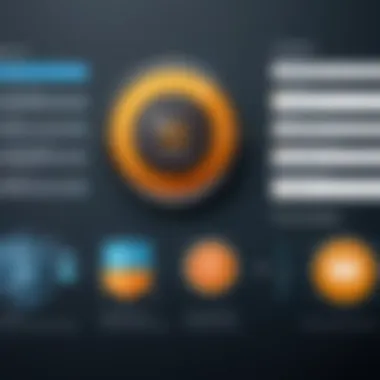

The section on key features of Norton Antivirus is essential for understanding the value that the software brings to its users. Identifying the various functionalities allows decision-makers and IT professionals to make an informed choice, especially when considering a two-year subscription. Norton provides several critical features that strengthen its position in the cybersecurity landscape.
Real-Time Protection
Real-Time Protection is an integral part of Norton Antivirus. This feature constantly monitors files and processes for any malicious activity. It scans downloads and web traffic in real-time, preventing infections before they can compromise user systems. This proactive approach minimizes the risks posed by new threats, significantly enhancing system security.
Some important benefits of Real-Time Protection include:
- Instant Scanning: Each time you download a file or access a webpage, the software analyzes it instantly.
- Continuous Updates: Norton updates its databases frequently to include the latest malware signatures.
- Low System Impact: Users generally do not experience any noticeable drop in system performance, making it usable without sacrificing speed.
Advanced Threat Protection
Advanced Threat Protection is another crucial feature of Norton Antivirus, designed to guard against sophisticated attacks. This layer of security employs heuristic and behavioral detection methods. It goes beyond traditional signature-based methods.
Key aspects include:
- Behavioral Analysis: The software examines programs for suspicious actions, effectively detecting new or modified malware variants.
- Sandboxing: This feature allows potentially harmful files to be executed in a safe environment, without affecting the host system.
- Cloud-Based Detection: Advanced algorithms analyze threats in the cloud, which helps in identifying emerging threats even before they reach your device.
Vulnerability Assessment
Vulnerability Assessment in Norton Antivirus is crucial for understanding system weak points. The software regularly scans for outdated software, vulnerable settings, and missing patches. It helps in identifying potential entry points that attackers can exploit.
This feature offers:
- System Checks: Regular evaluations ensure that all aspects of your device configurations are secure.
- Patch Recommendations: Users receive notifications about updates and patches needed to keep software secure.
- User Education: It provides guidance on how to strengthen security settings and practices.
By utilizing these features, users can significantly enhance their cybersecurity posture. Each component acts as a shield against the increasing threats present in today's digital era. In evaluating the benefits of a two-year subscription, it becomes clear that these features collectively improve user experience and overall security management.
Cost Analysis of a Two-Year Subscription
Understanding the cost implications of a two-year subscription to Norton Antivirus is essential for potential buyers. The financial aspect can significantly affect the decision-making process, especially in relation to budget constraints and value assessment. Factors such as total pricing, features included, and comparisons to competitor offerings help clarify whether the subscription is a sound investment. Exploring these elements enables users to make informed choices, ensuring they get adequate protection without overspending.
Comparison with Other Subscription Options
When considering a Norton Antivirus subscription, it’s crucial to compare its pricing structure against other options available in the market. Competitors like McAfee, Bitdefender, and Kaspersky offer varying prices based on similar terms of coverage. For instance, while a two-year Norton subscription might appear slightly higher in upfront cost, it often includes comprehensive features that can provide better long-term value. It's advisable to analyze what you get for the price, such as access to tools like cloud backup, VPN services, and additional malware protection.
Points to consider in this comparison include:
- Pricing tiers: Some services offer basic plans cheaper but might lack essential features.
- Feature-rich plans: Others might be more expensive but include better protections and services.
- Bundled services: Evaluate if additional software comes with the subscription.
- User reviews: Real user experiences can provide insights into whether a cheaper alternative genuinely meets expectations.
Value for Money Assessment
Value for money is a pivotal aspect of evaluating a software subscription, particularly in cybersecurity. A two-year Norton Antivirus subscription can offer substantial savings compared to renewing annually. With the ongoing threats in digital security, investing in a robust security solution is crucial.
To assess value for money, consider the following:
- Comprehensive Feature Set: Norton includes a range of functionalities, such as real-time scanning, a password manager, and support for various devices. These features collectively enhance the overall value of the subscription.
- Cost Per Year: While the upfront cost might seem high, breaking it down annually demonstrates the cost-effectiveness of committing to a longer subscription.
- Potential Savings from Threat Mitigation: The financial impact of a security breach can be far greater than the cost of antivirus protection. Investing in a reliable service like Norton can prevent costly incidents, thus enhancing perceived value.
Ultimately, users should weigh the importance of adequate cybersecurity against the cost of the subscription. A calculated approach can lead to a beneficial investment that ensures ongoing security in an ever-evolving threat landscape.
By contrasting the cost and value with alternatives, potential buyers will gain clarity. Understanding these components is critical in making sound purchasing decisions. This section underscores the critical nature of financial considerations when selecting Norton Antivirus or any cybersecurity software.
User Experience and Satisfaction
In today's rapidly evolving digital landscape, user experience and satisfaction are crucial factors that influence the decision-making process when selecting cybersecurity solutions. For Norton Antivirus, understanding these elements provides insight into how effectively it meets the needs of its users. A positive user experience often translates into heightened trust and reliance on the software, which is essential for maintaining security in an environment rife with cyber threats.
Focusing on user experience entails examining how users interact with Norton's features, the intuitiveness of its interface, support mechanisms, and overall satisfaction with the protection offered. In this context, it is important to highlight customer feedback, which plays a pivotal role in shaping perceptions of the product and guiding potential purchasers.
Customer Reviews and Feedback
Customer reviews serve as a barometer for gauging user satisfaction. Analyzing user feedback can reveal not only the strengths of Norton Antivirus but also areas where users may feel underserved. Reviews often highlight specific aspects such as the effectiveness of malware detection, ease of installation, and the responsiveness of customer support.
Many users report that Norton Antivirus excels in its ability to detect and neutralize threats effectively, which is a primary concern for any antivirus solution. Positive reviews frequently mention how the software updates automatically, ensuring the system remains protected against the latest threats without requiring constant user intervention. Conversely, some criticism emerges regarding the performance impact of the software on system speed.
Some notable points derived from customer feedback include:
- Effectiveness: High satisfaction rates regarding threat detection capabilities.
- Support: Positive experiences with customer service in resolving issues.
- Performance: Mixed reviews about system slowdowns during scans.
This collection of insights reflects the user's perception and can help future customers make informed decisions.
Ease of Use
Ease of use is a significant determinant of user satisfaction. A product can have the best features, but if it is not user-friendly, it will struggle to maintain a loyal customer base. Norton Antivirus places a strong emphasis on providing an intuitive interface that is accessible to users at various levels of technical expertise.
The installation process is designed to be simple, guiding users through setup with clear instructions. Once installed, the dashboard provides a straightforward overview of the device's security status. Important functions, such as running scans or configuring settings, are just a few clicks away, minimizing the time spent navigating complex menus.
Additionally, users have access to a wealth of resources, including tutorials and troubleshooting articles, which further simplifies the learning curve associated with new software.
It's worth noting that:
- The setup is designed to be fast, with minimal clicking involved.
- Regular features are prominently displayed on the main dashboard.
- Help resources are easily accessible for users needing additional guidance.


Overall, the emphasis on ease of use in Norton Antivirus enhances user satisfaction and reduces barriers to effective use of the software.
Compatibility with Various Platforms
Understanding the compatibility of Norton Antivirus with various platforms is crucial for users looking to protect their devices effectively. With the multitude of operating systems available today, it is essential for any antivirus solution to function seamlessly across them. This section will delve into how Norton Antivirus operates on Windows, macOS, and mobile platfroms, emphasizing the benefits and considerations associated with each.
Windows Operating Systems
Norton Antivirus offers broad support for multiple versions of Windows, including Windows 10 and Windows 11. This compatibility is significant because Windows remains the most widely used operating system in the world, making it a primary target for cyber threats. Users can benefit from comprehensive protection against malware, spyware, ransomware, and phishing attacks.
The installation process on Windows is user-friendly. After purchasing the two-year subscription, users can download the software directly from Norton's website. It automatically scans the system during installation to remove any existing threats.
- Key Benefits on Windows:
- Real-Time Protection prevents malware before it affects the system.
- Performance Optimization features ensure that the antivirus does not slow down the system.
- Firewall Protection adds an extra layer of security by monitoring incoming and outgoing network traffic.
Considerations include ensuring system requirements are met to run Norton Antivirus without issues. On older operating systems, users might experience reduced performance or compatibility challenges.
macOS and Mobile Devices
Norton Antivirus is also compatible with macOS, ensuring that Apple users have access to robust security features. Many users assume macOS is inherently safe, but the reality is that threats do target this platform. Norton offers tailored solutions that are lightweight yet effective on Mac devices.
- Key Features for macOS:
- Web Protection safeguards users while browsing the internet, blocking harmful sites.
- Privacy Monitoring helps users manage their online footprint, an important aspect given today's data privacy concerns.
On mobile devices, Norton provides an application that works on both Android and iOS systems. This application includes features like malware scanning, web protection, and the ability to locate a lost device—functions that address unique threats present in a mobile environment.
In summary, compatibility across various platforms highlights Norton Antivirus's versatility and commitment to user security, regardless of the operating system. Both Windows users and those utilizing macOS or mobile devices can rely on comprehensive protection tailored to their specific needs.
Comparative Analysis with Competitors
In this section, we delve into the comparative analysis of Norton Antivirus with its competitors in the cybersecurity market. Understanding where Norton stands in relation to its rivals is critical for potential buyers seeking to make informed decisions. The importance of this section lies in highlighting the unique features and overall effectiveness of Norton's offerings as compared to other leading antivirus software. This analysis reveals not only the functionality of the software but also its value proposition in today’s complex digital landscape.
Leading Antivirus Software
The landscape of antivirus software is crowded, with several well-known players vying for dominance. Antivirus solutions such as McAfee, Bitdefender, Kaspersky, and Trend Micro present formidable competition to Norton. Each of these products comes with its own set of features designed to address various security needs. For instance, McAfee is often recognized for its comprehensive web protection, while Bitdefender is lauded for its strong malware detection capabilities.
When comparing these solutions, one must consider several parameters:
- Detection Rate: How effectively does the software identify and neutralize threats? Research suggests that Norton consistently ranks high in independent tests for detecting malware and spyware.
- User Interface: Is the software easy to navigate for both newbies and experienced users? Norton’s interface is user-friendly, which can streamline the security management process for users.
- Resource Usage: How much impact does the software have on system performance? Norton's efficient resource management has been noted in various user forums.
"When selecting antivirus software, it is crucial to assess not only the features offered but also the overall user experience."
Unique Selling Points of Norton
Norton Antivirus distinguishes itself through several unique selling points that enhance its appeal compared to competitors. Understanding these points can significantly influence a buyer's decision.
- Comprehensive Protection: Norton provides layered security features which include real-time protection, advanced threat detection, and vulnerability assessments. This multi-faceted approach ensures a robust defense against a wide range of cyber threats.
- Cloud Backup: Unlike many competitors, Norton offers a unique cloud backup feature that not only protects against malware but also secures vital data from ransomware attacks.
- Secure VPN: Norton's inclusion of a virtual private network (VPN) adds an extra layer of online privacy, ensuring that user data remains confidential while browsing the internet.
- User Support Services: The customer support offered by Norton is praised for being responsive and effective. This is an essential factor in user satisfaction and maintaining a positive experience.
Customer Support and Resources
In the realm of cybersecurity software, customer support and accessible resources hold significant importance. A robust customer support system ensures that users have access to immediate assistance and information when they encounter issues or need guidance. This aspect is particularly crucial for companies or individuals relying on Norton Antivirus for safeguarding their digital assets. With the prevalence of cyber threats, knowing that help is available can provide peace of mind and enhance user confidence in the product.
Support Channels Available
Norton Antivirus offers multiple support channels to cater to the diverse needs of its users. These channels include:
- Live Chat: Immediate assistance is available through live chat on the Norton website. This channel enables users to interact with support representatives quickly.
- Phone Support: Users can opt to call Norton’s support line for real-time assistance. Phone support can be especially beneficial for complicated issues that require detailed explanations.
- Email Support: For less urgent queries, users can send an email to Norton support. This option allows for detailed communication and documentation of issues.
- Online Help Center: The Norton help center is a comprehensive resource. It contains articles, guides, and troubleshooting tips that can be accessed anytime without the need for direct contact.
Documentation and Community Forums
Documentation and community forums go hand-in-hand in providing resources to Norton users. The official documentation encompasses a wealth of information about installation processes, feature usage, and troubleshooting steps. This documentation can be invaluable for new users who may require clear instructions on configuring their antivirus software.
Community forums, such as those found on Reddit or Norton’s own platform, allow users to engage with each other. Here, individuals can discuss their experiences, share solutions, and address common concerns. Participation in these forums fosters a sense of community, where users feel supported in their cybersecurity journey.
Moreover, documentation is regularly updated to reflect the latest changes or enhancements in Norton Antivirus. Keeping abreast of these updates ensures that users can utilize the software efficiently and responsibly.
"An effective support system not only resolves issues but also educates users, empowering them to make the best use of their cybersecurity solutions."
Security Updates and Maintenance
Regular security updates and maintenance are essential for any antivirus program, including Norton Antivirus. They serve as a cornerstone in protecting your systems from emerging threats. Cybersecurity is a continuously evolving field, with new malware and vulnerabilities emerging daily. Therefore, understanding how Norton manages updates and the user's role in maintenance is crucial for extended protection and efficient software performance.
Frequency of Updates
Norton Antivirus's frequency of updates is particularly noteworthy. Updates can include virus definitions, software improvements, and feature enhancements. Typically, Norton performs updates automatically, ensuring that users are always protected against the latest threats without requiring manual intervention.
However, users should pay attention to the following points regarding the update frequency:
- Daily Updates: Norton aims to update its virus definitions daily. This consistent effort helps in keeping the protection layers robust.
- Real-time Protection Enhancements: When new threats are detected, they can prompt immediate updates to safeguard users promptly.
- Scheduled Updates: Users can set schedules for updates to minimize disruptions during peak usage times. This adaptability increases user convenience.


Overall, the update frequency significantly enhances the user's security profile, adapting swiftly to the evolving cyber landscape.
User Responsibilities
While Norton provides automatic updates, users also have responsibilities to ensure optimal performance of the antivirus software. Awareness and proactive actions can cement the effectiveness of the protection offered by Norton Antivirus. Here are several essential responsibilities:
- Check Update Settings: Users should regularly verify that automatic updates are enabled. It is crucial to rely on the software to keep itself updated throughout its usage.
- Conduct Regular Scans: Beyond relying on automated updates, initiating regular full system scans can help identify potential threats that may slip through.
- Submit Suspicious Files: If users encounter suspicious files, submitting them to Norton can lead to improved definitions and quicker updates for all users.
The combination of frequent updates from Norton and user vigilance creates a responsive defense against cyber threats. By understanding and participating in maintenance activities, users enhance their security posture significantly.
Installation Process of Norton Antivirus
The installation process of Norton Antivirus is crucial for users who want to ensure their systems are well-protected against cyber threats. A proper installation guarantees that all features are set up correctly, enabling optimal functionality. Skipping or improperly conducting the installation can lead to vulnerabilities and diminish the product's effectiveness. Understanding this process assists users in maximizing their subscription's value while minimizing any potential frustrations.
System Requirements
Before beginning the installation of Norton Antivirus, it is essential to verify that your system meets the required specifications. These requirements are designed to ensure that the antivirus software runs smoothly without negatively affecting system performance. Most versions of Norton Antivirus require the following minimum specifications:
- Operating System: Windows 10, Windows 8.1, or Windows 7 (Service Pack 1)
- Processor: 1 GHz or faster processor (32-bit or 64-bit)
- Memory: Minimum of 2 GB RAM
- Hard Disk Space: At least 300 MB of free hard drive space for installation
- Web Browser: The latest version of Internet Explorer or Edge, Google Chrome, or Mozilla Firefox
- Additional Requirements: An active internet connection is necessary for product activation and updates.
Users with macOS need to ensure they are running versions compatible with Norton Antivirus, such as macOS 10.14 or later. Overall, confirming that your hardware and software configurations align with these specifications is pivotal to a successful installation.
Step-by-Step Guide
Following the necessary prerequisites, users can proceed with the installation of Norton Antivirus by adhering to this straightforward step-by-step guide:
- Purchase and Download: After securing a two-year subscription, download the antivirus software from the Norton official website or authorized retailer.
- Locate the Downloaded File: Find the downloaded installation file in your computer's designated download folder.
- Launch the Installer: Double-click the installation file to begin the setup process. If prompted by the User Account Control, click "Yes" to allow changes to be made to your device.
- Select Language Preferences: Choose your preferred language for the installation process and click "OK."
- Read and Accept the License Agreement: It is essential to review the license agreement thoroughly before proceeding. Once you agree, click on the acceptance checkbox.
- Choose Installation Type: Users can opt for a typical installation for default settings or a custom installation to select specific features. Choose accordingly and click "Next."
- Install the Software: Click on the button indicating "Install" to start the installation. This process may take several minutes.
- Completion and Restart: Once installation is finished, a completion message will appear. You might need to restart your computer to finalize the setup.
- Activate Norton Antivirus: After rebooting, launch Norton Antivirus and enter your activation key when prompted. This step is vital for accessing all subscription features.
- Update Definitions: Ensure that the virus definitions are up to date by allowing the software to check for the latest updates, which is done automatically on first launch.
By following these steps precisely, users can effectively install Norton Antivirus, allowing them to enjoy robust protection against online threats.
Considerations Before Purchase
Before investing in a two-year subscription of Norton Antivirus, one must carefully evaluate numerous factors. This section emphasizes the significance of understanding individual needs and the broader landscape of cybersecurity. A strategic approach mitigates potential risks and aligns the product's offerings with the buyer's requirements.
Analysis of Existing Needs
Assessing one’s current cybersecurity needs is critical. Each user or organization has unique requirements based on their digital behaviors, data sensitivity, and existing protective measures. Here are some key elements to review:
- Current Infrastructure: Understanding your existing software and hardware landscape helps to identify gaps. If you are already using antivirus software, it's worth evaluating its performance.
- Type of Data: For individuals or businesses handling sensitive information, stronger security measures may be necessary. Additionally, consumer habits should influence the choice, whether browsing social media or engaging in online transactions.
- Usage Patterns: Regular internet users may require a different level of protection compared to businesses with multiple employees accessing various online resources. Therefore, recognizing your digital footprint can lead to more informed decisions.
Assessing Alternatives
Knowing various alternatives allows you to make a more informed choice. Comparing Norton Antivirus with similar offerings can provide valuable insights into its suitability.
- Feature Comparison: Look at features such as real-time protection, additional devices supported, and customer service availability. Knowing what other services provide will highlight Norton's strengths and weaknesses.
- User Reviews: Consult platforms like reddit.com for user experiences. Real-world feedback can illuminate any challenges new users might face.
- Cost Efficiency: Research other antivirus programs to see how they stack up in pricing. Some alternatives might offer comparable features at a lower cost or unique functionalities that cater specifically to your needs.
"Understanding both your requirements and the competitive landscape is essential for an optimal purchase decision."
Being thorough in these aspects ensures not just that the chosen solution is adequate, but that it is an investment in lasting security. This alignment between one’s needs and the product's offerings can ultimately save time, money, and worry in the ever-evolving digital threat environment.
Frequently Asked Questions
In the realm of digital security, understanding the nuances of a product like Norton Antivirus is crucial. The section dedicated to frequently asked questions addresses common concerns that potential customers may have. This may include queries about subscription structures, performance, and support. Clarity on these subjects arms users with knowledge, allowing them to make informed decisions. A well-rounded FAQ section contributes significantly to user confidence and satisfaction.
Common Queries Regarding Subscription Models
Many users often find themselves confused about different subscription models available for antivirus products. With Norton, there are typically a few options which might include monthly, annual, or multi-year plans. This range allows consumers to select what fits best into their budget and usage intentions.
Some common questions could be:
- What types of subscriptions does Norton offer? Norton usually provides both one-year and two-year subscriptions. The longer option often comes with discounts.
- Can I use my subscription on multiple devices? Yes, depending on the plan, Norton's subscriptions allow installation on multiple devices, making it versatile for families or individuals with several gadgets.
- What happens if I cancel my subscription? Canceling typically leads to loss of access. However, users may still retain some functionality until the current subscription period ends.
By addressing these common queries, customers can find suitable options and feel more secure in their decisions, leading to a better experience overall.
Technical Support Help Sections
Another integral component of any antivirus subscription is technical support. Users may frequently have questions about how to access support services when they encounter issues. For Norton, this may encompass a variety of topics such as installation issues, software updates, and troubleshooting.
Common technical support questions include:
- What support channels are available? Norton provides multiple support options, including online chat, email, and phone support.
- What are the hours of operation for customer support? Generally, Norton offers round the clock support, which is essential for addressing urgent security issues.
- Is there a cost for support? While basic support is typically included, users may need to pay for advanced support services.
Such questions emphasize the importance of having reliable support when adopting advanced security tools. Users who are proactive about understanding support structures are often more prepared to tackle any challenges that arise.
End and Recommendations
The conclusion serves as the final framework in understanding the Norton Antivirus two-year subscription. It allows users to digest the numerous factors discussed in previous sections, pivoting on their importance for decision-making. This segment connects the dots between features, costs, and user experiences, emphasizing how these elements contribute to cybersecurity. It helps potential buyers grasp the value proposition Norton offers in contrast to competitors.
Summary of Key Points
In summarizing, there are several vital elements to reiterate:
- Functionality: Norton Antivirus provides comprehensive real-time protection, advanced threat detection, and regular updates, making it suitable for various users.
- Cost-Effectiveness: The two-year subscription is positioned as a savvy financial choice, especially when compared with shorter subscriptions, offering significant savings.
- User Satisfaction: Customer feedback highlights ease of use and the effectiveness of the software, further strengthening its appeal.
- Compatibility: It functions seamlessly across diverse platforms, ensuring broad usability.
"Norton Antivirus is designed for those who prioritize security while balancing cost and functionality."
Final Thoughts on Subscription Value
In essence, opting for this subscription model could lead to not only safeguarding information but also enhancing overall productivity by minimizing disruptions caused by security concerns. Carefully evaluating the features and support as discussed is crucial in making an informed decision. Ultimately, Norton's established reputation and robust offerings seem to justify the investment in maintaining digital security.







