Mastering Online Org Chart Tools for Efficiency
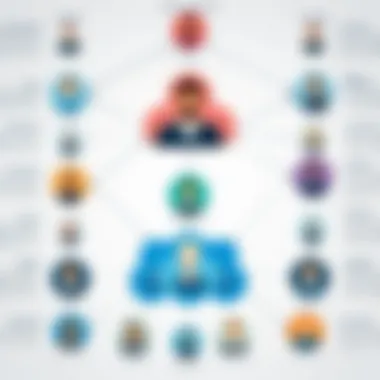

Intro
In today's complex business environment, clarity in organizational structure is essential. Online organizational chart tools have emerged as an effective solution for visualization. These tools provide clarity regarding roles, responsibilities, and relationships between team members. This understanding fosters enhanced communication and efficient decision-making across the organization.
Today's digital workspace demands tools that accommodate dynamic teams and ever-evolving structures. As organizations adapt, the need for clear representation of hierarchies becomes even more critical. Online org chart tools help navigate this requirement by transforming abstract organizational concepts into tangible visuals.
Software Category Overview
Definition and Importance
Online organizational chart tools are platforms designed to create and manage organizational charts dynamically. They provide a visual representation of hierarchy and reporting structures within a business. The importance of these tools cannot be overstated. They play a vital role in effective communication by presenting information in a digestible format.
A well-structured organization chart helps new employees grasp their roles and understand how their positions relate to others. Additionally, these tools simplify modifications as companies evolve, allowing for real-time updates without the need for extensive redesign.
Key Characteristics
When evaluating online org chart tools, several key characteristics stand out:
- Ease of Use: User-friendly interfaces enable users to create and modify charts quickly.
- Collaboration Features: Many tools support multiple users, allowing team members to contribute and edit charts concurrently.
- Cloud-Based Access: Being web-based ensures that charts are always available and accessible from different locations and devices.
- Integration Capabilities: A good org chart tool should seamlessly integrate with existing software such as HR and project management systems.
- Customization Options: The ability to tailor the chart to reflect the specific nuances and needs of the organization is essential.
Comparative Analysis of Top Software Options
Feature Comparison
The market has several notable org chart tools, each offering unique features. Tools like Lucidchart and Gliffy emphasize intuitive design, while Visme and SmartDraw offer advanced customization.
| Software | Key Features | Collaboration | Integration | | Lucidchart | Drag and drop, templates | Yes | Google Drive, Slack | | Visme | Visual storytelling, analytics | Yes | HubSpot, PayPal | | SmartDraw | Extensive templates, offline access | Yes | Microsoft Office | | Gliffy | Plan and visualize in the same place | Yes | Jira, Confluence |
Pricing Models
Prices vary significantly among tools. Some tools, like Lucidchart and Gliffy, offer freemium models with options to upgrade based on features required. Others, like SmartDraw, work on a subscription basis which may include different tiers.
- Lucidchart: Free version available; premium features start at $7.95/month.
- Visme: Free plan with limited features; paid plans start at $15/month.
- SmartDraw: One-time purchase starting at $297, or subscription options at $9.95 monthly.
- Gliffy: Free for a single user; team plans start at $4.99/user/month.
Online org chart tools are not just about aesthetics; they drive the organizational culture by clarifying structures and improving collaboration.
In summary, understanding the capabilities and differences among the leading online organizational chart tools is crucial. This knowledge allows decision-makers to choose the platform that best aligns with their organizational needs.
Understanding Online Org Chart Tools
The significance of understanding online org chart tools cannot be overstated in contemporary organizational environments. As companies evolve, clarity in structure becomes paramount. These tools facilitate the visualization of hierarchies and roles, enabling employees to comprehend their position within the organization. As a result, decision-makers can utilize these charts to enhance communication, streamline processes, and ultimately improve efficiency.
Definition and Purpose
Online org chart tools are software applications designed to create, manage, and share organizational charts. These tools serve multiple purposes including providing a visual representation of reporting relationships and facilitating workforce planning. Their ability to easily depict complex structures is invaluable for organizations of all sizes. By using these tools, managers can quickly assess team dynamics and identify areas for development or restructuring.
Key Features of Org Chart Tools
A detailed examination of the key features of online org chart tools reveals that they possess several attributes crucial to their effectiveness and utility. Each feature serves a distinct purpose and enhances the overall function of the tool.
Visualization Capabilities
Visualization capabilities are perhaps the most critical feature of org chart tools. They enable users to create clear and comprehensive diagrams that represent the hierarchy and relationships within the organization. A major characteristic of these capabilities is the ease with which one can generate dynamic charts. This is especially beneficial for organizations that undergo frequent changes in structure.
The unique feature of interactive visual elements allows users to drill down into specific departments or roles, providing a granular view of the organization. However, one must be cautious. Overcomplicating the visuals can lead to confusion rather than clarity. Keeping designs simple while being informative is essential for maximizing effectiveness.
Collaboration Features
Collaboration features enhance the tool's usability significantly. This aspect focuses on the ability to share org charts in real time among multiple users. When teams can collaboratively edit, comment, and make suggestions, it fosters a culture of open communication.
One notable advantage of collaborative features is the integration with chat tools, enabling discussions directly related to chart adjustments. Nonetheless, excessive contributions without a clear decision-making process can complicate the workflow. Having defined roles during the collaboration helps mitigate this issue.
Customization Options
Customization options allow organizations to tailor org charts to reflect unique structures and branding. This feature is characterized by the flexibility it provides in design and layout. Organizations can utilize colors, fonts, and shapes that align with their identity, making charts not only functional but also visually appealing.
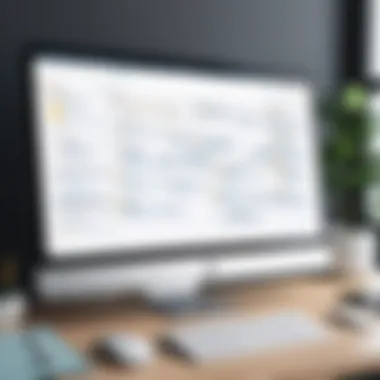

The flexibility of these options can lead to enhanced engagement among employees, as they see a representation that reflects their company’s brand. However, it is crucial to balance aesthetics with clarity; overly elaborate designs might detract from the chart's main purpose.
Integration with Other Software
Integration with other software is a defining feature of modern org chart tools. This capability allows the org chart to sync with human resources software, project management tools, and communication platforms. The key characteristic of this integration is seamless data sharing. Organizations can streamline workflows and reduce the manual entry of data.
A unique feature of this integration is the ability to automatically update the org chart based on employee changes in other systems. However, one must check compatibility issues, as not all software systems communicate effectively with one another. This can present challenges in maintaining up-to-date charts.
Benefits of Using Online Org Chart Tools
Online org chart tools can greatly enhance how an organization operates. These tools streamline processes and improve communication within teams. They are essential for reducing complexity in organizational structures, allowing employees to easily understand their roles and responsibilities. When organizations utilize these tools, they often experience several key benefits that contribute to overall productivity and clarity.
Enhanced Communication
One significant advantage of online org chart tools is the improvement in communication. These tools visually represent the relationships and hierarchies within an organization.
- Clarity of Roles: Employees can clearly see who they report to, and this structure helps avoid confusion about responsibilities.
- Ease of Access: Digital charts are easily accessible to all team members. This transparency ensures that everyone knows who to approach for specific issues or decisions.
- Reduced Miscommunication: With the visual depiction of the organization, chances of miscommunication decrease. Individuals can refer back to the org chart for confirmation of roles and responsibilities without second-guessing.
Improved Transparency
Transparency in organizational structure leads to a healthier workplace environment. Online org chart tools enhance transparency in various ways:
- Visibility of Structure: By showcasing the hierarchy and relationships, all employees, regardless of their level, can see the entire framework of the organization.
- Encouraging Open Communication: By knowing whom to connect with for various concerns, employees feel more empowered to share ideas and feedback, ultimately leading to better decision-making.
- Support for Equity and Inclusion: Transparent structures can promote fairness, as employees can see how roles and responsibilities are distributed across the company.
Streamlined Decision-Making
Decision-making can often be a cumbersome process in organizations. Online org chart tools can streamline this process significantly:
- Quick Identification of Decision-Makers: With clearly marked hierarchies, employees can swiftly identify the appropriate individuals who hold the decision-making authority. This fast-tracks approvals and enhances operational agility.
- Facilitation of Collaboration: When different teams see their interrelated roles in the org chart, it encourages collaboration on projects that require multiple stakeholders.
- Adaptability to Changes: As organizations grow or restructure, online org chart tools allow for quick updates to the structures, ensuring that everyone remains informed about new roles and responsibilities, thus maintaining clear lines of communication.
"An org chart is not just a depiction of hierarchy; it is a powerful communication tool that shapes how an organization operates."
Evaluating Popular Org Chart Tools
Evaluating popular org chart tools is crucial for organizations looking to streamline their workflow and enhance their operational structures. It involves examining various platforms to determine which solutions align best with specific organizational needs. This evaluation not only helps identify the most effective tools but also highlights the features that can improve clarity and communication within teams. Moreover, understanding the strengths and weaknesses of each option ensures that decision-makers can make informed choices when selecting tools that suit their unique environments.
Overview of Leading Tools
Lucidchart
Lucidchart stands out due to its user-friendly interface and robust collaboration capabilities. It allows users to create, edit, and share organizational charts seamlessly, making it an ideal choice for teams that value real-time collaboration. One key characteristic is its ability to integrate with several third-party applications such as Google Drive and Slack. This feature simplifies project management and enhances overall connectivity within an organization. A unique aspect of Lucidchart is its templates library, which offers pre-designed options, saving time while providing a professional appearance. However, potential drawbacks include its subscription costs, which may be a consideration for smaller organizations.
Visio
Visio, known for its extensive diagramming capabilities, provides a comprehensive solution for org chart creation. Its integration with Microsoft Office gives it a distinct advantage, making it widely accessible for organizations already invested in the Microsoft ecosystem. Visio’s interface is familiar to many users, reducing the learning curve associated with adopting new software. One unique feature is its detailed shapes and icons, which enhance the visual representation of organizational structures. However, its complexity can be a barrier for new users, and the cost can also be higher compared to some alternatives.
SmartDraw
SmartDraw is recognized for its versatile diagramming capabilities and extensive tools for creating various charts, including organizational charts. It offers a wide array of templates and automatic formatting options, making the creation process efficient. One major benefit of SmartDraw is its ability to run on any device without needing installations, as it’s web-based. This flexibility is helpful for remote teams. Nevertheless, some users may find its breadth of functionalities overwhelming, making it less suitable for those seeking simplicity.
Creately
Creately brings a collaborative aspect to org chart creation with features tailored for teams. It allows users to co-create diagrams in real time, which is beneficial for interactive sessions. One notable characteristic of Creately is its intuitive canvas and simple drag-and-drop interface, which aids users in bringing ideas to life quickly. Additionally, it includes custom shapes and icons, offering unique design options. However, its limitations in advanced features compared to other tools may not meet the expectations of larger organizations.
Comparative Analysis
Cost Comparison
Cost comparison plays a vital role in selecting the right org chart tool. It involves analyzing the pricing structures of different platforms and determining the return on investment. Understanding the pricing tiers of each tool allows organizations to identify the most economically feasible solutions. Key aspects include subscription fees, potential hidden costs for add-ons, and whether the pricing reflects the value offered. An advantage of conducting this comparison is that it helps organizations avoid overspending for features they may not need. However, focusing solely on cost can sometimes overlook essential functionalities that contribute to efficiency.
Feature Set Evaluation
Evaluating the feature sets of competing org chart tools is essential for determining which platform aligns with specific business needs. This evaluation highlights unique functionalities such as user collaboration, integration capabilities, and customization options. The key characteristic of conducting a thorough feature set analysis is that it allows decision-makers to pinpoint the tools that provide the necessary flexibility and support. A unique selling point may often be a special feature that enhances productivity, while a drawback could be the absence of critical functions required for effective management.
User Feedback
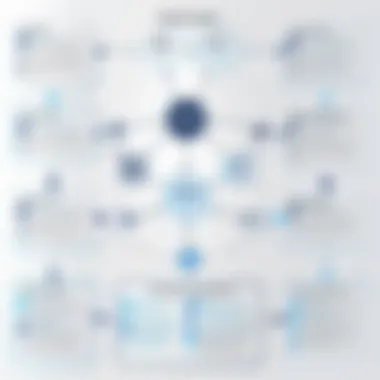

User feedback can provide valuable insights regarding the performance and usability of org chart tools. Gathering testimonials and reviews helps prospective users understand the strengths and weaknesses as perceived by current users. This assessment is pivotal since it may reveal common issues or highlight particularly strong aspects worth considering. Such information can guide decision-makers in selecting platforms that not only meet technical specifications but also enhance user experience. However, individual feedback may sometimes reflect personal biases, which must be considered during evaluation.
How to Implement Org Chart Tools Effectively
Implementing online org chart tools is essential for organizations looking to streamline their structure and improve communication. Choosing the right tools and deploying them correctly can lead to enhanced transparency and efficient decision-making. By following structured processes and avoiding common missteps, businesses can optimize the benefits of these tools. This section focuses on the nuanced steps needed for effective implementation as well as the pitfalls that can hinder success.
Step-by-Step Implementation Guide
To successfully implement org chart tools, organizations should follow a structured approach. The steps below provide a systematic way to navigate the implementation process:
- Define Objectives: Begin by identifying the specific needs your organization aims to address with org chart tools. Are you looking to enhance communication, streamline workflows, or visualize the structure?
- Select the Right Tool: Consider the features that align with your objectives. Tools like Lucidchart, Visio, or Creately offer varied functionalities.
- Involve Stakeholders: Collaborate with team members and decision-makers during the selection and implementation processes. Their perspectives can help tailor the org chart to meet actual needs.
- Create a Detailed Plan: Develop an implementation timeline outlining each phase. Include goals, milestones, and responsible parties.
- Training and Onboarding: Conduct training sessions for users to familiarize them with the new tools. This critical step ensures everyone can efficiently utilize the org charts.
- Monitor and Iterate: After implementation, gather feedback on the tool’s effectiveness. Make necessary adjustments to improve functionality and user satisfaction.
By carefully following these steps, organizations can effectively integrate org chart tools into their operations.
Common Pitfalls to Avoid
While implementing org chart tools can be beneficial, organizations often encounter common pitfalls. Avoiding these can safeguard against ineffective use:
- Neglecting User Input: Ignoring the needs and preferences of users can lead to resistance. Engaging with team members fosters acceptance and improves usability.
- Overcomplexity: Creating overly complex org charts can confuse rather than clarify. Simplicity enhances understanding.
- Inadequate Training: Lack of adequate training can result in underutilization of the tools. Ensuring comprehensive onboarding prepares users for practical usage.
- Ignoring Updates: As organizations evolve, failing to regularly update org charts can lead to misinformation about roles and responsibilities.
"Well-executed org chart implementation enhances clarity and fosters a more efficient working environment."
By being mindful of these pitfalls, organizations can better leverage org chart tools, ensuring a smooth transition and maximizing their potential benefits.
Customizing Org Charts for Your Organization
Customizing organizational charts is crucial for several reasons. First, it enables organizations to reflect their unique structures and workflows accurately. A tailored org chart can significantly enhance understanding among teams about reporting lines and responsibilities. This clarity promotes engagement and accountability. Furthermore, adapting an org chart can also help align stakeholders around company goals and values.
Customization allows each organization to highlight aspects that are particular to its operations. It can also enable better decision-making as customized visuals can help leaders quickly identify roles and overlaps. In essence, customizing org charts is not just a visual exercise; it represents the organization’s identity and operational philosophy.
Tailoring Structure and Design
Aligning with Organizational Goals
Aligning an org chart’s structure with organizational goals is essential for clarity and strategic alignment. It helps ensure that the roles and responsibilities are positioned to support overarching business objectives. When an org chart reflects these goals, it motivates employees by showing how their contributions matter to the organization as a whole. A key characteristic is its ability to display hierarchical relationships while demonstrating how different departments work together towards common aims.
Reasons why this alignment is beneficial include:
- Improved clarity on how teams contribute to strategic objectives.
- Enhanced focus on critical roles that drive success.
- Better resource allocation aligned with priorities.
This approach often brings about increased motivation as teams see their direct line of influence on company goals.
Branding Considerations
Branding considerations in org charts can impact employee perception and company image. A well-branded org chart does more than identify roles; it communicates the organization's values and culture. The key characteristic here is visual appeal — ensuring the design resonates with the brand’s identity. This can create a sense of belonging and loyalty among employees, further fostering a unified corporate culture.
Some unique features of incorporating branding include the use of corporate colors and logos, which reinforces familiarity and alignment with the brand’s mission.
Possible advantages:
- Increased engagement and alignment with company values.
- Professional presentation to external stakeholders.
- Enhanced internal branding initiatives.
However, potential disadvantages include:
- Overemphasis on aesthetics may detract from the chart's functionality.
- Misalignment between branding elements and the organizational structure could confuse employees.
This careful balance between aesthetics and practicality is key to effectively using branding in org charts.
Incorporating Feedback Loops
Incorporating feedback loops into the creation of organizational charts can facilitate continuous improvement and engagement. By soliciting input from various levels within the organization, decision-makers can ensure that the structure accurately reflects team dynamics and realities. This strategy reinforces a culture of collaboration and open communication.
Feedback mechanisms can take many forms, including surveys, informal discussions, or workshops. The primary benefit is that it fosters ownership among employees. They contribute to shaping the chart, making it more relevant and effective for their day-to-day experiences. Regular updates based on feedback thus become crucial for maintaining an accurate and functional tool for understanding organizational structure.
Regularly updated org charts based on team input not only clarify roles but empower employees, enhancing ownership and alignment with organizational goals.


Security and Privacy Considerations
In the realm of online organizational chart tools, security and privacy considerations are paramount. Organizations increasingly rely on these tools to visualize their structure and operations. Therefore, safeguarding internal data becomes a critical objective. Protecting sensitive information within org charts not only guards against data breaches but also fosters trust among employees and stakeholders. Implementing robust security measures is vital not just for compliance, but also for protecting the organization's reputation.
Data breaches can lead to severe consequences, including financial loss and a tarnished brand image. Consequently, organizations must carefully evaluate the security features of any org chart tools they consider. This evaluation should include understanding how data is stored, accessed, and shared. Since many of these tools are cloud-based, it is essential to assess the provider's security protocols and data handling practices.
Data Protection Best Practices
Adopting data protection best practices is essential for organizations using online org chart tools. Here are some key practices to consider:
- Encryption: Ensure that data is encrypted both during transmission and at rest. This is crucial in preventing unauthorized access.
- Access Controls: Limit access to sensitive information by employing role-based access controls. Not everyone needs to view all the data.
- Regular Audits: Conduct regular audits of user access and data handling to identify any potential vulnerabilities.
- Two-Factor Authentication: Implement two-factor authentication to add an extra layer of security to user accounts.
Utilizing these practices can significantly enhance the security posture of an organization.
Compliance with Regulations
GDPR
The General Data Protection Regulation (GDPR) has a significant impact on how organizations manage personal data, including that reflected in org charts. The core principle of GDPR is to ensure that individuals have control over their personal information. For organizations using online tools, complying with GDPR involves understanding what kind of data is collected and for what purposes.
A key characteristic of GDPR is that it mandates transparency. Organizations must communicate to individuals how their data is being used and stored. This regulation requires organizations to implement necessary measures for safeguarding data. Failure to comply can result in hefty fines and reputational damage, making it an important consideration for this article. The unique feature of GDPR is its emphasis on consent; organizations cannot process personal data without obtaining clear consent from the data subject. This ensures accountability and places significant responsibility on organizations.
CCPA
Similar to GDPR, the California Consumer Privacy Act (CCPA) aims to give individuals more control over their personal data. The CCPA applies to for-profit businesses that collect personal information from California residents. A clear aspect of CCPA is that it allows consumers to know what personal data is being collected and the right to delete such data.
This regulation is increasingly important for organizations using online org chart tools, especially those servicing consumers in California. One notable feature of CCPA is the right to opt-out of data selling, a significant provision that impacts how businesses interact with consumer data. While CCPA is often seen as less stringent than GDPR, it is still vital for organizations to ensure compliance to avoid penalties.
It is crucial for organizations to navigate both GDPR and CCPA effectively to maintain compliance and ensure data privacy across their operations.
Future Trends in Org Chart Tools
As organizations embrace the digital landscape, understanding future trends in online org chart tools becomes essential. These trends signal the direction of technological advancements, user demands, and evolving workplace needs. Keeping abreast of these changes aids decision-makers in selecting tools that enhance organizational structures and improve communication. The integration of new technologies promises not only efficiency but also an enriching user experience.
Integration of AI and Automation
The integration of artificial intelligence (AI) and automation into org chart tools is revolutionizing how organizations visualize their hierarchies. With AI capabilities, tools can analyze existing structures and provide recommendations for optimization. For instance, organizations can automatically generate org charts based on employee data, minimizing manual input and reducing time spent on updates.
- Data Analysis: AI can analyze workforce data, identifying trends in employee roles and suggesting changes.
- Smart Notifications: Automation can send alerts for structural changes, ensuring that the org chart is always up-to-date.
- Predictive Insights: AI can provide predictive analysis for workforce planning, helping organizations prepare for future needs.
By incorporating AI and automation, org chart tools offer a seamless way to keep management informed and engaged with real-time data. This integration presents a significant advantage over traditional methods that rely heavily on manual updates.
Evolution of User Interface Design
User interface (UI) design is critical for the effective utilization of org chart tools. The evolution of UI design reflects the changing expectations of users who seek intuitive and engaging experiences. Modern tools focus on user-friendly interfaces that enhance interaction and facilitate understanding.
- Simplified Navigation: A clear layout allows users to navigate through complex information without confusion.
- Customization Options: Users appreciate the ability to tailor their dashboards, which enhances personal relevance and ease of use.
- Mobile Compatibility: As mobile usage increases, responsive designs ensure accessibility across devices, which is crucial for on-the-go decision-makers.
By continually improving UI design, developers aim to create a more inclusive experience that caters to various user needs and preferences. This results in higher adoption rates and satisfaction among users.
"An effective user interface not only simplifies processes; it also promotes engagement and productivity within departments."
Making the Decision
Making the decision to invest in an online organizational chart tool is pivotal for businesses seeking clarity and efficiency in their structure. The right tool not only provides visual representation but also fosters collaboration and enhances communication within teams. As organizations evolve, their needs change. Thus, understanding those specific needs is crucial to selecting the tool that fits best.
Assessing Organizational Needs
Before choosing an org chart tool, it is essential to analyze your organization’s requirements. Here are a few key considerations:
- Size of the Organization: Larger organizations may require more complex tools with advanced features. In contrast, smaller companies might prioritize simplicity.
- Structural Complexity: Assess if your organization has a straightforward hierarchy or a more intricate structure with multiple departments and teams.
- Collaboration Needs: Determine how much collaboration is necessary within your team. Some tools offer real-time editing while others may only allow limited user access.
- Integration: Examine existing software and platforms used within your organization. The chosen org chart tool should integrate well with these systems.
By closely evaluating these elements, decision-makers can pinpoint the functionalities that will enhance organizational clarity while ensuring a smooth transition into the new tool.
Final Thoughts on Selection
- Budget: Always consider the financial aspect. Some tools are subscription-based, while others might require a one-time purchase.
- Usability: The tool should be user-friendly. Complex navigation can lead to poor adoption among team members.
- Support and Training: Check what kind of support the vendor provides. Ideally, they should offer training sessions and tutorials to help users acclimate.
- Feedback: Gathering input from potential users within the organization can direct you towards a more fitting choice.
"The choice of an org chart tool should serve the current and future needs of the organization. The goal is to enhance clarity, facilitate communication, and support ongoing growth."
Making an informed decision lays the foundation for successful implementation and utilization of org chart tools. With proper research and thoughtful considerations, organizations can choose a platform that aligns with their objectives and promotes an efficient working environment.







