Integrating Opsgenie with Salesforce: A Comprehensive Guide


Software Category Overview
Definition and Importance
The convergence of incident management systems with customer relationship management software has become essential in today's fast-paced business environment. Opsgenie and Salesforce represent two platforms that play pivotal roles in these domains. Opsgenie specializes in incident response and alerting, enabling teams to manage IT issues efficiently, while Salesforce is a leader in managing customer relationships and sales. Integrating these two systems allows businesses to streamline communications and enhance operational efficiency.
Such integration provides real-time insights into incidents affecting customer service, ensuring that businesses can respond promptly to customer needs while maintaining their operational integrity. This synergy not only maximizes productivity, but it also supports data-driven decision-making, leading to better outcomes for organizations and their clients.
Key Characteristics
To understand the benefits of integrating Opsgenie with Salesforce, it is vital to grasp the respective characteristics of both systems.
Opsgenie Characteristics:
- Alerting & Notifications: Opsgenie's comprehensive alerting system ensures that the right team members are notified immediately during incidents.
- On-call Management: Assigning on-call responsibilities streamlines incident management workflows.
- Integration Capabilities: Opsgenie boasts numerous integrations, allowing easy connection with other tools and platforms.
Salesforce Characteristics:
- Customer Insights: Salesforce provides rich customer data, supporting better interactions and personalized services.
- Case Management: Efficiently manages customer queries and issues.
- Automated Workflows: Automation features help in reducing response times and improving service quality.
The integration of Opsgenie and Salesforce combines these characteristics to enhance overall operational efficiency which is critical for decision makers and IT professionals.
Comparative Analysis of Top Software Options
Feature Comparison
When evaluating software for integration, understanding the features offered by Opsgenie and Salesforce is crucial.
- Opsgenie Features:
- Salesforce Features:
- Multi-channel alerts (email, SMS, phones)
- Flexible escalation policies
- Graphical dashboards for monitoring incidents
- Comprehensive reporting tools
- Customer segmentation capabilities
- Support for third-party applications
Both platforms offer powerful features, but integrating them creates a holistic view that enhances incident management and customer engagements.
Pricing Models
Pricing models can significantly affect decision-making when choosing software solutions. Opsgenie operates on a subscription-based pricing structure reflective of its feature set. It offers various tiers depending on the size and needs of the organization.
On the other hand, Salesforce also provides a tiered pricing model. Costs vary based on the number of users and feature requirements. Businesses must consider long-term budget implications when integrating these solutions, as the combined cost may vary significantly based on the scale and extent of utilization.
Integrating Opsgenie with Salesforce can yield enhanced operational efficiency, but careful consideration of pricing and features is necessary to fully capitalize on their combined potential.
By closely examining the features and pricing, businesses can strategically align their incident management and customer relationship strategies.
Prelims to Opsgenie and Salesforce
Integrating Opsgenie with Salesforce is a significant step for any organization that aims to enhance its operational efficiency and responsiveness. This integration enables the seamless flow of information between incident management and customer relationship management platforms. It becomes essential to understand both Opsgenie and Salesforce to appreciate their combined capabilities. Through this integration, businesses can improve not only incident handling but also maintain better communication channels with their customers.
Overview of Opsgenie
Opsgenie is a powerful incident management tool developed by Atlassian. It provides a comprehensive solution for teams to manage and respond to incidents effectively. Opsgenie's features include alerting, on-call scheduling, and incident response orchestration. With its intelligent alerting mechanisms, teams can ensure they receive notifications only when critical incidents occur, minimizing noise and enhancing response times.
Key functionalities of Opsgenie include:
- Multi-channel notifications: Users can receive alerts via email, SMS, or mobile push notifications, ensuring they never miss important updates.
- On-call scheduling: This feature allows teams to manage their on-call responsibilities efficiently, reducing burnout and ensuring proper coverage.
- Incident lifecycle management: Opsgenie provides tools to manage the entire lifecycle of an incident, from detection to resolution.
Overview of Salesforce
Salesforce is one of the leading customer relationship management platforms available today. It offers a broad range of tools aimed at helping businesses manage their interactions with customers and clients. With its cloud-based solutions, Salesforce enables teams to track leads, opportunities, customer interactions, and much more, all within a single platform.
Salient features of Salesforce include:


- Comprehensive lead management: Businesses can efficiently manage their sales pipeline, tracking leads through all stages of the sales process.
- Customizable dashboards: Salesforce allows users to create tailored dashboards that present relevant metrics, improving visibility into business performance.
- Integration capabilities: Its flexible architecture makes it easy to integrate with other tools, enhancing functionality and data sharing across platforms.
Importance of Integration
The integration of Opsgenie and Salesforce brings several benefits to businesses.
- Improved incident response: With synchronized data, teams can quickly identify issues impacting customers, allowing for faster resolution.
- Enhanced communication: By linking incident management with customer relationship management, teams can keep customers informed during incidents, which helps improve customer trust and satisfaction.
- Holistic view of operations: This integration provides a complete picture of how incidents affect customer relationships, helping businesses strategize better.
In summary, understanding Opsgenie and Salesforce individually is crucial to grasp the benefits of their integration. By leveraging the strengths of both platforms, organizations position themselves to respond effectively to incidents while maintaining a strong relationship with their customers.
Understanding the Integration Process
The integration of Opsgenie with Salesforce is pivotal for organizations seeking to optimize their incident management and customer relationship frameworks. Understanding this process entails not only recognizing the technical aspects but also appreciating the broader implications it has on daily operations. This section will explore core features of the integration and outline necessary preparations beforehand to ensure a smooth implementation.
Key Integration Features
The integration brings several key features that enhance the synergy between Opsgenie and Salesforce.
- Real-time Notifications: Opsgenie allows for immediate communication of incidents to the relevant teams through alerts. This ensures timely responses to customer issues which minimizes downtime.
- Incident Creation and Management: Whenever a new ticket is created in Salesforce, Opsgenie can automatically generate an incident. This smoothes the workflow and ensures that no critical issue goes unnoticed.
- Centralized Monitoring: Users can monitor incidents and their statuses from a unified dashboard. This feature simplifies oversight and management, making it easier to prioritize tasks and respond appropriately.
- Customizable Alerts: Teams can configure alerts based on specific criteria, allowing for tailored responses to different types of incidents. This aids in resource allocation and response strategies.
These features not only streamline processes but also improve collaboration across departments. In a world where customer expectations are high, the efficiency derived from such integrations can significantly enhance service delivery.
Pre-integration Preparations
Before embarking on the integration journey, certain preparations must be considered to facilitate a seamless transition. Here are essential steps:
- Assess Current Workflows: Survey existing practices within Opsgenie and Salesforce. Understanding how teams currently manage incidents will highlight areas requiring improvement.
- Establish Requirements: Determine the specific goals for the integration. What problems are you aiming to solve? Clarity in expectations will guide the integration process effectively.
- Create a Testing Plan: Preparing to test the integration is critical. Having a clear plan allows for early detection of potential issues before full-scale deployment takes place.
- Engage Stakeholders: Ensure the involvement of key personnel from both platforms. Their insights will be indispensable in aligning expectations and addressing any concerns.
Effective pre-integration preparation is not merely a check-box exercise; it sets the stage for a successful partnership between Opsgenie and Salesforce.
By addressing these aspects beforehand, teams can mitigate risks associated with the integration process. Careful planning not only optimizes resource usage but also increases the likelihood of achieving desired outcomes swiftly.
Technical Requirements
Understanding the technical requirements for integrating Opsgenie with Salesforce is crucial. This foundation ensures that both systems can communicate effectively and results in a seamless implementation. Without meeting these requirements, the integration process can falter, leading to operational inefficiencies and disrupted workflows. Therefore, clarity on these specs helps avoid common pitfalls and prepares organizations for successful integration.
System Requirements for Opsgenie
Opsgenie has several specific system requirements that must be adhered to for optimal performance. First, the platform is accessible via any modern web browser, including Chrome, Firefox, Safari, and Edge. It does not require complex installations, making it easy for teams to adopt. However, ensuring that browser versions are updated is necessary to prevent compatibility issues.
Moreover, System performance can depend on internet connection quality. A stable connection avoids disruptions during alerting and notification processes. Teams should also consider implementing firewall settings to allow Opsgenie to send and receive data without latency.
System Requirements for Salesforce
Salesforce, being a cloud-based platform, requires minimal local system resources. Users need a web browser similar to Opsgenie. Additionally, having a supported version of the Salesforce app on mobile devices can enhance user experience and accessibility.
One notable requirement is that Salesforce accounts need appropriate permissions for API access. Without these permissions, the integration may encounter blockages. Thus, organizations should review their current Salesforce setup to ensure it meets these requirements.
Tools and Resources Needed
To facilitate the integration, certain tools and resources can streamline the process. Primarily, the Salesforce Connector for Opsgenie serves as the bridge that connects both platforms. This connector can typically be found in the Salesforce AppExchange.
Furthermore, documentation from both Opsgenie and Salesforce with clear guidelines can provide essential insights. Guranteeing access to a technical support team can also be valuable. They can assist with any peculiarities that arise during the integration.
- Key Resources:
- Opsgenie Best Practices Documentation
- Salesforce API Documentation
- Community Forums (e.g., Reddit, Facebook groups for Opsgenie and Salesforce users)
Step-by-Step Integration Guide
Integrating Opsgenie with Salesforce is a critical process for organizations aiming to improve both incident management and customer relationship management. This step-by-step guide is essential as it breaks down the entire integration process into actionable stages. By following these steps, users can ensure that they harness the full potential of both platforms, streamlining communications and enhancing operational efficiency.
Setting Up Opsgenie
Before connecting Opsgenie to Salesforce, it is necessary to set up an Opsgenie account properly. Begin by visiting the Opsgenie website and signing up for an account if you do not already have one.


- Create an Account: You will need to provide basic information such as your email address and password. Ensure the information is accessible and secured.
- Set Up Teams and Users: Once your account is active, you can start creating teams within Opsgenie. Define roles and invite users. Each user's permissions should align with their responsibilities in incident management.
- Integrate with Other Tools: Opsgenie excels when used alongside other tools. Consider integrating with tools like Jira or Slack to enhance collaboration and alerting capabilities.
This phase is crucial, as a well-structured Opsgenie account leads to smoother integration with Salesforce.
Connecting Opsgenie to Salesforce
After setting up Opsgenie, the next step involves connecting it to Salesforce. This procedure allows data flow between the two platforms, fostering better communication and incident tracking.
- Access Salesforce Setup: Log in to your Salesforce account. Navigate to the Setup menu, then search for "Apps". This section manages connected applications.
- Add Opsgenie as Connected App: Click on "New Connected App" and fill in the required fields, such as app name, email, and callback URL provided by Opsgenie. Ensure that the settings for API enablement are activated.
- Obtain API Credentials: In Opsgenie, access the integration page under the integrations tab. Select Salesforce and follow instructions to retrieve your API key and Secret. Input these credentials back into the Salesforce connected app to establish the link between the two platforms.
This connection is fundamental for the synchrony of alerts and incidents between Opsgenie and Salesforce.
Configuring Notifications and Alerts
Once the integration is established, configuring notifications and alerts is essential to make the most of the capabilities offered.
- Define Alert Rules: Within Opsgenie, navigate to the alerts configuration area. You can create specific alert rules, which will dictate when and how alerts are triggered based on conditions set in Salesforce.
- Set Up Notification Channels: Utilize multiple channels to send alerts. Opsgenie supports various channels like email, SMS, and push notifications—select those that suit your team's needs best.
- Customize Alert Templates: For a consistent communication style, create custom alert templates in Opsgenie. This helps in maintaining brand voice through notifications sent to users.
- Test Notifications: Conduct tests to ensure notifications and alerts are functioning as designed. This helps avoid any disruption in incident response once the integration is live.
By configuring notifications and alerts meticulously, teams can enhance their response times significantly, leading to improved incident management outcomes.
Integrating Opsgenie with Salesforce is not merely about connecting two applications. It is about creating a holistic approach to incident management and customer relationship enhancement.
Benefits of Integration
The integration of Opsgenie with Salesforce is not merely a technical undertaking; it represents a strategic advantage for businesses seeking to enhance operational efficiency. This synergy improves both incident response and customer management, which are critical to maintaining competitive edge in today’s market. The real value lies in understanding how these benefits manifest in practical terms.
Enhanced Incident Response
A significant benefit of integrating Opsgenie with Salesforce is the enhanced incident response capability. With this integration, teams can receive alerts in real time. When an incident occurs, notifications are instantaneously sent to the appropriate personnel through their preferred channels.
Furthermore, the integration ensures that all pertinent information related to the incident is available within Salesforce. This includes historical data, previous incident resolutions, and team communications. Consequently, response teams are equipped to make informed decisions quickly, minimizing downtime.
In addition, leveraging Opsgenie's robust alerting features allows organizations to establish escalation policies. These policies ensure that if an incident remains unresolved, it is automatically escalated to higher levels, optimizing accountability and response time.
"Effective incident management is paramount for business continuity."
Improved Customer Management
Integrating Opsgenie with Salesforce also plays a vital role in enhancing customer management. The smooth flow of information fosters proactive communication with customers. When incidents that affect service levels arise, customer service representatives can swiftly address customer concerns with up-to-date information.
For instance, if a server goes down, customer service can instantly access incident status updates and provide accurate resolution timelines to clients. This transparency builds trust and satisfaction among customers, paving the way for stronger business relationships.
Moreover, the integration aids in capturing relevant customer data during incidents, allowing organizations to analyze trends over time. Understanding how incidents impact customers can lead to better service optimizations, ultimately resulting in higher retention rates.
Streamlined Team Collaboration
The integration of Opsgenie and Salesforce significantly streamlines team collaboration. Different teams often have varied communication tools and workflows. However, when these platforms are integrated, employees have a singular point of reference. They can share incidents, updates, and resolutions within the Salesforce environment, promoting knowledge sharing.
This collaborative environment also encourages teamwork across departments, from IT to customer service. Issues can be resolved more quickly when all teams work with the same information. A seamless collaboration framework minimizes the risk of miscommunication and ensures that everyone is on the same page.
Challenges and Considerations
Integrating Opsgenie with Salesforce is a powerful way to enhance incident management and customer relationship capabilities. However, alongside the benefits lie various challenges that businesses must address. Understanding these challenges ensures that organizations can effectively mitigate risks and capitalize on the integration's full potential.
Common Integration Issues
While the integration of Opsgenie and Salesforce is designed to be seamless, several integration issues can arise. One common challenge includes compatibility problems between different versions of the software. Ensuring both platforms are updated can help prevent misconfigurations and operational disruptions.
Another issue is improper mapping of data fields. Misconfigured data integrations can lead to data loss or duplication. Organizations must carefully define the data flow from Salesforce to Opsgenie and vice versa. Error handling is also crucial. Without proper protocols, users may find it difficult to troubleshoot integration failures quickly.
Additionally, organizations may face performance bottlenecks due to high data volumes. When both platforms are bombarded with heavy loads, response times may be severely affected. To mitigate this, employing batching techniques or optimizing API calls can prove beneficial.
Data Security and Privacy Concerns
Data security is a priority for every business, especially when integrating platforms like Opsgenie and Salesforce that handle sensitive information. Organizations must be aware of potential vulnerabilities that could expose customer data to unauthorized access.
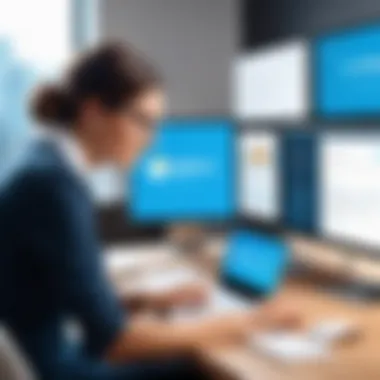

Encryption of data in transit and at rest is vital to protect sensitive information. Salesforce and Opsgenie provide tools for data protection, but proper implementation depends on user knowledge and awareness.
Compliance with regulations such as GDPR or HIPAA is another significant concern. Businesses must ensure that their integration practices align with legal requirements to avoid fines or legal troubles. This may involve conducting regular audits of data handling processes.
Furthermore, organizations should implement strict access controls to limit data exposure. Only authorized personnel should have access to sensitive integration settings.
In summary, while the integration of Opsgenie and Salesforce offers substantial benefits, organizations need to navigate challenges associated with common integration issues and data security precautions. Addressing these concerns optimally can help ensure a reliable and secure integration process.
Best Practices for Integration
Integrating Opsgenie with Salesforce is a complex but rewarding endeavor that can significantly improve operational efficiency and responsiveness. However, to maximize the benefits of this integration, it is vital to adhere to best practices throughout the process. These practices not only lead to a smoother integration experience, but also ensure that the systems work harmoniously after the setup is complete. The following sections will explore two key components of best practices: regular testing and monitoring, as well as user training and support.
Regular Testing and Monitoring
The essence of successful integration rests on the regular testing and monitoring of connected systems. By incorporating a systematic approach to testing, any issues can be identified and resolved before they adversely impact operations. This process should begin before the integration goes live. A thorough pre-launch testing phase is essential. Running simulations in a controlled environment allows teams to predict how Opsgenie and Salesforce will behave when connected and to keep an eye on key functionalities.
After the integration is complete, continuous monitoring of system performance plays an equally crucial role. Daily checks can help in catching minor issues that, if left unaddressed, could escalate into significant problems. Utilize built-in monitoring tools within Opsgenie and Salesforce. These tools provide valuable insights into performance metrics that can guide troubleshooting and optimization efforts.
Benefits include:
- Early Detection of Errors: Regular testing uncovers issues promptly.
- Optimized Performance: Continuous monitoring ensures high functionality.
- Data Integrity Assurance: Verifies that data remains consistent across systems.
"An ounce of prevention is worth a pound of cure." Benjamin Franklin
User Training and Support
Implementing new systems comes with a learning curve. Proper training for users is vital to leverage the capabilities of both Opsgenie and Salesforce effectively. Establish a detailed training program that covers how to use each function, understand notifications, and respond to incidents within Opsgenie. Tailor these training sessions based on user roles to ensure that everyone feels confident in their ability to use the integrated systems to their fullest potential.
Support materials such as user guides and video tutorials can enhance the learning experience, providing references for users to consult as they familiarize themselves with the new workflows. User support is particularly crucial in the early days post-integration when many questions and uncertainties may arise. A dedicated helpdesk or support team can thus ensure that users have a seamless experience.
Key Considerations:
- Structured Curriculum: Create a comprehensive training pathway.
- Feedback Loops: Collect user feedback to improve training materials.
- Ongoing Assistance: Maintain support systems for continued help and learning.
In summary, embracing these best practices—regular testing and monitoring, along with robust user training and support—will pave the way for a successful integration of Opsgenie with Salesforce. These practices help in troubleshooting, improving user satisfaction, and enhancing operational stability.
Real-world Applications
Integrating Opsgenie with Salesforce acts as an essential touchpoint for businesses aiming to enhance their incident management and customer relationship strategies. This relationship allows both platforms to work in tandem, creating a seamless flow of information. The results are tangible improvements in response times, better collaboration among teams, and enhanced customer experiences. This section will address specific use cases, benefits, and considerations that showcase how such integration manifests in real-world applications.
Case Studies of Successful Integrations
Organizations have increasingly recognized the value of integrating Opsgenie and Salesforce. Here are some notable case studies that demonstrate successful implementations:
- XYZ Corp:
XYZ Corp faced challenges with incident response times. By integrating Opsgenie with Salesforce, they managed to automate alerts based on customer inquiries. As a result, their incident resolution time decreased by 30%. This integration helped their support team prioritize cases based on urgency and relevance, rather than just a first-come, first-served basis. - ABC Tech:
ABC Tech leveraged the integration to provide timely updates to their customers during outages. Through automated notifications, they kept users informed about service restoration timelines. This proactive approach improved customer trust and satisfaction, showing a 25% increase in positive feedback. - QRS Solutions:
With growing customer demands, QRS Solutions needed better coordination across their departments. By utilizing Opsgenie's alerting capabilities within Salesforce, they aligned their support team with engineering. This synchronicity increased their issue resolution rate significantly within the first quarter of implementation.
Feedback from Users
User feedback is a vital component in assessing the practical impact of integrating Opsgenie with Salesforce. Many users have reported favorable outcomes, underscoring its importance. Some insights from the users include:
- Improved Communication:
Users express satisfaction with improved communication across functions. Sales and support teams can access the same incident information in real-time, leading to fewer misunderstandings. - Increased Efficiency:
The integration has helped reduce manual data entry for many users. Automation of alerting and notification processes saves time, allowing teams to focus on more critical tasks. - Greater Insight:
Users have found value in using data analytics from both platforms. Having consolidated views enhances decision-making, leading to more strategically aligned operations.
"Integrating Opsgenie with Salesforce has changed the way we operate. The visibility we gain into incidents helps us serve our customers better than before." – Jane Doe, Project Manager
In summary, real-world applications of Opsgenie and Salesforce integration illustrate its substantial benefits. Businesses that have adopted this integration showcase improved operational efficiency and customer satisfaction, making it a worthwhile consideration for those looking to enhance their services.
Ending
In this article, we have explored the integration of Opsgenie with Salesforce and its significance for modern business operations. The integration enhances incident management, enabling businesses to respond swiftly to issues while improving customer relationship management. It is crucial for decision-makers and IT professionals to understand how this integration can transform their operational frameworks.
The benefits listed throughout the discussion illustrate a clear return on investment. By merging workflows from Opsgenie into Salesforce, organizations can expect a more cohesive approach to managing incidents and customer interactions.
Summary of Key Takeaways
- Enhanced Workflow: Combining the strengths of Opsgenie and Salesforce leads to more efficient incident response and customer management.
- Technical Awareness: Understanding the technical requirements and integration process is vital before embarking on this journey.
- Best Practices: Regular monitoring and user training play a significant role in ensuring that the integration remains effective over time.
- Common Challenges: Awareness of potential issues such as data security can help mitigate risks associated with integration.
Future Trends in Software Integration
Software integration is evolving rapidly. As businesses increasingly rely on digital solutions, the demand for seamless integration of various platforms is more important than ever. Future trends may include:
- AI-driven Integrations: Leveraging artificial intelligence to predict incidents and automate responses could become standard practice.
- Enhanced Security Protocols: As cyber threats grow, integrating robust security measures will be crucial to protect sensitive data.
- Greater Flexibility: Future integrations might offer more customizable options to cater to specific business needs, allowing for adaptive workflows.
- Real-time Analytics: Improved data analytics capabilities will assist businesses in making better-informed decisions by leveraging valuable insights derived from integrated platforms.







