Comprehensive Overview of MemberClicks LMS Benefits


Intro
MemberClicks Learning Management System (LMS) stands as a pivotal asset for various organizations seeking to enhance their educational and training frameworks. In today's fast-paced digital era, characterized by rapid technological advancements, effective learning solutions are crucial. MemberClicks LMS offers a comprehensive toolkit designed to meet diverse organizational needs, catering to associations, nonprofits, and other groups.
Understanding the significance of an LMS is essential for decision-makers, IT professionals, and entrepreneurs. A robust LMS fosters improved training, facilitates knowledge retention, and enhances user engagement. With myriad options available, organizations must carefully assess which platform aligns best with their strategic objectives.
This overview aims to dissect the features, benefits, and considerations of employing MemberClicks LMS, providing insights for informed decision-making.
Software Category Overview
Definition and Importance
A Learning Management System is a specialized software application that assists in the administration, documentation, and tracking of educational courses or training programs. MemberClicks LMS is tailored specifically for organizations that prioritize member engagement and professional development. Its primary role is to streamline learning processes, making it easier to create, deliver, and evaluate courses.
In an age where continuous learning is paramount, the relevance of a robust LMS cannot be overstated. It not only facilitates knowledge sharing but also aligns training initiatives with organizational goals, ultimately leading to increased effectiveness.
Key Characteristics
MemberClicks LMS is distinguished by multiple characteristics that set it apart in the learning technology landscape:
- User-Friendly Interface: Designed with ease of use in mind, the platform caters to both administrators and learners, fostering engagement and efficiency.
- Customizable Content Delivery: Organizations can tailor courses, quizzes, and certifications based on specific needs and objectives.
- Analytics and Reporting: The ability to measure learner progress and overall program effectiveness helps organizations fine-tune their training strategies.
- Integration Capabilities: MemberClicks LMS can seamlessly integrate with other software tools, providing a consolidated view of member engagement and learning metrics.
In summary, the system proves vital for organizations aiming to establish effective learning environments.
Comparative Analysis of Top Software Options
Feature Comparison
While MemberClicks LMS stands out for its unique functionalities, understanding how it compares with similar offerings is essential. Here are some popular alternatives:
- Moodle: An open-source LMS that provides extensive customization and adaptability but may require more technical expertise to manage.
- Teachable: Focuses heavily on course building and monetization, suitable for instructors aiming to earn revenue but less robust for member organizations.
- Canvas: Known for its powerful features and integrations, primarily in academic settings, which may not fully address the needs of member-based organizations.
Pricing Models
The pricing structure of LMS platforms can vary significantly, affecting decisions:
- MemberClicks LMS: Typically offers tiered pricing based on user numbers and desired features, making it scalable for growing organizations.
- Moodle: Free to use, but hosting and support costs can incur if organizations opt for external support.
- Teachable: Charges a percentage on course sales, making it attractive for market-driven entities but potentially costly over time.
- Canvas: Operates on a customized pricing model based on institutional needs, suitable for larger organizations or educational institutions.
Careful analysis of each option can guide organizations in selecting the most fitting LMS for their unique requirements.
Understanding MemberClicks LMS
In an era where digital learning has become a cornerstone of educational and training needs, grasping the concept of MemberClicks Learning Management System (LMS) is imperative. This section provides a foundational understanding of what MemberClicks LMS offers, why it matters, and how it serves various organizations. The focus will be on its definition, purpose, and the history behind the company that created it.
Definition and Purpose
MemberClicks LMS is a specialized platform designed to facilitate the management of educational content and training programs. It allows organizations to deliver online courses and measure learning effectiveness efficiently. The core purpose of MemberClicks LMS is to streamline the learning process, enabling institutions, non-profits, and other organizations to create engaging learning experiences that cater to their unique audience.
This system addresses the challenges of traditional learning environments, offering tools and features that promote flexibility. Key aspects of MemberClicks LMS include user-friendly interfaces for both administrators and learners, detailed tracking of user progress, and robust reporting capabilities. As organizations continue to seek innovative solutions for staff training and member education, understanding these elements becomes essential for successful integration.
Company Background
MemberClicks was founded to empower associations and organizations to operate more efficiently. With a commitment to enhancing the overall member experience, the company recognized the growing need for tailored training solutions. Its LMS is a manifestation of this vision, catering to the specific needs of various sectors.
Over the years, MemberClicks has evolved, incorporating user feedback into its development process. This approach has allowed the company to refine its learning platform, ensuring it meets the demands of a changing educational landscape. The firm focuses on providing solutions that equip organizations to engage their members better, foster growth, and enhance educational outcomes. Understanding MemberClicks' evolution offers insights into its current capabilities and strategic direction toward the future.
Core Features of MemberClicks LMS
Understanding the core features of MemberClicks LMS is essential for evaluating its overall effectiveness. This Learning Management System has a variety of tools and functionalities that collectively enhance the learning experience for both administrators and users. The features directly impact user engagement, course creation, analytics, and accessibility. Examining these elements helps organizations determine how well the LMS aligns with their goals.


User Management
User management is fundamental in any LMS. MemberClicks LMS allows easy administration of users. Admins can manage user roles and permissions, ensuring that each participant has the appropriate access level. This hierarchy prevents unauthorized access while allowing for a tailored experience for different groups. For instance, instructors may have access to more features than students. It also includes registering users in courses, tracking progress, and managing completions. This efficient structure can save considerable time and effort in administrative tasks, allowing organizations to focus more on educational content.
Course Creation Tools
The course creation tools in MemberClicks LMS are designed for simplicity and effectiveness. Users can create interactive content without requiring extensive technical knowledge. The platform offers various multimedia options, such as videos, quizzes, and discussion forums. Such flexibility enhances the learning experience by catering to different learning styles. Instructors can also modify existing courses to keep content fresh and up-to-date. Moreover, the integration of drag-and-drop features simplifies the setup process, making it accessible for all users.
Reporting and Analytics
Reporting and analytics are crucial for assessing the impact of any training program. MemberClicks LMS provides comprehensive analytics that help organizations identify patterns in learner behavior, assess course effectiveness, and determine user engagement levels. Admins can generate reports on completion rates, quiz scores, and activity logs. This data-driven approach enables informed decision-making. By understanding what works and what doesn’t, organizations can refine their training programs effectively.
Mobile Compatibility
In today’s increasingly mobile world, having an LMS that is mobile-friendly is vital. MemberClicks LMS offers robust mobile compatibility, allowing users to access courses from various devices. This accessibility increases the learning opportunities as users can study anytime and anywhere. The mobile interface is designed to be user-friendly, ensuring a seamless transition between devices. Organizations focusing on flexible learning experiences will benefit significantly from this feature.
Benefits of Implementing MemberClicks LMS
The adoption of MemberClicks LMS can significantly transform the way organizations approach learning and development. This section highlights critical aspects of its advantages, focusing on specific elements that organizations can leverage for enhanced performance. Each benefit discussed will illustrate how MemberClicks can meet the needs of various users, from employees to management. Understanding these benefits is essential for decision-makers considering this system for their organizations.
Enhanced Learning Experience
MemberClicks LMS provides a robust platform that enhances the learning experience in various ways. It allows for tailored content delivery, ensuring that users receive learning materials that are specific to their roles and needs. This personalized approach helps in fostering an optimal learning environment.
Moreover, its user-friendly interface makes navigation intuitive. Learners can easily access courses and resources, helping them to engage more fully with the content. The adaptability of the LMS also means that the platform can be updated frequently, aligning learning materials with current industry trends and changes. This relevance contributes to a more engaging experience. Regular updates keep learners interested, making it easier for users to absorb information.
Increased Engagement
Engagement is a critical factor in any LMS, and MemberClicks excels in this regard. Gamification features, such as leaderboards and badges, incentivize users to participate actively in their learning journeys. These elements can make the learning process more enjoyable, encouraging users to interact with the platform regularly.
Engagement is further bolstered by interactive elements. Discussion forums and collaborative projects foster a sense of community amongst users. When learners can communicate and share insights, it promotes a collaborative culture that enhances the overall educational experience. Participation rates often increase when learners feel they are part of a community, which is vital for ongoing education.
"Increased engagement leads to higher retention rates of knowledge, making learning more effective in the long term."
Scalability Advantages
One of the most significant benefits of implementing MemberClicks LMS is its scalability. Organizations of varying sizes can utilize this platform effectively. As an organization grows, so too can its learning solutions, accommodating new employees and expanding training programs without the need for extensive external resources.
Its cloud-based architecture ensures that organizations can add more users seamlessly and manage larger volumes of data without technical hindrances. This adaptability makes it an appealing choice for enterprises looking for long-term solutions that can evolve with their needs. The LMS can effectively support onboarding processes as well. New employees can quickly get integrated into the company culture and up to speed with necessary skills through organized training programs.
In summary, the benefits of implementing MemberClicks LMS are profound. Enhanced learning experiences, increased engagement, and scalability advantages make it a remarkable addition to any organization focused on continuous improvement and development.
Integrations and Compatibility
The realm of Learning Management Systems (LMS) is not just about delivering content; it is also about how well that system connects with other tools and platforms. Integrations and compatibility are critical elements that influence the overall effectiveness of MemberClicks LMS. They allow organizations to harness existing tools while leveraging the robust capabilities of MemberClicks. Understanding these aspects helps decision-makers in selecting solutions that blend seamlessly into their technological ecosystems.
Third-Party Integrations
MemberClicks LMS supports a variety of third-party integrations, which enhances its functionality and user experience. The ability to connect with other software applications is a significant advantage. This feature means organizations can move data fluidly between different platforms without manual input, thus reducing errors. Common third-party integrations include tools for event management, payment processing, and marketing automation.
These integrations do more than just enhance efficiency. They also expand the capabilities of MemberClicks LMS, allowing organizations to tailor their learning environments to meet specific operational needs. For instance, by integrating with payment platforms like PayPal or Stripe, companies can simplify the billing process for their courses, making them more accessible to users.
Moreover, integrating with customer relationship management (CRM) systems can provide valuable insights into user behavior and preferences. This can help organizations craft personalized learning experiences that resonate better with their audience. As a result, robust third-party integrations can lead to higher user satisfaction and improved learning outcomes, aligning with the strategic goals of many organizations.
API Accessibility
API accessibility is another vital consideration for MemberClicks LMS. An application programming interface allows different software applications to communicate. With a well-documented API, MemberClicks LMS enables developers and organizations to create custom integrations tailored to their unique needs.
Benefits of API Accessibility:
- Customization: Organizations can modify functionalities to fit their specific processes.
- Automation: Automating tasks through API can save time and reduce manual effort.
- Scalability: As an organization grows, its systems can evolve with it through custom integrations built on the API.
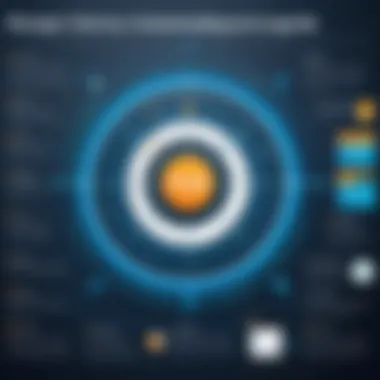
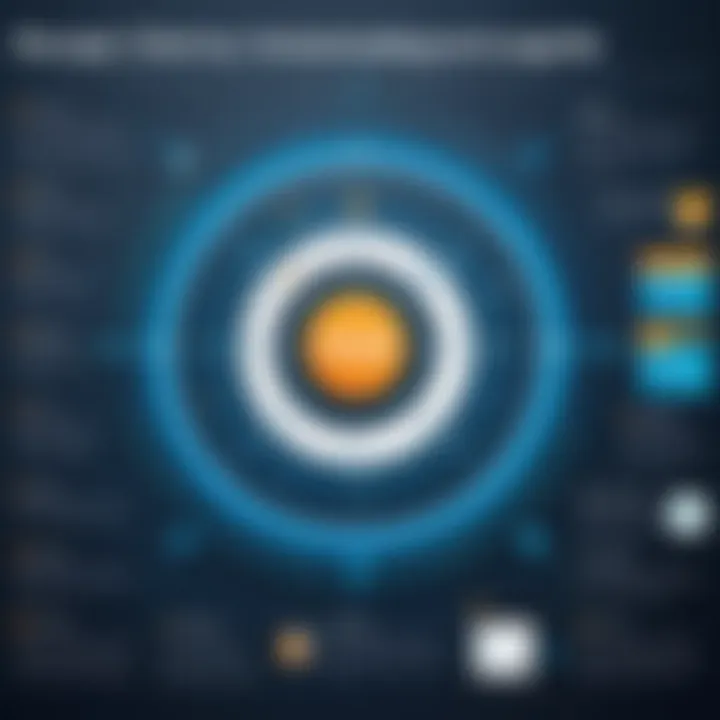
APIs ensure that MemberClicks LMS can adapt to the changing landscapes of organizations and the technologies they employ. This adaptability can be a game-changer in environments where rapid changes are commonplace.
"Effective integration and API accessibility mean that MemberClicks LMS can become a cornerstone of an organization's learning strategy, rather than a standalone solution.”
In summary, the integrations and compatibility of MemberClicks LMS are not just functional benefits. They provide strategic advantages that can boost efficiency, tailor user experiences, and ultimately enhance the organization's learning outcomes. Decision-makers should prioritize these factors when considering the implementation of MemberClicks LMS.
User Experience and Support
User experience and support are critical components of any Learning Management System (LMS), including MemberClicks LMS. The overall usability of a platform directly affects user engagement and satisfaction, which in turn influences learning outcomes. A well-designed interface combined with responsive support operations creates a solid foundation for effective learning environments.
Interface Assessment
An effective interface assessment examines how naturally users can navigate through the software. The layout should be intuitive, allowing users to locate information quickly without extensive training or guidance. MemberClicks LMS has designed its interface with user-friendliness in mind.
Navigation menus are straightforward and categorized logically. This minimizes the learning curve for new users. Additionally, visuals and instructional prompts strategically placed within the interface can enhance the user experience significantly. Users are more likely to engage with the platform if they find important features easily accessible.
In terms of aesthetics, MemberClicks LMS maintains a clean design. This approach avoids overwhelming users with excessive information or complex graphics. It aids in comprehension and keeps users focused on key learning materials. Regular updates to the interface keep pace with modern design standards, ensuring that it remains relevant and appealing to users.
Customer Support Channels
Customer support is a vital aspect of any software tool. It provides users with the help they require to address issues promptly. MemberClicks LMS offers multiple support channels to accommodate varying user preferences.
- Live Chat: Immediate assistance is crucial. Live chat options often allow users to receive guidance without delays. This channel can resolve queries effectively while users navigate the platform.
- Email Support: For less urgent matters, email support provides another layer of assistance. Users can express their concerns or questions in detail and receive help within predefined timelines.
- Knowledge Base: An extensive knowledge base is indispensable. MemberClicks LMS ensures users can access a repository of articles, tutorials, and FAQs. This resource empowers users to troubleshoot smaller issues independently.
The quality of customer support can significantly affect user retention and satisfaction rates within an LMS. As such, understanding available support channels is essential for decision-makers evaluating the platform.
In summary, both interface assessment and customer support are integral for ensuring that users have a constructive experience with MemberClicks LMS. A user-friendly interface encourages engagement, while robust support mechanisms ensure that issues are resolved quickly, contributing to a positive learning environment.
Considerations Before Adoption
Before committing to the MemberClicks Learning Management System (LMS), it is essential to carefully weigh several critical factors. These considerations are not only about potential benefits, but also about any challenges or limitations that may arise during or after implementation. Evaluating these elements ensures that decision-makers can make informed choices that align with organizational needs and objectives.
Cost Analysis
Understanding the financial implications of adopting MemberClicks LMS is necessary. This analysis must encompass more than just the upfront costs but also the ongoing expenses associated with maintenance and support. Some important aspects to consider include:
- Subscription Fees: These vary based on features chosen and the number of users.
- Implementation Costs: This includes any necessary setup and customization tailored to your organization.
- Training Expenses: Training staff and end-users can lead to additional costs. Investing in effective training reduces the risk of misuse and enhances the overall user experience.
- Opportunity Costs: Consider how using this LMS might affect other investments.
When evaluating costs, it can be beneficial to project long-term financial impacts versus short-term expenses. Organizations should also analyze the expected return on investment (ROI) from enhanced learning outcomes and productivity enhancements.
Technical Requirements
Technical prerequisites must also be addressed before the adoption of MemberClicks LMS. This ensures that the platform will function optimally within the existing technological infrastructure. Key technical requirements include:
- Hardware: Ensure that necessary servers or devices meet the platform's performance specifications.
- Software Compatibility: Analyze whether current operating systems and browsers are compatible with MemberClicks LMS. This includes checking for any necessary plugins or software updates.
- Internet Connectivity: Adequate internet speed and reliability are crucial for a seamless user experience.
- User Access Controls: Examine existing user rights management to align with the permissions needed for MemberClicks.
By addressing these technical requirements, organizations can prevent potential difficulties. Understanding and aligning these factors ensures a smoother integration process and optimal use of the platform.
"Investing in learning technologies entails ongoing analysis of costs and requirements to maximize effectiveness."
Best Practices for Implementation
Implementing a Learning Management System like MemberClicks requires strategic foresight. To optimize your investment, it is crucial to employ best practices tailored to your organization's unique needs. These practices encompass thorough planning, staff training, and continuous evaluation. Following these guidelines ensures a seamless integration, enhancing user experience and maximizing the benefits of the system.
Strategic Planning
The foundation of a successful MemberClicks LMS implementation lies in strategic planning. Organizations must define their objectives clearly. Ask critical questions such as: What are the learning goals? Who will be the primary users? Identifying the needs of both the organization and the learners is essential. This clarity guides the selection of features and functionalities that will be most beneficial.
Moreover, involving stakeholders early in the planning process is vital. Engaging department heads, educators, and end-users can provide valuable insights. This collaboration creates a sense of ownership and helps in addressing concerns before implementation begins.
Another significant aspect is resource allocation. Organizations should designate a project manager and team members who can oversee the implementation process. This person will serve as the main point of contact, ensuring communication runs smoothly among all parties involved.


Finally, consider creating a timeline for the rollout. A phased approach can be effective. Begin with a pilot program before a full-scale launch. This allows organizations to gather feedback and make necessary adjustments, reducing the risks associated with a large-scale implementation.
Training and Development
Training is an integral part of successful implementation. With new software, users often experience a learning curve. Therefore, providing comprehensive training programs is paramount.
Start with a detailed onboarding process for all users. This may include workshops, webinars, and self-paced courses that cover system navigation, content creation, and assessment features. The aim is to ensure users feel confident and proficient in utilizing the MemberClicks LMS.
Offering ongoing training is also beneficial. As the platform evolves, so too should the skills of its users. Regularly scheduled refreshers and updates can help keep team members aligned with the latest features and best practices.
Moreover, consider developing a resource center or knowledge base. This can house FAQs, user guides, and tutorials for quick reference, fostering independence among users while reducing reliance on direct support.
"A well-trained user not only reduces support requests but also enhances overall productivity and satisfaction with the Learning Management System."
User Feedback and Case Studies
User feedback and case studies play a crucial role in understanding the effectiveness and user satisfaction of MemberClicks LMS. Reviews and testimonials from actual users provide real-world insights into how the system performs across numerous settings. They highlight strengths, uncover weaknesses, and give potential adopters a glimpse into the practical application of the learning management system. User feedback can significantly influence decision-making processes for organizations considering the adoption of this software.
Success Stories
Success stories from organizations that have implemented MemberClicks LMS illustrate its impact on educational outcomes. For example, the American Society of Association Executives utilized MemberClicks to develop and distribute comprehensive training modules for its members. They reported a marked increase in user engagement and knowledge retention, attributing this success to the platform's intuitive interface and robust course management features.
Outline of successes observed includes:
- Increased Engagement: Users often report that tools integrated into the LMS have enhanced their learning experiences.
- Flexibility: Organizations have adapted the software to meet diverse learning needs, furthering its applicability across various sectors.
- Efficiency Gains: By automating tasks such as enrollment and reporting, staff members can focus on strategic initiatives rather than administrative work.
"Using MemberClicks LMS allowed us to streamline our operations. Our member training went from a static process to a dynamic and engaging one that our team loves."
- A satisfied MemberClicks LMS user
This effectiveness stems from specific functionalities within MemberClicks LMS, such as personalized learning paths and in-depth analytics that provide users with tailored experiences. Successfully integrating such features has led to a more engaged and educated user base.
Areas for Improvement
Despite these successes, feedback also points to several areas where MemberClicks LMS could improve. Users have expressed concerns primarily about the following points:
- Complex Navigation: Some users found the navigation of the platform initially confusing, particularly those who are not tech-savvy.
- Limited Customization: While MemberClicks offers some level of customization, certain organizations desire deeper flexibility to tailor features according to unique needs.
- Support Resources: A few users have noted that the available support and tutorials could be more comprehensive, especially for new users.
Improving these areas could further enhance the user experience, increase overall satisfaction, and potentially streamline the onboarding process. Organizations should weigh these factors against the benefits when considering MemberClicks LMS for their training needs.
In summary, gathering user feedback and analyzing case studies allow potential users to assess MemberClicks LMS’s fit in their own contexts. Each user's narrative offers vital lessons that can inform both prospective users and the company itself regarding the platform's evolution.
The Future of MemberClicks LMS
The landscape of learning management systems is evolving rapidly. MemberClicks LMS is well positioned to adapt and thrive within this dynamic environment. Understanding the future of this platform is crucial for organizations considering its adoption. It speaks to the potential for efficiency, innovation, and improved learning outcomes for users.
Emerging Trends in Learning Management Systems
The future of learning management systems, including MemberClicks LMS, is marked by several emerging trends. Firstly, personalization is becoming increasingly important. Systems are leveraging data to tailor learning experiences based on individual user needs. This allows learners to engage with content that resonates more personally with them.
Secondly, there is a notable shift towards mobile learning. As mobile device usage continues to rise, learning platforms must ensure compatibility across all devices. MemberClicks LMS is already making strides in this area, and this trend is likely to continue.
Additionally, microlearning is gaining traction. This approach, which favors bite-sized learning modules over lengthy courses, promotes better retention and accommodates busy schedules. MemberClicks LMS can adapt to facilitate this learning style through its course creation tools.
Lastly, organizations are increasingly incorporating social learning elements. This fosters collaboration among users, transforming learning into a more interactive experience. MemberClicks LMS may expand its capabilities to integrate social features, which could significantly enhance user engagement.
Product Roadmap Insights
Looking ahead, the product roadmap for MemberClicks LMS highlights several key developments that are planned. One focus area is enhancing analytics capabilities. Improved data analysis can provide organizations with deeper insights into learner progress and course effectiveness. This can inform better instructional strategies and program improvements.
Another area of emphasis is seamless integration with other tools and platforms. As organizations use multiple systems, the ability for MemberClicks LMS to work harmoniously with popular platforms will become crucial. This could include integrations with CRM systems, marketing tools, and even performance management solutions.
Furthermore, MemberClicks LMS aims to expand its support for emerging technologies. This includes AI-driven features, such as intelligent tutoring systems. Such integrations would not only modernize the learning experience but also automate certain tasks for administrators.
In summary, the future of MemberClicks LMS is influenced by emerging trends in the learning landscape and a strategic product roadmap. By anticipating changes and adapting to user needs, MemberClicks LMS can remain a valuable resource for organizations aiming to enhance their learning environments.
"The effectiveness of a learning management system is often determined by its adaptability and responsiveness to both user trends and technological advancements."







