Pro Tools Software for Mac: Comprehensive Review


Intro
Pro Tools is a titan in the realm of digital audio workstation (DAW) software, particularly cherished by professionals in the music and audio production industry. This article goes deep into Pro Tools software specifically for Mac users, focusing on the myriad features that have made it an industry standard. With not only a journey through its options and functionalities but also a close look at pricing and compatibility, we're setting the stage for users to understand the software thoroughly.
Software Category Overview
Definition and Importance
In essence, a digital audio workstation is a software application that enables users to record, edit, mix, and produce audio files. Pro Tools stands tall among its peers, particularly for those in the Mac environment. Its significance lies not just in its technical prowess but also in the way it integrates into the workflows of professionals, from recording artists to sound engineers.
Key Characteristics
One of the hallmarks of Pro Tools is its flexibility. Designed for a range of users, from beginners to seasoned pros, it boasts features that cater to various needs. Here are some key characteristics:
- User Interface: The interface is intuitive, allowing for quick navigation and execution of tasks. It often feels like an extension of a physical recording studio.
- Compatibility: Pro Tools plays well with various plugins and other hardware, making it a versatile choice for audio production.
- Robust Editing Tools: With precise editing capabilities, users can fine-tune their sounds down to the minutest details.
- Collaboration Capability: The software supports session sharing, allowing multiple professionals to work together, regardless of their location.
"Being able to collaborate with artists and sound engineers from across the globe brings a new level of creativity to projects that was previously unimaginable."
Comparative Analysis of Top Software Options
Feature Comparison
As we dissect Pro Tools, it is only fitting to compare it to other contenders in the market. Alternatives include Logic Pro X, Ableton Live, and Cubase. Each has its own flavor and strengths, but Pro Tools remains unparalleled in certain areas:
- Pro Tools: Best for high-end recording studios, featuring advanced editing and mixing capabilities.
- Logic Pro X: Highly favored among Mac users for its MIDI capabilities and songwriting tools.
- Ableton Live: Offers unique capabilities for electronic music production and live performance.
- Cubase: Known for its MIDI features and is often selected for composing music.
Pricing Models
When it comes to pricing, Pro Tools offers a subscription model along with perpetual licensing options. This flexibility can accommodate varying budgets and preferences:
- Subscription Model: Monthly and annual payments, allowing you to stay updated with the latest features.
- Perpetual Licenses: One-time payments which permit access to the software indefinitely.
Prelims to Pro Tools Software
The world of audio production is vast and constantly evolving. In this landscape, Pro Tools stands out as a cornerstone, especially for Mac users who demand both versatility and a robust set of features. With its rich history and a reputation that precedes it, Pro Tools isn’t just software; it's a standard in the industry.
Every professional audio engineer or music producer worth their salt is likely to have heard about Pro Tools. But why does it hold such significance? This section aims to provide a clearer picture of what Pro Tools offers and who can benefit from it.
Overview of Pro Tools
Pro Tools has established itself as the leading digital audio workstation (DAW). It facilitates professional audio recording, editing, mixing, and mastering. The software simplifies complex processes, allowing users to create high-quality audio tracks efficiently.
Developed by Avid Technology, Pro Tools brings together a suite of advanced features, including:
- Multi-Track Recording: Users can record numerous tracks simultaneously, which is vital for capturing live performances.
- Comprehensive Editing Tools: With its powerful tools, one can edit audio files with surgical precision. This includes trimming, warping, and time-stretching features.
- Support for Third-Party Plugins: Pro Tools supports a range of audio plugins, expanding its capabilities far beyond the built-in functions.
Additionally, it integrates seamlessly with various hardware setups, making it a favorite among studios. However, like any software, it comes with its challenges, primarily concerning the learning curve.
As you weigh the merits and challenges of Pro Tools, consider how its features align with your specific needs, workflow, and professional goals.
Target Audience for Pro Tools
Who is Pro Tools for? The audience is as diverse as the software's functionality. Primarily, you find it resonates with:
- Audio Professionals: Full-time audio engineers and producers often rely on Pro Tools for their day-to-day tasks. They appreciate its precision and the sophisticated tools at their disposal.
- Musicians: Aspiring musicians and seasoned artists alike use Pro Tools to lay down tracks. Its intuitive interfaces can accommodate various levels of expertise.
- Content Creators: In a time when podcasts and video content are booming, Pro Tools is increasingly being adopted by creators looking to elevate their audio quality.
- Educational Institutions: Many music schools and universities have incorporated Pro Tools into their curriculum, preparing tech-savvy graduates for the industry.
For all these groups, Pro Tools offers not just a tool but a platform for creativity and expression. While it may not cater to casual users due to its complexity and price, the value it delivers is undeniable for those serious about audio production.
Pro Tools transcends being just a digital audio workstation; it becomes an ecosystem where creativity can flourish.
As we delve deeper into this article, the aim will be to dissect these characteristics even further, showing potential users how to leverage Pro Tools to its fullest potential.
Key Features of Pro Tools on Mac
Pro Tools stands tall in the realm of digital audio workstations, especially on Mac. The software is built with powerful tools that cater to the intricate needs of audio production. Understanding these key features is not just about grasping how they function; it’s about appreciating their role in streamlining professional workflows and enhancing creativity.
Each of these features—from audio recording to mixing—is tailored to elevate the user experience and efficiency, making Pro Tools a staple for the discerning audio engineer and producer alike.
Audio Recording and Editing
The core purpose of Pro Tools is to provide robust audio recording and editing capabilities. This software allows users to achieve pristine sound capture with minimal latency, making it ideal for recording sessions that demand precision.


Key aspects include:
- Multi-Track Recording: Record multiple audio sources simultaneously. This means whether you have a full band or a solo artist with multiple takes, the software can handle it seamlessly.
- Flexible Editing Tools: With features like fade in/out, audio warping, and clip gain adjustments, users can manipulate audio waves to achieve the desired sound with remarkable ease.
- Efficiency: The Edit Window not only supports easy zooming but also allows for quick navigation through your project without a hitch. This helps maintain the flow of creativity, allowing artists to dive right into their edits without fuss.
Capabilities
MIDI integration in Pro Tools isn’t just an afterthought; it’s a robust suite that enriches music production. The program provides a solid platform for composing and arranging music with MIDI, allowing users to play around with various virtual instruments and sound libraries effectively.
Significant features include:
- Intuitive MIDI Editing: Users can draw velocities, quantize notes, and explore multiple editing options in a straightforward interface. This intuitive setup leads not only to enhanced productivity but also sparks creativity.
- Virtual Instrument Support: Pro Tools supports various third-party plugins that can inject life into compositions. From orchestral to electronic sounds, the possibilities are nearly limitless.
- Real-Time Control: Users have the ability to manipulate MIDI in real-time. This feature is particularly advantageous during live performances or recordings, where spontaneity is key.
Mixing and Mastering Workflow
When it comes to mixing and mastering, Pro Tools provides an arsenal of tools designed to create polished, professional audio. The software’s comprehensive mixing capabilities are a big draw for seasoned professionals.
Critical features include:
- Layered Mixing: Users can mix in a multi-layer format, making it easier to keep track of various elements within a session. Adding plug-ins and adjusting levels is fluid, facilitating a seamless mixing experience.
- Essential Mix Tools: Pro Tools comes equipped with a variety of built-in EQs, dynamics processors, and reverb options, among others. These tools are essential for shaping sound and achieving the desired sonic qualities that are critical in music production.
- Mastering Options: The transition from mixing to finalizing tracks is covered, with options for both stereo and surround sound mastering. Users can apply precise enhancements to the overall mix while maintaining clarity and balance.
Every one of these features adds depth and substance to what Pro Tools can achieve on the Mac platform, ensuring that both the novice and the expert have the tools needed to bring their auditory visions to life.
System Requirements for Mac Users
Understanding the system requirements for Pro Tools software on Mac is like laying the groundwork for a solid house. It's where everything starts, and skipping these essential steps can lead to a shaky experience. Pro Tools is an elaborate piece of software, hence knowing what your Mac needs to run it smoothly is vital for both seasoned audio engineers and newcomers who wish to dabble in music production.
Hardware Requirements
When we talk hardware, we’re looking at all the physical aspects of your computer that can impact the performance of Pro Tools. Ensuring that your hardware meets the recommended specifications can help in avoiding frustrating hiccups during critical recording sessions.
- Processor: A powerful CPU is paramount. Pro Tools recommends a multi-core processor, preferably from Intel, to efficiently handle multiple audio tracks. If you’re still running an older quad-core, consider an upgrade.
- RAM: Adequate memory is a must-have. For optimal performance, 16GB of RAM is the sweet spot. However, if you are dealing with large sessions that include numerous plugins, 32GB can give you a buffer against lag.
- Storage: Fast and ample storage is essential for data handling. SSD drives are increasingly being favored due to their high speed. Having at least 1TB SSD can save you from tedious load times and give you room for expansion.
- Audio Interface: By investing in a reliable audio interface, you ensure that audio recordings signal comes through clearly and without latency. Look for brands like Focusrite or Universal Audio, which are well-regarded in the music production space.
In short, investing in robust hardware isn't just about meeting the minimum; it’s about creating a fluid and enjoyable experience while working with Pro Tools. Your creativity shouldn't be bogged down by technical limitations.
Operating System Compatibility
Mac users must also be cautious about the operating system version they are running. Not all setups play nicely together, and running an outdated OS could lead to compatibility issues.
- Latest OS Versions: Pro Tools is designed to work best with the latest macOS versions. As of now, compatibility with macOS Ventura is confirmed, but it’s wise to stay updated on which versions are officially supported. Any OS hiccups can impede your workflow, especially when deadlines loom.
- Regular Updates: Apple often rolls out updates that can improve performance and security. Hence, if you’re running an older version, it might be worth considering the upgrade not just for Pro Tools but for overall system integrity.
- Plug-in Compatibility: Some plug-ins may not function on older operating systems, causing further issues. Therefore, maintaining a system that aligns with Pro Tools requirements makes certain that your creative tools are always at your fingertips.
Ultimately, ensuring that your hardware and operating system are compatible lays a strong foundation. It lets you dive into audio production with peace of mind, sparing you the heartaches of troubleshooting at the least convenient moments.
"A successful project doesn’t just happen; it requires a solid foundation and the right tools to rise to the occasion."
In this digital age, a seamless experience with Pro Tools on your Mac opens the door for limitless creative possibilities. Knowing and adhering to these system requirements ensures that you won't encounter roadblocks in your artistic journey.
Installation and Setup Process
Understanding the installation and setup process for Pro Tools on Mac is vital for anyone eager to harness its capabilities in audio production. This phase determines not only how smoothly you will operate the software but also ensures that the required functions and features align with your specific needs. Proper installation can prevent a myriad of issues later on, from compatibility concerns with plugins to audio latency problems that can truly disrupt workflow.
Downloading Pro Tools
The first step in this journey begins with downloading Pro Tools. The software is available for purchase or subscription directly from the Avid website. If you’ve decided to opt for a subscription model, this is often the simplest way to ensure you’re getting the most recent version. Here’s a straightforward guide to lead you through:
- Visit the official Avid Pro Tools page: Avid Pro Tools.
- Choose between a subscription or a one-time purchase, depending on your budget and needs.
- Click on the download link provided once you’ve made your selection.
- Ensure your internet connection is stable, as the file size can be substantial.
It's worth ensuring that you have a current version of macOS before the download, as newer software versions may not function properly on older systems. Double-check compatibility in Avid's specifications.
Initial Configuration Tips
Once you’ve successfully downloaded Pro Tools, setting it up correctly is essential. A few configuration missteps early on can lead to major headaches down the line. Here are some important tips to consider:
- Use a Dedicated Drive: If possible, install Pro Tools on a dedicated drive rather than your Mac's internal storage. This can optimize performance and reduce the risk of software conflicts.
- Set Up Your Audio Interface: Before launching Pro Tools for the first time, make sure your audio interface is connected and that drivers are installed. This ensures input and output devices can communicate effectively.
- Customize Preferences: Open Pro Tools and navigate to the Preferences menu. Adjust settings like buffer size for better latency management, and set your audio interface as the primary input/output.
- Create a Template Session: To streamline future projects, create a template session with your commonly used tracks, plugins, and settings. This allows for quicker starts and helps retain established organization.
"A great installation experience leads to better productivity and creativity down the line."
Taking the time to thoroughly set up everything right from the start can influence how you interact with Pro Tools moving forward. With thoughtfully curated configurations, you’re not just installing software; you're constructing a personalized audio production environment that supports your creative endeavors.
Pricing Structure and Licensing
Understanding the pricing structure and licensing of Pro Tools software is a fundamental aspect that potential users cannot afford to overlook. This section sheds light on the financial commitments and choices available to users, presenting a clear picture of what each option entails. For many, affordability and access to features can be the deciding factor in choosing this software over its competitors. With that said, it is essential to weigh the benefits and considerations of these pricing models carefully, as they play a pivotal role in shaping the overall user experience.


Subscription Models
Pro Tools offers a subscription-based pricing model, which has gained traction for its flexibility. Users can select between monthly or annual plans, effectively tailoring their commitment to fit personal needs or project requirements. The allure of a subscription model is rooted in its adaptability; it allows users to scale their tools as their projects grow. Those who work on sporadic projects will find the monthly subscription appealing, as it provides high-end production tools without a long-term financial burden.
Moreover, with subscription options, updates and new features are automatically available, ensuring that users stay on the cutting edge of audio production technology.
When considering a subscription, potential users should keep in mind that:
- Regular Upgrades: Subscribers receive updates without additional costs, which is crucial for those wanting the latest in audio technology.
- No Large Upfront Costs: Unlike one-time purchases, subscribers can budget monthly, easing the financial burden.
- Cancel Anytime: Users can withdraw from the service if their needs shift, which offers a sense of financial freedom.
However, some users express concerns over commitment. If a project concludes, they might face paying for a service that isn’t being actively used. This necessity for forward planning is something to ponder, particularly for freelancers or those who juggle multiple projects at once.
One-Time Purchase Options
For audio professionals who prefer a more traditional approach, Pro Tools presents an option for a one-time purchase. This model can feel more straightforward, allowing users to pay an upfront cost in exchange for perpetual ownership, making it ideal for those who foresee using the software long-term. A perpetual license means that, while updates are available, users can continue using their current version indefinitely without the recurring fees associated with subscriptions.
The advantages of this model include:
- Financial Clarity: Users know exactly what they’re investing in upfront, which simplifies budgeting in many cases.
- Long-Term Use: Ideal for users deeply immersed in professional sound engineering, as they won't feel pressure from subscription costs.
- Stable Environment: For those who prefer working in a familiar setting, retaining the same version of Pro Tools can minimize disruptions caused by updates.
That said, prospective buyers should also consider the potential drawbacks. One-time purchasers won’t automatically receive new features or enhancements unless they opt to pay for an upgrade, which can lead to missing out on valuable improvements in the software.
In summary, weighing the options of subscription versus one-time purchase is essential. It’s all about matching the purchase model to personal and professional needs. Each model has its own merits and limitations; understanding these intricacies can vastly improve user satisfaction for Pro Tools on Mac.
Pro Tools vs. Competitors
In the crowded arena of digital audio workstations (DAWs), the competition is fierce and varied. Understanding how Pro Tools stacks up against its rivals is indispensable for users seeking to maximize their productivity and creativity. The decision isn't simply about software features—it's also about workflow, usability, support, and price. By comparing Pro Tools to its competitors, users can make informed decisions that align with their unique needs and preferences.
Comparative Features with Logic Pro
Logic Pro, Apple's flagship DAW, has carved an impressive niche among Mac users. It boasts a robust suite of features that appeal particularly to musicians and composers. Some key comparisons include:
- User Interface: Both Pro Tools and Logic Pro present user interfaces that cater to different styles. Logic Pro has a visually appealing layout, emphasizing its MIDI capabilities and smart instruments, making it a favorite for composers. Pro Tools, on the other hand, shines in its straightforward and functionality-driven design, which is particularly beneficial for audio post-production and multi-track recording.
- MIDI Handling: Logic Pro excels in MIDI capabilities, providing sophisticated tools for composition. Pro Tools certainly offers MIDI support, yet Logic is often seen as the go-to for detailed MIDI editing, which enhances workflow for musicians.
- Audio Editing: Here’s where Pro Tools takes the crown. Known for its powerful audio editing tools, Pro Tools allows precise control over recordings. Whether you're slicing audio, applying effects, or automating tracks, it shows its strength in professional settings.
Conclusively, the choice between Logic Pro and Pro Tools may hinge on the user's primary focus. If music composition is paramount, Logic may be the better fit. If you're in the realm of serious audio production, Pro Tools is likely the winner.
Evaluating FL Studio vs. Pro Tools
FL Studio, often celebrated for its user-friendly interface and strong beat-making capabilities, attracts a different type of musician—particularly in electronic genres. When evaluating FL Studio against Pro Tools, several aspects come into play:
- Workflow and Usability: FL Studio allows for rapid beat creation and a more hands-on approach to music production. Its step sequencer interface caters well for those who prioritize beat-making. Pro Tools, while offering complex capabilities, involves a steeper learning curve, particularly for newcomers.
- Audio Quality: Pro Tools, as an industry standard for audio production, often brings unparalleled audio fidelity suitable for high-stakes environments like film scoring or studio recordings. FL Studio meets needs in the electronic music space but may not attain the same audio excellence when handling multiple tracks at once.
- Plugin Support: Both platforms support a range of plugins. However, Pro Tools predominantly integrates more professional-grade plugins like those from Avid and Waves, while FL Studio often flaunts a selection tailored towards electronic music production.
Ultimately, the ideal choice between FL Studio and Pro Tools revolves around the intended use. For electronic music producers, FL Studio may resonate more, while traditional audio engineers might favor Pro Tools for its advanced functionalities.
Considerations for Ableton Live Users
Ableton Live holds a unique space for live performers and electronic music producers, creating a different set of expectations and requirements. Here are several points to consider when placing Ableton Live and Pro Tools side by side:
- Live Performance Integration: Ableton Live truly excels at live performances with its session view and clip launching features. For musicians who thrive in a live setting, this flexibility can't be beaten. Pro Tools, while powerful, is generally not tailored for live scenarios.
- Editing Versatility: Pro Tools’ reputation for audio editing shines, which can be critical for studio work. When comparing multitrack recording or complex audio projects, Pro Tools stands out due to its comprehensive tools designed precisely for that purpose.
- Learning Curve: Users coming from a background in live performance may find Ableton's approach more intuitive compared to Pro Tools, which caters more to traditional studio settings. However, switching to Pro Tools will introduce users to enhanced audio production techniques.
Hence, choosing between Pro Tools and Ableton Live fundamentally aligns with the context in which the software will be utilized—be it performance or focused production.
By understanding the strengths and weaknesses of these competing platforms, audio professionals can make choices that align with their workflow, thereby unlocking their full creative potential.
User Experiences and Testimonials
Understanding user experiences and testimonials is crucial when exploring Pro Tools software. Real-life feedback serves as a guiding beacon for potential users, shedding light on how the software performs in everyday audio production scenarios. From industry professionals to hobbyists, insights from the field offer a deeper comprehension of both the strengths and limitations inherent to Pro Tools. This section aims to dissect these insights, focusing on elements such as efficiency, ease of use, and overall satisfaction.
Industry Professionals Insights
Professionals working in music production, film scoring, and broadcast sound often have a unique perspective on the reliability and versatility of Pro Tools on Mac. Many of these users noted that the software excels in environments where precision and quality are paramount. For example, seasoned audio engineers appreciate the robust audio editing tools that allow precise adjustments, helping enhance their workflow.
Moreover, some professionals highlight the seamless integration of Pro Tools with various audio interfaces and MIDI devices, making it a favorite among those who require high performance.
"In live recording sessions, Pro Tools is my go-to. It rarely crashes under pressure, ensuring that I capture every note flawlessly," says a renowned recording engineer, underlining the software's reliability during critical moments.
Despite its many strengths, some industry veterans also point out a steep learning curve, especially for those transitioning from other platforms. The extensive layout and broad array of features might initially overwhelm new users. Nevertheless, they assert that mastering the software often pays off, as it provides deep control over audio production.
Common User Challenges
While Pro Tools is celebrated for its capabilities, it isn’t without its share of challenges. A common theme among users revolves around system performance. For some, this usually involves running into issues related to hardware compatibility, particularly when utilizing older Mac models, which might struggle to keep pace with the software's demands.
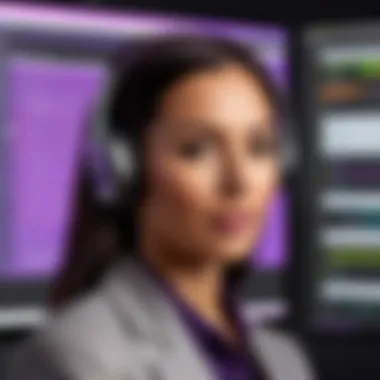

Furthermore, users have pinpointed difficulties associated with the subscription model. Many express concern over the ongoing costs and emphasize their desire for more flexible long-term options. The feeling persists that while the subscription grants access to regular updates, the overarching cost could become burdensome over time.
- Technical Barriers: Non-native English speakers or those less tech-savvy might find the terminologies used in manuals and forums somewhat daunting.
- Updates and System Events: Users often find that substantial updates can temporarily disrupt workflow, leading to dissatisfaction especially during critical project phases.
However, users counterbalance these challenges with a sense of community. Online forums, such as those on Reddit or Pro Tools specific Facebook groups, offer spaces for sharing tips and solutions. Resilience and support among users signify that while the road might get bumpy, it’s not a lonely journey.
In summary, user experiences and testimonials unveil the multifaceted nature of Pro Tools on Mac. They encompass appreciation for depth and quality alongside recognition of potential hurdles—creating a complete picture for decision-makers looking into audio production options.
Support and Resources
Navigating the complexities of Pro Tools on a Mac can feel like trying to find your way through a maze. This is where Support and Resources become pivotal. They serve to guide users through potential pitfalls, providing tools and assistance that can make the difference between frustration and fluency in the software. Understanding what support options are available empowers users to effectively tackle issues and take full advantage of Pro Tools’ capabilities.
Official Documentation and Guides
When it comes to learning Pro Tools, the value of official documentation cannot be overstated. These guides are not only comprehensive; they’re tailored specifically for Pro Tools users on Mac, ensuring that all features and functionalities are clearly explained.
For instance, the Avid website offers detailed manuals, which encompass everything from installation procedures to advanced audio editing techniques. The tutorials are often step-by-step, making them accessible even to newcomers. Users can also find context-sensitive help within the software itself. When you’re knee-deep in a session and you hit a snag, having that immediate help is like having a map in your pocket.
Moreover, these resources are regularly updated to reflect the latest software versions. This means you won’t be left stuck with outdated information. Engaging with the official documentation can also enhance your workflow by uncovering shortcuts and hidden features that could drastically speed up your projects.
Online Forums and Communities
Another invaluable resource comes from the online forums and communities that have sprouted around Pro Tools. These platforms, such as Reddit and various dedicated forums, allow users to share knowledge, troubleshoot issues, and discuss tips and tricks.
Engaging in these communities can be extremely beneficial:
- Peer Support: Many users face similar challenges, and often, someone has already figured out a solution. You can avoid lengthy trial and error by simply asking the right questions.
- Networking Opportunities: Whether you are an amateur or a seasoned pro, these platforms create a space for networking with peers and industry professionals. It’s an excellent way to make contacts that can lead to collaborative projects.
- Shared Resources: Users often share plugins, templates, and scripts that enhance the Pro Tools experience, giving you access to tools that may have otherwise gone unnoticed.
"Communities empower users to achieve more than they could alone; it's like having a powerful engine behind your creative potential."
In summary, the importance of reliable support and resources cannot be overlooked when diving into Pro Tools on Mac. Official documentation offers clarity and direction, while online forums provide a collective brain that can help push your projects to new heights. Having the right tools at your disposal can turn challenges into stepping stones for your creative journey.
Frequently Asked Questions
In any domain, particularly one as intricate as audio production, having a dedicated section for Frequently Asked Questions (FAQs) serves a critical purpose. It acts as a compass guiding potential users through the maze of information surrounding Pro Tools software for Mac. This section not only aggregates common queries but also addresses concerns that decision-makers, IT professionals, and entrepreneurs often face when considering an adoption of such robust software.
Given the evolving landscape of technology and software updates, these FAQs provide insights into specific elements that enhance user understanding. From installation quirks to intricate licensing rules, this segment aims to demystify the hesitations that might arise first time users encounter the software. In doing so, it offers a wealth of knowledge that empowers users to make informed choices about their audio production needs.
Common Technical Issues
Even the most sophisticated software experiences its share of technical hiccups, and Pro Tools is no different. Users frequently encounter issues related to performance, compatibility, and functionality. Here’s a closer look:
- Software Crashes: It's not uncommon for Pro Tools to crash, especially if the system resources are strained or if plugins clash with the software. Users often report this when trying to manage large sessions with multiple audio tracks or using high CPU-consuming plugins.
- Latency Problems: Latency can become a real nemesis for musicians laid down tracks without hearing their voices or instruments in real-time. Resolving these issues often involves tweaking the buffer settings on the Mac to find a suitable balance.
- Playback and Recording Glitches: Users might face dropouts or glitches during playback or recording sessions, which can be downright frustrating when creativity is on the line. Ensuring all drivers are up-to-date and hardware is compatible with Pro Tools is essential to mitigate these issues.
"Technical issues are seldom the end of the road. More often than not, they are merely speed bumps on the way to sonic creation."
Tackling these problems requires not only a good understanding of the software but also access to reliable resources and communities that can assist in troubleshooting.
Licensing Inquiries
Navigating the maze of licensing for Pro Tools can be quite the journey. Users need to be aware of several considerations that can affect their experience. Here’s what to keep in mind:
- Subscription vs. Perpetual License: One of the first questions users face is whether to go for a subscription model or a one-time purchase. Subscription models offer flexibility and access to regular updates while one-time licenses might cater to users looking for a more long-term commitment.
- Upgrade Path: As software evolves, so do the licensing terms. Users should be cognizant of what is included in their purchase and whether upcoming releases will necessitate supplementary fees.
- Transfer of Licenses: In case of resale or changes in your setup, understanding how to transfer your license is crucial. Pro Tools typically allows users to transfer their licenses, but the procedures can vary according to the region and terms of purchase.
Addressing these queries head-on not only streamlines processes for potential users, but it also cultivates a deeper knowledge within the community, aiding in a smoother transition to not just Pro Tools but to a world of audio production that is as intricate as it is captivating.
Final Thoughts on Pro Tools for Mac
When considering Pro Tools for your Mac, the conversation shouldn't stop at just its features or pricing. This software holds a unique spot in the landscape of audio production that can significantly influence the productivity and creative output of its users. After thoroughly examining all aspects of Pro Tools throughout this article, we can see not only its strengths but also what considerations should be front and center for potential users.
Who Should Choose Pro Tools
The decision to select Pro Tools isn't solely about features; it is also about aligning the software with your specific needs. Here are some key types of users who might find Pro Tools an indispensable tool:
- Industry Professionals: Audio engineers, producers, and sound designers often lean towards Pro Tools for its robust capabilities and unmatched reliability in studio environments. The software is industry-standard, which means a familiarity with it can open career doors for those aspiring to work in professional settings.
- Film and Video Production Creators: Given Pro Tools' efficacy in post-production work, individuals involved in film editing or sound design will benefit from its comprehensive audio editing and mixing functionalities. It integrates smoothly with various video editing tools, making it a strong contender for those in multimedia.
- Musicians and Bands: Musicians looking for advanced recording capabilities will appreciate the software's strong suite of MIDI tools and audio recording functions. Pro Tools can handle everything from straightforward demos to highly polished final tracks.
However, it’s also essential to consider alternatives. For hobbyists or those just starting, Pro Tools might feel like overkill both in terms of cost and complexity. It might not be the best fit for those who won’t tap into full potential of its capabilities.
"Pro Tools is not just software; it's a fortress for your creativity, protecting and nurturing your sound like no other."
Anticipating Future Developments
With technology evolving at breakneck speed, the landscape of music production is bound to change. Pro Tools' development team continuously adapts to trends, ensuring users gain access to cutting-edge audio production features. It’s worth keeping an eye on potential advancements that are likely to magnify the software's advantages:
- Integration with AI and Machine Learning: Over time, we’re seeing how AI is finding its way into software solutions. Think about real-time monitoring, intelligent mixing, and automated capabilities that can make the audio production process more efficient and user-friendly.
- Enhanced Collaboration Tools: As remote work becomes commonplace, the need for seamless collaboration has amplified. Pro Tools is expected to introduce enhancements in cloud-based functionalities, allowing teams to work together more effectively, regardless of geographical barriers.
- Expanding Plugin Ecosystem: The variety and richness of available plugins can make or break an audio production endeavor. Future developments may include improved integration with third-party plugins, ensuring artists can customize their sound without limitations.
In summary, while the decision to choose Pro Tools may come down to individual preferences and specific use cases, being aware of its evolving nature and potential future innovations can play a significant role in making an informed decision. This software continues to evolve, remaining relevant and valuable for anyone serious about their audio production journey.







