A Comprehensive Comparison of Quicken: Features, Pricing, and User Experience


Intro
Understanding personal finance management software is essential in today's fast-paced world. A range of options exists, but Quicken has emerged as a prominent player in this domain. As users increasingly turn to technology for budgeting, tracking expenses, and managing investments, evaluating the capabilities of various software solutions has never been more relevant.
This comparison delves into Quicken's unique offerings. Specific attention will be given to its different versions, each tailored to meet diverse financial needs. Whether you are a student, a working professional, or a small business owner, finding the right tools can empower you to take control of your finances.
Additionally, this piece will explore pricing structures, ensuring users understand the investment required for each version. This analysis aims to give readers insights into Quicken's usability, functionality, and overall value.
Prelude to Quicken
Understanding Quicken is essential for anyone considering personal finance management. Its role in the financial landscape cannot be overstated. It provides users with tools necessary to manage money efficiently. Many people face difficulties keeping track of expenses, investments, and bills. Quicken aims to simplify these tasks. Therefore, knowing what Quicken offers is a pivotal step toward informed financial decision making.
Overview of Quicken Software
Quicken is a comprehensive financial management software. It allows users to track spending, create budgets, and manage investments. The software has been designed for both personal use and small business operations. Users can connect their bank accounts, credit cards, and investment accounts to a single platform. This integration enables a clearer picture of one’s overall financial health. Quicken provides various features that cater to different financial needs. These include detailed reporting, financial forecasting, and tax preparation tools.
The experience starts with setting up an account. Users can enter financial data manually or import it from their banks. The interface is designed to provide a good overview of finances at a glance. Users can customize their dashboards to display the most relevant information.
Historical Context and Development
Quicken has a long history, dating back to its initial release in 1983. It was created by Intuit to serve individuals and small businesses. Over the years, the software has evolved significantly. It transitioned from a basic accounting tool to a robust financial management suite.
The advent of technology brought many changes to Quicken. In the 1990s, the software began embracing online banking features. This move allowed users to manage their finances directly through the internet. As time progressed, Quicken continued to add functionalities like mobile access and investment tracking tools. Today, it competes with various financial management products in the market.
The history of Quicken reflects the broader trends in personal finance. Users are now more tech-savvy and demand intuitive tools. Quicken aims to meet those demands by continually updating its offerings.
Versions of Quicken
Understanding the various versions of Quicken is central to this article. Each version is designed to meet different financial management needs, from simple budgeting to comprehensive business tracking. It is important to analyze the features, pricing, and target audience of each version to enable users to make informed choices.
Quicken Deluxe
Features and Benefits
Quicken Deluxe offers an array of features that simplify personal finance management. Its budgeting tools allow users to create and track a budget tailored to their needs. This version is particularly beneficial for individuals wanting to gain control over their spending. A noteworthy characteristic is the optional credit score monitoring feature, which can help users improve their financial health. Its straightforward layout makes it a popular choice for users seeking ease of use while still benefiting from sufficient functionalities. However, the lack of advanced investment tracking may limit its appeal for more experienced investors.
Ideal User Profile
The ideal user for Quicken Deluxe is someone who seeks a balance between simplicity and functionality in personal finance. Whether single individuals or families, they might not require complex features but need dependable budgeting tools. Its accessibility makes it a favored option among new users who want to start organizing their finances. Still, seasoned financial managers may find the features somewhat lacking for detailed tracking of investments or unnecessary expenses.
Pricing Structure
Quicken Deluxe typically offers a competitive pricing structure compared to other versions. The subscription model allows for an annual payment, which provides updates and support throughout the year. The price reflects its feature set, making it a cost-effective choice for individual users looking for a straightforward finance management tool. However, potential buyers should consider whether the annual fee aligns with their needs given the existing free alternatives, which could complicate decisions.
Quicken Premier
Advanced Features
Quicken Premier expands on the functionalities of Deluxe with advanced features like investment tracking and portfolio analysis. This version stands out for its detailed reporting capabilities and automatic categorization of expenses offers considerable benefits for users who actively manage their investments. Quicken Premier includes tools that provide deeper insights into performance metrics, making it a beneficial choice for users aiming for more informed financial decisions. Still, the added complexity may overwhelm users looking for simple budgeting solutions.
Target Audience
The target audience for Quicken Premier often includes more experienced users, such as investors and those managing multiple income streams. They typically require a more robust feature set to navigate their financial situation. It fits well for individuals who understand the intricacies of financial management and want to utilize advanced tools for more precise reporting and analysis. However, it may not suit novices, who could find the interface and functionalities challenging.
Cost Considerations
Cost considerations for Quicken Premier typically reflect its advanced features. Users may need to assess whether they will fully utilize its capabilities to justify the higher annual subscription fee. While the return on investment can be significant for those who depend on comprehensive reports and investment tracking, casual users might find it excessive, especially if they only require basic budgeting functions.
Quicken Home & Business
Business Features
Quicken Home & Business is tailored for those who run small businesses alongside personal finances. This version combines the essential features of personal finance management with tools that support business needs, such as invoicing and profit-loss statements. The unique capability of tracking both personal and business finances in one platform could simplify overall financial management, making it a popular choice for entrepreneurs. However, users might face some challenges in ensuring accuracy when intertwining both personal and business financial data.
User Insights
Feedback from users of Quicken Home & Business denotes high satisfaction regarding the integration of business features. The invoicing function, for instance, is highly praised for its clarity and usability. Users appreciate how the software reports separate sectors, aiding in a clearer understanding of where funds are allocated. Nonetheless, certain users express concerns over the learning curve involved in managing both personal and business finances simultaneously.
Investment Evaluation
Quicken Home & Business includes robust investment evaluation tools, making it attractive for users also focused on growing their business income through investments. The software allows for detailed tracking of investment performance beside business metrics, providing users with complete financial oversight. However, the inherent complexity in handling both business and personal finance may deter users who prefer straightforward solutions that narrowly focus on just one aspect.
Quicken Mobile App
Mobile Features


The Quicken Mobile App extends the functionality of Quicken to smartphones, allowing users to manage finances on the go. It synchronizes with the desktop version, enabling users to access critical information anytime. Noteworthy features include expense tracking and budget monitoring, which can alert users about upcoming bills. While convenient, users should assess whether mobile access is necessary or if a desktop version suffices for their financial management needs.
Synchronizing with Desktop
One of the strengths of the Quicken Mobile App is its synchronization capability with the desktop version. This seamless integration ensures users have real-time access to their financial data whether they are at home or on the move. This feature significantly enhances the user experience as it allows for easy updates and adjustments without the risk of data loss. However, users may experience minor syncing delays, which can cause temporary discrepancies in the data.
User Experience
The user experience with the Quicken Mobile App focuses on accessibility and convenience. The interface is designed for ease of navigation, contributing positively to managing finances. Many users report satisfaction with how transactions are easily input or categorized on mobile. A potential downside includes the limited features, as the mobile application does not encompass the full range of capabilities found in the desktop version, which might restrict users who prefer more detailed insights while away from their computers.
Feature Comparison
Feature comparison is an essential part of understanding what Quicken offers its users. This section scrutinizes various functionalities provided by Quicken's different versions. It helps potential customers make informed choices based on their financial needs and preferences. Understanding feature comparisons allows users to evaluate which aspects are most relevant and beneficial to them, ensuring they choose the right product for their financial management journey.
Budgeting Tools
Budgeting tools are often the cornerstone of personal finance management software. They help users create and maintain budgets, track their spending, and ultimately achieve their financial objectives.
Ease of Use
The ease of use within Quicken's budgeting tools is crucial. Users benefit from an intuitive interface that allows for straightforward navigation. A significant characteristic here is the step-by-step guidance offered for beginners. This makes it accessible for users who may not be technologically inclined. One unique aspect is the dashboard view, where users can see their financial status at a glance. However, some advanced features may overwhelm novice users, requiring a learning curve.
Customization Options
Customization options in Quicken's budgeting tools enhance user satisfaction significantly. The ability to tailor budgets based on personal needs is a key feature. Users can set specific categories, adjust spending limits, and even create custom reporting formats. This flexibility is advantageous because it allows individuals to reflect their unique financial situations. However, too many options can lead to decision fatigue, making it harder for some to take action.
Impact on Financial Planning
The impact of these budgeting tools on financial planning cannot be overstated. Effective budgeting directly contributes to better money management. A primary characteristic is the forecasting feature, which predicts future expenses based on past trends. This tool is beneficial for long-term financial planning, guiding users to save effectively or reduce debt. Nonetheless, users must remain realistic about their forecasts to avoid potential disappointments.
Investment Tracking
Investment tracking is another critical feature in Quicken. Proper investment tracking empowers users to manage their portfolios effectively and make informed decisions.
Performance Metrics
Performance metrics within Quicken provide valuable insights into investment success. These metrics enable users to assess their gains and losses and understand which investments are underperforming. A major benefit is the comprehensive reporting capabilities that highlight trends over time. However, users should be cautious in interpreting these metrics, as external factors can influence performance ratings.
Reporting Capabilities
The reporting capabilities of Quicken's investment tracking tools are robust. Users appreciate well-designed reports showing detailed performance over various periods. This feature aids in evaluating investment strategies. A unique aspect is the ability to export reports for further analysis. However, some users may find the amount of data provided overwhelming if they are not familiar with investment concepts.
Market Analysis Tools
Market analysis tools in Quicken support users in making informed investment decisions. These tools include access to real-time market data and historical trends. The key characteristic here is the analytical insights that point out market opportunities. Many users deem this a beneficial option due to its real-time nature. However, reliance on these tools demands an understanding of market dynamics, which may not be familiar to all users.
Bill Tracking and Payments
Efficient bill tracking and payment management can significantly reduce financial stress. Quicken's approach in this area deserves a thorough look.
Automation Features
Automation features for bill tracking save users valuable time. Quicken enables users to set up automatic payments for recurring bills. This is a key characteristic appreciated by busy individuals looking for a way to simplify their finances. Having all bills in one place can be convenient. However, there can be risks if users forget to monitor automated payments, leading to instances of overspending.
User Feedback
User feedback regarding bill tracking features is generally positive, with many noting its reliability and effectiveness. A characteristic highlighted by users is the reminders for upcoming bills. This feature ensures that payments are made on time, helping to maintain a good credit score. However, not all users may find the notification system detailed enough, potentially missing important alerts when they need them most.
Reliability
Reliability is vital for any bill tracking system, and Quicken’s system is often perceived as reliable. Users rely on this software to maintain their payment schedules. A unique aspect is the defect-free user environment that minimizes the chance of technical issues during bill payments. Nevertheless, technical glitches, while rare, can lead to temporary inconveniences for users if they occur.
Tax Planning and Reporting
Tax planning and reporting is essential for effective financial management, especially for those with complex tax situations. Quicken aims to support users in this aspect as well.
Tax Support Features
The tax support features offered by Quicken assist users in preparing their taxes efficiently. The primary characteristic is the integration of tax forms that simplify the reporting process. This functionality is beneficial for users who seek to minimize tax liabilities. However, complexity in tax regulations may require users to seek external guidance for advanced strategies.
Integration with IRS
Integration with the IRS is a significant advantage of using Quicken, allowing users to file taxes directly from the software. This integration ensures a smoother filing experience. A unique feature is real-time updates that reflect potential tax law changes. Although this feature is beneficial, users must still verify their data to avoid errors during submission.
User Experiences
User experiences concerning tax planning tools highlight both positive and negative aspects. Many users appreciate the seamless filing process, which often saves time. A key characteristic reflected in user reviews is the accuracy of tax calculation features. However, some users have reported that the detailed tax guides may be difficult to navigate, raising concerns about accessibility for novices.
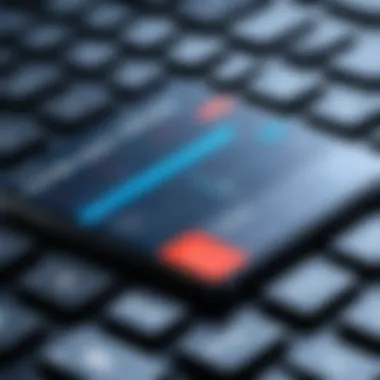

In summary, understanding feature comparison allows potential Quicken users to identify what functions best suit their financial needs. It offers clarity in selection, ultimately leading to better financial management.
User Experience and Interface
The user experience and interface of any financial software are critical factors for its effectiveness and user adoption. When examining Quicken, it is essential to delve into aspects such as usability, customer support, and the ease of navigating through its features. A well-designed interface promotes a smoother interaction, reducing the likelihood of user frustration. The characteristics of the user experience can significantly influence long-term satisfaction and efficiency for every financial task a user might perform. The complexities associated with personal finance mean that a positive user experience can lead to better budgeting, investing, and overall financial management.
Software Usability
Navigation
Navigation within Quicken is designed to be intuitive, allowing users to find the necessary features quickly. This key aspect contributes to the overall usability of the software. With a organized layout, users can access their accounts and functionality without excessive clicks or confusion. A prominent feature of Quicken's navigation is the quick access menu, which provides shortcuts to frequently used tools. This approach enhances productivity, especially for users managing multiple financial accounts. However, some users may find the depth of menus overwhelming at first, which can impact the early impression of software usability.
User Interface Design
The user interface design of Quicken focuses on clarity and accessibility to streamline the user experience. A defining characteristic is its consistent color scheme and layout across different platforms. This uniformity allows users familiar with the desktop version to transition smoothly to the mobile app. Quicken also includes customizable dashboards, enabling the user to prioritize the information they see. Nevertheless, the visual density can crowd the screen with information, leading to challenges for users seeking a minimalist approach.
First-Time User Experience
First-time users encounter a distinct experience that shapes their initial perception of Quicken. A guided setup process is a notable feature that facilitates onboarding. This aspect is beneficial as it walks users through essential features, setting a foundation for effective financial tracking. However, some users may desire more comprehensive tutorials or interactive help options. The onboarding experience leaves a lasting impression that can determine whether a user feels comfortable engaging with the software longer term.
Customer Support
Availability of Resources
The availability of resources for customer support in Quicken is a crucial element for user satisfaction. Users can access a variety of help channels including online forums, FAQs, and instructional videos. This accessibility promotes confidence, as users feel supported in resolving potential issues. A unique aspect of Quicken's resources is its active community forum, allowing users to exchange tips and solutions. However, it might be challenging to find immediate assistance for specific concerns, leading some users to feel uncertain during critical moments.
Quality of Assistance
Quality of assistance offered by Quicken is an important factor in overall user experience. Support is available through email, chat, and phone, with varying response times. The effectiveness of the support team can greatly influence a user's perception of the software. For example, users often highlight the courteous and knowledgeable nature of customer representatives, which can enhance the resolution process. On the downside, extended wait times can create a negative experience, particularly for urgent inquiries.
User Reviews
User reviews provide insights into the overall reception of Quicken from its user base. A key characteristic reflected in these reviews is the balance between positive feedback on the software's functionality and criticism of usability issues. Many users appreciate the depth of features offered, while others indicate frustrations with interface complexity. The accumulation of these reviews can significantly impact potential users' decisions, serving as a valuable resource for evaluating whether Quicken aligns with their financial management needs.
Pricing and Subscription Models
Understanding pricing and subscription models is crucial when evaluating Quicken. The cost of the software directly impacts user choices and satisfaction. By examining annual subscription costs and available promotions, users can find a plan that aligns with their financial situation.
Annual Subscription Costs
Comparative Pricing Analysis
The comparative pricing analysis reveals how Quicken stacks up against other personal finance tools. Its subscription model varies based on the version chosen. Quicken’s annual cost is structured to provide flexibility. This analysis shows how the pricing relates to features offered. A key characteristic is the clear breakdown of costs for different versions. This clarity helps users identify which package offers the best deal for their needs.
One unique feature is the tiered pricing structure of Quicken. Each version has specific functionalities that justify its cost. For instance, Quicken Premier may be more expensive but provides additional investment tracking tools. Users need to weigh these advantages against their personal budgeting needs.
Value Assessment
Value assessment aligns the price with the features delivered. This involves considering how effectively a user can manage their finances using Quicken. A strong emphasis on user satisfaction makes this assessment vital in the article.
The primary characteristic of value assessments is the evaluation of cost-efficiency. This method often leads to discovering not just affordability, but overall usability. A unique aspect is that satisfied customers often share their outcomes. This information is beneficial for potential users as it provides real-world examples of the product's effectiveness.
Long-term Subscription Benefits
Long-term subscription benefits consider how investing in Quicken can lead to savings and efficiencies over time. This analysis is important as many users seek a solution that grows with their financial needs. Long-term users may find that keeping their subscription results in learning and optimizing software usage.
A key feature here is the potential for lower annual costs when committing to an extended plan. Users often receive exclusive offers not available to short-term subscribers. However, it is necessary to also consider the disadvantage of commitment without guaranteed satisfaction.
Promotions and Discounts
Promotions and discounts can significantly alter the effective cost of Quicken. Understanding these offers is essential for users to not miss out on potential savings.
Seasonal Offers
Seasonal offers present a strategic angle for acquiring Quicken at a lower price. These promotions typically occur during holidays or special events throughout the year. It is key to recognize that these offers can attract new users and encourage current ones to renew.
A unique feature of seasonal offers is the time-limited aspect. This urgency can compel a decision-making process, often leading to immediate purchases. However, users must ensure they understand what they are getting, as these deals sometimes restrict features.
Loyalty Programs
Loyalty programs reward long-term users, offering discounts or exclusive features for staying subscribed. This consideration helps build a relationship between Quicken and its customers, reinforcing the idea of value in loyalty.
The essential characteristic of loyalty programs is their potential to enhance the overall user experience. Unique benefits might include tailored support or educational resources. However, their effectiveness can sometimes be inconsistent, depending on user engagement.
Trial Versions
Trial versions allow users to evaluate Quicken’s offerings before making a financial commitment. This aspect is critical as it lowers the barrier to entry for new users. It invites exploration without fear of immediate monetary loss.


A key feature of trial versions is their time-limited nature, which typically lasts about 30 days. During this time, users can explore most functions available in the software. The disadvantage may be that users might feel pressured to purchase before they have fully decided on their usage needs.
"Subscribing to Quicken requires a careful look at pricing models, features, and real user value."
Security and Privacy Considerations
Understanding security and privacy is vital when evaluating personal finance management software like Quicken. With the increasing reliance on digital platforms for financial management, concerns about data breaches and privacy policies have surged. This section examines how Quicken addresses these issues, ensuring user data remains secure and private.
Data Encryption Measures
Types of Encryption
Quicken employs multiple types of encryption to protect user data. The most common is AES (Advanced Encryption Standard), recognized for its high level of security. AES uses symmetric key encryption, meaning the same key is used to encrypt and decrypt data. This approach is beneficial due to its effectiveness against unauthorized access. The unique feature of AES is its adaptability; it can use key sizes of 128, 192, or 256 bits, providing flexibility between performance and security levels. However, the requirement for users to manage their keys can present a challenge.
User Confidence
User confidence is essential in the realm of finance. Quicken's proactive stance on security fosters trust among its users. The platform regularly updates its encryption protocols and security measures based on the latest threats and vulnerabilities. This characteristic makes Quicken a popular choice, as users feel their sensitive information is well-protected. A unique aspect contributing to user confidence is the company's transparent communication about incidents and security updates. Nevertheless, over-confidence in digital security may lead some users to neglect personal security practices.
Incident Reports
Incident reports serve as an important feedback mechanism for users. Quicken maintains a logs of data breaches or security incidents, if any arise. These reports detail how incidents were handled, the nature of the breach, and what measures are taken to prevent future occurrences. This transparency can enhance trust and reassurance. The key characteristic of incident reports is their role in accountability, providing users insights into how much emphasis is placed on safeguarding their data. However, excessive focus on past incidents might raise concerns about the platform's security track record, even if it has improved significantly over time.
User Privacy Policies
Policy Overview
Quicken’s privacy policy defines how user data is collected, used, and shared. This overview is crucial for understanding user rights and the extent of data protection provided. It emphasizes commitment to user privacy, detailing the reasoning behind data collection methods. A notable feature is the clear language used in these policies, making them accessible for users. However, users might overlook these details, which could lead to misunderstandings about their rights.
User Consent
User consent is integral to privacy policies. Quicken mandates explicit consent from users before collecting any personal information. This approach elevates user authority over their data, giving them control. A significant advantage is that users are informed about how their information will be utilized. However, some users may not fully understand the implications of giving consent, potentially leading to data sharing without their complete awareness.
Compliance with Regulations
Compliance with regulations is a key element of Quicken's operation. The software is designed to adhere to various standards such as GDPR and CCPA. These regulations dictate how user data should be handled with respect and confidentiality. A vital aspect is that compliance ensures that Quicken users' data is protected under law. However, navigating legal jargon may confuse some users, making it difficult for them to grasp what those regulations entail in practical terms.
Quicken takes user security and privacy seriously, striving to provide a trustworthy environment for personal finance management.
Alternatives to Quicken
Exploring alternatives to Quicken is essential for users who seek diverse options in personal finance management tools. This section highlights several competitors to Quicken, evaluating their advantages, disadvantages, and unique features. When considering an alternative, it is crucial to analyze aspects like pricing, features, and user interface, which can significantly impact the user experience.
Comparison with Competitors
Mint
Mint is a well-known budgeting tool that offers users a free platform to track their spending, create budgets, and manage their financial goals. The key characteristic of Mint is its accessibility, making it a popular choice for those who prefer not to pay for financial software. One unique feature of Mint is its ability to automatically sync with bank accounts and credit cards, providing users with real-time updates on their financial status. The advantages of Mint include ease of use and the absence of subscription fees, although some users may find its limited investment tracking capabilities as a disadvantage. Mint is particularly beneficial for individuals looking for a straightforward way to manage personal finances without incurring costs.
YNAB
You Need A Budget (YNAB) is designed around a proactive budgeting approach that encourages users to plan their spending. Its standout characteristic is the methodology it teaches, which revolves around assigning every dollar a job, fostering a more mindful approach to finances. YNAB's unique feature is its educational resources, including workshops and tutorials, which can significantly enhance the budgeting experience. A disadvantage of YNAB is that it requires a subscription after a trial period, which may deter users who have budget constraints. However, YNAB is a beneficial choice for those who want to develop better budgeting habits and take control of their finances.
Personal Capital
Personal Capital excels in investment tracking and wealth management tools, making it appealing to individuals with more extensive financial portfolios. The key characteristic of Personal Capital is its holistic approach, integrating both budgeting and investment management into one platform. A unique feature is its investment checkup tool, which analyzes asset allocation and fees. While it is free to use, users may encounter promotional materials for wealth management services, which could be considered a disadvantage for those strictly seeking budgeting tools. Overall, Personal Capital is an excellent option for users interested in detailed investment analysis while still managing their personal finances.
Unique Selling Points of Quicken vs Alternatives
Quicken, with its comprehensive suite of features, stands out with its strong tax planning tools and robust investment tracking capabilities. Unlike many free alternatives, Quicken provides extensive reporting and a more advanced budgeting system, making it a strong choice for power users. The software's history and reputation offer peace of mind for those who prioritize reliability in financial management. While alternatives like Mint, YNAB, and Personal Capital provide unique features and flexible options, Quicken is often preferred for its all-encompassing resources and strategic financial management capabilities.
The End and Recommendations
This section plays a crucial role in summarizing the findings discussed throughout the article. The importance of a well-crafted conclusion cannot be understated. It serves to encapsulate the main ideas while offering valuable recommendations based on the analysis of Quicken's features, pricing, and user experience. Given the diverse needs of potential users, it becomes essential to highlight the aspects that matter most. Understanding which version of Quicken fits the user's requirements is key to effective financial management.
Here, we will examine how each version of Quicken meets different financial needs, considering factors such as ease of use, features offered, and overall value. By understanding these elements, users can make informed decisions tailored to their specific situations.
Summary of Key Findings
Throughout the article, several critical insights emerged regarding Quicken's functionality and offerings:
- Version Diversity: Quicken presents various software versions catering to disparate user profiles. Each version, from Quicken Deluxe to Quicken Home & Business, provides unique tools essential for distinctive financial tasks.
- User Experience: Users generally report satisfaction with the interface and usability, which seems to enhance financial planning and management efficiency.
- Security Measures: Quicken has made substantial strides in securing user data, with notable encryption and privacy policies in place. This reassures users as they engage with sensitive financial information.
- Pricing Models: Annual subscriptions vary across versions, providing flexibility to users depending on their budget constraints and demand for features. Users must consider long-term costs versus short-term investments.
- Competitive Position: While Quicken compares favorably to its competitors like Mint, YNAB, and Personal Capital, unique features set it apart, especially for business users.
With these findings in mind, it becomes evident that Quicken holds a significant position in the personal finance management space.
Final Thoughts on Quicken
The analysis of Quicken reveals its strong emphasis on functionality, varied user needs, and a continually evolving interface. Users should not only assess their current financial management requirements but also anticipate growth and changes in those needs.
For those seeking a robust tool with a history of reliability, Quicken presents itself as a worthwhile investment. The comprehensive features, tailored versions, and constant updates ensure that users remain equipped for all financial scenarios.
Ultimately, selecting the right version of Quicken should be guided by individual circumstances, be it personal budgeting or business management.
"Choosing the right financial software is about aligning it with your goals and understanding the instrument that can amplify your financial clarity."







