Salesforce and Asana Integration for Enhanced Productivity


Intro
In today's fast-paced business environment, organizations increasingly seek tools that can effectively enhance productivity. The integration between Salesforce and Asana presents a compelling solution to facilitate collaboration and streamline workflows. Understanding how these two platforms operate and connect can significantly benefit teams looking to optimize their operations.
Salesforce is a leading customer relationship management (CRM) platform that helps businesses manage customer relationships seamlessly. On the other hand, Asana is designed for task and project management, providing teams with the means to track tasks and deadlines efficiently. Combining these tools can create a powerful synergy that enhances productivity and fosters a culture of accountability.
This article delves into the integration between Salesforce and Asana, providing a comprehensive analysis of its benefits, functionalities, and challenges. We will also explore the implementation process, offering practical insights for decision-makers considering this integration for their companies.
Software Category Overview
Definition and Importance
Software integration refers to the process of combining two or more applications to work together as a cohesive unit. In the realm of productivity tools, integration plays a critical role in enhancing organizational efficiency. The connection between Salesforce and Asana exemplifies this, allowing for synchronized communication between sales and project management teams.
Key Characteristics
The integration boasts several key characteristics that improve task management and customer interactions. These include seamless data sharing, automation of repetitive tasks, and improved visibility across departments. By enabling these features, the integration not only allows for greater productivity but also helps in aligning team efforts towards common goals.
Benefits of Salesforce and Asana Integration
- Enhanced Collaboration: Teams can share updates and progress in real-time across both platforms.
- Increased Efficiency: Automating tasks such as updating project statuses saves time and reduces human error.
- Improved Data Accuracy: With data flowing between Salesforce and Asana, teams have access to the most up-to-date information, facilitating better decision-making.
Effective integration encourages a holistic approach to project management and customer engagements.
Implementation Process
Implementing the Salesforce and Asana integration involves several steps, including:
- Setting Goals: Identify what you aim to achieve with the integration.
- Choosing the Right Tools: Decide on the tools and features most relevant to your organization.
- Data Mapping: Determine how data will be shared and what information is critical.
- Testing: Run trials to ensure smooth functionality before full deployment.
By following these steps, organizations can ensure successful implementation, maximizing the benefits of the integration.
Challenges and Best Practices
While the integration offers numerous advantages, there are some challenges to consider. These include potential data discrepancies and the learning curve associated with using both platforms effectively. To mitigate these issues, businesses should adopt best practices like regular training sessions and continuous monitoring of data integrity throughout the integration process.
Understanding Salesforce and Asana
Understanding Salesforce and Asana provides a foundational perspective that is crucial for appreciating the integration between these two significant platforms. Both tools cater to distinct yet complementary aspects of business operations. Salesforce is a robust customer relationship management (CRM) system designed to help organizations manage their relationships and interactions with customers and potential clients. On the other hand, Asana serves as a powerful project management tool that enhances team collaboration and task assignments. It is essential to recognize how these platforms operate individually to see the potential benefits of their integration.
The integration provides a pathway to unify customer information with project management, allowing for better coordination and streamlined processes. By assimilating data from Salesforce into Asana, teams can effortlessly track project progress while keeping customer needs in the forefront. This cohesive approach promotes efficiency, reduces the risk of missed tasks, and enhances overall productivity. Such synergies are especially beneficial for decision-makers who are looking to optimize their organization’s workflow and performance.
Overview of Salesforce
Salesforce stands out in the realm of cloud-based CRM solutions. Launched in 1999, it has become a leading platform for managing customer interactions. The platform enables organizations to store customer data, track sales leads, and manage ongoing marketing campaigns. With features like lead management, sales forecasting, and analytics, Salesforce assists businesses in making informed decisions, enhancing customer engagement, and nurturing long-term relationships.
Some key components of Salesforce include:
- Sales Cloud: Focuses on sales automation and customer relationship management.
- Service Cloud: Concentrates on providing service and support to customers.
- Marketing Cloud: Aids in managing customer journeys and digital marketing.
Salesforce's flexibility allows for customization. Users can tailor the platform to meet the specific needs of their business, thereby increasing the effectiveness of their customer management strategies.
Overview of Asana
Asana, established in 2008, offers a different approach to productivity. It is primarily a work management tool that enables teams to plan, organize, and execute their workflows efficiently. The platform excels at providing a visual representation of tasks and projects, ensuring that team members remain informed about their responsibilities and deadlines. Asana fosters collaboration through features like task assignments, project timelines, and progress tracking.
Highlights of Asana include:
- Task Management: Users can create, assign, and prioritize tasks, ensuring clarity in workflows.
- Project Views: Offers several ways to view projects, such as lists, boards, and timelines, catering to different team preferences.
- Collaboration Tools: Enables real-time updates and communication between team members, promoting transparency and accountability.
Given its capabilities, Asana has become a staple for teams aiming to organize their work comprehensively and efficiently.
The Need for Integration
In today's fast-paced business environment, the need for effective integrations between software platforms is crucial. Companies rely heavily on tools like Salesforce and Asana to manage operations, but they often operate in silos. This separation can lead to inefficiencies and missed opportunities. Therefore, integrating these two powerful platforms presents an opportunity to streamline workflows, improve accuracy, and ultimately boost productivity.
Challenges in Workflow Management
Workflow management can become increasingly complex as organizations grow. Teams often use multiple tools, leading to fragmented communication and data duplication. Some common challenges in workflow management include:
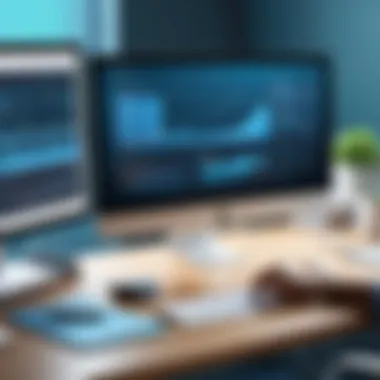
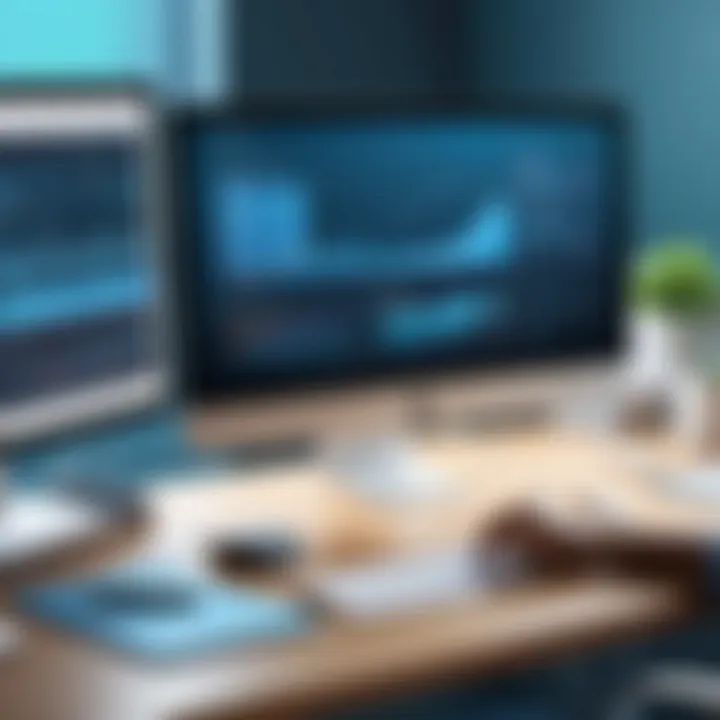
- Lack of Centralized Information: Employees may spend significant time searching for data across different platforms.
- Inefficient Task Handoffs: When tasks are transferred between teams, critical information can be lost or overlooked.
- Delays in Response Times: Without real-time updates, teams may struggle to respond to clients quickly.
- Difficulty in Tracking Progress: Various platforms make it hard to see overall project status, often wasting time on status checks.
These obstacles can stall progress and diminish team morale. An integration between Salesforce and Asana allows for a more cohesive workflow, where information is centralized, tasks are managed more effectively, and accountability is improved.
The Role of Software Integration
Software integration plays a pivotal role in enhancing business operations and productivity. By connecting Salesforce and Asana, organizations can unlock significant benefits, such as:
- Seamless Data Sharing: Integration ensures that information flows smoothly between teams, eliminating manual data entry.
- Automated Processes: Many repetitive tasks can be automated, allowing employees to focus on more strategic work.
- Enhanced Collaboration: Teams can work together more efficiently as notifications and updates are shared instantly.
- Improved Visibility: Stakeholders gain access to real-time information about projects and clients, fostering better decision-making.
Integrations reduce the friction caused by disjointed systems, leading to smoother operations. By utilizing tools like Asana with Salesforce, companies not only enhance their internal processes but also create a better experience for their clients.
"The efficiency of a workflow can determine the overall productivity of a team. Integrating systems simplifies processes and amplifies impact."
This integration is more than just a technical enhancement; it aligns teams toward common goals. Successful integration also requires clear planning and careful execution, ensuring that the chosen approach meets the specific needs of the organization.
Core Benefits of Salesforce and Asana Integration
The integration of Salesforce and Asana presents multiple advantages that directly enhance workspace dynamics. By combining these powerful platforms, organizations streamline operations and elevate overall efficiency. Below, we explore the core benefits of this integration in detail, highlighting how specific integration elements can positively influence productivity.
Streamlined Communication
Effective communication is fundamental to any successful team. The integration of Salesforce and Asana facilitates clearer and more immediate communication among team members. When tasks, projects, and updates flow seamlessly through these systems, there are fewer missed messages or miscommunications.
As users can link Salesforce records directly to Asana tasks, team leaders can provide context and instructions that are easily accessible. This integration allows for posting comments or updates related to client accounts directly in Asana. Consequently, teams can respond faster to issues, improving response times and encouraging collaboration.
Enhanced Project Tracking
With the combined functionalities of Salesforce and Asana, project tracking becomes more efficient. The integration allows users to track the status of lead generation, sales, and project progress all from one central location. This unified view eliminates the need to switch platforms constantly, saving time while reducing errors.
Additionally, users can create project timelines that integrate real-time data from Salesforce. Enhanced visibility into each project's stages helps teams to identify bottlenecks early. Improved tracking leads to better project outcomes, increased accountability, and the ability to deliver tasks on time.
Improved Task Management
Managing tasks can often be chaotic, especially in fast-paced work environments. However, the Salesforce and Asana integration provides tools for better task organization. Asana allows for clear task assignments with due dates and priority levels, which can be linked to Salesforce opportunities and accounts.
This level of organization means that team members can see their priorities without losing sight of larger business goals. Whether working on lead follow-ups in Salesforce or updating project statuses in Asana, team members know what needs to be done and when. Enhanced task management translates into superior project delivery and higher customer satisfaction.
Increased Productivity
The cumulative effect of improved communication, project tracking, and task management leads to a significant boost in productivity. By automating routine tasks and reducing the time spent on administrative functions, employees can focus on high-value activities that propel business growth.
Integrations such as this not only augment efficiency but also foster a culture of accountability and proactivity. When teams are equipped with tools that allow them to operate effectively together, they are likely to outperform their peers.
"Effective collaboration and communication are key drivers in maximizing team productivity. The Salesforce and Asana integration serves to reinforce this essential principle."
By embracing these core benefits, companies position themselves to harness the full potential of their resources and ultimately, achieve greater success.
Implementation Steps for Integration
Integrating Salesforce and Asana is a strategic process that can significantly enhance organizational productivity. The importance of carefully executing the implementation steps should not be underestimated. It not only ensures that both platforms communicate efficiently but also minimizes disruption during the transition. Properly executed, this integration can lead to smooth workflow processes, real-time updates, and an overall increase in team collaboration. When decision-makers and IT professionals are methodical in their approach, they maximize the potential benefits of the integration.
Identifying Objectives
Before embarking on the integration journey, it is crucial to identify clear objectives. What do you wish to achieve by integrating Salesforce with Asana? Common objectives may include improving task management, enhancing project visibility, or streamlining communication between teams and departments. By assessing the specific needs of your organization, you can define measurable goals, which will serve as benchmarks to evaluate the success of the integration. Moreover, engaging stakeholders in this process ensures that the objectives align with the organization's overall strategic vision.
Setting Up Asana for Salesforce Integration
Configuring Asana for the integration involves several key steps. First, ensure that you have the appropriate permissions to access both the Salesforce and Asana platforms. This will typically require administrative rights. In Asana, go to the Apps section and locate Salesforce to begin the configuration process. You will need to authorize Asana to connect with Salesforce using your credentials. Once the connection is established, you can customize how the data flows between the two platforms according to your objectives. Setting up relevant projects and tasks in Asana will facilitate a smoother integration experience.
Configuring Salesforce to Work with Asana
In this phase, the focus shifts to Salesforce. Here, you will configure settings that allow Salesforce data to interact with Asana. Start by accessing the Settings area in Salesforce. You will need to enable the Asana integration and define how information will be synced. It may be beneficial to create custom fields in Salesforce. This will allow better mapping of Salesforce data, such as leads or opportunities, directly to specific tasks in Asana. Thoroughly testing these configurations is crucial to identify any potential data mismatches or sync issues.
Testing the Integration
Testing the integration is a crucial step that should not be overlooked. It allows you to verify that the Salesforce and Asana connection functions as intended. Begin by running several test cases that reflect typical workflows within your organization. Pay attention to task creation, updates, and data transfers between platforms. Confirm that action taken in Salesforce reflects appropriately in Asana and vice versa. This phase may involve multiple iterations to ensure that all functionalities perform without a hitch. Successful testing will give you confidence in the integration, ensuring that team members can rely on the combined capabilities of both tools in their day-to-day operations.
Key Functionalities of the Integration
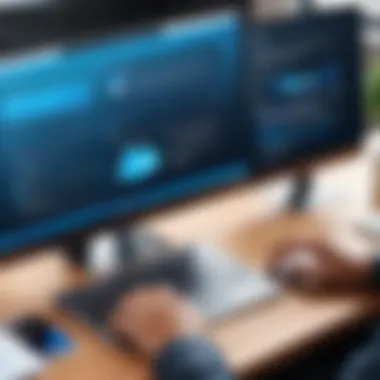
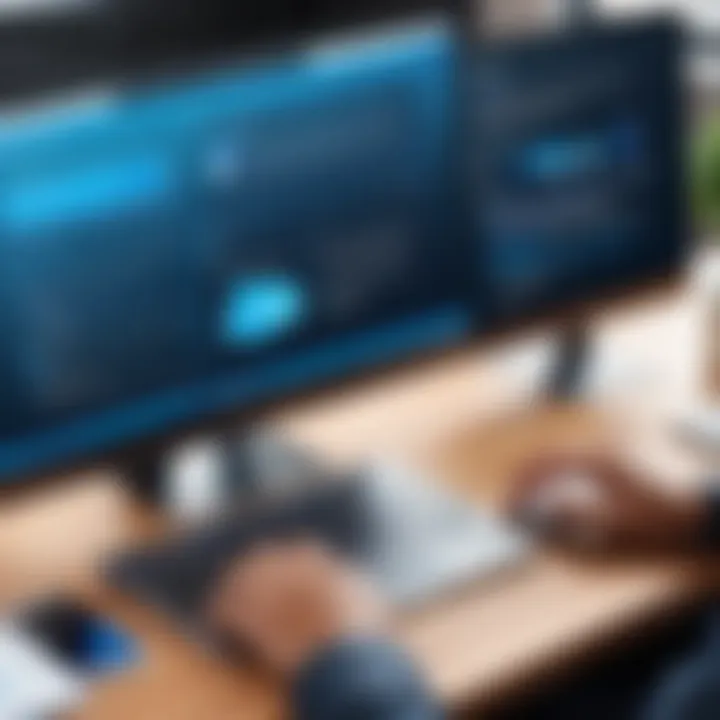
Integrating Salesforce and Asana brings several key functionalities that significantly enhance productivity and streamline workflows within an organization. This integration allows teams to harness the strengths of both platforms, facilitating better collaboration, task management, and overall project success. The following sections will delve into the specific elements of this integration, highlighting the benefits and considerations for decision-makers, IT professionals, and entrepreneurs.
Mapping Salesforce Data to Asana
One of the primary functionalities of the Salesforce and Asana integration is the ability to map Salesforce data directly into Asana. This feature ensures that relevant project information from Salesforce, such as leads, opportunities, or customer interactions, is seamlessly transferred into Asana’s task management system.
By doing this, teams can easily access critical data without switching between applications, saving valuable time and reducing the risk of errors. For project managers, this means clearer visibility into project status and the context surrounding tasks. Teams can prioritize their workloads based on real data, leading to improved efficiency.
Automated Task Creation
Automated task creation is another significant benefit of this integration. With Salesforce and Asana working together, users can set up triggers that automatically generate tasks in Asana based on specific actions in Salesforce. For instance, when a new lead is created in Salesforce, a task can be automatically produced in Asana for follow-up.
This automation reduces manual entry work, ensuring that no vital tasks slip through the cracks. It enhances accountability within teams, as each member knows their responsibilities based on real-time process updates. Moreover, it allows for quick responses to changing business needs, thus further enhancing organizational agility.
Real-time Updates
The integration provides real-time updates between Salesforce and Asana. This functionality means that any adjustments made in Salesforce, such as the change of a deal's status or updates in customer information, are instantly reflected in Asana, keeping everyone on the same page.
Having access to real-time data significantly enhances collaborative efforts, as team members can act on the latest information without delays. This improves the speed of decision-making and ensures that project timelines are met consistently. In an environment where responsiveness is key, this feature cannot be understated.
Reporting and Analytics
Reporting and analytics capabilities become significantly more informative with the Salesforce and Asana integration. Users can leverage the analytic tools of both platforms to generate comprehensive reports that encompass data from both systems. This functionality allows leaders to analyze productivity trends, project progress, and team performance effectively.
By having a centralized source of truth for metrics, organizations can make better-informed decisions. Regular analytics reports can reveal insights into the efficiency and effectiveness of workflows, guiding future strategies to boost productivity even further.
Integrating Salesforce with Asana not only enhances operational efficiency but also drives strategic insights through comprehensive reporting capabilities.
Potential Challenges in Integration
Integrating Salesforce and Asana offers numerous benefits, yet it also presents specific challenges that organizations must navigate. Recognizing these obstacles is crucial for decision-makers and IT professionals who aim to optimize integration for improved productivity. When exploring integration, one must not overlook potential data compatibility issues, user adoption resistance, and the need to maintain data integrity. Addressing these challenges will help in ensuring smooth integration and maximal benefit from the systems involved.
Data Compatibility Issues
Data compatibility is fundamental in any software integration. Salesforce and Asana manage various data types. This diversity can lead to issues such as misalignment of fields or formats. For instance, Salesforce has customized fields that may not have direct counterparts in Asana. This can create problems when transferring data between the systems.
Organizations must conduct a thorough mapping of data fields before integration. This includes identifying which Salesforce fields should correspond to which fields in Asana. Creating a compatibility matrix can be beneficial in this step. It's also important to test this mapping with a small data set. This can reveal potential issues early, preventing them from becoming larger problems post-integration.
User Adoption Resistance
Even when integration processes are technically sound, the human element can pose significant challenges. User adoption resistance often emerges when employees are accustomed to specific workflows. Change can be jarring, especially if the benefits of the integration aren’t clearly communicated.
To combat resistance, organizations should prioritize user training. This helps employees understand how the integration will make their work easier. Engagement with users during implementation can also foster acceptance. Regular feedback sessions can unveil concerns and help address them proactively. Sharing success stories from users who adapted well can also encourage others to embrace the changes.
Maintaining Data Integrity
Data integrity is critical in preserving the quality and trustworthiness of information. Integration between Salesforce and Asana involves data transfer, which introduces the risk of data corruption or loss. This may occur due to issues like format mismatches or system errors during data synchronization.
To maintain data integrity, organizations should establish strict protocols for data entry and transfer. Scheduled audits of both systems can also help in identifying and correcting discrepancies before they escalate. It’s advisable to regularly back up data. This ensures that a recent version can be restored if loss or corruption occurs during the integration process.
Ensuring data integrity is essential for maintaining operational efficiency and trust in the systems used.
Addressing these challenges proactively contributes to a smoother integration experience, allowing organizations to better harness the capabilities of both Salesforce and Asana for enhanced productivity.
Best Practices for Successful Integration
Successful integration of Salesforce and Asana requires a well-thought-out approach. Best practices can enhance the overall efficiency and minimize potential setbacks. These practices are crucial in ensuring that both platforms communicate effectively and meet organizational goals without excessive complications. Implementing these guidelines helps align strategies, improve workflow, and maximize the utility of integrated tools.
Establishing Clear Communication
Clearly defined communication protocols lay the foundation for a successful integration. Teams must understand the integration’s purpose and expected outcomes. Communication should not only occur at the start but continue throughout the integration process. Regular updates, whether through meetings or emails, can keep everyone informed.
It also helps to establish designated points of contact for both Salesforce and Asana. These individuals can provide clarity and address any concerns that may arise during integration. Consider using tools like Slack or Microsoft Teams to facilitate ongoing dialogue among team members.
Clear communication mitigates misunderstandings, which can derail the integration process.
Continuous Training for Users
Training is an ongoing necessity. After integration, it is essential to ensure that users are comfortable with the new processes. Offering training sessions is beneficial not only for initial onboarding but for ongoing use of both platforms. This can include tutorials, workshops, or one-on-one sessions tailored to different user competencies.


Encourage feedback from users to identify areas where they may struggle. Adjust training materials based on this feedback. By keeping training up to date, organizations can ensure their teams are fully equipped to utilize both Salesforce and Asana's features effectively.
Monitoring and Feedback Mechanisms
Establish a routine for monitoring the integration’s performance. This involves tracking key performance indicators, such as task completion rates and communication efficiency. Regular assessments will reveal how well the integration serves its purpose and where improvements are necessary.
Implement a feedback loop in which users can express their experiences with the integration. Surveys or feedback forms can be valuable tools in this context. Holding periodic reviews fosters an environment of continuous improvement, guaranteeing that the integration does not become stagnant or misaligned with business goals.
Case Studies: Successful Integrations
Exploring case studies focused on the integration of Salesforce and Asana offers rich insights into the real-world implications and advantages of this connection. These examples serve as valuable references for organizations contemplating similar integrations. They reflect diverse industries and unique challenges faced by businesses, highlighting how the fusion of these two robust platforms can enhance operational workflows.
Industry Overview
Case studies across various industries reveal how organizations leverage Salesforce and Asana to address specific business challenges and improve performance. Notably, industries such as technology, healthcare, and finance have shown remarkable success in using this integration. These sectors often face high demands for efficient project management and customer relationship management. By utilizing the integrated capabilities of Salesforce and Asana, organizations can streamline processes, reduce redundancies, and foster a culture of collaboration.
For instance, a leading software firm integrated these platforms to enhance real-time collaboration among its teams. As a result, they reported a marked reduction in project completion times and improved communication across departments, significantly contributing to their competitive edge in the market.
Some key points from this industry overview include:
- Enhanced communication across teams provides faster solutions to client issues.
- Improved data accessibility allows for more informed decision-making.
- Increased efficiency can significantly lower operational costs, leading to better profit margins.
Real-World Applications
In practical terms, real-world applications of the Salesforce and Asana integration showcase innovative solutions tailored to specific organizational needs. These applications often involve automation, task management enhancements, and reporting tools that drive productivity.
One notable example comes from a healthcare organization that sought to improve patient referral tracking. By integrating Salesforce's robust CRM capabilities with Asana's task management features, the team automated the referral process, ensuring timely follow-ups and reducing patient wait times. This had a direct positive impact on patient satisfaction and overall operational efficiency.
Furthermore, another enterprise in the marketing sector utilized the integration to align sales and marketing teams more effectively. By mapping Salesforce data to Asana tasks, they could ensure that marketing campaigns were closely aligned with sales strategies. This clarity in task accountability led to improved campaign performance and higher lead conversion rates.
Key insights derived from these real-world applications include:
- Automation of repetitive tasks frees up valuable team resources.
- Alignment of departmental goals enhances overall organizational coherence.
- Visibility into project progression helps in proactive decision-making and risk management.
"Utilizing Salesforce and Asana integration can be transformative, allowing organizations to work smarter."
The examination of these case studies not only illustrates the tangible benefits of the integration but also provides a roadmap for organizations aiming to replicate similar success. By focusing on specific industry challenges and real-world applications, businesses can craft a tailored approach that maximizes the potential of Salesforce and Asana together.
Future of Salesforce and Asana Integration
The future of Salesforce and Asana integration is poised to play a vital role in shaping organizational efficiency. As businesses increasingly rely on interconnected software solutions, understanding how these platforms will evolve becomes essential. The integration of Salesforce and Asana offers a unique opportunity to streamline operations. This integration addresses the fast-paced environment businesses face today, allowing teams to respond quickly to changes in project needs and customer demands.
Emerging Trends in Software Integration
Software integration is continuously evolving, influenced by advancements in technology and changing business requirements. Several trends are beginning to emerge in this domain:
- Increased Use of AI and Machine Learning: AI capabilities are being integrated into platforms like Salesforce and Asana. This allows for better task allocations and predictive analytics, streamlining workflows.
- No-code/Low-code Platforms: These tools are democratizing integration, allowing non-technical staff to create solutions that suit their needs. Companies can customize their Salesforce and Asana connections without deep technical resources.
- Focus on User Experience: Companies are prioritizing user-friendly interfaces. Asana’s visual task management combines well with Salesforce’s data-driven capabilities, resulting in a cohesive experience for users.
- Integration with Other Tools: Companies are connecting Salesforce and Asana to other popular tools. Applications like Slack and Google Drive can enhance communication and document sharing, making project management even more effective.
These trends indicate a clear movement towards more adaptive, user-focused, and intelligent integrations within various software ecosystems.
Predicted Developments
As we look to the future, several developments can be anticipated regarding Salesforce and Asana integration:
- Enhanced API Capabilities: Improvements in API functionalities will facilitate faster data synchronization between the platforms. This can lead to more robust integration options, supporting customized workflows for businesses.
- Greater Personalization Options: Organizations will have more options to tailor their Salesforce and Asana integration to specific needs. Personalization can lead to improved user satisfaction and higher adoption rates.
- Real-time Collaboration Features: The demand for real-time collaboration tools is growing. Future versions of Salesforce and Asana may incorporate even more advanced real-time communication features, allowing for immediate feedback and adjustments in project plans.
- Continuous Learning Systems: There will be a shift towards systems that can learn from user interactions and adapt over time. This may involve AI functionalities that refine project insights based on past performance.
As these developments unfold, decision-makers must remain informed and proactive about how the integration of Salesforce and Asana can best benefit their organizations. The future looks promising, with opportunities for increased efficiency and productivity through well-planned software integration.
The End
The conclusion serves as a vital segment of this article, encapsulating the integrative potential of Salesforce and Asana. This connection not only streamlines workflows but also fosters a more cohesive operational environment. By summarizing the benefits and critical points of the preceding sections, we remind readers of the high utility inherent in this integration.
Firstly, integrating Salesforce and Asana facilitates improved communication among team members. This enhanced interaction can mitigate misunderstandings and ensure that everyone is aligned on project goals. It also elevates project tracking capabilities, allowing for a clearer overview of ongoing tasks and deadlines. Task management is further sharpened by the direct link between sales insights and project management functionalities.
In terms of productivity, the integration offers a robust framework. Teams can benefit from a seamless exchange of information, reducing the friction often associated with transitioning data between platforms. Greater efficiency results, which can ultimately lead to improved project outcomes.
Moreover, this section highlights critical considerations for decision-makers. When seeking to implement such integrations, it is crucial to weigh both the anticipated benefits against potential challenges. Understanding the integration’s scope and implications on existing workflows is essential.
Recap of Key Points
- Enhanced Communication: Improved interactions lead to fewer misunderstandings.
- Project Tracking: A clearer view of projects helps teams meet deadlines efficiently.
- Task Management: Direct integration increases clarity on responsibilities.
- Increased Productivity: Seamless data exchange reduces friction, enhancing overall efficiency.
- Considerations for Implementation: Weigh benefits against the challenges to ensure effective integration.
Encouragement for Consideration of Integration
In closing, the integration of Salesforce and Asana represents an opportunity for organizations that seek to elevate their productivity. As the intersection of sales and project management becomes increasingly significant, leveraging tools that facilitate this connection is paramount. Teams that consider this integration can position themselves to thrive in an era characterized by rapid change.
Decision-makers and IT professionals are urged to reflect on how this integration could benefit their organizations. Evaluate your current workflows, assess your team’s needs, and ponder on the potential for transformation. The journey may present challenges, but aligning operational tools can yield powerful gains in productivity and efficiency. Ultimately, the potential impact on team synergy and project success cannot be overstated.







