Exploring Smartsheet and DocuSign: A Comprehensive Overview


Intro
In today’s fast-paced digital landscape, organizations are increasingly seeking tools that enhance operational efficiency and facilitate better collaboration among teams. Smartsheet and DocuSign stand out as two prominent software solutions that not only meet these demands but also complement each other. This article provides a comprehensive overview of these platforms, focusing on their integration, unique features, and the various benefits that they can offer to organizations.
By examining their functionalities and practical applications, decision-makers, IT professionals, and entrepreneurs will gain valuable insights. This knowledge can aid in making informed choices regarding software investments.
Software Category Overview
Definition and Importance
Smartsheet and DocuSign belong to the category of collaboration and workflow management tools. Smartsheet is primarily designed for project management, offering a flexible platform for teams to plan, track, and manage work across various projects. On the other hand, DocuSign specializes in electronic signature and document management, allowing users to send, sign, and manage documents securely.
The importance of these software solutions cannot be overstated. In an era marked by remote work and digital transformation, having efficient tools can significantly improve productivity, reduce manual errors, and streamline processes. Together, they enhance not only how teams collaborate but also how organizations can engage with clients and partners.
Key Characteristics
Both platforms offer unique and powerful features. Smartsheet is known for:
- Collaboration Tools: Users can easily share sheets and collaborate in real-time.
- Customization: It offers templates that can be tailored to specific needs.
- Integration: Smartsheet connects with other applications, enhancing its functionality.
DocuSign is distinctive for its:
- Electronic Signature: Provides a secure and legally binding method to sign documents.
- Mobile Access: Documents can be managed from various devices, facilitating on-the-go approvals.
- Auditing Features: Tracks who accessed and signed documents, adding a layer of security.
"The integration of Smartsheet and DocuSign creates a seamless experience for managing workflows from project planning to final approvals."
These characteristics establish both tools as powerful allies in enhancing organizational productivity. Organizations leveraging Smartsheet and DocuSign together can experience a smoother flow of information and a more cohesive work environment.
Comparative Analysis of Top Software Options
Feature Comparison
Understanding the features of Smartsheet and DocuSign is critical for organizations looking to implement these tools effectively. Here is a comparison:
- Smartsheet features include:
- DocuSign features include:
- Gantt charts for project timelines
- Automated reminders and alerts
- Reporting and dashboards for project insights
- Pre-built templates for commonly used documents
- Recipient authentication options for added security
- Bulk sending capabilities for larger teams or departments
This analysis highlights that Smartsheet focuses on project management, while DocuSign specializes in document flow and electronic signatures. Their respective strengths can lead to improved workflows across organizations.
Pricing Models
When evaluating pricing models for both platforms, organizations should consider their specific needs and usage. Smartsheet typically offers tiered pricing based on the number of users and features needed. Its plans can accommodate small teams to large enterprises.
Conversely, DocuSign operates on a subscription basis as well, providing packages tailored to the number of users and the volume of documents processed. Organizations should carefully review these models to determine which option aligns best with their operational demands.
With these insights, it is clear that both Smartsheet and DocuSign hold considerable value for organizations aiming to enhance their collaboration and workflow capabilities. Understanding the features and pricing can guide users toward making informed decisions.
Preface to Smartsheet and DocuSign
In today’s fast-paced business landscape, effective collaboration and streamlined workflows are crucial for success. Smartsheet and DocuSign are two platforms that have gained significant popularity for their capabilities in these areas. Understanding these tools not only aids in improving operational efficiency but also empowers organizations to adapt to changing requirements. This section focuses on the definitions and purposes of both tools, setting the stage for a detailed exploration of their features and integration.
Definition and Purpose of Smartsheet
Smartsheet is a cloud-based platform designed to enhance project management and team collaboration. It operates like a more flexible spreadsheet, allowing users to organize tasks and schedules while incorporating various project management methodologies. This tool is particularly useful for teams that require transparency in workflow and clear visibility into project progress.
The purpose of Smartsheet is to serve as a centralized hub for communication and project tracking. Organizations leverage its functionalities to assign tasks, share documents, and monitor progress in real-time. It provides teams with tools to visualize their work through Gantt charts, dashboards, and other reporting features. Overall, its primary aim is to boost productivity by simplifying how projects are managed and executed.
Understanding DocuSign
DocuSign is an electronic signature solution that allows users to sign documents securely and efficiently online. It eliminates the traditional paper-based process, transforming how agreements are handled in organizations. The tool is designed to improve workflow by allowing users to send, sign, and manage documents from anywhere, at any time.
The primary purpose of DocuSign is to enhance the speed and efficiency of contract management. Companies utilizing DocuSign benefit from reduced turnaround times, increased compliance with legal standards, and improved tracking of document statuses. By digitizing the signing process, organizations can focus on their core activities rather than getting bogged down by logistical challenges associated with paper documents.
"Using DocuSign streamlines the way we handle agreements—it's instant and hassle-free."


In summary, both Smartsheet and DocuSign offer significant advantages to organizations looking to enhance collaboration and workflow efficiency. Their distinct functionalities complement each other, making them a powerful combination for any business aiming to thrive in a digital environment.
Key Features of Smartsheet
Understanding the key features of Smartsheet is vital for organizations looking to improve collaboration and management efficiency. Smartsheet provides a robust framework for tracking projects, resources, and tasks in a user-friendly environment. These features help teams stay organized and aligned on objectives, ultimately contributing to enhanced productivity.
Collaboration Tools
Smartsheet offers a variety of collaboration tools designed to simplify teamwork. Users can share sheets and dashboards with team members and stakeholders, allowing for seamless communication. Comments and attachments can be added directly to specific tasks or rows, ensuring that all information is in one location. This promotes transparency and minimizes the confusion that often arises in project management.
Moreover, Smartsheet includes features like @mentions to notify individuals about updates or questions. This keeps team members engaged and informed without needing separate communication channels. The real-time collaboration aspect allows multiple users to edit the same sheet simultaneously, providing instant feedback and fostering a dynamic decision-making process.
"Collaboration is at the core of Smartsheet. It enables teams to work smarter together without losing track of project details."
Project Management Functionalities
The project management functionalities in Smartsheet are comprehensive. Users can create Gantt charts, which visually represent project timelines and dependencies. This feature helps project managers effectively allocate resources and identify critical paths. Additionally, the ability to set milestones allows teams to track progress and ensure that deadlines are met.
Task assignment is straightforward, with the capability to prioritize and categorize tasks according to their status. Teams can use templates for common project types, saving time in the setup stage. Incorporating statuses, such as "not started," "in progress," and "completed" also provides clarity on where a project stands at any given moment.
Automations and Integrations
Smartsheet excels in automations that facilitate efficiency. Users can set up automated workflows to streamline repetitive tasks. For example, reminders can be generated when deadlines approach, or tasks can change statuses automatically once a specified criterion is met. These automations reduce the burden of manual tracking and allow teams to focus on more strategic activities.
Integration capabilities are another standout feature. Smartsheet can connect with various tools like Google Drive, Microsoft Teams, and Salesforce. This flexibility ensures that users can maintain a cohesive ecosystem of applications that meet their unique workflow needs. Integrating Smartsheet with other platforms enhances data accessibility, allowing teams to pull and push information across systems without losing context.
Core Functions of DocuSign
DocuSign serves as a vital tool in contemporary business environments. Its functionalities simplify and secure the process of obtaining electronic signatures, thus increasing efficiency. Understanding the core functions of DocuSign is significant because they can transform how organizations manage documents and agreements. Key elements include E-signature capabilities, document management systems, and compliance with stringent security standards. These aspects not only reduce the time spent on paperwork but also enhance the accuracy and reliability of transactions.
E-signature Capabilities
E-signature capabilities of DocuSign are among its most essential functions. With this feature, users can securely sign documents in a digital format from anywhere at any time. The process is straightforward. A document gets uploaded, and signatories receive an email prompting them to review and sign. This streamlining of signatures provides notable benefits:
- Speed: No more waiting for physical documents to pass through mail or manual signatures.
- Convenience: Sign from mobile devices or computers with simple actions.
- Legality: E-signatures on DocuSign meet legal standards in many regions, lending them authenticity.
This efficiency in obtaining signatures supports organizations in expediting their operations.
Document Management System
DocuSign also includes a comprehensive document management system. This aids in securely storing and organizing all signed agreements. Users can track documents easily, with options for searching and filtering according to set criteria. Here are some advantages of the system:
- Search Functions: Quickly locate signed documents or templates.
- Version Control: Ensure that the latest versions are in use, reducing confusion.
- Archiving Options: Safely store inactive documents while still allowing access when needed.
Such capabilities not only enhance productivity but also provide peace of mind regarding document safety and accessibility.
Compliance and Security Features
Compliance and security are paramount in today’s digitized world, and DocuSign prioritizes these aspects. Some key features include:
- Audit Trails: Complete records of actions taken on documents are maintained, providing legal tracking.
- Encryption: All data is encrypted to protect sensitive information.
- Authentication Options: Various methods ensure that only authorized individuals can access or sign the documents.
These security measures reassure users that their documents are secure and compliant with regulatory requirements. Organizations can operate with confidence that their signing processes are protected against fraud and unauthorized access.
"DocuSign’s functionalities are not merely about convenience; they embody security and operational integrity that modern businesses require."
Understanding these core functions allows decision-makers to assess how DocuSign can align with their organizational goals and improve their document handling processes.
Integration of Smartsheet and DocuSign
The integration of Smartsheet and DocuSign plays a critical role in enhancing organizational efficiency. As businesses increasingly seek to streamline processes, the combination of a project management tool with an electronic signature solution proves invaluable. Smartsheet allows teams to manage projects with real-time collaboration capabilities. On the other hand, DocuSign simplifies the essential task of signing documents in a secure manner. Together, they enable a seamless experience from project initiation to completion, ensuring that all relevant documents are easily accessible and properly signed.
Benefits of Integration
Integrating Smartsheet with DocuSign presents multiple advantages for organizations:
- Efficiency Improvement: By utilizing both platforms, users can manage projects and obtain necessary signatures within a single workflow. This eliminates the need to switch between applications, saving time.
- Enhanced Visibility: When integrated, stakeholders have comprehensive access to project statuses and associated documents. This visibility aids in decision-making and fosters accountability.
- Reduced Errors: The automated transfer of information between Smartsheet and DocuSign minimizes the chance of human error. Data is directly synchronized, ensuring that information remains consistent across both platforms.
- Improved Compliance: Maintaining compliance becomes easier when document signing and project tracking are consolidated. Businesses can ensure that proper procedures are followed during the signing process.
- Cost Savings: By increasing efficiency and reducing errors, businesses can potentially see a decrease in costs associated with project management and document handling.
Use Cases for Combined Workflows
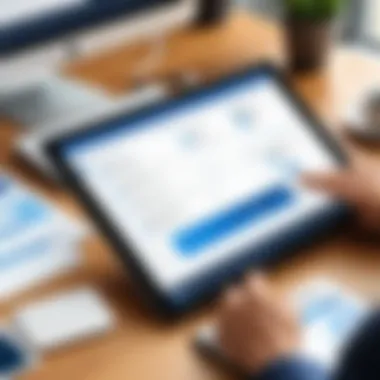

The integration of Smartsheet and DocuSign opens up numerous possibilities for improving workflows:
- Contract Management: When managing contracts, a combination of tasks such as drafting, sending for signatures, and tracking adjustments occurs. Smartsheet can track the contract development while DocuSign manages the signing process, ensuring a streamlined operation.
- HR Processes: For onboarding new employees, forms need to be filled and signed. Smartsheet can facilitate the tracking of documents required for onboarding while DocuSign captures the necessary signatures.
- Sales Processes: Sales teams benefit from integrating these tools by tracking leads and opportunities in Smartsheet while simultaneously managing contracts and agreements through DocuSign. This layers the sales process with structure and efficiency.
“Integrating Smartsheet and DocuSign allows organizations to move swiftly, adapting to ever-changing demands with minimal friction.”
In environments where flexibility and rapid response are vital, these use cases illustrate how combined workflows can result in substantive improvements in efficiency and clarity. The integration thus not only enhances productivity but also encourages a culture of collaboration within teams.
Industry Applications and Use Cases
Industry applications of Smartsheet and DocuSign reveal the practical benefits these tools offer across various sectors. Their integration fosters not only efficiency but also accuracy in workflow management. Understanding how different industries use these platforms can guide decision-makers in choosing the right solutions for their organizations.
Project Management
In project management, Smartsheet's visual interface allows teams to track progress and deadlines with ease. It provides Gantt charts and Kanban boards, giving project managers the ability to visualize workflows clearly. Users can assign tasks to team members, set due dates, and monitor completion rates in real time.
DocuSign complements this by enabling swift authorization of project-related documents. Project teams often need timely approvals for contracts, agreements, or change orders. With DocuSign, signatures can be obtained electronically, reducing delays that typically arise from paper processes. This seamless connection enhances accountability and keeps project timelines on track.
Remarkably, studies indicate that organizations using project management tools like Smartsheet and e-signature solutions like DocuSign can reduce project completion times by up to 25%.
Contract Management
In the realm of contract management, the interplay between Smartsheet and DocuSign is particularly significant. Managing contracts involves various stages, including drafting, negotiation, approval, and execution. Smartsheet allows users to create a centralized repository for all contracts, facilitating easy access and constant updates.
Furthermore, using DocuSign for signatures speeds up the execution phase. Instead of mailing documents for signatures, users can send contracts digitally, allowing parties to sign documents from anywhere. This agility not only enhances operational efficiency but also reduces the risks of lost documents or delayed approvals. By simplifying the contract lifecycle, organizations can stay compliant while minimizing costs.
Sales and CRM Processes
Sales and customer relationship management (CRM) benefit significantly from the integration of Smartsheet and DocuSign. Smartsheet can track leads, manage outreach efforts, and evaluate performance metrics all within a single platform. It allows sales teams to collaborate effectively by providing shared visibility into statuses and pipeline stages.
DocuSign serves a crucial role here by enabling rapid contract closure. When a deal is ready to be finalized, sales teams can send contracts for e-signature instantly. This rapid process helps improve customer experience by eliminating prolonged waiting periods. In conditions where every moment counts, combining these two solutions can lead to increased sales productivity and improved client satisfaction.
In summary, the applications of Smartsheet and DocuSign across industries highlight their roles as vital components in effective workflow management. From project management to contract oversight and sales processes, these tools present significant advantages that improve operational efficiency and enhance productivity.
User Experience and Feedback
User experience (UX) plays a critical role in how effectively organizations leverage software solutions like Smartsheet and DocuSign. It encompasses the overall satisfaction of users with the applications, including ease of use, accessibility, and the ability to achieve desired outcomes. Positive user experiences can enhance productivity, drive collaboration, and ultimately lead to successful project completions.
Understanding user feedback is essential for both software vendors and users. Feedback provides insights into how features are received, highlights areas for improvement, and uncovers potential barriers that users may face. Furthermore, organizations can calibrate their strategies based on user input, ensuring that they maximize the return on investment in these tools.
Key elements of user experience relevant to Smartsheet and DocuSign include:
- Intuitive Interface: Both platforms strive for usability, but it is always beneficial to assess how easily users can navigate through various functionalities.
- Support Resources: Access to training materials, FAQs, and customer support can strengthen user confidence.
- Integration Efficiency: How seamlessly these tools work together enhances user experience and optimization of workflows.
Ultimately, focusing on user experience and feedback is not merely about solving immediate problems; it is about creating a culture of continuous improvement and responsiveness.
Customer Reviews and Testimonials
Customer reviews and testimonials provide valuable insight into the real-world application of Smartsheet and DocuSign. Users often share practical experiences that reflect how well the software meets their needs.
- Satisfaction Ratings: Many users report high satisfaction ratings, particularly regarding functionality and ease of use. Positive experiences often highlight:
- Case Studies: Dedicated case studies reveal how specific organizations have effectively utilized these tools. For instance, a marketing agency may detail its workflow improvements after integrating Smartsheet for project planning and DocuSign for managing contracts.
- Specific Feedback: Users may express preferences for particular features, such as:
- Streamlined project management through Smartsheet.
- Quick and secure signing processes with DocuSign.
- Smartsheet's customizable dashboards.
- DocuSign's mobile accessibility.
Such feedback not only informs potential users about the strengths of these platforms but also emphasizes the importance of customer-centric design in software development.
Common Challenges and Solutions
Despite their strengths, Smartsheet and DocuSign users often face challenges. Recognition of these issues is critical for effective utilization and can guide users toward appropriate solutions.
- Learning Curve: New users may find initial navigation complex. To address this challenge, organizations should consider:
- Integration Issues: While integration between the two platforms is generally smooth, users sometimes experience synchronization problems. Solutions may include:
- Document Security Concerns: Although DocuSign prioritizes document security, users might worry about compliance with regulations. Solutions should focus on:
- Investing in training sessions tailored to user needs.
- Creating user groups for peer learning.
- Reviewing API connections and settings.
- Regularly updating both software to their latest versions.


- Understanding the security features offered.
- Regular security audits to ensure adherence to best practices.
By addressing these common challenges proactively, users can better optimize their experience and ensure that both Smartsheet and DocuSign serve their intended purpose effectively.
Best Practices for Implementation
The importance of best practices in the implementation of Smartsheet and DocuSign cannot be understated. Each organization has unique workflows and needs. Proper implementation ensures that both platforms work seamlessly together, maximizing their potential. Identifying specific goals and making strategic decisions about how to use these tools is crucial. Benefits include increased efficiency, improved collaboration, and enhanced compliance. It promotes a culture of accountability and transparency.
Planning and Strategy
Planning is essential for the successful integration of Smartsheet and DocuSign. This starts with defining the objectives. It is necessary to outline clear goals and metrics for success. Engaging stakeholders early in the process is key. Their input helps in understanding the requirements. Furthermore, a strategic approach involves mapping out current processes. Identifying inefficiencies can guide the transition to a streamlined workflow using the tools.
Consider conducting a risk assessment. This evaluates potential challenges and landscape changes. Maintaining flexibility in planning to adjust strategies as needed will lead to smoother changes. A well-structured plan helps in align all team members toward common objectives and minimizes disruption during the implementation phase.
Training and Onboarding
Training is critical for user adoption of Smartsheet and DocuSign. Effective onboarding ensures users feel comfortable with the tools. Providing tailored training sessions for different user levels helps in addressing diverse needs. For example, not all users will require the same depth of knowledge about the platforms.
Setting up a resource center for ongoing learning can be beneficial as well. This can include video tutorials, documentation, and frequently asked questions. Utilizing feedback during the onboarding process allows continuous improvement. An engaged user base translates to more effective use of both applications, reducing frustration and fostering collaboration.
Ongoing Support and Maintenance
Ongoing support and maintenance play a crucial role in the long-term success of Smartsheet and DocuSign integration. Initially, it is important to establish a support framework. This includes dedicated personnel who can address user concerns efficiently. Regular check-ins with teams can help in identifying any issues.
Implementing a feedback loop encourages users to report challenges they experience. Acting on this feedback promotes continuous improvement. Additionally, keeping the platforms updated is vital for security and functionality. By investing in ongoing support, organizations can minimize disruptions and maximize their return on investment.
"Investing in the right practices during implementation leads to long-term success and sustainability."
Comparative Analysis with Other Software
A comparative analysis is essential in understanding the position of Smartsheet and DocuSign in the broader landscape of software solutions. Analyzing their functionalities against other tools provides insight into their unique advantages, ensuring organizations can make sound decisions.
Organizations often invest in multiple tools to enhance productivity. Thus, knowing how Smartsheet and DocuSign stack up against their competitors aids in strategic planning. It also helps identify specific use cases for which each tool is best suited.
Smartsheet vs. Traditional Project Management Tools
Smartsheet presents a refreshing alternative to traditional project management tools like Microsoft Project or Asana. One of its key advantages lies in its spreadsheet-like interface. This familiar layout makes it intuitive for users accustomed to handling data in tables, reducing the learning curve significantly.
Unlike traditional tools that can become cluttered with features, Smartsheet emphasizes flexibility and customization. Users can tailor their pipelines and dashboards according to specific project requirements. Moreover, Smartsheet integrates well with other tools such as Slack and Google Workspace, increasing its usability.
Some specific differentiators include:
- Real-time collaboration: Multiple users can work simultaneously without fear of overwriting progress.
- Automation capabilities: Smartsheet automates repetitive tasks, freeing up time for more strategic efforts.
- Visual reporting: It offers various visualization options that enhance data representation, unlike standard project tools which may lack this feature.
Overall, Smartsheet's unique features make it a viable contender in the crowded project management domain, particularly for teams seeking a more adaptable solution.
DocuSign vs. Competing E-signature Solutions
In the realm of e-signature solutions, DocuSign frequently stands out against competitors such as Adobe Sign and HelloSign. Its extensive integrations with various platforms—like Salesforce and Google Drive—provide a seamless experience. This capability allows users to easily incorporate e-signatures into existing workflows without major disruptions.
DocuSign also prioritizes compliance and security. The platform adheres to numerous global standards, reassuring organizations about the integrity of their document transactions.
Key aspects that underscore its competitive edge include:
- User-friendly interface: Easy for clients to navigate, reducing friction in obtaining signatures.
- Advanced authentication options: Users can choose various methods to authenticate signers, adding a layer of security not always present in competing solutions.
- Robust audit trails: Tracking document history and signer actions adds transparency to the signing process.
DocuSign's market presence and innovative features solidify its position as a leading choice among e-signature solutions.
Future of Smartsheet and DocuSign
The future of Smartsheet and DocuSign holds significant relevance in the current landscape of digital transformation. Companies seek solutions that not only streamline processes but also adapt to evolving needs. Understanding this future can inform decision-makers about potential investments. The integration of these platforms emphasizes the need for efficient collaboration tools paired with robust electronic signature capabilities. Organizations must consider how these tools can grow alongside them, thereby fostering an agile working environment.
Emerging Trends and Technologies
Emerging trends in project management and digital signatures are shaping the capabilities of platforms like Smartsheet and DocuSign. Some key areas to watch include:
- AI and Automation: Both Smartsheet and DocuSign are likely to harness artificial intelligence to enhance user experience. This will lead to more intuitive features, allowing for smarter project management and transaction processes.
- Mobile Optimization: As remote work becomes a norm, mobile capabilities can not be underestimated. The seamless functionality of Smartsheet and DocuSign on mobile devices will cater to users needing flexibility.
- Integrations with Other Tools: Expect an increase in integrations with popular applications. This expansion can streamline workflows further, making it easier for organizations to leverage existing technologies while adopting new ones.
Each of these trends brings new opportunities but also challenges companies need to address. Organizations must remain vigilant and ready to adapt.
Predictions for Market Growth
The market for project management and e-signature solutions is poised for robust growth. Factors contributing to this predictability include:
- Rising Demand for Remote Work Solutions: As more teams operate remotely, there is increased reliance on digital tools to ensure effective teamwork and documentation. Smartsheet and DocuSign are central to these needs.
- Regulatory Compliance Needs: Growing awareness of compliance policies boosts the demand for secure and compliant e-signature solutions. DocuSign stands out due to its rigorous security measures, making it a preferred choice.
- Adoption Across Various Industries: Industries such as healthcare, real estate, and finance increasingly use these platforms. They recognize the value in enhanced efficiency and reduced processing times for agreements and projects.
In summary, the convergence of these elements predicts strong market growth for both software solutions. Companies looking to future-proof their operations should consider the advantages Smartsheet and DocuSign can offer.







