Harnessing Supermetrics with Data Studio for Insightful Reporting


Intro
In the realm of data analysis and visualization, the combination of Supermetrics and Google Data Studio stands out. This integration allows businesses to harness the full potential of their data, transforming complex datasets into actionable insights. The clarity provided by this integration is paramount for decision-makers looking to navigate the vast data landscape with ease.
Data-driven strategies are more than a trend; they are essential for ensuring competitive edge. With an overload of information available, effective tools for reporting and visualization become critical. Supermetrics empowers users by simplifying data extraction from various platforms into Google Data Studio. By leveraging this functionality, organizations can gain deeper insights, foster informed decision-making, and drive operational efficiency.
Foreword to Supermetrics and Data Studio
The integration of Supermetrics with Google Data Studio represents a significant advancement in the realm of data reporting. Understanding this combination is essential for professionals aiming to harness the full potential of their data. Supermetrics acts as a powerful connector that streamlines the data acquisition process from various marketing and analytics platforms into Google Data Studio. This ensures that users gain comprehensive insights effortlessly.
Key benefits include the ability to aggregate data from numerous sources, which allows for a more holistic view of business metrics. This unification simplifies reporting and enhances decision-making capabilities. By leveraging both tools together, users can avoid the tedious tasks of manual data collection, which often leads to errors and inefficiencies.
Moreover, as businesses increasingly rely on data for strategic planning, the use of Supermetrics in Data Studio becomes a vital part of the data analysis process. It also provides accessibility, allowing both technical and non-technical users to create impactful visualizations with ease. Overall, the collaboration between Supermetrics and Google Data Studio allows organizations to become more data-driven, thus fostering a culture where informed decisions prevail.
Overview of Supermetrics
Supermetrics is a data integration tool designed to facilitate reporting across multiple platforms. With its ability to extract data from various marketing sources like Facebook Ads, Google Analytics, and HubSpot, it consolidates this information into one location. This capability is particularly valuable for professionals who need to analyze performance metrics quickly and efficiently.
Key features of Supermetrics include:
- Wide range of source connections: It supports many platforms, simplifying the complexity of data reporting.
- Automation of data retrieval: This feature significantly reduces the operational burden by scheduling regular data pulls.
- Flexible data transformation options: Users can customize how data is displayed, enhancing the clarity of reports.
The user-friendly interface makes it approachable and ensures that users can connect their accounts without any technical hurdles. This transforms how marketing professionals derive insights from their data, enabling timely and relevant decision making.
Prologue to Google Data Studio
Google Data Studio is a free tool for creating customizable and shareable reports. Its primary purpose is to make data visualization accessible and intuitive for everyone. The platform enables users to convert complex data sets into easy-to-understand visuals.
Some critical features of Google Data Studio are:
- Interactive dashboards: Users can create reports that include interactive components, allowing stakeholders to explore the data.
- Variety of visualization options: Charts, graphs, and tables can be employed to display data in the most informative way.
- Collaboration features: Teams can work together in real-time, sharing insights and adding comments directly within the report interface.
Using Google Data Studio, organizations can improve transparency, as reports can be shared across teams. Its integration with Supermetrics enhances its capability, ensuring that the data presented is not only relevant but also timely. Together, these tools form a powerful ecosystem for data analysis and reporting.
Understanding the Importance of Data Integration
Data integration has become essential in today’s data-driven business environment. Especially when dealing with numerous data sources, combining metrics into a singular coherent framework helps in creating a unified narrative. In the context of utilizing Supermetrics with Google Data Studio, understanding this integration stands as a crucial element for optimizing insights. Effective data integration facilitates a seamless flow of information. This use of connected data sources leads to improved data accuracy and a more holistic view of business performance.
Challenges in Data Reporting
Data reporting faces several challenges that can hinder informed decision-making. Firstly, the silos of data from different platforms create inconsistency. Marketers, for example, may struggle to access meaningful insights when their data comes from Facebook Ads, Google Ads, and email campaigns without an integrated system. These inconsistencies can lead to misleading conclusions or wasted resources.
Additionally, most organizations experience a time lag in data collection and reporting. Delays can prevent teams from acting quickly in a fast-paced environment. This challenge amplifies in personalized marketing, where timely actions are essential for customer engagement. The lack of real-time data reporting further complicates the decision-making process.
Moreover, varied data formats from distinct platforms can present integration difficulties. Organizations require robust tools to streamline data, and not every team has the technical know-how to tackle these issues. Therefore, understanding how Supermetrics can consolidate data sources within Google Data Studio is crucial to address these reporting challenges effectively.
Benefits of Unified Data Representation
Unified data representation presents myriad benefits that greatly enhance reporting capabilities. It helps in creating a single source of truth. When data from various sources converges into one view, decision-makers gain clarity over their metrics. This clarity is critical for evaluating performance and crafting targeted strategies.
Additionally, consistency in data display aids in tracking progress over time, empowering businesses to set and adjust performance benchmarks. With Supermetrics, users can create customized reports tailored to their specific needs, ensuring that the essential metrics are emphasized.
Other benefits include:
- Improved Data Accuracy: A cohesive data representation reduces the risk of errors arising from manual data entry.
- Enhanced Collaboration: Teams can work with the same data sets and reporting structures, fostering collaborative decision-making.
- Time Efficiency: Automated data pulls save time, allowing teams to focus on analysis rather than data collection.
"A single, consolidated dashboard can transform decision-making by providing insights drawn from comprehensive data sets."
Ultimately, by utilizing Supermetrics within Google Data Studio, organizations can overcome the intricacies of data reporting, resulting in more informed decisions that align with business goals.
Setting Up Supermetrics with Data Studio
Setting up Supermetrics with Google Data Studio is a crucial step for anyone wanting to harness the full potential of data analytics. This integration provides the ability to pull data from various marketing platforms directly into Data Studio, simplifying the analysis process. Supermetrics acts as a bridge between your data sources and Data Studio, enabling seamless data collection and reporting. The importance of this integration cannot be overstated, as it transforms raw data into actionable insights.
By setting this up correctly, users can leverage multiple data connections, streamline report generation, and create visually impactful dashboards that enable better decision-making. Understanding the nuances of setting up Supermetrics will lead to a more efficient data reporting experience, allowing businesses to focus on insights rather than just data collection. This can lead to significant time savings and improved accuracy in reporting, eliminating manual processes that are prone to error.
Installation Process

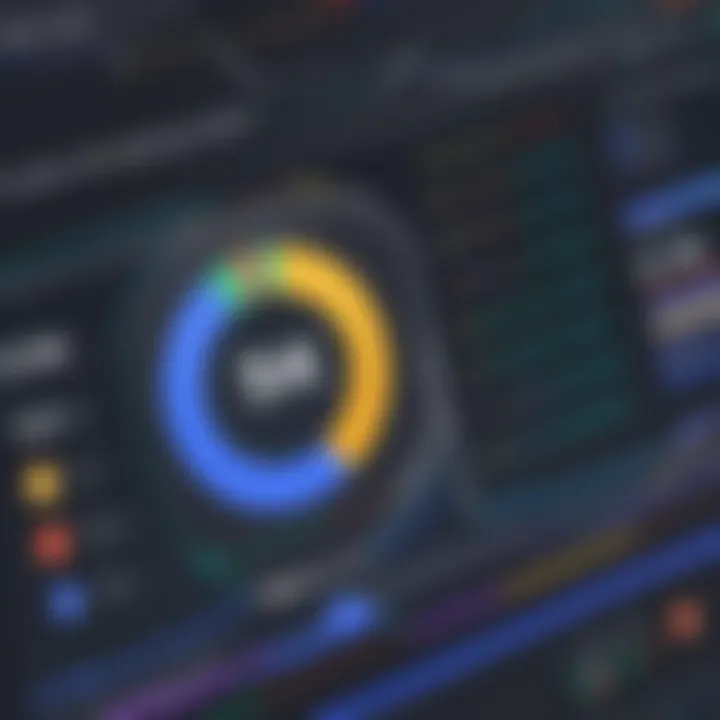
To begin the installation of Supermetrics within Google Data Studio, users must first ensure that they have a Google account. The installation process is relatively straightforward. Here are the essential steps:
- Go to the Google Data Studio: Navigate to the Google Data Studio homepage.
- Access Supermetrics: In the navigation menu, locate the option to add new connectors. Search for Supermetrics.
- Install the Add-On: Click on the Supermetrics connector and follow the prompts to install it. This may involve agreeing to certain permissions and linking your accounts from other platforms.
- Authorization: You will need to authorize Supermetrics to access your data. This is a necessary security measure to ensure your data remains protected.
By completing these steps, you will have Supermetrics properly installed and ready for data extraction and reporting.
Connecting Data Sources
After the successful installation of Supermetrics, the next step involves connecting your data sources. This is where the utility of Supermetrics shines. You can connect various platforms such as Google Analytics, Facebook Ads, and others to streamline your data reporting. Here’s how to connect your data sources using Supermetrics:
- Open a New Report: In Data Studio, create a new report or open an existing one.
- Choose Data Source: Click on the button and select Supermetrics from the available options.
- Select the Data Connector: You will see a list of available connectors for various platforms. Choose the specific platform from which you want to pull data.
- Log In to Data Source: For most platforms, you will be prompted to authenticate and log in. This ensures your data remains secure and private.
- Select Metrics and Dimensions: Once connected, you can specify which metrics and dimensions you want to include in your report. This keeps your report focused and relevant to your data-analysis needs.
This streamlined process allows users to effortlessly pull data from multiple sources into one cohesive report, enabling insightful analysis that drives informed decisions.
Exploring Key Features of Supermetrics
Supermetrics offers a plethora of features that enhance data reporting capabilities in Google Data Studio. Understanding these features is crucial for professionals who seek optimal insights from their data. In this section, we will explore three key features of Supermetrics: Multi-Channel Data Collection, Customizable Reporting Options, and User-Friendly Interface. Each of these aspects significantly contributes to improved data analysis and decision-making processes.
Multi-Channel Data Collection
Multi-Channel Data Collection is one of the most prominent features of Supermetrics. In today’s data-driven environment, businesses often utilize multiple platforms for marketing and analytics. Collecting data from various sources can prove to be a cumbersome task, which is where Supermetrics excels.
This feature enables users to gather data from countless sources such as Google Analytics, Facebook Ads, and Mailchimp, all within a single interface. This capability is essential because it consolidates diverse data streams, creating a more cohesive dataset for analysis. Furthermore, it reduces the time spent on manual data entry and the likelihood of human error. With this tool, analysts can focus more on interpretation rather than data collection.
Customizable Reporting Options
Customizable Reporting Options provided by Supermetrics take data visualization to the next level. Users can tailor their reports according to specific needs and preferences. Whether one aims to create detailed reports for stakeholder meetings or succinct overviews for team updates, Supermetrics facilitates this flexibility.
Additionally, users can select from a variety of templates, metrics, and dimensions to craft the report that aligns perfectly with their goals. This adaptability ensures that every report is not only informative but also visually appealing. Customizable reports can help in highlighting KPIs, trends, or insights that are most relevant to the audience, thus enhancing the effectiveness of the communication.
User-Friendly Interface
A User-Friendly Interface is another critical feature of Supermetrics. For analysts and decision-makers who may not have extensive technical expertise, navigating complex data tools can be challenging. Supermetrics addresses this concern by offering an intuitive interface that simplifies the user experience.
The process of fetching data, creating reports, and adjusting parameters is streamlined and efficient. The drag-and-drop functionality allows users to manipulate data effortlessly. This ease of use ensures that users can quickly adapt and start producing valuable insights without extensive training. The focus on usability supports not only experienced analysts but also novice users, ultimately democratizing data access and analysis across the organization.
"Supermetrics simplifies the data reporting process, allowing users to focus on insights rather than logistics."
Collectively, these features make Supermetrics a formidable ally in the realm of data reporting. By leveraging Multi-Channel Data Collection, Customizable Reporting Options, and a User-Friendly Interface, businesses can unlock deeper insights from their data, driving informed decisions and strategic growth.
Creating Effective Reports in Google Data Studio
Creating effective reports in Google Data Studio is critical for obtaining actionable insights and presenting them in a manner that resonates with decision-makers. In today's data-driven landscape, clarity and relevance in reporting can dictate the course of strategic business decisions. Supermetrics enhances this process by seamlessly integrating data from multiple channels, allowing for more coherent reporting.
When developing reports, the significance lies in not just the data presented but also how it is displayed. Effective reports can drive engagement and understanding while ensuring accuracy and transparency. Providing data in a concise manner enhances the ability of stakeholders to grasp immediate insights, thus accelerating decision-making processes.
Design Principles for Data Reporting
Designing data reports involves more than just layout preferences. It requires a methodical approach to ensure that information is accessible and interpretable. Key design principles for creating effective reports include:
- Clarity: Reports should present data in a straightforward way. Avoid clutter and unnecessary information.
- Consistency: Use a consistent style for fonts, colors, and graphics across all reports. This ensures familiarity and ease of understanding.
- Hierarchy: Emphasize key information using size and placement. Use headings and subheadings effectively to guide the reader through the report.
- Interactivity: Leverage the interactive features of Google Data Studio. Allow users to filter data or drill down into specifics for deeper analysis.
These principles aid in transforming raw data into insightful narratives. Each report created can therefore serve as a powerful tool for communicating vital information.
Utilizing Visualizations for Impact
Visual representation of data can greatly influence the comprehension of complex datasets. Various forms of visualizations present information in digestible formats, catering to different audience needs. Utilizing visual elements strategically includes the following:
- Charts and Graphs: Varieties such as pie charts, line graphs, and bar charts can illuminate trends and comparative data effectively.
- Tables: Use tables for detailed data representation, allowing readers to pinpoint exact values quickly.
- Maps: Geographical data can be showcased through maps, which is especially useful in location-specific analytics.
Effective visualizations aid in highlighting key findings, ensuring that critical information stands out amidst a sea of data.
In summary, integrating Supermetrics into Google Data Studio offers powerful capabilities for creating impactful reports. Ensuring strong design principles and effective visualizations will facilitate communication, promote engagement, and ultimately lead to more informed decision making.
Advanced Data Analysis Techniques
Advanced data analysis techniques play a pivotal role in optimizing the insights derived from Supermetrics and Google Data Studio. These techniques allow users to extract deeper insights from multiple data sources, facilitating more informed decision-making. By employing advanced strategies, businesses can better understand customer behaviors, improve operational efficiency, and enhance overall data reporting.
Data Blending Strategies


Data blending is a crucial technique in advanced data analysis, as it enables users to combine different data sources seamlessly. In Google Data Studio, blending data allows for a unified view of various metrics, leading to more comprehensive reports. This process essentially merges data from disparate platforms, such as Google Analytics, Facebook Ads, or CRM systems, without the need for complex coding or data manipulation.
To create a blend, users can follow these general steps:
- Select the required data sources: Identify the data streams that need to be combined, ensuring that they share a common key, such as date or user ID.
- Create a new blended data source: In Data Studio, navigate to the data source panel, and select the option to create a new blended source.
- Define join keys: Specify the join keys that will link the datasets together, ensuring compatibility and relevance between the data points.
- Choose metrics and dimensions: Select the metrics and dimensions that will form the basis of the analysis. This step is crucial for maintaining clarity in the final report.
- Visualize the blended data: Utilize Data Studio’s visualization tools to represent the newly created dataset in a meaningful way.
Data blending not only enhances the depth of analysis but also helps uncover hidden patterns that may not be visible in isolated data sources.
Leveraging Calculated Fields
Calculated fields represent another powerful aspect of advanced data analysis techniques in Data Studio when using Supermetrics. These fields allow users to create new metrics by applying formulas to existing data. This flexibility empowers users to conduct more personalized analysis tailored to specific business needs.
Some advantages of leveraging calculated fields include:
- Custom metrics creation: Users can define metrics that are relevant to their objectives, such as conversion rates or customer lifetime value, thus tailoring insights to strategic goals.
- Real-time calculations: As data is updated, calculated fields dynamically adjust, providing current insights.
- Enhanced data manipulation: Users can conduct complex calculations with ease, adding a layer of analytical depth.
To create a calculated field, follow these steps:
- Open your data source: In Google Data Studio, navigate to the data source containing the metrics you wish to manipulate.
- Select the option to add a new field: Here you can define a name for your calculated field.
- Input the desired formula: Use Google Data Studio's formula syntax to communicate the calculation needed. Common functions include SUM, AVERAGE, and CASE statements.
- Save and utilize the field: After saving your calculated field, it can be used in charts, tables, and other visualization formats.
In summary, the integration of data blending strategies and calculated fields enables users to unlock the full potential of their data in Google Data Studio. These advanced techniques elevate the standard of reporting, allowing businesses to derive insights that shape effective decision-making.
Automation in Data Reporting
Automation in data reporting plays a crucial role in enhancing efficiency and accuracy in the analysis process. In today's fast-paced business environment, decision-makers and IT professionals need timely and precise data to make informed choices. Supermetrics, when integrated with Google Data Studio, streamlines this process by automating repetitive reporting tasks, thus allowing teams to focus on analysis rather than data collection.
The benefits of automation include:
- Time Savings: By automating data refreshes and reports, users save valuable time that can be redirected towards strategic initiatives.
- Consistency: Automation ensures that data is consistently updated and reflects the latest information, reducing the likelihood of human error that can occur in manual reporting.
- Scalability: As businesses grow, the volume of data grows too. Automated reporting systems easily scale to handle increasing data without much additional effort.
However, there are considerations to keep in mind while implementing automation in data reporting:
- Initial Setup Complexity: The setup process for automation can be intricate. Proper configurations are essential to ensure accurate data pulls.
- Monitoring Requirements: Even automated systems require occasional checks to ensure they are functioning correctly and generating results as expected.
In summary, embracing automation can fundamentally change the approach to data reporting, transforming it into a more efficient and reliable process.
Scheduled Data Refreshes
Scheduled data refreshes allow users to automatically update their data within Google Data Studio at predetermined intervals. This feature ensures that all visualizations reflect the most current data without the need for any manual intervention. Given the dynamic nature of most business data, regular updates are critical for accurate reporting.
Users can set refresh schedules to run daily, weekly, or monthly, based on their specific needs. The following points underscore the significance of this feature:
- Timely Insights: Regular updates provide insights in real-time, allowing for swift reaction to changes in the business environment.
- User Engagement: Providing up-to-date information keeps stakeholders engaged and more likely to rely on the reports generated.
- Data-Driven Decisions: Timely access allows decision-makers to base their strategies on the latest data trends.
However, it is important to balance between refresh frequency and operational capability. Too frequent updates may burden system resources, whereas infrequent updates may lead to outdated insights.
Notifications and Alerts
Integrating notifications and alerts within the automation framework adds an extra layer of effectiveness to data reporting. This capability allows users to receive timely updates about changes or anomalies in their data, ensuring proactive decision-making. It is vital for business leaders and IT experts to stay informed on critical metrics without constantly checking the dashboard.
Key aspects of utilizing notifications include:
- Immediate Awareness: Alerts can highlight significant dips or spikes in data, which may indicate underlying issues or opportunities.
- Customizability: Users can tailor notifications based on specific triggers, ensuring that they only receive relevant updates that warrant immediate attention.
- Enhanced Monitoring: Automated alerts support vigilant oversight of essential KPIs, maintaining focus on metrics that matter most to the business.
Here are some examples of scenarios where notifications can be beneficial:
- Alerts on currency fluctuations that affect sales.
- Notifications for unusual spikes in web traffic that could indicate marketing success or a potential issue.
In leveraging these capabilities, businesses greatly enhance their reporting architectures, ensuring that they remain competitive and informed in the rapidly evolving market landscape.
Real-World Applications of Supermetrics
The ability to leverage Supermetrics within Google Data Studio provides significant advantages across various industries. Integrating these tools allows organizations to derive actionable insights efficiently. This process streamlines data management, reporting, and analysis. By understanding real-world applications, decision-makers can grasp how these tools realistically impact their operations.
Key elements to consider with Supermetrics include its effectiveness in collecting data seamlessly from multiple platforms. The straightforward connection enhances the capability of reporting and visualization. Users can capture KPIs and other important metrics more easily. This convenience directly translates to time savings and improved accuracy in presentations and reports.
This section focuses on two important subtopics: case studies from different industries and the overall impact on decision-making processes.


Case Studies in Different Industries
Supermetrics has been applied successfully across various sectors, showcasing distinct benefits. For instance:
- E-commerce: Online retailers utilize Supermetrics to analyze sales performance data from platforms like Shopify. By automating data transfer to Google Data Studio, they generate reports that visualize trends and customer behavior. This insight aids in targeted advertising efforts, leading to better conversion rates.
- Digital Marketing: Marketing agencies rely on Supermetrics to consolidate data from multiple ad networks such as Google Ads and Facebook Ads. This capability allows agencies to create comprehensive dashboards in Data Studio. By reviewing campaign performance collectively, they can quickly assess strategies and adjust accordingly for maximum ROI.
- Finance: Financial analysts pull data from various reporting systems using Supermetrics. The data is synthesized in Data Studio to track financial health metrics like cash flow and expenditure trends. This insight is crucial for strategy planning and investment decisions.
These examples illustrate that Supermetrics adapts well to specific operational needs, enhancing overall data utilization. Each case emphasizes the practical implications and highlights the versatility of the tool.
Impact on Decision-Making Processes
The integration of Supermetrics into the data reporting workflow influences decision-making at multiple levels. When organizations have accurate, up-to-date insights from diverse data sources, they can better navigate complexities in their respective fields. Critical impacts include:
- Informed Strategy Development: With comprehensive data views, managers can create strategies based on reliable data rather than intuition or fragmented insights.
- Faster Response Times: Automating data collection reduces time spent manually gathering reports. Faster access to data means quicker responses to market changes or performance dips.
- Enhanced Collaboration Among Teams: Sharing visual reports across departments fosters a more cohesive understanding of goals and results. Collaboration leads to unified strategies that drive success.
The ability to visualize interconnected data streamlines decision-making, removing ambiguity in organizational analyses.
Best Practices for Users
In the realm of data reporting, harnessing Supermetrics in Google Data Studio yields significant advantages. However, to fully realize these benefits, employing best practices becomes essential. This section outlines effective strategies for users aiming to optimize their experience with Supermetrics and Data Studio. By adhering to these practices, users can enhance their analytical capabilities and derive richer insights from their data.
Optimizing Data Queries
Data queries serve as the backbone of any reporting structure. Optimizing these queries results in not only faster performance, but also in more precise insights. Users should consider a few key strategies:
- Narrowing Data Scope: Start by filtering data to only what is necessary. Avoid pulling excessive or irrelevant data that can clutter reports.
- Utilizing Template Queries: Supermetrics offers template queries that are pre-optimized for specific data sources. Leveraging these saves time and improves query execution.
- Employing Conditions: Integrate conditions in queries to narrow results by variables like date ranges or geographic locations. This refining process sharpens data relevance.
Efficient data queries lead to streamlined processes. This ultimately supports decision-making with clarity and precision.
Ensuring Data Accuracy
Data accuracy is a critical component of effective reporting. Without reliable data, the analysis produced can mislead and result in poor decisions. Here are some strategies to maintain accuracy:
- Regular Data Validation: Periodically cross-check reports against original data sources to identify discrepancies.
- Monitoring Updates: Supermetrics can automatically refresh data, but it’s crucial to monitor if updates impact the data's reliability. Ensure that scheduled refreshes occur without errors.
- Engaging Data Governance: Establish clear guidelines on data entry and management among team members. This involvement safeguards consistency and accuracy.
Maintaining data accuracy can significantly influence business outcomes, leading to evidence-based decisions.
Future Trends in Data Reporting
Data reporting is undergoing rapid transformation. With the increasing complexity of data and the demand for actionable insights, understanding future trends becomes essential for professionals. In this section, we explore key elements shaping the future of data reporting, the benefits they bring, and considerations necessary for successful implementation.
Evolving Technologies in Data Visualization
The realm of data visualization is undergoing significant evolution. New technologies are emerging that facilitate better representation of data. These advancements allow users to convey complex insights in a more accessible manner. For instance, tools like Tableau and Power BI focus on creating interactive dashboards that provide real-time data updates.
- Increased Interactivity: New visualization tools enable users to interact with data, drill down into specifics, and view details without clutter. This engages the audience and can foster a deeper understanding of metrics.
- Augmented Analytics: The integration of augmented analytics tools is changing how we visualize data. They utilize natural language processing and machine learning to help users explore data effortlessly.
- Integrative Tools: Platforms such as Google Data Studio facilitate seamless integration with multiple data sources. This capability enhances reporting by providing more comprehensive views from a central point.
These evolving technologies not only enhance visual appeal but also empower users to glean insights quicker and more effectively.
The Role of AI in Data Analysis
Artificial Intelligence is becoming a cornerstone in the analysis of data. Its role extends beyond simple data processing to enable greater insights and strategic decision-making. This integration can fundamentally change how businesses analyze and utilize their data.
- Predictive Analytics: AI can analyze historical data trends and predict future outcomes. This can help businesses strategize and allocate resources more effectively.
- Automated Data Preparation: With AI, the tedious aspects of data preparation can be automated. This reduces errors and saves time for analysts who can focus on interpreting insights rather than manipulating data.
- Enhanced Personalization: AI algorithms can analyze user behavior and preferences, leading to more personalized reporting. This caters to different stakeholder needs and improves decision-making processes.
According to experts, "The integration of AI in data analysis is not just a trend; it is a fundamental shift towards smarter and more efficient decision-making." This quote encapsulates the significance of AI in data analysis today.
The End
In today's data-driven world, the conclusion serves as a critical component of any analysis, especially in the realm of data reporting and visualization with Supermetrics and Google Data Studio. This section summarizes not just the methods discussed but also stresses the value these tools provide for informed decision-making. The integration of Supermetrics into Data Studio makes the data reporting process more efficient and streamlined, allowing users to focus on strategic insights rather than getting lost in data collection complexities.
Summary of Key Points
The pivotal elements discussed throughout this article include:
- Integration: Supermetrics enables seamless connections to various data sources, consolidating them into Data Studio for comprehensive reporting.
- Automation Features: The scheduled refreshes and alerting systems within Supermetrics enhance user experience by keeping data current, thus facilitating timely insights.
- Data Visualization: Effective use of visual elements can transform raw data into meaningful narratives that drive business strategies.
- Real-World Use Cases: Case studies illustrated how businesses across sectors are leveraging these tools for better decision-making.
Emphasizing Data Accuracy
"Accurate data leads to informed decisions, which ultimately defines the success of any business."
Final Thoughts on Supermetrics and Data Studio
By adopting the best practices outlined in this article, users can ensure they are equipped not just for today’s challenges but for the evolving landscape of data analysis. As technologies advance, staying updated with these tools will be crucial for maintaining a competitive edge in various industries.
Overall, leveraging Supermetrics in Data Studio not only enhances the ability to report and visualize data but also inspires proactive strategies based on solid foundations of information.







