Mastering Ticket Management with Jira


Intro
Ticket management has turned into a must-have for many organizations that are serious about maintaining efficiency and productivity. Among the myriad of tools available, Jira has carved out a niche with its robust features tailored for ticket management. This piece sets out to explore Jira’s functionalities and intricacies, shedding light on how it plays a pivotal role in enhancing project workflows and fostering collaboration among teams.
In today's fast-paced business environment, juggling multiple projects while ensuring every ticket remains attended to can feel like spinning plates. That’s where software like Jira comes in, allowing teams to manage tickets effortlessly. This article is crafted to provide a detailed roadmap through the various aspects of ticket management using Jira, noticeably directing attention toward its advantages, challenges, and best practices. Through this exploration, decision-makers and IT professionals will glean insights essential for streamlining their ticket management processes, making their work life just a bit easier.
With every organization having its quirks and challenges, the hope is that this guide will not only introduce Jira but also reveal strategies that can be adopted to navigate ticket management complexities. Let’s dive in.
Understanding Ticket Management Systems
In the fast-paced realm of project management, the ability to effectively manage tickets is akin to wielding a compass in uncharted waters. Understanding ticket management systems is crucial for any organization striving to enhance project workflows and ensure effective team collaboration. This section dives into the core aspects of these systems, illuminating their significance and the benefits they bring.
A ticket management system serves as a centralized platform where organizations can track and manage requests, issues, and tasks throughout their lifecycle. By having a clear overview of all ongoing tasks, teams can prioritize effectively and address urgent matters head-on. Moreover, these systems enable streamlined communication, reducing the chances of critical updates slipping through the cracks.
Definition and Purpose
At its essence, a ticket management system is designed to facilitate the organization, tracking, and resolution of tickets, which often represent requests or issues reported by users. A well-implemented system helps allocate resources efficiently while keeping stakeholders informed about the status of their inquiries.
The purpose of a ticket management system delves deeper than mere organization; it’s about fostering an environment where teams can collaborate seamlessly. Think of it as a meeting room where team members can gather all their thoughts and tasks into one coherent space. Not only does it improve accountability, but it also promotes transparency, allowing everyone involved to understand the bigger picture.
Ticket Lifecycle Overview
The ticket lifecycle can be broken down into several stages, each critical for ensuring that issues are resolved in an orderly fashion. Here’s a simplified overview of this lifecycle:
- Ticket Creation: This step involves gathering relevant information regarding the issue or request, be it from a user, customer, or team member. The more details provided, the smoother the subsequent steps will be.
- Ticket Assignment: Once the ticket is created, it’s assigned to the appropriate personnel for action. Proper assignment is vital to avoid bottlenecks.
- Investigation and Resolution: This is the crux of the process where the assigned team member analyzes the ticket and devises a solution. The speed and accuracy of this phase significantly affect overall efficiency.
- Closure: After implementing the solution, the ticket is marked as resolved. It's essential to note any learning or recurring patterns from this step as valuable data for future reference.
"What gets measured gets managed."
This quote underlines the importance of tracking each phase in the ticket lifecycle, as it allows teams to identify trends, optimize workflows, and enhance overall service quality. A meticulous approach to ticket management not only preserves order but also encourages continuous improvement throughout the organization.
In summary, understanding ticket management systems equips organizations with the tools they need to navigate the intricacies of project management. By emphasizing the definition, purpose, and ticket lifecycle, teams can harness the full potential of these systems, establishing a solid foundation for efficient and effective ticket management.
Preface to Jira
In the ever-evolving landscape of project management, Jira stands as a beacon, guiding teams through the intricate maze of ticket management. Understanding this tool is essential for any organization looking to enhance its process efficiencies and team collaboration.
Utilizing Jira effectively can bring about profound changes in how operations are conducted, essentially streamlining workflows and improving communication. The need for such systems is paramount, as modern industries face complexities that can cloud visibility into projects, hinder progress, and ultimately lead to miscommunication. With Jira, teams can see the forest for the trees.
Origin and Development
Originating from the need to track issues in software development, Jira was launched by Atlassian in 2002. Since its inception, it has evolved significantly, morphing from a simple issue-tracking tool into a comprehensive project management solution. Over the years, it has adapted to the changing demands of various industries, branching out into areas like agile project management and customizable workflows. This journey reflects its commitment to meeting user needs in a rapidly changing business landscape.
Current Features
Today, Jira is packed with features that cater to a broad spectrum of project management needs. Some of these include:
- Customizable dashboards: Users can view relevant information at a glance, improving decision-making speed.
- Agile boards: Whether Scrum or Kanban, these boards provide visual cues for managing tasks efficiently.
- Advanced search: With JQL (Jira Query Language), teams can zoom in on specific issues or sets of tickets quickly and effectively.
- Robust reporting tools: These help in tracking progress, understanding bottlenecks, and measuring team performance based on established KPIs.
The beauty of these features lies in their flexibility, enabling teams to tailor them to their specific processes. The optimization it brings does not just improve efficiency but fosters a culture of transparency and accountability.
Core Functionalities for Ticket Management
When it comes to ticket management, Jira provides a foundation that is hard to beat. Its core functionalities revolve around:
- Issue Creation and Tracking: It allows users to create tickets, which can represent tasks, bugs, or features. Each ticket can be tracked through its lifecycle, ensuring nothing slips through the cracks.
- Priority Setting: Teams can assign priority levels to tickets based on urgency and significance, helping in effective resource allocation.
- Workflow Customization: Businesses can design workflows that reflect their operational processes, ensuring that every stakeholder knows their responsibilities at each stage.
- Integration Capabilities: Jira connects seamlessly with other tools and platforms, creating a cohesive management environment.
Jira’s emphasis on ticket management makes it not just a tool but a strategic partner in navigating the complexities underlying team projects. With all these elements working together, organizations can transform chaos into structured progress, paving the way for more successful project outcomes.
"The essence of effective ticket management lies in the ability to adapt and grow. Jira sets the stage for this evolution, offering tools that resonate with the dynamic requirements of modern project management."
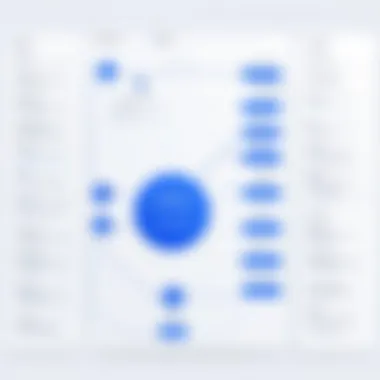

Navigating through these features and understanding their implications is the key to harnessing Jira’s full potential.
Key Benefits of Using Jira for Ticket Management
When it comes to managing tickets, Jira stands out as a leading tool in various industries for a multitude of reasons. Its design isn’t just about creating tickets; it’s about reshaping how teams communicate, track progress, and adapt to changing requirements. The benefits of using Jira go beyond mere organization. They touch on the very essence of efficient project management. Let’s explore some of the core advantages Jira brings to the table, particularly focusing on centralized communication, enhanced tracking, and its flexibility.
Centralized Communication
Centralized communication is vital for any successful team endeavor. When multiple people are involved in a project, clarity can often get lost in translation. Jira offers a platform where all team members can communicate within the tickets themselves. Conversations, comments, and updates happen right where they are needed, reducing the chances of information getting muddled.
Here’s what makes centralized communication effective in Jira:
- Immediate Updates: Each ticket serves as a mini-forum where updates happen in real-time. No more endless email chains!
- Collaboration Tools: Team members can tag each other or use @mentions to pull in relevant stakeholders without leaving the ticket.
- Contextual Discussions: Everything is within the context of the task, making it easier to have meaningful conversations.
By having one central location for all communication related to a ticket, teams can work more cohesively, reduce back-and-forth, and significantly speed up decision-making processes.
Enhanced Tracking and Reporting
Imagine having a dashboard that gives you direct insight into the status of tickets and team workload at a glance. That’s one of the standout features of Jira—the tracking capabilities. Jira keeps an eye on every ticket's lifecycle from creation to resolution, ensuring that nothing falls through the cracks.
Some key elements include:
- Visualization Tools: Jira provides various visualization tools like boards and graphs which help decision-makers quickly assess the progress of projects. You can see bottlenecks before they become issues.
- Customizable Reports: Generate reports that reflect the metrics important to your team. You can track response times, resolution times, and even individual performance metrics.
- Status Tracking: Easily monitor which tickets are open, closed, or in progress, providing an accurate view of project health.
This structured breakdown empowers teams to make data-driven decisions, ultimately leading to better resource allocation and prioritization.
Flexibility and Customization
No two projects are the same, and Jira recognizes that fact. The tool’s flexibility allows it to be tailored to fit the unique needs of any organization. This could mean customizing workflows or even the very fields used within tickets.
Here’s why flexibility is crucial in ticket management:
- Custom Workflows: Create workflows that mirror your team’s processes. Every step can be adjusted to fit the way your team operates.
- User-defined Fields: You can add custom fields to capture data specific to your project needs, ensuring you’re focusing on what really matters.
- Integrations: Jira’s capability to integrate with other tools makes it easy to pull in data from various systems, thereby enhancing functionality. For instance, linking with Slack to send notifications about ticket updates.
Through its adaptability, Jira allows teams to mold the tool according to their needs, making it a powerful ally in ticket management.
Whether it’s about fostering communication, tracking progress, or customizing workflows, the benefits of using Jira for ticket management are both extensive and tailored. Each aspect feeds into the overarching goal of improving workflow and team collaboration, creating a well-oiled machine ready to tackle any project.
Setting Up Jira for Effective Ticket Management
Setting up Jira effectively is crucial for any organization that wishes to handle tickets with finesse. Proper configuration allows teams to align their workflows with their unique processes, ensuring smoother interactions and better tracking of tasks. Not only does this phase establish the foundation for using Jira, but it also reflects how well teams can manage their workload over time. The payoff is substantial; when done right, setting up Jira can save countless hours and enhance productivity across the board.
Creating Projects and Custom Workflows
The first step in setting up Jira involves creating projects that suit your team's specific needs. A project in Jira is more than just a container for tasks; it's where the magic happens. It allows teams to collaborate, track progress, and maintain accountability. Within each project, it's essential to customize workflows. Workflows define the progression of tickets, from inception to completion.
For instance, if a debugging team works within the software development lifecycle, the workflow may include stages like "To Do," "In Progress," "Code Review," and "Done." Integrating custom statuses relevant to your processes can drastically improve clarity, helping team members understand what is expected at each phase.
Key considerations when creating projects and workflows:
- Identify Stakeholders: Ensure you involve team members who will interact with the project to gather their insights and expectations.
- Define Processes Clearly: Document the exact workflow steps that reflect real-world operations to avoid confusion.
- Regularly Review and Update: As projects progress or teams evolve, revisit workflows to adapt to any new requirements or changes.
By paying attention to these elements, you can create a tailored setup in Jira that complements your operational style and fosters collaboration across the team.
Field Configuration and Custom Fields
Field configuration in Jira involves setting up the various fields that will be displayed on tickets within a project. Getting this right is like selecting the right tools for a craftsman—it shapes how effectively work gets done. Default fields like summary, description, and priority are helpful, but many teams find that custom fields may be necessary for their unique situations.
Custom fields can capture specific information relevant to a project, such as 'Testing Environment' for software teams or 'Client Impact' for support teams. This tailored approach not only enhances clarity but also aids in efficient reporting and analytics.
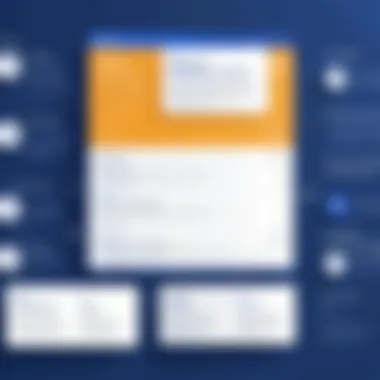

Benefits of field configuration and custom fields:
- Tailored Data Capture: Multiple custom fields ensure that all necessary information is collected upfront, preventing back-and-forth later.
- Enhanced Reporting: Custom fields can be included in reports, providing richer insights into project performance.
- Clearer Ticket Prioritization: By defining key attributes, teams can assess and triage tickets more effectively based on their unique circumstances.
Tip: When creating custom fields, opt for consistency in naming conventions and data types to keep things orderly.
In summary, establishing the project structure and field configurations in Jira sets the stage for a more organized ticket management process. Approach these areas with diligence, as a well-oiled system pays dividends down the road, making Jira an invaluable tool for your team's efficiency.
Best Practices for Ticket Management in Jira
When it comes to ticket management, implementing best practices is essential for an efficient workflow. Using Jira effectively can help streamline processes, improve team communication, and ultimately lead to better project outcomes. These practices lay the groundwork for not just managing tickets but also for fostering a productive atmosphere in which teams can thrive.
Establishing Prioritization Techniques
Prioritization is key in any ticket management system. It dictates how teams respond to and resolve issues. Without clear prioritization, interruptions can snowball, leaving critical tasks trailing behind.
- Define Priority Levels: It's vital to categorize tickets into priority levels—such as low, medium, and high—based on urgency and impact. This ensures that critical issues get the attention they deserve first.
- Use Labels Wisely: Implement a systematic approach to labeling. Using standardized labels for categorization can help teams quickly gauge ticket priority, thereby speeding up the assessment process.
- Regular Review of Priorities: Situations can evolve quickly. Regularly reviewing priorities can keep teams aligned with current workflows and ensure that they focus on the right tasks.
Regular Maintenance and Updates
Maintenance in ticket management is like keeping a garden tidy; without care, it can become overgrown with issues. Regular updates keep everyone on the same page and enhance collaboration.
- Routine Backlog Grooming: Dedicated sessions for backlog management can identify stale tickets or those that require re-evaluation. A clean backlog minimizes confusion and accelerates response times.
- Consistent Team Meetings: Short, regular meetings to discuss ticket statuses can enable better communication. It allows team members to bring up any issues that might have sluggish progress, fostering a proactive rather than reactive approach.
- Ensure Documentation is Up-to-Date: Having current documentation linked to tickets provides clarity. It saves time and prevents backtracking when referring to the details of an issue or resolution.
Using Automation Features
Automation features in Jira can be a game changer when it comes to efficiency. Automating routine tasks alleviates bottlenecks and allows teams to focus on more critical activities.
- Automation Rules: Implement rules to automatically change the status of a ticket based on specific conditions. For instance, when a task is assigned to a team member, its status can automatically change to "In Progress."
- Notifications and Alerts: Set up automatic notifications for ticket updates or deadlines. This reduces the likelihood of oversights and ensures everyone stays informed.
- Use of Templates: Create templates for common types of tickets. This speeds up ticket creation, ensuring that all necessary information is included from the start and reducing back-and-forth communications.
Regularity in maintenance coupled with effective prioritization and automation can lead to unprecedented levels of productivity in ticket management.
Incorporating these best practices enables teams to work smarter, not harder, establishing a robust framework for efficient ticket management in Jira.
Common Challenges with Jira Ticket Management
When it comes to navigating the labyrinth of ticket management, Jira stands as a beacon for many teams. However, no tool is without its challenges. Understanding these challenges is crucial, especially for teams eager to harness the full potential of Jira. In this section, we're diving into the nitty-gritty of common hurdles that organizations face and how they can overcome them to optimize their ticket management processes.
User Adoption and Training Issues
One of the first and perhaps most significant challenges is user adoption. Despite Jira’s powerful capabilities, getting team members on board can be akin to pulling teeth. Many folks resist change, particularly when it comes to technology. If a team is accustomed to a specific way of working, the transition to a new system may feel overwhelming. This is where effective training comes into play.
Training should be more than just a box to check. It needs to be engaging and useful. Whether through interactive workshops or in-depth tutorials, organizations must ensure that users understand not just how to navigate the software, but also the benefits that come with changing their workflows.
- Strategies for better user adoption include:
- Hands-On Training: Real-world scenarios that mirror daily tasks ensure users feel comfortable and confident.
- Provide Resources: Create a knowledge base or regular FAQ sessions so users can troubleshoot issues in real-time.
- Encourage Feedback: Keeping an open channel for users to share their experiences allows teams to adjust training programs as needed.
Having leadership support the training process can also lend credibility, showing the team that management believes in this transition.
Integration with Other Tools
Next on the list is the integration with other tools, which can be both a boon and a bane. Organizations often use a multitude of software solutions—think Slack for communication, Confluence for documentation, or GitHub for version control. If Jira doesn't play nice with these systems, it can lead to data silos and fragmentation, not to mention frustration among team members.
To make the most out of Jira ticket management, seamless integration should be a priority. Teams should assess their current toolset and determine how Jira can fit into that matrix.
- Consider these points for effective integration:
- API Capabilities: Jira offers APIs that can be utilized for linking with other software. Knowing how to leverage these can smooth out workflows significantly.
- Third-Party Apps: Jira has a vast library of add-ons available in the Atlassian Marketplace that can enhance its functionality and integration capabilities.
- Regular Reviews: It’s wise to hold periodic meetings to review integrations and identify any glitches or issues, ensuring systems work in harmony.


Ultimately, recognizing the hurdles you might encounter is the first step toward surmounting them. Equipping your team with adequate training and ensuring all your tools work harmoniously can create a streamlined environment conducive to productivity in Jira.
Integrating Jira with Other Systems
Integrating Jira with other systems is a pivotal aspect of optimizing its utility in ticket management, particularly in today's interconnected digital landscape. The modern workplace is rarely a one-tool-show; various applications serve distinct functions, and varying teams rely on separate platforms for their operations. By weaving Jira into this ecosystem, organizations can enhance their workflows, facilitate better communication, and bolster overall productivity. Such integrations allow teams to tap into the diverse capabilities of different tools while maintaining a unified approach to ticket management.
Popular Integration Options
- Confluence: Melding Jira with Confluence creates avenues for better documentation and collaboration. As teams work on tickets, they can document their processes directly within Confluence, resulting in a rich repository of knowledge that informs future projects.
- Slack: Integrating Slack with Jira provides real-time updates and notifications regarding ticket statuses. It allows teams to stay in the loop without logging into Jira constantly, streamlining communications about ticket resolutions.
- GitHub: The juxtaposition of Jira's ticketing capabilities with GitHub’s code repository makes version control seamless. Developers can link code commits directly to tickets, simplifying traceability and accountability for changes.
- Trello: For teams using Trello for task management, integrating with Jira can provide insights into project workflows. This integration allows users to create tickets in Jira directly from Trello cards, thus enabling agile project management without redundant efforts.
- Zendesk: This integration enhances customer support by allowing support agents to escalate issues into Jira tickets. It ensures technical teams are informed of customer concerns promptly, providing a more holistic view of ticket management from a customer service standpoint.
Benefits of Integration
Integrations breathe life into Jira’s capabilities, propelling it beyond a solitary ticketing tool. Consider the following benefits:
- Streamlined Workflow: By connecting disparate systems, teams can create a seamless workflow. For example, a bug reported in Zendesk can instantly generate a Jira ticket, eliminating manual entry and the risk of errors.
- Improved Visibility: Integration allows stakeholders to gain better visibility into tasks. Both technical and non-technical teams can track progress more effectively when tools share pertinent information and updates.
- Enhanced Communication: Notifications and updates from integrated systems mean that teams are more aligned. When a ticket progresses, everyone on Slack or similar platforms receives the information in real time, reducing miscommunication and confusion.
- Data Synchronization: Keeping data consistent across platforms can be a headache, but integrations help alleviate this issue. As tickets move through their lifecycles in Jira, other tools can reflect these changes dynamically, saving time and preventing discrepancies.
In a world where efficiency is key, integrating Jira with other systems is not just an option; it’s a necessity for teams aiming for operational excellence.
In summary, forging strong connections between Jira and other systems is an essential step for any organization hoping to optimize their ticket management strategy. Harnessing these integrations effectively results in smoother workflows, better collaboration, and ultimately, a more successful management of tickets.
Analyzing Ticket Management Performance in Jira
In today’s fast-paced business landscape, the ability to assess performance is paramount for driving efficiency and growth. When it comes to managing tickets within Jira, understanding how to analyze performance metrics is one of the keys to mastering this software's capabilities. The significance of analyzing ticket management performance extends beyond mere data collection; it is about transforming that data into actionable insights that streamline processes and improve team collaboration.
Leading organizations rely on data-driven decision-making to gain a competitive edge. Tracking performance through analytical lenses can unveil issues and opportunities that might otherwise go unnoticed. By monitoring various aspects of ticket management, from response times to resolution rates, teams can make informed adjustments that enhance operational effectiveness.
Key Performance Indicators (KPIs)
The foundation of performance analysis lies in the definition of Key Performance Indicators (KPIs). These are measurable values that gauge how effectively an organization is achieving key objectives. In the context of ticket management with Jira, several KPIs can provide clarity on organizational performance.
- Ticket Volume: This metric indicates the total number of tickets created over a specific timeframe. Evaluating ticket volume helps teams understand workload and forecast resource needs.
- Ticket Resolution Time: A critical indicator, this measures the time taken to resolve a ticket. Short resolution times suggest a well-functioning team, while prolonged periods might signal underlying issues in workflow.
- Customer Satisfaction Score (CSAT): A simple yet impactful measure, CSAT ratings gather feedback from users post-ticket resolution. High scores reflect effective support, while low ratings can pin-point areas for improvement.
- Backlog Size: Monitoring how many tickets remain unresolved can highlight potential bottlenecks in processes. A growing backlog could indicate the need for additional resources or a review of the ticket handling approach.
- First Response Time: This measures how quickly a ticket gets its initial attention. Faster first responses often correlate with higher customer satisfaction, as they demonstrate attentiveness and priority.
Focusing on these KPIs allows organizations to identify trends and patterns that can inform strategy. It’s essential to note that understanding KPIs goes beyond mere tracking; it’s about deriving conclusions and creating pathways for improvements.
Utilizing Jira Reports for Insights
One of the standout features of Jira is its robust reporting capabilities. Utilizing these reports effectively can offer deep insights into ticket management performance, further informing decision-making processes. Jira’s reporting tools equip teams with the means to visualize performance data seamlessly.
- Custom Dashboards: Teams can create dashboards that compile real-time ticket metrics tailored to their specific needs. This customization allows for quick access to critical data, ensuring that stakeholders remain informed and agile.
- Filters and Queries: Leveraging Jira’s JQL (Jira Query Language) enables users to craft precise reports. For example, a query filtering for all tickets older than 30 days can quickly highlight stagnated issues that need immediate attention.
- Export Options: Sometimes, collaborating over data can be more efficient outside the platform. Jira allows for the exporting of reports into formats like Excel or CSV, fostering broader analysis and strategic discussions beyond just IT departments.
- Visual Reports: Charts and graphs can express trends visually. For instance, burndown charts can illustrate the progress made in resolving tickets over time, identifying peak productivity periods or potential issues in the workflow.
"Without data, you're just another person with an opinion." - W. Edwards Deming
Utilizing these reporting tools within Jira not only helps keep team members on the same page but also creates a culture of transparency. With every piece of data turned into meaningful insights, organizations can consistently enhance how they handle tickets, ensuring that they are always working towards better outcomes.
Closure and Future of Ticket Management with Jira
In wrapping up our exploration of Jira as a ticket management system, we find that its role extends far beyond mere task tracking. As industries accelerate into complexities not seen before, Jira stands as a pivotal player in enhancing communication, tracking progress, and ensuring that teams function as cohesive units. This is particularly essential when juggling numerous tickets simultaneously, as it minimizes confusion and streamlines workflows. Understanding Jira’s features and establishing best practices can make a significant difference in productivity.
The future of ticket management with Jira holds several promising avenues. One of them is further integration with emerging technologies like artificial intelligence and machine learning. These advancements could revolutionize how teams manage tickets by helping prioritize based on user behavior and historical data. Imagine a scenario where Jira provides intelligent recommendations for ticket resolution or automates repetitive tasks based on trends. This would be a game-changer for time management and focusing human effort on high-value tasks.
Additionally, the increasing need for remote collaboration makes flexibility in ticket management tools even more crucial. Jira's adaptability means it can evolve alongside team needs, making way for tailored solutions that cater specifically to unique project requirements. This is vital as companies cannot afford to be tied down by rigid systems when agility is essential for success in the fast-evolving digital landscape.
"The most effective ticket management systems are those that not only adapt to current needs but can also anticipate future demands."
As professionals moving forward, decision-makers should constantly evaluate their workflow and leverage Jira’s capabilities. Staying informed about updates and new features will ensure that organizations can maximize their ticket management processes effectively. With proper utilization, the trajectory of ticket management with Jira is not just about keeping tabs on tasks but empowering teams to meet shifting demands head-on.
Final Thoughts on Jira's Role
Jira’s relevance cannot be overstated. It is more than just a tool; it is an enabler of efficiency across diverse teams. Through its multifaceted approach, it aligns stakeholders, fosters innovation, and drives projects toward completion. Sufficient training and a robust onboarding process are essential, helping teams to grasp its functionalities and utilize them effectively.
Looking Ahead: Trends in Ticket Management
The landscape of ticket management is shifting, and staying abreast of these changes is beneficial for teams using Jira. Here are some major trends to watch:
- Automation Integration: As businesses seek to reduce manual efforts, automation in ticket management will grow. Jira is increasingly incorporating features that automate repetitive tasks, which can free up teams to engage in more creative endeavors.
- Advanced Analytics: Tools that provide deeper insights into ticket data are on the rise. Using Jira’s built-in features alongside add-ons may allow teams to access real-time data analysis, providing valuable decision-making support.
- Improved User Experiences: As the emphasis on user experience continues to expand, expect upcoming Jira updates to focus on not just functionality but also how users interact with the platform. A streamlined interface can significantly enhance workflow efficiency.
- Increased Customization: No two teams operate in the same way. Jira is already known for its customization options, but upcoming versions could take this further. Personalized workflows and tailored dashboards based on user roles and specific needs will likely become standard.
These trends hint at a future where ticket management is not a burden but a streamlined aspect of project management. Professionals should gear up to harness these innovations in their ticket management strategies.







