Comprehensive Review of Time Doctor Classic App


Intro
Time management plays a crucial role in the effectiveness of modern work environments. With remote work and flexible schedules becoming the norm, tools that can enhance productivity and track time have become invaluable assets. Among these tools is the Time Doctor Classic Desktop App, which offers a range of features designed to help users maximize their time and improve their workflows.
Software Category Overview
Definition and Importance
Time tracking software, like Time Doctor Classic, serves as a digital assistant, monitoring how much time individuals spend on tasks throughout their workday. It provides insights into productivity patterns, helping users to identify where their time goes and where they can enhance efficiency. In a world filled with distractions, having a software that keeps you accountable can be the key to achieving goals and maintaining a healthy work-life balance.
Key Characteristics
The Time Doctor Classic Desktop App comes with a suite of features aimed at making time tracking simple and effective. Here are a few key characteristics that set it apart:
- User-Friendly Interface: The app is designed with clarity in mind, allowing users to navigate effortlessly through its functionalities.
- Detailed Reporting: Users can view thorough reports on how their time is spent, which aids in identifying both productivity boosts and pitfalls.
- Integration Capabilities: It seamlessly works with various project management tools, enabling a more holistic view of task progress and time usage.
- Client Billing Features: For freelancers and agencies, the ability to track billable hours accurately is invaluable in maintaining client relationships and transparency.
Comparative Analysis of Top Software Options
When selecting a time management tool, it’s essential to consider how Time Doctor compares against its competitors.
Feature Comparison
While evaluating different options, it becomes clear that not all time tracking tools are made equal. Features can vary significantly between platforms. Here’s a brief comparison of Time Doctor with other popular tools:
- Toggl: Offers a simple time tracking interface but lacks some advanced reporting features.
- Harvest: Provides excellent invoicing options but can get expensive for larger teams.
- Clockify: Free for basic use, but users may find limited features in its free tier compared to Time Doctor.
- RescueTime: Focuses on productivity analysis and distractions but lacks the manual tracking capabilities that Time Doctor excels in.
Pricing Models
Another factor to consider is the pricing structure. Here’s how Time Doctor stacks up:
- Basic Plan: Tailored for freelancers and small teams with essential features.
- Standard Plan: A mid-tier option that includes additional features suited for larger teams.
- Premium Plan: Offers the complete suite of features, ideal for enterprises and agencies.
Understanding these elements can guide decision-makers toward what best fits their needs and budgets.
"Choosing the right software can significantly affect productivity and overall job satisfaction."
As we delve deeper into the functionalities of Time Doctor Classic, it becomes clear that this tool is not just about tracking time; it goes beyond that, paving the way for more mindful and productive work habits.
Prelude to Time Doctor
Time management has become a cornerstone of productivity in the modern workplace. As the pace of work intensifies, effective tracking of time spent on tasks is critical. This is where Time Doctor comes into play—a tool designed to enhance personal and team efficiency. Understanding Time Doctor is not just about recognizing its features; it's about grasping the transformations it enables in work habits and productivity levels.
Overview of Time Tracking Software
Time tracking software has evolved significantly over the last decade. Once considered a simple means of logging hours, these tools now encompass a wide array of functionalities designed to optimize workflow. In a world buzzing with deadlines and expectations, tracking time effectively is no more an afterthought but a necessary strategy.
- Accountability: Having a record of how time is spent allows individuals and teams to hold themselves accountable for their productivity.
- Resource Allocation: By understanding time usage, managers can allocate their resources—be it manpower or budget—more effectively.
- Performance Insights: Analytics offered by these software tools reveal patterns and peaks in performance, guiding decisions around promotions and projects.
As the features of time tracking software have expanded, so too has its importance in organizational success. From freelancers to large corporations, everyone can benefit from the meticulous insights provided by tools like Time Doctor.
The Evolution of Time Doctor
Time Doctor's journey started with a focus on basic time tracking. Over the years, it has adapted to meet the dynamic needs of its users. Initially released to help users manage their hours, it transitioned into a fully-fledged platform enabling a myriad of functions that tap into every facet of productivity.
- Launch Phase: Initially aimed at freelancers and small businesses, Time Doctor established itself as a reliable tool for straightforward time tracking.
- Feature Expansion: Realising market demands, it introduced features such as distractions tracking, screenshots, and reporting tools that provided comprehensive insights.
- User-Centric Approach: Feedback from its diverse user base enabled Time Doctor to enhance its interface and functionalities, creating a product that truly serves its audience—from startups to large enterprises.
As a result of its evolutionary journey, Time Doctor has emerged as a robust tool that doesn’t just track time but fosters a culture of productivity. This adaptability to user needs sets it apart in the crowded field of time management software.
Understanding Time Doctor Classic Desktop App
In today’s fast-paced work culture, understanding how to effectively manage time can make or break productivity. The Time Doctor Classic Desktop App is an essential tool designed for that purpose. It serves as a bridge between tasks and time, allowing users to closely monitor their activities while giving valuable insights on how their time is spent. By diving deeper into this app, users can grasp its functionalities and how it can be tailored to suit individual or organizational needs.
Key Features
Time Doctor Classic comes loaded with a treasure trove of features that cater to both freelancers and teams alike. Here are some key features that stand out:
- Time Tracking: The core function is precise time tracking with the option to categorize hours spent on various tasks. This feature aids in knowing where time is being allocated, allowing for better management.
- Screen Monitoring: Users can enable or disable screen shots, giving supervisors insight into what employees are working on, ensuring productivity without being overbearing.
- Reports and Analytics: Weekly and monthly reports highlight productivity metrics which can be essential for project management and performance reviews. Users can cherry-pick what metrics they want to analyze.
- Integrations: Time Doctor integrates seamlessly with other popular tools like Asana, Trello, and Slack, further enhancing its versatility in different work environments.
- Offline Time Tracking: Not always connected to the internet? Don’t worry; the offline capability ensures that time is tracked even without a connection. The data syncs once reconnected.
Each of these features plays a pivotal role in enhancing productivity and reevaluating work habits. It's not just about counting hours, but about maximizing the effectiveness of those hours.
User Interface
User experience hinges greatly on the interface of any application. Time Doctor Classic Desktop App sports a user-friendly interface that’s intuitive and straightforward. Some notable aspects include:
- Clean Design: The layout is uncluttered, allowing users to navigate through sections without feelings of overwhelm. Everything is neatly arranged, making functionality easy to spot.
- Task Management: Users can create, edit, or delete tasks with minimal clicks, making it accessible without complicating the workflow.
- Dashboard: The dashboard provides a snapshot of productivity, featuring real-time stats on time spent by task, allowing for a glance at where work time is going at any given moment.
- Customization: Users can personalize the interface to reflect their preferences, whether that be through color schemes or how information is displayed.
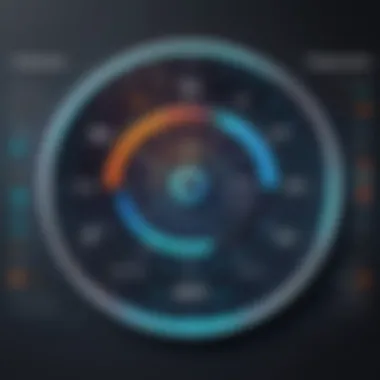

Overall, the user interface adds a layer of convenience which is critical for facilitating time management. A well-designed app makes it much easier for users to adopt the software into their daily routine, thereby enhancing its effectiveness.
With the right tools, managing time wisely isn’t just a dream; it’s an achievable goal.
Setting Up Time Doctor Classic
Setting up the Time Doctor Classic Desktop App is a pivotal step in harnessing the full potential of this time tracking tool. Without proper setup, users might find themselves navigating a confusing interface or miscalculating hours spent on various tasks. Effective setup not only streamlines this process but also facilitates accurate tracking of productivity and efficiency. In today’s fast-paced work environment, having the ability to monitor time effectively can mean the difference between project success and failure.
Installation Process
Installing Time Doctor Classic is a straightforward affair, however, it does require attention to detail to ensure that the app functions smoothly on your device. Here are the essential steps you might need to consider:
- Download the Software: Begin by visiting the Time Doctor website and downloading the installer specific to your operating system—whether it be Windows or Mac.
- Run the Installer: After the download is complete, locate the installer in your downloads folder and double-click it to initiate the installation process. You may receive prompts asking for administrative permissions; grant these to continue.
- Follow the Prompts: The installation wizard will guide you through configuration settings. Pay close attention to the defaults, as they are generally optimized for most users.
- Finish Installation: Once the installation is complete, you’ll be prompted to open the application. You can choose to do this immediately or later from your desktop shortcut.
During the installation, users may run into certain system requirements or compatibility notices. It’s advisable to review these beforehand to avoid hiccups later.
Initial Configuration
After successfully installing the software, the next crucial phase is the initial configuration. This step lays the groundwork for how you will use the app moving forward. Key points in this process include:
- Creating an Account: When you first open the app, you will be prompted to sign in or create a new account. Providing an email address and creating a password will set the stage for your usage.
- Setting Up Projects and Tasks: Define the projects or tasks you want to track. This can significantly impact your time management. Users can create categories, set deadlines, and assign specific tasks to individual members if working in a team. Keeping things organized right from the get-go can save frustration down the road.
- Configuring Preferences: Dive into the settings to tailor the app to your specific needs. This includes setting reminders for deadlines or selecting whether you want alerts when time tracking starts or pauses. The ability to customize settings can be a game changer, allowing for personalized tracking according to workflow.
- Testing the Setup: It’s prudent to run a test period. Use the app to track a couple of tasks to ensure it meets your expectations. This trial will enable you to identify any adjustments necessary before diving into your actual workload.
"Well begun is half done." – This old saying holds true when setting up technology that you’ll rely on regularly. Putting in the effort to configure Time Doctor Classic correctly will pay dividends in productivity.
By investing time into the initial setup of Time Doctor Classic, you are significantly enhancing your ability to track tasks accurately and manage time effectively. A well-organized approach not only fosters better individual discipline but can also instead help to align team objectives in a collaborative environment.
Time Tracking Capabilities
Time tracking capabilities form the backbone of the Time Doctor Classic Desktop App, but what exactly does that imply? In today's fast-paced and demanding work environments, the ability to meticulously record and analyze how time is spent can make all the difference between a well-oiled machine and a chaotic setup. Time Doctor goes beyond simple clocking in and out; it offers a layered approach to understanding productivity on a granular level.
Real-Time Tracking
Real-time tracking is one of the cornerstones of the Time Doctor Classic functionality. This feature allows users to see precisely how every minute of their workday is accounted for. When you’re deep into a project, losing track of time is all too easy. Real-time tracking ensures you are aware of how long you’ve spent on specific tasks as they unfold. This immediate feedback loop can help in making quick adjustments to work habits.
Think of it this way: consider the task of writing a report. As you type away, the clock is ticking. With Time Doctor, you can watch that clock, and if you notice you're slipping into distractions—perhaps checking social media or wandering down the internet rabbit hole—you can re-align yourself almost instantly. The feature makes you accountable to yourself in real-time.
Benefits of Real-Time Tracking
- Immediate Insights: Get instant feedback on what you’re working on.
- Accountability: Knowing your activity is being tracked often encourages more focused work.
- Task Management: Recognize areas where time is frequently wasted and make necessary changes.
Considerations
While the advantages are clear, it’s prudent to consider the potential downsides as well. Some users may feel the pressure of constant oversight could lead to stress or anxiety. Moreover, integrating this intense level of tracking into a laid-back workplace culture might not resonate well with some employees. Thus, it’s essential to approach the implementation of real-time tracking thoughtfully, communicating the purpose clearly to all team members.
Reporting Mechanisms
The reporting mechanisms of Time Doctor Classic further augment the capabilities of the software. Once you’ve gathered data through real-time tracking, what good is it without the means to analyze it? Reporting tools transform raw numbers into actionable insights.
These reports can take various forms, from daily summaries to comprehensive weekly overviews. They provide a detailed breakdown of how time was allocated across different tasks, projects, or even clients, helping to paint a clearer picture of productivity.
"Data-driven decisions are only as strong as the data collected."
Features of Reporting Mechanisms
- Customizable Reports: Tailor the information to focus on specific projects or time periods, allowing for targeted insights.
- Visualizations: Graphs and charts help make sense of the data, offering at-a-glance understanding of productivity trends.
- Historical Data: Analyze progress over time, providing a roadmap of how productivity has improved or declined.
The beauty of these reporting mechanisms lies in their ability to uncover trends that might not be evident at first glance—maybe a certain task always seems to take longer than anticipated, or perhaps one team member is consistently more productive under specific conditions. By sifting through this data, teams can make informed changes to workflows or individual responsibilities.
Integration with Other Tools
The significance of integrating Time Doctor Classic with other tools cannot be overstated. In today’s fast-paced work environment, efficiency is the name of the game. By linking with various applications, Time Doctor not only enhances its core functionalities but also allows users to streamline their workflows significantly. This interconnectedness serves as a bridge, connecting disparate systems and helping professionals make the most of their time.
Utilizing integrations brings with it a plethora of benefits. For one, it can lead to increased productivity. When team members easily tag their time entries to specific tasks in project management apps, it reduces the friction that often accompanies time tracking. Furthermore, collaborations only become smoother. Teams are able to see where their time goes, aligning their tasks and making adjustments in real time.
However, there are important considerations when integrating tools. One must gauge the compatibility of the applications in question. Additionally, understanding the learning curve associated with new integrations can make a world of difference. Proper training ensures that staff are not overwhelmed by new software features and processes.
"Integration is like the thread in a tapestry; it weaves together various tools into a cohesive picture of productivity."
In essence, harnessing the power of integration turns Time Doctor Classic into a more robust solution, making the transition from task to tracking to reporting seamless and intuitive.
Compatibility with Project Management Software
The compatibility of Time Doctor Classic with project management software is a crucial aspect of its integration capabilities. Popular platforms like Trello, Asana, and Basecamp are often used by teams to coordinate efforts. When these tools work hand-in-hand with Time Doctor, the resulting synergy can amplify productivity manifold.
For instance, say a project manager assigns a task to a team member on Asana. The user can start tracking that work directly from Time Doctor. This ability to link tasks with time entries leads to a clearer understanding of how resources are allocated.
Benefits here are tangible:
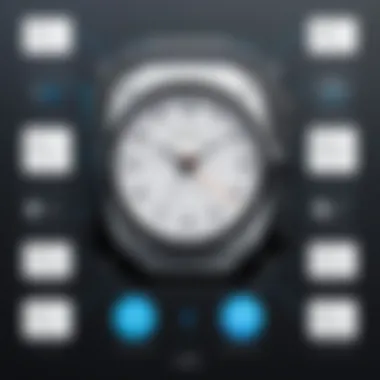

- Enhanced Visibility: Knowing how long tasks take can refine future project planning.
- Accountability: Team members are more aware of their time investments.
- Better Resource Management: Managers can allocate work based on actual effort data.
The process is typically straightforward. Most project management tools offer native support or third-party plugins. Users should ensure they follow the steps prescribed by the respective tools for a smooth setup.
APIs and Custom Integrations
When off-the-shelf integrations don’t quite hit the mark, Time Doctor Classic offers an API for custom development opportunities. This is particularly advantageous for organizations with specific needs that generic solutions cannot address.
Custom integrations allow businesses to tailor Time Doctor's functionalities to their unique workflows. It can include linking Time Doctor with in-house applications or specialized business tools. The outcome? Enhanced efficiency as the software molds itself to fit operational requirements, rather than the other way around.
Here are a few critical points on utilizing APIs:
- Customization: Tailor app functions for distinct departmental needs.
- Automation: Automate the transfer of data between systems, thus reducing manual input.
- Scalability: Custom solutions can grow or evolve as business needs change.
While getting into API implementation might take some technical prowess, the long-term benefits typically outweigh the effort. Proper documentation is often provided, guiding development teams through the nuances of creating a seamless connection.
User Experience and Feedback
User experience and feedback are pivotal components when evaluating any software, and the Time Doctor Classic Desktop App is no exception. This section uncovers how the app is perceived by those who use it regularly, offering a valuable lens into its practical implications and real-world applications. Understanding user experience is key for decision-makers, IT professionals, and entrepreneurs who are on the hunt for productive solutions that align with their workflows.
Good software should not just function well; it must resonate with its users. The feedback reveals not only the strengths but also the areas for improvement, allowing potential users to make informed choices. In a world where time is money, every minute matters, and knowing how effective a tool like Time Doctor is in facilitating such experiences is invaluable.
Insights from Regular Users
Regular users bring a wealth of information about their experiences with the Time Doctor Classic app. Their insights often reflect a blend of satisfaction and constructive feedback.
- Usability: Many users praise the intuitiveness of the interface. For instance, one user mentioned that the time tracking feature feels almost instinctual, "like second nature," allowing them to focus on their tasks rather than fiddling with technology.
- Productivity Boost: There are numerous testimonials about enhanced productivity. A freelance graphic designer shared that using Time Doctor helped them identify that they were actually spending two hours more on client revisions than necessary. Such awareness allowed them to adjust their approach significantly.
- Motivation through Visualization: Users have expressed how the app helps cement their routines by visualizing their work patterns. With features that display hours worked versus goals set, individuals feel a sense of accountability.
However, there are also mentions of the need for certain additions. Users appear eager for more customization options regarding reports, which they feel could better cater to their unique working styles.
Challenges Encountered
Despite the positive feedback, challenges do surface in discussions about the Time Doctor Classic Desktop App. Understanding these hurdles helps potential users weigh the app's benefits against its limitations.
- Initial Learning Curve: Several users point out that while the app is user-friendly, getting fully acquainted with all its features takes time. A project manager noted, "At first, it felt a bit like drinking from a fire hydrant. But once I got the hang of it, it became indispensable."
- Resource Heavy: Some feedback aligned around the notion that the app can be resource-intensive, especially for users who run it alongside other high-demand applications. For instance, if multiple tabs or programs are open, there can be a noticeable degradation in performance.
- Integration Issues: Regular users also mention occasional hiccups when integrating with other project management tools, particularly when synchronizing tasks or exporting data. It's a sticking point that some users seek clarity on, as seamless integration is vital in today’s interconnected app ecosystem.
"A tool is only as effective as the environment it operates in. If it can’t smoothly work with other systems, it can hinder rather than help."
In summary, while user insights highlight the strengths of Time Doctor Classic, challenges do exist that warrant attention. Balancing these aspects helps in shaping a more holistic view of how well the software aligns with various user needs and expectations.
Comparative Analysis with Competitors
In the bustling realm of productivity tools, unearthing how Time Doctor Classic Desktop App stacks up against its competitors is not just a footnote—it's the crux of making wise software choices. Time tracking software is meant to streamline tasks, and understanding the landscape can lead to enhanced decision making for businesses looking to optimize their resources. Not only does this analysis shed light on what sets Time Doctor apart, but it also illuminates the strengths and weaknesses each solution brings to the table, hence allowing organizations to align their operational needs with the right tool.
Key Competitors in Time Tracking
Time Doctor has a reputable position among various time tracking applications. However, it faces stiff competition from notable players in the industry such as:
- Toggl: Known for its powerful reporting capabilities and user-friendly interface, Toggl offers a cloud-based solution that appeals to freelancers and small teams alike.
- Harvest: Focused more on managing project budgets along with time tracking, Harvest combines financial oversight with tracking, catering to businesses that need detailed expense monitoring.
- Clockify: A free alternative that prides itself on unlimited tracking users and projects, it appeals widely to startups and companies with limited budgets, seeking a viable solution.
- RescueTime: This software is more about personal productivity, offering insights into how time is spent across applications and websites, which may appeal to individual users keen on self-improvement.
These competitors offer diverse features and advantages, presenting a mixed bag of options depending on what specific needs are prioritized.
Strengths and Weaknesses
Every time tracking tool comes with its set of advantages and drawbacks, and Time Doctor is no exception. Examining both sides helps potential users to make a well-informed choice:
Strengths:
- Comprehensive Reporting: Time Doctor frequently garners praise for its robust reporting features. Users can generate diverse reports, providing insights crucial for assessing productivity and billing.
- Client and Employee Monitoring: The ability to monitor both client and employee work helps businesses keep a tab on project progress. This oversight is beneficial for accountability.
- Seamless Integrations: Time Doctor allows integration with a plethora of other software tools, enhancing its adaptability within existing workflows.
Weaknesses:
- Learning Curve: Some users report that the initial setup and learning process may feel daunting. This could lead to extended onboarding periods for teams unfamiliar with tracking software.
- Limited Customization: Unlike some of its competitors such as Toggl, Time Doctor may not offer as much flexibility in customizing interfaces and reports, which can be a draw for users who prioritize personalization.
- Pricing Structure: For small businesses or freelancers, the pricing tiers may not appear as cost-effective when compared to free alternatives like Clockify, which could deter potential users.
"Each business is unique, hence knowing the strengths and weaknesses of each software can help in selecting the right match for individual needs."
The analysis above not only provides an overview of Time Doctor versus its competitors, but it also underscores the significance of matched functionalities with user requirements. The key lies in understanding how a time tracking solution aligns with your operational strategies, therefore making this comparative analysis an essential part of the decision-making process.
Best Practices for Using Time Doctor Classic
To navigate today's hectic work environment, mastering the art of using Time Doctor Classic can lead to significant gains in productivity and efficiency. This section unearths some practical approaches that can help users maximize the benefits of this time tracking tool. Following these best practices will not only enhance your personal productivity but also contribute to an improved work culture in your organization.
Maximizing Productivity
Utilizing Time Doctor Classic effectively hinges upon a handful of strategies. The first essential tip is to set clear goals. Knowing what you want to achieve with your time tracking efforts transforms scattered efforts into focused achievements. This might include defining daily, weekly, or project-specific milestones.


- Track Time Regularly: Regular tracking provides a clearer picture of where time is spent. Initiating time tracking at the start of each task helps you to keep a closer eye and refine your approach to time management.
- Categorize Tasks: By creating defined categories for tasks, users can attain better insights. For example, separating client work from internal projects illuminates how time allocation affects outcomes. This granular view helps in making informed decisions about where to allocate resources.
- Leverage Reporting: Dive into the reports generated by Time Doctor Classic. These reports shine a spotlight on productivity patterns. By understanding when you're most productive, you can fine-tune your day for optimal output.
The crux of gaining advantage from Time Doctor lies in consistency. Developing a routine around its use reinforces its value over time.
Avoiding Common Pitfalls
Like any other software, Time Doctor Classic can present challenges if not used properly. Steering clear of certain missteps is crucial in ensuring that the software serves its intended purpose effectively.
- Overloading Tasks: A common mistake many users make is attempting to track too many tasks simultaneously. This often leads to confusion and errors in time logging. Instead, focus on a select few tasks at a time to provide clarity and accuracy in your records.
- Neglecting Breaks: Working non-stop might seem productive in the short term, but it can lead to burnout. Time Doctor Classic allows users to log breaks. Do not underestimate the importance of short pauses as they can rejuvenate your focus and energy levels.
- Ignoring Alerts: The reminders and alerts that Time Doctor provides are there for a reason. Ignoring these prompts can lead to straying from your schedule and missing deadlines. Take advantage of these features to keep you on track.
"It's not about having time; it's about making time."
By acknowledging these common pitfalls and implementing best practices, users can maximize their experience with Time Doctor Classic. Being aware and proactive significantly influences the effectiveness of this time management tool, ultimately driving better outcomes in productivity and work satisfaction.
Pricing and Licensing Options
Understanding the pricing and licensing options for Time Doctor Classic Desktop App is paramount for any organization considering this tool for time management. These options not only influence a company's budget but also determine the flexibility and scalability of the software as the organization grows and evolves. In a landscape where time literally equates to money, being informed about these aspects allows decision-makers to plan better and utilize resources effectively.
The investment in time tracking tools can vary widely, aligning with the specific needs of a business. Choosing the wrong pricing plan can result in overspending or inadequate service. Hence, it is crucial for users to comprehend the distinctions between available tiers and the features that accompany each one.
Overview of Pricing Plans
Time Doctor provides a few different pricing plans tailored to the needs of various businesses. Each plan is structured differently, which is often indicative of the features included. Here’s a brief look at what the plans generally entail:
- Basic Plan: This often includes the essential features, ideal for smaller teams or freelancers. At a lower price point, it allows users to get started without breaking the bank.
- Standard Plan: More suitable for growing teams, this plan frequently encompasses additional features such as report generation and integrations with other tools. This is where many users find good value for their needs.
- Premium Plan: Designed for larger organizations, this plan usually provides the most advanced features, including comprehensive reporting, payroll management tools, and priority support. The investment here should be weighed with the benefits it can bring.
When evaluating the specific price for these plans, it’s essential to consider the number of users, since many software pricing structures are tiered by user count. Additionally, the ability to scale up or down flexibly is a vital point to review when choosing a plan. Some plans may allow for seasonal adjustments based on team size or project demands.
Evaluating Cost-Effectiveness
Determining whether Time Doctor Classic offers good cost-effectiveness requires a deeper lens on a few critical aspects:
- Feature Utilization: Understand precisely what features your team will use regularly. If a plan includes features that your team would never use, then it could lead to unnecessary expenses.
- Return on Investment (ROI): Assess how much time the application can save for your employees. For instance, studies have shown that effective time-increasing tools can amplify productivity by managing distractions. The potential financial gain from increased productivity can significantly compensate for the cost of the software.
- Support and Updates: Regular updates and tech support can be pivotal. If a plan provides robust support, it may justify a higher price tag as it can decrease downtime when issues arise.
"Investing wisely today can lead to greater savings tomorrow."
- Trial Periods: Many time tracking tools provide a free trial. Exploiting this option can give organizations insight into whether the features meet their needs without immediate financial commitment.
All things considered, evaluating Time Doctor Classic's pricing and licensing options involves looking beyond just dollar signs. With careful analysis, businesses can ensure they’re making informed decisions that align with both their budget constraints and operational objectives.
Future Developments for Time Doctor
In the fast-paced world of time management software, staying relevant requires continuous adaptation and innovation. Future developments of Time Doctor are not just about adding new features, but also enhancing the existing capabilities to better serve its users. As the landscape of remote work and digital project management evolves, so too must the tools that individuals and organizations employ to maximize efficiency and productivity. Keeping an eye on these developments can empower decision-makers and IT professionals to leverage the best functionalities for their unique environments.
Planned Features and Updates
In examining the planned features for Time Doctor, users can expect several key updates that aim to enhance the overall user experience and functionality. Here’s a sneak peek into what's on the horizon:
- Enhanced Reporting Tools: While Time Doctor's reporting features are already robust, there's talk of more dynamic and customizable reports that allow users to drill down into specifics—perhaps even real-time data analytics. This means teams can spot productivity bottlenecks faster than before.
- Mobile App Improvements: With the world leaning more towards mobile solutions, improvements in the Time Doctor mobile application are anticipated. A more intuitive design coupled with added functionalities may go a long way in ensuring that users can track their time efficiently, regardless of their location.
- AI Integration: Artificial Intelligence technologies are all the buzz today. Future updates might explore AI to automate certain tracking aspects or suggest optimal time management strategies based on user behavior.
- Integrations with Emerging Platforms: As more businesses switch to newer project management and communication platforms, Time Doctor could introduce integrations with tools that are currently gaining traction in the market. This ensures users do not have to juggle multiple apps.
These updates aim to provide users with a comprehensive toolkit for tailored time management, enabling them to adapt as their work environments and needs change.
Trends in Time Management Software
The evolution of time management software like Time Doctor mirrors broader trends in technology and work culture. Understanding these trends is crucial for organizations aiming to stay ahead of the curve. Key trends include:
- Remote Work Optimization: As remote work continues to be integral, tools that facilitate collaboration and accountability will be crucial. It’s about bridging the gap between physical and virtual teamwork.
- Focus on Employee Wellness: Increasingly, software is not just tracking hours but also helping manage workloads to prevent burnout. Features that monitor and suggest break times are becoming a crucial aspect of productivity tools.
- Data Privacy and Security: With the rise of data breaches, time management tools are putting a greater emphasis on user data protection. Ensuring robust security protocols can establish trust between the software and its users.
- Customization and Personalization: Organizations are looking for systems tailored to their specific processes rather than a one-size-fits-all solution. Time Doctor may look into offering customizable dashboards and settings to match user needs more closely.
Understanding these trends positions companies to leverage the latest developments effectively, ensuring they make informed choices regarding time management tools—for a more productive tomorrow.
”As software continues to evolve, so does the importance of adaptability and foresight in the tools that businesses choose.”
In summary, keeping an eye on the upcoming features and trends in time management software like Time Doctor provides invaluable insights for improving efficiency and productivity in diverse work settings.
The End
The conclusion of this article plays a vital role in encapsulating the vast array of insights and evaluations discussed throughout. It’s here that readers can distill the essence of the Time Doctor Classic desktop application, synthesizing data presented into actionable understanding. This step is particularly important for decision-makers, IT professionals, and entrepreneurs who are contemplating how best to leverage time-tracking software in their teams or organizations.
Summary of Key Insights
In assessing the Time Doctor Classic app, several key points stand out:
- Robust Time Tracking: The application excels at real-time tracking, allowing users to monitor how their time is being allocated across various tasks. This granularity provides clarity in productivity assessments.
- User Satisfaction: Feedback from a range of regular users suggests that the software is not only effective but also user-friendly. Many appreciate the straightforward interface that doesn’t require extensive training to get started.
- Integration Capability: Its ability to integrate seamlessly with popular project management tools and APIs ensures that it fits smoothly into existing workflows, enhancing its utility across different platforms.
- Flexibility: Offers features adaptable to a variety of work environments, whether remote or in-office settings, making it a versatile choice for teams of all sizes.
By understanding these elements, stakeholders can make a more informed decision about whether Time Doctor Classic aligns with their operational needs.
Final Recommendations
Before committing to Time Doctor Classic, potential users are advised to consider the following:
- Assess Specific Needs: Determine what your team really needs in time management. Every organization is different, so identify features that align with your goals.
- Trial Period: Take advantage of any trial periods offered. Testing out the software in your own environment can provide a clearer picture of how it integrates into your workflow.
- Staying Updated: Regularly check for updates and changes in features. As trends in time management evolve, staying current will ensure you maximize the tool’s potential.
- Training and Support: Invest in some level of training for your team to get them onboarded. Understanding how to leverage the app fully will significantly enhance its impact on productivity.
In summary, Time Doctor Classic presents an intriguing option for those looking to enhance their time management capabilities. The insights gathered in this article should aid decision-makers in weighing the pros and cons, tailoring the software's application to their unique operational strategies.







