Integrating Toast with QuickBooks Online for Seamless Finance
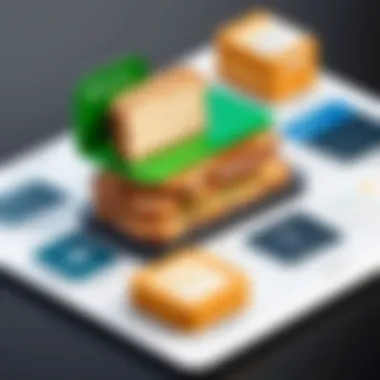

Intro
In the fast-paced world of business finance, the need for efficient tools cannot be overstated. Restaurant owners and hospitality professionals often face the challenge of managing their finances effectively while keeping track of daily operations. For many, integrating Toast, a popular restaurant management system, with QuickBooks Online, a widely used accounting software, represents a significant step towards streamlined financial management. This article takes a closer look at this integration, discussing its benefits, the setup process, and addressing common issues that may arise.
By focusing on the intersection of these two tools, we aim to enlighten business owners, decision-makers, and IT professionals about how this partnership can foster better financial oversight and operational efficiency.
Software Category Overview
Definition and Importance
Integrating platforms like Toast and QuickBooks Online creates a space where hospitality management meets financial accounting. This kind of integration is not just a luxury, but a necessity in today’s economy where every cent counts. In a nutshell, integrating these two applications allows for smoother financial operations, from sales tracking to inventory management.
The importance of this integration lies in the ability to keep financial data synchronized across departments. By linking sales directly to accounting, professionals can pull real-time reports and make informed decisions that drive business outcomes.
Key Characteristics
When looking at the Toast and QuickBooks Online integration, several defining features become clear:
- Real-time Data Sync: Changes in sales figures on Toast are automatically reflected in QuickBooks, eliminating the need for manual entry.
- Comprehensive Reporting: Users can generate tailored reports that combine operational data with financial metrics.
- User-Friendly Interface: Both platforms are designed with ease of use in mind, making it accessible for users without a technical background.
- Scalability: Whether you run a single restaurant or a chain, this integration can grow with your business needs.
Exploring the Benefits of Integration
The benefits of combining Toast and QuickBooks Online are manifold.
- Increased Accuracy: Automated data transfers reduce the chances of human error that frequently occur with manual entries.
- Time-Saving: When processes are automated, money that was previously spent on labor can be redirected towards enhancing services.
- Informed Decision-Making: Access to financial data directly from operational systems helps management make strategic choices based on accurate, up-to-date information.
"Integration is the name of the game; without it, you’re playing with one hand tied behind your back.”
Challenges To Consider
While the integration offers numerous advantages, it is vital to be aware of potential challenges:
- Setup Complexity: Initial integration might require technical know-how, especially if custom configurations are needed.
- System Compatibility: Ensuring both platforms communicate seamlessly can sometimes lead to compatibility issues.
- Ongoing Maintenance: Regular updates to either system may necessitate adjustments in the integration.
In summary, linking Toast with QuickBooks Online stands as a robust approach to managing finances within the restaurant and hospitality industry. By delving into the details of this integration, decision-makers can arm themselves with the knowledge they need to harness the full power of these two software solutions.
Foreword to Toast and QuickBooks Online
The integration of Toast with QuickBooks Online marks a significant leap in how businesses manage their finances and operations. In today's fast-paced environment, where efficiency is paramount, understanding this integration becomes crucial for anyone operating a restaurant or service industry business. The seamless flow of information between these two platforms can streamline workflows, save time, and ultimately improve financial accuracy.
Overview of Toast
Toast has carved a niche for itself in the restaurant industry as a comprehensive point-of-sale (POS) system. Offering more than just payment processing, it helps restaurant owners manage orders, track inventory, and analyze customer data, enhancing the overall dining experience. Its user-friendly interface caters specifically to the unique needs of eateries, making processes smoother from the front of the house to the back kitchen. Additionally, Toast's mobile capabilities enable staff to take orders and process payments on the go, making it even more appealing in a high-energy restaurant environment. This level of adaptability not only facilitates better service but also allows for immediate access to sales data and customer preferences, giving owners insights that can drive more informed business decisions.
Overview of QuickBooks Online
On the other hand, QuickBooks Online stands as a titan in financial management software. As a cloud-based solution, it allows users to handle everything from invoicing and expense tracking to payroll and tax preparation with ease. The accessibility provided by its online platform means that business owners can manage their finances anytime, anywhere, ensuring that critical data is always at their fingertips. QuickBooks has long been favored by small to medium-sized businesses due to its scalability and comprehensive features that adapt as an enterprise grows. For entrepreneurs looking to keep a tight ship, utilizing QuickBooks can help maintain financial health through diligent tracking and budgeting.
Integrating Toast with QuickBooks Online offers a pathway to greater operational efficiency, ultimately enhancing how restaurants and service providers manage their finances.
In wrapping this overview, understanding both platforms is essential. The connection between Toast and QuickBooks not only creates a framework that eliminates duplicate data entry but also consolidates financial insights in a way that supports smarter business decisions. As this article progresses, we will delve deeper into the importance of integration, benefits, and specifics of how to implement this powerful combination.
Importance of Integration
The integration of Toast with QuickBooks Online is not just a mere technical synergy; it represents a significant evolution in how businesses manage their financial operations. In today’s fast-paced environment, maintaining accurate financial records is crucial for making informed decisions. This integration is key for several reasons. It brings not only a better understanding of financial health but enhances operational practices across the board.
Enhancing Operational Efficiency


Operational efficiency is like the oxygen of any business; without it, you start to feel stifled. When Toast integrates seamlessly with QuickBooks Online, it creates a robust framework that allows for smoother day-to-day operations. Instead of juggling separate systems for sales, inventory, and accounting, everything flows together harmoniously.
Consider a busy restaurant on a Friday night. The staff records orders via Toast, while at the same time, QuickBooks automatically updates inventory and sales records. This immediate data sync is monumental. It saves countless hours that would ordinarily be wasted on manual entry, allowing employees to focus on what they do best—serving customers. The reduced risk of errors is another significant bonus. Less manual data handling means a lower chance for discrepancies, a major headache for anyone managing finances.
Streamlining Accounting Processes
Accounting processes can feel like a maze at times, but integration makes it akin to a well-marked road. With Toast's integration into QuickBooks Online, tracking financial transactions becomes straightforward and straightforward. Transactions from sales are recorded in real-time; expenses, payments, and receipts get categorized automatically. This lush connectivity allows finance teams to cut down on time spent reconciling accounts at the end of the month, mitigating the risk of financial misreporting.
Moreover, integration offers a centralized view of financial data. Instead of plowing through multiple reports, decision-makers access a concise financial overview that captures all crucial information. This is particularly useful during audits and financial reviews, where clarity is paramount. In essence, a streamlined accounting process not only alleviates stress but also empowers business owners and managers to act on insights promptly, keeping them one step ahead of the competition.
An integrated system not only saves time but grants you a holistic view of your business finances, greatly enhancing decision-making capabilities.
By emphasizing the importance of integrating Toast with QuickBooks Online, businesses stand to gain significantly in the efficiency of their operations and accounting processes. In a landscape where every second counts, any improvement, no matter how small, can have a profound effect.
Benefits of Integrating Toast with QuickBooks Online
Integrating Toast with QuickBooks Online can be a game changer for many businesses, particularly those in the restaurant and service sectors. The synergy between these two platforms can promote several notable benefits that, when harnessed effectively, can lead to significant improvements in operational workflows and overall efficiency. Let’s break down these advantages to give a clearer picture of what business owners and IT professionals can expect when these systems are aligned.
Real-Time Financial Tracking
One of the standout features of integrating Toast with QuickBooks Online is the ability to perform real-time financial tracking. This means that sales data, expenses, and other financial metrics can be monitored and reported on as they happen, rather than waiting for the end of a business period. Imagine running a busy restaurant where every table is filled, and you’re able to check your financial performance in real time!
These insights allow managers to make informed decisions quickly, respond to trending demands, and adjust operations on the fly. Moreover, keeping your finger on the pulse of your finances feels empowering, especially when you're making decisions that impact your business’s bottom line. With real-time updates, you can easily notice fluctuations and identify patterns, helping you to strategize better for the future.
Reduction of Manual Data Entry
Manual data entry can feel like trying to swim upstream — exhausting and often counterproductive. By integrating Toast with QuickBooks Online, you significantly minimize the need for repetitive manual inputs.
When both systems work together, data such as sales figures and expense reports are automatically synced. By connecting these two platforms, you alleviate much of the drudgery involved in bookkeeping. Instead of spending hours inputting information and cross-checking entries, your team can direct their energies toward more value-added activities. Ultimately, less manual entry leads to fewer errors, allowing your financial data to be more reliable and consistent.
Improved Reporting Capabilities
Lastly, the integration expands your reporting capabilities beyond what either platform offers on its own. You might find it cumbersome to gather insights across different systems without integration. However, when Toast and QuickBooks communicate seamlessly, generating detailed reports becomes far less agonizing.
With combined data, businesses can tap into powerful analytics, dissecting performance metrics that matter most for their operations. For instance, you can analyze expenses against revenue in a graphical manner, making it easier to pinpoint where savings can be made or how to shift pricing strategies effectively.
In this regard, the integration doesn't just assist in routine accounting; it cultivates a strategic mindset, empowering decision-makers to draw actionable insights from comprehensive data sets.
"Integrating Toast with QuickBooks Online is not just about efficiency; it’s a way to transform operational processes into a powerhouse of productivity."
In summary, the advantages of integrating Toast with QuickBooks Online are multifaceted. From real-time financial tracking to reducing the time spent on manual entries, and enhancing reporting capabilities, each benefit adds to a more robust financial management ecosystem. As businesses explore this integration, they unlock significant potential for improvement and modernization in operations.
Setting Up the Integration
Setting up the integration between Toast and QuickBooks Online is a crucial step for businesses aiming to enhance their financial operations. The integration can result in significant time savings and increased accuracy in data processing. It allows business owners to streamline their accounting practices, making the flow of financial information smooth and consistent. Without a proper setup, businesses might experience data discrepancies or inefficient processes, undermining the potential benefits that this integration can offer.
Prerequisites for Integration
Before diving into setting it all up, certain prerequisites must be in place. Make sure that you have:
- A Toast Account: This is your foundation. You must have an active Toast account to access its features and functionalities.
- A QuickBooks Online Account: Similar to Toast, you need a functioning QuickBooks Online account, as the two systems will be interconnected.
- Admin Permissions: Ensure you have administrator access for both platforms. Permissions are necessary to make changes and configurations.
- Basic Understanding of Both Software: Familiarity with how both systems operate will ease the setup process.
It's essential to tick off these prerequisites before proceeding to avoid any roadblocks that could slow down the integration.
Step-by-Step Setup Guide
Integrating Toast with QuickBooks Online can seem daunting, but taking it step by step will simplify the process. Here’s a breakdown:
Connecting Accounts


Connecting your Toast account with QuickBooks Online is foundational. This step is crucial because it lays the groundwork for all subsequent data transfer.
- Key Characteristic: The interface that allows you to link your accounts is user-friendly and designed for straightforward navigation. Users often appreciate how intuitive this process can be.
- Benefits: This connection helps consolidate your sales data from Toast directly into QuickBooks, reducing the time spent on manual entry. It also minimizes errors that might crop up when entering data manually.
- Unique Feature: One notable feature is the authentication process, which ensures secure data transfers between the two platforms. Having a secure connection is particularly important in today’s digital landscape, where data breaches are a real concern.
Configuring Settings
Once accounts are connected, tweaking some configurations will be the next step. How these settings are configured can impact data accuracy and reporting.
- Key Characteristic: The configuration settings offer multiple options tailored to a business's specific needs. This flexibility is advantageous for businesses of various sizes or industries.
- Benefits: Properly adjusted settings allow for more accurate financial reporting and help capture all necessary transactions. Customize your configurations to match your accounting procedures.
- Unique Feature: A standout feature in this section is the ability to customize how different types of transactions sync—whether sales, refunds, or tips. This granularity ensures that you are reporting exactly what you need.
Synchronization Options
The synchronization options determine how often your Toast data updates within QuickBooks. The choice made here greatly influences the timeliness and accuracy of your financial records.
- Key Characteristic: Real-time syncing options allow businesses to maintain up-to-date financial information. This feature is becoming more popular due to the fast pace of business today.
- Benefits: Frequent syncing ensures that your accounting reflects current sales and expenses, allowing for better cash flow management.
- Unique Feature: Users can set specific timeframes for synchronization. This feature can be beneficial for businesses with fluctuating sales throughout the day, providing flexibility in how data is managed.
Testing the Integration
After you’ve completed the setup, it’s vital to thoroughly test the integration. Running tests will help identify any potential issues before they disrupt your operations.
Initially, check if data transfers correctly from Toast to QuickBooks. Confirm that the figures align and identify any discrepancies—whether it's sales totals or expenses. If something seems off, making adjustments early on can prevent headaches later.
In summary, taking the time to set up the integration properly, including meeting prerequisites, following the steps for connecting and configuring, and testing, positions businesses to leverage the full potential of both Toast and QuickBooks Online effectively.
Common Issues and Troubleshooting
When integrating Toast with QuickBooks Online, encountering a few bumps in the road is not unusual. A thorough understanding of potential issues and how to troubleshoot them is critical for ensuring a seamless experience. Addressing hurdles head-on minimizes disruptions during operations. Resolving concerns swiftly helps maintain accurate financial records and keeps the flow of information steady. Here’s a look at two common problems you might face during the integration process and some solutions to get your systems back on track.
Data Sync Errors
Data synchronization is the bedrock of the integration between Toast and QuickBooks Online. When this sync goes awry, it can lead to mismatches in essential financial data. Often, these errors manifest as discrepancies in sales reporting, missing transactions, or incorrect customer information.
A few causes of data sync errors include:
- Network Problems: A weak internet connection can hinder data transfer, causing undetected errors.
- Outdated Software: If either Toast or QuickBooks Online is outdated, compatibility issues might arise.
- Incorrect Settings: Misconfigured sync settings can lead to data not being transferred correctly.
To resolve these errors, keep these tips in mind:
- Check Your Internet Connection: Ensure you're connected to a reliable network. Consider resetting your router if problems persist.
- Update Your Software: Regularly check for updates for both Toast and QuickBooks Online to ensure you are using the latest version.
- Review Sync Settings: Double-check that your sync settings are correctly configured for the type of data you want to be exchanged.
"Understanding the nuances of your integration is not just about rectifying errors; it's also about honing the system for future efficiency."
Connection Problems
Issues with connectivity can severely affect the integration between Toast and QuickBooks Online. These connection problems might present themselves in the form of error messages, unsuccessful sync attempts, or even debates in the system’s performance.
The root causes of connection problems can vary:
- Firewall Settings: If the firewall settings on your network are too restrictive, they might block the connection between the two systems.
- Authentication Issues: Sometimes, re-authorizing your accounts may be necessary if tokens or credentials are outdated.
- Server Downtime: If either service experiences an outage, connectivity issues may occur.
To troubleshoot connection problems, consider the following actions:
- Adjust Firewall Configurations: Make sure that your firewall allows connections from both Toast and QuickBooks Online.
- Reauthorize Accounts: Navigate to your account settings on both platforms and confirm or re-authorize access to each other.
- Check for Service Outages: Visit the support pages of both applications to see if there are any scheduled maintenance alerts or reported issues.
In the face of these common issues, methodical troubleshooting often brings resolution. Addressing them systematically ensures smoother financial management.
User Experience and Feedback
Understanding the user experience associated with the integration of Toast and QuickBooks Online holds significant importance in today’s business environment. When decision-makers and IT professionals consider integrating these two powerful tools, they must take into account how the interface, usability, and performance directly affect daily operations. A smooth user experience is foundational for ensuring employee adoption and maximizing productivity.


Organizations thrive on feedback from their staff and customers. Feedback not only reveals areas where the integration excels but also highlights potential drawbacks. It’s this loop between user experience and iterative improvements that shapes the tools into more powerful allies. Thus, maintaining an open channel for response is key.
Case Studies: Successful Integrations
To grasp the real impact of integrating Toast with QuickBooks Online, analyzing success stories can be illuminating. Looking into specific businesses that implemented this integration sheds light on its tangible benefits. For instance, consider a mid-sized restaurant chain facing challenges with managing its finances effectively.
Upon integrating Toast with QuickBooks Online, they reported being able to view financial data in real-time. Daily sales data were automatically synced, which simplified their accounting process. This establishment also noted a noticeable reduction in the time staff spent on manual entries, allowing them to focus more on delighting customers. Here are a few key takeaways from successful integrations:
- Increased Efficiency: Team members could swiftly access the current financial standing, allowing for informed decision-making.
- Data Accuracy: Automated support reduced human errors common with manual entries, tightening the financial oversight.
- Scalability: The integration supported the restaurant as it expanded its operations, seamlessly adjusting to higher transaction volumes without a hitch.
User Reviews and Testimonials
Listening to the voices of actual users can provide invaluable insights. Positive reviews often highlight the software’s intuitive interface, noting that onboarding new staff is a breeze. Conversely, some users bring up essential considerations, like the occasional hiccup during data synchronization.
A user from a local café shared, "After we integrated Toast with QuickBooks, my stress went down. I can easily track daily sales without diving into spreadsheets, and everything just flows. However, the initial setup had its quirks."
Another testimonial mentions, "The integration turned out to be a game changer. Still, I recommend preparing backup plans in case of a sync delay, just to stay on top of finances.”
These reviews encapsulate a mixture of satisfaction and constructive feedback, emphasizing the dual nature of user experience. They suggest that the integration, while beneficial, can present its own set of challenges that should be anticipated. Throughout the process, addressing user experience and inviting feedback becomes crucial in refining the integration.
As businesses embrace newer integrations, user experience must not just be an afterthought but a driving force in decision-making.
Comparative Analysis with Other Integrations
In the expansive tech landscape, understanding the place of Toast integrated with QuickBooks Online among competing options is crucial for making informed decisions. This section dissects the comparative advantages and unique attributes of Toast and QuickBooks Online when stacked against other integrations, including various Point of Sale (POS) systems and numerous accounting software alternatives.
Toast vs. Other POS Systems
When examining Toast alongside other POS systems, certain distinctive features set it apart. Unlike some legacy options, Toast is built specifically for the restaurant industry, providing not just payment processing, but also tools for managing menus, staff, and customer engagement. Here are a few key aspects that highlight its uniqueness:
- Industry-Specific Customization: Toast tailors its services to meet the specific needs of food and beverage establishments. Whereas other POS systems might offer generic solutions, Toast incorporates features such as table management, kitchen display systems, and integration with delivery platforms.
- Ease of Use: Feedback from users consistently points to Toast's intuitive interface design. This can be a game-changer in busy environments. Many systems necessitate significant training, but Toast seems to ease this burden.
- Robust Reporting: When positioned against alternatives, Toast shines through its extensive reporting capabilities. It provides insights into sales trends, menu popularity, and staff performance, which are essential for fine-tuning operational strategies.
However, each system has its strengths. While Toast excels in restaurant features, options such as Square or Clover appeal to diverse business types due to their adaptability and flexible pricing structures. Each business would need to assess its own priorities to determine the best fit.
QuickBooks Online Alternatives
In the realm of accounting software, QuickBooks Online faces competition from several credible contenders. Understanding these alternatives can provide users with a clearer picture of available functionalities and potential trade-offs. Here’s a look at some of the most noteworthy alternatives:
- Xero: Known for its user-friendly interface, Xero has gained traction, especially among smaller businesses and startups. It offers solid features, yet its limitations in payroll functionality might not align with business needs compared to QuickBooks.
- FreshBooks: Geared more towards invoicing and service-based businesses, FreshBooks integrates seamlessly with various apps, making it attractive for freelancers and creatives. However, it may lack some of the more comprehensive financial management capabilities found in QuickBooks.
- Zoho Books: A cost-effective solution for many, Zoho Books provides a range of features that can be sufficient for small to medium-sized enterprises. Users enjoy its affordability, but there are concerns about customer support.
Comparing these systems provides insight into how QuickBooks Online holds up within its category. While its robust inventory management and superior customer support often win praise, weighing these features against the pricing structures and functional limitations of other platforms is essential for decision-makers.
"An informed choice hinges not just on features but on how well those features align with your unique business needs."
By analyzing both Toast's position relative to other POS systems and QuickBooks Online's alternatives, businesses can approach integration with a clearer vision, thus optimizing the tools they choose to manage their financial landscapes.
Epilogue and Future Prospects
When it comes to integrating Toast with QuickBooks Online, understanding the broader implications and future trends is essential. This section not only reiterates key takeaways but also provides insights into where the integration landscape is headed. The importance of this topic lies in the clear advantages it offers to businesses aiming to streamline their financial workflows.
Summary of Key Points
Recapping the most pertinent aspects of the integration can help reinforce the value proposition. Here are some central points to remember:
- Real-Time Updates: Integration allows financial data from Toast to reflect immediately in QuickBooks Online, enhancing decision-making.
- Reduced Errors: Automating data transfer minimizes the chances of manual input mistakes, leading to more accurate financial reports.
- Enhanced Reporting: The synergy provides improved reporting capabilities that highlight business health effectively.
- User-Friendly Setup: The setup process is designed for ease, making it accessible for those less technically inclined.
- Evolving Features: Both Toast and QuickBooks Online continually evolve, introducing new tools that improve integration functionality.
These key points bolster the argument for why businesses should consider this integration seriously. It's not just about operational efficiency but about positioning oneself favorably amid evolving technological landscapes.
Trends in Integrative Technology
Looking ahead, the trend towards integration of various software solutions continues to gain momentum. Companies are increasingly recognizing the need for tools that talk to one another seamlessly. Here are some noteworthy trends:
- Cloud-Based Solutions: With more businesses migrating to cloud platforms, integrations like Toast and QuickBooks Online are vital for ensuring data accessibility and collaboration.
- AI and Automation: As artificial intelligence becomes more prevalent, expect future integrations to harness AI for smarter data analytics, predictive analysis, and better financial insights.
- Customizability: Businesses desire more tailor-made solutions. Future integrations may allow users to customize their experience further, focusing on analytics that matter most to them.
- Mobile Integration: With an increase in mobile transactions, integrating these systems for mobile management is not just a trend; it’s a necessity for operational fluidity.
- Regulatory Compliance: Looking ahead, future integrations will need to keep a pace with changing regulatory standards, ensuring businesses remain compliant without significant manual oversight.
These evolving trends indicate that the integration of Toast with QuickBooks Online is not a one-off affair. It’s an ongoing journey of improvement, fueled by technology that keeps advancing. Ultimately, being aware of these trends assists decision-makers in crafting strategies that align with their long-term business objectives.







