Top Alternatives to GoToMyPC for Remote Access
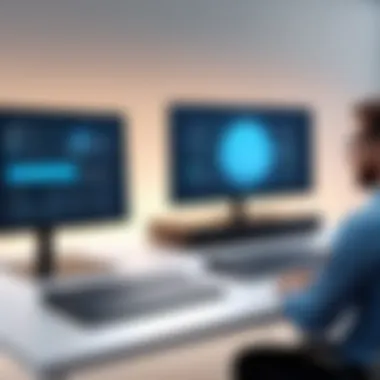

Intro
Remote access software offers a critical bridge between users and their locations, allowing them to work seamlessly from virtually anywhere. GoToMyPC, a stalwart in this realm, has served many individuals and businesses by facilitating remote connectivity. However, as technology evolves and user expectations change, alternatives to this platform have gained traction. This article aims to explore some of those robust alternatives, considering various aspects that are pivotal for decision-makers and IT professionals.
In this exploration, we will break down the unique features, pricing models, and overall suitability of different remote desktop solutions. The goal is to provide a comprehensive guide for those in search of effective tools that meet diverse needs, whether for personal use or corporate environments.
Software Category Overview
Definition and Importance
Remote access software enables users to connect to computers over the internet, managing files and applications as if they were directly in front of their machines. This technology becomes increasingly significant in today’s landscape where flexibility and remote work have shifted from options to requirements. For many organizations, whether small startups or large enterprises, finding suitable solutions is crucial for ensuring productivity and operational continuity.
Key Characteristics
The best remote access solutions share several essential characteristics that make them effective for various user needs:
- Usability: Intuitive interfaces that minimize the learning curve are vital.
- Compatibility: Support for various operating systems enhances functionality.
- Security: Strong encryption and multi-factor authentication features are becoming standard expectations.
- Performance: Responsive connections with minimal latency build a better user experience.
- Support: Comprehensive customer service can make a substantial difference in resolving user queries and issues quickly.
These characteristics serve as the foundation for identifying suitable alternatives to GoToMyPC. As we proceed, detailed analyses will reveal which options meet these criteria and can thus serve as viable replacements.
Comparative Analysis of Top Software Options
Using the characteristics outlined above, we can compare several leading remote access software options:
- TeamViewer: Renowned for its wide-ranging capabilities and strong security features, TeamViewer allows multiple users to connect simultaneously, making it ideal for team-oriented tasks.
- AnyDesk: This tool emphasizes speed and low latency, catering particularly well to users with fluctuating internet connections. Its lightweight nature allows for quick installation and reliable performance.
- Chrome Remote Desktop: A suitable option for personal usage, it is seamlessly integrated with the Chrome browser, offering basic remote functionalities without a steep cost.
- LogMeIn: Targeted more towards business solutions, LogMeIn provides extensive features such as file sharing, messaging, and comprehensive tech support.
Feature Comparison
When assessing these options, it is important to consider features like:
- File transfer capabilities
- Session recording
- Remote printing
- Mobile access
The presence or absence of these features can significantly influence usability and satisfaction for your particular requirements.
Pricing Models
Pricing can vary widely among these alternatives:
- TeamViewer: Operates on a subscription model with various tiers based on the number of users and features.
- AnyDesk: Offers a straightforward pricing structure that includes a free version for personal use and paid plans for businesses.
- Chrome Remote Desktop: Completely free, appealing for individual users seeking basic functionality.
- LogMeIn: More expensive, often reflecting its focus on business applications and enterprise solutions.
Choosing the right tool hinges on understanding both the specific features needed and the related costs. Evaluating these elements will lead to clearer insights into which solution aligns consistently with user priorities.
"The choice of remote access software can profoundly impact productivity and user efficiency. It’s not merely about connectivity; it’s about creating a seamless experience that fosters collaboration and minimizes downtime."
In the sections that follow, more insights and nuanced considerations will be provided, ensuring that technical and non-technical decision-makers can navigate the evolving landscape of remote access solutions effectively.
Overview of GoToMyPC
Understanding GoToMyPC is essential for anyone interested in remote access solutions. This software plays a critical role in both personal and professional settings. It enables users to connect to their computers from virtually anywhere, making it especially valuable for remote workers and businesses adopting flexible work arrangements. By assessing GoToMyPC, we can better appreciate the existing gap in remote access solutions, and thus, identify robust alternatives that may accommodate diverse user needs more effectively.
What is GoToMyPC?
GoToMyPC is a remote access tool developed by LogMeIn, primarily designed to let users access their computers over the internet. It allows individuals to control their desktop or laptop as though they were sitting right in front of it. This service is beneficial for those who travel frequently or need to perform tasks on a remote machine without being physically present. The software is compatible with various operating systems, including Windows and macOS, and it supports easy setup, which is often crucial for less tech-savvy users.
Key Features of GoToMyPC
GoToMyPC provides several key features that enhance user experiences:
- Easy Setup: Installation is straightforward, typically requiring only a few minutes.
- Cross-Platform Compatibility: Users can access their machines from multiple devices, including iOS and Android devices.
- Security: The service employs strong encryption methods to protect users' data during remote sessions.
- File Transfer: It facilitates file transfer between host and remote machines, enabling seamless workflow.
- Print from Anywhere: Users can print documents from their remote computer to a local printer, providing added convenience.
- Multi-Monitor Support: For users with multiple displays, GoToMyPC allows seamless navigation among screens.
Despite its robust features, it’s crucial to evaluate whether GoToMyPC truly meets individual needs, especially considering the evolving landscape of remote access technologies.
Common Use Cases
GoToMyPC caters to a range of use cases suitable for both professionals and the general public:
- Remote Work: Employees can access workstations from home or during travel, ensuring productivity remains consistent.
- Technical Support: IT professionals can assist clients or employees by remotely diagnosing and resolving issues.
- Accessing Files: Users often require access to specific files stored on their home or office computers while on the go.
- Collaboration: Teams can work together more effectively by allowing different members access to shared machines.
- Project Management: Managers can oversee projects by accessing necessary files and applications remotely.


In summary, GoToMyPC serves as an effective solution for various remote access needs. However, as we move forward in this article, it is vital to explore other alternatives that might offer different features and benefits to meet diverse and possibly more complex requirements.
Importance of Remote Access Solutions
In today's digital landscape, remote access solutions have emerged as an essential component of operational efficiency. Businesses and individuals alike are increasingly relying on these tools to access systems and data from virtually anywhere. This necessity is driven by various factors such as flexibility, enhanced productivity, and effective collaboration across teams.
Remote access solutions enable users to connect to their work environments in ways that were not possible before. Remote work has shifted from being a luxury to a requirement for many organizations, highlighting the role of technology in maintaining business continuity. This article will explore critical reasons behind the growing significance of remote access tools and how they influence both small and large enterprises.
Increasing Necessity in Business
The business landscape has evolved, pushing organizations to adapt to new operational models. Remote access is no longer just an option; it has become a vital necessity. Here are several factors contributing to this shift:
- Global Workforce: Companies now hire talents from all over the world. Remote access solutions allow employees to work from different locations seamlessly.
- Cost Efficiency: Many companies find that they can reduce overhead by allowing remote work. Fewer physical office spaces can translate to lower costs.
- Business Continuity: Disruptions can occur due to unforeseen events such as natural disasters or pandemics. Remote access ensures that business operations can continue, even in crises.
A well-implemented remote access strategy also boosts employee morale. Workers appreciate the flexibility to manage work-life balance more effectively. In addition, organizations that offer remote working possibilities often have a competitive edge in attracting and retaining talent.
Trends in Remote Work
As businesses evolve, so do the trends in remote work. Some prevalent trends include:
- Hybrid Workplace Models: Many organizations are adopting a blend of in-office and remote work, leading to increased use of remote access tools.
- Emphasis on Security: With the rise in remote work, concerns about data security have heightened. Consequently, robust security measures become a priority in selecting remote access solutions.
- Integration with Collaboration Tools: Remote access solutions increasingly integrate with popular collaboration tools like Slack or Microsoft Teams, fostering better communication.
- Focus on User Experience: Users expect seamless connectivity and intuitive interfaces. This trend influences how developers design remote access tools.
Reference trends indicate that the demand for advanced remote access solutions will continue to grow. Adapting to these changes is crucial for IT professionals and business leaders alike, as they will shape the future of work.
"Having a sound remote access solution is not just about technology; it's about creating a culture of flexibility and security within your organization."
Key Criteria for Evaluating Alternatives
In the realm of remote access solutions, selecting the right tool to replace GoToMyPC requires a detailed assessment of various key criteria. This ensures that you not only find a solution that fits your immediate needs but also one that is scalable for future demands. The following sub-sections delve into essential aspects that decision-makers, IT professionals, and entrepreneurs should consider to make well-informed choices.
Performance and Reliability
Performance refers to the speed and efficiency with which a remote access tool operates. Reliability is just as crucial, indicating the software’s ability to maintain stable connections during critical tasks. A solution that falters during usage can lead to significant setbacks. To assess performance and reliability, consider:
- Connection Speed: How quickly the software establishes a connection.
- Latency Issues: Any lag experienced during remote sessions, which can frustrate users.
- Uptime Guarantees: Service level agreements that indicate the expected availability of the software.
Testing these criteria through trial periods enables users to gauge whether the alternative will meet their operational needs.
Security Measures
Security should be at the forefront when choosing a remote access platform, especially with the increasing number of cyber threats. Evaluating security measures includes examining various protocols and policies that protect sensitive data. Key considerations include:
- Encryption Standards: How well the software encrypts data during transmission. Look for solutions that employ AES-256 encryption.
- Two-Factor Authentication: Adds an additional layer of security by requiring a second form of verification.
- User Access Controls: Ability to limit what resources remote users can access.
Proactive security features can significantly reduce the risk of data breaches, something that must not be overlooked.
User Experience and Interface
The effectiveness of any software relies heavily on user interaction. A complicated interface can deter users, reducing productivity. The following factors affect user experience:
- Interface Design: Intuitive layouts and easy navigation enhance usability.
- Customization Options: Ability to tailor settings according to user preferences promotes efficiency.
- Support Resources: Accessible documentation and customer service are crucial for resolving issues promptly.
Taking time to assess demo versions can provide insights into the software's user interface and overall experience.
Pricing and Value for Money
Cost considerations are essential. However, it’s not just about finding the cheapest option but understanding the value the software provides. Factors to analyze include:
- Subscription Models: Monthly versus yearly subscriptions can affect overall budgeting.
- Hidden Fees: Check if there are extra charges for features that may seem standard.
- Trial Periods: Many software platforms offer free trials. Evaluate the features available during this time.
Ultimately, the goal is to achieve a balance between cost-effectiveness and fulfilling your operational needs.
"In a market filled with options, a careful evaluation of performance, security, user experience, and pricing can set the stage for informed decisions that align with business needs."
Considering these key criteria will provide the framework necessary for a thorough evaluation of alternatives to GoToMyPC.
Top Alternatives to GoToMyPC


The significance of identifying effective alternatives to GoToMyPC cannot be overstated. With the rapid evolution of remote work solutions, businesses and individuals seek out tools that align with their specific needs. Each alternative offers its unique set of features and pricing plans, making it essential to understand the nuances of these options. Evaluating alternatives allows users to find a fit that enhances productivity and ensures robust security.
TeamViewer
Features Overview
TeamViewer is known for its strong performance in remote access solutions. Its primary functionality includes remote control, file transfer, and desktop sharing. The key characteristic that sets TeamViewer apart is its ability to connect across multiple platforms, including Windows, macOS, and mobile devices. This versatility makes it a popular choice for various user groups, from tech-savvy individuals to enterprise IT teams. A unique feature is the ability for unattended access, which provides significant convenience for users needing to manage devices remotely. However, the complexity of its user interface can be a potential disadvantage for beginners who may find it overwhelming.
Strengths and Weaknesses
One of the strengths of TeamViewer is its solid security measures, which include two-factor authentication and end-to-end encryption. This makes it a trusted option for users concerned about data protection. However, one notable weakness is the cost. Users often criticize TeamViewer for being more expensive compared to others on the market. Additionally, its bandwidth requirements can be a concern in areas with slow internet speeds, leading to performance issues.
Pricing Structure
TeamViewer operates on a subscription-based model, offering various plans tailored to individual and commercial users. Its pricing structure can be seen as both a benefit and a drawback. While it provides flexibility, the costs can accumulate rather quickly, especially if multiple licenses are required. A unique element of its pricing is that it may not offer a free tier, which can deter casual users or small teams from exploring its full features.
LogMeIn
Core Functionalities
LogMeIn is recognized for its strong suite of core functionalities designed for professional use. It provides remote access, file transfer, and collaboration tools that enhance teamwork. One advantage is the integration with various third-party applications, improving workflow efficiency for users. The focus on business functionalities makes it an apt choice for larger organizations with specific needs. However, it may not be as intuitive for casual users, leading to potential learning curves.
Comparative Analysis
When comparing LogMeIn with alternatives, its extensive feature set stands out. LogMeIn tends to provide more comprehensive administrative tools, such as user management and reporting. This makes it a favored solution for businesses seeking detailed performance insights. Yet, its pricing model, similar to TeamViewer, is often viewed as premium, which may exclude smaller businesses or freelancers from choosing this option.
User Feedback
User feedback for LogMeIn generally highlights its reliability and feature-rich platform. Many customers appreciate its robust support services, which are crucial for troubleshooting. However, some users have reported frustrations regarding occasional connectivity issues. These complaints primarily focus on cases where consistent uptime is critical, raising concerns about its stability.
AnyDesk
Performance Evaluation
AnyDesk is gaining traction due to its lightweight software and high performance. Its low latency during connections makes it suitable for users who require quick access to remote devices. A key characteristic of AnyDesk is its ability to maintain stable connections even under limited bandwidth. This makes it an attractive option for users in areas with less reliable internet. However, it may lack some advanced features that other competitors provide, which can limit its utility for comprehensive remote management tasks.
Security Features
Security is a critical concern for AnyDesk, and it implements several measures to protect user data. It utilizes TLS 1.2 encryption, ensuring that connections are secure. This key feature increases its appeal for businesses prioritizing data integrity. Nevertheless, some users might find its security protocols less robust than those of competitors, which can be a deterrent for high-security environments.
Portfolio of Client Experiences
AnyDesk boasts a diverse clientele, with testimonies highlighting its ease of use and reliability. Many users report that its interface is straightforward, making it accessible for non-technical users. However, some reviews suggest that while it excels in usability, it may not offer comprehensive customer support, which can hinder problem resolution during critical moments.
Microsoft Remote Desktop
Integration with Windows Ecosystem
Microsoft Remote Desktop benefits from seamless integration within the Windows ecosystem. This characteristic allows users running Windows systems easy access to connected remote devices without needing third-party software. It is a beneficial choice for individuals or businesses heavily invested in Microsoft products. The notable advantage includes its familiarity for most users, reducing training time needed. On the downside, it primarily caters to Windows users, which may limit cross-platform accessibility.
Strengths and Drawbacks
Strengths include efficient performance and no additional costs for Microsoft users, as it is included with Windows. However, the primary weakness lies in its less flexible licensing options, which can be a drawback for smaller teams or those using different operating systems. Its reliance on the Windows environment creates barriers for broader compatibility, limiting its reach.
Usage Scenarios
Common usage scenarios for Microsoft Remote Desktop range from IT support to managing remote servers. It is often chosen by professionals who require consistent and effective access to their workstations. Nonetheless, individuals using non-Windows systems may face challenges in connectivity, which could affect their productivity.
Chrome Remote Desktop
User Accessibility
Chrome Remote Desktop provides a straightforward solution for users seeking basic remote access. Its primary benefits include ease of installation and use, making it a good choice for casual users. This tool enables connectivity via Google Chrome, allowing users from various platforms to access one another quickly. However, its simplicity might mean it lacks advanced features that enterprise users might require.
Limitations to Consider
Despite its user-friendly nature, several limitations are worth noting. It may not support all advanced functionalities found in more robust alternatives, such as file transfer or remote printing. Additionally, users seeking 24/7 support might find it lacking, as guidance is primarily community-driven. These aspects could dissuade businesses from relying solely on this tool for comprehensive remote access needs.


Pricing Model
Chrome Remote Desktop is free, which significantly lowers the barrier to entry for users. While this is a significant advantage, the trade-off is in limited features and functionalities. Users needing more than the basics may end up looking elsewhere for additional capabilities, creating a disconnect between price and performance.
Splashtop
Feature Set
Splashtop offers a range of features tailored for both personal and business needs. Its strength lies in high-definition remote access and cross-platform support, allowing users to connect from different devices. The unique feature of Splashtop is its easy and quick setup process. This appeals to users who prioritize getting started with minimal hassle. However, for those needing more specific functionalities, it might require additional subscriptions.
Cost-Effectiveness
In terms of cost-effectiveness, Splashtop generally provides competitive pricing. It offers various plans catering to diverse user needs, making it suitable for freelancers and enterprises alike. The unique aspect of its pricing is that it allows scaling based on team size, which can be advantageous long-term. Yet, some users express concern over potential hidden costs associated with upgrades or add-ons.
Usability Feedback
Feedback from users indicates that Splashtop's interface is intuitive. Many appreciate the simplicity of navigating through the software, which reduces the learning curve for new users. However, some report issues with connection stability, particularly in environments with lower bandwidth, which detracts from overall usability.
Comparative Analysis of Alternatives
In the landscape of remote access solutions, a thorough comparative analysis is essential for discerning users. This section aims to highlight why such evaluations matter and what specific elements contribute to a comprehensive comparison. As businesses and individuals seek efficient methods for remote connectivity, understanding the differences and similarities between alternatives to GoToMyPC is crucial.
Benefits of Comparative Analysis
Conducting a comparative analysis of alternatives provides valuable insights into the nuances of each remote access tool. Key benefits include:
- Informed Decision-Making: A detailed comparison allows for informed decisions based on specific user needs and business requirements.
- Feature Identification: Users can discern which features are essential for their purposes, such as security protocols or ease of use.
- Cost-Effectiveness Evaluation: By examining pricing structures side-by-side, users can find a solution that offers maximum value for their budget.
- User Experience Insights: Understanding user ratings and testimonials can provide a glimpse into the real-world performance of each tool.
Considerations for Effective Comparison
When evaluating alternatives, consider the following:
- Core Functionalities: Ensure that the tool meets the fundamental requirements of remote access, such as file transfer and multi-device support.
- Security Standards: Given the sensitive nature of data accessed remotely, the tool’s security measures must be scrutinized.
- User Interface and Experience: A user-friendly interface can greatly enhance productivity, making it an important criterion.
- Performance Metrics: Factors like connection speed and reliability should weigh heavily in your analysis.
Prioritizing these considerations not only improves productivity but also minimizes potential issues that can arise from subpar remote access solutions.
A comprehensive analysis equips decision-makers with the necessary tools to choose the ideal remote access software, optimizing their operations and improving user satisfaction.
Feature Comparison Chart
A feature comparison chart serves as a visual representation of the key functionalities across various remote access solutions. It allows users to quickly assess which tools offer the important features they need. A carefully structured chart may include:
| Feature | TeamViewer | LogMeIn | AnyDesk | Microsoft Remote Desktop | Chrome Remote Desktop | Splashtop | | File Transfer | Yes | Yes | Yes | Yes | No | Yes | | Multi-Device Access | Yes | Yes | Yes | Limited | Yes | Yes | | Cross-Platform Support | Yes | Yes | Yes | Windows only | Windows, Mac | Yes | | Security Measures | High | High | Medium | High | Low | Medium | | Pricing Model | Subscription| Subscription | Pay-As-You-Go | Free with Windows | Free | Subscription |
This table illustrates the diversity of features available in each tool. Users can compare performance metrics, security capabilities, and pricing arrangements effectively.
User Ratings and Testimonials
User ratings and testimonials provide qualitative data that can enhance the decision-making process when selecting remote access software. In today’s age, relying on user feedback helps alleviate the uncertainty surrounding a new service.
When analyzing user ratings, consider these points:
- Platforms like Reddit and Facebook often host discussions where users share experiences about various remote access solutions.
- Pay attention to common themes in feedback, such as reliability, ease of use, and customer support responsiveness.
- For example, TeamViewer is frequently praised for its wide feature set and user-friendly design, while AnyDesk is noted for its speed and efficiency.
Users should prioritize solutions with consistently positive feedback and consider the context of any criticism mentioned.
By collating user experiences, decision-makers can gain deeper insights that are not always visible through feature lists alone.
Closure
In this final segment, we summarize the essential aspects of exploring alternatives to GoToMyPC. The widespread need for remote access solutions has surged, making it vital for organizations and individuals to evaluate their options thoroughly. By examining the various alternatives discussed in earlier sections, users can make informed choices suited to their operational contexts and personal requirements.
Summary of Findings
Throughout the article, we analyzed several robust alternatives to GoToMyPC, each offering unique features and addressing specific user needs. TeamViewer, for instance, stands out for its versatile functionalities, while Microsoft Remote Desktop integrates seamlessly within the Windows environment. Splashtop provides a cost-effective solution without compromising on features, appealing to budget-conscious users.
Additionally, we considered security measures, performance reliability, and overall user experience across all alternatives. This thorough investigation revealed not only the strengths and weaknesses of each platform but also the varying pricing structures, which are crucial for decision-makers seeking value for money.
"In the age of remote work, selecting an appropriate remote access tool is more than just a functional choice; it influences productivity and collaboration across teams."
Final Recommendations
When deciding on the suitable remote access solution, IT professionals and business owners should prioritize their specific needs. Evaluate essential factors such as performance, security features, and user interface intuitiveness. For teams heavily embedded within a Microsoft ecosystem, Windows Remote Desktop is highly recommended. Conversely, TeamViewer remains a strong choice for enterprises looking for flexibility in multi-platform support.
For small businesses or individuals with budget constraints, AnyDesk or Splashtop may provide the necessary features at a competitive price. Ultimately, the key is to align the chosen tool's capabilities with organizational goals, ensuring that it enhances rather than hinders productivity.





