Guide to Transitioning from QuickBooks to FreshBooks
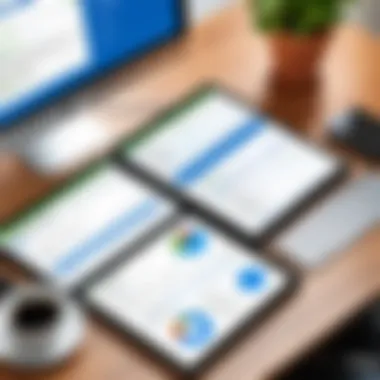

Intro
Transitioning from one financial management software to another is no small feat. For businesses relying on QuickBooks, making the shift to FreshBooks requires careful thought and planning. Both applications offer unique features and functionalities tailored to a wide range of business needs, yet the context in which they excel is distinctly different.
This guide aims to illuminate the pathway for business owners and decision-makers considering this transition. By understanding the key traits of both software solutions, as well as the critical steps required for migration, organizations can navigate this significant change with assurance.
In this section, we’ll explore what you need to know before taking the plunge, addressing essential definitions, characteristics, and the foundational elements of transitioning successfully.
Understanding QuickBooks and FreshBooks
The significance of understanding both QuickBooks and FreshBooks cannot be overstated, especially for businesses contemplating a shift in their accounting practices. Navigating through different accounting software platforms requires a thorough grasp of what each entails. It’s more than just a simple switch; it’s about optimizing workflow, enhancing financial oversight, and ultimately, supporting overall business health.
The Role of Accounting Software in Business
In today’s fast-paced world, the role of accounting software in business has evolved to become more than just a tool for bookkeeping. It’s now vital for strategic planning and decision-making. Good software empowers businesses to automate many financial tasks, from generating invoices to tracking expenses, making it easier for management to focus on growth rather than being bogged down by tedious tasks.
Moreover, having a streamlined accounting system can help businesses avoid costly mistakes. Manual processes are prone to error. A reliable software helps in maintaining accurate records and generates real-time insights into the company’s financial status. In essence, effective accounting software is like the backbone of a well-functioning business.
QuickBooks Overview
QuickBooks has long been a household name in accounting software, renowned for its robust features tailored to small and medium-sized businesses. With its extensive capabilities, QuickBooks covers everything from invoicing, payroll processing, to project costing. Companies appreciate it for the detailed reports and the multitude of integrations it offers, which can cater to various business needs.
However, while it has many strengths, QuickBooks can sometimes feel overwhelming, especially for users who may not be well-versed in finance. The steep learning curve can be a hurdle for new users. Despite these challenges, QuickBooks has maintained its popularity due to its comprehensive offerings. Businesses still rely on its reputation for reliability and familiarity within the industry.
FreshBooks Overview
FreshBooks, on the other hand, takes a different approach. It is designed primarily for service-based businesses seeking ease of use and simplicity over complexity. The interface is user-friendly, making it accessible even for those without a finance background. FreshBooks excels in invoicing, providing visually appealing invoices along with excellent client management and collaboration capabilities.
Furthermore, FreshBooks puts an emphasis on customer relationships and does an excellent job integrating with various applications, enhancing its functionality. This focus makes it attractive for freelancers and small business owners who prioritize strong client interactions over exhaustive financial reporting.
While it may not boast the same breadth of features as QuickBooks, FreshBooks carves out its niche by offering intuitive solutions tailored for its target market. In the context of transitioning from QuickBooks, it presents a compelling alternative for businesses that value simplicity, especially if their operations lean towards service-based work.
Understanding these differences is crucial for any decision-maker considering a shift in accounting software. Recognizing the unique strengths and limitations of both QuickBooks and FreshBooks will inform your choice and help align the software with your business needs.
Reasons for Switching Software
Transitioning from accounting software isn't a light decision; it can feel like swapping horses mid-race. Yet, this process often comes at a pivotal moment for a business, where operational needs outstrip what their current tools can deliver. Understanding the reasons behind the switch can illuminate a path forward and ensure that the new solution aligns with a company's strategic direction.
Identifying Business Needs
At the heart of any software transition is a clear realization of your business needs. You may find yourself at a crossroad, questioning if QuickBooks is still serving its purpose. Perhaps your company has grown; maybe old processes just don’t hold water anymore. Pinpointing specific requirements—be it improved automation, user-friendly interfaces, or comprehensive reporting—strongly dictates your next steps.
Ask yourself:
- What tasks consume the most time?
- Are there features that you wish were more intuitive?
- Is the customer support you're receiving adequate when issues arise?
Identifying these needs isn’t just a checklist; it's the first step to making a sound choice that future-proofs your accounting tasks.
Limitations of QuickBooks
While QuickBooks has been a reliable choice for many businesses, it's not without its flaws. As businesses change and expand, limitations can become glaringly evident. For starters, the complexity of customization can be a thorn in the side for users. Instead of streamlining workflows, many find themselves wrestling with the software, feeling like they're in a constant game of catch-up.
Moreover, the reporting capabilities leave some users scratching their heads. QuickBooks offers reports, sure, but they aren't always customizable enough to shed light on specific metrics that matter. That's a hurdle for decision-makers keen on insight-driven choices.
And, let's not overlook the clunky user experience that can frustrate even the most patient employees. Navigating through multiple layers can waste precious time, diverting focus from revenue-generating activities.
Advantages of FreshBooks
On the flip side, FreshBooks has been carving a niche for itself with features that resonate strongly with modern businesses. For starters, the user-friendly interface makes initial outings less daunting. You won’t need to navigate a labyrinth to get your work done. Rather, its streamlined features help users easily access key tasks, enhancing overall efficiency.
Another cornerstone is its invoicing prowess. FreshBooks allows for a highly customizable invoicing process, letting businesses tailor invoices to fit their brand identity. This not only fosters professionalism but can also lead to faster payment cycles.
With FreshBooks, you also get to take advantage of robust mobile capabilities. Whether you are on-site with a client or stuck in traffic, you can manage invoices and track expenses seamlessly from your mobile device. Such versatility caters well to the rhythm of today's fast-paced business environment.
Additionally, the integrations FreshBooks offers facilitate an easier transition with tools you’re already familiar with. Connecting your accounting software to platforms like PayPal or G Suite enhances the overall ecosystem, promoting smoother operations.
Switching software isn't just an IT decision; it's a strategic initiative that should align closely with your company's growth and objectives.
In summary, identifying why your business needs to switch is crucial to making an informed decision. By weighing QuickBooks' limitations against FreshBooks' benefits, companies can ensure they choose the right path for sustainable growth.
Comparative Analysis of Features


When it comes to switching accounting software, understanding the differences in features between QuickBooks and FreshBooks can be pivotal for making an informed decision. As businesses increasingly rely on technology for their financial operations, the specifics of these platforms can greatly impact efficiency and productivity. By conducting a comparative analysis of features, businesses can better align their needs with the right software and ensure a smoother transition.
User Interface and Experience
User experience is often the first point of contact with accounting software. A clean and intuitive interface can significantly reduce the learning curve for team members. QuickBooks traditionally prides itself on its rich feature set, while FreshBooks caters to users looking for simplicity.
- QuickBooks provides a more detailed dashboard filled with options which can sometimes overwhelm new users. Accessing functions requires navigating through multiple layers.
- FreshBooks, on the other hand, offers an uncluttered layout that emphasizes productivity. Users can primarily focus on invoicing and expense tracking without getting distracted by less relevant features.
This distinction is vital for decision-makers overseeing team adoption, as a user-friendly interface can lead to quicker, more effective utilization of the software.
Invoice Management
Effective invoice management is crucial for cash flow. Here, FreshBooks shines with its straightforward invoicing process. It allows users to create professional invoices with ease and includes features like automatic reminders for clients who are late to pay. For example:
- Recurring invoices save time for freelancers who bill clients on a regular basis.
- Customizable templates make it easy to showcase your brand identity.
QuickBooks, while versatile, involves a steeper learning curve. Some users find it complicated to customize invoices without losing essential functionalities.
Expense Tracking
Keeping tabs on expenses is central to managing financial health. Both software options offer this capability, but the execution differs.
- QuickBooks excels in tracking a variety of expenses from different categories, offering detailed reports that can help during tax season. However, the complexity of these reports can be overwhelming.
- FreshBooks simplifies expense tracking by allowing users to upload receipts via their mobile app. It connects directly to bank accounts, automating the process further.
This ease of use can result in fewer mistakes and a more accurate portrayal of business expenses over time.
Time Tracking Capabilities
Time tracking is essential for many businesses, particularly those providing services. QuickBooks offers time entry that can sync with payroll, giving managers a comprehensive view of hours worked. However, it can require manual input, leading to potential discrepancies.
In contrast, FreshBooks has built-in time tracking that allows users to start a timer directly from the dashboard, linking it to specific clients or projects. This feature is particularly beneficial for service-oriented businesses, as it:
- Automatically calculates billable hours, reducing the risk of lost income.
- Integrates seamlessly with invoicing, making the billing process more effective.
Reporting Tools
The ability to analyze financial data is imperative for any business. QuickBooks is renowned for its robust reporting capabilities. Users can generate a wide array of reports, from profit and loss statements to performance metrics. However, the complexity of these reports sometimes makes it challenging for non-financial managers to draw actionable insights.
FreshBooks takes a more streamlined approach by focusing on the essentials. Its reporting tools summarize vital stats like revenue and expenses without overwhelming users. Key differences include:
- QuickBooks has a broader range of reports tailored to specific business insights.
- FreshBooks opts for simplicity, allowing users to quickly assess key metrics, thus enabling faster decision-making.
In summary, the comparative analysis of features like user interface, invoice management, expense tracking, time tracking, and reporting tools plays a crucial role for businesses transitioning from QuickBooks to FreshBooks. By aligning these features with specific business needs, companies can transition smoothly and leverage the strengths of FreshBooks for enhanced financial management.
Cost Implications of Switching
When pondering a transition between accounting software solutions like QuickBooks and FreshBooks, one can’t afford to overlook the cost implications involved. Financial aspects go beyond mere pricing; they encompass initial investments, ongoing operational costs, and potential savings or losses in productivity. Understanding these factors is vital for informed decision-making.
Evaluating the cost implications helps businesses ascertain whether the new software will fit within budget constraints while meeting functional needs. A clear financial overview aids in minimizing unpleasant surprises that might arise post-transition, which can significantly affect operations.
Initial Costs of Migration
Switching from one accounting platform to another often incurs initial expenses that can take various forms. These expenses typically include:
- Subscription Fees: To use FreshBooks, businesses will need to purchase a subscription. FreshBooks typically offers tiers, meaning the cost can fluctuate depending on the features or number of users.
- Training Expenses: Getting your team up to speed with FreshBooks isn't free. Training sessions, whether internal or specialized workshops, can be a tangible expense to consider.
- Consultation Fees: If a business opts for expert consultation to assist with the migration process, hiring a professional could quickly inflate costs.
- Time Investment: Time literally equals money. The time spent on learning new software and transitioning records from QuickBooks to FreshBooks is an undercurrent cost that shouldn’t be ignored.
Here's a simple snapshot of potential initial expenses, but it can vary substantially based on the size of the business:
- QuickBooks to FreshBooks Subscription: $15-$50 per month
- Initial Consultation: $100-$500 (or more)
- Training Workshops: $200-$1000
- Internal Staff Hours: Estimated Lost Productivity / Temporary Help
In total, while the allure of FreshBooks is enticing, one must budget carefully to cover these early-stage costs effectively. Otherwise, the switch may feel more like stepping on a financial landmine than moving towards efficiency.
Ongoing Expenses with FreshBooks
Once a business has made the leap to FreshBooks, it’s essential to understand that costs won't cease. Instead, they morph into ongoing expenses that can impact the bottom line. Here are a few to keep in mind:
- Monthly Subscription Fees: This is a straightforward cost. Depending on the selected tier, expect monthly payments ranging from $15 to over $50.
- Maintenance and Updates: While FreshBooks handles all software updates, there may be an indirect cost associated with the need for additional training and adaptation as features evolve.
- Support Costs: If relying on customer support, be mindful that extensive engagements might lead to increased expenses, particularly if problems arise often.
- Integration with Other Tools: Connecting FreshBooks to other systems might require subscriptions for these additional tools. For example, using CRM solutions or payment processors together with FreshBooks may lead to fees.
In summary, while FreshBooks can streamline operations and save time in the long term, the ongoing costs can be a mixed bag. Businesses must be proactive in budgeting for these expenses to ensure that switching leads to genuine gains in efficiency and dollars saved.
A well-prepared transition plan can minimize initial and ongoing costs, ensuring a smooth migration to FreshBooks.
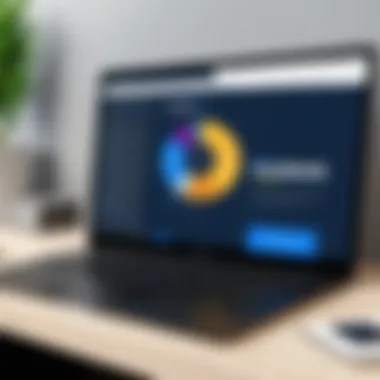

Understanding both the initial and ongoing cost implications sets the stage for making the transition to FreshBooks feel less daunting and more practical.
The Migration Process
Navigating the switch from QuickBooks to FreshBooks requires careful consideration, and understanding the migration process is crucial in ensuring a smooth transition. This step is not merely a routine task, but a pivotal moment for businesses. When undertaken properly, it can pave the way for enhanced efficiency and streamlined operations. The importance of this process cannot be overstated, as it impacts not just the technical side of accounting but also employee morale and client satisfaction.
Preparing for Data Migration
Before diving headfirst into the migration, businesses must lay a solid groundwork. This preparation stage is essential since it involves assessing current data and determining which elements are necessary to move over to FreshBooks. Here are some critical steps to undertake:
- Data Audit: Evaluate all current data in QuickBooks. Identify what info is useful and what can be discarded.
- Backup Data: Always create a backup. This provides a safety net in case something goes awry during the migration.
- User Training: Make sure the team is familiar with FreshBooks. Effective use hinges on knowing the ins and outs of the software well.
Ensuring everyone is on the same page before migration is key. The more prepared the business is, the smoother the transition will be into using FreshBooks.
Step-by-Step Migration Guide
Migration isn’t just a point A to point B journey; it requires a methodical approach. Here's a step-by-step guide to follow:
- Choose a Migration Tool: Select an appropriate tool or service for migration. Some popular ones include data import tools available in FreshBooks, or third-party services for complex needs.
- Data Mapping: This involves matching the data categories from QuickBooks to FreshBooks. For instance, ensure that client details and invoices are aligned correctly.
- Importing Data: Start the import process, beginning with clients, followed by invoices, expenses, and other critical data points.
- Verify Data Accuracy: After importing, cross-check data for accuracy. Look for any discrepancies or missing information.
- Testing Phase: Run tests in FreshBooks to see if all functionalities work as expected. This phase is invaluable for catching any issues early.
Using this structured approach reduces chaos and aids in maintaining focus throughout the migration journey.
Ensuring Data Integrity Post-Migration
Once the data is moved over to FreshBooks, the work isn't quite done. Businesses need to ensure data integrity. Data integrity refers to maintaining and assuring the accuracy and consistency of data over its entire lifecycle. Here’s how to safeguard it:
- Regular Audits: Schedule regular checks to monitor data consistency.
- User Feedback: Encourage team members to report any data discrepancies they notice while using FreshBooks.
- Backups: Continue to maintain regular backups even after migration to prevent data loss in the event of an issue.
"Maintaining data integrity is a marathon, not a sprint. Stay vigilant post-migration to ensure accuracy remains paramount."
The migration process, while complex, is an opportunity for growth. By prioritizing careful planning, structured implementation, and vigilant follow-up, businesses can ensure their transition from QuickBooks to FreshBooks is not just a change of software but a step towards better efficiency and effectiveness in managing their financial operations.
Training and Adaptation
When transitioning from QuickBooks to FreshBooks, the importance of training and adaptation cannot be overstated. This phase is not just a mere formality; it’s the very backbone of your migration efforts. Without a thoughtful approach to training, even the best planning and execution can fall flat. The benefits of investing time and resources into this part of the process are manifold, and they play a critical role in ensuring a seamless transition.
First and foremost, training prepares your team for the challenges ahead. A new software presents a steep learning curve, and knowing how to navigate FreshBooks effectively can make or break its success in your organization. From understanding the user interface to mastering invoicing and reporting tools, comprehensive training can mitigate confusion and boost morale.
Additionally, proper training leads to a better understanding of the capabilities of FreshBooks, enhancing overall productivity. Staff will be more likely to utilize advanced features like time tracking and expense management if they feel equipped to do so. This knowledge empowers your team to tap into efficiencies previously unavailable, giving your business a competitive edge.
Aside from skill acquisition, fostering an environment that values continuous learning will pay dividends in the long run. Nurturing a mindset that encourages adaptation can aid in smoother transitions for future software implementations. With this approach, change is less daunting, leading to a culture that embraces rather than shuns innovation.
Resources and Support for Learning FreshBooks
Access to the right resources and support is vital for a successful transition. FreshBooks provides a range of training materials that cater to different learning preferences. This includes online tutorials, where users can watch instructional videos demonstrating the software’s features in real-time. Such visual aids can help demystify the software, allowing team members to see how the application translates into real-world business scenarios.
Moreover, incorporating FreshBooks webinars into the training regimen can be incredibly beneficial. These sessions, often led by experts, provide an interactive platform for employees to ask questions and engage with training content. Participants can learn at their own pace while gaining insights directly from those who are well-versed in the software’s functionality.
You can also encourage your team to tap into community forums and user groups such as those found on Reddit or Facebook. Here, users share tips, tricks, and personal experiences that can shed light on common hurdles and best practices. In essence, having access to a community of FreshBooks users can be a tremendous asset.
Encouraging Team Adoption
Successful software adoption hinges on the enthusiasm and buy-in of your team. As such, fostering a culture that encourages team adoption of FreshBooks is essential. The initial phase of transition might evoke resistance from staff who are accustomed to QuickBooks. Here, communication becomes key. It’s important to articulate not just the reasons for switching but also the benefits FreshBooks brings to daily operations.
Consider implementing a clear transition plan that outlines the timeline and objectives. Engaging your team early on in the discussions allows for feedback and suggestions, giving them a sense of ownership over the change process. This can turn a potentially challenging situation into a collaborative effort.
One way to encourage adoption is by establishing a mentorship program within your organization. Pairing less experienced users with those who may have a knack for technology can foster teamwork and bridge the gap in knowledge. Mentorship cultivates confidence in using FreshBooks and can lead to faster adoption across the board.
Finally, celebrating small wins during the transition can maintain motivation. When your team successfully completes tasks or hits milestones using FreshBooks, acknowledging those efforts can reaffirm the benefits of this new tool. It's these little moments that foster a positive outlook towards the software, encouraging ongoing use and exploration of its features.
"A supportive environment can transform reluctance into enthusiasm."
In summary, the path to effective training and adaptation involves strategic resource allocation, open communication, and fostering a sense of community. This groundwork ensures your transition to FreshBooks not only meets the immediate needs of your business but sets the stage for long-term success.
Evaluating FreshBooks Functionality
Evaluating the functionality of FreshBooks is not just a box-ticking exercise; it’s about ensuring that the software aligns precisely with the operational ambitions and nuances of your business. As you transition from QuickBooks, understanding how FreshBooks can meet your specific needs becomes paramount. This section delves into the core functionalities of FreshBooks, shedding light on aspects that can significantly impact your business accounting and financial management.
Utilizing Advanced Features
The advanced features of FreshBooks are what set it apart and can help refine your accounting practices. For instance, the invoicing system isn't just about sending bills; it offers a depth of customization that enables businesses to tailor invoices to reflect their brand identity. You can add your logo, choose colors, and include specific service details that resonate with customers.


A standout feature is the ability to automate recurring invoices. This means for businesses with subscription models, you won't need to bang your head against a wall remembering to bill clients each month. Instead, you can set it and forget it, allowing the software to handle these routine tasks. Moreover, features like expense tracking provide a straightforward way of snapping pictures of receipts and uploading them seamlessly, making sure you never lose track of a business-related purchase.
Additionally, advanced reporting tools within FreshBooks enable the generation of insightful business reports. Knowing what’s working and what isn’t is crucial for any decision-maker. These reports can help you easily analyze cash flow, project profitability, and other critical financial metrics that can guide strategic planning.
Integrating FreshBooks with Other Tools
FreshBooks shines when it comes to integration with various tools. In the world of business management, being a lone wolf seldom pays off. You often need to connect with tools like Stripe for payment processing or G Suite for managing documents and communications. FreshBooks not only allows such integrations but excels at ensuring smooth data flows between systems.
Why does this matter? Well, if you’re using a project management tool like Trello or a CRM like Salesforce, you can integrate them with FreshBooks to align your financial data with operational activities. This helps keep your business running like a well-oiled machine without the hassle of duplicate data entry.
The context of integration also covers third-party applications that can enhance your FreshBooks experience. Using platforms like Zapier expands the possibilities, allowing you to automate workflows. An example could be setting up a workflow that sends an automated email reminder to clients when invoices are due. These small efficiencies can save time and keep your clients happy.
The right integrations and advanced features can turn an already effective tool into a powerhouse for your business.
Overall, evaluating FreshBooks functionality isn’t just a task; it’s a critical journey toward ensuring that your choice of software can adapt to your growing business needs. By focusing on utilizing its advanced features and understanding integration capabilities, you can set the foundation for effective financial management that lasts.
Common Challenges in the Transition
Moving from one accounting software to another is no small potatoes. Kind of like moving to a new house and dealing with all the old crates and boxes that just refuse to fit, transitioning from QuickBooks to FreshBooks can throw a few curveballs, for sure. This section emphasizes some of the common challenges businesses might face while making this transition, aiming to provide you with strategies to dodge those pitfalls.
Overcoming Resistance to Change
Let’s face it, change isn’t everyone's cup of tea. Some folks are perfectly content navigating through their familiar QuickBooks interface, despite feeling a bit like they are in a rut. Understanding why some team members resist change can greatly facilitate a smoother transition.
When discussing resistance, it’s critical to recognize that it often stems from fear—fear of the unknown and fear of having to relearn processes. Teams accustomed to QuickBooks may view FreshBooks as yet another learning curve that disrupts their workflow. To tackle this resistance, leaders should:
- Communicate Clearly: Make it known why the switch is happening. Focus on the benefits, such as increased efficiency and user-friendliness.
- Involve Employees: Get your team involved in the selection process. Let them voice their opinions and concerns, so they feel part of the journey.
- Provide Training Resources: Offer comprehensive training sessions that equip everyone with essential skills and knowledge before the switch happens. They need to feel confident that they can handle FreshBooks just as well as QuickBooks.
"Change is hard at first, messy in the middle, and gorgeous at the end."
By creating a supportive environment and addressing any concerns with empathy, businesses can create a blueprint for embracing change, easing the transition into FreshBooks.
Technical Issues During Migration
Another elephant in the room is the potential technical hiccups that can crop up during the migration process. You may end up feeling like you’re wandering through a fog without a flashlight if you're not prepared. First and foremost, carrying out a thorough system check and preparing a proper backup of all data is essential—wouldn’t want to lose any important records, would we?
It's key to anticipate a few common tech-related issues:
- Data Formatting Problems: Sometimes, data from QuickBooks doesn't transfer smoothly. You might need to manually adjust entries or tweak the importing process to ensure everything lines up just right.
- Compatibility Concerns: FreshBooks integrates with various applications, but not every tool might play well together right off the bat, causing a few headaches trying to sync everything.
- Connectivity Issues: If not on a reliable internet connection, the migration tasks could stall abruptly, leaving you with a half-completed transition that feels like a scrambled puzzle.
Through thorough planning and using trusted tools during the migration process, businesses can mitigate many technical obstacles. Also, consulting with IT professionals or utilizing dedicated support services can provide helpful guidance throughout this stage.
Addressing these potential challenges head-on can help smooth out the process and create a more seamless integration with FreshBooks.
Long-Term Considerations
Transitioning from one accounting software to another is not just a temporary fix for your business; it’s a long-term investment in your operations. This section discusses important aspects that companies should think about when moving from QuickBooks to FreshBooks. The focus will be on how this switch can set the stage for future growth, streamline processes, and keep your financial management in line with evolving business needs.
Scaling with FreshBooks
As your business grows, so do its requirements. FreshBooks is designed to scale with you, offering flexible solutions that adapt to an expanding operation. This adaptability can be quite beneficial, especially as you add more clients, launch new projects, or increase your workforce.
- User-friendly Interface: FreshBooks maintains a simple interface that doesn’t get bogged down as you add features and capabilities. This means your team can stay productive without wading through complexity.
- Customizable Plans: Unlike some other platforms, FreshBooks offers tiered pricing levels. This way, you can select a plan that aligns with your business size and budget. If your needs change, you can easily upgrade your plan without much hassle.
- Integration Options: The software seamlessly integrates with other essential tools, like PayPal, Shopify, and project management applications. This ability means that as your operations grow, so can your software ecosystem, thus keeping everything aligned and efficient.
The scalability of FreshBooks is not just about handling more clients; it's about handling them more effectively. With tools that facilitate teamwork and budgeting, you ensure that growth doesn’t lead to growing pains.
Future Updates and Enhancements
Technology is in a constant state of transformation. Choosing FreshBooks means committing to a system that prioritizes innovation and continuous improvement. This commitment can have cascading benefits for your business as technology continues to advance.
- Regular Feature Releases: FreshBooks regularly rolls out updates that introduce new features and optimize existing ones. This ensures that your business always has access to the latest financial tools, which can help in maintaining a competitive edge.
- Adaptability to Regulation Changes: As tax laws and financial regulations evolve, FreshBooks aims to update its features accordingly. This attention to compliance can save businesses from head-scratching adjustments come tax season.
- User Feedback Integration: FreshBooks takes customer suggestions seriously. As a user, you may find that the platform is agile enough to incorporate feedback, which can make your experience smoother and more efficient over time.
In a nutshell, the long-term considerations surrounding your transition to FreshBooks hinge significantly on the software’s ability to grow and innovate alongside your business. Choosing this platform is not merely a tactical decision; it is a strategy for the future.
Finale
Transitioning software platforms, especially in the realm of accounting, is no small feat. It requires careful consideration, attention to detail, and a clear understanding of the business's evolving needs. This guide has navigated through the myriad aspects involved in moving from QuickBooks to FreshBooks, revealing the benefits, challenges, and processes that businesses encounter along the way.
The importance of this conclusion lies in synthesizing not just the information provided but also the mindset needed for a successful transition. Switching to FreshBooks represents more than just a change in software; it is a strategic pivot for a business looking to streamline operations, enhance financial management, and adapt to a more agile working environment. The ability to recognize limitations in current tools, like QuickBooks, and to act upon those insights is vital. Moreover, understanding the nuances of what FreshBooks has to offer—everything from user-friendly interfaces to sophisticated reporting features—can significantly influence decision-making.
Final Thoughts on Switching Software
As business owners mull over the decision to switch accounting software, a myriad of factors come into play. Here are some key takeaways:
- Strategic Alignment: The decision should tie back to the organization’s overall strategy. A mismatch can lead to further complications.
- Scrutiny of Features: It’s essential to assess whether FreshBooks offers additional features that align better with business goals. Features such as time tracking and invoicing can markedly improve operational efficiency.
- Long-Term Vision: Consider how the software fits into the long-term growth of the company. Will FreshBooks scale with your objectives?
- Integration Capabilities: Analyze how well FreshBooks integrates with the existing tools already in use. Seamless integration can save countless hours and frustration down the road.
- Adaptability of Team: Ensure that your team is on board for the change. Getting their input can make a difference in the transition.
Ultimately, the switch to FreshBooks can be transformative. Recognizing the importance of thoughtful implementation and continuous evaluation of both employee engagement and software effectiveness is the bread and butter of sustained business success. After all, a tool is only as good as how it is used.







