Comprehensive Review of Trend Micro Antivirus for Mac


Intro
In the current digital landscape, safeguarding one’s devices has become non-negotiable. With the increasing threats of malware, ransomware, and other cyber nasties, a solid antivirus solution is essential. Mac users are no exception, as the myth that Apple products are impervious to viruses has long been debunked. Enter Trend Micro Antivirus for Mac, a product from a well-renowned cybersecurity firm. This review delves into the ins and outs of this software, providing an in-depth look at its features, performance metrics, and how it stacks up against the competition. By the end, readers will glean valuable insights necessary for making informed decisions regarding their cybersecurity needs.
Software Category Overview
Definition and Importance
Antivirus software is designed to safeguard electronic devices from malicious software. In an age where data breaches can devastate businesses and personal lives alike, understanding antivirus solutions like Trend Micro becomes paramount. This particular software aims to detect, quarantine, and eliminate threats while ensuring that users enjoy a smooth digital experience. Its importance is rooted not only in immediate threat mitigation but also in the assurance it provides; knowing that one's data is protected allows individuals and businesses to focus on what matters most.
Key Characteristics
The distinguishing traits of Trend Micro Antivirus for Mac contribute heavily to its popularity among Mac users. Some of its prominent features include:
- Real-time protection: Constant scanning keeps the software ahead of potential threats.
- User-friendly interface: The design provides intuitive navigation for users of all proficiency levels.
- Web protection: It actively scans and blocks harmful websites, enhancing safe browsing.
- Privacy tools: This includes protection for online banking, safeguarding sensitive data from prying eyes.
The blend of these features helps create a robust security solution that one might not find in free alternatives or lesser-known competitors.
Comparative Analysis of Top Software Options
Feature Comparison
When evaluating antivirus options, one must look beyond just a list of features. The effectiveness of those features and the overall user experience are critical. In comparing Trend Micro Antivirus for Mac with others like Norton and Bitdefender, the key differences appear. While Norton offers extensive customer support and a slight edge in identity theft protection, Trend Micro surfaces as a champion for those seeking user-friendliness coupled with thorough malware detection.
Pricing Models
Budget often determines software choices, and this is no different in the antivirus market. Trend Micro typically operates on a subscription model. Users can choose between several tiers, each varying in terms of features offered. Basic plans offer essential protection, while premium tiers add functionalities such as a VPN and advanced privacy controls. Notably, the pricing is competitive, especially when considering the quality of protection provided.
"A chain is only as strong as its weakest link. Ensuring every link in your digital security is robust is vital."
Navigating the myriad options available can seem overwhelming, but understanding how Trend Micro stacks up against the competition allows for more straightforward decisions.
Through this exploration, readers can grasp not only the general capabilities of Trend Micro Antivirus for Mac but also how it holds its ground in a crowded marketplace. Securing one’s device isn’t just about installing software; it’s about making an informed choice that meets individual needs.
Overview of Trend Micro Antivirus for Mac
In today’s digital landscape, the Mac operating system is often seen as a safe haven. However, the increasing sophistication of cyber threats calls for robust protection. This is where Trend Micro Antivirus for Mac steps in, offering a comprehensive suite of security tools designed to keep your Mac safe from various threats. This overview will highlight the significance of using Trend Micro, its key features, and essential system requirements, helping readers understand what this antivirus solution brings to the table.
Intro to Trend Micro
Founded in 1988, Trend Micro has made a name for itself in the cybersecurity realm. The company is well-known for its proactive approach to tackling malware and providing advanced threat protection. Its antivirus software has consistently received high marks in independent testing labs, thanks to its effective detection and prevention strategies. Mac users particularly benefit from Trend Micro’s years of expertise in cybersecurity, ensuring that they have a powerful ally protecting their machines from relentless attacks.
Key Features
Trend Micro Antivirus for Mac is packed with features designed to provide a multi-layered defense. Below are some essential characteristics worth noting:
Real-Time Protection
Real-time protection is paramount when it comes to guarding against emerging threats. This feature actively scans files and applications as they are accessed. The benefit of this constant vigilance is that it can detect and neutralize potential threats before they get a chance to wreak havoc. One standout characteristic is its minimal impact on system performance, which means you can continue your tasks without feeling bogged down. The unique algorithm consistently adapts to new threats, improving its detection rates over time.
Privacy Protection
Privacy is an increasingly pressing concern for individuals and businesses alike. Trend Micro’s privacy protection ensures sensitive information stays safe by monitoring and blocking unauthorized access to personal data. This feature is especially critical as more users engage in online banking and shopping. Notably, it includes a Social Media Privacy Scanner, which checks privacy settings across platforms such as Facebook. This proactive stance on data safeguarding offers peace of mind, even as potential risks lurk online.
Web Threat Protection
With the majority of intrusions happening via web browsing, Trend Micro offers advanced web threat protection. By employing a powerful URL filtering engine, this feature prevents users from visiting malicious sites, often without them even realizing it. Its ability to identify potentially harmful websites is a significant advantage, rendering Trend Micro a popular choice among users who frequently surf the web. The real-time updates ensure that users are always protected from the latest threats that pop up across the internet.
Ransomware Protection
In recent years, ransomware attacks have put countless organizations in a tough spot. Trend Micro excels with its ransomware protection features. The software continuously monitors for any suspicious activity that may suggest a ransomware attack is in progress. This characteristic allows for immediate intervention, which can save valuable data and prevent large losses. Trend Micro also uses behavior-monitoring technologies to detect and block any unusual file modifications, offering that extra layer of security necessary today.
System Requirements
Before diving into installation, it’s essential to know if your system is up to the task. Trend Micro Antivirus for Mac has specific requirements that ensure optimal performance. Generally, users need:
- Operating System: macOS version 10.14 (Mojave) or later
- Processor: Intel-based Mac or Apple Silicon (M1 or M2)
- Memory: Minimum 2 GB RAM
- Disk Space: At least 2 GB of free disk space available for installation
Understanding these requirements is crucial to avoid performance issues and ensure that your system runs smoothly while the antivirus works in the background.


Installation Process
The installation process of Trend Micro Antivirus for Mac is perhaps one of the most crucial phases in ensuring that your device is well-protected against potential threats. A seamless and efficient installation not only sets the foundation for optimal performance but also helps users avoid frustrations down the line. With the growing prevalence of cyber threats, having reliable antivirus software installed is paramount. Thus, understanding the steps involved in getting Trend Micro up and running can provide peace of mind.
Step-by-Step Installation
- Download the Software: First off, go to the official Trend Micro website to download the latest version of the antivirus. Make sure you're choosing the version that’s specifically designed for Mac to avoid compatibility issues.
- Locate the Installer: After downloading, navigate to your "Downloads" folder or wherever your browser saves files. Double-click on the installer file, which usually has a name like .
- Start Installation: A prompt will appear asking for your permission to install the software. Click on the “Continue” button. If you see a message that the software cannot be opened because it’s from an unidentified developer, go to System Preferences > Security & Privacy, then click "Open Anyway".
- Accept the License Agreement: Read through the Terms and Conditions carefully. When satisfied, check the box to agree and hit “Continue.”
- Select Installation Type: You will have the option to choose typical installation or customized setup. For most users, the typical option suffices.
- Enter Your Mac Password: To finalize the installation, you will be prompted to enter your admin password. This is necessary for installing software.
- Complete the Installation: After a few moments, a message will indicate that the installation was successful. Click “Close” to exit the setup wizard.
This step-by-step guide simplifies what may initially seem an overwhelming task. With few clicks, users can bolster their security, protecting their valuable data from malicious attacks.
Initial Setup and Configuration
Once the installation is complete, the initial setup and configuration of Trend Micro Antivirus for Mac is vital for tailoring the software to your specific needs. Proper configuration allows the software to function effectively and minimizes interruptions.
- Launch the Application: Open Trend Micro from Launchpad or your Applications folder. The program will guide you through an initial setup process.
- Activate Your Subscription: If you purchased a subscription, you will need to enter the activation code to unlock all features. Make sure you have this code at hand, as without it, you won’t be able to access premium functions.
- Configure Security Preferences: In the dashboard, navigate to settings. This is the place to customize options such as the real-time protection level, scheduled scans, and firewall settings.
- Enable Notifications: Allow notifications for alerts regarding security threats or software updates. This keeps you informed and proactive about your device’s safety.
- Run a Full System Scan: After configuration, perform an initial full system scan. This step ensures that any pre-existing threats can be detected and dealt with promptly.
- Set Up Privacy Protection Features: If you plan to use features related to data privacy or web security, ensure to configure these settings as well. This includes web-filtering adjustments to block harmful websites effectively.
These steps not only maximize protection but also establish a user-friendly experience, ensuring that you’re in control of your cybersecurity measures.
User Interface and Experience
When it comes to software, especially antivirus programs, the user interface and overall experience can make or break how effective a product really is. For Trend Micro Antivirus, a seamless and intuitive UI is not merely a nice touch; it’s essential for ensuring that users can maximize the software's capabilities without grappling with unnecessary frustration. The importance of a well-designed interface cannot be overstated.
A cluttered or complicated layout can dissuade even the most tech-savvy individual from fully utilizing features that could enhance their Mac's security. Thus, it’s crucial to dissect the design elements, user ease, and accessibility of the program to understand the level of efficiency and satisfaction it offers its users.
Design and Layout
The first thing you notice when you open Trend Micro Antivirus for Mac is its clean and modern aesthetic. The design opts for a minimalist approach, showcasing a dashboard that contains all the necessary tools at a glance. Bright accents against a dark background draw attention to important notifications and options, ensuring that crucial updates or threats are hard to overlook.
This well-organized layout allows users to distinguish between various security features without feeling overwhelmed. Icons are intuitively chosen, often representing functions clearly. The use of color not only decorates the interface but also enhances usability. For example, red typically indicates a security threat, prompting users to take immediate action. Such thoughtful design choices contribute to a more stress-free user experience.
Ease of Use
One of the standout qualities of this antivirus software is its intuitive nature. Even those who might not consider themselves tech experts can navigate through its features without much hassle. The installation process is straightforward, and right from the get-go, users can access the core functionalities without needing a degree in computer science.
Walkthroughs for major features provide guidance for users who might be venturing into cybersecurity for the first time. Additionally, the roadmap is clear, making it easy to locate essential options like a full system scan, updates, or virus quarantine. In a world where time is of the essence, users appreciate these capabilities that allow them to set and forget their antivirus while still feeling in control of their system's safety.
Navigation and Accessibility
Navigating through Trend Micro Antivirus feels like a stroll in the park. The software places functions at users’ fingertips without requiring guesswork. Key options are strategically positioned to minimize the number of clicks needed to access them. The main dashboard serves as a command center, offering one-click access to critical features such as the malware scanner, system vulnerabilities checker, and firewall settings.\
Moreover, accessibility isn’t just confined to design; it extends to various platforms. The software runs smoothly on diverse Mac systems, ensuring that a wide range of users, regardless of their hardware configuration, can maintain their security. This cross-compatibility adds immense value, especially for businesses where uniformity across devices is vital for effective management. > "User experience is not just about design; it’s how the components interact to create a meaningful whole."
In summation, the user interface and experience of Trend Micro Antivirus for Mac cater to a range of users from novices to professionals, underscoring the importance of usability in cybersecurity. A well-thought-out design, user-friendly navigation, and straightforward functionalities all work together to enhance the overall security journey, making protecting your Mac not just a necessity, but an experience one can manage with ease.
Performance Evaluation
Performance evaluation holds a central place in evaluating Trend Micro Antivirus for Mac. This section offers a lens through which IT professionals, business owners, and those keen on digital security can assess how well the software operates in real-world scenarios. It's not just about detecting viruses; it’s about doing so with minimal disruption to your daily activities. A comprehensive performance evaluation provides insights into system resource usage, the efficiency of scans, and the effectiveness of malware detection—critical factors for any antivirus solution.
Impact on System Resources
One primary concern when selecting antivirus software is how it affects system resources. After all, no one wants a security solution that turns their high-performing Mac into a sluggish machine. In this regard, Trend Micro Antivirus for Mac shows its worth. During the installation process, the application allows for customizable settings that can adapt its impact on system performance, thus catering to the user's needs.
When running in the background, many users can attest that this antivirus solution maintains a relatively low profile regarding resource consumption. Reports indicate that CPU usage stays below a certain threshold during routine operations, allowing Macs to run smoothly even when scanning or updating definitions. This is particularly beneficial for users handling resource-intensive tasks.
Scanning Efficiency
Scanning efficiency is another crucial component. Trend Micro boasts advanced technology that promises swift and effective scanning processes. The scans can be tailored—quick scans for immediate needs or deep scans for comprehensive protection—this flexibility is greatly valued.
Users have noted that quick scans often complete in under a minute, while full system checks take a bit longer but promise thoroughness. For those eager for quick resolutions, this efficiency can be a breath of fresh air.
Moreover, the scheduling feature allows automated scans at convenient times, such as late at night or during low-usage hours. This results in minimal interference with daily tasks, aligning perfectly with the busy lives of modern professionals.
Detection Rates
A product is only as good as its ability to detect threats, and in this arena, Trend Micro shines a bright light. Independent tests frequently highlight the software’s high detection rates, catching a wide spectrum of malware variants and web threats. These statistics are not something to overlook. In a landscape where digital threats evolve rapidly, having robust detection capabilities can be the difference between a secured system and a compromised one.
"Detection rates are paramount; a high number in this regard often translates to less risk for users."
Additionally, the ongoing updates ensure the software isn’t resting on its laurels. Regular updates are essential for outsmarting emerging threats, and Trend Micro's devotion to this aspect is commendable. The ability to detect zero-day exploits—a known vulnerability that doesn’t yet have a solution—is critical.
Security Features Analysis
When it comes to safeguarding a Mac from the multitude of threats lurking in the digital world, the Security Features Analysis of Trend Micro Antivirus for Mac is indispensable. This section delves into the core security functionalities that make this software a serious contender in the antiviral space. Understanding how these features work gives users a clearer picture of not just the software’s efficacy, but also its role in maintaining cybersecurity hygiene in everyday use.
Antivirus and Anti-Malware Protection


At the heart of any robust antivirus solution lies its ability to detect and neutralize threats. Trend Micro is often praised for its state-of-the-art antivirus and anti-malware capabilities. By employing an advanced heuristic scanning technique, the software can identify both known and emerging threats. This means that if a new strain of malware doesn’t match established signatures, it can still be flagged based on its suspicious behavior.
- Diverse Threat Database: The software draws from a large database to monitor malware signatures, enabling it to identify threats that may have evaded other defenses.
- Ransomware Screening: An essential offering is its specific targeting of ransomware, a platform that continues to plague many Mac users. Trend Micro's real-time monitoring allows for instant reactions when a potential ransomware attempt is detected.
- User-Centric Approach: The interface is designed to give non-tech users the peace of mind they need. A simple "scan" button is usually all it takes to ensure protection. This simplicity doesn’t undermine the breadth of its capabilities; rather, it enhances accessibility, making it usable even for those less familiar with cybersecurity tools.
Firewall Capabilities
A solid firewall is crucial for any security suite, and Trend Micro does not disappoint in this area. Its firewall capabilities provide an extra layer of defense that actively monitors inbound and outbound traffic, ensuring that unauthorized access is kept at bay.
- Customizable Settings: Users have the option to tune firewall rules based on their preferences. This is particularly useful for business owners who may need stricter rules to safeguard sensitive data.
- Network Threat Detection: The firewall can identify anomalous traffic patterns, signaling potential intrusions. It raises alarms if unknown devices attempt to connect to the network. This proactive behavior stops threats before they can take root.
- Privacy Safeguards: Beyond just guarding against external threats, Trend Micro's firewall also works to protect user privacy. By blocking potentially intrusive applications from sending out personal data, a user’s digital footprint remains secure.
Web Security Tools
Navigating the internet can be a minefield, and Trend Micro’s Web Security Tools are designed to turn the tide against online threats. Given that most malware today is delivered via web channels, having a dedicated set of tools to assess these threats is imperative.
- Browser Protection: Trend Micro's browser plugin actively checks websites to warn users of questionable sites before they even click on a link. This feature is particularly beneficial for those who might accidentally stumble onto phishing sites.
- Social Media Safeguards: With social media being a breeding ground for scams and malware, the software actively scans links shared via platforms like Facebook and Twitter, ensuring that users aren't led astray.
- Spam Blocker: The built-in spam filter works wonders in reducing unwanted emails, which often serve as the entry point for various forms of cyberattacks.
"Proactive security measures are critical; prevention is better than cure in the world of cyber threats."
In summary, the Security Features Analysis reveals that Trend Micro Antivirus for Mac combines a commendable suite of antivirus, firewall, and web protection tools. These elements come together to create a multi-faceted security approach, essential for anyone wishing to fortify their digital presence.
Pricing and Plans
When it comes to antivirus solutions, the cost is invariably a key element that weighs on the minds of both IT professionals and business owners. Pricing and plans not only reflect the value of the product, but also the level of security and support you can expect. Trend Micro Antivirus for Mac is no different, presenting various options tailored to meet diverse needs.
Investing in cybersecurity is not just about purchasing software; it's about securing peace of mind. A well-structured pricing model can enhance user confidence by providing clear insights into the level of protection they are getting.
The options may differ widely in terms of features and support, which means it's crucial to decipher what each plan offers versus its cost. Often, a lower initial price can come burdened with limitations on service or security features. Thus, an in-depth evaluation of the available subscription plans can significantly influence your decision-making process.
Available Subscription Options
Trend Micro offers several subscription options for its antivirus solution, catering to a range of budgets and security needs. Here’s a brief overview of what you can expect:
- Single Device License: Ideal for individuals, this option protects one Mac. It usually provides essential features, such as antivirus protection and email scanning.
- Multi-Device License: This plan can cover several devices, which is a boon for families or small businesses. It typically allows the user to secure not just Macs, but also Windows and mobile devices.
- Business Plans: For organizations, Trend Micro has tailored solutions that provide advanced threat protection, centralized management, and priority support.
Each plan encompasses basic features, but moving up the tiers often adds other capabilities such as enhanced ransomware protection or additional privacy controls. This layered approach helps both users and organizations choose a plan that fits their specific needs without overcommitting financially.
Value for Money Assessment
Understanding the value for money with Trend Micro’s offerings is essential for making an informed choice. While the initial price tag is important, the features delivered and the effectiveness of the antivirus software must also be evaluated.
- Comprehensive Features: The subscription plans include a robust set of features designed to thwart malware threats effectively. This includes real-time scanning, web protection, and privacy tools.
- Regular Updates: Trend Micro provides consistent updates that ensure better security. This consistent enhancement demonstrates a value that goes beyond just initial costs and can elongate the software's effectiveness over time.
- Customer Support: The availability of customer support can tip the balance. Whether it’s 24/7 help or detailed documentation, quality support increases the overall value for users.
- Potential Discounts: There are often promotions that make upgrading or renewing licences more affordable, which should offer some financial relief against higher annual prices.
Customer Support and Resources
When investing in antivirus software like Trend Micro for your Mac, it’s essential to not just look at the features or the price, but also at the customer support and resources that are available. Solid customer support can make a significant difference, especially when you encounter technical issues or have questions about the software's functionality. This section explores what Trend Micro offers when it comes to assistance and resources.
Support Channels
Trend Micro provides a versatile array of support channels that can cater to different types of user needs. Here’s how they stack up:
- Online Support: Users can access a dedicated support website filled with guides and troubleshooting tips. This self-service option gives you the flexibility to find solutions at your own pace and convenience.
- Live Chat: If you prefer real-time assistance, the live chat feature allows users to interact directly with support agents. It’s a practical option for those who require quick answers without wading through extensive documentation.
- Email Support: For issues that may need more detailed explanations, users can reach out via email. This method is suitable for complex inquiries that might require screenshots or detailed descriptions.
- Phone Support: Trend Micro also offers traditional phone support, which some users still find valuable. This channel can be particularly useful for urgent matters or when facing difficulties navigating the digital landscape of support options.
Each of these channels is designed to provide help when it’s needed, minimizing downtime and frustration.
Knowledge Base and Documentation
A comprehensive knowledge base is invaluable for users looking to maximize their experience with Trend Micro. Here's what makes their documentation noteworthy:
- User Guides: The knowledge base includes extensive user guides that break down features and functionalities. New users, especially, will find these resources helpful in understanding how to navigate the software.
- Troubleshooting Articles: Common problems and their solutions are documented in an easy-to-read format. This proactive approach helps users to resolve issues without waiting for a representative.
- Video Tutorials: Visual learners can benefit from video tutorials that walk through various software features.
- Community Forums: Participating in user forums can provide additional insights. Many users share their experiences, tips, and tricks which can be beneficial for troubleshooting or maximizing utility.
These resources ensure that whether you're a tech-savvy individual or a less experienced user, there’s ample support available to ease your journey with Trend Micro.
"Good customer support isn’t just about fixing problems; it’s about empowering users to feel confident in their choices."
User Reviews and Feedback
User reviews and feedback hold significant weight in today's digital world. When it comes to products like Trend Micro Antivirus for Mac, understanding user experiences offers insight beyond mere statistics. Customer sentiments act like a window into the real-world efficacy of a product. Users often share anecdotes that illustrate not only the software's performance but also the presence of unexpected quirks, which can sway potential buyers.
By examining feedback, one can gain valuable perspectives on effectiveness, usability, and customer service that statistics alone may not capture. The nuances of user experiences—positive or negative—can lead to a deeper understanding of the product's capabilities or shortcomings. This section evaluates feedback on Trend Micro, focusing on both highs and lows.
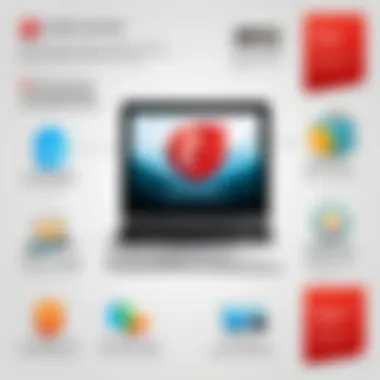

Positive User Experiences
Positive reviews for Trend Micro Antivirus often emphasize the reliability of its features. Users frequently highlight the effectiveness of its real-time protection in combating malware and other online threats. Many appreciate the seamless integration with their Mac, noting that it operates quietly in the background, allowing them to focus on their work without interruptions.
Some users mention the speed and efficiency of the scanning process, praising how quickly it identifies issues without heavily taxing system resources. These users report feeling a greater sense of security when browsing the web, particularly with the privacy tools designed to safeguard personal information.
Moreover, the user-friendly interface is another aspect frequently lauded. People find it straightforward to navigate, making it approachable even for those not particularly tech-savvy. The consistent updates users receive and the transparent communication about any threats detected further bolster their confidence in the software.
"The first time I used Trend Micro, it felt like a security blanket for my Mac. I could work worry-free!" a user commented on a technology forum.
Common Criticisms
While the positive experiences are numerous, criticisms linger as well. Some users express frustration with the subscription model, suggesting that it can be more expensive in the long run compared to other antivirus solutions. Understandably, for small business owners or budget-conscious individuals, this can be a significant drawback.
Another common point of contention is the occasional false positives. Some users note that Trend Micro can mistake legitimate files for malware, which necessitates extra caution and verification. This issue can interrupt workflows, particularly for those who require peak efficiency.
Additionally, there are comments about the customer support experience. While some find the resource materials helpful, others feel that direct support could be slow or lacking in thoroughness. This reached a boiling point for one user who said, "When I had a tech issue, it took longer than I expected to resolve it, which was frustrating."
In summary, while there are many positive reviews and a solid user base that stands behind Trend Micro Antivirus for Mac, there are areas that certainly leave room for improvement. Identifying both strengths and shortcomings helps potential users make an informed decision.
Comparison with Competitors
In the crowded market of antivirus solutions, positioning oneself amid established names is no small feat. The Comparison with Competitors section is crucial as it helps to identify how Trend Micro Antivirus for Mac stacks against prominent rivals. As cybersecurity threats evolve, evaluating the strengths and weaknesses of each software becomes a necessary exercise for those protecting valuable data.
Key factors to consider when comparing antivirus software include:
- Detection Rates: How effectively does the software identify and eliminate threats?
- Performance Impact: Does it slow down your system?
- Unique Features: What distinct tools does it offer that others may not?
- User Experience: How intuitive is the interface?
- Pricing: Are users getting value for their money?
With that in mind, let's explore how Trend Micro compares to some of its closest competitors: Norton, McAfee, and Bitdefender.
Trend Micro vs. Norton
When contrasting Trend Micro with Norton, it's essential to look at the core security functionalities they provide. Norton has long been a household name, known for its strong, reliable antivirus capabilities. On the flipside, Trend Micro emphasizes a more user-friendly experience while maintaining robust protection.
- Detection Rates: Both brands offer competitive detection rates, yet some users have reported Norton having an edge in detecting emerging threats earlier.
- Performance: Users often mention that Trend Micro tends to impact system performance less than Norton, particularly during scans.
- Pricing: Norton's pricing structure can be straightforward, but Trend Micro's promotional offers often provide an appealing alternative that can suit budget-conscious consumers.
Ultimately, the choice here boils down to priorities: if you want an iconic name with potentially marginally better threat detection, Norton's your pick. For users valuing performance and ease of use, Trend Micro may just edge out its competitor.
Trend Micro vs. McAfee
When discussing Trend Micro and McAfee, it's worthwhile to highlight the differences in approach. McAfee leans towards a traditional security model, which some find less adaptable in today’s rapidly changing tech landscape. Trend Micro, however, shines with innovative features and a fresh perspective on security.
- Unique Features: McAfee offers a comprehensive security suite with its identity theft protection and VPN service, but users have pointed out that Trend Micro's advanced ransomware protection can be particularly effective.
- User Interface: The layout of Trend Micro’s interface receives praise for being more aesthetic and straightforward compared to McAfee’s sometimes cluttered look.
- Customer Support: McAfee does have its share of loyalists regarding customer service, but Trend Micro has made strides in providing better resources and timely assistance.
This comparison suggests that if you prefer well-rounded functionalities with a lightweight footprint, Trend Micro may serve your needs better than McAfee.
Trend Micro vs. Bitdefender
Finally, the showdown between Trend Micro and Bitdefender dives deep into innovation and effectiveness. Bitdefender is often lauded for its sophisticated technology and high detection rates. However, Trend Micro focuses on user experience and practical features.
- Performance: Users often find Bitdefender to be slightly more resource-intensive. Trend Micro shines here by using fewer system resources while ensuring solid performance across the board.
- Features: Bitdefender includes numerous features such as advanced threat defense and anti-fraud measures. Nevertheless, Trend Micro’s approach to ransomware protection engages users who prioritize their data above all.
- Price Point: The cost factor is essential too. While both products are on the higher end of the pricing spectrum, promotions on Trend Micro may afford benefits without compromising on capabilities.
In essence, if your focus is on robust technological defenses and you don’t mind the heavier load, Bitdefender could work well. On the other hand, if you desire an effective, light solution that excels in user satisfaction, you might lean towards Trend Micro.
"In a tech landscape filled with choices, assessing your antivirus options is less a task and more a strategy for the future of your digital safety."
Choosing the right antivirus software is a significant decision. A tailored approach considering specific needs often leads to a satisfying resolution.
Final Verdict
When it comes to selecting an antivirus solution for your Mac, reaching a solid conclusion is paramount. The Final Verdict section provides a bird’s-eye view of all the intricacies we've covered throughout the article, allowing readers to grasp the essence of what Trend Micro Antivirus for Mac offers. This reflection is crucial for discerning decision-makers, IT professionals, and entrepreneurs looking to safeguard their digital lives without skimping on features or efficacy.
This section synthesizes the entire review's insights, weighing the product's strengths against its weaknesses. It's not just about what the software does; it’s also about how it fits within the unique context of each user's needs, whether for business or personal use.
Key Takeaways
- Robust Protection: Trend Micro excels with its extensive malware detection, thwarting threats before they become a problem.
- User-Friendly Interface: The design is clean, appealing, and intuitive, catering to both tech-savvy users and those less familiar with such tools.
- Comprehensive Features: From ransomware protection to effective web security tools, the software covers a wide range of protection needs.
- Performance Impact: Generally, the impact on system performance is minimal, which is important for Mac users concerned about speed.
"An antivirus solution is only as good as its practical application; it must blend into the user's routine rather than disrupt it."
Recommendations
In weighing the benefits of Trend Micro Antivirus for Mac, I would suggest considering the following points:
- Assess Your Needs: Determine whether you require advanced features like ransomware protection or if basic antivirus suffices. The comprehensive suite might be overkill for some simple users.
- Trial Before You Buy: Engage with the trial version to ensure it aligns with your expectations. This hands-on experience can provide invaluable insights.
- Evaluate Competitors: Don’t stick solely to one option. Look at how it stacks up against solutions like Norton or Bitdefender, especially if your needs change over time.
- Check for Updates: Regularly look for product updates and reviews post-purchase; cybersecurity is a fast-evolving field, and staying informed is in your best interest.
Choosing an antivirus is not merely a task—it's a strategic decision that can protect sensitive data and enhance operational efficiency. Trend Micro provides a solid all-rounder, maintaining a balance between powerful features and user-friendliness.







