Assessment of Trial Balance Software in Excel
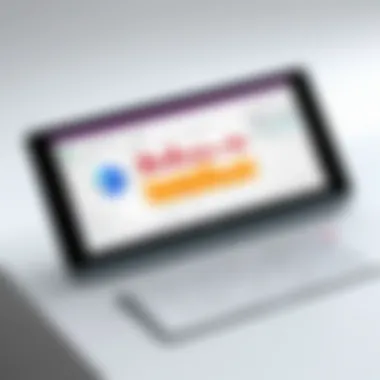

Intro
In an era where financial transparency is crucial for business success, the use of trial balance software in Excel has become increasingly significant. Excel remains a popular choice among finance professionals due to its versatility and widespread availability. This article aims to provide a comprehensive overview, deeply exploring the features, benefits, and limitations of Excel-based trial balance solutions. It targets decision-makers, information technology experts, and entrepreneurs, equipping them with insights that can lead to improved financial reporting.
Software Category Overview
Definition and Importance
Trial balance software serves as a foundational tool in the accounting process. It simplifies the task of compiling the trial balance, ensuring that total debits equal total credits. This balance checks for accuracy in the accounts and acts as a precursor to financial statements. In the context of Excel, users can leverage its powerful functions and familiar interface to manage complex calculations efficiently.
The importance of this software lies not only in its capability to prevent errors but also in enhancing overall financial analysis. Professionals can derive meaningful insights from consistent data management and adjust their strategies as needed.
Key Characteristics
When assessing trial balance software in Excel, several key characteristics emerge:
- User-friendly Interface: Excel's intuitive design makes it accessible even for those with limited technical expertise.
- Flexibility: Users can customize spreadsheets, allowing for unique financial reporting needs.
- Integration: Excel can integrate with other software, enhancing data fluidity across platforms.
- Computation Power: Advanced formulas and functions in Excel facilitate intricate calculations, saving time for users.
These characteristics distinguish Excel as a preferred choice for professionals aiming to streamline their financial management processes.
Comparative Analysis of Top Software Options
Feature Comparison
While Excel serves as a strong platform, various dedicated trial balance software options are available. Here are some features to consider while making comparisons:
- Automated Calculations: Many specialized programs offer built-in functions that automate processes which Excel can do with formulas, but without the need for manual input.
- User Management: Some software options provide user roles and permissions, enhancing security and access control.
- Cloud Accessibility: Unlike traditional Excel documents, many software solutions offer cloud services for remote access, aiding multi-user collaboration.
Pricing Models
Pricing for trial balance software varies widely:
- Subscription-Based: Some platforms charge monthly or annual fees. They often include regular updates and customer support.
- One-Time Payment: Other software requires a substantial upfront cost, accompanied by limited updates.
Understanding these options can aid businesses in selecting the most cost-effective solution tailored to their needs.
"Investing in the right trial balance software can significantly improve financial accuracy and reporting efficiency."
The exploration into trial balance software in Excel reveals that while Excel itself is powerful, complementary software options can offer enhanced features. By assessing these tools critically, decision-makers can make informed choices to boost financial accountability.
Preface to Trial Balance Software in Excel
In today's complex financial landscape, the assessment of trial balance software in Excel becomes crucial for informed decision-making. Maintaining accurate financial records is a fundamental aspect of any business operation. A trial balance serves as a key accounting tool that summarizes all ledger account balances to ensure that debits and credits are equal. This process is not only essential for auditing but also critical for generating interim financial statements.
Excel is widely recognized as a versatile financial tool, allowing users to leverage its capabilities for accounting tasks. The use of trial balance software within Excel offers several benefits. Firstly, it combines the powerful analytical and calculation features of Excel with the functionalities specific to trial balances. This synergy enables users to automate calculations, streamline data entry, and enhance reporting capabilities. Moreover, many professionals already possess a familiarity with Excel, making it a practical choice for managing trial balances without the steep learning curve that dedicated software might impose.
However, there are considerations that decision-makers and IT professionals must evaluate when implementing trial balance software in Excel. While it provides flexibility and accessibility, users must be aware of the potential for data entry errors and version control issues, which can compromise the integrity of financial reports.
"The ability to leverage Excel for trial balance preparation presents both opportunities and challenges, requiring a strategic approach to execution."
In this article, a detailed exploration into the intricacies of trial balance software in Excel will unfold. The following sections will delve into the foundational concepts of trial balances, the advantages and limitations of using Excel, along with best practices for effective implementation. By providing this comprehensive overview, we aim to enhance the understanding of how trial balance software in Excel can contribute to more efficient and accurate financial reporting.
Understanding the Basics of Trial Balance
Trial balance is a fundamental concept in accounting that plays a crucial role in financial reporting. Its importance cannot be understated, especially for businesses that rely on accuracy and clarity in their financial documentation. This section delves into what trial balance is and the specific reasons it matters, particularly in the context of using software like Excel to streamline this process.
Definition of Trial Balance
A trial balance is a statement that lists the balances of all general ledger accounts of a business at a specific point in time. This includes both debit and credit entries, providing an overview of the company's financial position. It serves as an internal checkpoint in the accounting process, ensuring that all entries are correctly recorded. When preparing financial statements, the trial balance verifies that total debits equal total credits.
Using Excel for creating a trial balance is common due to its accessible interface and flexibility in data management. Many professionals use Excel to input amounts from their accounts, and the software's functionalities help in checking for accuracy effectively.
Purpose of Trial Balance
The primary purpose of a trial balance is to assist accountants in detecting any discrepancies in the ledger entries before they proceed to prepare financial statements. A balanced trial balance indicates that the account entries have been recorded correctly.
Key purposes of maintaining a trial balance include:
- Error Detection: An imbalanced trial balance signals errors in the recording process, prompting a review of the accounts.
- Preparation of Financial Statements: It provides the necessary data to prepare the income statement and balance sheet.
- Internal Control: Ensures that proper double-entry accounting principles are followed, maintaining effective financial control within the organization.
Furthermore, as decision-makers or business owners engage with trial balance software in Excel, understanding these basic concepts allows for more informed choices regarding the implementation and management of financial data. With this knowledge, users can optimize their processes and ensure that reporting is both accurate and efficient.


"A trial balance is an essential precursor to producing reliable financial statements, making its understanding critical for accurate financial management."
Establishing a sound grasp of trial balance basics helps users appreciate the power of Excel-based solutions. Familiarity with the function can lead to better financial practices in any organization.
Overview of Excel as a Financial Tool
Excel has long been regarded as a fundamental asset in financial management and reporting. Its significance arises from its versatility, allowing users to perform a variety of tasks almost seamlessly. For many, Excel functions as the backbone of financial data manipulation, where it not only supports basic calculations but also facilitates complex financial analysis.
Advantages of Using Excel for Financial Tasks
One of the most compelling advantages of Excel is its accessibility. Most professionals are familiar with Excel due to its widespread use across industries, which reduces the learning curve when employing it for financial tasks. Here are some key benefits:
- User-Friendly Interface: Excel's layout is intuitive. Users can navigate through spreadsheets easily and leverage built-in features without extensive training.
- Flexible Data Handling: Excel allows for the manipulation of large datasets. Users can filter, sort, and pivot tables as needed, which is vital in maintaining accurate financial records.
- Rich Functionality: With a repertoire of formulas and functions, users can conduct different calculations—be it basic arithmetic or sophisticated financial modeling.
- Visual Data Representation: The ability to create charts and graphs enhances the interpretation of financial data. Visual aids can help in making complex information more comprehensible.
Limitations of Excel in Financial Management
Despite its advantages, Excel does present limitations that can impact its effectiveness in financial management. Recognizing these shortcomings is crucial for users, especially for decision-makers responsible for handling sensitive financial information:
- Data Entry Errors: Manual input is prone to error. A single misstep in data entry can lead to significant inaccuracies in financial statements.
- Version Control Issues: Collaboration can become cumbersome. When multiple users are involved, tracking changes and ensuring everyone uses the latest version can be challenging.
- Security Concerns: Excel documents may lack robust security features compared to dedicated financial software. Sensitive information can be at risk if not properly safeguarded.
Overall, while Excel remains a powerful financial tool, it is important for users to consider both its capabilities and its limitations. By understanding these factors, professionals can optimize their use of Excel in conjunction with other financial management practices.
Key Features of Excel-Based Trial Balance Software
Excel-based trial balance software offers specific features that can significantly enhance financial reporting and analysis. Understanding these features is crucial for professionals who seek to utilize Excel efficiently in their financial operations. The software leverages Excel's capabilities, combining them with functionalities tailored for trial balance management. This integration can streamline workflows and reduce the potential for errors.
Data Entry and Management
Data entry in Excel is often straightforward, yet it requires careful attention to ensure accuracy. With trial balance software, data management becomes more systematic. This software typically offers templates or pre-defined formats for entering information. Users can input numbers without having to worry about formatting issues, which can lead to mistakes. Tools for validating entries can prevent common errors, such as entering a number in the wrong column.
A crucial aspect of data management is the ability to maintain a clear audit trail. Excel allows for tracking changes, which is essential for financial transparency. Users may find functionalities that log modifications, making it easier to reference back to previous entries. This is beneficial if discrepancies are found later. Regular reviews and audits can identify patterns in data entry mistakes, providing opportunities for training staff or adjusting processes to enhance data accuracy.
Reporting Capabilities
The reporting capabilities of Excel-based trial balance software are significant. Users find that the software can generate reports in various formats. Basic reports like balance sheets or income statements can be created quickly. More comprehensive reporting features may include visual aids such as charts or graphs, enhancing the interpretability of financial data.
Moreover, the reporting tools often allow for customization. This means users can highlight specific information relevant to their financial circumstances. When presenting reports to stakeholders, clear and concise visual representations can foster better understanding.
"The flexibility of Excel-based software can lead to tailored financial analyses."
Reports generated can be filtered based on different criteria, such as date ranges or account types. Being able to manipulate data in real-time allows for quick adjustments and refined insights. For decision-makers, having this capability can lead to faster actions based on the most current data.
Customization Options
Customization options are another essential feature of Excel-based trial balance software. Each business has unique needs, and the software allows for tailoring aspects to fit these requirements. Users can create custom templates that meet their reporting and analysis standards. This ensures that the output is consistent and relevant to the specific financial workflows of the organization.
Additionally, users can create formulas or incorporate macros, automating repetitive tasks. These features can improve efficiency significantly. Customization may also include the ability to adjust user permissions, thereby controlling access to sensitive financial data. This aspect is vital for maintaining the integrity of financial information while enabling collaboration among team members.
Benefits of Using Trial Balance Software in Excel
Using trial balance software in Excel presents several advantages that can significantly enhance the financial reporting process. These benefits cater to various aspects including cost, usability, and operational flexibility. Understanding these advantages helps professionals make informed decisions regarding their financial management tasks. Below, we examine three key benefits in detail.
Cost-Effectiveness
One of the most compelling reasons to adopt trial balance software in Excel is its cost-effectiveness. Many businesses already own Microsoft Excel, eliminating the need for additional software licenses. For small to medium-sized companies, this is particularly relevant. Increased software purchases can strain budgets. By utilizing Excel as a trial balance tool, organizations can allocate financial resources more efficiently.
Moreover, Excel provides a range of built-in features. These features include formulas and templates that can streamline the trial balance process. Custom solutions can also be developed at a fraction of the price of off-the-shelf applications. This flexibility allows organizations to optimize their financial reporting processes without overspending.
Ease of Use and Familiarity
Excel is widely recognized as a user-friendly tool among finance professionals. Many employees are already comfortable navigating Excel’s interface and functions. This familiarity reduces training time and allows for quick integration into existing workflows. As a result, businesses can expect higher productivity levels from their staff.
Furthermore, customizing templates in Excel to suit specific trial balance needs is straightforward. Users can create tables, apply formatting, or implement formulae without extensive technical expertise. All this contributes to a smoother operation. For teams accustomed to financial tasks in Excel, transitioning to using it for trial balances feels seamless, which can enhance overall efficiency.
Flexibility and Accessibility
Another significant advantage of trial balance software in Excel is flexibility. Users can tailor their spreadsheets for various financial reporting needs. Excel allows for easy adjustments, enabling finance teams to modify parameters quickly. They can add or remove accounts, adjust periods, or switch between different reporting formats with minimal disruption.
Moreover, the accessibility of Excel on various devices adds to its appeal. Whether in the office or working remotely, users can access Excel files using cloud storage solutions like OneDrive or SharePoint. This capability ensures that data handling remains uninterrupted, even when staff members are away from their desks.
"The flexibility offered by Excel makes it ideal for customized financial reporting, which is essential for adapting to changing business environments."


Challenges in Using Excel for Trial Balances
Using Excel as a trial balance tool offers numerous advantages. However, it also comes with key challenges that users must navigate. Understanding these challenges is vital for professionals and organizations considering this approach to financial management. Addressing these issues not only reduces the risk of errors but can also enhance the overall effectiveness of the financial reporting process.
Data Entry Errors
Data entry errors are among the most significant challenges when using Excel for trial balances. These mistakes can occur at multiple stages of the data input process. Even minor discrepancies in figures can lead to substantial inaccuracies in financial statements. A simple transposition error—where numbers are switched—can distort results.
Furthermore, relying on manual data entry increases the chance of typos or omissions, which can compromise the integrity of financial data. To mitigate this risk, businesses may consider implementing rigorous data validation rules and employing tools like Excel's built-in error checking functionality. Regular reviews of entered data can also provide an additional layer of assurance, ensuring that financial reports are as accurate as possible.
Version Control Issues
Version control presents another formidable challenge when organizations use Excel for trial balances. Excel does not inherently manage different versions of spreadsheets effectively. This can result in confusion over which version of a document is the most accurate or current.
Without proper management, teams may unknowingly work on outdated versions of a trial balance. This can lead to conflicting information and miscommunication among staff. To address version control issues, it is vital to establish a clear protocol for saving and sharing Excel files. Using a shared drive or a version control system can help maintain a coherent flow of information and reduce discrepancies in financial documents.
Security Concerns
Security concerns are becoming increasingly relevant as businesses rely more on technology for financial management. Excel files can be susceptible to unauthorized access, especially if they contain sensitive information. This poses a potential breach of confidentiality or data theft.
Moreover, the absence of robust security features within Excel heightens the risk of accidental loss or corruption of important financial data. To counter these risks, organizations should implement strict access controls and regularly back up important Excel files. Using password protection is also advisable, reducing the likelihood of unauthorized access to sensitive financial information.
Managing the challenges associated with using Excel for trial balances can significantly improve the accuracy and security of financial reporting.
Overall, understanding these challenges helps users better navigate the complexities of financial data management in Excel. Identifying weaknesses offers an opportunity for improvement while leveraging the software’s benefits efficiently.
Best Practices for Implementing Trial Balance Software in Excel
The use of Excel for trial balance management offers flexibility and familiarity. However, to maximize its effectiveness, businesses must adopt best practices during implementation. These practices enhance the software's capabilities while reducing the likelihood of errors. A structured approach ensures that financial reporting is not only accurate but also streamlined. Here are essential aspects to consider:
Standardizing Procedures
Establishing standardized procedures for data entry and reporting is crucial. Clear guidelines help prevent inconsistencies in how data is handled, ensuring uniformity across the organization. Standardization reduces the chance of human error and increases the reliability of financial data.
- Define Data Input Formats: Have precise formats for entering numbers, dates, and text. This can greatly improve clarity and decrease confusion.
- Develop Templates: Provide preset Excel templates for various reports. This minimizes variability and fosters a consistent user experience.
- Documentation: An accessible documentation of practices should be maintained. This will not only serve as a guideline for current users but also help onboard new employees.
Training Staff Effectively
Training personnel who will handle the trial balance processes is vital. Staff should possess a strong understanding of both Excel and accounting principles. Comprehensive training also encourages effective data management and reporting practices.
- Training Sessions: Organize workshops focusing on Excel functionality relevant to trial balances. Practical exercises can reinforce learning.
- Ongoing Education: Foster an environment of continuous learning. Provide resources where staff can refresh or expand their skills regarding newly introduced features or updates in Excel.
- Encourage Communication: Establish channels for staff to raise questions or difficulties encountered. Open communication promotes a collaborative atmosphere for problem-solving.
Regular Auditing and Review
Regular audits and reviews are essential for maintaining the integrity of data managed in Excel. Auditing involves checking for errors, inconsistencies, and compliance with established practices.
- Scheduled Audits: Implement regular audits at predefined intervals. This encourages accountability and helps identify issues before they escalate.
- Peer Reviews: Encourage staff to review each other’s work. Peer reviews can uncover blind spots, leading to higher accuracy in financial reporting.
- Feedback Loops: Create mechanisms for collecting feedback on the process and procedures in place. This allows for ongoing improvements to be made based on user experiences.
"Implementing trial balance software in Excel must be seen as an ongoing practice rather than a one-time setup. Continuous commitment to standards, training, and reviews drives success."
Emphasizing these best practices will lead to a more efficient and accurate use of trial balance software in Excel, ultimately impacting the overall financial health of an organization.
Comparative Analysis: Excel vs. Dedicated Trial Balance Software
In this section, we will explore the critical differences between using Excel for trial balance tasks versus specialized dedicated trial balance software. Understanding these distinctions is vital for decision-makers, IT professionals, and entrepreneurs when evaluating the most efficient methods for financial reporting and data management.
Functionality Comparison
When assessing functionality, the core capabilities of each option come into focus. Excel offers a flexible spreadsheet environment that allows users to create customized formats for trial balances. It supports various formulas and data manipulation features, making it a capable tool for fundamental accounting tasks. However, the dedicated trial balance software often includes built-in modules specifically designed for financial data entry, validation, and reporting. This means dedicated software can automate many processes while reducing the likelihood of errors significantly.
Furthermore, features like real-time collaboration, automated reconciliations, and advanced reporting modes enhance the usability of dedicated software. Their structured layout streamlines workflows, which is often a significant consideration for companies handling large volumes of transactions. In contrast, Excel requires more manual intervention and management to maintain accuracy and consistency across datasets.
Dedicated trial balance software offers automated processes, leading to greater efficiency in financial reporting.
User Experience
User experience plays a crucial role in determining the effectiveness of trial balance tools. With Excel, users familiar with its interface find it easy to navigate. The learning curve is generally lower for individuals who have previously used Excel. However, user errors can occur due to its layout and the manual nature of tasks. Misalignment of data could result from unexpected changes in formulas or accidental deletions.
Dedicated trial balance software typically provides a more guided user experience with tailored dashboards and pre-designed templates. This software often incorporates user feedback mechanisms, offering prompts to prevent common mistakes. These guided workflows lead to more reliable outcomes. The complexity of the software should still match the user’s skill level, ensuring that it does not deter productivity.


Cost Implications
Cost considerations are pivotal when evaluating trial balance solutions. Excel is part of Microsoft Office, which may already be included in many organizations' existing software packages. This makes initial expenses low or non-existent. Additionally, learning resources and support are readily available, contributing to its cost-effectiveness.
On the other hand, dedicated software often involves licensing fees, which can add to long-term costs. While usually more expensive upfront, these software solutions might offer greater return on investment in the long run due to increased efficiency and reduced labor costs resulting from automation.
In summary, while Excel presents a low-cost entry point and familiarization benefits, companies must weigh these advantages against the potential long-term savings of investing in dedicated trial balance software. Assessing both functionality and user experience will help determine the best fit for specific financial needs.
Future Trends in Trial Balance Software Development
The landscape of financial software is rapidly evolving, creating a crucial need for businesses to adapt. The future trends in trial balance software development focus on several key areas, particularly cloud integration and advancements in automation. These trends not only improve functionality but also enhance user experience in managing financial data. Understanding these developments is essential for businesses aiming to optimize their reporting and ensure accuracy in their financial statements.
Integration with Cloud Services
The integration of cloud services into trial balance software represents a significant shift in how businesses manage their financial data. This trend offers multiple advantages. First, it ensures accessibility; authorized users can access data from anywhere with an internet connection. This flexibility supports remote work and collaboration among teams spread across different locations.
Moreover, cloud services facilitate real-time updates. Financial data can be synchronized instantly, reducing the risk of errors that may arise from using outdated information. Businesses benefit from improved decision-making as they can view the most current data at any time.
Security is another critical consideration. Leading cloud service providers invest heavily in security protocols. These measures protect sensitive financial data from unauthorized access and potential breaches. Additionally, businesses can eliminate the need for extensive on-premise hardware, reducing IT costs.
Advancements in Automation
Automation is reshaping financial processes, particularly in trial balance reporting. The trend towards automation significantly reduces the burden of manual data entry. It minimizes human errors, ensuring accuracy in financial reporting. Automated tools can perform repetitive tasks, allowing professionals to focus on more strategic aspects of their role.
Another notable benefit of automation is the speed of the financial closing process. Automated trial balance software can quickly generate reports, providing insights in a fraction of the time previously required. This efficiency can enhance an organization’s agility, enabling fast response to market changes.
Moreover, advancements in technology, such as artificial intelligence and machine learning, are improving the capabilities of trial balance software. With these technologies, software can learn from past data inputs, making intelligent suggestions and identifying anomalies. This predictive capability can alert users to potential issues before they escalate.
In summary, embracing automation in trial balance software will lead to increased efficiency and accuracy. Businesses should actively look for automation features that streamline their operations and augment their financial reporting capabilities.
"The drive towards automation in finance is not just a trend; it's a necessity for organizations aiming to remain competitive in a rapidly changing environment."
Overall, both cloud service integration and automation represent pivotal trends in trial balance software development. They provide essential frameworks for organizations looking to enhance their financial management practices.
User Feedback and Experiences with Excel-Based Trial Balance Software
User feedback is a vital component in assessing the effectiveness of trial balance software used in Excel. This feedback offers insights that can help gauge user satisfaction, discover strengths and weaknesses of the software, and find areas that need improvement. Understanding user experience can significantly influence the decision-making process for future implementations. It can guide professionals in evaluating whether to continue using Excel or transition to more specialized accounting solutions.
Case Studies on Effectiveness
Examining case studies provides a concrete understanding of how various companies utilize Excel-based trial balance software. For instance, a small accounting firm may report that Excel allows them to generate customized financial reports quickly. With features like pivot tables and advanced formulas, users have successfully managed complex trial balances, thereby streamlining their auditing processes. Another example is a mid-size company that shares how it automated data entry through macros, which reduced errors significantly. By analyzing these real-world applications, we can glean effective practices appropriate for diverse organizational contexts.
"In our experience, Excel has been an invaluable tool for managing trial balances. The flexibility it offers is unmatched, allowing us to tailor our reports according to our needs."
— Finance Manager at a medium-sized enterprise.
Common User Concerns
Despite its strengths, many users express concerns regarding Excel-based trial balance software. Some of these concerns include:
- Data Entry Errors: A common theme among users is the risk of human error during data entry. Since financial data is crucial, even minor mistakes can lead to significant reporting issues.
- Scalability Issues: As businesses grow, the complexity of financial reporting can increase. Some users find that Excel does not scale efficiently alongside their needs, leading to frustration.
- Collaboration Challenges: When multiple users work on the same Excel file, version control becomes a significant issue. Users often report difficulties in maintaining a single source of truth, which can lead to conflicting data.
To address these user concerns, it’s essential to implement standardized procedures, proper training, and regular audits. Doing so not only mitigates these challenges but also improves overall user experience with Excel-based trial balance software.
End on the Use of Excel for Trial Balances
The conclusion serves as a vital component of the discourse surrounding the use of trial balance software in Excel. It draws upon insights shared throughout the article, reinforcing the role of Excel as a versatile tool in financial reporting. Recognizing the strengths and weaknesses of Excel is essential for users aiming to maximize its potential.
Summary of Key Insights
In summary, the key insights into Excel-based trial balance software reveal its unique advantages. First, Excel offers a familiar interface, which eases the learning curve for many users. Businesses often find this familiarity translates into more efficient workflows. Second, the cost-effectiveness of Excel solutions makes them particularly attractive for small to medium-sized enterprises.
Some challenges also emerged. Data entry errors are prevalent, especially when managing large datasets. Version control and security were notable concerns for many users. Best practices such as standardizing procedures and regular auditing can mitigate these issues.
- Key benefits include:
- Main challenges are:
- Cost-effectiveness
- User familiarity
- Flexibility in usage
- Risks of data entry errors
- Difficulties with version control
- Concerns about data security
Final Recommendations for Users
To conclude, here are recommendations for users considering Excel for trial balance management. First, invest time in training staff on how to effectively use Excel for financial purposes. A well-trained team reduces the likelihood of errors, enhancing the overall efficiency of financial reporting. Second, utilize templates that standardize the trial balance process. This will help in maintaining consistency across reports, making it easier to audit and review data.
Moreover, consider the importance of regular audits. Establishing a routine for reviewing financial statements ensures any discrepancies are caught early. Finally, keep abreast of advancements in software capabilities, such as integrations with cloud services or automation tools, to ensure that the use of Excel remains relevant.
"Excel is not just a spreadsheet; it is a powerful financial tool when used appropriately, providing both flexibility and essential functionalities."
By heeding these suggestions, decision-makers and IT professionals can make informed choices, optimizing the use of Excel for their financial needs.







