Understanding Contacts Manager Software: A Comprehensive Guide


Intro
In today's fast-paced and interconnected world, managing contacts effectively is vital for both individuals and organizations. Contacts manager software plays a significant role in this process. By utilizing such tools, users can streamline their contact management, make communication more efficient, and ultimately foster stronger relationships. Businesses especially benefit from organized systems that help in tracking clients, partners, and other stakeholders critical to success.
This article aims to provide a thorough understanding of contacts manager software, covering its definition, importance, key features, variations, and top options available in the market. Whether you're an entrepreneur seeking to enhance your networking capabilities or an IT professional exploring solutions for your organization, this guide serves as a valuable resource.
Software Category Overview
Definition and Importance
Contacts manager software is a specialized application designed to store, organize, and manage contact information. This type of software can maintain a comprehensive database that includes names, addresses, phone numbers, email addresses, and other pertinent details. Having a reliable contacts management system ensures that important connections are not easily lost.
The significance of using contacts manager software cannot be overstated. It simplifies how users access and manage their contacts, contributing to improved communication and relationship management. In a business context, effective contact management can lead to better customer service, enhanced lead follow-ups, and an overall increase in productivity.
Key Characteristics
When evaluating contacts manager software, several key characteristics should be present:
- User-friendly interface: A simple design that allows for easy navigation and quick access to important features.
- Integration capabilities: Compatibility with other applications such as email platforms and calendars, which enables seamless workflow.
- Search functionality: Efficient search tools that make finding specific contacts straightforward and fast.
- Customization options: Ability to tailor the system to suit individual or business preferences, enhancing usability.
- Security measures: Robust security to safeguard sensitive contact information.
Comparative Analysis of Top Software Options
Feature Comparison
Evaluating different contacts manager software options reveals various features to consider. For instance, software like Salesforce, HubSpot, and Zoho CRM all offer distinct capabilities.
- Salesforce: Known for its extensive customization and scalability, Salesforce is ideal for larger organizations with complex needs.
- HubSpot: This tool is favored for its user-friendly platform and integration with marketing features, making it suitable for small to medium businesses.
- Zoho CRM: Offers a balance of affordability and robust features, appealing to diverse business sizes.
Pricing Models
Pricing varies widely depending on the software and its feature set. While some offer free basic versions, advanced features generally come at a cost. Common models include:
- Freemium: Basic features are free, with paid upgrades available.
- Subscription: Monthly or annual fees provide continuous access to the software and updates.
- One-time purchase: A single fee grants lifetime access, though this may limit future updates.
"Selecting the right contacts manager software depends significantly on your specific needs and budget constraints."
By understanding the differences in features and pricing, users can make informed decisions that align with their requirements.
This guide aims to bridge the gap between complex functionality and user adoption. With clear insights into both the general landscape and top options in contacts manager software, decision-makers and professionals can enhance their contact management practices, leading to better outcomes.
Foreword to Contacts Manager Software
In the vast landscape of digital tools designed for organizing and managing information, contacts manager software holds a unique place. This software is essential for individuals and businesses alike, aimed at streamlining how we engage with our contacts—be it clients, colleagues, or personal acquaintances. The role of contacts managers has evolved, reflecting the growing complexity of interactions in today’s hyper-connected world.
The first thing to understand is that contacts manager software plays a critical role in fostering better relationships. Without a well-structured system, valuable connections can easily slip through the cracks. Managing contacts through dedicated software allows for categorization, tagging, and easy retrieval of information, which is especially vital for individuals in high-paced environments. It transforms a tedious task into a seamless process, ultimately supporting effective communication.
Moreover, these tools serve as repositories for not just names and numbers. They incorporate details like transaction history, follow-up reminders, and notes, creating a comprehensive profile of interactions. This capability enhances the quality of interactions, making engagements more personalized and relevant. In business settings, utilizing such software can lead to improved customer satisfaction and retention, as organizations can tailor their services more effectively.
Also, businesses face the challenge of managing a growing number of contacts. As a company expands, the volume of interactions increases exponentially. Contact managers help in navigating this complexity, enabling teams to share information and collaborate more efficiently. Such systems ensure that everyone is on the same page, thereby reducing the risks of miscommunication.
Beyond personal and business contexts, effective contact management can enhance networking opportunities. Professionals who utilize contacts manager software can quickly identify individuals who could provide assistance or opportunities. This aspect is incredibly beneficial for entrepreneurs and decision-makers aiming to expand their horizons.
"Every connection you make matters; having the right tools to manage them is not just an option, but a necessity in today's world."
Defining Contacts Manager Software
Contacts manager software plays a critical role in organizing, managing, and accessing personal and business contacts. This software serves as a digital repository for contact information, offering a systematic approach to store and retrieve details efficiently. The definition extends beyond mere storage; it encompasses the functionalities that allow users to effectively interact with their contacts, streamline communication, and enhance relationships.
Importance of a Clear Definition
Defining contacts manager software is fundamental for users to understand its purpose and scope. It explains the range of features one can expect, varies from simple contact lists to complex systems involving relationship management. Therefore, having a clear grasp of what constitutes contacts manager software facilitates informed decision-making.
Contacts manager software includes various functionalities, such as:
- Storing contact details like names, phone numbers, email addresses, and physical addresses.
- Adding notes or tags for easy identification.
- Grouping contacts into categories for better organization.
Organizations, especially, recognize the necessity of this type of software to ensure contacts are not just numbers, but integral aspects of fruitful business relationships.
Benefits of Using Contacts Manager Software
The benefits of implementing a robust contacts manager software go beyond simple convenience. It can lead to:
- Improved productivity: Efficient retrieval of contact details minimizes time wasted searching.
- Enhanced collaboration: Centralized data promotes teamwork, making it easier to connect with clients and partners.
- Increased communication efficiency: Quick access to contact information leads to timely follow-ups and updates.
Considerations for Defining Contacts Manager Software
When defining contacts manager software, it is essential to consider compatibility with existing tools, ease of use, and scalability. Users must assess how well the software integrates with other platforms, especially for businesses with multiple tools in their ecosystem. Accessibility is another key aspect; modern solutions provide mobile access through apps, ensuring information is available on-the-go.
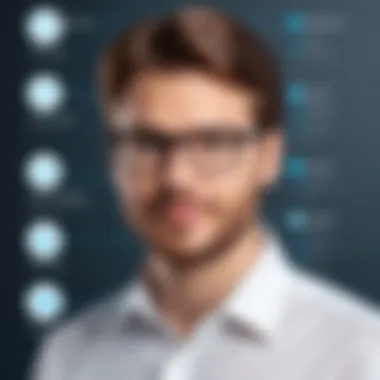

"A well-defined contacts manager software not only organizes contacts but also enhances user engagement and relationship quality."
Importance of Contacts Management in Today's Environment
In today’s rapidly evolving landscape, efficient contact management has become crucial for both individuals and organizations. The volumes of data generated in personal and business contexts require robust systems to capture, organize, and leverage contacts effectively. Failing to manage contacts well can lead to missed opportunities and disjointed communication, which are detrimental to productivity and relationship building.
One of the primary reasons why contacts management is essential is the enhanced connectivity it facilitates. Businesses often rely on a network of suppliers, clients, and partners. Individuals similarly draw on their networks for career advancement and personal growth. When contacts are well organized, the potential for collaboration and opportunities increases significantly.
Furthermore, the modern digital environment demands quick access to information. An effective contacts manager software enables users to retrieve crucial details within seconds. This is especially evident in scenarios where immediate responsiveness is required to seize opportunities or address issues.
Another critical aspect is maintaining updated information. Contacts can change roles, companies, or even personal contact details. Effective software ensures that this information is current, reducing the risk of outdated contacts leading to ineffective communication. Organizations can benefit from tracking these changes, which can aid in personalized marketing campaigns and relationship management strategies.
Also, in a world that prioritizes data privacy and security, managing contacts efficiently plays a significant role in compliance. Organizations are mandated to protect customer information. Therefore, having software that offers robust security features greatly assists in safeguarding sensitive contact details.
"An effective contacts management system can transform the way you communicate and operate in a business setting."
Additionally, by integrating contact management systems with other organizational tools, businesses can ensure seamless workflows. This integration allows teams to collaborate on projects without worrying about missing or unqualified data, thereby improving overall efficiency.
Moreover, contacts management contributes to improved customer engagement. A records system that highlights customers’ past interactions helps tailor future communications to meet their preferences. This relevance fosters trust and can result in higher satisfaction and loyalty.
In summary, the importance of contacts management is multifaceted. It enhances connectivity, organization, and security. It also streamlines operations and enriches customer relations. In a world where every interaction can create new opportunities, effective contact management becomes a necessity rather than a luxury.
Types of Contacts Manager Software
In the realm of contact management, understanding the different types of software available is crucial for making an informed decision. The choice of software can significantly impact how effectively individuals or organizations can manage their contacts. Each type offers unique features and functionalities that address distinct user needs.
Standalone Software
Standalone contacts manager software is designed to operate independently of other systems. This type often caters to users or small businesses who need a straightforward tool for managing their contact lists without the complexities of integration with other business systems.
Benefits of Standalone Software:
- Simplicity: The user interface is typically uncluttered and easy to navigate, making it suitable for non-technical users.
- Cost-Effective: They usually come at a lower price point than more complex solutions.
- Customization: Users often have the flexibility to customize their features based on individual preferences.
However, one must consider scalability. For growing businesses, standalone solutions might fall short as they won’t easily integrate with other software essential for expanding operations.
Integrated Solutions
Integrated solutions offer the ability to connect with other software systems such as CRM platforms, email marketing tools, or project management applications. This type is ideal for businesses that require a comprehensive approach to contacts management.
Key Considerations for Integrated Solutions:
- Improved Data Flow: Integration ensures that data is seamlessly transferred between applications, reducing manual entry.
- Enhanced Functionality: Users can benefit from advanced features that are only possible when systems work together.
- Centralized Information: All contact information resides in one place, improving accessibility and organization.
Choosing an integrated solution comes with a more considerable investment and may require IT support for installation and maintenance, making it essential to assess readiness for implementing such a system.
Cloud-Based Options
Cloud-based contacts manager software allows users to access their contact lists from any device with an internet connection. These solutions are increasingly popular due to their flexibility and ease of use.
Advantages of Cloud-Based Options:
- Accessibility: Users can manage contacts from anywhere, making it ideal for remote teams or individuals on the go.
- Automatic Updates: Software is regularly updated by the provider, ensuring users have access to the latest features without additional costs.
- Scalability: They can grow alongside your organization, accommodating an increasing number of contacts and features as needed.
Nonetheless, cloud-based options come with considerations around data security and internet dependency. Organizations must ensure that they select a reputable provider that implements robust security measures to protect sensitive information.
Key Features to Look for in Contacts Manager Software
Selecting the right contacts manager software is essential for optimizing the efficiency of personal and business interactions. Each software solution comes with its own set of features, but some characteristics are vital to ensuring smooth operations. Understanding key features enable users to make informed decisions that align with their specific needs and objectives.
User-Friendly Interface
A user-friendly interface is crucial in ensuring that all users, regardless of their technical knowledge, can navigate the software with ease. The interface should be intuitive, allowing users to access essential functions without excessive clicks or complicated menus. A well-designed interface minimizes the learning curve, which is particularly important when onboarding new employees or team members. Here are some elements to consider:
- Clarity: Icons and labels should clearly represent their functions.
- Customization: Options to tailor the appearance of the dashboard can enhance user comfort.
- Accessibility: Features must be easy to find and user-friendly for those who may not be tech-savvy.
In essence, a user-friendly interface not only improves user experience but also enhances productivity by allowing users to focus on tasks rather than searching for tools.
Search and Filter Capabilities
The ability to efficiently search and filter contacts is another critical feature of contacts manager software. As contact lists grow, finding specific information can become challenging. Robust search capabilities that allow for multiple search criteria can save time and reduce frustration. Users should look for:
- Keyword Search: Ability to search by name, email, phone number, or other identifiable details.
- Advanced Filters: Options to filter contacts based on categories, tags, or relationship status.
- Batch Search: The ability to search for multiple contacts simultaneously can be helpful.
Effective search and filter capabilities simplify the process of locating contacts and ensuring timely communication. This is especially important for professionals who manage a large volume of contacts.
Data Import and Export Functions
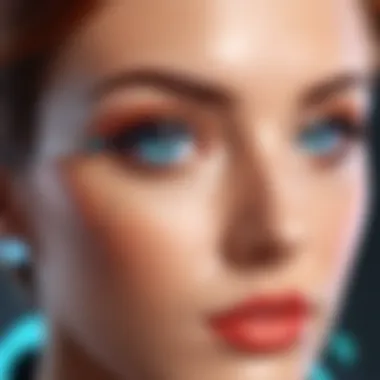

With the constant influx of new contacts, the ability to import and export data seamlessly is vital. Contacts manager software should facilitate easy transfer of information between different platforms. Users need to consider:
- Supported Formats: Programs should support various file formats, such as CSV and VCF, for importing and exporting data.
- Synchronization: Automatic syncing with existing data sources, like email services, is beneficial.
- Backup Options: Having a simple way to back up contacts can prevent data loss.
These functions ensure that users can maintain accurate and updated contact records, making their contact management process more efficient and secure.
Integration with Other Tools
Integration capabilities with other business tools are essential for enhancing workflow efficiency. Contacts manager software should play well with systems like email, calendars, and customer relationship management (CRM) tools. Key considerations include:
- Email Integration: The ability to connect with platforms like Gmail or Outlook can enhance communication.
- Calendar Syncing: Integration with calendar apps allows users to link appointments directly with contacts.
- CRM Compatibility: Ability to sync with CRM systems can enhance data flow across platforms.
Integrating with other tools not only reduces the need for data entry across multiple systems but also enhances overall productivity. This feature is especially valuable for teams striving for seamless operation and communication.
Effective selection of contacts manager software hinges on understanding its essential features. These elements play a vital role in ensuring that the software meets users' specific needs while streamlining contact management tasks.
Benefits of Implementing Contacts Manager Software
In the modern landscape, where relationships can define success, having an efficient contacts manager software is vital. This tool evolves from basic storage of contacts to offering numerous functionalities that enhance user experience and productivity. With well-structured contact management, both businesses and individuals can enjoy better organization, tightened communications, and strengthened collaborations.
Enhanced Organization and Accessibility
The core advantage of contacts manager software lies in its ability to significantly enhance organization. When information is scattered across emails, physical cards, and various tools, retrieving necessary details becomes a hassle. Contacts manager software consolidates data into one accessible location. Users can categorize contacts with tags or groups, making it easier to locate specific individuals.
Moreover, advanced search functionalities enable quick access by searching based on name, company, or even notes. For instance, knowing that a contact works in marketing and having a tag dedicated to marketing personnel can expedite searches. This organization not only saves time but reduces frustrations, providing a smoother workflow.
Improved Communication and Follow-Up
Effective communication hinges on timely interactions. Contacts manager software enhances communication by maintaining a record of conversations and follow-ups within the same platform. Some tools offer reminders for follow-ups, ensuring that the user never misses an important interaction again.
By integrating with email and other communication channels, the software allows users to send messages directly or log interactions immediately following a call. This ability to track conversations means no information falls through the cracks, ultimately leading to better relationship management. The ease of maintaining contact records not only sustains existing relationships but also fosters new ones through prompt and efficient communication.
Streamlined Collaboration Among Teams
In a team environment, sharing information about contacts becomes essential. Contacts manager software facilitates seamless collaboration amongst team members. When one user updates contact details, other team members gain access to the most current information. This approach prevents duplicated efforts and errors that arise from outdated or inconsistent data.
Additionally, many solutions support multiple user accounts or access levels, allowing for controlled sharing. Team members can assign tasks related to certain contacts, track progress, and hold each other accountable. This synchronization fosters team cohesion and ensures that everyone is on the same page, enhancing overall productivity.
"Implementing a robust contacts manager is not just a functional upgrade; it’s a strategic advantage for any organization aiming to optimize their relationship management processes."
Challenges in Choosing the Right Contacts Manager Software
Selecting the right contacts manager software is not merely a straightforward decision. It involves navigating through a range of challenges that can significantly impact the efficiency of managing contacts. One must understand that not all software solutions offer the same functionalities or cater to the same user needs. This section explores key challenges, focusing on assessing business needs, evaluating software scalability, and considering budget constraints.
Assessing Business Needs
Before selecting any software, a thorough assessment of organizational needs is crucial. Each business has unique requirements based on its size, industry, and operational processes. Understanding these needs helps in identifying software that aligns perfectly. For instance, a small startup may require basic features like contact storage and crude search functions. In contrast, a large enterprise might need a robust system featuring advanced analytics and integration with existing platforms.
- Identify Key Features: List essential features required for effective contact management.
- Gather Stakeholder Input: Involve team members who will be using the system to understand their needs and expectations.
- Future-Proofing: Consider how your business might evolve in terms of size and needs, ensuring the software can adapt accordingly.
Evaluating Software Scalability
Scalability is a significant factor when choosing contacts manager software. As businesses grow, their contact management requirements change. Selecting software that cannot scale can lead to inefficiencies and potential operational headaches. It's important to evaluate the scalability options offered by a solution.
- Capacity for Growth: Investigate if the software can handle an increasing number of contacts and data complexity.
- Upgrades and Features: Check whether the provider offers upgrade options that can be easily integrated into the existing system.
- Vendor Reputation: Research the credibility of the vendor. A reliable provider typically will enhance its offerings over time to support client growth.
Considering Budget Constraints
Financial considerations are always present when choosing software. While investing in a robust contacts manager can provide significant benefits, it is important to find a balance between features and cost.
- Determine Total Cost of Ownership: Look beyond the initial purchase price. Understand subscription fees, upgrade costs, and potential training expenditure.
- Analyze ROI: Consider how the software will enhance productivity and communication, thereby justifying the expense.
- Explore Free Trials: Many software companies offer trial periods. These can help in evaluating software without a hefty investment, allowing for a practical assessment.
"Understanding the challenges associated with selecting a contacts manager can save time and prevent future complications. Evaluating needs, scalability, and budget thoroughly is invaluable."
Comparative Analysis of Top Contacts Manager Software
When choosing contacts manager software, a comparative analysis is essential. This step allows decision-makers to evaluate multiple tools against their specific needs. Each software option in the market offers different functionalities, user experiences, and pricing models. Understanding these differences can lead to a more informed decision, ensuring the selected software aligns with both organizational and personal objectives.
One key element to examine is the user interface. Each software's design can greatly impact user experience. For example, more intuitive designs may enhance productivity and lower the learning curve for new users. When employees find systems easy to navigate, they are less likely to make errors, resulting in better contacts management.
Additionally, consider the features offered by the software. Some tools might emphasize communication features, while others could focus on integration capabilities with existing systems.
Benefits of a Comparative Analysis:
- Identifying Strengths and Weaknesses: By comparing features and performance, users can better understand what software suits their specific needs.
- Cost-Effectiveness: Evaluating different pricing plans can help organizations stay within budget while still maintaining quality.
- Customization Options: Many managers need specialized features. An in-depth comparison ensures whether a software solution can adapt to unique requirements.
Considerations:


- User Reviews: Researching feedback and experiences from current users can shed light on the reliability and performance of the software being considered.
- Trial Versions: Many software options offer demo or trial versions. Utilizing these can provide practical insight into the software’s capabilities before making a purchase.
- Updates and Support: Assessing how often the software receives updates and the quality of customer support can inform long-term satisfaction and usability.
Ultimately, conducting a comparative analysis of top contacts manager software is essential. It allows potential users to make educated decisions. This diligence pays off in the long run by selecting a tool that meets both immediate needs and future growth.
User Experiences and Case Studies
User experiences and case studies serve as crucial components when evaluating contacts manager software. They provide tangible insights into how the software performs in real-life situations. Understanding these experiences can help decision-makers and IT professionals assess the effectiveness and practicality of various solutions.
Importance of User Experiences
User experiences highlight specific use cases. They reveal how individuals and organizations incorporate contacts manager software into daily operations. This can show the software’s functionality, ease of use, and overall satisfaction. For entrepreneurs and professionals, learning from the experiences of others can be particularly enlightening, as it allows them to see how the software addresses common challenges in contact management.
The Value of Case Studies
Case studies offer a deeper dive into how different organizations have successfully implemented contacts manager software. They present detailed narratives around the challenges faced, solutions deployed, and outcomes achieved. This narrative format helps illustrate the potential return on investment and operational efficiency gained from using these tools. Companies can compare results, thus highlighting best practices in the industry.
"Real-world insights guide purchase decisions more effectively than feature lists."
Benefits of Integrating User Experiences and Case Studies
- Evidential Support: Concrete examples and testimonials provide reassurance that chosen software can meet needs effectively.
- Identifying Limitations: Feedback from actual users can inform potential pitfalls that may not be apparent from marketing materials alone.
- Customization Insights: Users often discuss how they have tailored software to meet their unique needs, offering valuable lessons for prospective buyers.
- Trend Identification: Observing the patterns in user experiences can assist in recognizing emerging trends in contact management practices.
Considerations When Reviewing Experiences and Case Studies
- Look for diverse voices and sectors: Variations in feedback depending on the user's sector or size can provide balanced insights.
- Evaluate context: Consider the organizational context in which the software was used, as what works for one company may not necessarily apply to another.
- Assess long-term effects: Immediate results are helpful, but understanding the long-term impacts of using the software can provide a clearer picture.
In summary, reviewing user experiences and case studies within contacts manager software is not only informative but also essential. For decision-makers, it brings a multiperspective view on how these tools can adapt and assist a wide array of users, ensuring that their choice is well-informed.
Best Practices for Effective Contacts Management
Effective contacts management is crucial for both personal and professional relationships. Adopting best practices in this domain can mean the difference between maintaining disorganized contact lists and enjoying streamlined communication and access to crucial information. Here are some essential elements to consider when developing effective contacts management strategies.
First, regularly update contact information. As people change jobs, phone numbers, or email addresses, it is essential to keep your contact list current. This practice not only enhances the accuracy of your communications but also fosters trust with your contacts. Implement reminders to review and update your contacts periodically, ensuring you do not miss any critical updates.
Next, prioritize categorization. Organizing your contacts into categories can significantly simplify your communications. Consider creating groups such as colleagues, clients, friends, or family. This method enhances your ability to find and contact individuals when needed. Many contacts manager software solutions offer tagging or grouping systems that facilitate this process.
Thirdly, utilize notes and custom fields. Every contact is unique, and often, there are specific details that are helpful to remember. Whether it's a birthday, preferred communication method, or key conversation topics, capturing these details in your contact manager can foster better relationships. Additionally, consider maintaining a history of your interactions, which can guide future exchanges.
Furthermore, embrace the concept of data security. Protecting your contacts data is vital, especially if it contains sensitive information. Ensure that your contacts manager software has robust security features, such as encryption and two-factor authentication. Regular data backups can also safeguard against potential losses or breaches.
Another important aspect is to ensure integration with other tools. If you're using multiple software applications for emails, calendars, or project management, ensure that your contacts management solution can integrate with these tools. This integration not only saves time but also creates a cohesive system that ensures you have all necessary information at your fingertips.
Lastly, leverage automation where possible. Use the features in your contacts manager software to automate tasks such as sending follow-up emails or scheduling appointments. Automation minimizes manual effort and helps maintain consistency, ultimately enhancing the professionalism of your interactions.
"Maintaining an effective contacts management system is not just about having names and numbers; it’s about building relationships that can drive success in both personal lives and business endeavors."
In summary, implementing these best practices can significantly improve the effectiveness of your contacts management efforts. Regular updates, proper categorization, detailed notes, data security, integration with other tools, and automation are all integral components. By taking these matters seriously, individuals and organizations alike will reap the rewards of enhanced communication channels and stronger connections.
Future Trends in Contacts Manager Software
The landscape of contacts manager software is evolving at a rapid pace. This evolution is driven not only by technological advances but also by changing user needs across industries. Understanding these future trends is crucial for decision-makers, IT professionals, and entrepreneurs. It allows them to anticipate changes, leverage new opportunities, and ensure that their contact management strategies remain relevant.
Artificial Intelligence Integration
Artificial intelligence (AI) is becoming a significant player in the realm of contacts manager software. The incorporation of AI can vastly enhance the user experience and operational efficiency.
- Automation of Routine Tasks: AI can automate repetitive tasks, freeing up valuable time for users. For example, scheduling follow-ups or reminders can be handled by AI algorithms, minimizing manual effort.
- Smart Recommendations: AI can analyze user behavior and contacts to provide intelligent suggestions. This may include identifying priority contacts or recommending the best time for outreach.
- Data Insights: With AI's ability to analyze large datasets, users can gain insights into their contact interactions. This can help improve engagement strategies and enhance overall communication effectiveness.
Integrating AI into contacts manager software not only boosts productivity but also provides a more intuitive user experience. As AI technology matures, we can expect even more advanced features designed to meet the specific needs of organizations and individuals.
Enhanced Security Features
With increasing data breaches and privacy concerns, enhanced security features in contacts manager software are becoming paramount. As more organizations rely on digital solutions to manage their contacts, safeguarding that information is crucial.
- End-to-End Encryption: This feature ensures that data is secure during transmission and storage. Users can feel confident that their contacts' information is protected from unauthorized access.
- Multi-Factor Authentication: Implementing additional layers of security, such as multi-factor authentication, helps verify user identities before granting access. This significantly reduces the risk of unauthorized logins.
- Regular Security Audits: Continuous monitoring and auditing of security practices can identify vulnerabilities. Organizations must ensure that their contacts manager software includes such features for ongoing protection.
The emphasis on security in future contacts manager solutions is not just a trend; it’s a necessity. As regulations become stricter and the stakes higher, these enhanced features will play a vital role in the adoption and success of contacts management systems.
"The future of contacts manager software will focus on user safety, emphasizing data protection without compromising functionality."
By keeping these trends in mind, organizations can better prepare themselves for the future of contacts management, ensuring they select solutions that align with emerging technologies and security needs.
Finale: Making Informed Decisions
Choosing the right contacts manager software is an integral process. It directly affects how effectively an organization or individual can manage their relationships, follow up on leads, and maintain an organized database of important contacts. Understanding the features, benefits, and potential pitfalls of various software options is crucial.
When considering contacts manager software, it is vital to evaluate specific organizational needs. This means identifying what features are most relevant. A company may prioritize functions like team collaboration, while an individual might look for simpler user interfaces. A systematic approach to identifying these needs will mitigate errors made during selection.
The advantages of implementing a well-suited contacts manager cannot be overstated. Enhanced organization leads to improved communication, which in turn promotes streamlined collaboration among teams. By selecting a platform that fits their unique operational structure, decision-makers can facilitate smoother workflows and better service delivery.
In addition to functionality, budget constraints may also play a role in decision-making. Various products offer a range of pricing models, so it is prudent to consider cost-effectiveness alongside features. Businesses should aim for options that provide a good return on investment.
Lastly, staying informed about emerging trends, such as artificial intelligence integration or enhanced security features, will help organizations future-proof their choice. Such factors are becoming increasingly relevant in today’s rapidly evolving digital landscape.
“Informed decision-making in contacts management leads to better relationships and increased productivity.”







