Understanding the Domo App: Insights and Applications


Intro
In the landscape of business intelligence, the Domo app stands out as a pivotal tool that significantly enhances data management and visualization capabilities. Decision-makers and tech enthusiasts alike have recognized the app’s robust features designed to streamline decision-making processes. This article seeks to unravel the complexities entailed in understanding the Domo app and its applications across various business contexts.
Software Category Overview
Definition and Importance
Domo is a comprehensive business intelligence (BI) platform that focuses on data visualization and analytics. Its primary purpose is to transform raw data into meaningful insights. Understanding Domo means acknowledging how data can be curated and interpreted effectively. The application caters to a spectrum of industries, providing functionalities that support both strategic and operational decision-making.
Key Characteristics
The Domo app is marked by several key characteristics that contribute to its efficacy. These include:
- Cloud-Based Access: Users can access Domo anywhere, promoting collaboration and real-time data sharing.
- Integration Capabilities: Domo easily integrates with various external data sources, including spreadsheets, databases, and SaaS applications.
- User-Friendly Interface: Smooth navigation and a visually appealing design enhance user experience.
- Customizable Dashboards: Users can build tailored dashboards to visualize data specific to their needs.
These features make Domo a vital asset for organizations looking to leverage data to drive performance.
Comparative Analysis of Top Software Options
When evaluating business intelligence software, it is valuable to perform a comparative analysis to highlight why Domo may be a preferred choice.
Feature Comparison
Domo offers distinctive features such as:
- Data Blending: Users can combine data from multiple sources seamlessly.
- Collaboration Tools: Built-in communication features aid team collaboration on data-driven projects.
- Mobile Compatibility: The app supports mobile use, ensuring data accessibility on-the-go.
In contrast, other platforms like Tableau and Microsoft Power BI also offer various valuable functionalities, but they may lack some of Domo's integration features.
Pricing Models
Domo operates on a subscription-based pricing model, which can vary greatly depending on the features selected and the number of users. Plans may include:
- Basic Package: Ideal for small businesses, offering essential features at a lower price point.
- Enterprise Package: Comprehensive features suited for larger organizations needing extensive analytics capabilities.
In summary, understanding the Domo app involves recognizing its capabilities as a BI tool and how it distinguishes itself from other software options. This perspective lays the groundwork for exploring its specific functionalities and applications in subsequent sections of this article.
Preamble to Domo
The introduction to Domo serves as a crucial starting point for understanding its significance in the domain of business intelligence and data visualization. Organizations today navigate vast amounts of data, necessitating efficient tools for analysis and presentation. Understanding Domo not only illuminates its functionalities but also outlines the benefits it brings to decision-makers in various industries. By grasping this foundational knowledge, users can better leverage its capabilities to drive data-informed decision-making processes.
What is the Domo App?
Domo is a cloud-based business intelligence platform designed to enhance the decision-making process through data integration, visualization, and analytic capabilities. It allows users to connect data from multiple sources—ranging from spreadsheets to complex databases—into a single platform. This integration aids organizations in visualizing their metrics, KPIs, and other critical insights in real-time dashboards.
Domo's ability to deliver actionable information quickly makes it a vital resource for businesses looking to improve efficiency. Its user-friendly interface caters to both technical and non-technical users, making it a versatile tool for a wide range of professionals.
Historical Context
The development of Domo began in 2010, initiated by a group of passionate entrepreneurs who recognized the challenges businesses faced in data management. The founding vision was to democratize data access, enabling individuals in all levels of an organization to engage with their data meaningfully. Over the years, Domo has evolved, continually adapting to technological advancements and user feedback.
Domo's prominence has grown significantly as businesses increasingly prioritize data-driven strategies. Its historical evolution highlights the importance of adaptive technology in responding to the changing landscape of business intelligence.
Understanding Business Intelligence
Business intelligence (BI) refers to the technologies, strategies, and tools used by enterprises to analyze business data. This analysis helps in gaining insights into business performance and trends. Domo positions itself within this domain by offering powerful functionality that enhances an organization’s ability to make informed strategic decisions.
BI encompasses various processes, including data mining, reporting, and online analytical processing. Domo's platform integrates these aspects seamlessly, providing businesses with a comprehensive solution for their analytical needs.
In summary, understanding business intelligence is essential for recognizing how tools like Domo can facilitate smarter decisions through data. The insights obtained from these systems aid organizations in optimizing performance and achieving their strategic goals.
Core Functionalities
Core functionalities of the Domo app are essential to its role in enhancing data management and decision-making processes in organizations. These functionalities provide the tools needed to integrate, visualize, and collaborate on data insights effectively. Understanding these core elements allows businesses to leverage the full potential of the Domo platform, leading to improved productivity and strategic advantages.


Data Integration Capabilities
Data integration is a cornerstone of any business intelligence solution. Domo excels in this area by connecting to numerous data sources, allowing users to bring data together from disparate systems effortlessly. This seamless connectivity enables organization to form a unified view of their operations.
Domo supports various integration options, including:
- API integrations: Direct connections with external software services to fetch data in real-time.
- File uploads: Users can easily import data from spreadsheets and other documents.
- Database connections: Link to SQL databases, ERP systems, and cloud storage.
The benefit of such capabilities is significant. Businesses can consolidate their data into a single, actionable dashboard. This leads to quicker insights and the ability to respond to market changes effectively. Moreover, having up-to-date data reduces the risk of working with outdated information, enhancing the overall accuracy of business decisions.
Data Visualization Tools
Data visualization stands as another fundamental functionality within the Domo app. The ability to turn raw data into visually engaging and understandable formats is crucial for decision-makers. For many professionals, visual representation simplifies complex data sets, revealing patterns and trends that would remain hidden in traditional reports.
Domo offers a variety of visualization tools:
- Charts and graphs: Choose from bar charts, line graphs, or pie charts to illustrate data.
- Dashboards: Customize dashboards to present multiple data stories in one view.
- Interactive elements: Engage with visual data to dive deeper into specific metrics or KPIs.
With these tools, users can create insightful reports that not only inform but also inspire action. Engaging visuals help in communicating findings more effectively during meetings and presentations. They allow stakeholders to grasp essential information quickly, fostering a data-driven culture across the organization.
Collaboration Features
Collaboration among team members is critical in making the most of data insights. Domo's collaboration features facilitate communication and sharing of information within the platform. Users can work together on projects, sharing dashboards and insights in real-time.
Key aspects of Domo's collaboration functionalities include:
- Commenting: Team members can leave feedback directly on reports or dashboards, making discussions contextual and streamlined.
- Sharing capabilities: Easy sharing of dashboards with stakeholders, promoting transparency within the organization.
- Alerts and notifications: Automated alerts for significant changes in data keep team members informed and ensure timely responses.
These collaboration tools enhance teamwork and promote a more cohesive approach to data-driven decision-making. By enabling efficient communication, organizations can ensure that everyone is aligned and working towards common goals.
Technical Architecture of Domo
The technical architecture of Domo is a pivotal element that underpins its functionality and effectiveness as a business intelligence tool. Understanding how Domo is structured can help businesses leverage its capabilities effectively. There are several key components to this architecture: cloud-based infrastructure, data storage solutions, and security protocols. Each of these elements offers unique benefits and considerations for organizations looking to improve data management through the Domo platform.
Cloud-Based Infrastructure
Domo operates on a cloud-based infrastructure, which brings numerous advantages. One significant benefit is scalability. As organizations expand, they can easily increase their usage of the Domo app without the need for extensive physical hardware investments. This infrastructure ensures that even companies with fluctuating data processing needs can adjust seamlessly.
Moreover, cloud infrastructure facilitates accessibility. Users can access Domo from any device with internet connectivity. This capability fosters collaborative efforts among teams, allowing stakeholders to make decisions in real-time regardless of their location. Additionally, the cloud setup allows for ongoing updates and improvements to the software without major disruptions.
Data Storage Solutions
Data storage is another essential aspect of Domo's architecture. Domo utilizes a robust system designed to handle large amounts of data efficiently. The storage solutions are optimized for speed and performance, enabling users to run complex analytics quickly. This hyper-optimized environment supports various data formats, making it easier for businesses to consolidate their data sources into a single platform.
It's also important to note that Domo provides users with the ability to store data both in the cloud and on-premises. This flexibility allows businesses to choose the storage method that best aligns with their operational requirements and compliance needs. In a world where data scalability matters, Domo’s approach to data storage is a major asset.
Security Protocols
The security of data is a foremost concern for any organization using a cloud-based application. Domo recognizes this and implements several security protocols to protect sensitive information. These protocols include encryption, user authentication, and role-based access control. With these layers of protection, businesses can ensure that only authorized personnel can view or modify specific data sets.
Furthermore, Domo regularly undergoes third-party security assessments to validate its security measures. This commitment to safety not only builds trust with users but also demonstrates accountability in protecting sensitive company data. As cyber threats evolve, the importance of robust security protocols within Domo's technical architecture cannot be overstated.
"The integration of strong security measures within Domo’s architecture ensures that data is not just accessible but also secure, reflecting the dual need of modern business intelligence tools."
Understanding the technical architecture of Domo enhances its perceived value in the realms of data integration and visualization. With its cloud-based infrastructure, efficient data storage, and robust security protocols, Domo positions itself as a leading solution for organizations looking to harness the power of their data.
Deployment Strategies
In the context of the Domo app, the deployment strategies are crucial for ensuring that users can effectively utilize the platform for enhancing their data management and business intelligence capabilities. A well-structured deployment not only facilitates a smoother transition to the Domo environment but also maximizes the potential benefits that organizations can derive from its features. Various elements need to be considered, including the readiness of the organization, timeline for implementation, and the resources needed.
Best Practices for Implementation
Implementing the Domo app requires careful planning. Here are some best practices to follow:
- Conduct a Needs Assessment: Before deployment, it is vital to evaluate the specific needs of the organization. This assessment helps tailor the Domo solution to encompass the unique data requirements of the business.
- Engage Stakeholders Early: Involve key users and stakeholders throughout the process. Getting their input early can ensure that the implementation meets their expectations and can drive adoption.
- Develop a Roadmap: A clear roadmap with defined milestones helps track the progress of deployment efforts. This roadmap should also include timelines for training and resources allocation.
- Pilot Testing: Testing the app in a controlled environment helps identify any potential issues. A pilot program can be conducted with a small group of users first before launching it across the entire organization.
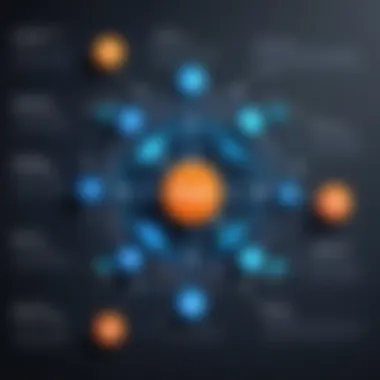

Scalability Options
Businesses grow and change over time, and the Domo app offers scalability options that align with that evolution. As the organization's data needs expand, the app needs to adapt. Key scalability options include:
- Modular Design: Domo’s modular architecture allows organizations to add functionalities as needed. This reduces the risk of investing in features that may not be used immediately.
- Dynamic Pricing Plans: Domo offers various pricing plans that cater to different organizational sizes. Companies can opt for plans that fit their current needs and scale them as their data requirements grow.
- Integration with Other Tools: Domo can integrate with multiple applications and databases to expand its capabilities. As new tools are adopted by the organization, Domo's continual integration keeps all systems aligned.
User Training and Support
Investing in adequate training and support for users is critical for a successful Domo deployment. A well-trained workforce can leverage the full spectrum of features that Domo offers. Here are some elements to consider:
- Comprehensive Training Programs: Providing initial training sessions and ongoing learning opportunities can help users feel comfortable with the app. Interactive training modules are particularly effective at building skills.
- Access to Resources: Users should have access to a wide range of resources, including user manuals, help centers, and community forums. This enhances their ability to troubleshoot and seek guidance when necessary.
"The success of any technology deployment largely hinges on the preparedness and capability of its users."
- Dedicated Support Teams: Establishing a support system with a dedicated team to assist users with issues can significantly improve user experience. A knowledgeable team can address questions and resolve challenges effectively.
Integrations with Other Software
In today’s digital landscape, the ability to integrate various software solutions is crucial for maximizing efficiency and leveraging data insights. With Domo, the integration capability enhances its functionality, allowing users to consolidate data from disparate sources. This feature is essential for organizations that aim to utilize data-driven decision-making effectively. When different systems can synchronize, it mitigates the need for tedious data entry and ensures consistency in reporting across platforms.
Integrations provide several benefits that include:
- Streamlined Data Management: Centralizes data from various sources.
- Enhanced Analytical Capabilities: Leverages combined data to derive better insights.
- Increased Collaboration: Facilitates sharing information across departments, making a cohesive workflow.
Despite the clear advantages, organizations should also approach integrations with a strategic mindset. It is essential to assess the compatibility of existing software with Domo as well as the potential impact on workflows.
Popular Integrations
Domo supports numerous integrations with widely used tools and platforms. Among the most recognized integrations are Salesforce, Google Analytics, and Slack. Each of these integrations allows users to harness the strengths of these platforms within the Domo ecosystem.
- Salesforce: Integrating with Salesforce enables automatic data feeds that keep sales and marketing teams informed. Users can visualize customer interactions and sales performance without manual data handling.
- Google Analytics: This integration allows businesses to analyze web traffic metrics alongside other business data in Domo. It enriches understanding of customer behaviors and marketing effectiveness.
- Slack: Using Domo with Slack aids in real-time communication regarding business intelligence insights. Teams can receive alerts and summaries directly where they are most engaged.
Custom Integration Strategies
For organizations with unique requirements, custom integration strategies can be implemented. Utilizing Domo’s flexible architecture, businesses can tailor integrations to suit their specific needs. Evaluating the API documentation allows teams to understand how to effectively push or pull data from Domo to custom applications and vice versa.
Considerations for developing a custom integration include:
- Assessment of Data Flow: Map out the specific data that needs integration.
- Security Considerations: Ensure that sensitive information is protected during the integration process.
- Testing and Validation: Rigorously test integrations before fully deploying them to avoid disruptions.
API Capabilities
Domo provides a rich set of APIs that enhance its integration capabilities. These APIs allow developers to programmatically interface with the Domo platform, enabling customized solutions that fit their operational needs. The API functionality includes data ingestion, report generation, and even user management tasks.
Some noteworthy API functionalities are:
- Data ingestion APIs: These allow users to automate the input of data from different sources directly into Domo.
- Visualization APIs: Users can generate dynamic visual reports through API calls, making it easier to embed Domo insights into other applications.
- User management APIs: Administrative tasks such as user authorization and preferences can be managed through API calls, streamlining operations.
In summary, Domo's ability to integrate with other software is a critical feature that can significantly enhance organizational efficiency. It allows businesses to create a cohesive data ecosystem that supports timely and informed decision-making.
User Experiences and Case Studies
User experiences and case studies play a critical role in understanding the Domo app's impact on business intelligence. They showcase real-life applications of the platform, providing insight into its effectiveness in solving complex data challenges. These narratives also illustrate the adaptability of Domo across various industries, highlighting how diverse organizations leverage its features to achieve their goals.
One of the key benefits of examining user experiences is the opportunity to learn from the successes and setbacks of others. By analyzing how companies implemented Domo, decision-makers can identify best practices and common pitfalls. This can help minimize risks associated with new technology adoption and streamline the integration process.
Additionally, case studies often provide quantifiable outcomes that demonstrate the financial and operational benefits of utilizing Domo. Such data-driven evidence is appealing to stakeholders who seek clarity on the return on investment (ROI) of introducing a new tool into their workflow.
Lastly, user testimonials offer personal insights into how employees at various levels experience the software. This qualitative feedback serves to enrich the understanding of the app beyond numbers, showcasing the human element of data management.
Industries Benefiting from Domo
Domo serves a wide range of industries, making it a versatile tool for business intelligence. Sectors that have seen significant advantages from using the app include:
- Healthcare: Hospitals and clinics utilize Domo to manage patient data and streamline operations.
- Retail: Retailers analyze sales trends and inventory data to optimize supply chains and marketing strategies.
- Finance: Financial institutions monitor a vast amount of data for risk assessment and regulatory compliance.
- Manufacturing: Manufacturers track production metrics and supply chain performance to increase efficiency.


The adaptability of Domo enables organizations to tailor its functionality to their specific industry needs. This allows companies to derive insights more effectively and foster data-driven cultures.
Quantifiable Outcomes
The effectiveness of Domo can often be measured through quantifiable outcomes. Organizations that have implemented this tool report various improvements. Some notable results include:
- Increased Revenue: Companies may see a rise in revenue streams through enhanced data visibility and informed decision-making.
- Cost Reductions: Streamlined operations and better resource management can lead to significant cost savings.
- Improved Efficiency: Time spent on data collection and reporting may be reduced, allowing teams to focus on analyzing insights.
- Enhanced Customer Satisfaction: By delivering better-targeted products and services, businesses can improve client relationships.
These outcomes highlight the tangible benefits of using Domo, encouraging other organizations to consider its adoption.
User Testimonials
User testimonials provide valuable insights into the Domo experience. Employees may share how the platform has changed their workflows for the better, offering authentic perspectives. These testimonials often express appreciation for:
- User-Friendly Interface: Many users find Domo easy to navigate, with drag-and-drop capabilities for creating reports.
- Robust Support: Feedback frequently notes the quality of customer support that helps address issues promptly.
- Collaborative Features: Users highlight how the collaboration features foster teamwork and enhance communication within organizations.
"The Domo app has truly changed our company's approach to data. We now make decisions based on real-time insights instead of gut feelings." - A Senior Manager in Retail.
Challenges and Considerations
In exploring the efficacy of the Domo app, one must confront various challenges and considerations that can impact its deployment and utilization in a business environment. Understanding these aspects is vital for decision-makers, IT professionals, and entrepreneurs looking to maximize their use of data-driven insights.
The Domo app offers numerous advantages, but it is not without its limitations. Recognizing these can help organizations navigate their expectations and improve strategic implementation. Being aware of the common user pitfalls can also enhance user experiences, leading to better data manipulation and interpretation. Ultimately, future improvements can pave the way for enhanced functionalities that can solidify Domo's position as an industry-leading business intelligence tool.
Limitations of the Domo App
Domo, while powerful, has certain limitations. One primary concern is the cost. Domo offers a range of pricing plans, but the overall expense can add up quickly, especially for larger organizations or when integrating multiple data sources. This factor can deter small and medium-sized businesses from fully leveraging its capabilities.
Another limitation is the complexity of the platform. Users might find the initial setup and data integration processes daunting. Although Domo simplifies data visualization, mastering its tools may require significant training and experience, which can necessitate additional time and resources.
Common User Pitfalls
Users may often encounter several pitfalls that can hinder the full realization of Domo’s capabilities.
- Neglecting Data Governance: A frequent error involves overlooking data governance practices. Without proper rules or procedures for data integrity, companies risk compromising the accuracy of insights.
- Underestimating Training Needs: Suitable training is essential. Many users may underestimate how much training is required to use the app effectively, leading to misuse or lack of engagement.
- Overlooking Reporting Functions: Sometimes, users may focus too heavily on visualizations while neglecting the reporting functionalities Domo offers. This can prevent teams from deriving valuable insights from comprehensive data analyses.
Future Improvements
Looking ahead, several areas present opportunities for Domo to enhance its platform and address current challenges. One such area is enhanced user training programs. Offering more comprehensive tutorials and support can mitigate the initial complexity users encounter.
Additionally, pricing structure improvements could increase accessibility for smaller businesses. Implementing tiered pricing models that adjust based on data usage or feature access might democratize access to the platform.
Finally, continuous feedback mechanisms can help Domo adapt to its users' needs. By integrating user feedback into product development, Domo can ensure that upcoming features directly address user concerns and enhance overall satisfaction.
"Understanding limitations and actively seeking improvements will allow users to make the most out of the Domo app for data-driven decision making."
In summary, recognizing the challenges surrounding the use of the Domo app is crucial for its effective implementation. By focusing on the limitations, common pitfalls, and avenues for future improvements, organizations can navigate the complexities of using Domo and foster a culture centered around informed decision-making.
The Future of Domo in Business Intelligence
The landscape of business intelligence is constantly transforming. As companies increasingly rely on data to guide their decisions, understanding the future of tools like Domo becomes paramount. Domo has established itself as a key player in this space, and its trajectory will likely shape data usage in various industries. The future of Domo is significant for its potential to enhance organizational efficiency, improve decision-making, and foster a data-driven culture.
Trends Influencing Business Intelligence
Numerous trends influence the evolution of business intelligence platforms, including Domo. Some of these trends are pivotal for organizations looking to optimize their data strategies:
- Data Democratization: There's a growing emphasis on making data accessible to all employees, not just analysts. Domo supports this trend by providing user-friendly interfaces and straightforward data visualization tools, enabling everyone in an organization to harness data effectively.
- Artificial Intelligence and Machine Learning: AI integration is becoming a norm in BI tools. Domo incorporates AI features to help businesses make predictive analyses, consequently turning reactive strategies into proactive ones.
- Real-Time Data Processing: Companies are shifting towards real-time data analytics, seeking to make decisions faster. Domo’s ability to deliver real-time insights aligns well with this demand, ensuring businesses are always informed.
"As the appetite for real-time information grows, tools that can efficiently serve up actionable data will dominate the market."
Evolving Technology Landscape
The technology landscape is shifting with the rise of cloud computing, mobile accessibility, and advanced analytics tools. Domo is at the forefront of these changes:
- Cloud Computing: The transition to cloud environments improves scalability and collaboration. Domo’s cloud-based platform means businesses can access data from anywhere, supporting remote work policies and global teams.
- Mobile Accessibility: More decision-makers rely on mobile solutions to stay updated. Domo offers a mobile application that allows users to monitor performance metrics and KPIs in real-time, fostering a culture of responsiveness.
- Advanced Analytics: The increasing complexity of data requires advanced analytical capabilities. Domo’s integration of sophisticated algorithms allows for deeper insights, helping organizations to uncover trends and patterns that were previously hidden.
Strategic Recommendations
To stay ahead in the competitive world of business intelligence, organizations should consider strategic approaches to implementing Domo:
- Invest in Training: Ensuring users understand how to utilize Domo fully can amplify its benefits. Companies should prioritize training sessions, focusing on advanced features and practical applications.
- Focus on Integrations: Domo's ability to integrate with various tools should be leveraged. Businesses should explore effective integrations that can transmit data seamlessly across platforms.
- Encourage a Data-Driven Culture: It is vital to cultivate a culture where data drives decisions at every level. Leadership should advocate for data usage, empowering employees in all roles to utilize Domo for insights and reporting.
Domo’s future in the business intelligence realm is promising. Organizations that understand and act on the emerging trends and technological advancements will likely benefit from improved decision-making processes and enhanced operational efficiency.







