Understanding Expiration Reminder Software
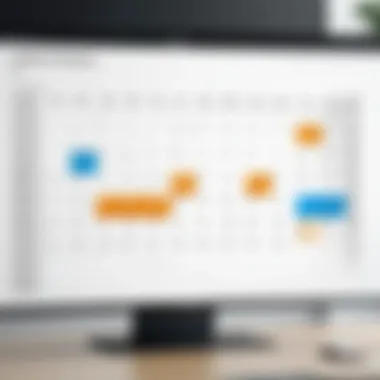

Intro
Expiration reminder software plays a crucial role in managing time-sensitive items across various sectors. These tools can help prevent unnecessary losses, ensure compliance, and maintain efficiency in both personal and organizational contexts. With a plethora of options available in the market, understanding this software's functionality and importance is essential for effective decision-making.
By examining the different categories of expiration reminder software, we can uncover their unique features, benefits, and even some limitations. This article aims to guide decision-makers and IT professionals through the complexities of these systems.
Software Category Overview
Definition and Importance
Expiration reminder software is specifically designed to alert users about upcoming expiration dates for products, documents, and other time-sensitive items. By utilizing these applications, individuals and businesses can keep track of important deadlines, thus avoiding potential pitfalls related to expired goods or documents. It is essential for industries such as pharmaceuticals, food services, and documentation management, where the consequences of oversight can be significant.
Key Characteristics
Several key characteristics define effective expiration reminder software. These include:
- User-friendly interface: A straightforward design that allows for easy navigation and minimal learning curve.
- Customizable alerts: Options for setting alerts based on user preferences, whether through notifications, emails, or SMS.
- Integration capabilities: Compatibility with existing systems and tools, enhancing workflow without requiring extensive modifications.
- Reporting features: The ability to analyze past data related to expired items, aiding in future planning and inventory management.
Effective expiration management can lead to improved efficiency and reduced waste, ultimately benefiting both organizational budgets and environments.
Comparative Analysis of Top Software Options
Feature Comparison
In evaluating different software options, it is informative to compare the features they offer. For instance, some software programs may prioritize document management, while others focus on product tracking. A few notable features to consider include:
- Automated reminders and notifications.
- Customizable dashboards for tracking items at a glance.
- Support for multiple users and role-based access.
- Mobile access for real-time updates on the go.
Pricing Models
Pricing models vary widely among different platforms. Some software options come with subscription fees, while others may offer one-time purchase licenses. It is vital to examine the overall value provided by each option compared to its cost. This includes considering factors like:
- Initial setup fees.
- Ongoing maintenance and support costs.
- Potential upgrades or additional feature charges.
Ultimately, the chosen software should align with both the financial and operational needs of the user or organization.
Preface to Expiration Reminder Software
Expiration reminder software serves as a crucial tool in today's fast-paced environment, where the management of items with expiration dates is a significant concern across various sectors. The relevance of this software extends beyond mere convenience, as it underpins critical aspects of operational efficiency and compliance. This section aims to detail the core functionalities and advantages of utilizing expiration reminder software, alongside the essential considerations decision-makers, IT professionals, and entrepreneurs should take into account.
Defining Expiration Reminder Software
Expiration reminder software is a specialized application designed to track expiration dates for various items. These can range from perishable goods in retail to critical documents in legal or healthcare settings. By employing sophisticated algorithms and robust databases, these programs notify users when items are approaching their expiration dates. The organization can optimize inventory turnover and streamline workflows, preventing waste and avoiding compliance issues. This software is often customizable, allowing organizations to tailor notifications and tracking methods to their specific needs, promoting a proactive approach to inventory and document management.
Importance in Various Industries
The application of expiration reminder software varies significantly across industries. Here are a few examples:
- Healthcare: In healthcare, managing the expiration of medications and medical supplies is critical. Using this software ensures that healthcare providers can maintain compliance with regulatory standards and enhance patient safety by minimizing the risk of administering expired items.
- Food Retail: Grocery and food retailers also benefit immensely from this technology. Monitoring the expiration date of perishables helps reduce waste and enhance customer satisfaction through fresher product offerings.
- Pharmaceuticals: Within the pharmaceutical sector, adherence to expiration dates ensures the efficacy and safety of drugs. This software empowers organizations to keep tight control over inventory, thereby supporting better patient outcomes.
- Document Management: In legal and corporate settings, keeping track of document expiration, including contracts and certifications, is vital to avoid potential legal complications. Expiration reminder software aids in alerting users about needed renewals and reviews.
Ultimately, the importance of expiration reminder software lies not just in its ability to send alerts. It boosts overall efficiency, reduces the likelihood of costly mistakes, and enhances transparency and accountability across different operations.
Key Features of Expiration Reminder Software
Understanding the key features of expiration reminder software is essential for decision-makers, IT professionals, and entrepreneurs. These features often dictate the usability and effectiveness of the software, directly impacting your organization's productivity and compliance. When evaluating an expiration reminder solution, focus on the components that cater specifically to your operational needs. Below are crucial features that enhance overall performance and improve the management of expiration dates.
Automated Notifications


Automated notifications are a cornerstone feature of expiration reminder software. They ensure timely alerts for incoming expiration dates. This functionality reduces the risk of oversight, which can lead to significant losses, especially in sectors dealing with perishable goods or time-sensitive documents. With configurable timelines for notifications, users can set reminders for days, weeks, or even months in advance. This approach not only streamlines notifications but also facilitates proactive measures. For example, in industries like food services or pharmaceuticals, failure to act on expiration could lead to compliance issues or financial losses.
User-Friendly Interface
A user-friendly interface greatly enhances the overall experience with any software. Expiration reminder software is no different. An intuitive dashboard allows users to navigate through applications without needing extensive training. Such interfaces include clear visual cues, enabling users to track expiration dates easily. The inclusion of simple menus and accessible features ensures that all team members can engage with the software efficiently. This usability factor is critical for organizations looking to implement the software across various departments without extensive IT support.
Customizable Settings
Customizable settings empower users to tailor the software to their specific needs. Organizations vary significantly in terms of how they manage their assets. Hence, having the ability to adjust statuses, notification methods, and display options makes the software more versatile. Users might need to prioritize certain items over others or operate within unique regulatory frameworks. Customizable features help in achieving this adaptability, thereby ensuring the software aligns with the operational standards and policies of the organization.
Integration with Other Systems
Integration with existing systems speaks directly to the compatibility and overall functionality of expiration reminder software. When a solution can synchronize with inventory management, document storage systems, or CRM tools, it adds a layer of efficiency that is invaluable. Data can flow seamlessly between platforms, reducing manual entry and the chance for error. Proper integration allows users to access and manage all pertinent information from one central location, thus saving time and enhancing productivity. This is particularly beneficial in large organizations where multiple systems are in use.
"The right software can bridge gaps between different management systems, making information collection smoother and decision-making more informed."
Types of Expiration Reminder Software
Understanding the various types of expiration reminder software is crucial for stakeholders aiming to optimize item management effectively. Each software type integrates specific functionality designed for unique needs, ensuring efficient tracking and timely actions regarding expiration dates. Selecting the correct type of software can lead to substantial improvements in both operations and compliance.
Inventory Management Software
Inventory management software is vital for businesses that require constant oversight of stock levels. This software helps track inventory items, ensuring products remain within their shelf life. With features focusing on notifications, users can receive alerts when items are nearing their expiration. This system prevents wastage by facilitating timely rotations of stock. Additionally, it aids in keeping records of inventory flow, which is necessary for compliance with health regulations in industries such as food and pharmaceuticals.
Incorporating these systems not only enhances visibility but also drives data-driven decision-making. Companies can better manage supply chains and forecast inventory requirements more accurately, leading to reduced overhead costs and optimized operations.
Document Management Systems
Document management systems play a crucial role in organizations that need to manage documents with expiration dates. Such systems help in the organization, storage, and retrieval of documents, while also ensuring that critical documents do not expire unnoticed. For instance, contracts or licenses often come with set expiration dates, and this software would alert responsible parties ahead of time.
Moreover, these systems can be integrated into broader compliance frameworks, helping organizations adhere to legal and regulatory standards. With document management solutions, users experience enhanced search capabilities, ensuring they can quickly locate necessary documents when needed. Efficiency and compliance are greatly improved through better management of critical records.
Subscription Services Management
Subscription services management software is essential for businesses offering recurring services or products. This type of software helps monitor subscriber accounts, tracking renewals and expirations as well as payment schedules associated with these subscriptions. Maintaining visibility over these critical dates is necessary to ensure seamless service delivery and customer satisfaction.
Users benefit from automatic reminders that can improve retention rates by minimizing interruptions in service. With detailed analytics, organizations can tailor their offerings based on usage patterns, ensuring that customers receive value and increasing the likelihood of renewals. Integrating such software into a business's operational landscape can yield significant advantages, ultimately supporting sustainable growth.
"Choosing the right type of expiration reminder software can significantly impact operational efficiency and compliance in any organization."
In summary, understanding different types of expiration reminder software provides organizations with options tailored to their specific needs. By selecting the appropriate software type, businesses can enhance efficiency, mitigate risks associated with expired items, and ensure regulatory compliance.
Benefits of Utilizing Expiration Reminder Software
Expiration reminder software serves as a crucial tool for individuals and organizations alike, enhancing the management of various items subject to expiration. Its advantages extend beyond mere reminders; they cover areas that impact efficiency, compliance, risk management, and costs. Understanding these benefits is essential for decision-makers, IT professionals, and entrepreneurs aiming to utilize such software effectively.
Enhanced Efficiency
One of the primary benefits of expiration reminder software is the increased efficiency it brings to inventory and document management. By automating the tracking of expiration dates, businesses can streamline operations. Users receive timely notifications about upcoming expirations, allowing them to take action before items become obsolete or unusable. This proactive approach minimizes the time spent on manual checks and reduces the likelihood of human error.
For example, in a pharmaceutical company, the software ensures that medications are used or sold before their expiration dates. This practice not only improves workflow but also preserves the integrity of the products. In essence, enhanced efficiency leads to a significant boost in productivity across various sectors, including healthcare, food service, and document management.
Reduced Risk of Loss
Implementing expiration reminder software significantly reduces the risk of loss related to expired products or documents. Organizations face substantial financial implications when items go past their expiration dates, ranging from wasted inventory to legal repercussions. By utilizing this software, firms can minimize waste and avoid the costly consequences of expired items.
For instance, in a retail business, stock that expires can result in significant financial losses. Expiration reminder software ensures that products are rotated and sold in a timely manner, reducing waste. Moreover, compliance with regulatory standards becomes easier, protecting businesses from potential audits or fines. Overall, this risk mitigation is crucial for maintaining profitability and legality in operations.
Improved Compliance


Compliance is a vital concern for many industries, particularly those governed by strict regulations. Expiration reminder software aids organizations in adhering to these regulations effortlessly. By tracking expiration dates and generating reports, the software provides users with a clear overview of items that require attention, thus ensuring compliance with industry standards.
Businesses dealing with food safety or pharmaceuticals are subject to stringent regulations regarding the expiration of their products. The software helps manage these requirements effectively, preventing violations that could lead to serious consequences. Thus, improved compliance not only safeguards the organization's reputation but also enhances customer trust.
Cost-Effectiveness
Investing in expiration reminder software can lead to substantial cost savings. While there may be initial costs associated with implementation, the long-term financial benefits outweigh these expenses. By reducing inventory loss, improving efficiency, and enhancing compliance, organizations can significantly cut down on unnecessary spending.
Furthermore, businesses can allocate resources more effectively when they are aware of which items need to be prioritized. This financial foresight can help prevent excess stock, reduce storage costs, and ultimately result in more informed purchasing decisions. Thus, the cost-effectiveness of utilizing expiration reminder software becomes clear when considering the overall influence on an organization’s bottom line.
"Investing in expiration reminder software is not just about keeping track; it's about strategic management that can influence the success of an organization."
Challenges in Implementing Expiration Reminder Software
Adopting expiration reminder software can lead to significant improvements in managing expiration dates and maintaining compliance across varied sectors. However, organizations often encounter several hurdles during the implementation process. Understanding these challenges is essential for decision-makers and IT professionals aiming for successful adoption.
User Resistance
One prominent challenge is user resistance to new software. Employees may be accustomed to existing processes, and any change can be met with skepticism. This resistance may arise from a fear of the unknown or a lack of familiarity with the new system. Training sessions can be effective in alleviating this fear by demonstrating the software's user-friendly features. It is also beneficial to involve users in the selection process. Their input can help tailor the software to meet their needs, making them more likely to embrace the change. Moreover, communicating the benefits of the software can enhance buy-in, motivating users to adapt.
Cost Concerns
Cost is a significant consideration when implementing any new technology. Organizations may worry about both initial expenditures and ongoing costs related to subscription fees, maintenance, and potentially needed upgrades. It is important to conduct a thorough cost-benefit analysis before proceeding. Organizations should weigh the software's price against the potential savings from reduced waste, streamlined processes, and compliance penalties avoidance. Additionally, exploring various pricing models can uncover more affordable solutions. Companies should also consider the long-term return on investment, as effective expiration management can lead to substantial cost savings over time.
Technical Integration Issues
Integration with existing systems presents another challenge. Expiration reminder software needs to work seamlessly with current databases, inventory management systems, or documentation platforms. Failure to ensure compatibility can lead to workflows disruptions and data inconsistencies. It is advisable to engage IT professionals early in the process to evaluate the software's integration capabilities. Such an evaluation may include testing the software's APIs and ensuring it can communicate effectively with other systems. Furthermore, having a clear plan for data migration is essential to prevent losing critical information.
"Implementing new software is not just a technical change, but a cultural shift within the organization."
Evaluating Expiration Reminder Software Solutions
Evaluating expiration reminder software solutions is critical for organizations aiming to streamline their processes. This stage helps in determining which software best aligns with specific business needs and goals. A thorough evaluation can lead to improved efficiency, better compliance, and reduced operational risks. Understanding how to assess user needs, compare products, and consider user feedback is essential in making informed software choices.
Assessing User Needs
Identifying user needs comes first when selecting expiration reminder software. This involves gathering insights from potential users within the organization. Types of questions to consider include:
- What specific items need monitoring?
- What is the workflow to track expiration dates currently?
- Are real-time notifications essential for operations?
Encouraging team members to share their preferences can unveil practical requirements. This ensures that the software selected offers functionalities that genuinely enhance productivity. A software solution with broad features but lacking in specificity may not be as effective.
Comparative Analysis of Available Software
After understanding user requirements, a comparative analysis of available software options is advisable. This process involves examining several products based on key factors:
- Features: Does the software have all the necessary functions?
- Pricing: How does the cost align with the budget?
- Scalability: Can this software grow with the organization?
A side-by-side comparison can simplify decision-making, helping stakeholders visualize the advantages and disadvantages of each option. It is necessary to gather as much data as possible from diverse sources to form a detailed view of the products.
User Reviews and Ratings
User reviews and ratings provide valuable external perspectives. They reflect real experiences and the effectiveness of the software. It is beneficial to look for reviews on reputable websites like Reddit or in specialized forums. Key takeaways from user feedback can include:
- Insight into customer support effectiveness
- Performance metrics from users in similar industries
- Common issues faced and solutions implemented by others
This information can guide decision-makers towards software that has a proven track record of user satisfaction.


"A well-informed choice in software can transform operations and save costs in the long run."
Implementation Strategies for Expiration Reminder Software
Implementing expiration reminder software requires more than just choosing a solution and deploying it. Successful implementation involves a strategic approach to ensure that the software aligns well with both organizational goals and user needs. Key strategies can greatly improve the success rate of the software, enhancing overall efficiency. This section discusses important elements like training and support, as well as integration with current workflows.
Training and Support
Effective training is essential for the successful adoption of expiration reminder software. Training programs should focus on educating users about the functionalities and benefits of the software. Users need to understand how to navigate the interface and leverage key features, such as automated notifications and customizable settings.
Benefits of robust training include:
- Reduced resistance to change: When users feel capable, they are more likely to embrace the new tools.
- Increased efficiency: Well-trained users utilize the software to its full potential, leading to streamlined processes.
Support should be ongoing. Providing access to support teams or useful resources can assist users in troubleshooting issues that arise during use. Continued support fosters a culture of learning and adaptability within the organization, which is crucial for long-term success.
Integration with Current Workflows
Another vital strategy in implementing expiration reminder software is ensuring that it integrates smoothly with current workflows. This is not merely about compatibility; it also involves aligning the software’s functionalities with the routines of the users.
Key considerations include:
- Assessing existing systems: Before implementation, evaluate how the new software will interact with tools already in use.
- Customization: Tailor the software settings to reflect existing processes. This minimizes disruption and helps users adapt more readily.
Integrating the expiration reminder software can enhance overall productivity by reducing the need for duplicate entries and manual tracking. When users can effortlessly incorporate the new tool into their daily tasks, it increases the likelihood of consistent usage and maximizes return on investment.
Future Trends in Expiration Reminder Software
The landscape of expiration reminder software is rapidly evolving. This evolution is essential as businesses need to stay competitive and efficient. As technology advances, the integration of new tools becomes necessary for effective management. Two vital areas of development are artificial intelligence and data analytics. Both contribute to improved accuracy and facilitate better decision-making.
Artificial Intelligence Integration
Artificial intelligence (AI) is becoming a key player in software applications, including expiration reminder systems. This integration brings several advantages:
- Predictive Capabilities: AI can analyze historical data to predict future expiration trends. This helps businesses plan better and minimize waste.
- Automated Responses: With AI, notifications can be sent automatically based on user behavior and preferences. This reduces the chance of human error.
- Smart Scheduling: AI can optimize reminder schedules for users, ensuring that significant dates do not go unnoticed. This feature enhances user experience.
Implementing AI may seem complex, but many software providers offer user-friendly AI tools. The blend of AI with expiration reminder functions transforms the routine process into something much more efficient.
Enhanced Data Analytics Capabilities
Data analytics plays a crucial role in helping businesses understand their expiration management processes. The focus on enhanced analytics leads to better tracking and reporting:
- Real-Time Data: Users can gain insights into expiration timelines instantly. This immediacy allows for swift adjustments to stock or resources.
- Trend Analysis: Detailed reports can illustrate how quickly items are expiring. This data is useful for inventory management and purchasing decisions.
- Customized Dashboards: Many systems now provide customizable dashboards that highlight pertinent information at a glance. Users can monitor critical metrics to ensure compliance.
Better data analytics leads to informed decisions, which is vital in a practical environment.
The evolution of expiration reminder software not only increases efficiency but also enhances strategic planning for businesses.
Culmination: Making Informed Decisions
In this piece, we have traversed the landscape of expiration reminder software, illuminating its core components and implications for various fields. Making informed decisions is paramount in today’s fast-paced environment where the consequences of mismanagement can be significant. This section aims to consolidate our findings and provide actionable insights relevant to users in both personal and organizational contexts.
Recap of Key Points
As we depart from this exploration, let’s summarize the integral points discussed:
- Definition and relevance: Expiration reminder software assists in tracking items with finite life cycles, preventing loss and maintaining compliance.
- Features overview: Key features include automated notifications, user-friendly interfaces, customizable settings, and capabilities for integration with existing systems.
- Types of software: Variants like inventory management systems, document management systems, and subscription services underscore its diverse applications.
- Benefits realized: Enhanced efficiency, reduced risk of loss, improved compliance, and cost-effectiveness are tangible gains.
- Challenges discussed: Understandable resistance from users, budget constraints, and potential technical integration hurdles can impede adoption.
- Evaluation techniques: Assessing user needs and comparing different software based on user reviews and ratings are crucial before committing.
- Implementation strategies: Training and supporting users, alongside ensuring integration into workflows, are decisive for successful adoption.
- Future directions: Expect further integration of artificial intelligence and data analytics to improve functionality and user experience.
Final Recommendations
Considering the findings presented, the following recommendations are crucial for decision-makers and IT professionals:
- Prioritize understanding needs: Assess the specific requirements of your organization or personal usage. This will guide you toward suitable software solutions.
- Seek feedback and engage users: Prior to implementation, communicate with all stakeholders. Their input will be invaluable.
- Explore trial options: Many providers offer free trials or demonstrations. Utilize these to gauge effectiveness in your environment.
- Focus on scalability: Select software that can grow with your needs. It’s vital for long-term viability and sustainability.
- Keep an eye on innovations: The tech landscape is ever-evolving. Stay informed about new trends like AI integration or superior data analytics capabilities to maintain competitive advantage.
By following these considerations and remaining proactive in your approach, you position yourself and your organization to make the most out of expiration reminder software, ensuring efficiency and compliance across various applications.





