Understanding the FareHarbor Demo: Key Insights


Intro
In today’s digital landscape, the need for efficient online booking systems is more critical than ever. FareHarbor offers a robust platform for businesses looking to streamline their booking processes. This exploration aims to provide insights into the FareHarbor demo, emphasizing its features, integration capabilities, and customization options available to users. By meticulously examining the functionalities that FareHarbor presents, potential users can make informed decisions regarding their booking needs.
Software Category Overview
Definition and Importance
Online booking systems, like FareHarbor, are designed to facilitate transactions between service providers and customers. These platforms are crucial for industries such as tourism, hospitality, and event management, where efficient scheduling can significantly impact customer satisfaction and operational efficiency. The ability to manage bookings, accept payments, and communicate with clients in real-time is essential for modern businesses.
Key Characteristics
FareHarbor distinguishes itself with several notable characteristics that enhance its offerings:
- User-Friendly Interface: The platform prioritizes ease of use, ensuring that businesses can get started quickly without extensive training.
- Integration Capabilities: FareHarbor seamlessly integrates with various third-party tools and services, providing users with a comprehensive solution tailored to their specific needs.
- Customization Options: Users can adjust the platform according to their branding and operational requirements, emphasizing individuality in a competitive market.
Understanding these characteristics positions FareHarbor as a strong contender in the realm of booking systems, making it easier for businesses to connect with their audience while maintaining smooth operations.
Comparative Analysis of Top Software Options
When evaluating booking systems, it is essential to consider how FareHarbor stands against other platforms. The comparative analysis should focus on features, pricing models, and overall value.
Feature Comparison
FareHarbor offers a range of features that are pivotal for any booking system:
- Real-Time Availability: Prospective customers can view available time slots and make bookings instantly.
- Payment Processing: Integrated payment solutions streamline financial transactions, reducing manual workload.
- Mobile Optimization: The platform is designed for mobile use, catering to the increasing number of users booking on mobile devices.
In contrast, platforms like Rezdy or Bookeo offer similar functionalities, but FareHarbor's user interface may offer a more intuitive experience for new users.
Pricing Models
Pricing remains a significant factor in any software decision. FareHarbor employs a competitive pricing strategy that typically consists of various pricing tiers based on the features a business might require. Other options, such as Checkfront, may utilize a commission-based model, which can be advantageous for businesses with fluctuating booking volumes.
In summary, evaluating FareHarbor against its competitors reveals both strengths and potential weaknesses, allowing decision-makers to choose the best solution for their business needs.
"Understanding the unique features of each booking system can help businesses align their needs with the right technology, ensuring a better fit and maximized efficiency."
This detailed exploration of the FareHarbor demo sets the stage for a deeper understanding of its operational benefits. As we proceed, we will delve into specific functionalities, providing a clearer view of how FareHarbor can serve diverse business contexts.
Prolusion to FareHarbor
FareHarbor is an online booking software solution that offers a range of features tailored for businesses in a variety of sectors. As the demand for digital services increases, having an efficient booking system becomes essential. This section provides insight into the significance of FareHarbor in the context of booking software, emphasizing its role in streamlining operations for business owners.
The importance of introducing FareHarbor stems from its ability to simplify the booking process, which can often be a complex task for many businesses. By automating many aspects of reservation management, FareHarbor minimizes the time and effort required from staff. As a result, business owners can focus on enhancing customer experience and improving service delivery.
Key Elements of FareHarbor
- User Engagement: FareHarbor allows businesses to provide a seamless booking experience to customers. Clear interface design and easy navigation enable users to make reservations without confusion.
- Integration with Existing Systems: FareHarbor supports integration with various software products. This ensures that businesses can maintain consistency across their operations.
- Comprehensive Reporting Features: The platform includes tools for tracking sales, customer behavior, and other analytics, which is crucial for informed decision-making.
In summary, understanding FareHarbor within this article is critical. It not only sets the foundation for further exploration of its functionalities but also helps decision-makers recognize the advantages that such a system can offer their enterprises. The importance lies not just in the software itself, but in its implications for efficiency and growth in an increasingly digital marketplace.
"A robust online booking system like FareHarbor can profoundly elevate operational efficiency, allowing for better customer service and ultimately higher revenues."
This exploration of FareHarbor aims to inform decision-makers and IT professionals about how this platform can benefit their businesses. By digging deeper into its functionalities and offerings, readers will gain insight valuable for many industries.
Overview of Online Booking Systems
The online booking system represents a critical advancement in how businesses manage reservations and streamline customer interactions. In this section, we will explore why understanding these systems is vital for the ongoing success of various industries. Today’s consumers value convenience, and an efficient booking system provides just that. It allows for seamless transactions, enhances customer satisfaction, and ultimately drives business growth.


The Shift Toward Digital Solutions
Gone are the days when customers relied solely on phone calls or in-person visits to secure reservations. The digital age has not only changed how people book services, but it has also transformed the expectations customers have for business interactions.
Businesses now must adapt to these changes in consumer behavior. The rise of smart devices and high-speed Internet access have contributed immensely to this digital shift. Many individuals prefer booking from the comfort of their homes or on the go.
Implementing an online booking system allows businesses to accommodate this preference. It gives customers control over their bookings, ensuring flexibility in choosing dates, times, and services. Moreover, the integration of automated email confirmations and reminders reduces human error, enhances customer communication, and streamlines the overall booking process. As this shift continues, businesses lacking an efficient online system risk losing customers to competitors who have embraced digital solutions.
Importance for Diverse Industries
Online booking systems offer benefits that resonate across various sectors, including travel, hospitality, healthcare, and events. For instance, the travel industry relies heavily on accurate and user-friendly booking platforms to process flights, hotels, and other travel arrangements in real-time. This technology helps manage customer expectations and ensures immediate confirmations.
In the hospitality sector, an online booking system enables hoteliers to fill rooms efficiently, manage reservations, and adapt to changes in demand seamlessly. Scheduling for healthcare providers also benefits from online systems, allowing patients to book appointments without administrative hassles.
Similarly, event planners utilize these tools to streamline ticket sales and registrations.
Ultimately, the importance of online booking systems extends beyond mere convenience. It positively impacts revenue, operational efficiency, and customer loyalty. As such, integrating a suitable online booking system like FareHarbor becomes essential to thriving in a competitive market.
"The ability to meet customer demands for online booking has become indispensable for modern businesses."
Thus, understanding how these systems work, their functionalities, and their advantages will empower decision-makers to choose the right solutions that align with their organizational goals.
Key Features of FareHarbor
FareHarbor distinguishes itself in the crowded marketplace of online booking systems. The platform's features are essential for businesses seeking efficient management of their reservation needs. In this section, the focus is on what sets FareHarbor apart, providing insights into its usability, management capabilities, and the significant advantages these features offer to potential users.
User-Friendly Interface
One of the standout characteristics of FareHarbor is its user-friendly interface. This design aspect is crucial because it ensures that users can easily navigate the system, leading to better efficiency and reduced frustration. Users who are not highly technical can grasp the system quickly, which is a significant advantage for businesses that require immediate operational effectiveness.
The layout is intuitive. Key functionalities are accessible with few clicks. This promotes a seamless operational flow, which is essential for real-time usage in a fast-paced environment. Whether a user is managing bookings, processing payments, or looking up customer information, the interface is designed to minimize complexity.
Comprehensive Reservation Management
FareHarbor's reservation management tools are comprehensive and allow for effective oversight of both bookings and customer interactions. This feature is vital for businesses that need to manage a substantial volume of transactions and expectations.
Users can easily manage different types of bookings, from group reservations to private tours. Important functions such as booking modifications, cancellations, and customer communication are all included. A centralized system helps streamline operations, ensuring that no booking gets overlooked. This level of management is indispensable for maintaining customer satisfaction and maximizing revenue potential.
Real-Time Availability and Booking
The real-time availability feature is a game-changer for businesses using FareHarbor. It allows customers to see accurate availability and make bookings instantly. This aspect is particularly important in industries where timing and prompt service can significantly affect customer experience.
Having up-to-the-minute information reduces the chances of double bookings. Additionally, it creates a smoother customer journey by allowing clients to complete their transactions without delays. This immediacy fosters trust between businesses and customers, which is essential for long-term success.
Analytics and Reporting Tools
FareHarbor comes equipped with analytics and reporting tools that furnish businesses with insights into their operations. Evaluating performance metrics can lead to more informed decision-making. This analytical capability is crucial for identifying trends in customer behavior and operational efficiency.
Reports can include data on peak booking periods, customer demographics, and revenue generated. Armed with this information, businesses can adjust their marketing strategies, optimize pricing, and enhance service offerings. Making data-driven decisions is key to competitive advantage in today’s marketplace.
"Understanding your operational data is the first step towards improving your business outcomes."
In summary, the key features of FareHarbor serve to enhance both user experience and operational effectiveness. The user-friendly interface, combined with strong management tools and analytics, makes FareHarbor a compelling choice for business owners focused on streamlining their booking processes. These elements are particularly significant for decision-makers looking to deploy an effective online booking solution.
Navigating the FareHarbor Demo
Understanding the functionality of the FareHarbor demo is essential for potential users assessing an online booking system tailored for their business. This section aims to clarify the experience within the demo, its structure, and the specific features showcased. Gaining familiarity with the demo can empower decision-makers to evaluate how well the system aligns with their operational needs. Key elements such as user interactions and the interface can greatly influence this assessment. The demo not only highlights functionality but also offers a glimpse into user experience and capability adaptability.
What to Expect During the Demo
When entering the FareHarbor demo, users should prepare for a structured walkthrough designed to showcase the various functionalities of the platform. Typically, the demo opens with an introduction to the user interface, navigating its primary menu options. A guide may walk users through each section, demonstrating how to manage bookings, analyze data, and configure settings. Users will likely encounter sections such as:
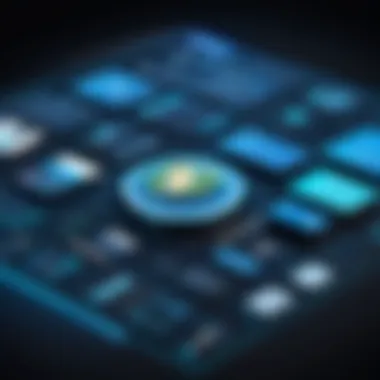
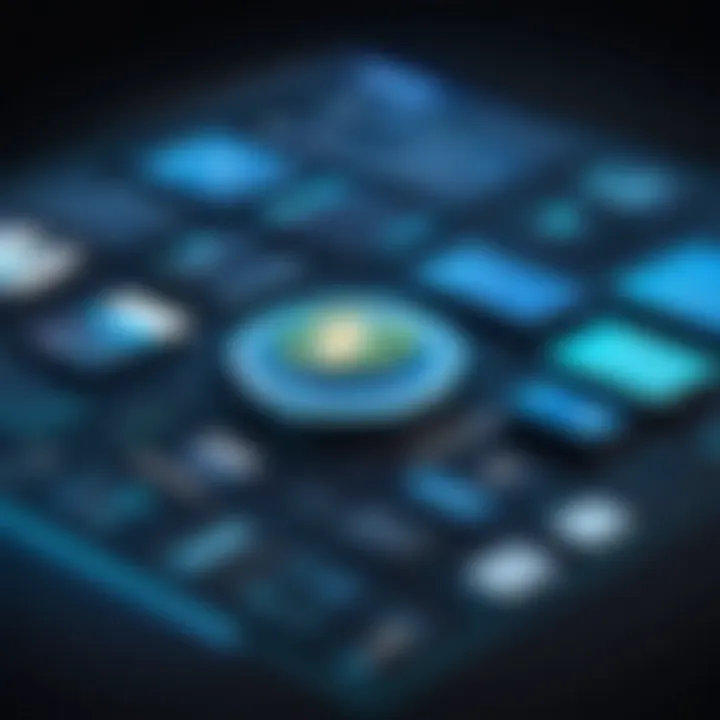
- Dashboard Overview: This portion often presents key metrics at a glance, allowing users to make quick decisions based on real-time data.
- Booking Management: Demonstrates how to handle reservations and review customer interactions efficiently.
- Integrations and Customization: Explains how the system connects with other software solutions, showcasing flexibility for specific business needs.
A thorough exploration of these aspects during the demo gives a clearer vision of day-to-day operations, and how seamless processes can enhance business efficiency.
Common Use Cases Demonstrated
The FareHarbor demo typically covers a variety of common use cases that illustrate the system's real-world applications. These scenarios are vital in helping users understand how the product can serve their unique demands. Expect to see:
- Tour and Activity Bookings: This use case explains how operators can manage diverse events, showing flexibility in handling multiple types of bookings.
- Customer Relationship Management: This segment may delve into tools for tracking customer interactions, providing a comprehensive view of customer engagements.
- Inventory Management: Here, users learn how to maintain and track resources efficiently, ensuring they never overbook or underutilize asset availability.
Each of these cases is fortified with practical demonstrations that reveal the potential challenges and solutions available with FareHarbor. Understanding these use cases can make a significant difference in user confidence and system implementation evaluation.
Key Takeaway: Navigating the FareHarbor demo provides valuable insights that aid users in visualizing how the system will function in their specific environment, ultimately informing their decision-making process.
Integration Capabilities
Integration capabilities are vital for any online booking system, and FareHarbor is no exception. As businesses increasingly rely on interconnected software solutions, the ability to integrate with third-party applications is crucial for streamlining operations and enhancing user experience. Effective integration ensures that various systems work harmoniously together, saving time and reducing the risk of errors.
When evaluating a booking system, one must consider how well it adapts to existing technologies within the organization. FareHarbor stands out in this aspect, allowing seamless connections with various tools that many businesses already use. This not only ensures a smooth transition but also fosters an environment where all components can interoperate efficiently.
Third-Party Software Compatibility
FareHarbor supports a wide array of third-party software integrations. This compatibility is significant, as it enables businesses to leverage existing platforms without needing extensive modifications. Popular software solutions, such as payment processors and customer relationship management systems, can be integrated effortlessly. This means that businesses can maintain their preferred systems while taking advantage of FareHarbor's robust booking capabilities.
Some benefits of third-party software compatibility include:
- Flexibility: Businesses can choose their preferred tools and integrate them swiftly into the FareHarbor platform.
- Efficiency: Integration leads to better resource management and saves time in data entry and retrieval tasks.
- User Experience: A cohesive system improves the overall experience for both customers and staff.
APIs and Custom Integrations
Furthermore, FareHarbor offers APIs for developers looking to create custom integrations. APIs are essential for businesses that require tailored solutions to fit unique needs. They allow for specific features or workflows that may not be covered by existing integrations. Custom integrations can address nuanced business processes, leading to improved operational efficiency.
Here are key points regarding APIs and custom integrations:
- Scalability: As businesses grow, the need to adapt technology stacks becomes necessary. APIs facilitate scalability by allowing easy upgrades and modifications.
- Customization: Tailoring the booking system to specific business functions can enhance usability and satisfaction.
- Data Management: APIs enable robust data sharing between systems, ensuring that information stays updated across platforms.
Understanding integration capabilities is essential for decision-makers when choosing FareHarbor. The flexibility offered by third-party software compatibility and the potential of custom integrations can significantly enhance operational efficiency and customer satisfaction.
"The ability to integrate with existing systems is not merely a feature; it's a cornerstone of operational excellence in today's business environments."
Customization Options
Customization options within FareHarbor play a critical role for businesses aiming to create a unique online booking experience. These options allow companies to adapt the platform to fit their specific needs, which can lead to enhanced user engagement and satisfaction. Flexibility in customization is essential, particularly when different industries may require varied functionalities and designs.
Tailoring the User Experience
The user experience is paramount in any booking system. FareHarbor offers a range of tools that enable businesses to tailor the platform to the preferences of their target audience. Companies can modify the layout, colors, and fonts to align with their branding. This is not just about aesthetics; it is about creating an environment where users feel comfortable and intuitive to navigate.
A well-customized user interface can increase conversion rates. When users can easily find what they need, they are more likely to complete their bookings. Additionally, FareHarbor provides options for personalizations, such as customized confirmation emails or booking notifications. Such attention to detail enhances customer satisfaction and can lead to repeat business.
Brand Integration Features
The ability to integrate branding elements within FareHarbor is another significant advantage for users. Businesses can embed their logos, taglines, and colors throughout the booking process. This branded experience reinforces identity and fosters trust.
Moreover, FareHarbor supports seamless integration with other platforms, which is vital for maintaining a consistent brand presence across different channels. For example, connecting to social media platforms or email marketing systems can streamline efforts, ensuring brand messaging is coherent and widespread.
In summary, customization options in FareHarbor not only elevate the user experience but also strengthen brand identity. By investing time in these features, businesses can significantly enhance their online booking capabilities.
Pricing Structure and Packages


Understanding the pricing structure and packages offered by FareHarbor is essential for potential users evaluating their online booking system options. Pricing is often one of the most critical factors influencing the decision-making process for business owners and decision-makers. A clear comprehension of costs enables companies to budget effectively and gain insights into the overall value they can expect from the platform.
Understanding the Costs
FareHarbor adopts a transparent pricing model designed to be accessible for businesses of various sizes. Primarily, the costs incurred relate to a combination of commission rates, monthly fees, and potential add-ons. Users will typically pay a percentage of each transaction along with a base monthly fee. This model allows businesses to invest less upfront but aligns FareHarbor's success with theirs, creating a mutual incentive.
The commission rate can fluctuate based on factors such as the total volume of bookings and the specific services utilized. Thus, larger enterprises may find opportunities for savings as their booking volumes increase. Furthermore, considering any additional features or integrations can influence total costs, especially if specialized services are desired. Clear knowledge of these elements ensures prospective users can plan their finances adequately.
"A strategic approach to understanding the pricing structure can ultimately lead to more informed decisions."
Value Analysis Against Competitors
Evaluating FareHarbor's pricing model requires a comparative analysis with similar solutions in the market. It's important to look at how FareHarbor's costs stack up against competitors like Checkfront and Rezdy. These platforms may offer different pricing strategies, including higher upfront costs or flat fees, which can be less favorable for startups or small businesses.
In a detailed review, the following aspects should be considered:
- Cost vs Features: FareHarbor's offerings must be weighed against what competitors provide for similar prices, which can include user interface, customization options, and customer support.
- Hidden Fees: Ensure you examine any extra charges that may not be explicitly stated. Some platforms include costs for payment processing, while others might have transaction limits before incurring fees.
- Scalability: Look at how pricing adjusts as your business grows. Some platforms penalize scalability with increased rates, while FareHarbor may offer more favorable structures.
Ultimately, a strong understanding of pricing will clarify how well FareHarbor meets the value demands of a business. The increased flexibility and transparent pricing may make it a more attractive option for forward-thinking entrepreneurs.
Customer Support and Resources
Customer support and resources play a crucial role in the effectiveness of any software, including FareHarbor. This section delves into the various avenues of support available to users, along with the documentation and resources that enhance the overall user experience. Understanding these elements informs business owners and decision-makers about how they can leverage FareHarbor's offerings effectively.
Available Support Channels
FareHarbor recognizes that users may require assistance during different stages of their journey with the platform. Hence, it provides a variety of support channels to address diverse user needs. The types of support available include:
- Email Support: Users can reach out to FareHarbor's support team via email for any inquiries, technical issues, or guidance. The response time for emails varies but is generally prompt, ensuring users get the help they need.
- Phone Support: For urgent concerns, phone support is available during business hours. This direct line to customer service allows for real-time communication, which can be vital during critical operational moments.
- Live Chat: The live chat feature on the FareHarbor website enables users to interact with support representatives instantly. This ensures that questions can be answered quickly without the need to leave the website.
- Community Forums: FareHarbor also offers community forums. Users can engage with other FareHarbor clients, share experiences, and solve problems collaboratively. This can serve as a valuable resource for unique queries or best practice discussions.
By offering multiple channels, FareHarbor aims to enhance user satisfaction and ensure any challenges are addressed seamlessly.
User Resources and Documentation
Alongside direct support channels, FareHarbor provides extensive resources and documentation designed to empower users. Access to these materials is vital for new users who might be unfamiliar with the system. Some key resources include:
- Knowledge Base: FareHarbor has developed a comprehensive online knowledge base. This is a self-service repository containing guides, FAQs, and troubleshooting tips. Users can access this 24/7, allowing them to solve minor issues independently without waiting for support.
- Tutorial Videos: Visual learners may benefit from tutorial videos that walk through specific features and processes within FareHarbor. These resources can simplify the learning process, making it easier for users to get accustomed to the software.
- Webinars and Training Sessions: Regularly scheduled webinars provide an opportunity for users to learn about updates, new features, and best practices. These session often include Q&A segments for personalized assistance from FareHarbor experts.
- API Documentation: For those interested in integrating FareHarbor with their existing systems, API documentation is available. This resource provides technical specifications and usage examples critical for developers.
"Comprehensive documentation not only improves the user's experience but also facilitates quicker adoption of the software, leading to more effective utilization."
In summary, the combination of available support channels and user resources creates a solid framework for assistance and learning. Decision-makers evaluating FareHarbor can feel reassured knowing the platform offers substantial support to help them navigate any potential challenges.
User Experiences and Testimonials
User experiences and testimonials are vital components when assessing the effectiveness of any product, including FareHarbor. They not only provide real-world insights into how the platform operates within various business contexts, but also illuminate both the strengths and weaknesses of FareHarbor's offerings. By examining user feedback, prospective buyers can make more informed decisions based on the experiences of their peers in the industry.
One significant advantage of analyzing user testimonials is understanding the practical benefits gained from using FareHarbor. Users often share specific features that have positively impacted their operations, such as enhanced reservation management or improved customer interaction. This sense of community feedback can build trust and affirm a potential buyer's confidence in the platform.
Furthermore, testimonials shed light on the platform's adaptability across different types of businesses. Whether it's a small tour operator or a larger leisure company, every operation has unique needs. Here, user experiences illustrate how FareHarbor accommodates these diverse requirements, making it an appealing choice for many.
On the flip side, user experiences also highlight challenges and areas where FareHarbor may not meet expectations. Understanding these pain points is critical for decision-makers as they can weigh the potential limitations against the benefits. This nuanced view helps set realistic expectations, which is crucial when implementing any new technology.
In summary, analyzing user experiences and testimonials is not merely a helpful exercise; it's a necessary step for any potential FareHarbor user. By synthesizing this feedback, businesses can navigate the decision-making process effectively.
Epilogue
In this article, the conclusion plays a crucial role. It acts as a bridge, connecting all the knowledge surrounding FareHarbor and its demo. It is essential to synthesize the information provided throughout the sections, reinforcing the main elements discussed. A well-articulated conclusion summarizes FareHarbor's benefits, making it easier for business leaders and decision-makers to grasp the platform's value.
Summarizing the Benefits of FareHarbor
FareHarbor offers several key benefits that make it a compelling choice for online booking. Firstly, its user-friendly interface simplifies the booking process for both businesses and consumers. This reduces the learning curve and enhances user satisfaction. Secondly, the comprehensive reservation management system allows for better organization and oversight of bookings.
Moreover, real-time availability ensures that customers see only the options that meet their needs, increasing conversion rates. Analytics and reporting tools provide vital insights into business performance, enabling data-driven decision-making. These features combined support efficient operations and can significantly boost revenue.
Final Thoughts for Prospective Users
For those considering FareHarbor, it is essential to weigh all aspects outlined in this article. While the platform offers numerous advantages, potential users should also consider their specific operational needs. Customization options allow the system to adapt to unique business requirements. Additionally, understanding pricing structures and support resources is vital for making informed decisions. Overall, FareHarbor presents a solid case as an online booking solution, well worth the evaluation.







