Understanding Form Generator Software: Key Features & Benefits
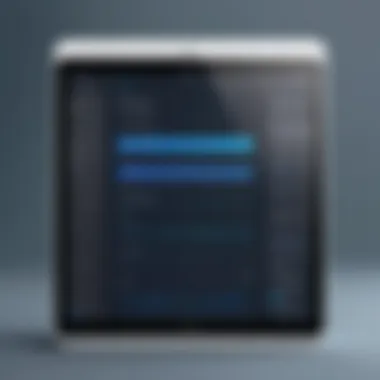

Intro
The ability to design forms tailored to specific needs simplifies workflows and improves data handling. As businesses grow, the demands for efficient data management escalate. This is where form generator software plays a significant role. By automating tasks and ensuring a structured approach to data collection, organizations can focus on core activities while minimizing errors.
Software Category Overview
Definition and Importance
Form generator software refers to applications designed to facilitate the creation, management, and analysis of forms. These tools are pivotal for organizations looking to streamline data gathering processes. They allow users to craft forms that reflect their branding while incorporating functionalities that enhance user interaction.
The importance of this software cannot be overstated. It not only saves time but also enables companies to gather reliable data, which is essential for informed decision-making. Businesses leveraging form generation tools can expect improved user experience and higher response rates.
Key Characteristics
To fully appreciate the impact of form generator software, it is important to recognize its key characteristics:
- Customization: Many solutions offer extensive customization options, allowing users to design forms from scratch or use templates.
- Integration Capabilities: Form generator software often integrates with other applications such as CRM systems, providing seamless workflows.
- User Experience: The software typically focuses on creating intuitive interfaces that enhance the overall experience for respondents.
- Analytics and Reporting: Built-in analytics tools help organizations assess form performance and user engagement effectively.
"Leveraging form generator software can transform data collection from a laborious task into an efficient, streamlined process."
Comparative Analysis of Top Software Options
A comparative analysis of leading form generator software options can reveal which solution fits best for various organizational needs.
Feature Comparison
Key features to look for in different software solutions include:
- Drag-and-drop interface for ease of use
- Mobile-friendly forms for better accessibility
- Conditional logic for personalized user experiences
- Secure data handling and compliance with data protection regulations
Pricing Models
Understanding the pricing models of these tools is also vital:
- Subscription-Based: Many providers offer monthly or annual subscription plans, suited for businesses scaling over time.
- Pay-Per-Response: Some options charge based on the number of responses received.
- Freemium Model: A basic version is offered for free, with advanced features available at a cost.
Prelude to Form Generator Software
Form generator software plays a crucial role in today’s digital landscape. Its relevance is amplified by the need for organizations to collect data efficiently and in a structured manner. As businesses continue to move towards digital solutions, the ability to create forms quickly, collect information accurately, and streamline processes has become indispensable.
In essence, these tools allow users to design forms tailored to specific needs without requiring extensive programming knowledge. This democratizes the ability to create effective data collection systems, removing barriers that may have previously existed for non-technical users.
The importance of form generator software cannot be overstated. It enhances data collection by making it easy to create custom fields, which in turn increases the accuracy and relevance of the information gathered. In today's data-driven world, the precision of the data collected through forms can significantly impact decision-making processes.
- Efficiency: With the automation of data collection, businesses can conduct surveys, registrations, and feedback gathering in a fraction of the time traditionally required.
- Flexibility: Users can adjust forms based on changing requirements. This adaptability is critical for organizations operating in dynamic environments.
- Integration: Understanding how these tools connect with existing systems strengthens the overall IT infrastructure of an organization.
An informed approach towards form generators is vital for decision-makers and IT professionals alike. Familiarity with the features and capabilities of various software options can lead to more strategic decisions that benefit the organization in the long run. Organizations that adopt these tools are often better positioned to respond to customer needs, collect insights, and ultimately drive their objectives forward.
"In an age where consumer insights can drive success, having the right tools for data collection is essential to stay competitive."
As we delve deeper into the layers of form generator software, we will explore its defining characteristics, benefits, and implications for businesses. Each section will provide a comprehensive understanding, allowing the reader to navigate the ever-evolving landscape of digital data collection tools.
Defining Form Generator Software
Key Features of Form Generator Software
Form generator software typically boasts several key features that elevate its functionality:
- User-Friendly Interface: A straightforward interface allows users to create forms easily without the need for extensive coding knowledge.
- Drag-and-Drop Functionality: This feature empowers users to customize forms quickly by dragging elements into desired positions.
- Multi-Platform Access: The ability to access and fill forms across various devices encourages higher response rates.
- Customizable Templates: Users can choose from a range of templates that align with their branding or specific industry requirements.
- Real-Time Data Collection: Responses can be collected and analyzed immediately, providing insights promptly.
- Advanced Reporting Tools: These tools enable users to track submissions and generate reports for further action or analysis.
- Integration Capabilities: Form generators can be integrated with other software, including CRM systems, to enhance data flow and management.
These features highlight the software's capacity to not only simplify form creation but also enhance data accuracy and efficiency.
Common Use Cases
Form generator software finds utility in various scenarios, influencing decision-making across numerous sectors:
- Surveys and Feedback Collection: Businesses can use forms to gather customer insights or employee feedback, crucial for improving products and services.
- Event Registration: Organizations often rely on it to manage registrations for events, collecting necessary participant information seamlessly.
- E-commerce: Online shops utilize forms for order processing, shipping details, and customer support inquiries.
- Healthcare Forms: Medical facilities implement forms for patient intake processes, appointment scheduling, and medical history documentation.
Furthermore, education institutions often incorporate form generation for course registrations and feedback from students and parents. This multifaceted approach demonstrates the software's flexibility and essential role in modern operational practices.
Benefits of Using Form Generator Software
Form generator software is increasingly becoming an essential tool for businesses. This section discusses its importance, focusing on how it enhances operations. By employing such software, organizations can derive multiple advantages, such as improved data collection, streamlined processes, and cost efficiency. As companies move toward a more data-driven approach, understanding these benefits is crucial for decision-makers, IT professionals, and entrepreneurs.
Enhanced Data Collection
One of the significant advantages of using form generator software is its ability to enhance data collection. Traditional methods often lead to errors and inefficiencies. In contrast, form generators allow users to create tailored forms that capture essential information accurately. This means businesses can gather data directly relevant to their needs without unnecessary clutter.
Moreover, the digital nature of these forms enables real-time data entry and storage. Users do not need to spend hours sifting through paper forms, which often results in lost or misplaced information. Instead, data is readily available for analysis. Enhanced data collection translates to better decision-making based on accurate, timely information.


Streamlined Processes
Streamlining processes is another critical benefit associated with form generator software. Automation of form creation and management minimizes manual intervention, thus reducing potential bottlenecks. This software provides templates that ensure compliance with organizational standards, saving time during form setup.
As businesses adapt to changing environments, processes must remain agile. Form generator software allows quick modifications to forms which adjust to evolving needs. Workflows can be integrated into platforms like Trello or Asana, ensuring teams are coordinated and tasks are clear. The overall efficiency improves, allowing teams to focus on strategic activities.
Cost Efficiency
Cost efficiency is a vital factor for any organization. Implementing form generator software often leads to significant savings in both time and resources. Traditional methods of collecting data can be resource-intensive. There are costs associated with printing paper forms, manual data entry, and storage.
On the other hand, by utilizing form generator software, these expenses can be drastically reduced. The initial investment in software is often outweighed by the reduced labor costs over time. Furthermore, the speed of data collection and processing means that teams can allocate their resources toward other productive areas.
By understanding these benefits, organizations can strategically implement form generator software in ways that address their unique challenges.
"Efficiency is doing things right; effectiveness is doing the right things."
The seamless integration of enhanced data collection, streamlined processes, and cost efficiency make form generator software a valuable asset in today’s competitive landscape.
Customization Options in Form Generators
Customization options in form generator software play a key role in enhancing user experience and meeting diverse organizational needs. As businesses often require distinct functionalities that align with their specific processes, having a customizable form generator can be invaluable. These options allow for tailored solutions instead of generic forms that might not capture necessary data effectively or engage users. Understanding which customization features are available and how they can be utilized is crucial for maximizing the effectiveness of form-based data collection.
Templates and Themes
Templates and themes are foundational elements in any form generator. They allow businesses to start with a clear structure while saving time on the design aspect. A good template should be adaptable to various purposes, be it surveys, contact forms, or event registration. Here are some critical details about templates and themes:
- Customization Flexibility: Users can often modify templates to match their branding, integrating logos, color schemes, and fonts. This ensures that forms are visually appealing and consistent with brand identity.
- Use of Themes: Pre-designed themes can greatly expedite the form creation process. These themes typically address usability aspects, ensuring forms are intuitive for users to fill out.
- Mobile Responsiveness: With increasing mobile usage, templates must not just look good on a desktop but also function seamlessly on smartphones and tablets. This responsiveness is critical for user engagement.
Customization of templates and themes therefore not only contributes to aesthetics but also to functional aspects that impact user completion rates and satisfaction.
Field Types and Configurations
The availability and versatility of field types are equally important in form generators. Different situations require different types of data collection, and a competent form generator must accommodate these needs. Here are the key aspects to consider regarding field types and configurations:
- Variety of Field Types: Common field types include text boxes, drop-down menus, radio buttons, checkboxes, and file uploads. Each type is designed for specific data entry, facilitating clearer responses from users. For instance, using checkboxes for multiple selections can simplify user input for preferences.
- Field Configurability: Users can often adjust properties of fields such as required/optional status, validation rules, and conditional logic. This ensures only relevant questions are presented based on previous answers, making the form experience more streamlined.
- Dynamic Fields: Advanced generators allow dynamic fields that modify in real-time based on user inputs. This adaptability provides a tailored experience that can significantly improve data accuracy and relevance.
The right configurations ensure that businesses can gather the information they need efficiently, thereby enhancing data quality and user experience.
"Customization in forms is not just about aesthetics; it directly influences how effectively data is captured and utilized."
Integration Capabilities
Integration capabilities are an essential aspect of form generator software, as they enhance the software's functionality and allow for seamless interaction with other systems. In today’s business landscape, the ability to integrate different software solutions effectively is vital. This ensures that data flows smoothly between systems, enhancing overall operational efficiency. Organizations selecting form generator software must consider how well it integrates with their existing ecosystems, particularly customer relationship management (CRM) systems and various data export/import functions.
Connecting with CRM Systems
Integrating form generator software with CRM systems can drastically improve data management practices. Notable CRM platforms like Salesforce and HubSpot offer robust APIs that enable form generators to send collected data directly into the CRM. This connection allows organizations to automate the lead capture process and maintain up-to-date customer information without manual intervention. Such integration enhances team collaboration and ensures that sales and marketing departments have access to real-time data, enabling better decision-making.
However, organizations must assess the compatibility of their chosen form generator with their CRM. Key considerations include:
- API Availability: Ensure that the form generator provides an accessible API for easy connection to the CRM.
- Field Mapping: Evaluate how data fields in the form will be mapped to those in the CRM. Mismatches can lead to data integrity issues.
- Update Frequency: Consider how often data syncs occur and if real-time updates are feasible.
"Effective integration with CRM systems maximizes the utility of form generator software, revolutionizing data handling."
Data Export and Import Functions
Data export and import functions are crucial for maintaining an efficient workflow when using form generator software. The ability to export data to various formats, such as CSV, Excel, or PDF, allows organizations to use that data in different applications or keep a record for compliance purposes. On the other hand, importing data enables users to populate forms quickly and efficiently, which is beneficial for bulk data management.
Key elements to consider in data export and import include:
- Supported Formats: Check what formats the form generator can handle for both exporting and importing. The more versatile the formats, the more flexibility users have.
- Ease of Use: The processes for exporting and importing data should be user-friendly. Complicated processes can negate the advantages of using the software.
- Error Handling: Investigate how the software deals with errors during data import processes. Robust error handling ensures that data quality remains high.
User Experience Considerations
User experience (UX) is a crucial element in the design and functionality of form generator software. Effective user experience impacts interactions, satisfaction, and ultimately the completion rates of forms. A well-thought-out UX design ensures that end users can navigate, understand, and engage with forms easily.
User experience encompasses various factors. These include clarity of design, ease of navigation, feedback mechanisms, and overall usability. By prioritizing these elements, businesses can enhance not only user satisfaction but also data quality and collection efficiency. A seamless experience encourages users to complete forms, directly affecting the efficiency of data-gathering processes.
Key aspects of user experience in form generation software are:
- Clarity and Simplicity: Forms should be straightforward, guiding users to enter information without confusion. Overly complicated designs can deter users from completing the process.
- Consistency: Maintaining a consistent look and feel across different forms helps users recognize elements they are familiar with. This builds trust in the system.
- Responsive Design: Given the variety of devices used today, forms must adapt to different screen sizes and resolutions. A well-designed responsive form enhances accessibility across platforms, which is important for reaching a broader audience.
By focusing on these principles, companies can optimize forms for better user engagement and data collection effectiveness.
Design and Usability Principles
Effective design and usability principles are foundational to user experience. These principles ensure that users find forms approachable and functional. Ideally, a form should feel intuitive. Users should know what to do next without extensive guidance.
Here are some important design and usability considerations:
- Visual Hierarchy: Using size, color, and placement draws attention to important elements. A well-designed form leads users’ eyes to action buttons and critical input fields.
- Field Labels: Clear and concise labels improve the understandability of what information is required. It is vital that users do not misunderstand what is needed in each field.
- Error Handling: Well-implemented error messages can rectify mistakes. These should be informative, telling users exactly how to correct their input.
- Validation: Instant validation before form submission helps users notice errors in real-time, further increasing form completion rates.
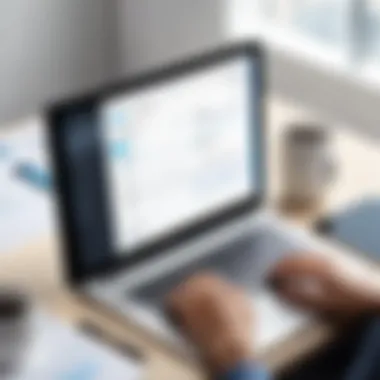

Accessibility Features
Accessibility in form generator software is essential. It ensures all users, including those with disabilities, can interact with forms effectively. Various accessibility features make forms usable for everyone.
For instance:
- Keyboard Navigation: Many users rely on keyboard navigation rather than a mouse. Forms should be fully navigable via the keyboard alone.
- Screen Reader Compatibility: Forms must work well with screen readers. Proper labeling and semantic HTML help visually impaired users understand the layout and structure of forms.
- Contrast and Size Adjustments: The visual design of forms should consider color contrast for ease of reading. Users should be able to adjust text sizes without losing usability.
- Field Descriptions and Help Text: Providing contextual help is another way to enhance accessibility. Clear instructions can assist users who may struggle with specific fields.
"Prioritizing user experience and accessibility leads to higher satisfaction and better data quality."
Overall, embracing user experience considerations in form generator software presents profound benefits. It not only fosters inclusivity but also boosts engagement and efficiency, making successful implementations more likely.
Security and Compliance
Security and compliance are paramount when it comes to form generator software. As organizations increasingly rely on digital tools to handle data collection and management, safeguarding sensitive information becomes a crucial consideration. Implementing adequate security measures not only protects user data but also ensures compliance with various regulatory standards. The importance of these elements cannot be overstated, as breaches can lead to significant financial loss and reputational damage.
In the context of form generation, security refers to the protection of information against unauthorized access and breaches. Compliance, on the other hand, involves adhering to regulations like the General Data Protection Regulation (GDPR) that dictate how organizations should manage data responsibly. Organizations that overlook these aspects may find themselves facing legal penalties and lose customer trust. Therefore, understanding the interplay between security and compliance is vital for anyone using form generator software.
Data Protection Measures
Data protection measures are essential for any form generator software. These measures can take various forms, and implementing them effectively is crucial to protect sensitive data. Key components of robust data protection include:
- Encryption: Using strong encryption methods to secure data both in transit and at rest is critical. This ensures that sensitive information is unreadable without the correct decryption keys.
- Access Controls: Implementing strict access controls helps ensure that only authorized personnel can view or manage data collected through forms. Role-based access can limit data exposure based on user responsibilities.
- Regular Security Audits: Conducting frequent audits and vulnerability assessments allows organizations to identify weaknesses in their system and address them proactively.
- Data Backups: Regularly backing up data not only safeguards against loss but also enables recovery in the event of a breach or system failure.
Implementing these data protection measures provides peace of mind and fosters trust among users in the integrity of the data collection process.
GDPR and Other Regulations
The General Data Protection Regulation (GDPR) is a comprehensive framework that governs data protection and privacy in the European Union. It sets guidelines for how personal information should be handled, and its implications are significant for any form generator software.
For organizations utilizing such software, compliance with GDPR involves several important considerations:
- User Consent: It is necessary to obtain explicit consent from users before collecting their data. Forms should clearly explain how the data will be used.
- Data Minimization: Organizations should only collect the data relevant to their specific goals. This not only complies with GDPR but also reassures users that their information is handled responsibly.
- Right to Access and Deletion: Users have the right to access their data and request its deletion. Form generator solutions should facilitate these requests efficiently.
- Privacy by Design: GDPR emphasizes that compliance should be embedded in the design of systems. Choosing form generator software that incorporates privacy considerations from the outset can aid in achieving compliance.
These regulations extend beyond GDPR to include other frameworks, such as the Health Insurance Portability and Accountability Act (HIPAA) in the U.S. Observing these regulations is crucial, as non-compliance can lead to serious repercussions for organizations.
Effective security and compliance measures are indispensable in safeguarding both user data and organizational integrity.
Comparative Analysis of Popular Form Generator Solutions
A comparative analysis of popular form generator solutions is crucial for organizations looking to optimize their data collection processes. Various options exist in the market, each offering unique functionalities tailored to specific business requirements. Understanding the differences between these solutions enables decision-makers to select the most suitable tool that aligns with their operational needs and budget.
The importance of this analysis lies in the ability to weigh the benefits and limitations of each software option. By examining different form generators, one can identify key features, usability, integration capacities, and customer support services. This critical evaluation ensures that organizations do not merely chase popularity but instead focus on functionalities that enhance efficiency and productivity.
Leading Software Options
When considering form generator software, several leading solutions frequently emerge due to their established track records and functionality. These include:
- Google Forms: Popular for its ease of use and integration with Google Workspace.
- Typeform: Known for its user-friendly interface and attractive surveys that improve user engagement.
- JotForm: Offers extensive template choices and customization features.
- Formstack: Focuses on advanced integrations and workflow automation.
- Wufoo: Provides a simple drag-and-drop interface and multiple integrations.
These options are designed to cater to institutions of varying sizes. The choice of software ultimately depends on the specific requirements of the user, such as the need for customization, budget constraints, or integration with existing systems.
Feature Comparison
To make an informed choice, it is vital to perform a feature comparison. Here are some key elements to consider while comparing these solutions:
- User Interface: How intuitive is the interface? A simplified and user-friendly design saves time.
- Customization Options: What level of customization is available? Effective branding opportunities contribute to user experience.
- Integration Capabilities: Does the software integrate with essential tools like CRMs or email marketing platforms? Strong integration can boost overall functionality.
- Data Analytics: What analytical tools does the software offer? Analyzing collected data helps in making informed decisions.
- Support and Resources: What type of customer support is provided? Access to thorough documentation and prompt service can be crucial.
- Pricing Structure: What are the costs involved? Being mindful of budget alongside features ensures a better return on investment.
By comparing each of these features, organizations can ascertain which software best meets their expectations and needs, aligning functionality with specific business goals.
"Choosing the right form generator software is not just about features; it is also about understanding how well these features align with your organization's objectives."
This analysis empowers stakeholders to make data-driven decisions, enhancing their capability to implement effective form management within their operations.
Best Practices for Implementation
Implementing form generator software is a critical step that can profoundly influence operational efficiency and data management in any organization. Following best practices can ensure that the software meets the specific needs of the business while optimizing its potential benefits. Understanding these practices promotes a smooth transition from traditional methods to digital solutions, minimizing disruptions along the way.
Assessing Organizational Needs
Before any implementation takes place, it is essential to conduct a thorough assessment of the organization's needs. This involves identifying the types of data that need to be collected, the processes they will integrate with, and the overall objectives of using the form generator software.
- Stakeholder Involvement: Engaging various stakeholders, such as IT personnel, end-users, and department heads, can unveil distinct perspectives on requirements and features needed.
- Current Process Analysis: Evaluating existing workflows helps in spotting inefficiencies and opportunities for improvement. This forms a basis for deciding on new functionalities that the software should provide.
- Scalability Considerations: Organizations should consider their growth trajectory and choose software that can adapt to future needs. This proactive approach mitigates the risk of needing to switch tools down the line due to constraints.
Training and Support
The implementation of form generator software does not end with its installation. Adequate training and ongoing support are crucial for maximizing its utility and fostering user confidence. Without proper training, users may struggle to utilize the software effectively, leading to underutilization or errors.
- Customized Training Programs: Tailoring training sessions to different user groups within the organization can enhance understanding and engagement. This ensures that everyone, from IT teams to client-facing staff, has the skills needed to operate the software efficiently.
- Documentation and Resources: Providing user manuals, video tutorials, and quick reference guides can supplement formal training. This empowers users to find answers when challenges arise.
- Ongoing Support: Establishing a dedicated support team or utilizing community forums can help users troubleshoot issues in real-time. Designating a point of contact for user questions facilitates smoother operations and conveys that the organization values user experience.
"Training is not a one-time event; it is a continual process that sustains user engagement and effectiveness."
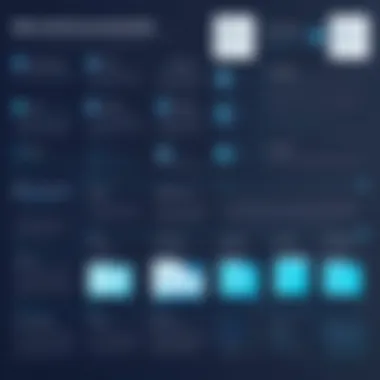

By prioritizing these best practices in the implementation of form generator software, an organization can enhance productivity and ensure that the chosen tool fully aligns with its operational goals.
Future Trends in Form Generation Software
The landscape of form generation software is evolving rapidly. Trends in technology influence how businesses gather and manage data. Understanding these trends is essential for decision-makers, IT professionals, and entrepreneurs. This section discusses key elements reshaping form generation tools, focusing on automation and user experience demands that can significantly enhance operational efficiency and user engagement.
Artificial Intelligence and Automation
Artificial intelligence (AI) is transforming various industries, and form generation software is no exception. One of the primary benefits of integrating AI is the automation of repetitive tasks. This can greatly reduce the time spent on form building and data collection. AI-driven tools can analyze user behavior, anticipate needs, and suggest optimal form designs.
Automation within form generators means that businesses can streamline processes. For instance, automatic field population using saved data reduces user effort. This leads to higher completion rates, which is crucial for businesses that rely on data accuracy and volume.
Furthermore, AI can assist in validating inputs as users complete forms. This ensures that data collected is not only accurate but also relevant. Implementing AI features brings a new layer of intelligence to forms, making them adaptable and responsive.
In summary, leveraging artificial intelligence and automation provides organizations with a competitive edge. The efficiency gained from these technologies can amplify productivity while enhancing user satisfaction.
Future Demands in UX Design
User experience (UX) design is becoming a priority for software developers focused on form generation. Today's users expect more than just functionality; they desire an intuitive experience that simplifies their interactions. Future trends in UX design for form generators emphasize simplicity, intuitiveness, and accessibility.
Design principles must adapt to support mobile users. With a significant increase in mobile device usage, form design needs to prioritize responsive layouts. This ensures usability across a variety of devices and screen sizes.
Accessibility also plays a crucial role. Designers must ensure forms are usable by individuals with disabilities. This includes features such as screen reader support, keyboard navigation, and adequate contrast ratios.
Moreover, creating engaging forms through dynamic elements can lead to better user interaction. Subtle animations or conditional logic that shows or hides fields based on previous answers can guide the user seamlessly through the form. This minimizes frustration and enhances playability.
Case Studies of Successful Implementations
Case studies serve as powerful testimonials in the realm of form generator software. They provide concrete examples of how businesses have effectively utilized these tools to enhance their operations. By examining successful implementations, organizations can discern best practices, understand the software’s potential, and identify the challenges that could arise. These case studies illustrate the range of benefits associated with form generator solutions, demonstrating their versatility across various industries.
The relevance of case studies cannot be overstated. They offer insight not just into the features of different software but also into the real-world implications of deployment. Companies can learn about the different scenarios in which form generator software has been applied, the specific problems that were addressed, and the measurable outcomes achieved. Thus, analyzing such cases equips stakeholders with knowledge that can guide their own decisions in selecting and implementing form generator solutions.
Industry-Specific Applications
Different industries leverage form generator software to meet their unique requirements. For example, in the healthcare sector, form generators can streamline patient intake processes, ensuring that all necessary information is collected efficiently while maintaining compliance with regulations. Educational institutions utilize these tools to gather student information, feedback, and course evaluations, creating a rich data set to enhance both teaching and administration. Similarly, in e-commerce, businesses employ form generators for customer registration, surveys, and feedback forms, thereby facilitating better customer engagement.
Each application highlights the software's flexibility and adaptability. Industries can tailor forms to suit their operational needs, ensuring that relevant fields and questions are included. This adaptability can lead to improved data accuracy, user satisfaction, and overall operational efficiency.
Lessons Learned
The analysis of case studies often uncovers essential lessons learned from implementing form generator software. One recurring theme is the importance of aligning the software’s features with organizational goals. Companies that took the time to assess their specific needs before selecting a solution often gained greater returns on investment. Training and support are also critical factors. Organizations that provided comprehensive training for their staff reported higher adoption rates and user satisfaction.
Moreover, issues related to data migration can become substantial hurdles if not managed properly. Case studies reveal that having a clear plan for migrating existing data into the new system helps mitigate these challenges. Understanding that not all form generator solutions are created equal is vital. Each has its strengths and weaknesses, and well-informed stakeholders are better positioned to make choices that benefit their particular contexts.
"A well-implemented form generator can transform how organizations collect and manage data, but it requires thoughtful planning and execution."
In summary, case studies of successful implementations reveal valuable insights for decision-makers, IT professionals, and entrepreneurs. By studying the successes and challenges of others, organizations can make more informed choices about form generator software that align with their unique needs.
Challenges in Using Form Generator Software
Form generator software has become a vital tool for businesses aiming to optimize data collection and streamline processes. However, the implementation and ongoing use of this software come with their own unique set of challenges. Understanding these obstacles is essential for organizations to fully leverage the benefits provided by such platforms. In this section, we will explore the common issues faced when using form generator software, along with specific data migration problems that organizations often encounter.
Common Obstacles
Some organizations face common obstacles when integrating form generator software into their workflows. These obstacles can significantly hinder the intended efficiency improvements and data management goals. The following factors often emerge:
- User Adoption: Employees may resist new software solutions due to familiarity with existing processes. This resistance can lead to ineffective use of the form generator, offsetting its potential benefits.
- Integration Challenges: Ensuring that the form generator seamlessly integrates with existing systems is critical. Issues often arise with compatibility between different software, leading to frustration and underutilization.
- Lack of Training: Without proper training, users may struggle to navigate the software. This lack of understanding can decrease productivity and impact data accuracy.
- Data Quality Issues: Forms may often be completed with inaccurate or incomplete information. This issue can arise from poorly designed forms or lack of validation mechanisms in place.
Data Migration Issues
Data migration is another significant hurdle when transitioning to form generator software. It involves transferring pre-existing data into the new platform, and this process can be fraught with challenges:
- Data Loss Risk: As data moves between systems, there is always a risk of losing important information. Careful planning and execution are essential to mitigate this risk.
- Incompatibility of Data Formats: Different systems may use varying data formats, making direct import challenging. Organizations need to consider transforming their data before migration to ensure compatibility with the new software.
- Time-Consuming Process: Migrating data can be a lengthy operation. Organizations often underestimate the time required for this transition, which can disrupt business operations.
- Testing and Validation: Once the data is migrated, organizations must spend time verifying that the data transferred accurately. This step is critical to maintaining data integrity but can be overlooked amid other project demands.
"Identifying potential challenges early can greatly assist organizations in planning for a smoother transition into form generator solutions."
By understanding these challenges, organizations can take proactive steps to address them. This will not only improve the implementation experience but also enhance overall effectiveness in using form generator software.
Epilogue
The conclusion plays a vital role in summarizing the insights from this article. It reinforces the significance of form generator software in today’s digital landscape. This software not only streamlines data collection but also enhances overall business processes. By integrating these solutions, organizations can achieve greater efficiency and accuracy in managing information.
Recap of Key Points
In reviewing the various aspects covered in this article:
- Definition and Features: Form generator software allows users to create customized forms quickly and efficiently. Key features include templates, diverse field types, and integration capabilities with other platforms.
- Benefits: The advantages include enhanced data collection, which minimizes errors and increases response rates. Also, the cost efficiency of automating form processes cannot be overstated.
- Customization Options: Users can choose from various templates and themes. Flexibility in field configurations allows for tailored forms that meet specific organizational needs.
- Integration: Effective connectivity with CRM systems and import/export functionalities enhances user experience and data flow.
- Security: Understanding security measures and compliance regulations, such as GDPR, is essential for tackling data protection concerns.
- Challenges: Implementation can come with obstacles including data migration issues. Awareness of these challenges allows for better planning.
- Future Trends: The article discussed the influence of artificial intelligence in form generation, shaping the future of user experience.
Final Thoughts on Selection and Usage
Selecting the right form generator software involves a thorough assessment of organizational requirements. Decision-makers should consider aspects such as scaling capabilities, ease of use, and integration with existing systems. Understanding the unique needs of the organization will facilitate a more effective selection process.
In deploying form generators, ensuring adequate training and support for users is critical. This enhances the implementation and leads to successful adoption. The comprehensive understanding of the software’s functionalities allows businesses to optimize their forms and improve overall workflow.
By synthesizing the information presented, organizations can take informed actions, ultimately leading to more effective data management strategies and improved operational efficiency.
Final Insight: The proper selection and implementation of form generator software can significantly enhance business processes, driving both value and efficiency.







