Understanding Microsoft Clarity for Informed Decisions


Intro
In today’s digital landscape, understanding user behavior is critical for businesses aiming to enhance their online presence. One tool that significantly aids this endeavor is Microsoft Clarity. Developed to provide valuable insights into user interactions, it enables businesses to make data-driven decisions. This guide serves as a comprehensive resource, exploring the multifaceted aspects of Microsoft Clarity. From its defining characteristics to actionable strategies, the reader will gain a deep understanding of how to leverage this tool for effective website optimization.
Software Category Overview
Definition and Importance
Microsoft Clarity is a web analytics tool that focuses on user behavior analysis. Unlike traditional analytics platforms, Clarity offers session recordings and heatmaps, providing a vivid demonstration of how real users navigate a website. This capability is essential for identifying usability issues, enhancing user experience, and ultimately increasing conversion rates. As businesses face increasing competition online, understanding user interactions becomes not just beneficial, but vital for sustained success.
Key Characteristics
Microsoft Clarity boasts several notable features:
- Session Recordings: This feature allows businesses to review actual user sessions. Insights gained from these recordings help in pinpointing problem areas on a website.
- Heatmaps: Clarity generates heatmaps to visually represent user interactions. It shows where users click, scroll, and spend the most time, making it easier to spot trends and patterns.
- Data Privacy: The platform is designed with regard for user privacy. It automatically masks sensitive user information, ensuring compliance with data protection regulations.
- Integration Capabilities: Clarity can be easily integrated with existing analytics tools, enriching data analysis without disruption.
These characteristics play an important role in making informed business decisions. They provide the means to optimize website performance and enhance customer satisfaction.
Comparative Analysis of Top Software Options
Feature Comparison
When evaluating Microsoft Clarity against other analytics tools, it is essential to understand its unique offerings. Key competitors in the market include Google Analytics and Hotjar. While Google Analytics provides robust tracking, its focus is primarily on quantitative data rather than qualitative insights. Hotjar, on the other hand, specializes in heatmaps and feedback but comes with a higher price point.
Microsoft Clarity vs. Google Analytics:
- User Behavior Analysis: Clarity excels in visualizing user behavior, whereas Google Analytics leans towards traffic and demographic metrics.
- Cost: Clarity is free to use, which provides an advantage for small businesses and startups.
- User Interface: Clarity offers a simpler, more intuitive interface for user experience insights.
Pricing Models
Microsoft Clarity’s pricing model is straightforward and accessible. Unlike many analytics tools that operate under tiered or subscription models, Clarity is completely free. This makes it an ideal choice for startups and smaller businesses looking to avoid high overhead costs associated with premium analytics services.
In contrast, platforms like Google Analytics offer a free tier but have limitations. Their premium options come with substantial costs based on usage, which can create budget challenges for businesses.
By understanding the nuances between these tools, decision-makers can make informed choices about which software best suits their needs. Microsoft Clarity provides an attractive balance of cost-effectiveness and robust features.
"Incorporating a tool like Microsoft Clarity can dramatically improve the understanding of your audience and optimize your digital strategy."
In summary, Microsoft Clarity presents a valuable opportunity for enhancing website analytics. Its focus on user behavior, combined with its unique tools and cost benefits, provides a strong case for its integration into digital strategies. Further sections of this guide will delve into implementation methods, best practices, and case studies to illustrate the impact of this powerful tool on business outcomes.
Prolusion to Microsoft Clarity
Microsoft Clarity stands out as a significant tool in the realm of web analytics. As businesses increasingly rely on digital platforms, understanding user behavior has become essential. Microsoft Clarity provides an array of powerful features designed to enhance the way businesses interpret their data. By diving into user interactions, organizations can make more informed decisions, optimize their websites, and ultimately drive better user experiences.
What is Microsoft Clarity?
Microsoft Clarity is a free analytics tool that offers insights into how users engage with websites. It allows businesses to observe real-time user interactions, including clicks, scrolls, and navigation paths. The platform generates heatmaps and session recordings that enable businesses to visualize user behavior. This can reveal which parts of a website attract attention and where users may encounter difficulties.
Furthermore, Clarity integrates easily with various web technologies, making implementation straightforward for IT professionals. The user-friendly interface and accessibility of vital data make it suitable for decision-makers and digital marketers alike.
Why Consider Microsoft Clarity for Your Business?
Utilizing Microsoft Clarity can yield numerous advantages for any business.
- Cost-Effective Solution: As a free tool, it eliminates financial barriers for small to medium-sized enterprises that might not have budgets for premium analytics services.
- Enhanced User Insights: The ability to analyze user behavior patterns leads to more effective website optimizations. Identifying user pain points can inform design changes that enhance usability.
- Data-Driven Decision Making: Relying on qualitative data from session recordings helps confirm assumptions and guide strategic planning.
- Improved Engagement: By understanding what users find appealing, businesses can tailor content and interfaces to better meet their audience’s needs, potentially increasing engagement metrics.
In summary, Microsoft Clarity offers an invaluable resource that, when integrated into a website’s analytics approach, can drive more informed and effective business decisions.
Key Features of Microsoft Clarity
The effectiveness of any analytics platform relies heavily on its features. Microsoft Clarity is no exception. Understanding its key features can empower business leaders and IT professionals to harness its capabilities for improved decision making and user experience. This section examines three core features: Session Recording, Heatmaps, and the Insights Dashboard. Each feature plays a critical role in interpreting user behavior and identifying opportunities for enhancement within online platforms.


Session Recording
Session recording is a predominant feature of Microsoft Clarity. It allows users to view real-time interactions on their website. This feature captures every click, scroll, and movement made by visitors. By analyzing session recordings, organizations can get insights on how users navigate their site.
The significance of this lies in its ability to reveal behavioral patterns. For example, if many users click on a specific button but do not complete a desired action, it may indicate an issue with the button's functionality or its placement. Making adjustments based on these observations could improve conversion rates.
Furthermore, session recordings can be crucial for user testing. They provide a straightforward view of user engagement without relying solely on qualitative data. Thus, it enables a more comprehensive understanding of user interaction.
Heatmaps
Heatmaps are another vital element offered by Microsoft Clarity. They represent data visually, showing where users click, scroll, and hover most frequently. This visualization allows website owners to understand which areas of their site attract the most attention and which remain ignored.
The benefit of heatmaps is twofold. Firstly, they can identify popular site sections where visitors are engaging positively. Secondly, they highlight areas that may require redesign or reevaluation. For instance, if a heatmap shows minimal activity in a navigation menu, it may warrant an examination of the menu structure or item visibility.
Additionally, heatmaps serve as a guide for content placement. Understanding user engagement patterns can lead to strategic decisions about where to place plugins, ads, or key calls to action, ultimately enhancing user experience.
Insights Dashboard
The Insights Dashboard of Microsoft Clarity aggregates all data into an accessible interface. This dashboard gives decision-makers quick access to essential metrics about user behavior and engagement. It displays key performance indicators, such as user demographics, time spent per session, and activity trends.
This feature holds enormous value because it presents data in a digestible format. Users can quickly identify which pages perform well and which do not. With these insights, teams can take swift action to optimize content or layout, improving audience attraction and retention.
Additionally, the dashboard's capabilities extend to filtering specific segments. Users can analyze performance based on device type, geographic location, or traffic source, leading to informed strategic planning.
"Utilizing these features effectively can drive substantial improvements in website performance and user satisfaction."
Finale of Key Features
In summary, the key features of Microsoft Clarity—Session Recording, Heatmaps, and the Insights Dashboard—collectively offer powerful tools for in-depth user behavior analysis. By leveraging these elements, businesses can make informed decisions that enhance their digital presence and lead to better user experiences.
Integrating Microsoft Clarity with Your Website
Integrating Microsoft Clarity into a website is a pivotal step for any organization seeking to democratize insight into user interactions. Proper integration ensures that the data collected is both accurate and actionable. This analysis reveals the necessary tactics needed to embed Clarity efficiently and extract maximum value.
Setup Process Overview
Setting up Microsoft Clarity starts with simple steps, but it is crucial to follow each one carefully to ensure proper functioning. The first step involves creating a Microsoft Clarity account, which can easily be done through the Microsoft Clarity website. After signing up, you will obtain a unique tracking code specifically for your project. This code is essential as it will allow Clarity to monitor interactions on your website.
Next, you need to insert the tracking code into the HTML of your website. Ideally, this should go between the tags of each page you want to track. For most content management systems, such as WordPress, inserting this code can be managed through plugins, eliminating the need for manual coding.
Once the code is placed correctly, it is wise to verify the installation. You can do this by accessing your Clarity dashboard, where you should begin to see data populating shortly after visitors arrive on your site.
Best Practices for Implementation
For those seeking to maximize the benefits of Microsoft Clarity, following best practices during implementation is essential. Here are key recommendations:
- Define Objectives: Clearly determine what you aim to achieve with Clarity. Whether it's improving conversion rates or understanding drop-off points, having defined goals can streamline your analysis.
- Segment Your Data: Utilize Clarity’s capabilities to segment user data. This helps you to understand different user behaviors based on their source, location, or device. These segments can provide valuable insights tailored to various marketing strategies.
- Monitor Performance Regularly: Set a schedule to review your insights and usage metrics. Regularly monitoring your performance allows for timely interventions if any drop-offs or usability issues arise.
- Integrate with Other Tools: Consider integrating Clarity with other analytics frameworks like Google Analytics. This dual approach can enhance your understanding and provide a broader view of your user engagement.
"Effective implementation of analytics tools can be a key factor in driving informed decision-making."
Incorporating Microsoft Clarity should not be viewed as merely another technical task. Instead, it is an opportunity to gain clarity on user interactions, refine your web strategies, and ultimately drive better customer engagement.
Understanding User Behavior with Microsoft Clarity
Understanding user behavior is pivotal for any business aiming to optimize its online presence. Microsoft Clarity provides valuable insights into how users interact with websites. By studying user behavior, businesses can tailor their digital strategies to align with user preferences and increase engagement.
Analyzing user interactions allows organizations to make informed decisions. This data helps identify patterns in user activity, such as pages visited, time spent on each page, and common pathways through a site. Gaining this perspective can uncover strengths and weaknesses in a website’s design and functionality. The benefits may include improved user retention and maximized conversion rates.
Analyzing User Interaction Data
Analyzing user interaction data with Microsoft Clarity is essential for understanding user engagement deeply. The tool captures detailed information about each session, presenting it in user-friendly formats like session recordings and heatmaps. By observing real-time user behavior, businesses can identify what attracts or repels visitors.
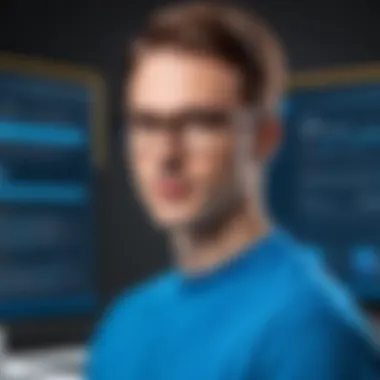

- Session Recordings: These provide a vivid replay of user activity on a site. They reveal how users navigate through multiple pages, demonstrating which elements draw attention and which are ignored.
- Heatmaps: Clarity's heatmaps visualize user interaction on a page, clustering clicks and scrolls into colored zones. This display allows for quick identification of engaging content or problematic areas.
Together, these insights facilitate a thorough evaluation of user experience. Marketers and designers can utilize this information to enhance usability and optimize content, creating a more intuitive interface.
Identifying User Pain Points
Identifying user pain points is another crucial application of Microsoft Clarity. Pain points refer to obstacles that prevent users from reaching their goals on a website. By understanding where users struggle, organizations can implement targeted solutions that enhance user experience.
Observation of session recordings reveals typical frustrations, such as lengthy loading times or confusing navigation paths. Users might abandon the site after encountering barriers. Heatmaps provide further clarity, showcasing sections of web pages where users repeatedly click, indicating possible confusion or inefficiency in the design.
Addressing these pain points leads to improved user satisfaction. Enhanced performance reduces bounce rates and encourages visitors to explore additional pages.
"Understanding user behavior informs strategic decisions that can drive significant improvements in performance and user engagement."
Through effective use of Microsoft Clarity, companies not only optimize their sites but also cultivate a deeper connection with their audience. Capturing and analyzing user interactions allows for informed adjustments, ultimately fostering a more satisfying experience for users.
Optimizing Website Performance
Website performance is crucial for any online business. A slow or underperforming site can lead to user frustration, increased bounce rates, and ultimately a decline in revenue. Utilizing tools like Microsoft Clarity can provide valuable insights, allowing businesses to pinpoint issues and identify areas for improvement.
Utilizing Insights for Improvement
Microsoft Clarity provides detailed analytics about user behavior on your website. By analyzing heatmaps and session recordings, decision-makers can see exactly how users interact with different elements on their site. This data aids in understanding which areas are performing well and which are not.
Consider the following aspects when utilizing insights from Clarity:
- Identify User Flow: Understanding the paths users take helps in pinpointing obstacles.
- Analyze Engagement Patterns: Recognizing which elements draw attention can guide design improvements.
- Optimize Load Speed: Data can highlight pages that slow down user experience, allowing for targeted optimizations.
Implementing changes based on these insights can lead to a more efficient user experience, encouraging visitors to engage more with the site and reducing drop-offs.
A/B Testing with Clarity Data
A/B testing is an essential strategy to determine what elements work best for your audience. Microsoft Clarity can facilitate this process by providing empirical data to compare different versions of your web pages.
The process typically involves:
- Define Your Goal: Determine what you want to improve—be it conversion rates, sign-ups, or user engagement.
- Create Variations: Develop different versions of a page. For instance, you could test changes in headlines, call-to-action buttons, or layout.
- Analyze Data: Use Clarity’s analytics to observe how each version performs. Insights into user behavior, combined with metrics like conversion rates, help in making informed decisions.
- Implement the Winning Version: Once a clear winner is established through data, you can move forward confidently with the optimized version.
A/B testing allows businesses to move away from guesswork and towards data-driven decisions.
By harnessing Microsoft Clarity for A/B testing, companies can enhance their website’s performance and achieve more targeted marketing results.
Comparative Analysis with Other Analytics Tools
Analyzing Microsoft Clarity in the context of other analytics tools is crucial for understanding its distinct advantages and shortcomings. As businesses increasingly seek to leverage data for decision-making, a comparative analysis offers insights necessary for selecting the right tools. It allows decision-makers to evaluate how well Microsoft Clarity meets their specific needs against its competitors, such as Google Analytics, Hotjar, and Adobe Analytics.
This section will explore the strengths and limitations of Microsoft Clarity, positioning it among its peers. The comparison not only illuminates Clarity’s unique features but also highlights essential considerations for businesses deciding on the optimal analytics tool.
Strengths of Microsoft Clarity
Microsoft Clarity possesses several strengths that set it apart from other analytics platforms. Below are some key strengths:
- Cost-effective: Microsoft Clarity is completely free, providing tools and features that help in gathering insights without additional expenses, which can benefit small and medium-sized businesses.
- User-friendly interface: The platform is designed with ease of use in mind, allowing users to navigate through its features and access data quickly.
- Effective session recording: One of Clarity's standout features is its session recording capability, enabling businesses to watch user interactions in real time. This helps identify patterns and behaviors that can influence website optimization.
- Dynamic heatmaps: The heatmap functionality provides visual representations of user interactions, helping in understanding what attracts user attention.
- Privacy-conscious: Microsoft Clarity places an emphasis on user privacy, ensuring compliance with data protection regulations, which is increasingly important in today's digital landscape.
These strengths demonstrate why Microsoft Clarity can be a robust option for those seeking to deepen their understanding of user behavior on their websites.
Limitations of Microsoft Clarity
Despite its advantages, Microsoft Clarity has certain limitations that should be considered:
- Limited advanced features: In comparison to tools like Google Analytics and Adobe Analytics, Clarity lacks some advanced analytical features and customizations, which can be critical for larger enterprises.
- Data visualization tools: While it provides essential analytics, it does not have as comprehensive visualization tools as competitors. This may hinder deeper insights for some users.
- Integration opportunities: Clarity may offer limited integration with third-party applications compared to other tools, making it less appealing for businesses that use diverse platforms and need seamless interaction.
- No e-commerce tracking: Microsoft Clarity does not specifically support e-commerce tracking, which may restrict users needing detailed transaction data.


By recognizing these limitations, users can make more informed decisions about whether Microsoft Clarity aligns with their specific business requirements or if alternative analytics solutions may be more suitable.
In summary, when comparing Microsoft Clarity with other analytics tools, it is clear that this platform presents unique strengths while also exhibiting some limitations. A thorough understanding of these aspects equips businesses and IT professionals to adopt the analytics tool that best fits their unique objectives.
User Experience Enhancement
User experience (UX) is a crucial aspect of online engagement that can significantly influence a business's success. In the context of Microsoft Clarity, enhancing user experience involves leveraging the analytics it provides to understand user behavior better. An effective UX leads to higher satisfaction and retention rates, ultimately translating to increased revenue for a business. Using insights from Microsoft Clarity helps organizations tailor their digital presence in ways that resonate with users, creating a more intuitive interaction.
Personalizing User Journeys
Personalizing user journeys is essential for improving website effectiveness. Microsoft Clarity allows businesses to gather and interpret data from user interactions. By analyzing click patterns, scroll behavior, and session recordings, organizations can create tailored experiences that meet users' needs and expectations.
For instance, a retail website can track which products users spend the most time viewing. With this information, businesses can customize recommendations for returning visitors based on past behavior. Additionally, personalizing experiences may also involve modifying the layout or content displayed to different segments of users, increasing the likelihood of conversions.
Some key points to consider include:
- Segmenting Users: Identify various user groups based on demographics or behavior patterns. This helps in crafting personalized experiences.
- Dynamic Content: Implement content that changes based on user behavior. For example, displaying specific offers for returning customers can enhance their experience.
- Consistent Feedback Loop: Track the success of personalization efforts and adjust strategies based on real-time data.
How to Leverage Feedback for Development
Feedback is a vital element in the development of better user experiences. Microsoft Clarity helps businesses gather insights from user interactions and feedback which can then be used for continual improvement. Understanding the user's perspective provides a roadmap for refining websites and optimizing overall performance.
There are several ways to effectively leverage feedback using Microsoft Clarity:
- Session Replay Analysis: Review session recordings to see how users interact with your website. This can help identify obstacles or points of confusion in their journey.
- Heatmap Insights: Use heatmaps to visualize where users click the most. This data can inform design decisions, ensuring that important information is accessible.
- User Surveys: Incorporate short surveys post-interaction to gather qualitative feedback. This can give you deeper insights into user thoughts about your site and their experience overall.
Future of Web Analytics with Microsoft Clarity
The future of web analytics is rapidly evolving, and Microsoft Clarity stands at the forefront of this transformation. As businesses increasingly rely on data-driven strategies, tools like Clarity provide essential insights into user behavior. Understanding how to leverage these insights is crucial for businesses seeking a competitive edge. In this context, highlighting emerging trends and the role of artificial intelligence offers a clearer perspective on the direction of web analytics.
Emerging Trends in Data Analytics
Staying informed about the latest trends in data analytics is crucial for organizations. Some key trends influencing the field include:
- Real-Time Analytics: Businesses demand instant insights. Real-time data helps quickly adjust marketing strategies, enhancing responsiveness to user behavior.
- Privacy and Compliance: With regulations like GDPR and CCPA, data privacy has risen to the forefront. Tools like Microsoft Clarity help maintain compliance while offering valuable insights.
- Predictive Analytics: Leveraging historical data to forecast future outcomes is becoming standard practice. This trend helps businesses anticipate user needs and tailor their strategies accordingly.
- Integration with Multiple Platforms: As businesses adopt more tools, integrating these platforms helps create a cohesive analytics ecosystem. Microsoft Clarity facilitates seamless integration with existing workflows.
Emerging trends emphasize the need for analytical tools that are not only robust but also adaptable. Integrating Clarity into future strategies can provide businesses with a technological advantage.
The Role of Artificial Intelligence
Artificial intelligence increasingly plays a vital role in enhancing web analytics capabilities. Its implementation in tools like Microsoft Clarity brings several advantages:
- Enhanced Data Processing: AI algorithms can process vast amounts of data quickly. This capability allows businesses to gain deeper insights from user interactions on their websites.
- Automated Insights: Through machine learning, platforms can identify patterns within user data, providing automated insights and recommendations for optimization.
- User Behavior Prediction: AI can analyze past behavior trends and help predict future actions. Organizations benefit by proactively addressing user needs.
- Anomaly Detection: AI enhances the detecting of unusual patterns in user interaction. Identifying these anomalies can inform swift decisions to prevent potential issues.
"The integration of artificial intelligence with web analytics tools is not just advantageous; it is becoming necessary for effective decision-making."
As AI continues to evolve, its applications in Microsoft Clarity will likely expand. This advancement positions Clarity as a vital player in the future landscape of web analytics.
The End
The conclusion serves as a crucial point in this guide, summarizing the key insights and benefits of Microsoft Clarity. Decision-makers and IT professionals need to glean a deeper understanding of this tool as they formulate strategies for enhancing their websites. Microsoft Clarity not only provides robust analytics but also emphasizes user behavior and engagement, which are vital for improving digital experiences.
The Value Proposition of Microsoft Clarity
One of the standout aspects of Microsoft Clarity is its ability to deliver actionable insights. With session recordings and heatmaps, businesses can visualize how users interact with their site. This data is invaluable for identifying trends and patterns. By recognizing which elements attract attention and which may cause frustration, companies can make informed changes to their web design. The user-friendly interface of Clarity enhances accessibility for users, enabling rapid analysis and adjustments. Moreover, integrating Clarity into existing frameworks can lead to a significant increase in conversion rates, thereby translating insights into financial gains.
- Affordable: Unlike many analytics platforms, Clarity comes at no cost, making it accessible for businesses of all sizes.
- Privacy Respectful: It gathers data without compromising user privacy, adhering to regulations like GDPR.
- Real-time Monitoring: Users can track changes in engagement and behavior as they occur, allowing for quick reactions.
This blend of features makes Microsoft Clarity a compelling choice for businesses aimed at refining their online presence.
Making the Right Decision for Your Organization
Choosing to implement Microsoft Clarity involves several considerations for your organization. First, align its capabilities with your specific goals. Whether your focus is enhancing user experience or optimizing sales funnels, clarity brings essential tools to support these aims.
Additionally, training teams to leverage the insights from Clarity effectively is vital. A knowledgeable team will significantly maximize the benefits derived from the platform. It is wise to develop a plan for how insights will be applied, as this will inform many operational decisions moving forward.
[Consideration: Continuous evaluation of analytics performance is key to fully harnessing the potential of any tool. In the case of Microsoft Clarity, regularly revisiting your strategy ensures you adapt as trends and user behaviors evolve.]







