Understanding Office Suites: A Comprehensive Exploration
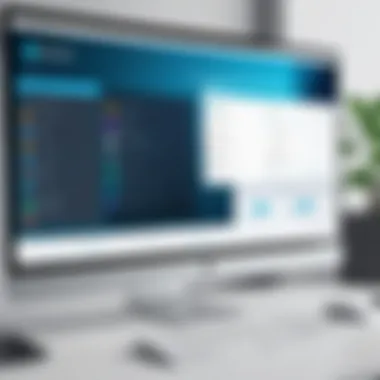

Intro
In the modern workplace, the reliance on technology has transformed how individuals and organizations work. Among the various tools available, office suites stand out as essential software packages that combine multiple productivity applications into a unified platform. This article aims to unravel the complexities of office suites, delving into their definitions, essential features, and their critical role in enhancing productivity and collaboration. Understanding these tools is vital for decision-makers and IT professionals looking to optimize their workflows or those of their teams.
Software Category Overview
Definition and Importance
An office suite is a collection of software programs designed to facilitate common workplace tasks. Typically, these suites include applications for word processing, data management, presentations, and more. The significance of office suites lies in their capacity to provide a cohesive user experience. They allow users to switch seamlessly between applications, streamlining tasks and promoting efficiency. Moreover, their functionality extends beyond traditional office tasks, supporting collaboration, data analysis, and project management.
Key Characteristics
Office suites are characterized by several key features:
- Integrated Applications: Most suites bundle applications like Microsoft Word, Excel, PowerPoint, and others, fostering compatibility and ease of use.
- Collaboration Tools: Many office suites include features that promote teamwork, such as real-time editing and cloud-based sharing.
- Cross-Platform Availability: Users can access their tools from various devices and operating systems, offering flexibility in work environments.
- Customization Options: Some office suites allow personalization to cater to specific user needs or organizational standards.
These characteristics underline the importance of selecting the right office suite for individual or organizational needs, as they directly impact productivity and user satisfaction.
Comparative Analysis of Top Software Options
Feature Comparison
When evaluating office suites, the featured applications and their capabilities should be a primary focus. For instance, Microsoft 365 offers extensive tools for collaboration and cloud storage, while Google Workspace excels in real-time collaboration and accessibility. Other options like LibreOffice provide robust features without a subscription cost. Here’s a quick comparison:
| Office Suite | Key Features | Unique Selling Point | | Microsoft 365 | Rich features, cloud integration, collaboration tools | Enterprise-level applications | | Google Workspace | Online applications, real-time editing, sharing| Seamless collaboration | | LibreOffice | Free, open-source, offline capabilities | Cost-effective alternative |
Pricing Models
Pricing structures can vary widely among office suites. Microsoft 365 typically employs a subscription model with different tiers catering to various user needs. Google Workspace also follows a subscription approach, providing tiered pricing based on features. Conversely, LibreOffice is free, making it an attractive choice for users or organizations with budget constraints.
Ultimately, the choice of an office suite should align with organizational goals, budget, and user preferences. While premium options might offer advanced features, free tools like LibreOffice can be sufficient for basic requirements.
The integration of office suites into daily operations can significantly increase overall productivity, making them crucial assets in both personal and professional environments.
Defining Office Suites
Understanding what constitutes an office suite is crucial for any individual or organization aiming to optimize productivity and collaboration. This section provides clarity on the essential elements that define these software packages and how they contribute to effective work environments. An office suite typically includes a collection of productivity applications tailored for tasks like document editing, spreadsheets, presentations, and often supplementary collaboration tools. By grasping the capabilities of office suites, users can better appreciate their role in both personal and professional settings.
Office suites are designed to streamline workflows. They integrate various functionalities into a unified platform, which fosters efficiency and communication among users. When selecting an office suite, individuals must consider specific needs, such as the types of documents frequently created or the necessary features for effective teamwork.
Core Components of an Office Suite
An office suite comprises several core components, each serving a distinct purpose:
- Word Processing Applications: These applications handle written documents, enabling users to create, edit, and format text efficiently. Microsoft Word and Google Docs are among the most recognized in this category.
- Spreadsheet Tools: These allow for data organization and analysis. They provide functionalities for calculations, graphing tools, and pivot tables. Examples include Microsoft Excel and Google Sheets.
- Presentation Software: This component assists in creating visual presentations that include text, images, and multimedia. Prominent examples include Microsoft PowerPoint and Google Slides.
- Email and Communication Tools: Integrated email services and chat applications enhance collaboration. Gmail and Microsoft Outlook exemplify this.
- Database Management Systems: Some office suites offer basic database functions, which can be essential for managing significant amounts of data.
These components work cohesively to provide users with a comprehensive toolkit for various tasks, enabling easy transitions between different projects and applications.
Historical Context and Evolution
The concept of office suites dates back to the late 1980s, when software began to evolve from standalone applications to integrated packages. Early examples like Lotus 1-2-3 combined spreadsheet capabilities with word processing. This marked the transition into an era where users sought efficiency through bundled applications.
In subsequent decades, office suites grew more sophisticated, incorporating advanced features and enhanced usability. Microsoft Office became a dominant player, offering an extensive suite of tools that set industry standards. The dawn of the internet era introduced new paradigms, leading to the emergence of cloud-based office suites like Google Workspace, allowing real-time collaboration.
Today, office suites continue to evolve. The integration of artificial intelligence and machine learning enhances functionality, making them smarter and more intuitive. The historical development of office suites showcases an ongoing response to user needs for efficiency, collaboration, and innovation in business processes.
Types of Office Suites
Understanding the types of office suites is essential for both personal and organizational efficiency. Each type serves distinct purposes and caters to various user preferences. Thus, selecting the appropriate type can greatly influence productivity. Factors such as accessibility, collaboration needs, and budget constraints are often at play in this decision.
Desktop-Based Office Suites


Desktop-based office suites are installed locally on individual computers. They provide a range of applications that can function independently of internet connectivity. Microsoft Office, a leading example, allows users to create documents, spreadsheets, and presentations offline.
These suites generally offer robust features. Many advanced tools for formatting, data analysis, and presentation design can be found. Desktop applications often have fast performance, as there is no delay associated with internet speed.
However, there are downsides. Users may miss out on real-time collaboration features, which are crucial in today’s interconnected work environment. Additionally, software updates and compatibility issues can arise, especially when sharing files with users of other types of office suites.
Cloud-Based Office Suites
Cloud-based office suites have gained popularity due to their flexibility and collaborative capabilities. Google Workspace is a significant player in this field. With cloud suites, all applications run through a web browser, allowing access from any device with internet connectivity.
These suites facilitate seamless collaboration. Multiple users can edit documents, spreadsheets, or presentations simultaneously. Changes are saved automatically, reducing the risk of data loss. This accessibility makes cloud-based suites particularly suitable for remote work environments, where teams may not share the same physical location.
However, reliance on the internet can pose challenges. Connectivity issues may hinder productivity, and concerns about security or data privacy are often raised. Users must evaluate these potential risks against the benefits of cloud technology.
Hybrid Models
Hybrid models offer a blend of desktop and cloud functionalities. This versatility accommodates different scenarios and user requirements. An example of a hybrid suite is Microsoft Office 365. Users can both install applications on their desktops and access cloud-based features.
These models allow for local functionality while still taking advantage of cloud collaboration tools. It provides users with the best of both worlds—reliable performance and collaborative features. The flexibility of these suites can adapt to various workflows, which can be essential for teams of mixed preferences.
On the downside, the setup can be more complex than choosing a single type. Users must ensure proper integration between the desktop and cloud components. Additionally, license prices may vary, making it important for organizations to assess budget impacts.
Key Features of Office Suites
The significance of understanding the key features of office suites cannot be overstated. These software packages are designed to enhance productivity and facilitate collaboration across various personal and professional environments. By focusing on specific elements that define office suites, decision-makers and IT professionals can tailor their choices based on the needs of their teams and organizations. Key components such as word processing, spreadsheet tools, presentation software, and collaboration resources play crucial roles in this context.
Word Processing Applications
Word processing applications are often the backbone of office suites. They provide users with comprehensive tools for document creation and editing. Features like spell check, formatting options, and template access streamline the writing process. These applications are essential for drafting emails, reports, and other documents, making them indispensable for individuals and organizations alike.
Furthermore, many modern word processors support collaboration features. These allow multiple users to work on the same document simultaneously, which can significantly enhance productivity. Users can see changes in real-time and track revisions easily. The integration of cloud storage options further ensures that documents remain accessible from different devices.
Spreadsheet Tools
Spreadsheet tools are another critical feature of office suites. They enable users to organize, analyze, and visualize data effectively. Basic functionalities include creating tables, conducting calculations, and generating charts. More advanced features, like data analysis tools and pivot tables, empower users to derive insights from complex datasets.
Spreadsheets are essential for budgeting, forecasting, and data management tasks. Their ability to handle large sets of information can vastly improve decision-making processes. Additionally, the collaboration features found in these tools allow teams to work together on financial reports or project tracking, ensuring accuracy and efficiency.
Presentation Software
Presentation software enables users to create visual aids for conveying ideas and information effectively. These tools come with templates, design options, and multimedia integration features. Users can incorporate images, videos, and charts to enhance their presentations.
Effective presentation software not only aids in making visually appealing slides but also often includes features for rehearsal and speaker notes. This enhances the delivery of information during presentations. Moreover, features that facilitate sharing or remote collaboration can make these tools invaluable for remote teams.
Collaboration and Communication Tools
An office suite is incomplete without robust collaboration and communication tools. These functionalities allow users to share documents, chat, and manage projects in real-time. Platforms like Microsoft Teams or Google Chat integrate seamlessly with their corresponding office suites, providing a centralized location for communication.
Collaboration tools are particularly crucial in today’s remote work environment. Features such as task assignments, deadline tracking, and shared calendars enhance team efficiency. Moreover, enabling feedback and discussion directly linked to specific documents can streamline workflows.
"The right blend of office suite features can boost productivity, streamline processes, and enhance collaboration among teams."
Popular Office Suites in the Market
In today's digital landscape, selecting the right office suite is crucial for optimizing productivity and collaboration. Software suites are designed to cater to diverse user needs, providing a range of functionalities that extend beyond mere document creation. Understanding the various options available allows individuals and organizations to make informed choices that align with their workflows. Popular office suites not only enhance efficiency but also encourage seamless collaboration, which is increasingly important in a globalized work environment.
Microsoft Office Suite
Microsoft Office Suite continues to be a dominant force in the market. Its stronghold can be attributed to its comprehensive range of applications, including Word, Excel, and PowerPoint. Each of these applications offers rich features that are vital for professional tasks. For instance, Microsoft Excel is extensively used for data analysis and complex calculations, while Word is preferred for document processing.
Microsoft Office also integrates cloud functionality through OneDrive, allowing users to access their documents from anywhere. This adaptability makes it suitable for both individual and enterprise-level use. Furthermore, the suite offers robust security features and compliance standards, making it trusted by businesses across sectors.


Google Workspace
Google Workspace, formerly known as G Suite, provides an alternative that emphasizes collaboration and real-time editing. Applications such as Google Docs, Sheets, and Slides facilitate simultaneous work among team members, thereby enhancing productivity. Users can comment, chat, and make revisions in real-time, leading to a more fluid collaborative experience.
One of the significant advantages of Google Workspace is its cloud-first approach, which ensures that documents are accessible from any device with internet access. This feature is critical for remote teams and professionals who are always on the go. However, users must consider internet reliability since it directly impacts accessibility and performance.
LibreOffice
LibreOffice stands out as a free, open-source alternative to proprietary software. It includes essential applications similar to those found in Microsoft Office, such as Writer for word processing and Calc for spreadsheets. The primary benefit of LibreOffice is its zero-cost offering while still providing a substantial feature set.
As a product of open-source development, LibreOffice supports various file formats, including those used by Microsoft Office. This characteristic makes it compatible with a wide range of documents. However, while it can meet the needs of individual users and small teams, some organizations may find its customer support options lacking compared to paid suites.
Apple iWork
Apple iWork comprises Pages, Numbers, and Keynote, aiming to provide an optimal user experience for macOS and iOS users. Each application within the suite is tailored to harness the aesthetic and functional strengths of Apple's ecosystem. Pages facilitate elegant document creation, while Numbers allows users to work with spreadsheets in an intuitive interface.
A key strength of iWork is its seamless integration with other Apple services like iCloud. This ensures that files are easily accessible across all Apple devices. However, the suite's limited compatibility with non-Apple platforms can pose challenges for users requiring broader access and collaboration with users on other systems.
In summary, the popularity and adoption of these office suites hinge not only on their individual functionalities but also on how well they align with user needs and preferences.
Integration and Compatibility
Integration and compatibility are pivotal factors when choosing an office suite. They determine how well the suite can function with other software tools and systems, influencing overall productivity and user experience. In a world where businesses rely heavily on various applications, seamless integration becomes essential. This facilitates smoother workflows and enhances collaboration among teams.
When evaluating office suites, consider the following aspects:
- Interoperability: The ability to work alongside other software is key. This means file sharing and editing across different platforms must be straightforward. For instance, Microsoft Office can open and edit files created in Google Workspace and vice versa.
- Custom Integrations: Some organisations may require specific functionalities that aren't inherently supported. Custom integrations allow users to expand the capabilities of their office suites. This could involve linking the suite with project management tools, customer relationship management (CRM) software, or even proprietary systems.
- APIs and Extensions: Many modern office suites offer APIs, allowing developers to create extensions that enhance functionality. This can lead to increased efficiency and specialized solutions tailored to unique business requirements.
- Third-Party Tools: Integration with widely used third-party applications, like Dropbox or Trello, significantly boosts productivity. Users can easily incorporate documents into project workflows, improving efficiency and reducing time lost in switching between platforms.
Ultimately, successful integration fosters better communication and reduces silos within teams. Moreover, compatibility ensures that employees can rapidly adapt to new technologies without extensive retraining.
File Format Standards
File format standards are integral to effective integration in office suites. Different software products use various file types, and compatibility issues often arise when attempting to open files created in one software with another.
Consider the most common formats:
- DOCX for Word Processing: Primarily used by Microsoft Word, but it is also supported by Google Docs and LibreOffice Writer.
- XLSX for Spreadsheets: This format belongs to Excel and is compatible with Google Sheets and OpenOffice Calc.
- PPTX for Presentations: Common in Microsoft PowerPoint, it can also be handled by Google Slides.
To ensure smooth operations, it is wise for users to choose formats that are widely recognized across different suites. For example, opting for PDF when sharing documents can prevent formatting issues.
Doing this will save time and minimize frustration, particularly in collaborative environments where multiple users may be working on different systems.
Cross-Platform Functionality
Cross-platform functionality enhances the usability of office suites across various devices and operating systems. Today’s work environment demands flexibility, often requiring users to switch between different devices such as desktops, laptops, tablets, and smartphones.
Key considerations for cross-platform functionality include:
- Web and Mobile Accessibility: Office suites that offer web-based access ensure that users can work from any device with an internet connection. Google Workspace excels in this regard, enabling users to create, edit, and share documents from anywhere.
- User Experience Consistency: A consistent user experience across platforms is vital. This allows users to shift from one device to another without the need to relearn how to navigate the software.
- Synchronization of Files: Automatic syncing capabilities ensure that changes made on one device are reflected across all others. This minimizes the risk of working on outdated versions of files.
With effective cross-platform functionality, teams can work more collaboratively and flexibly. This adaptability is increasingly necessary in today’s mixed-device workplace, optimizing both individual and team performance.
Evaluating Office Suites
Evaluating office suites is critical in making informed decisions that align with user needs. With the diverse range of options available, each suite presents its unique set of features, functionalities, and costs. To choose the most suitable office suite, one must scrutinize several specific elements and consider their benefits carefully. These evaluations not only help in selecting the right tools but also enhance productivity and promote effective collaboration within personal or professional environments.
Assessing User Needs and Preferences
Before committing to an office suite, it is essential to assess user needs and preferences. Understanding who will use the software and for what purpose defines the selection criteria.
- User demographics: Individual versus team usage can greatly influence the choice. Larger teams may benefit from collaboration features while solo users might prioritize simplicity.
- Task requirements: Knowing the frequent tasks—be it document creation, data analysis, or presentations—helps in determining which features are indispensable.
- Skill levels: Different users possess varying levels of technical expertise. A suite that is easy to navigate for all users is ideal.


Taking these factors into account ensures that the selected suite can cater effectively to its users, maximizing overall productivity.
Cost Considerations and Budgeting
Cost plays a significant role when evaluating office suites. Different suites have pricing models that can affect accessibility for individuals and organizations.
- One-time purchase versus subscription: Some office suites, like Microsoft Office, offer a one-time purchase option, while others, such as Google Workspace, operate on a subscription basis. Understanding these options can help in long-term budgeting.
- Hidden costs: Assess for potential hidden costs such as additional features, storage fees, or support services. This can affect the total cost of ownership and long-term financial planning.
- Value versus cost: It is also important to measure the features provided against the cost incurred. An expensive suite is not necessarily the best if the same functionalities can be achieved with a more affordable option.
Careful budgeting and a thorough understanding of cost implications will facilitate a sound financial decision.
Trial Periods and Evaluations
Another advantageous method for evaluating various office suites is to utilize trial periods and evaluations. Many office software providers offer free trial periods that allow users to explore the suite’s capabilities before making a commitment.
- Hands-on experience: Engaging directly with the software allows users to ascertain its suitability for their requirements. Trying out various functions of the suite provides insights into its usability and overall performance.
- Feedback collection: During the trial phase, gathering feedback from all potential users can inform about their experiences and preferences, helping to build a more comprehensive understanding of the suite's strengths and weaknesses.
- Flexibility: These trials also enable users to experiment with different options without financial commitment, increasing confidence in the eventual selection.
The opportunity to evaluate through trials allows for a practical approach in selecting the most appropriate office suite.
In summary, evaluating office suites involves a multifaceted approach that integrates assessing user preferences, understanding cost dynamics, and utilizing trial evaluations. By careful consideration of these aspects, users can make informed decisions that optimize workflow and efficiency.
The Future of Office Suites
The evolution of office suites is directly tied to advancements in technology and changing user needs. Understanding the future trends in this area is crucial for businesses and individuals alike. Office suites are not merely tools for word processing or data management anymore; they embody a comprehensive approach to productivity and collaboration. The future of these tools will be characterized by adaptability, enhanced user experiences, and continuous integration of emerging technologies.
Shifts towards remote work and collaboration have reshaped how office suites function. Now, they not only need to facilitate individual tasks but also foster teamwork across different locations. Companies will benefit from investing in office suites that embrace these emerging trends.
Trends in Software Development
The landscape of software development is shifting rapidly. Office suites are moving towards cloud-based solutions, which offer a multitude of advantages, including automatic updates and easy accessibility. Additionally, the move towards subscription-based pricing models allows for better budget management and enables companies to pay only for what they use.
Key trends affecting office suites include:
- Increased Interoperability: Applications will become more interconnected, allowing users to switch between tools seamlessly.
- Enhanced User Interfaces: Focus on user experiences will lead to more intuitive designs, making applications easier to use for everyone.
- Mobile Optimization: With the rise of mobile technology, office suites will optimize their applications for mobile devices, ensuring functional parity with desktop versions.
These trends highlight the necessity for organizations to stay informed about new developments. An agile mindset will help organizations to leverage these advancements effectively.
Potential for AI and Machine Learning Integration
Artificial Intelligence (AI) and Machine Learning (ML) are becoming mainstays in software applications. Their integration into office suites can dramatically enhance the functionality of these tools. For instance, smart assistants can help users with document creation, scheduling, and even data analysis by learning from user behavior and preferences.
The benefits of AI and ML in office suites include:
- Automated Tasks: Routine tasks can be automated, freeing up user time for more complex activities.
- Predictive Analytics: These tools can analyze past data trends to offer insights, aid forecasting, and support decision-making processes.
- Personalization: AI can create a personalized experience for each user based on their usage patterns, resulting in improved productivity.
Integrating AI and ML isn't just a trend; it represents a paradigm shift in how tasks are accomplished within office suites. As such technologies advance, the enhancement of office suites will provide substantial competitive advantages for businesses.
"The future of office suites is not defined merely by features but by how well they respond to the demands of a rapidly changing work environment."
In summary, the future of office suites is brimming with opportunities for both organizations and users. By understanding the trends in software development and the potential role of artificial intelligence, decision-makers and IT professionals can strategically navigate and choose office suites that will enhance productivity and adaptability in their respective fields.
Ending
The conclusion of this article at hand plays a vital role in emphasizing the significance of understanding office suites in today's digital landscape. As work environments evolve, possessing a clear insight into these tools can drive efficiencies and enhance collaboration within teams. The culmination of our discussion highlights how office suites integrate essential functionalities that support various tasks across both personal and professional contexts.
Recap of Key Insights
To recap, we have provided a comprehensive review of office suites. Key insights include:
- Definition and Core Functions: Office suites serve as all-in-one platforms that include essential applications such as word processors, spreadsheets, and presentation software.
- Types of Office Suites: We examined desktop-based, cloud-based, and hybrid models, each offering unique benefits and limitations.
- Popular Choices: Microsoft Office Suite, Google Workspace, LibreOffice, and Apple iWork were identified as leading options, each catering to different user needs and preferences.
- Features and Integration: The importance of file format standards and cross-platform functionality was discussed in relation to ensuring seamless collaborations.
- Future Trends: Lastly, potential advancements in artificial intelligence and other technological integrations signify evolving capabilities in office suite environments.
These insights collectively portray office suites as indispensable tools that bolster efficiency and communication.
Final Thoughts on Selecting an Office Suite
When it comes to choosing the right office suite, various elements should be considered.
- User Needs: First, evaluate what functions are critical for your tasks. Does your work demand extensive spreadsheet manipulation, or is collaborative document editing more pivotal?
- Budget Considerations: Understand the cost implications of different suites. For instance, while Microsoft offers comprehensive functionalities, it often comes with a premium price tag, unlike some free alternatives.
- Trial Periods: Utilize available trial periods to assess if a suite meets your requirements before committing financially.
Ultimately, the choice of an office suite should align with specific needs and desired outcomes. As the workplace continues to adapt, making informed decisions about these tools will foster better productivity and collaboration, enabling teams to thrive.







